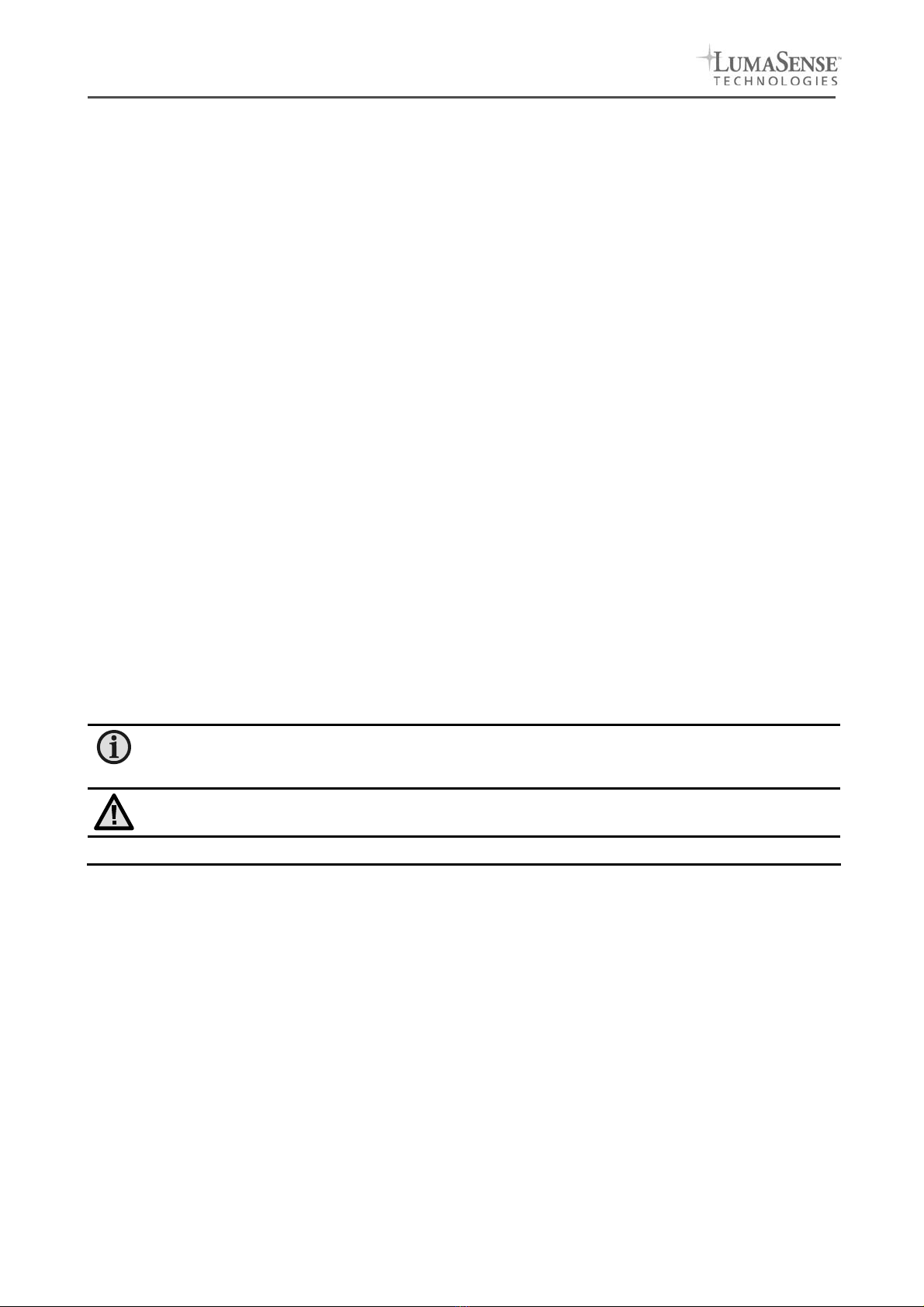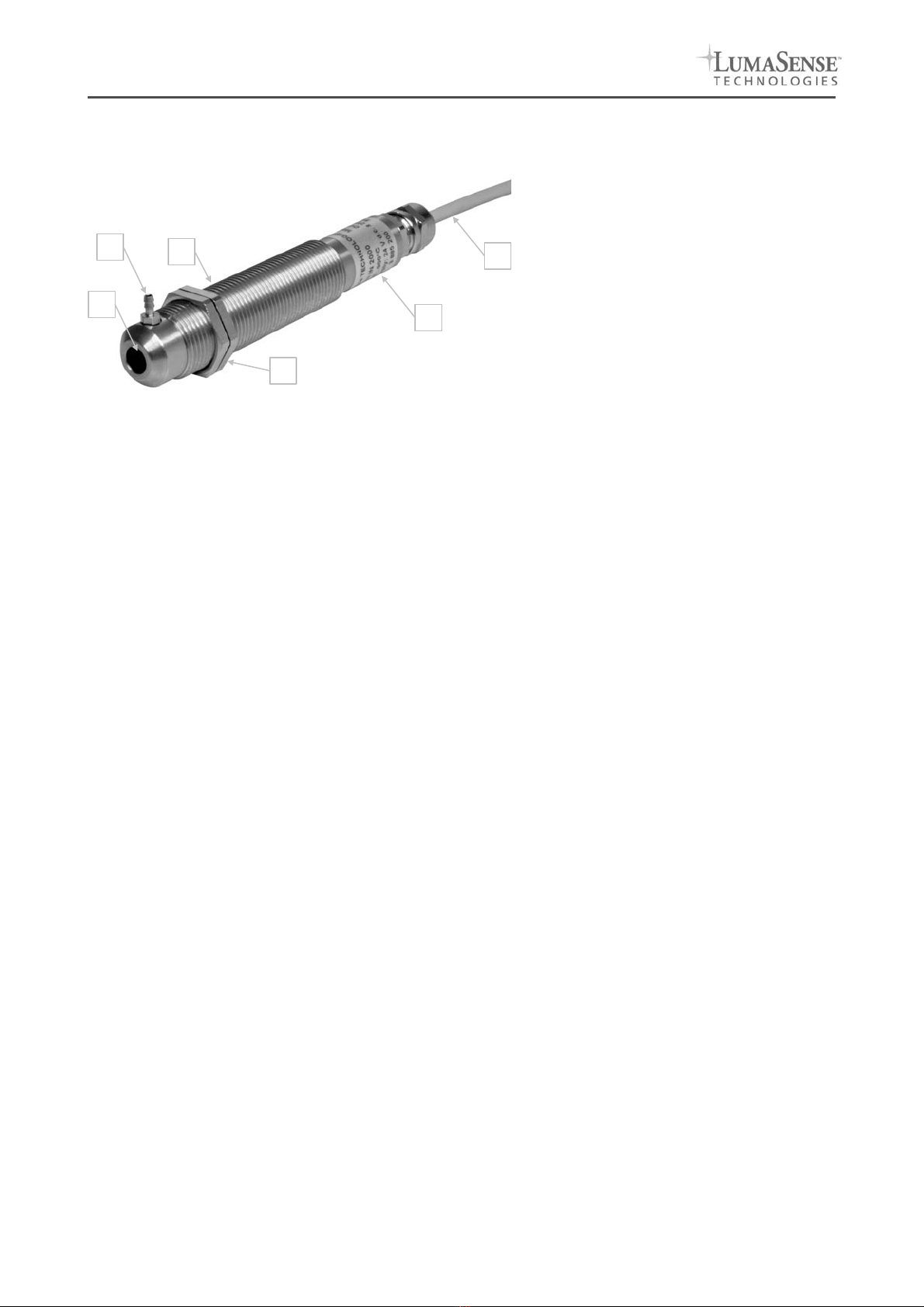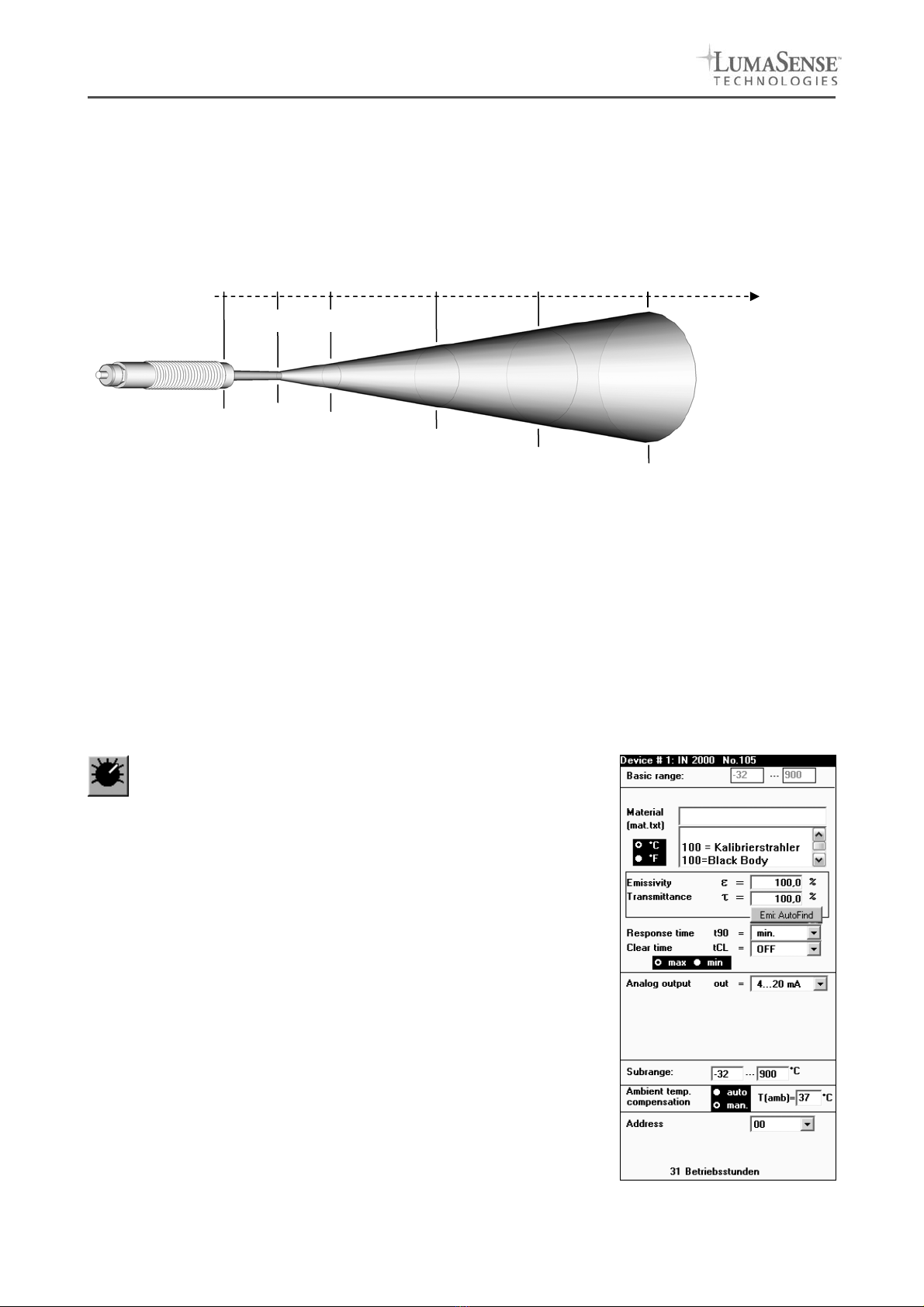IMPAC Infrared sensor IN 2000
2
Contents
General...................................................................................................................................................................... 3
Information about the user manual............................................................................................................................. 3
Limit of liability and warranty ...................................................................................................................................... 3
Legend ...................................................................................................................................................................... 3
Terminology ............................................................................................................................................................... 3
Copyright.................................................................................................................................................................... 3
Disposal / decommissioning....................................................................................................................................... 3
1Technical data .......................................................................................................................................................... 4
1.1 Dimensions................................................................................................................................................... 4
2Overview ................................................................................................................................................................... 5
2.1 Appropriate use ............................................................................................................................................ 5
2.2 Scope of delivery .......................................................................................................................................... 5
3Safety ........................................................................................................................................................................ 5
3.1 General......................................................................................................................................................... 5
3.2 Electrical connection..................................................................................................................................... 5
4Electrical installation ............................................................................................................................................... 6
4.1 Connection samples ..................................................................................................................................... 6
5Mechanical installation............................................................................................................................................ 7
5.1 Accessories (option) ..................................................................................................................................... 7
6Optics........................................................................................................................................................................ 8
6.1 Aligning to the measuring object................................................................................................................... 8
7Parameter descriptions / settings........................................................................................................................... 8
7.1 Factory settings ............................................................................................................................................ 8
7.2 Basic range................................................................................................................................................... 9
7.3 Material......................................................................................................................................................... 9
7.4 Emissivity ε................................................................................................................................................... 9
7.5 Response time / exposure time (t90)............................................................................................................ 9
7.6 Transmittance ............................................................................................................................................ 9
7.7 Clear time of the maximum value storage (tClear) ..................................................................................... 10
7.8 Analog output (mA)..................................................................................................................................... 10
7.9 Subrange (from / to).................................................................................................................................... 10
7.10 Ambient temperature compensation........................................................................................................... 10
7.11 Address ...................................................................................................................................................... 11
7.12 Operating hours.......................................................................................................................................... 11
7.13 Baud rate (Baud) ........................................................................................................................................ 11
8Software InfraWin................................................................................................................................................... 11
8.1 Connecting the pyrometer to a PC.............................................................................................................. 11
8.2 Installation .................................................................................................................................................. 11
8.3 Program start.............................................................................................................................................. 11
8.4 The start menu ........................................................................................................................................... 12
8.5 Beginning.................................................................................................................................................... 12
8.6 Number of devices...................................................................................................................................... 12
8.7 Basic settings ............................................................................................................................................. 12
8.8 Measurement (color bar) ............................................................................................................................ 13
8.9 Measurement (online trend)........................................................................................................................ 14
8.10 Listing (analyzing)....................................................................................................................................... 14
8.11 Trend output (analyzing)............................................................................................................................. 15
8.12 Output .TXT file (analyzing) ........................................................................................................................ 15
8.13 PC sampling rate (time interval between two measurements).................................................................... 15
8.14 Spot size calculator..................................................................................................................................... 15
9Transport, packaging, storage.............................................................................................................................. 16
10 Maintenance ........................................................................................................................................................... 16
10.1 Safety ......................................................................................................................................................... 16
10.2 Service........................................................................................................................................................ 16
11 Trouble shooting.................................................................................................................................................... 16
12 Data format UPP(Universal Pyrometer Protocol) ............................................................................................. 17
13 Reference numbers................................................................................................................................................ 18
13.1 Reference numbers instruments................................................................................................................. 18
13.2 Reference numbers accessories ................................................................................................................ 18