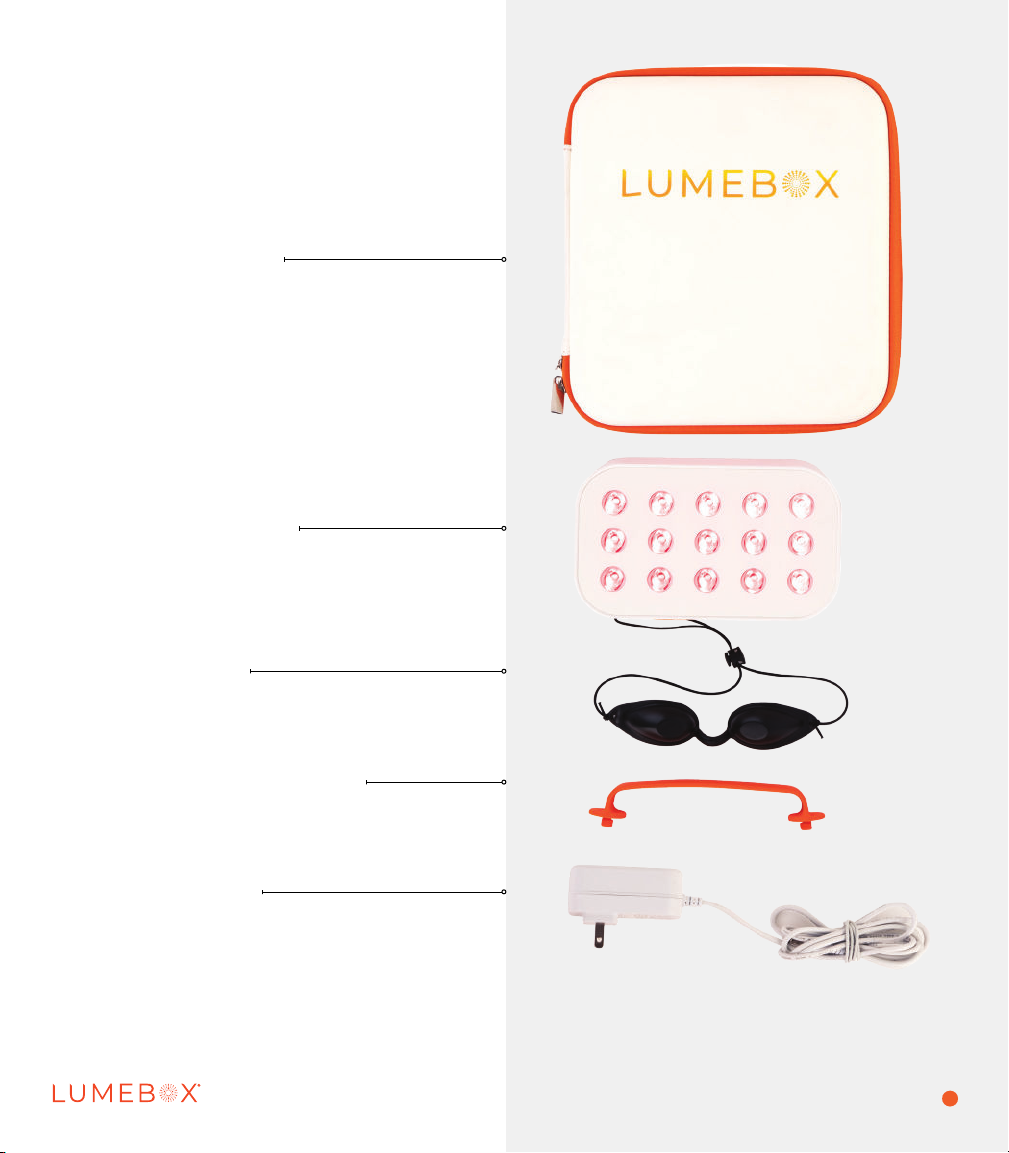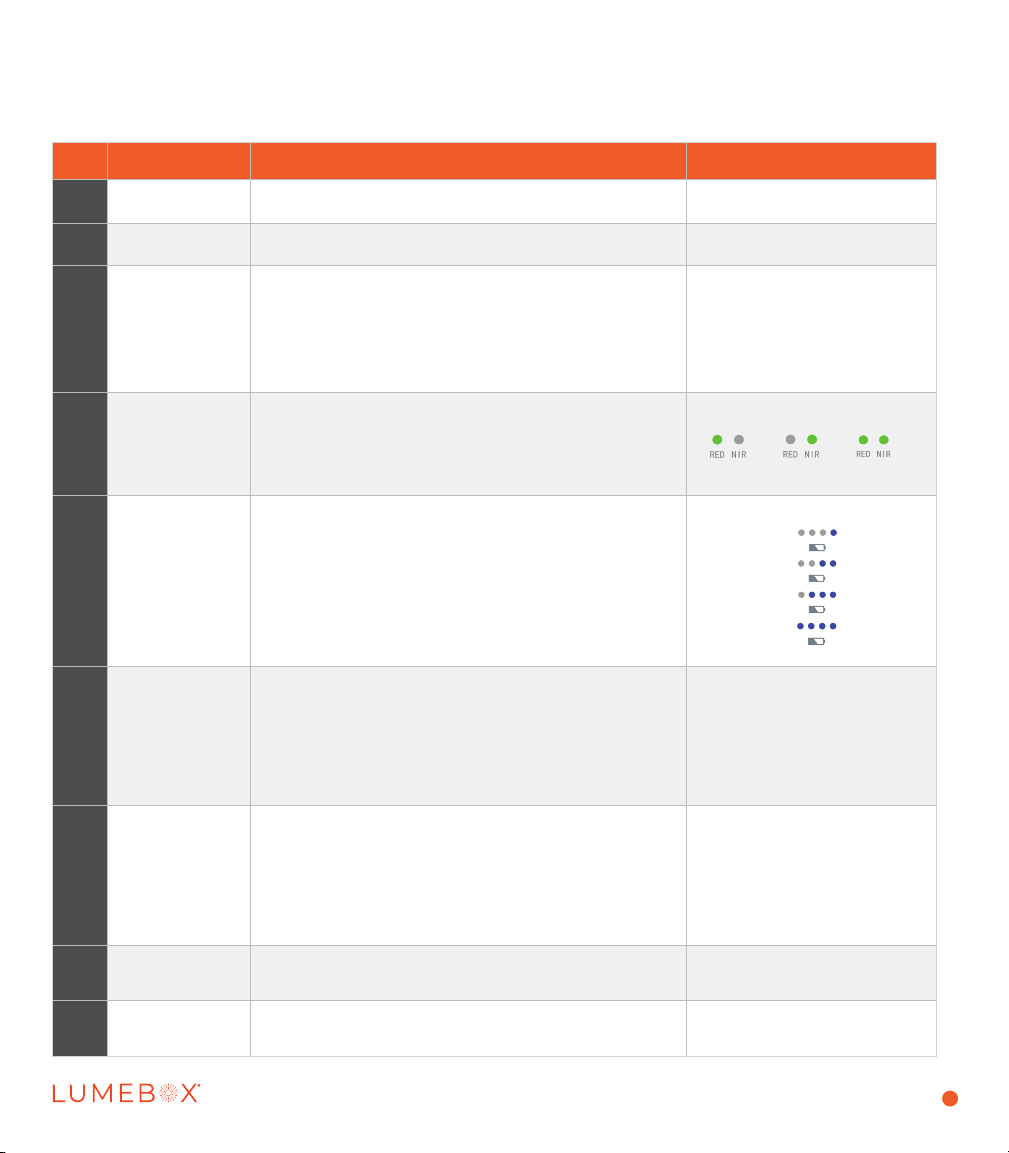© 2022 LUMEBOX® USER GUIDE 5
WARNINGS & SAFETY:
WARNINGS:
• Do not place the device directly on the skin creating
a potential burn hazard
• Do not use the device with a surge protector or
power strip
• Do not attempt to clean and/or alter the device
while device is in use
• Do not block or obstruct any ventilation areas of the
device while the device is in use
• Do not use the device while operating a vehicle
• Do not use the device while impaired
• Do not exceed suggested time interval treatment
guidelines
• Do not use the device in an oxygen
heavy environment
• Do not use the device with or near
ammable agents
• Do not leave the device unattended while
powered on
• Do not use the device if you suffer from certain
physical or mental constraints unless accompanied
by a medical professional, or practitioner
• Do not use this device if you are under the age of 18.
Children under the age 18 should be accompanied
by an adult or supervised by an adult, medical
professional or practitioner
• Do not use the device if there is visible damage to
the device, battery or AC cord as it may cause re,
electric shock or other harmful occurrence
• Do not use the device near water including, but not
limited to, bathtub, bathroom sink, pool, hot tub,
kitchen sink or any location with running or pooled
water near the device while in use
• Do not attempt to open and change, remove or
tamper with the lithium battery
• Make sure the outlet and electrical output are
compatible with the device and AC Adapter
It is important to review the following safety guidelines
prior to use and operation of your LUMEBOX®
portable RLT device. Operating the device without
a comprehensive understanding of its functions,
features and safety measures may result in unsafe
use. The following is a blanket guideline of the
warnings and cautions on the general use and
handling of your new RLT device. This section will
review the following safety measures and terminology.
The PATIENT is an intended OPERATOR.
TERMS:
CONTRAINDICATION is a specic situation in which the
device should not be used because it may be harmful
to the person.
PRECAUTION is a measure taken in advance to prevent
something dangerous, unpleasant, or inconvenient
from happening.
CAUTION identify conditions or practices that could
result in damage to the device or other equipment.
CONTRAINDICATION:
• Do not use the device if you are photosensitive.
• Do not use the device if using topical, oral, or
injectable steroids.
• Do not use the device during the healing period post
Lasik or eye surgery; seek advice from your physician.
• Do not use the device if pregnant or lactating; users
should consult their physician with any questions
WARNINGS: A review of conditions and practices
that may result in possible safety hazards or adverse
reactions to treatments.
PRECAUTIONS: A review of certain measures taken
in advance to prevent any harmful, dangerous or
otherwise unsafe occurrence.
CAUTIONS: A review of conditions and practices that
may result in device damage or misuse.
FOR QUESTIONS REGARDING WARNINGS, SAFETY
MEASURES, AND OPERATION CONTACT US AT
CERTIFIED PRACTITIONER, DOCTOR OR LICENSED MEDICAL
PROFESSIONAL.