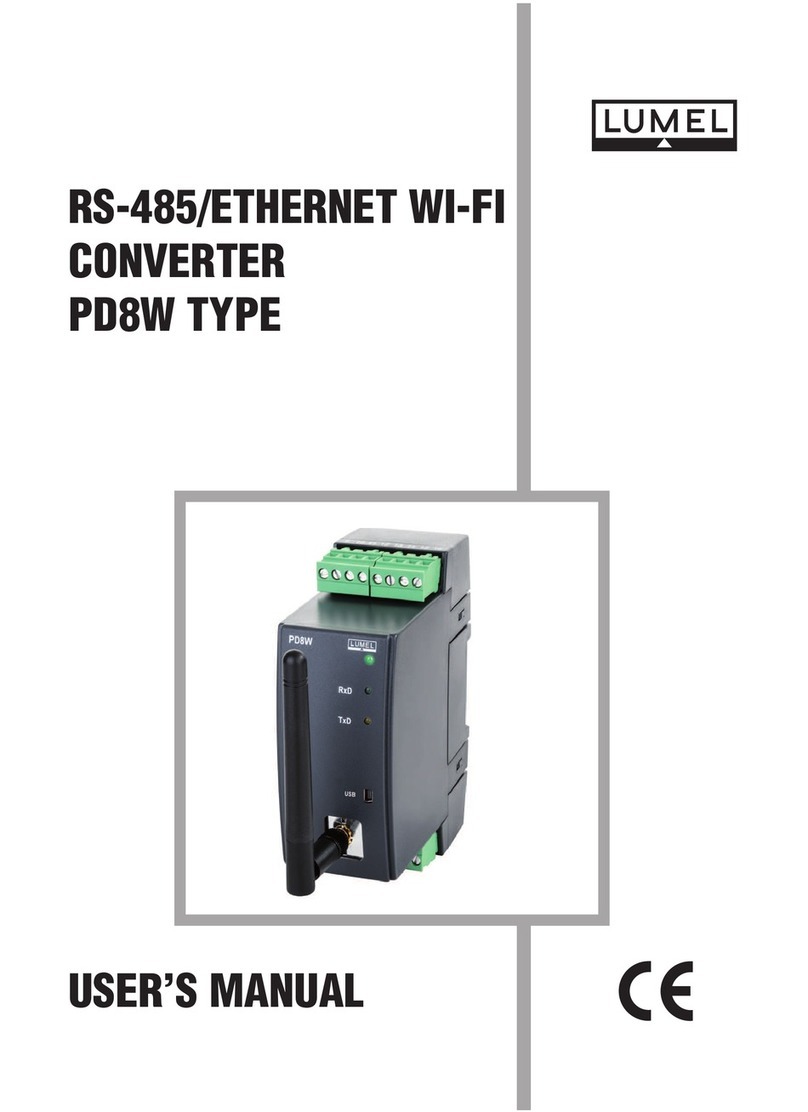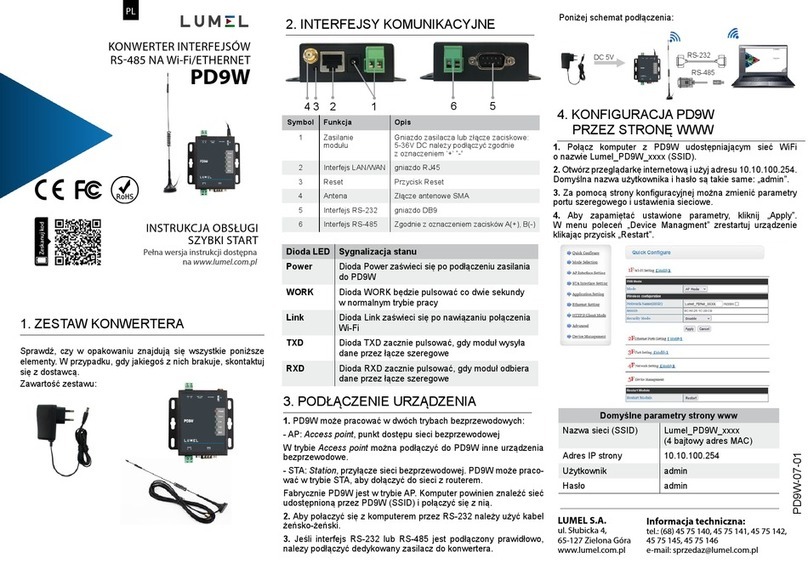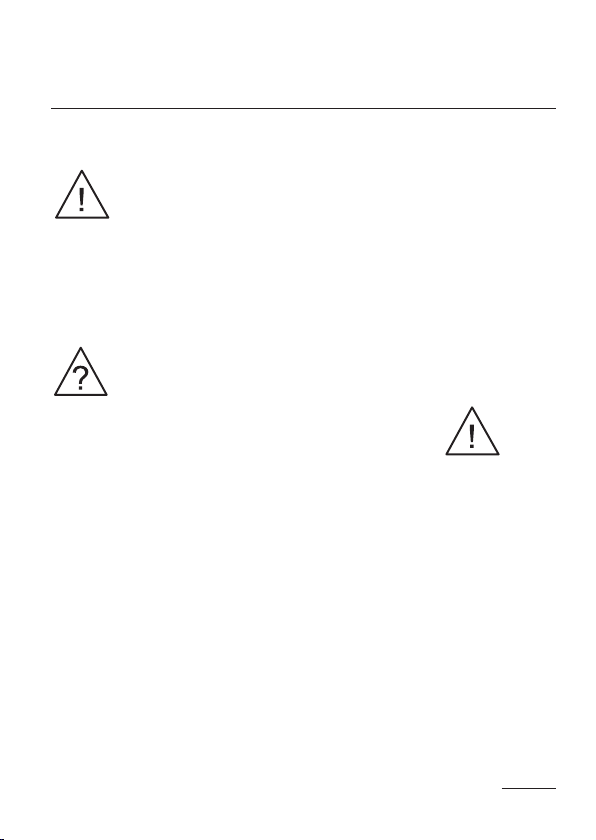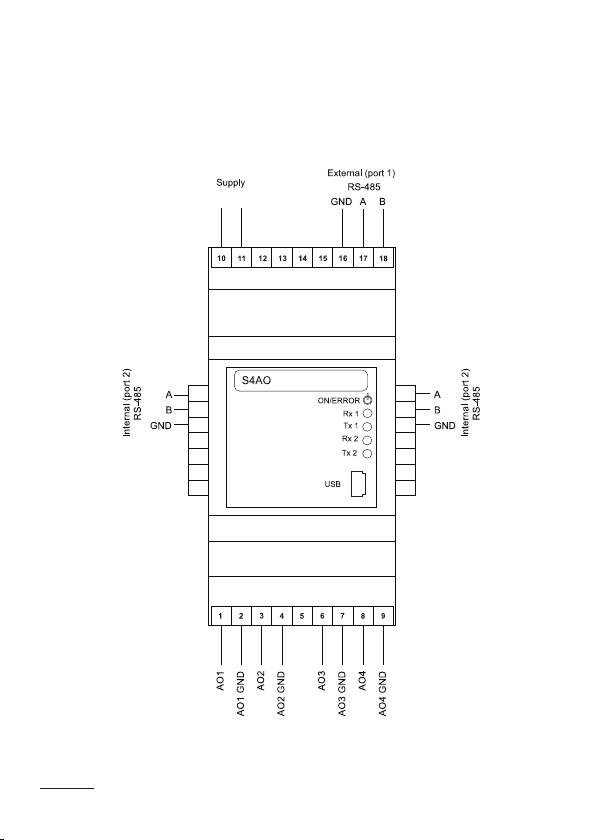3
Contents
1. APPLICATION ................................................................... 5
2. MODULE SET.................................................................... 6
3. BASIC REQUIREMENTS, OPERATIONAL SAFETY ........................... 7
4. INSTALLATION .................................................................. 8
4.1. Mounting ......................................................................................8
4.2. ExtErnal ConnECtion DiagraMs ...........................................10
4.3. latEral bus................................................................................12
5. OPERATION ................................................................... 13
5.1 Configuration............................................................................13
5.2 slavE opErations ......................................................................13
5.3 MastEr opErations...................................................................14
5.4 CoopEration with othEr DEviCEs (latEral bus)................15
5.5 CountErs .....................................................................................16
5.6 inDiviDual CharaCtEristiC ......................................................18
5.7 short CirCuits ...........................................................................19
5.8 tiMEout ........................................................................................19
5.9 DEviCE Configuration using E-Con prograM......................23
5.9.1 Configuration paraMEtErs ..........................................25
5.9.2 status valuE.....................................................................29
5.9.3 ConfigurED valuEs..........................................................30
6. SERIAL INTERFACES ......................................................... 31
6.1 rs-485intErfaCEs – list of paraMEtErs...............................31
6.2 usb intErfaCE – list of paraMEtErs.....................................32
6.3 Map of s4ao MoDulE rEgistErs..............................................32
7. BEFORE DECLARING A DAMAGE ........................................... 50
8. SOFTWARE UPDATE ......................................................... 51
9. TECHNICAL DATA ............................................................ 53
10. ORDERING CODE ............................................................ 56