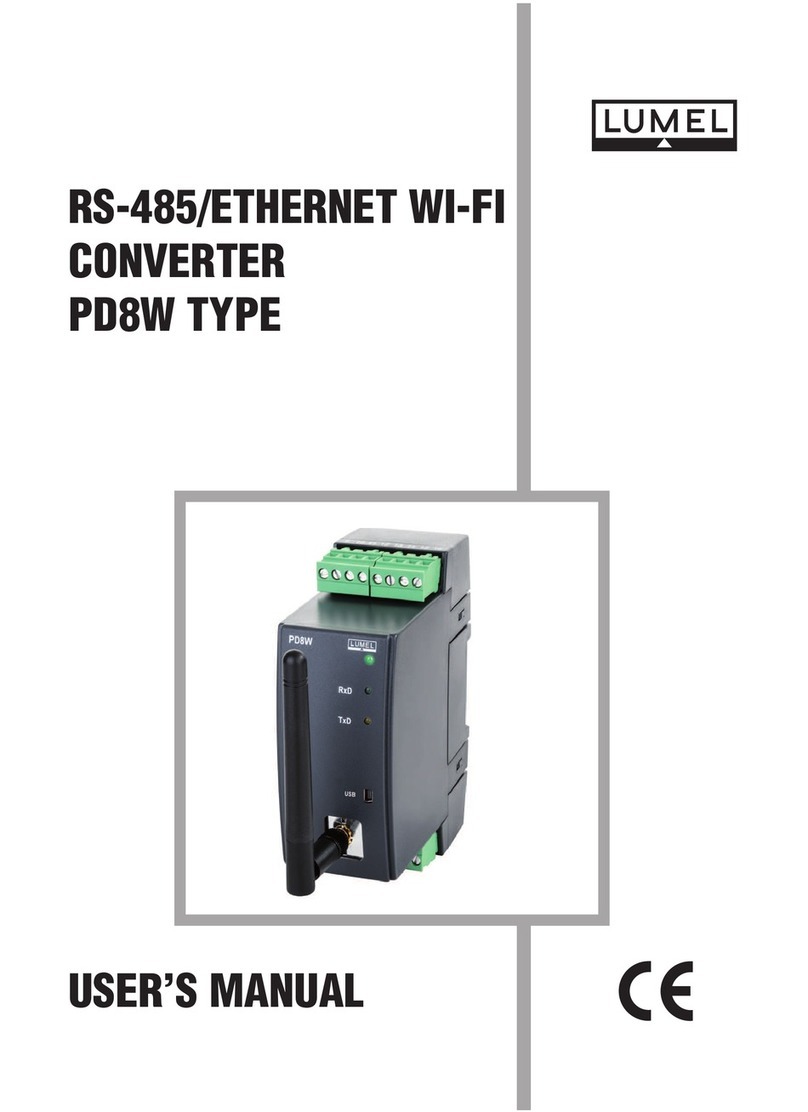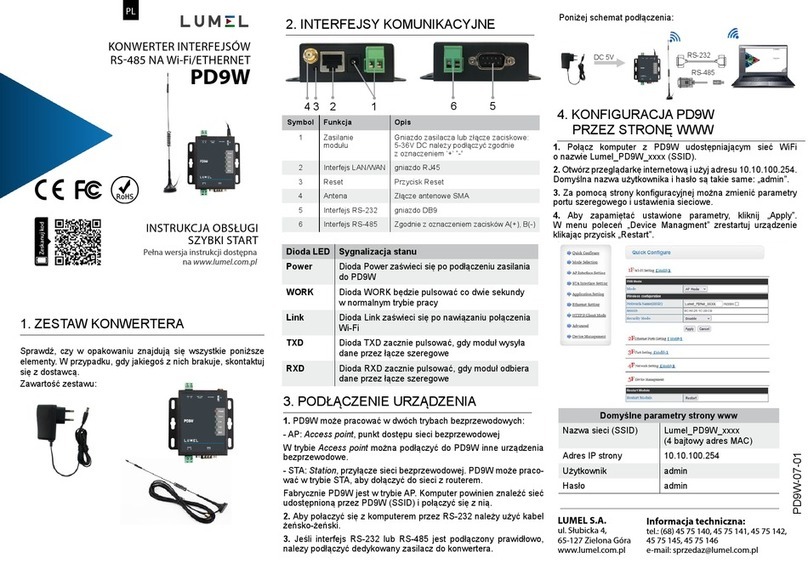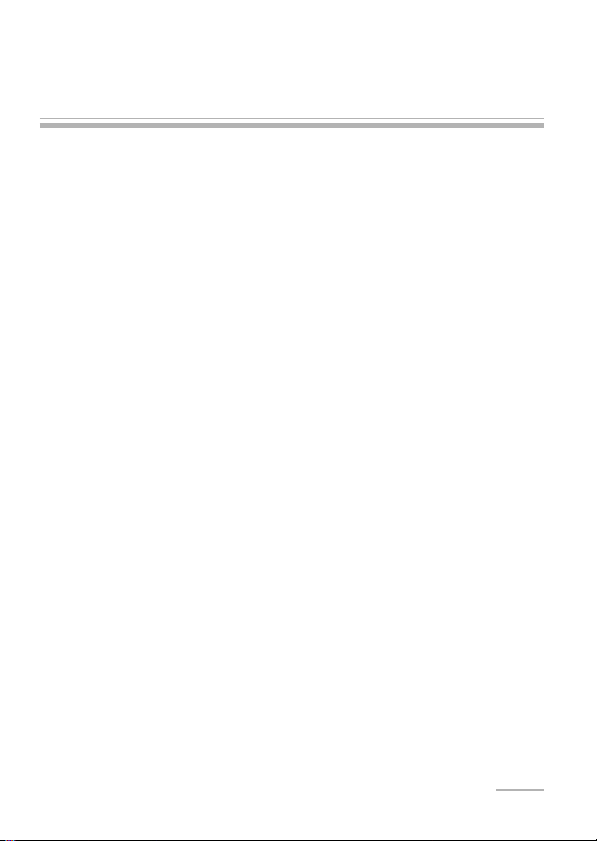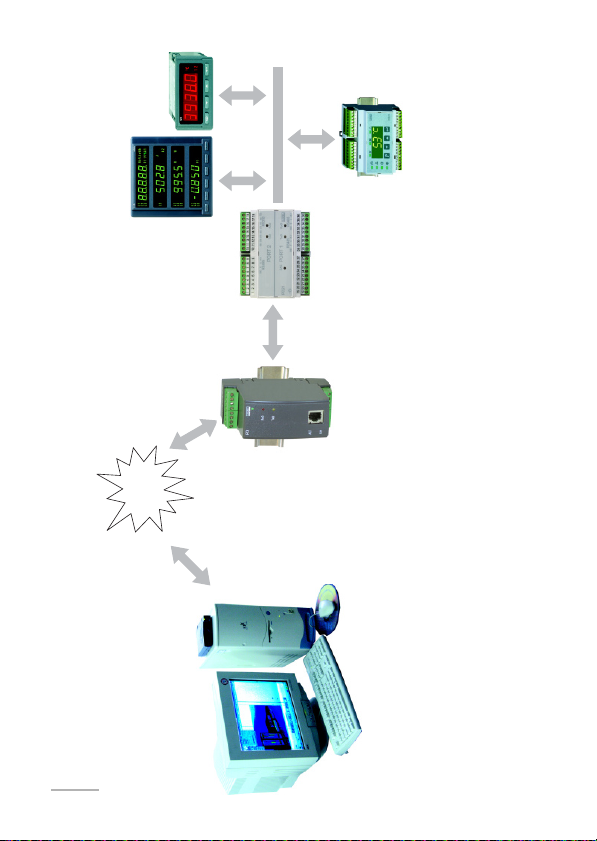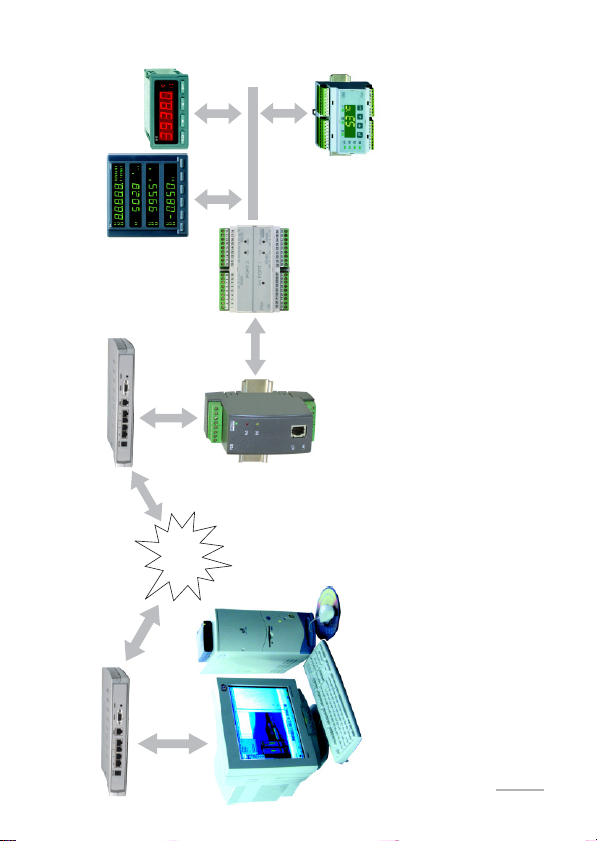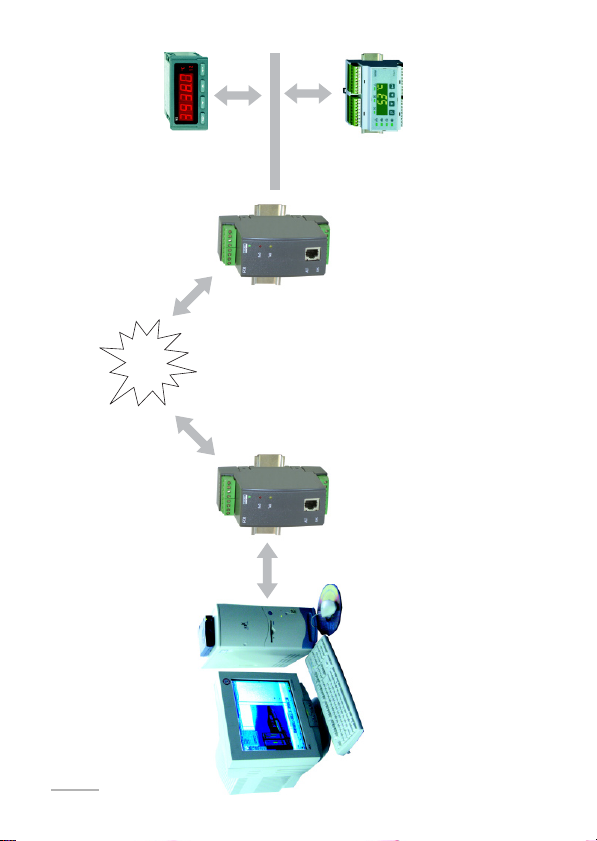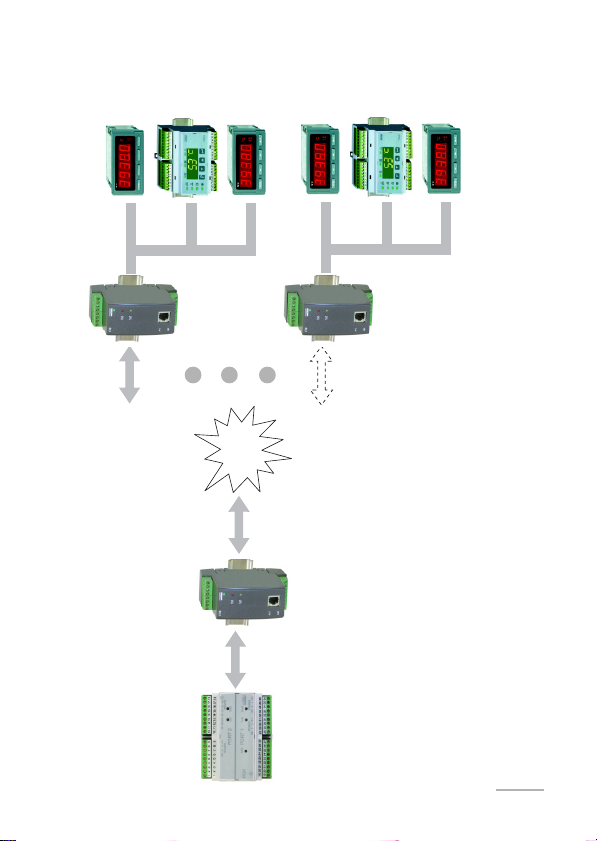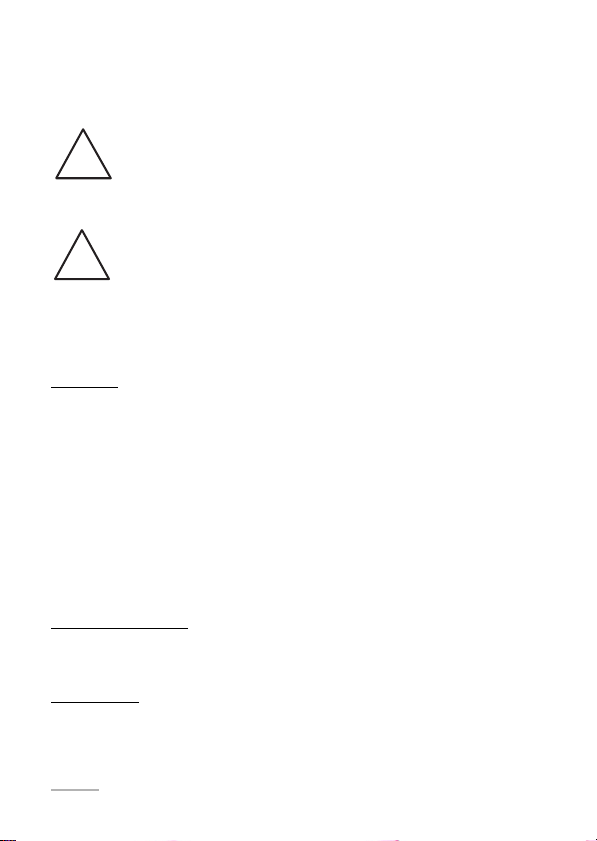3. INSTALLATION AND BASIC SAFETY REQUIREMENTS
Symbols located in this service manual mean:
WARNING!
Warning o potential, hazardous situations. Especially important. One
must acquaint with this be ore connecting the converter. The non-ob-
servance o notices marked by these symbols can occasion severe
injuries o the personnel and the damage o the instrument.
CAUTION!
Designates a general use ul note. I you observe it, handling o the
converter is made easier. One must take note o this, when the instru-
ment is working inconsistently to the expectations.
Possible onsequen es if disregarded !
In the security scope the converter meets the requirements o the EEC Low-Voltage
Directive (EN 61010 -1 issued by CENELEC).
Remarks on erning the operator safety:
1. General
lThe PD8 converter is destined to be mounted on a panel.
lNon-authorized removal o the required housing, inappropriate use, incorrect
installation or operation creates the risk o injury to personnel or damage to
equipment. For more detailed in ormation please study the Users Manual.
lAll operations concerning transport, installation, and commissioning as well
as maintenance must be carried out by quali ied, skilled personnel and
national regulations or the prevention o accidents must be observed.
lAccording to this basic sa ety in ormation, quali ied, skilled personnel are
persons who are amiliar with the installation, assembly, commissioning, and
operation o the product and who have quali ications necessary or their
occupation.
2. Transport, storage
lPlease observe the notes on transport, storage and appropriate handling.
lObserve the climatic conditions given in Technical Data.
3. Installation
lThe meter must be installed according to the regulation and instructions
given in this Users Manual.
lEnsure proper handling and avoid mechanical stress.
!
?