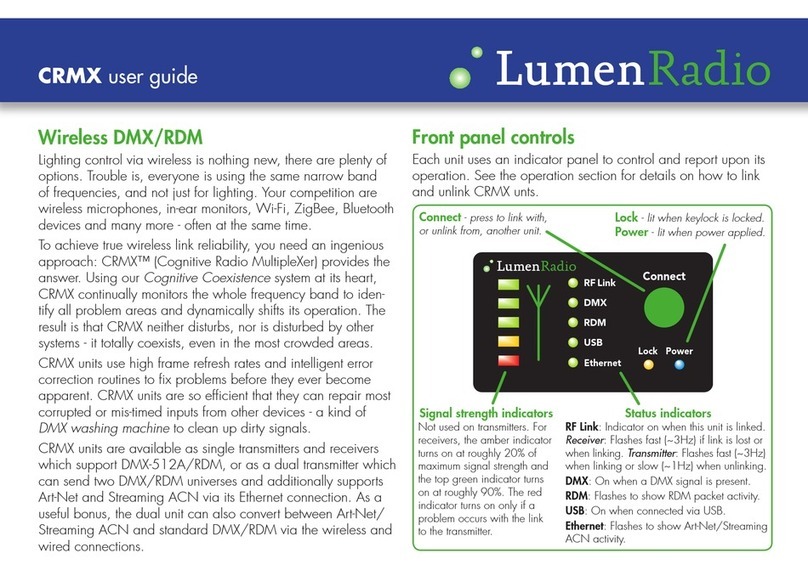LumenRadio CRMX Slim Guide

RF Link
DMX
RD M
DALI
Coexistenceassured
Easy one-button operation.
See page 3 for details.
To optimize range and performance:
• Keep antennas upright
• Maintain TX to RX line of sight
• Elevate the units above any crowds
• Elevation above ground increases range
• Keep away from large metal objects
The information furnished in this start guide is for informational use only and is subject to change without notice. Please check www.lumenradio.com for latest version.
LumenRadio AB assumes no responsibility or liability for any errors or inaccuracies that may appear in this start guide. All information and graphics are property of
LumenRadio AB, Svangatan 2B SE-416 68 Gothenburg, Sweden.
CRMX Slim
CRMX Nova Flex
lumenradio
Creating Connectivity for a Better Tomorrow
INTRODUCTION
Thank you for buying a LumenRadio CRMX Slim product. This
guide is intended to give you a quick start to experience the
benets of LumenRadio’s CRMX system.
The CRMX products you just purchased are designed to give you
the highest reliability on the market and are fully compatible with
other CRMX products in professional lighting (CRMX Nova, CRMX
Outdoor, CRMX Slim, CRMX OEM). Through this you are able
to expand your wireless system with units from our other product
lines as well as with those of our partners. For the latest updates
please visit the LumenRadio website www.lumenradio.com.
We hope that you will enjoy our products and that they will bring
benets and positive experiences.
NOTICE

RF Link
DMX
RDM
DALI
Coexistenceassured
CONNECTIONS
All connections are made via the two cable glands.
100-240VAC POWER INPUT/OUTPUT
Warning: Ensure that the supply is
de-energized before connecting,
disconnecting or whenever opening the casing.
USING SUPERNOVA
The default DMX address for the DALI/DSI interface is channel 1. After a discovery in SuperNova the Slim receiver will appear as
two units, the actual Slim wireless module as well as the DALI/DSI interface. The start address of the DALI/DSI interface can be set in
SuperNova. SuperNova runs on any Windows, Mac OS X or GNU/Linux computer with a Java runtime environment of at least version
1.6. The latest version of SuperNova as well as detailed user guides can be accessed at www.lumenradio.com/supernova.
CABLE SIZE AND TYPE
Diameter = 8 - 13mm
Use stranded cable only
POWER TERMINAL CONNECTIONS
Max wire size = 1.5mm2(16 AWG)
Min wire size* = 0.08mm2(28 AWG)
Min insulation strip length = 4 mm
DMX TERMINAL CONNECTIONS
Max wire size = 0.5mm2(20 AWG)
Min wire size = 0.08mm2(28 AWG)
Insulation strip length = 5-6mm
*Install in compliance with all regulations
applicable to local jurisdiction
OPERATION
CRMX Slim units can link with any other CRMX units as well as legacy W-DMX™ (G2/G3/G4) transmitters (2.4 GHz only).
DMX+
DMX-
Reserved for future upgrades
DALI out
Reserved for future upgrades
Neutral Mains power in
Live in (100-240VAC)
Reserved for future upgrades
DALI out
GND
CORRECT USE OF THE CABLE GLANDS
When used correctly, the glands offer full environmental protection up to IP65.
1. Each gland has a
membrane inside it.
Puncture this using an
appropriate tool or the
cable itself.
3. Retract the cable
1cm, to ensure the IP
seal.
SPECIFICATIONS
Power input: 100-240VAC / 50-60Hz
Maximum consumption: 3W
Operation temperature range: -20°C to +50°C (-4°F to 122°F)
Environmental: IP65 (protected from water jets)
Frequency range: 2.402 to 2.480 GHz
Output power levels: 300mW (25dBm) (Permitted only
in North America), 100mW (20dBm),
35mW (15dBm), 10mW (10dBm)
Order code CRMX Slim receiver: 800-5001/OS-RRX1
Order code CRMX Slim transmitter: 800-5101/OS-DTX1
CONTROL PANEL
STATUS INDICATORS
RF Link on Transmitter:
On = Normal operation.
Fast ashing (~3Hz) = Linking.
Slow ashing (~1Hz) = Unlinking.
RF Link on Receiver:
On = Linked with RF signal.
Off = Unlinked.
Fast ashing (~3Hz) = Linking or
linked, but with lost RF signal.
DMX: On when DMX is present.
RDM: Flashes to RDM activity.
DALI: On when a DALI conversion is
active. Flashes when DALI data is
being sent.
LINK BUTTON - press to link with,
or unlink from, another unit.
2. Insert the cable
through the gland, with
an additional 1cm of
cable than your desired
length.
SIGNAL QUALITY
INDICATORS
Transmitter:
Not used/All off.
Receiver:
Top green = 80% signal
quality.
Mid green = 60% signal
quality.
Bottom green = 40%
signal quality.
Amber = 20% signal
quality.
Red = Link problem.
All CRMX units are upgradeable. Please
contact your local distributor for more
information.
The two grey connector blocks can be detached
from the circuit board to assist with connections.
A separate two-way connector block is also
included to terminate the mains ground
FIRMWARE UPGRADE
TO UNLINK
• Unlink one: On the receiver,
press and hold its button for
more than 3 seconds to
unlink it from a transmitter. The
RF Link
indicator will extinguish.
• Unlink all: On the transmitter,
press and hold its button for
more than 3 seconds to unlink
all of its receivers.
TO LINK
1. Ensure the antenna is connected.
2. Power on the transmitter and receiver(s).
3. Ensure that the RF Link indicators on all receivers are off to indicate that the
receiver(s) are ready to be linked. (If necessary, follow the unlink procedure.)
4. On the transmitter, press and release the button.
5. The transmitter will search for any unlinked receivers. Its RF Link indicator will ash
for 10 seconds and normal operation will resume.
6. The RF Link indicator will change to a steady on-state on
successfully linked receivers.
TIPS

MOUNTING TEMPLATE (1:1)
• Reorient or relocate the receiving antenna.
• Increase the separation between the equipment and receiver.
• Connect the equipment into an outlet on a circuit different from that to which the
receiver is connected.
• Consult the dealer or an experienced radio/TV technician for help.
Release 5.0 May 2020
FCC ID: XRSCRMXTIMO101
IC: 8879A-CRMXN101
SRRC CMIT ID: 2011DJ0708 US Patent 7,432,803
EU Declaration of Conformity
These products compliance with the Essential Requirements of the Radio
Equipment Directive (RED) of the European Union (2014/53/EU).
This equipment meets the following conformance standards:
ETSI EN 301 489-1 V2.1.1; ETSI EN 301 489-3 V2.1.1;
ETSI EN 300 328 V2.2.1; EN 60950
FCC statement
Note: This equipment has been tested and found to comply with the limits for a Class B digital device,
pursuant to part 15 of the FCC Rules. These limits are designed to provide reasonable protection against
harmful interference in a residential installation. This equipment generates, uses and can radiate radio
frequency energy and, if not installed and used in accordance with the instructions, may cause harmful
interference to radio communications. However, there is no guarantee that interference will not occur in
a particular installation. If this equipment does cause harmful interference to radio or television recep-
tion, which can be determined by turning the equipment off and on, the user is encouraged to try to
correct the interference by one or more of the following measures:
R001 - A
00019
Mount only in upright
orientation as shown
in this drawing.
152mm
TOP
156mm
13mm
11mm
11mm
Ø4mm
Ø4mm
Ø7mm
5mm
90mm
25.5mm25.5mm
174mm
NOTICE
CRMX™, CRMX Nova™, CRMX Outdoor™, CRMX Slim™, CRMX OEM™, CRMX SuperNova™ are trademarks of LumenRadio AB. W-DMX™ is a trademark of Wireless Solution
Sweden AB. CRMX is patented by LumenRadio, CE, FCC, ICES, SRRC and ARIB STD-T66 approved.
lumenradio
Creating Connectivity for a Better Tomorrow
Other LumenRadio Transmitter manuals
Popular Transmitter manuals by other brands

Dejero
Dejero EnGo 3x manual

Rosemount
Rosemount 4600 Reference manual

Speaka Professional
Speaka Professional 2342740 operating instructions

trubomat
trubomat GAB 1000 instruction manual

Teledyne Analytical Instruments
Teledyne Analytical Instruments LXT-380 instructions

Rondish
Rondish UT-11 quick start guide