Lumens VC-B30U Quick start guide
Other Lumens Digital Camera manuals

Lumens
Lumens VC-A61P User manual

Lumens
Lumens DC-F20 User manual
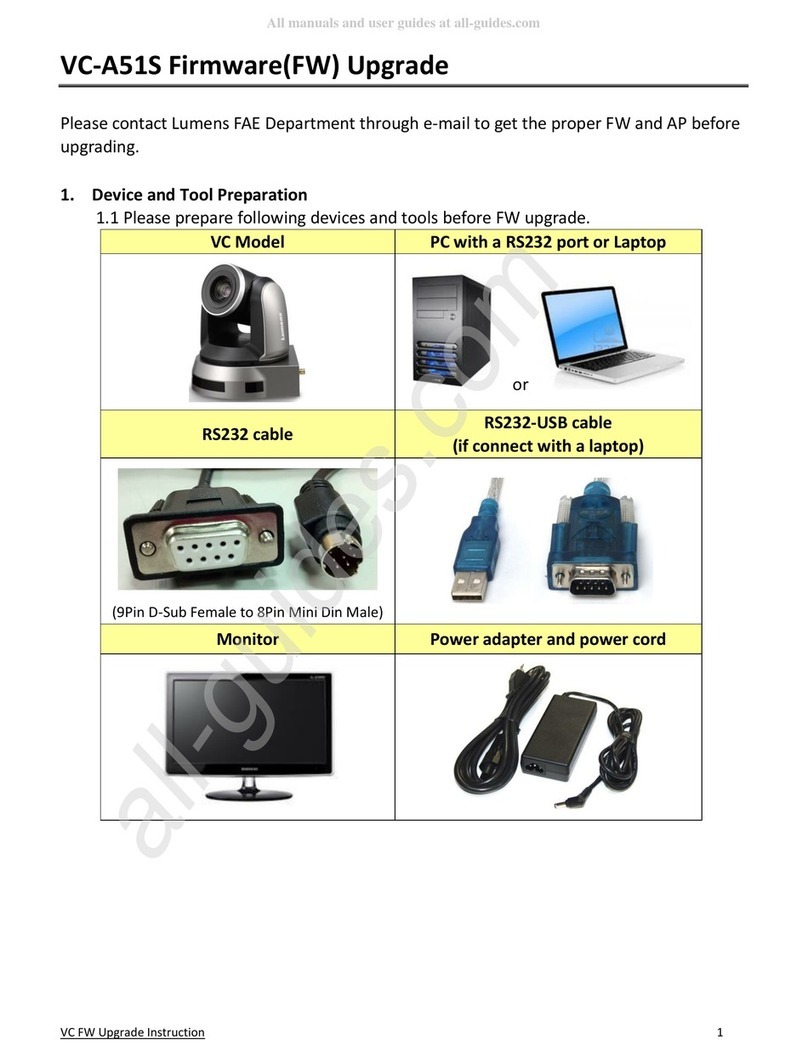
Lumens
Lumens VC-A51S Quick start guide
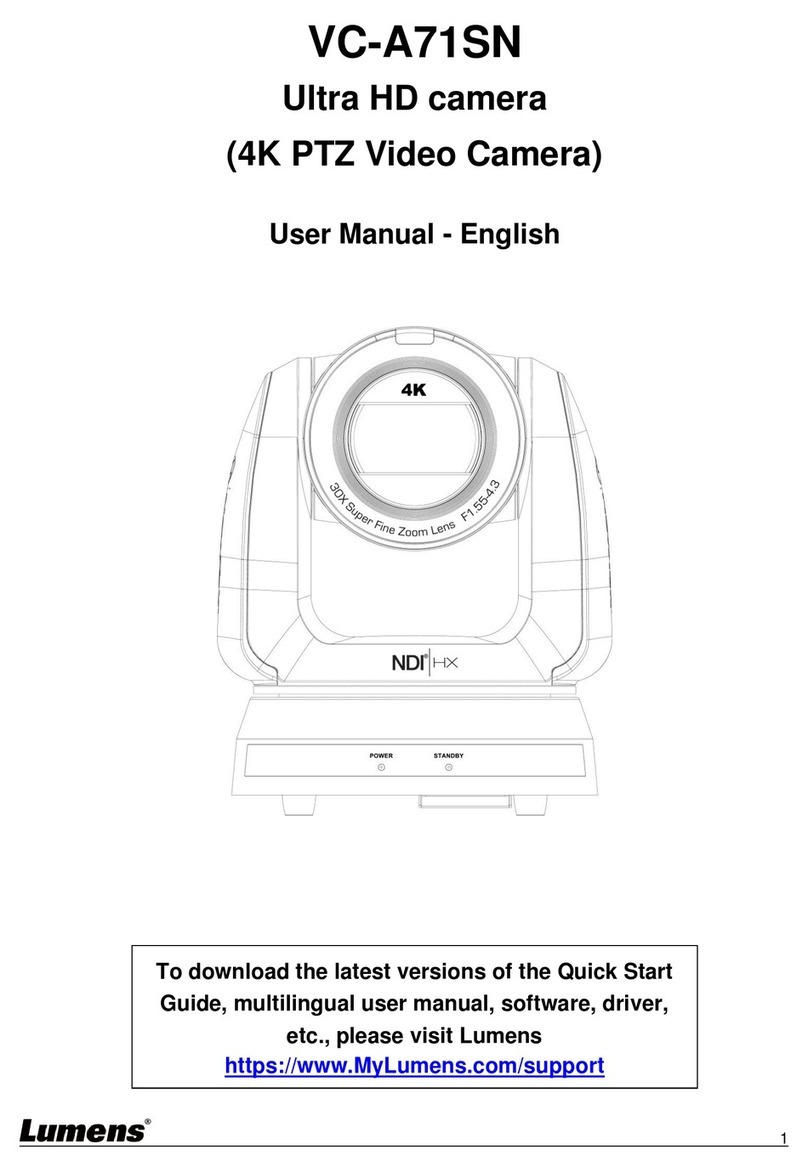
Lumens
Lumens VC-A71SN User manual

Lumens
Lumens VC-BR70H Quick start guide
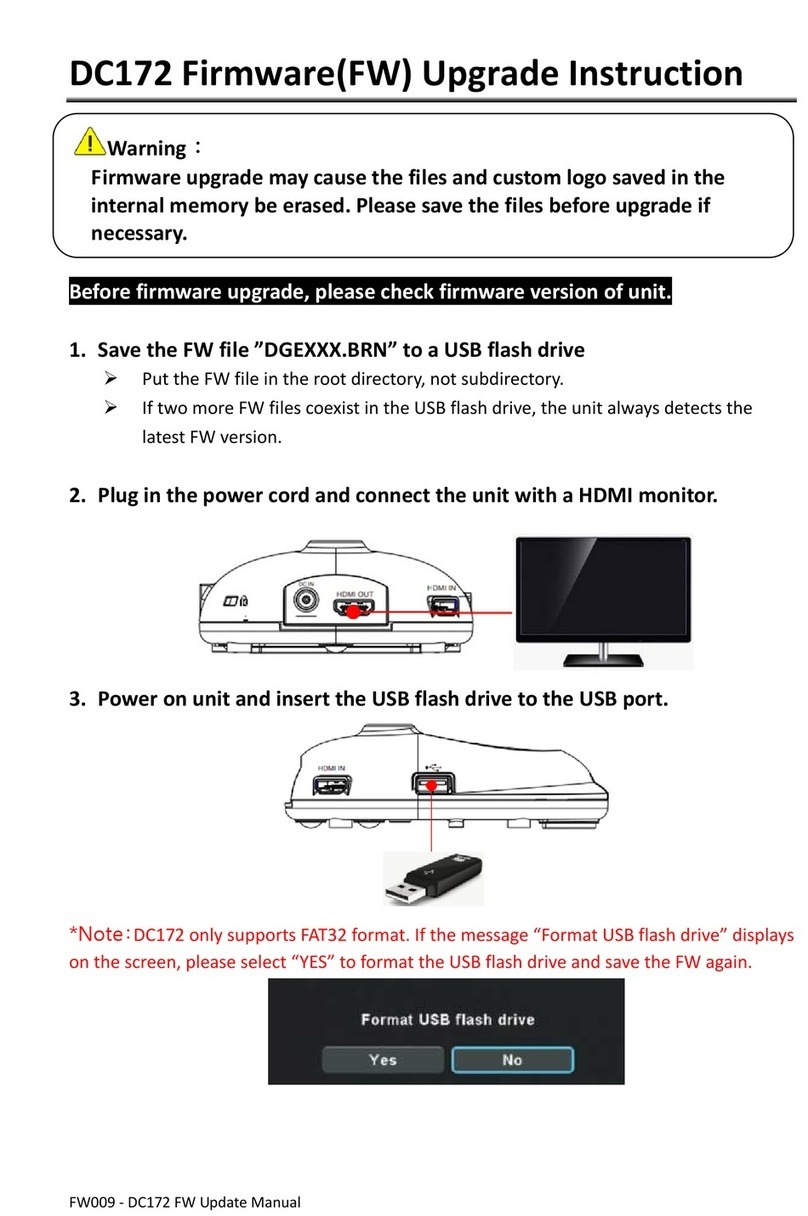
Lumens
Lumens DC172 Quick start guide

Lumens
Lumens VC-A50P User manual
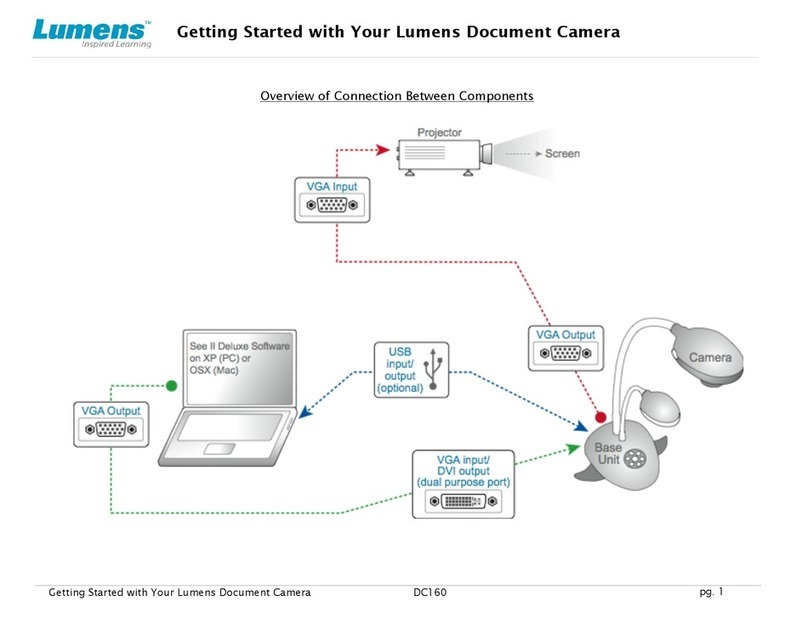
Lumens
Lumens DC160 User manual

Lumens
Lumens VCB20DU User manual

Lumens
Lumens VC-B11U User manual





























