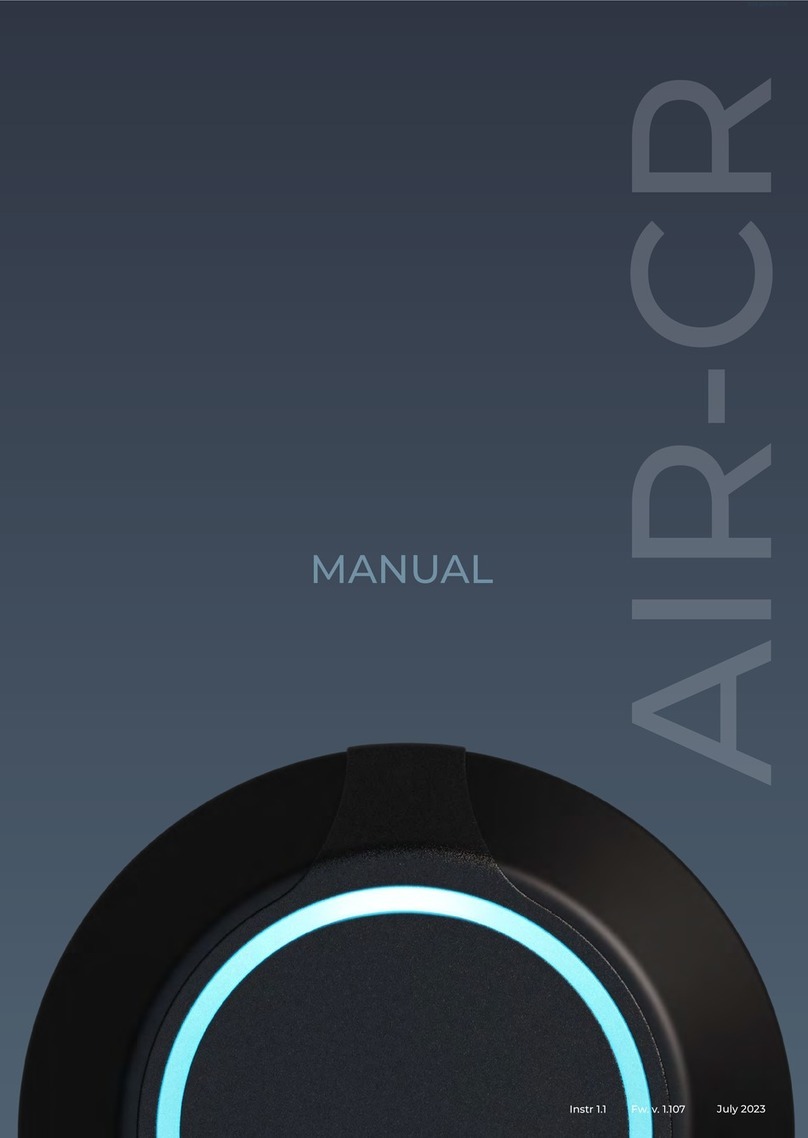Local Wi-Fi Access Point settings
Menu navigation sequence: Configuration -> Network -> Wi-Fi AP
On this page, the user can set the Wi-Fi hotspot mode and the time during which the Wi-Fi hotspot
will be available for connection, as well as set a password to connect to the device's AP.
To configure, select the desired
Wi-Fi AP Mode (1):
•Disable. Wi-Fi hotspot disabled
•Always ON. The Wi-Fi hotspot is
always on while the device is running.
•Always-ON + Hidden. The Wi-Fi
hotspot is always on during operation, but
the SSID is hidden. To connect, you must
enter the SSID manually. The device's
SSID will be hidden when scanning Wi-Fi.
•Timed ON. The Wi-Fi access point
will be available for connection during the
specified time in the Timer Min field (2)
after the device is turned on.
SSID Password (3) - enter the password to connect to the Wi-Fi AP access point to prevent unauthorized
connections to the device.
RFID SETTINGS
Main RFID settings
Menu navigation sequence: Configuration -> Embed readers-> Main
Different access control systems require different settings for the RFID code transmission
format. On this page, the user can select the required code transfer format to ensure compatibility
with other access control systems.
1. Select the «Output type»(1)
2. Save the settings by clicking
«Update» (2)