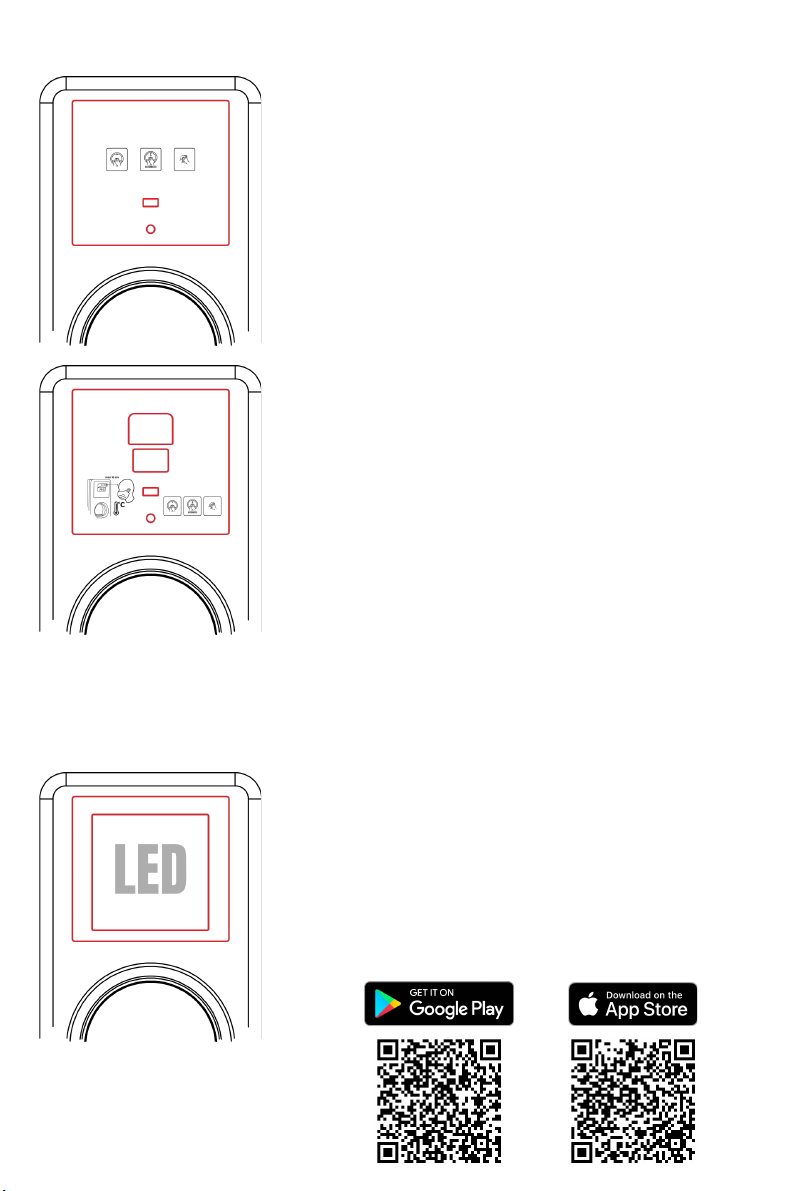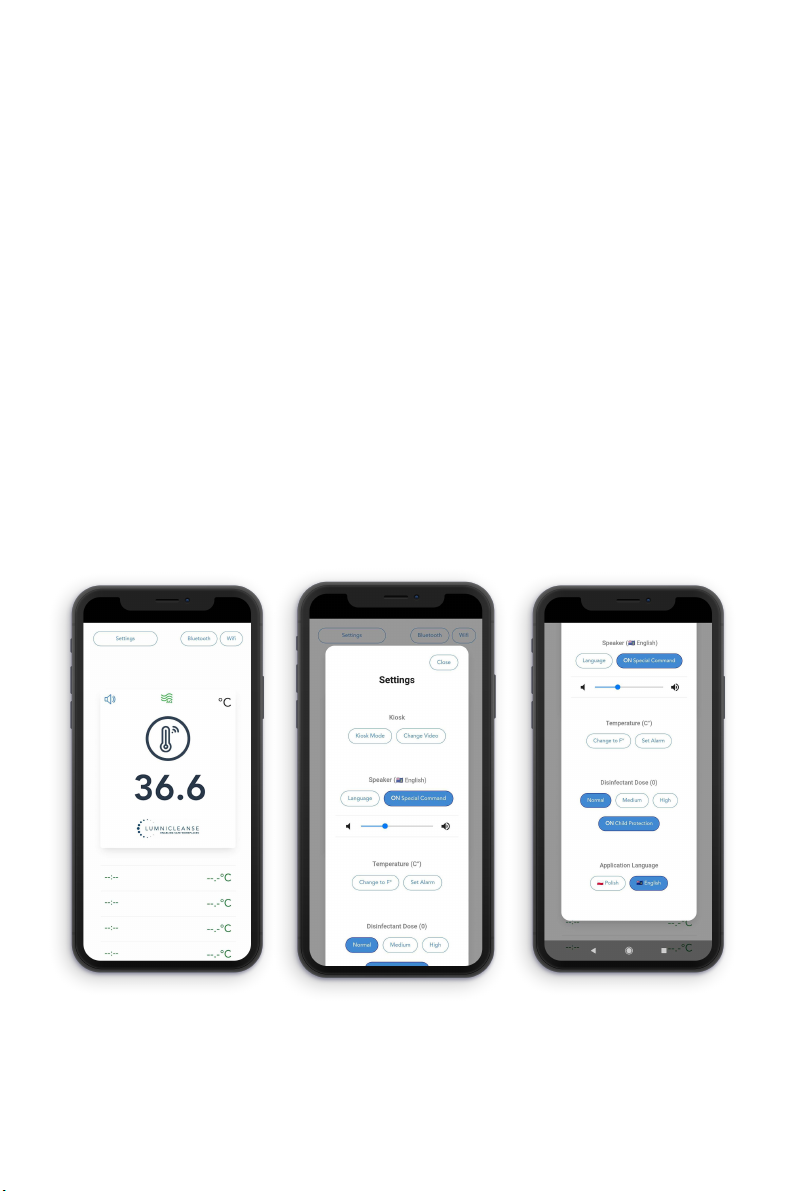The station must be relocated in an upright position. The container with the disinfectant MUST
be removed while doing this, as there is a risk of spilling the liquid, which is flammable.
Dangers for children
●The appliance is not intended for use by children under 8 years of age unless
supervised. The device is equipped with a sensor that locks the dispenser, which
protects against use by children.
●However, children should be supervised to ensure that they do not play with the
device
●Prevent children from grabbing the power cord
Electrical hazards
●Before connecting the station to the power supply / charging network, check that the
voltage indicated on the label corresponds to the voltage in the network
●Using electric extension cords other than those specified by the manufacturer may
damage the device
●Connect the station only to a grounded socket
●Do not connect the device if the electric cable or plug have been damaged
Disinfectant Hazards
●The disinfectant is flammable. Be careful when changing the fluid container.
●Turn off the device when replacing the fluid container
Threats caused by other causes
●Do not use the device in rooms with flammable liquids, vapors, etc.
Disposal of the device
●At the end of the station's operation, the device must be disposed of in accordance
with the European Directive 2012/19 / EU. For this purpose, please refer to the
above-mentioned Directive.
CLEANING AND MAINTENANCE
Clean the housing and plastic parts with a damp, non-abrasive cloth, and dry with a dry cloth.
The same applies to the internal disinfectant compartment.
GENERAL TIPS / TROUBLESHOOTING
In the event of malfunctions or electrical faults, disconnect the appliance from the power source
and contact the Service Center
No response from the device after switching on
●The battery is not charged, or the plug is not turned on when connected to the AC
adapter
No disinfectant flow
●No liquid in the tank. Replace the fluid container
SAFETY WARNINGS
Please read the instruction manual before using the device
●We are not responsible for any incorrect use of the device or use
contrary to the recommendations contained in this manual\
●We recommend that you keep the original packaging, as warranty
service is not provided in the event of failures caused by inadequate
packaging of the device at the time of delivery to the Service
Center.
The disinfectant liquid must contain 70% alcohol and must
NOT be a gel!