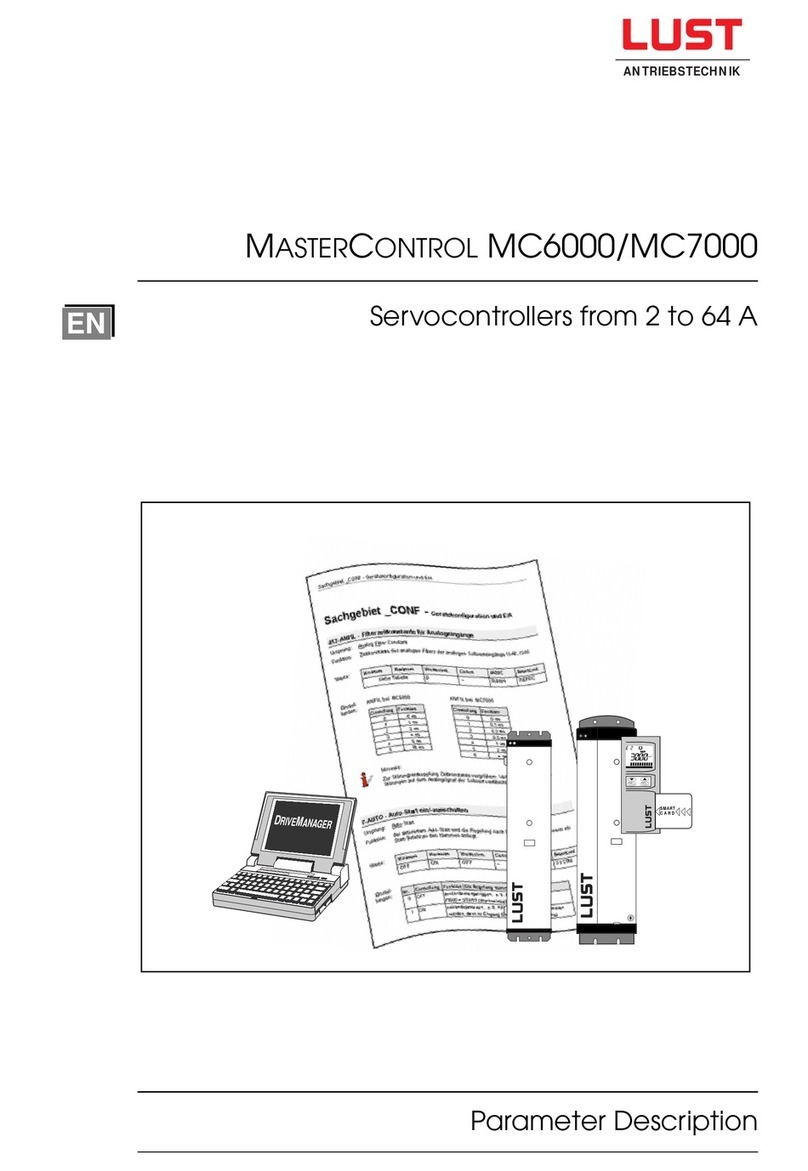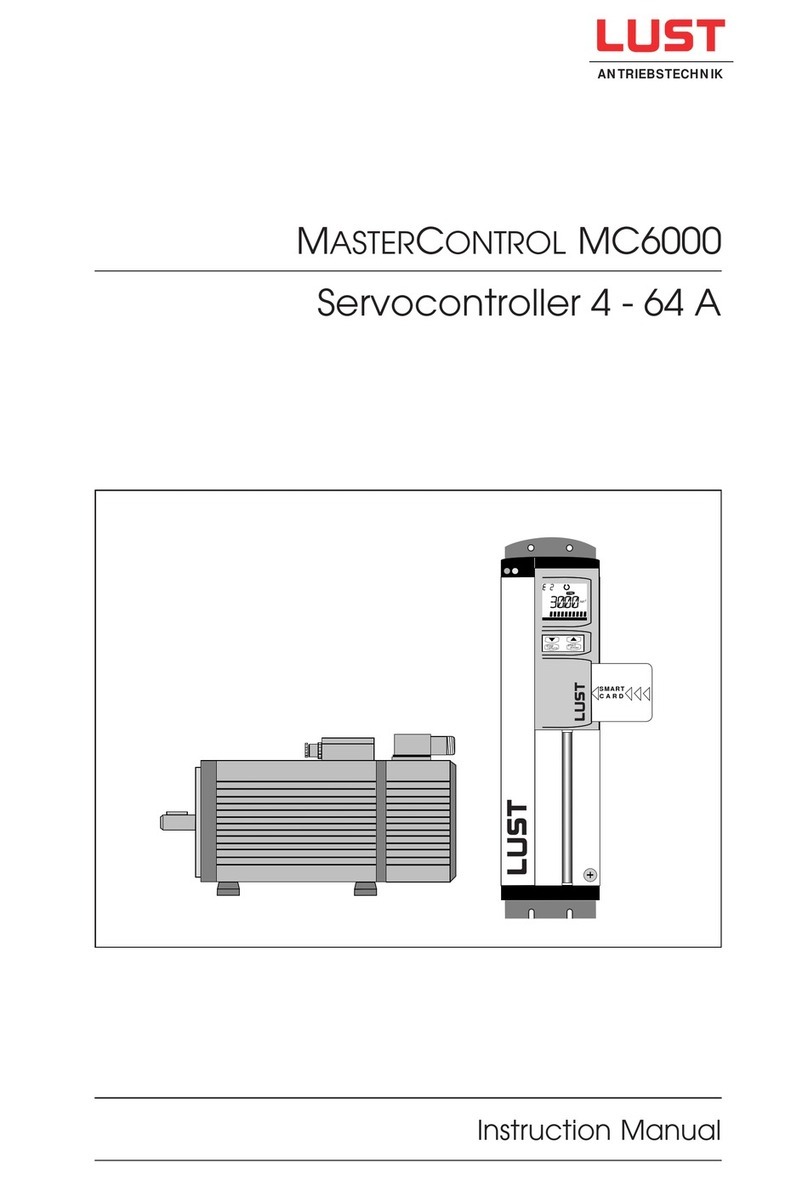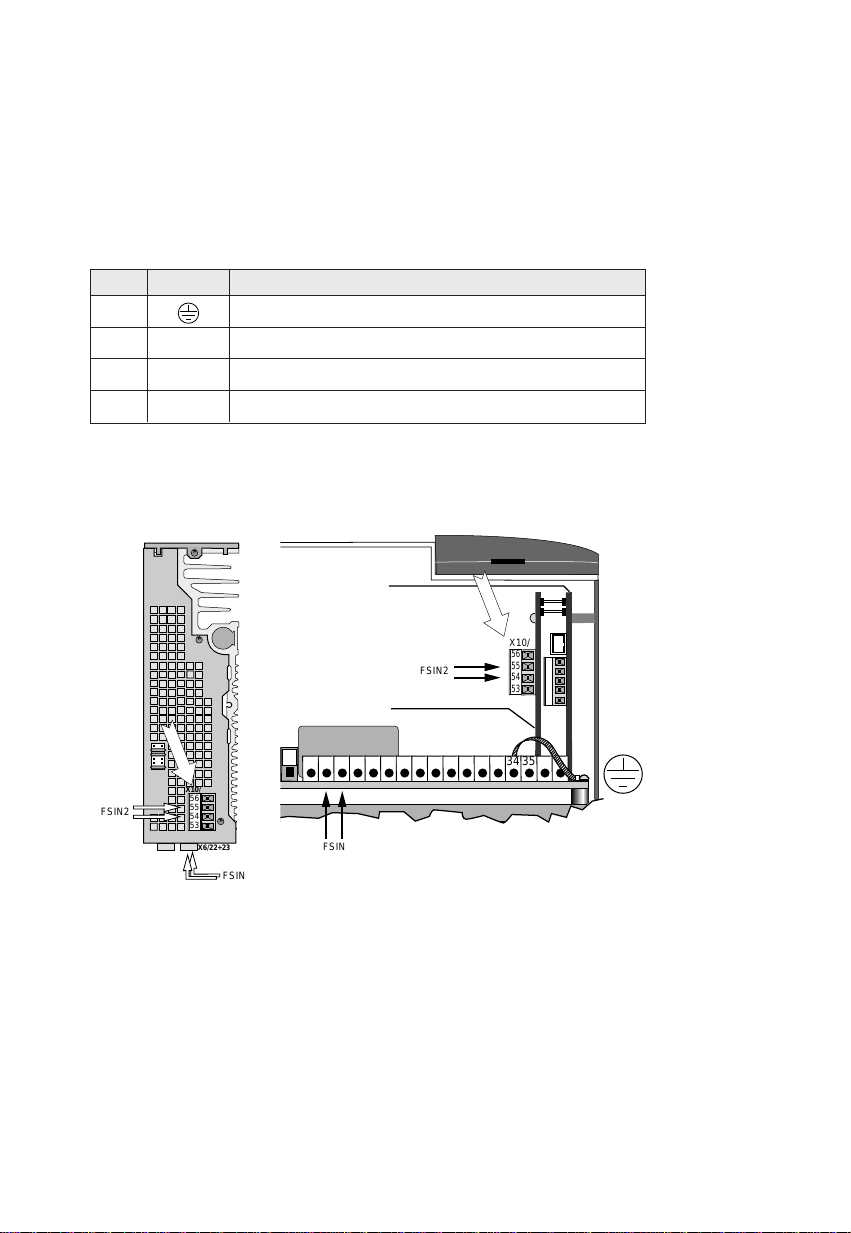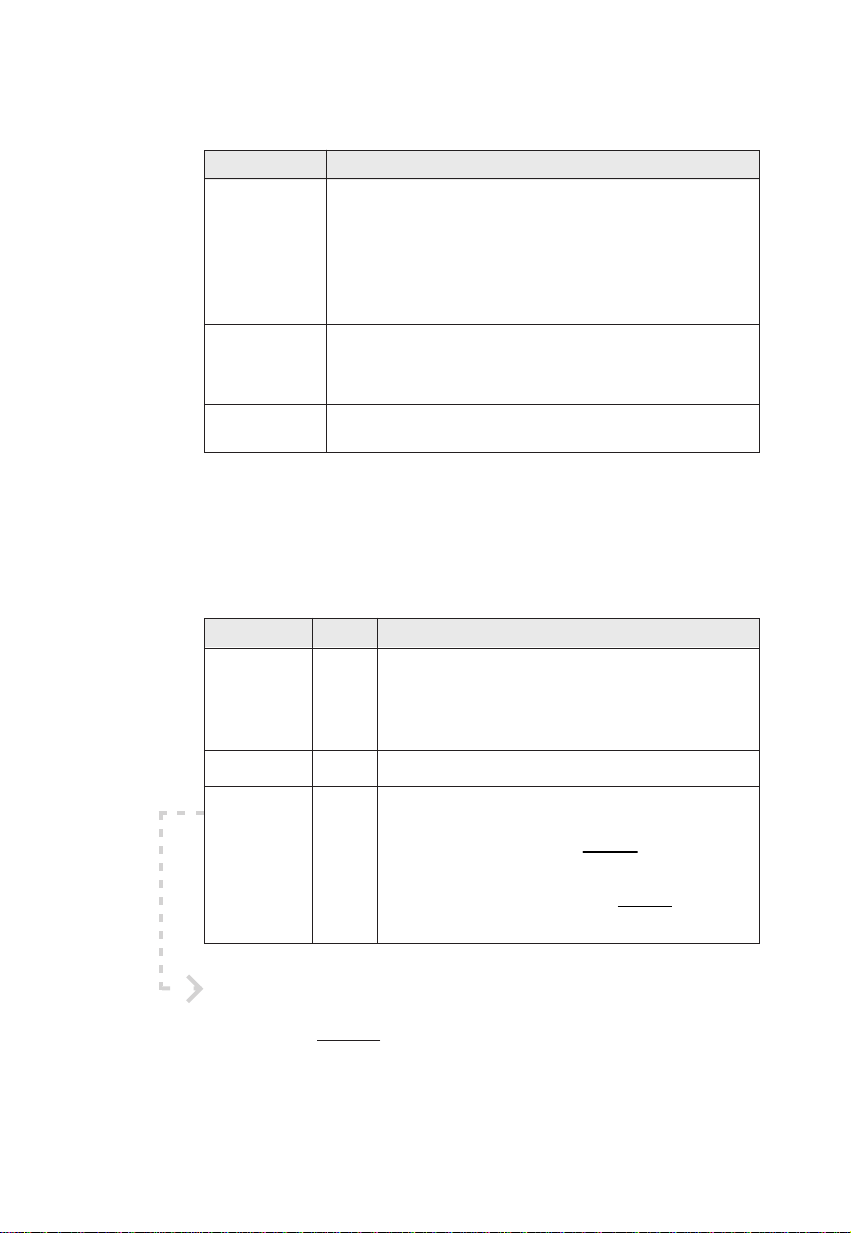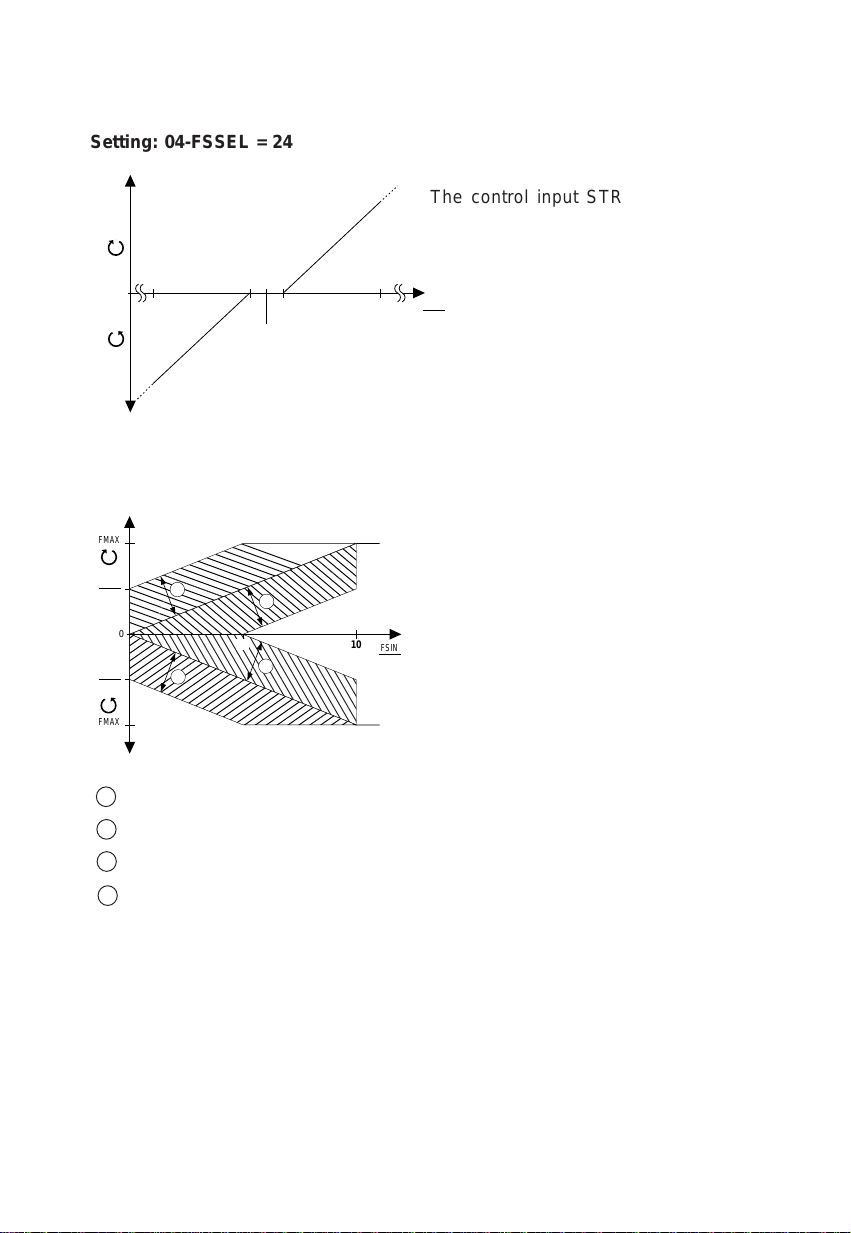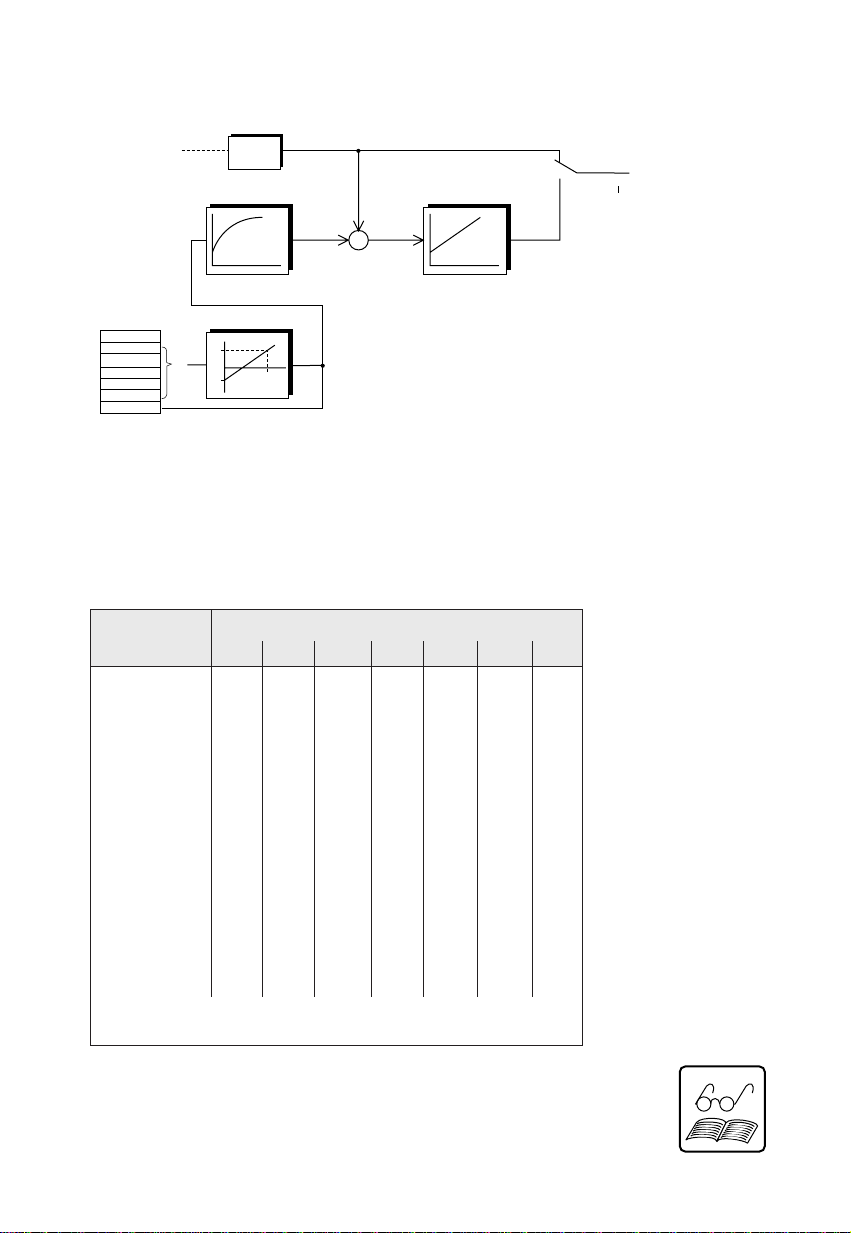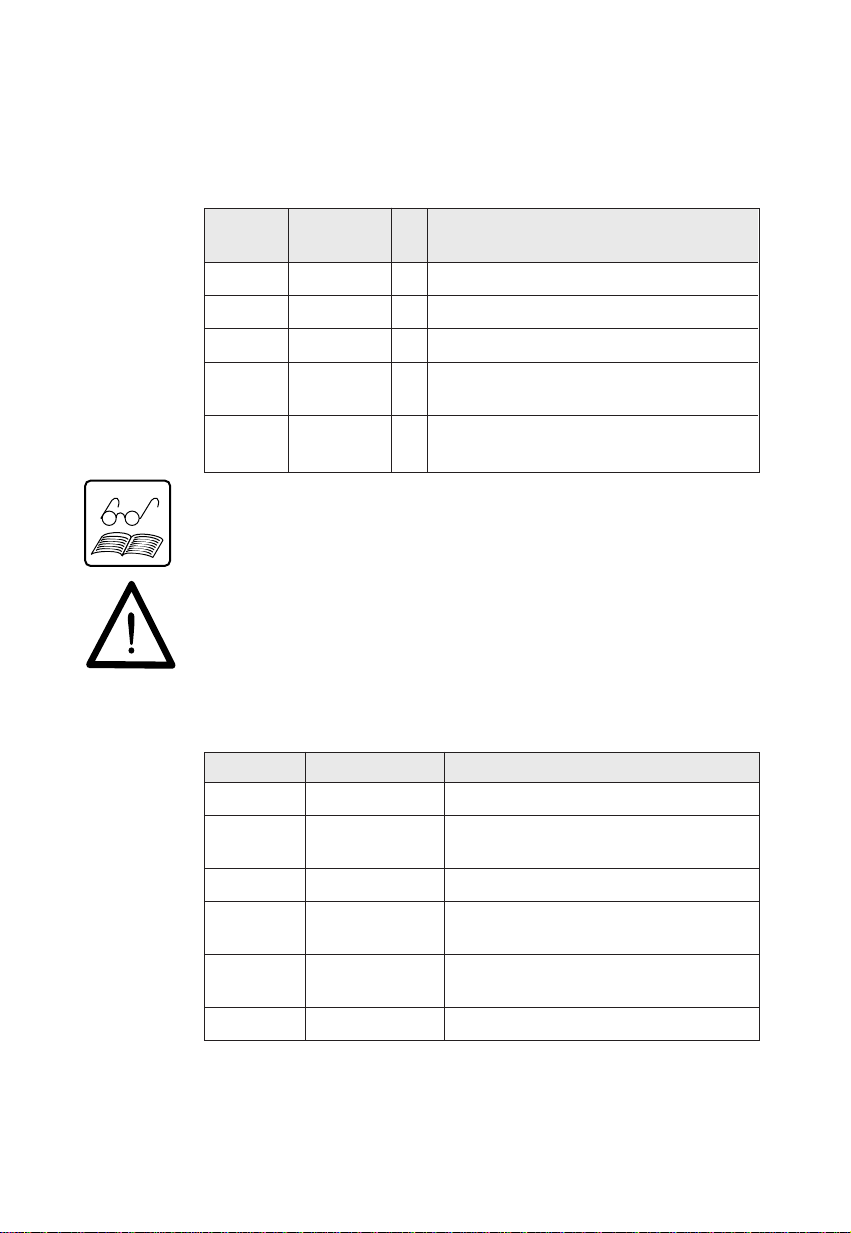6
3.2 Technical Controller
The technical controller in theVF1000M andVF1000L controls process
variables such as pressure, temperature, flow rate, jump, etc. It is not
suitable for dynamic process variables such as rotational speed.
3.2.1 Actual Value Channel
76-CONFI Function
0VAL Technical controllerinactive,functionofFSIN2 with
04-FSSEL= 24/25/26
1 Analoginput FSIN
(0 ...10V, 2 ...10 V, 0 ...20 mA, 4 ...20 mA)
2 AnaloginputFSIN2 (±10V)
3 Frequency input (0 ...1 kHz) via FSIN
4 Frequency input FSIN (0 ...10 kHz) via FSIN
5 PWM input (0 ... 100%) via FSIN
6 Serialinterface
Note: Input FSIN can only be assigned once.
3.2.2 Reference Channel
04-FSSEL Referenceselector
0VAL Analog input, 0 ...10V, 2 ...10V, 0 ...20 mA, 4 ...20 mA
3 FSIN as frequency input 0 ... 1 kHz
4 FSIN as frequency input 0 ... 10 kHz
5 FSIN as PWM input 20 ... 100%
6 FSIN as PWM input 0 ... 100%
7 FSINinactive,referenceviaKP100(CTRL menu)
8 Referencevia interface
9 to 16 Reference inputvia fixed frequencies (seeOperationManual)
17to22 CorrectionofanalogreferenceviaS1IND/S2IND
(MOPfunction active)
23 Analog input,directionof actioninverted
24 Analog inputFSIN2, ±10V
25 Analog input FSIN2, 0 ...10V
Note: For more details concerning the functions of analog input FSIN
refer to the relevant Operation Manual.