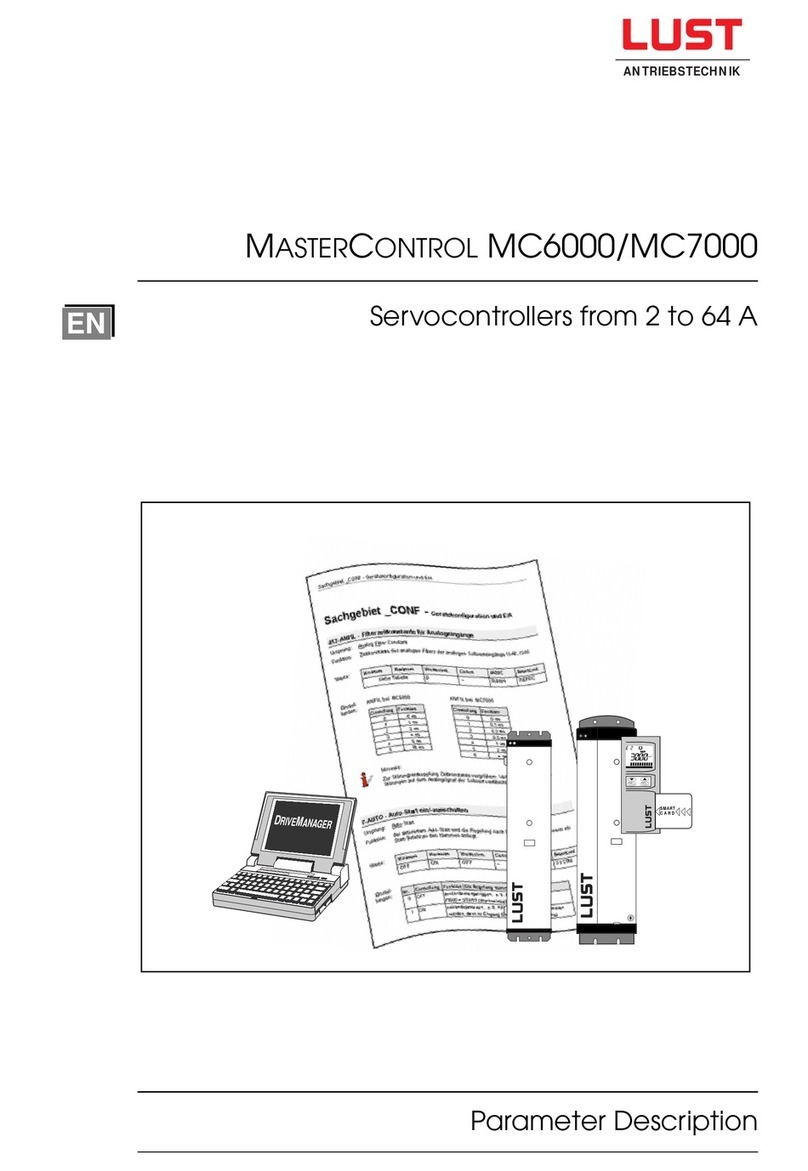4.6 RS485 serial interface......................................................................................4-20
4.7 Encoder simulation .......................................................................................... 4-22
4.8 InterBus-S-Interface (C1 and C7) ....................................................................4-24
4.9 CAN-Bus-Interface (C2)................................................................................... 4-25
5 MC6000 software and overview ......................................................................5-1
6 System software ..............................................................................................6-1
6.1 Layout of the KeyPad.........................................................................................6-1
6.2 Using the controls ..............................................................................................6-2
6.2.1 General..............................................................................................................6-2
6.3 Controls .............................................................................................................6-2
6.4 LCD Display.......................................................................................................6-3
6.5 Control levels .....................................................................................................6-4
6.6 Examples for setting parameters .......................................................................6-5
6.7 Overview of Menu Structure ...........................................................................6-7
6.7.1 The VAL Menu ................................................................................................... 6-7
6.7.2 The PARA Menu ................................................................................................6-8
6.7.3 The CTRL Menu ..............................................................................................6-10
6.7.4 The CARD Menu .............................................................................................6-12
6.8 Setting the parameters for the MC6000 ...........................................................6-13
7 Configuration Software ................................................................................... 7-1
7.1 Function selectors...........................................................................................7-2
7.1.1 Input Functions ..................................................................................................7-3
7.1.2 Output Functions ...............................................................................................7-4
7.1.3 Fixed inputs FIF0 und FIF1................................................................................7-4
7.2 Reference Value Input ..................................................................................... 7-5
7.2.1 Short description of reference inputs..................................................................7-5
7.2.2 Description of reference inputs ..........................................................................7-5
7.2.3 Setting reference inputs ..................................................................................... 7-9
7.3 Special functions ........................................................................................... 7-10
7.3.1 Emergency Stop ..............................................................................................7-10
7.3.2 Automatic start................................................................................................. 7-10
7.3.3 Motor potentiometer function (MOP)................................................................ 7-11
7.3.4 OS00 output as PWM output ........................................................................... 7-11
7.3.5 Torque limitation (SCALE)................................................................................7-12
7.4 Examples of applications .............................................................................. 7-13
7.4.1 Example: analog reference value input ............................................................7-13
7.4.2 Example: reference value input using serial interface ......................................7-15
7.4.1 Example: switching from fixed reference values ..............................................7-16
7.4.1 Example:Analog reference value input with switching .....................................7-18
8 Control Software.............................................................................................. 8-1
8.1 General control structure ...................................................................................8-3
8.2 Torque control mode ..........................................................................................8-4
8.3 Speed Control Mode ........................................................................................ 8-5
8.3.1 Setting speed control .........................................................................................8-7
8.3.2 Speed in field weakening ...................................................................................8-9
8.4 Position Control...............................................................................................8-9
8.4.1 Position control without pre-control ..................................................................8-10
8.4.2 Position control mode ......................................................................................8-10