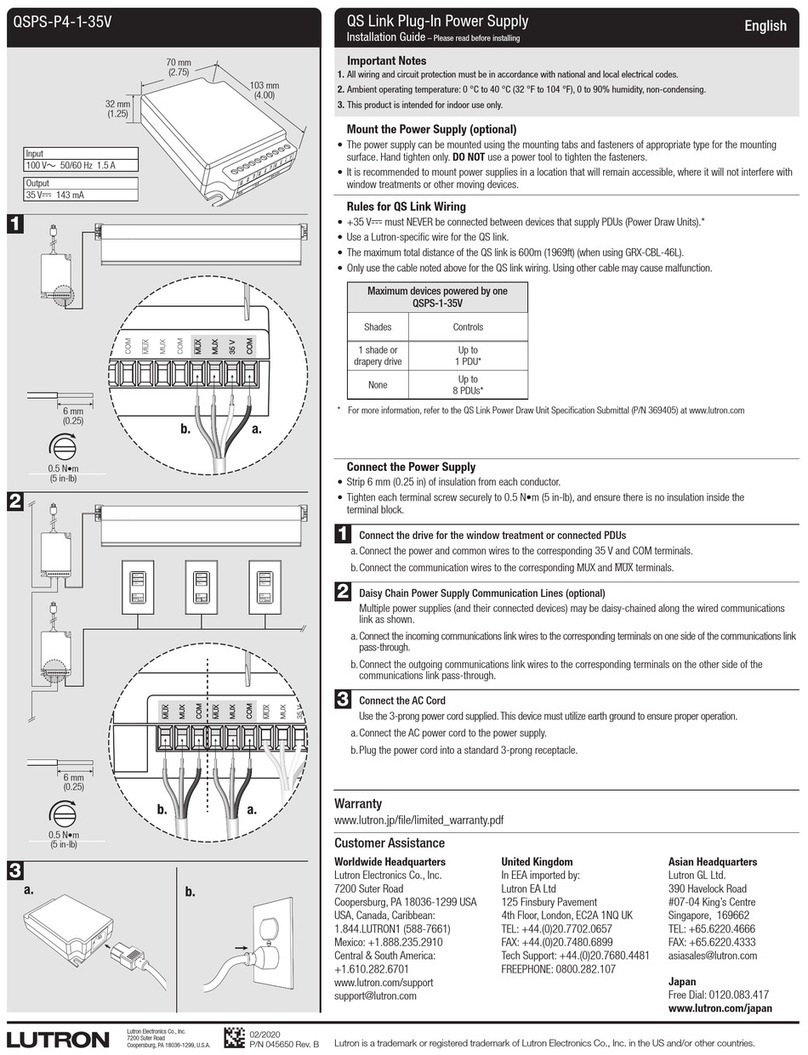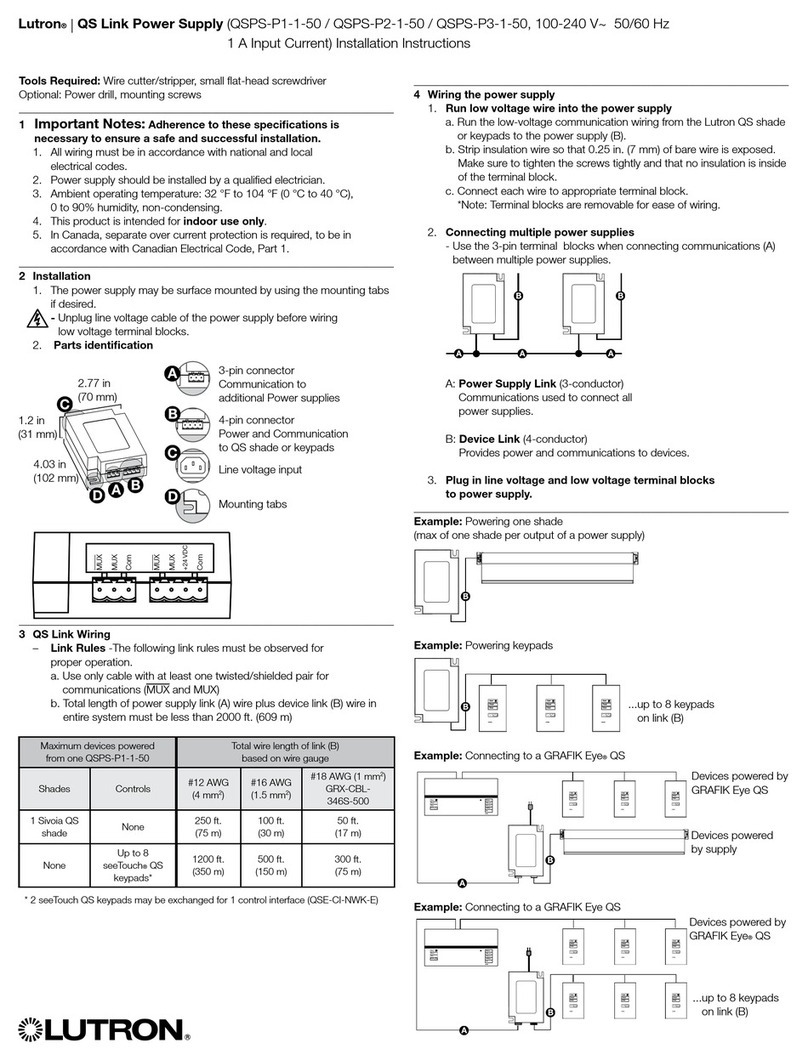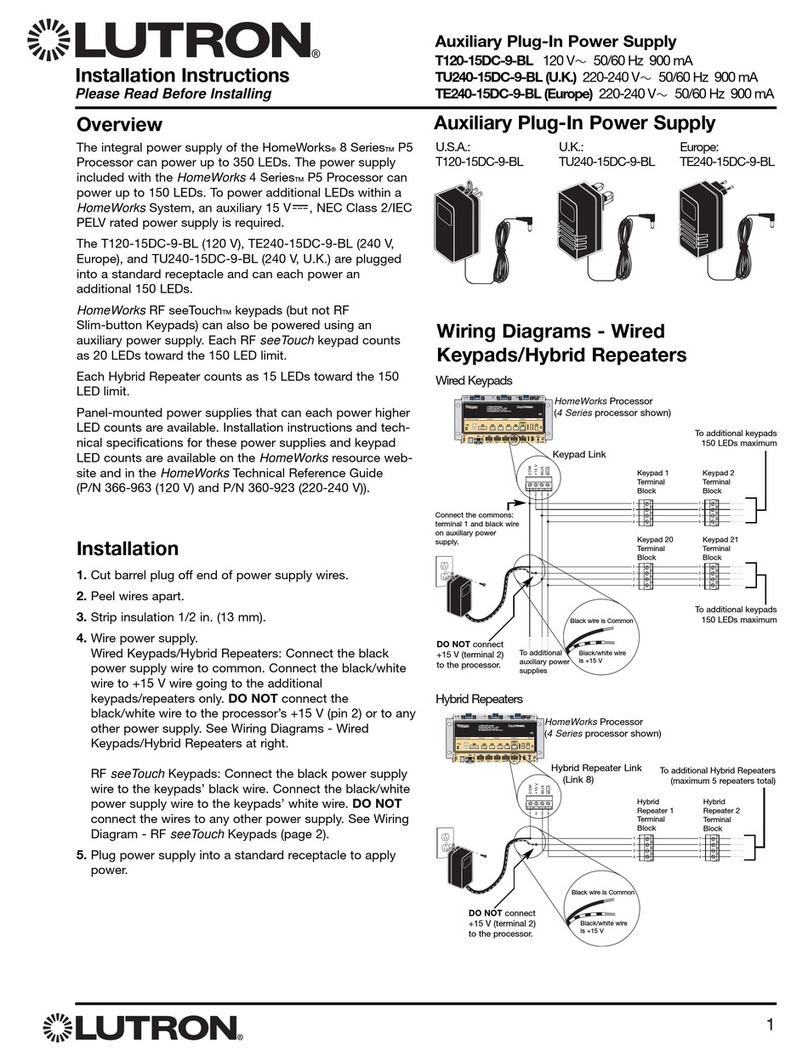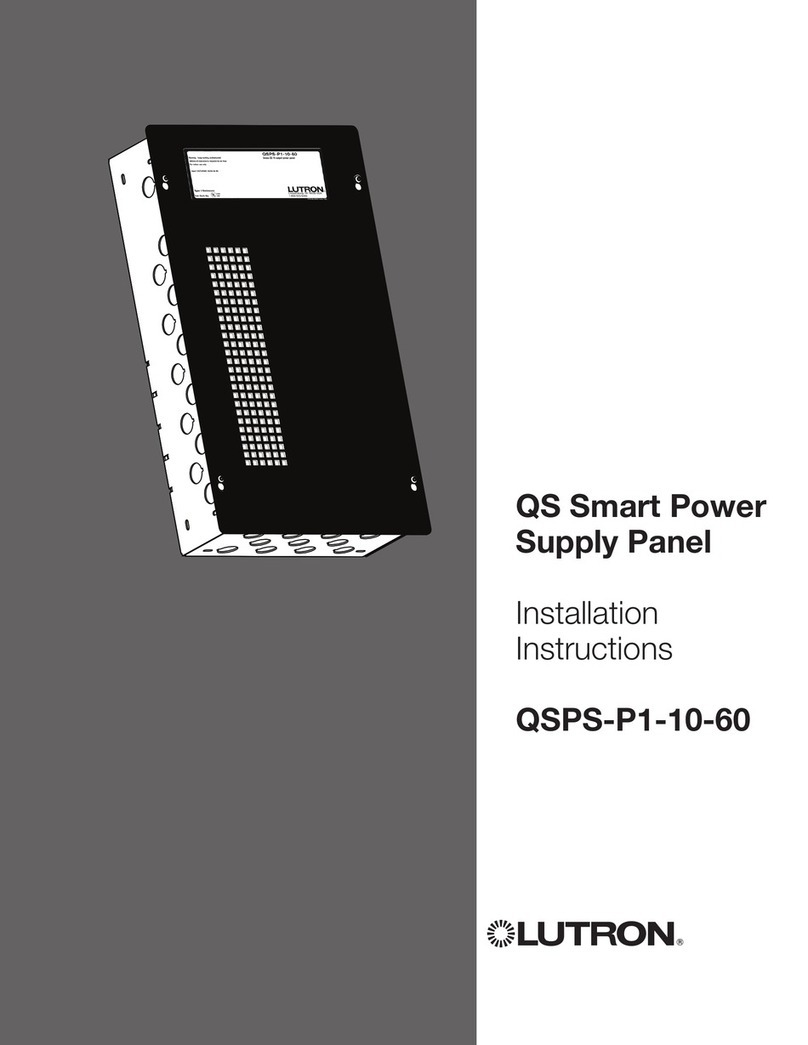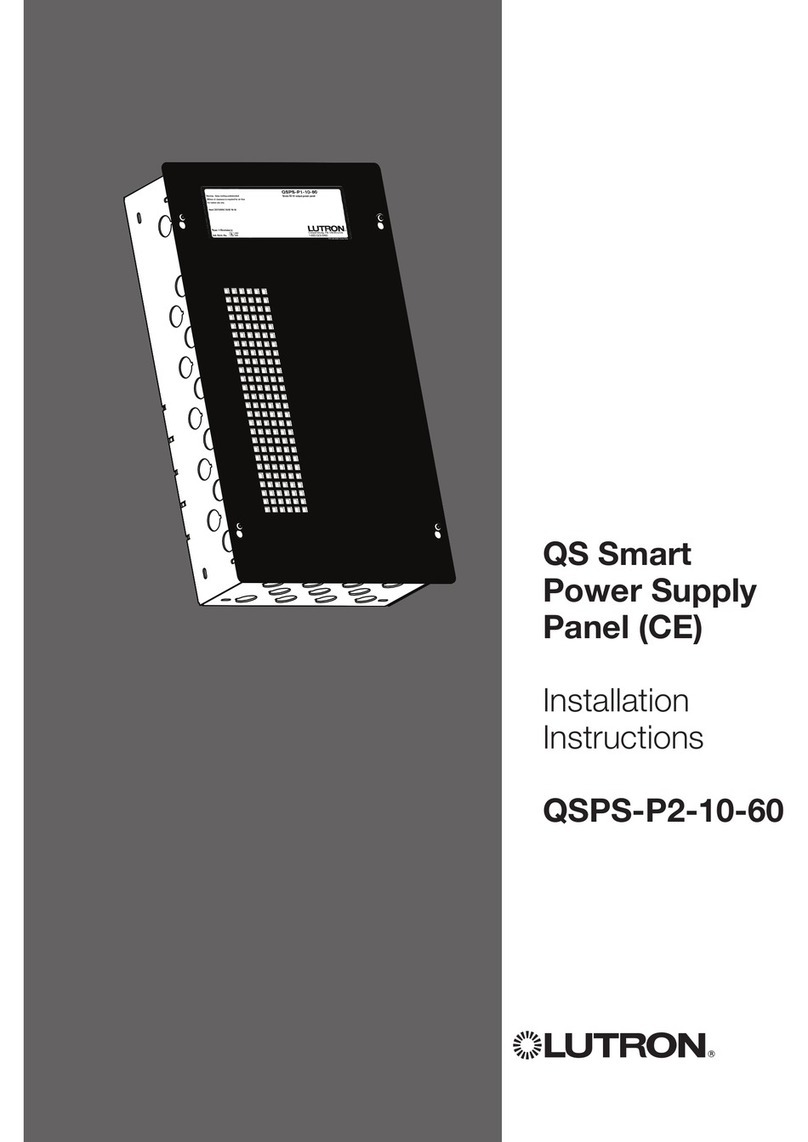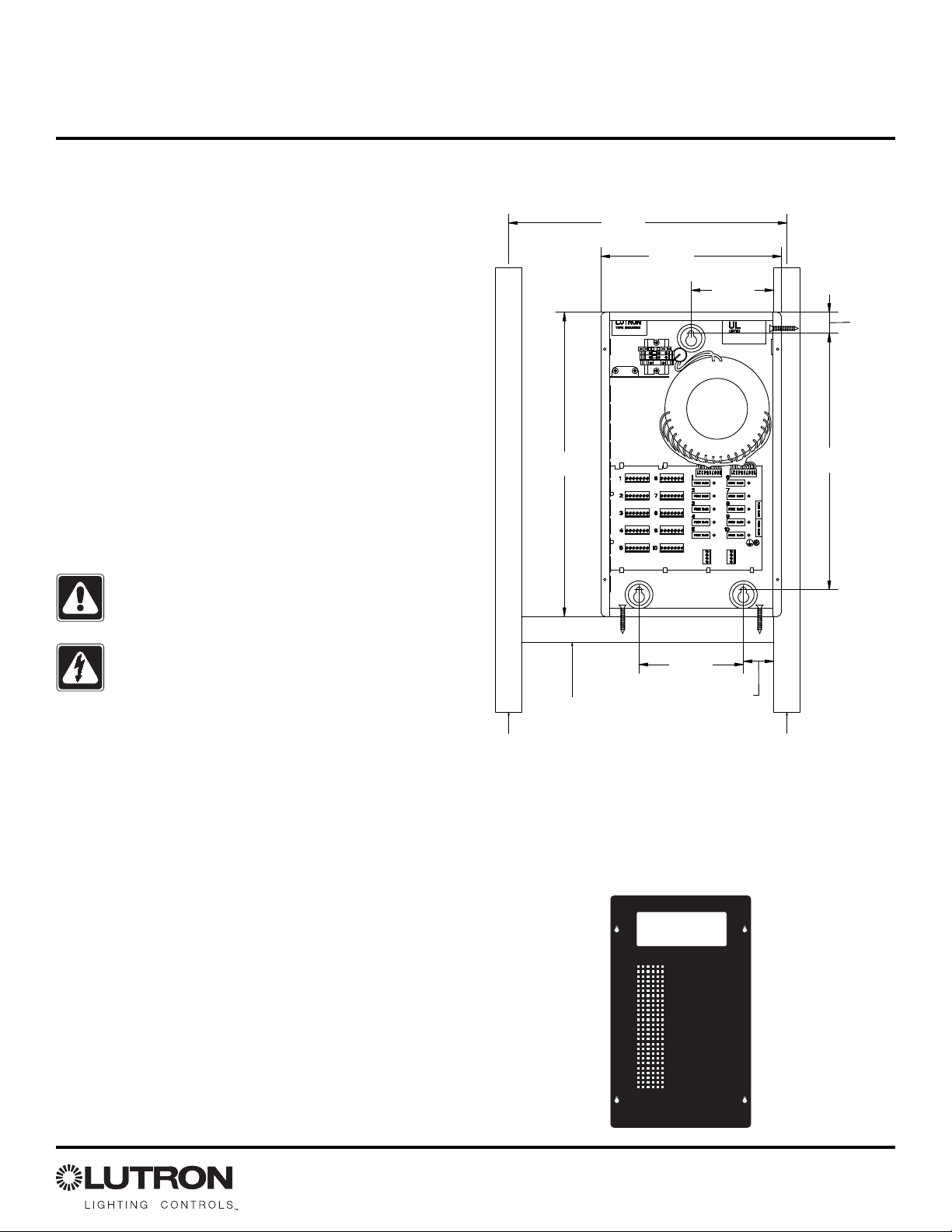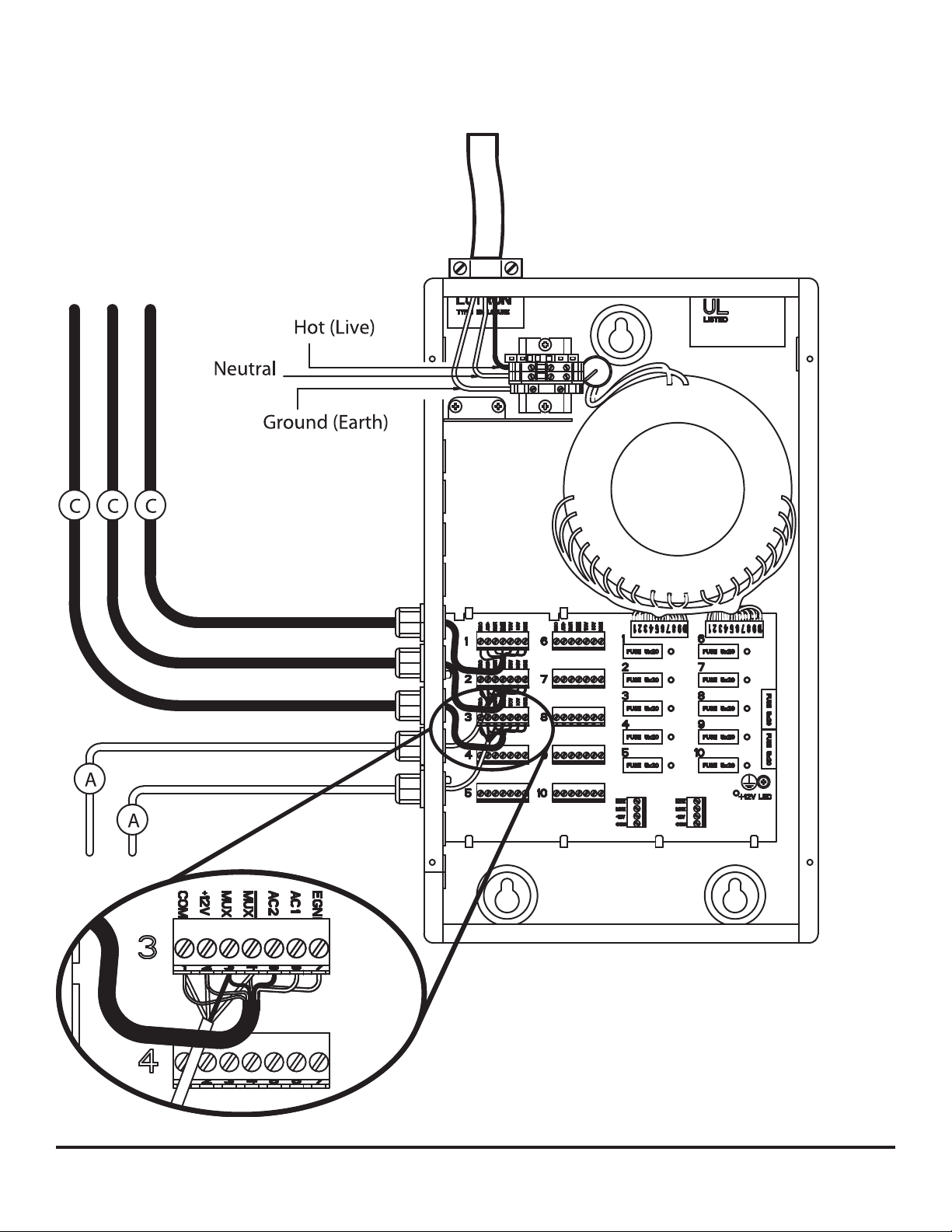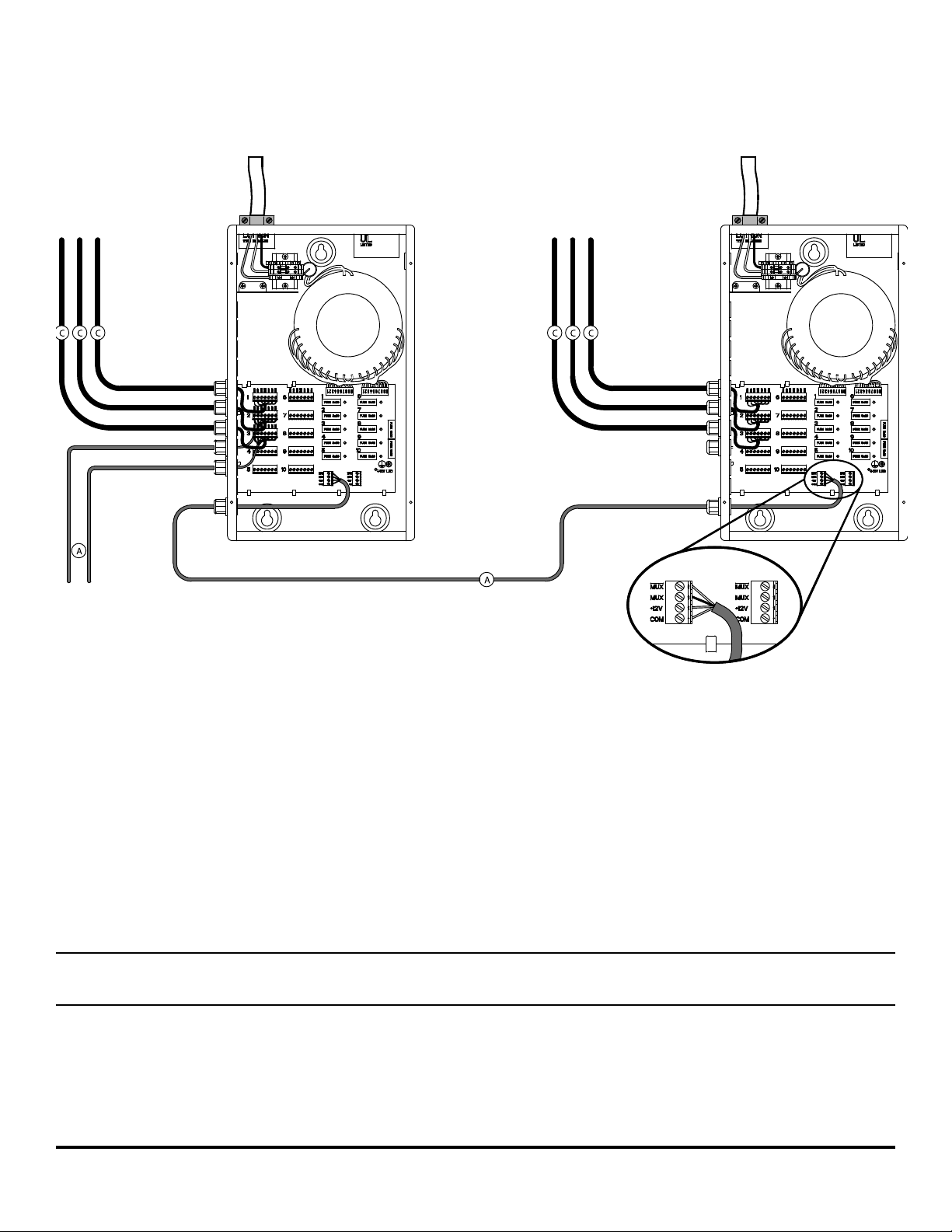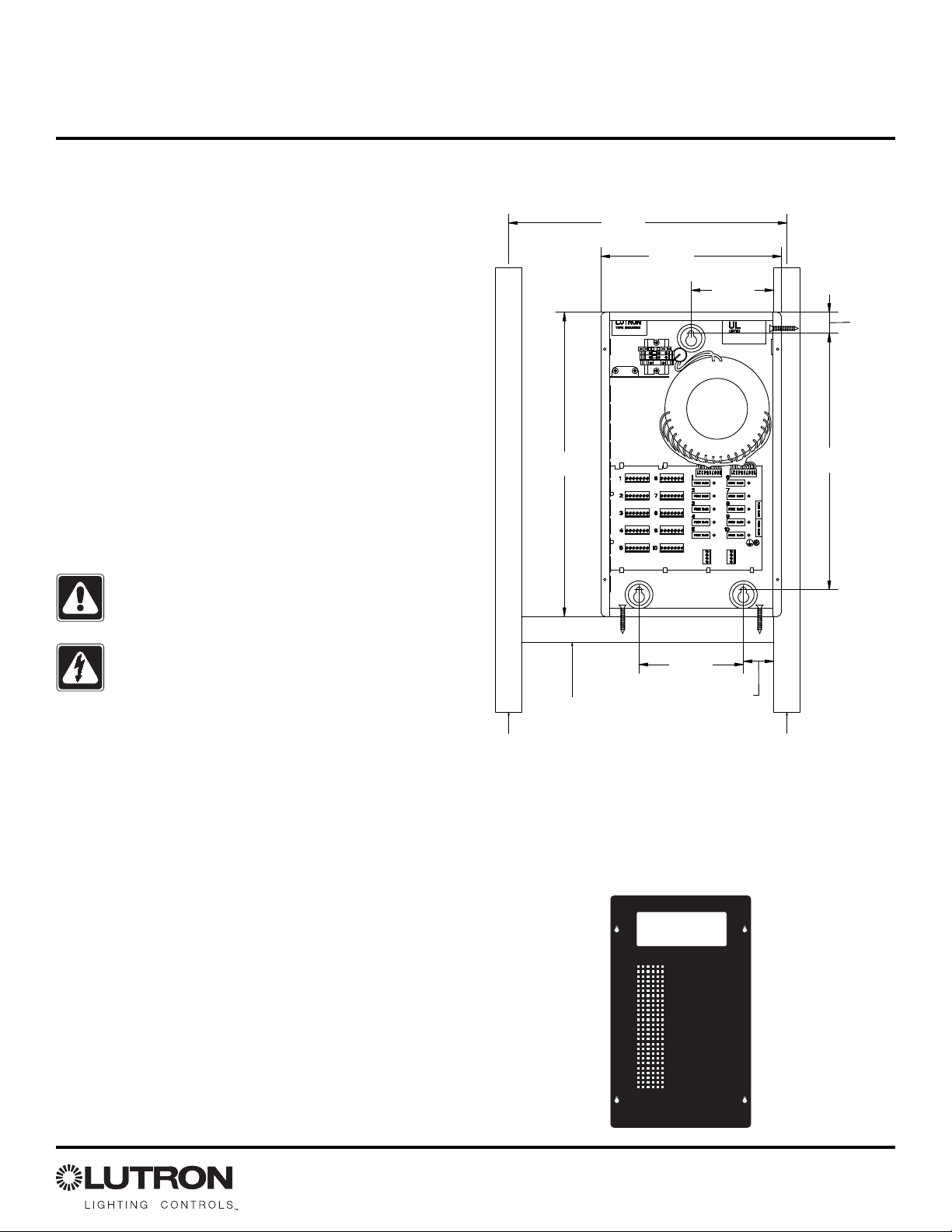
Installation Instructions
Please Leave for Occupant
SVQ-10-PNL-230
Power Panel
230 V~50/60 Hz, 4 Amps maximum total current
Please read before installing.
Important Notes
1. All wiring must be in accordance with national and local
electrical codes.
2. This panel must be installed by a qualified electrician.
3. Ambient operating temperature: 0–40 °C (32–104 °F ),
0–90% humidity, non-condensing. Indoor use only.
Installation
1. Mount Power Panel using one of the following meth-
ods (mounting hardware is not provided):
a. Surface Mount - Using the pattern of the keyholes
on the rear of the Power Panel, install three bolts
into the wall, but leave a 6 mm (1/4") gap between
the wall and the head of the bolt (use bolts rated for
a 23 kg (50 lb.) load, M6 (1/4") bolts recommended).
See Figure 1. Hang the Power Panel on the bolts
and tighten securely.
b. Recess Mount - Install a 50mm x 100mm (2" x 4")
board as a bottom support between studs. Using
four screws, fasten the Power Panel to the stud on
the right and bottom support using the four mounting
holes provided. See Figure 1.
Caution - This equipment is air-cooled. Mount in
a location where the vented cover will not be
blocked.
Danger - Locate and lock supply breaker in the
OFF position before wiring to the terminal blocks.
2. Run 230 V~ power wiring into the Power Panel.
Remove one of the knock-out tabs on the top left side
of the enclosure near the terminal blocks. Insert strain
relief into the knock-out hole. Run the power wire
through the strain relief to the terminal blocks at the top
left side of the enclosure. Note: Maximum feed breaker
size of 15 Amps. (See Figure 2). Each terminal block
will accept one 10-18 AWG wire. Tighten terminal
blocks to 0.4–0.6 Nm (3.5 to 5 in-lbs.) Do not
overtighten.
3.Run Power Supply/Comm Link wiring into the
panel. Remove as many knock-outs tabs as necessary
from the left side of the enclosure and insert strain
reliefs. Run the low-voltage Power Supply/Comm Link
wiring from the Sivoia QED Electronic Drive Unit (EDU)
through the strain reliefs to the terminal blocks on the
left side of the enclosure. (See Figure 2.) Note: Each
Electronic Drive Unit (EDU) must be properly earth
grounded. The maximum shade size limitation on each
output is a single EDU with up to 9.29 m2(100 ft2) of
shade fabric (20.9 m2(225 ft2) for high torque Electronic
Drive Unit).
4. Run communication wiring between Power Panels.
If more than one Power Panel is in the system, you will
need to connect the Communications Links together.
Figure 1: Mounting Diagram and
Dimensions
Run communications wire, four conductor foil shielded
with drain, between each Inter-panel connection termi-
nal block. Refer to Figure 3 for wiring details.
5. Install cover. Ensure that the vents are on the left side
of the cover. Tighten screws to 2.3 Nm (20 in-lbs).
Sivoia QEDTM
1 3/16"
30mm
14 3/4"
375 mm
4 3/4"
121 mm
10 3/8"
264 mm
16"
406 mm
17 1/2"
445 mm
1 3/4"
45 mm
6"
152 mm
2" X 4" Bottom
Support
Stud Stud
375 mm
(14 3/4”)
445 mm
(17 1/2”)
50mm x 100mm
(2”x4”)
Bottom Support
152 mm
(6”)
45 mm
(1 3/4”)
406 mm
(16”)
264 mm
(10 3/8”)
30 mm
(13 3/16”)
121 mm
(4 3/4”)
StudStud