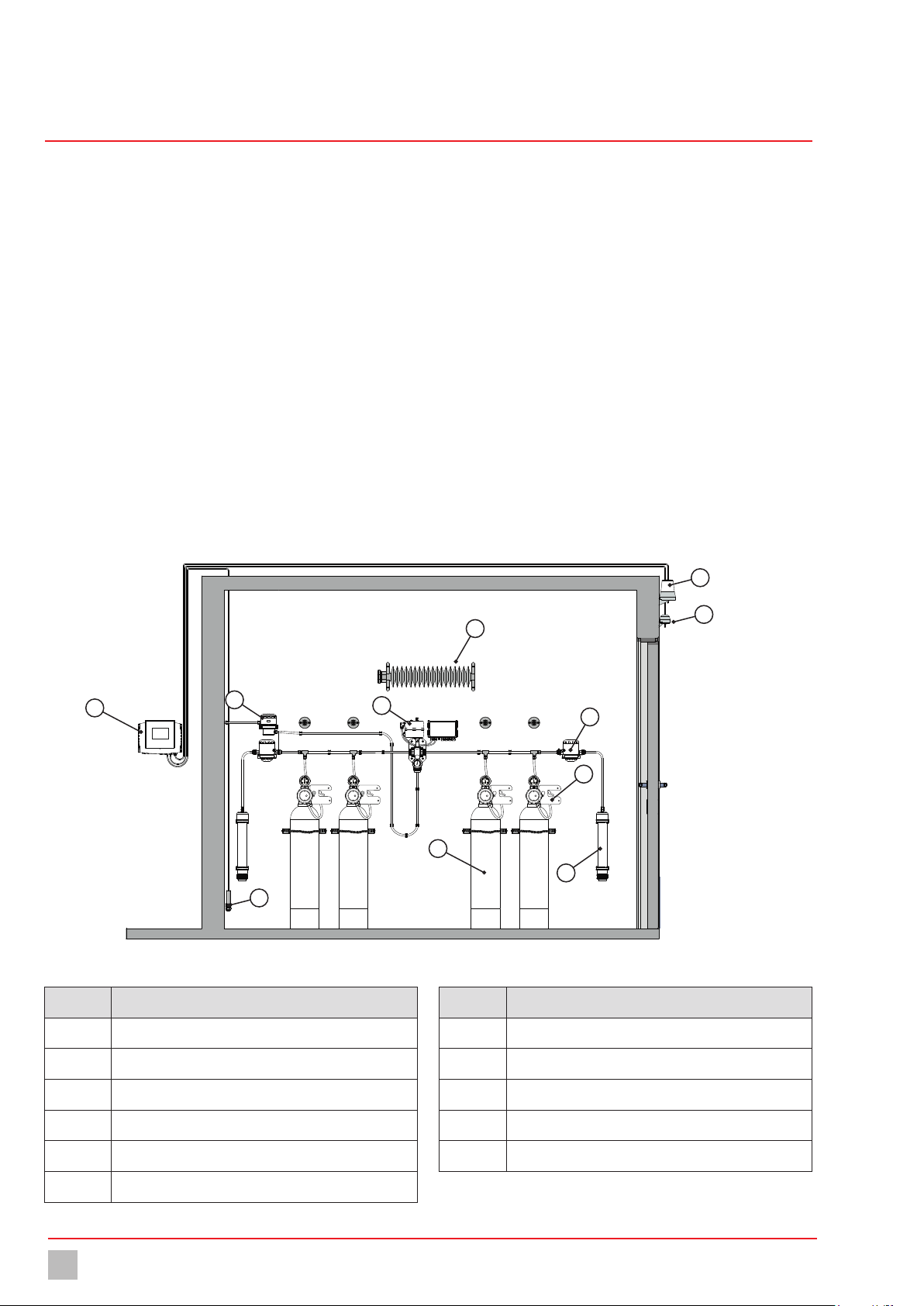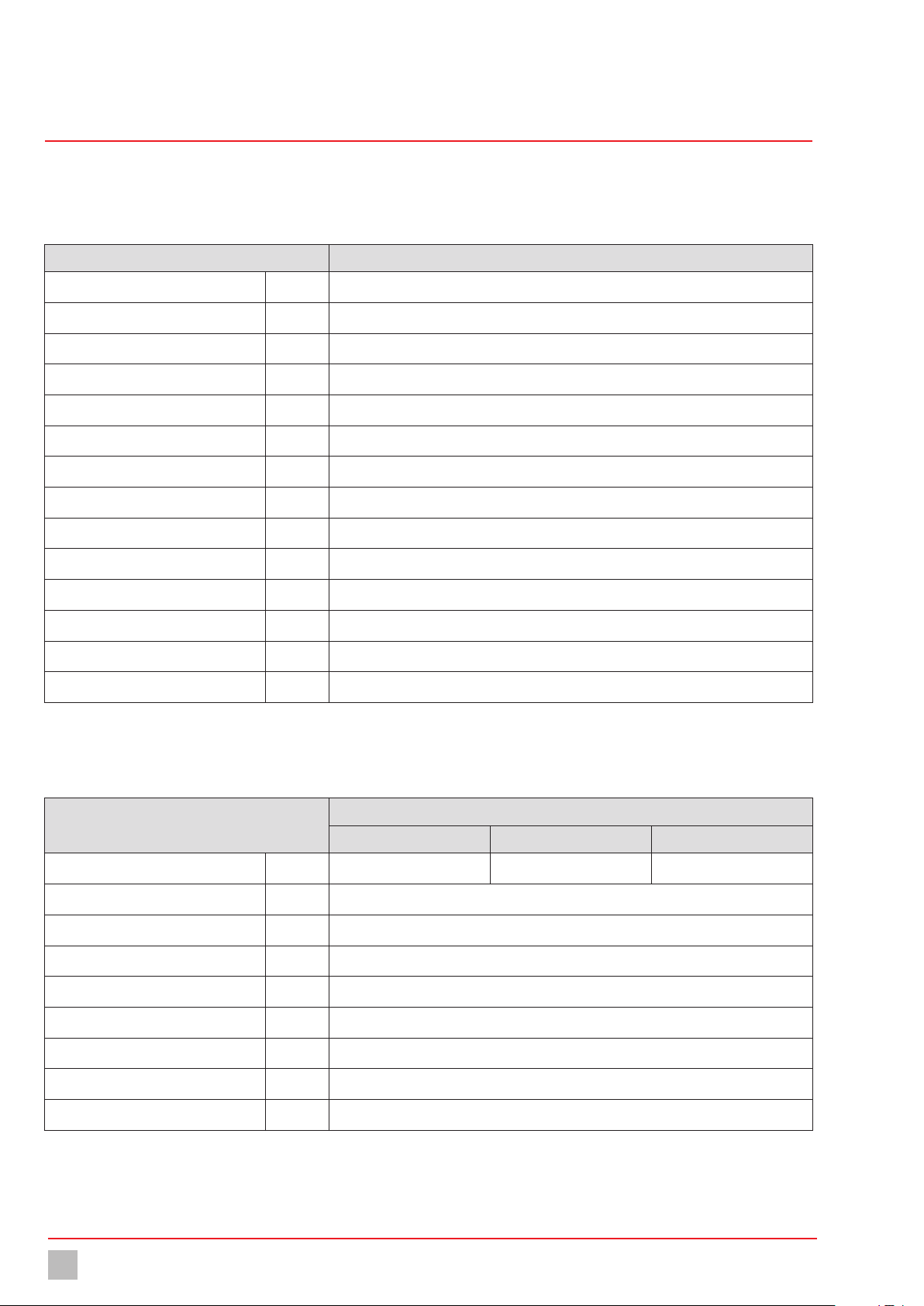Table of Contents 3
© Lutz-Jesco GmbH 2023
Subject to technical changes.
230711
BA-40900-02-V05
Gas warning device EASYCON GW Operating instructions
Table of Contents
1 Notes for the Reader ..........................................................4
1.1 General non-discrimination......................................................4
1.2 Explanation of the signal words ................................................4
1.3 Explanation of the warning signs ..............................................4
1.4 Identification of warnings.........................................................4
1.5 Identification of action instructions ...........................................4
2 Safety .................................................................................5
2.1 General warnings.....................................................................5
2.2 Hazards due to non-compliance with the safety instructions .....5
2.3 Working in a safety-conscious manner .....................................5
2.4 Personnel qualification.............................................................5
3 Intended use ......................................................................7
3.1 Notes on product warranty .......................................................7
3.2 Intended purpose.....................................................................7
3.3 Foreseeable misuse.................................................................7
4 Product description ...........................................................8
4.1 Scope of delivery .....................................................................8
4.2 Design and function .................................................................8
4.3 Rating plate .............................................................................9
5 Technical data.................................................................. 10
5.1 EASYCON GW.........................................................................10
5.2 Sensors .................................................................................10
6 Dimensions ......................................................................11
6.1 Outside dimensions ...............................................................11
6.2 Drillhole dimensions ..............................................................11
7 Installation .......................................................................12
7.1 Principles ..............................................................................12
7.2 Installation on the wall ...........................................................12
7.3 Electrical installation..............................................................12
7.4 Terminal connection...............................................................13
7.5 Connecting the sensor ...........................................................14
7.6 Connecting the signal technology...........................................15
7.7 Digital inputs .........................................................................17
7.8 RC protection for relay............................................................17
7.9 Connecting Ethernet ..............................................................17
8 Commissioning ................................................................19
8.1 First steps..............................................................................19
8.2 Configuration.........................................................................19
8.3 Password protection ..............................................................21
8.4 Network settings....................................................................21
9 Operation..........................................................................23
9.1 Confirming a message ...........................................................23
9.2 Logbook ................................................................................23
9.3 Viewing the trend display .......................................................24
9.4 Access via network ................................................................24
10 Maintenance ....................................................................25
10.1 Maintenance intervals..........................................................25
10.2 Renewing the sensor ...........................................................25
10.3 Keeping logfiles ...................................................................26
10.4 Updating software................................................................26
10.5 Battery ................................................................................26
10.6 Replacing the fuse ...............................................................27
10.7 Resetting the settings ..........................................................27
10.8 Finishing maintenance.........................................................27
11 Troubleshooting ...............................................................28
12 Modbus addresses...........................................................29
13 EU Declaration of Conformity...........................................31
14 Index.................................................................................32