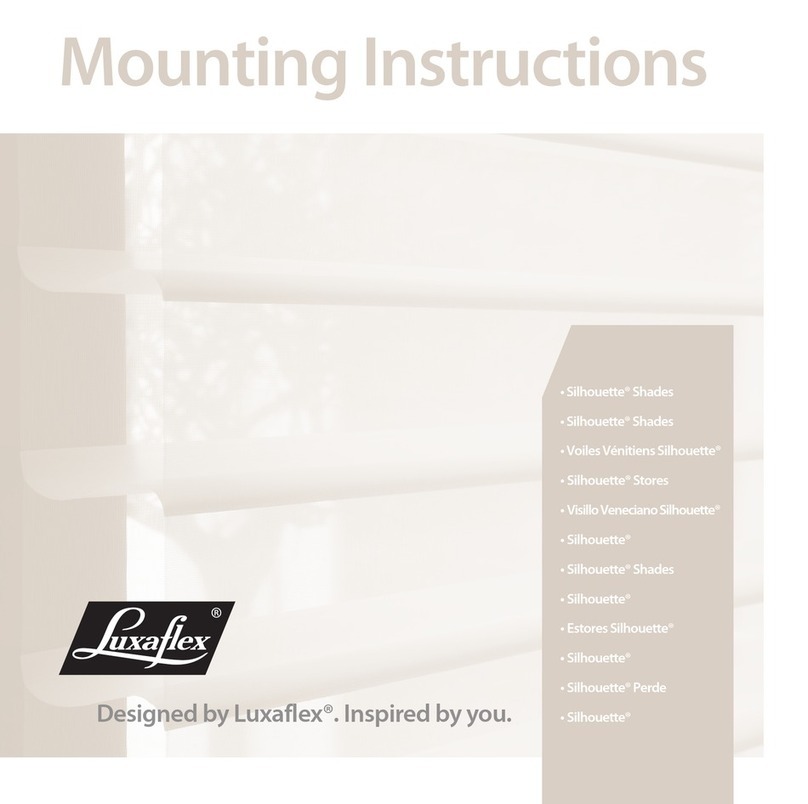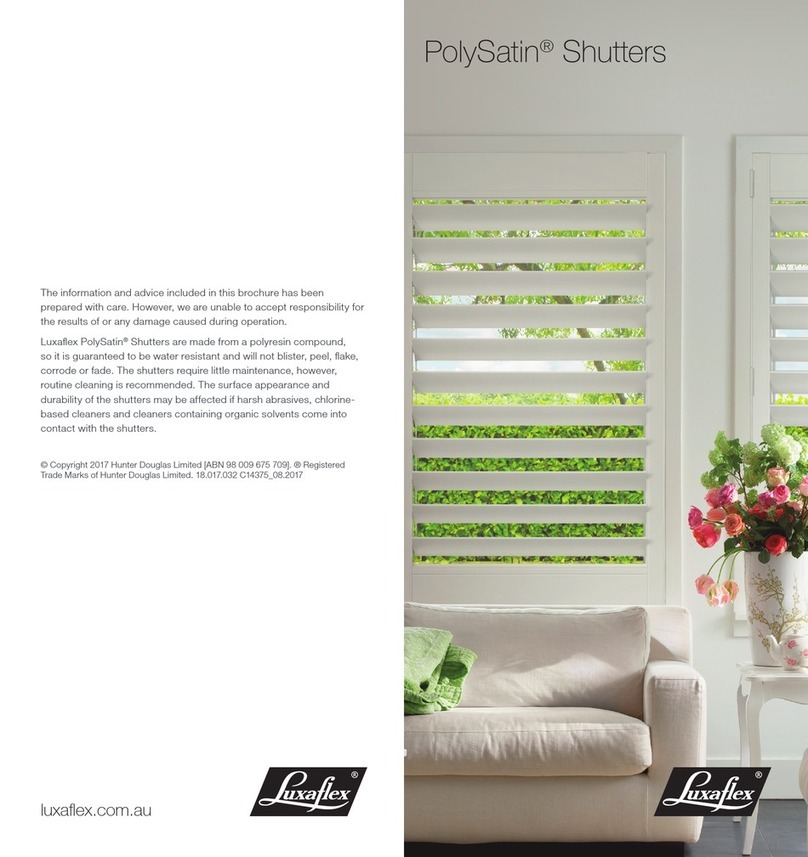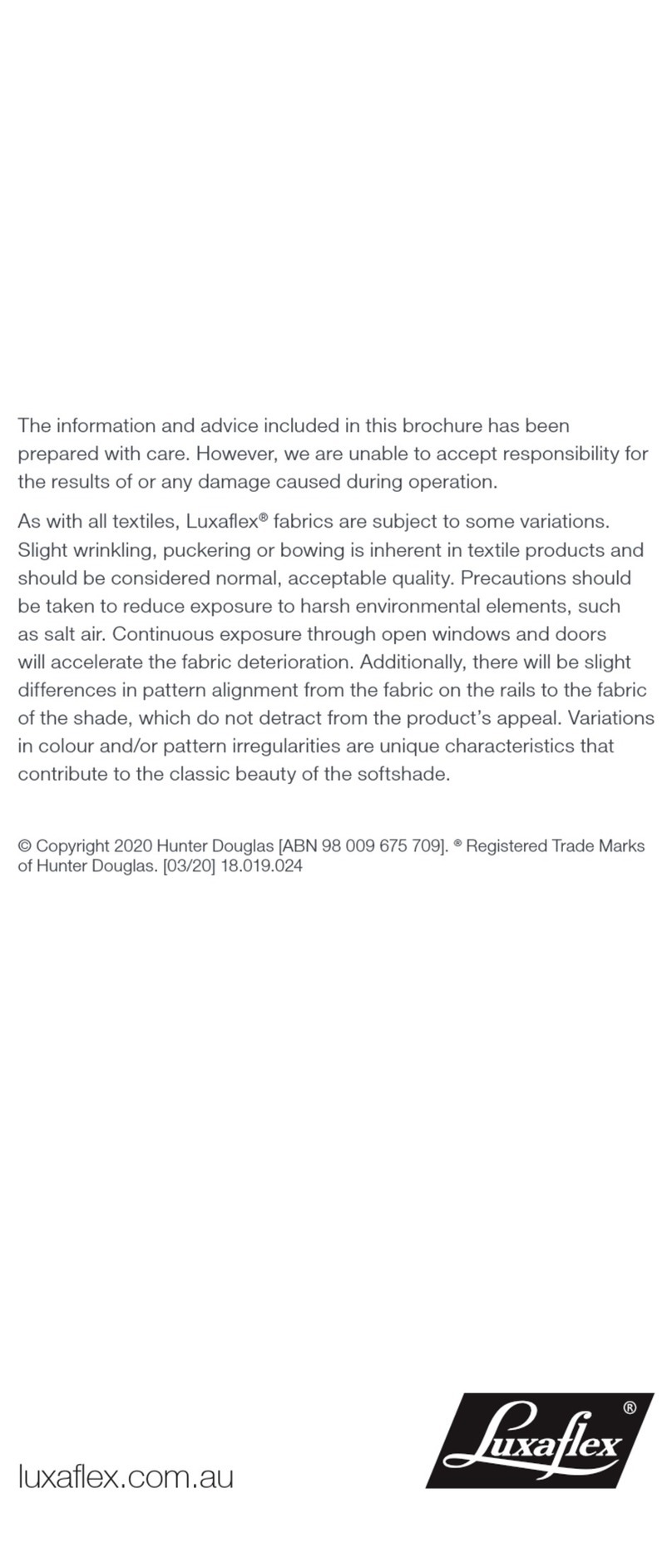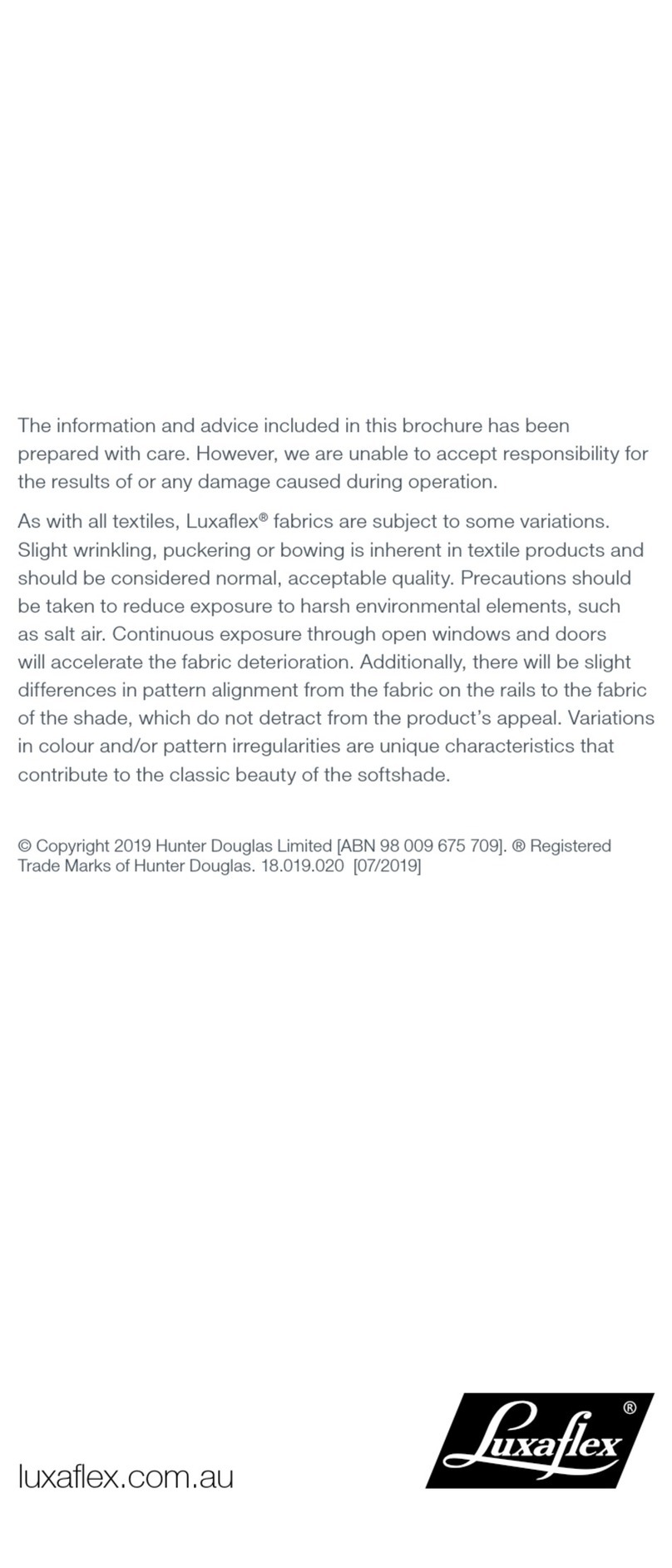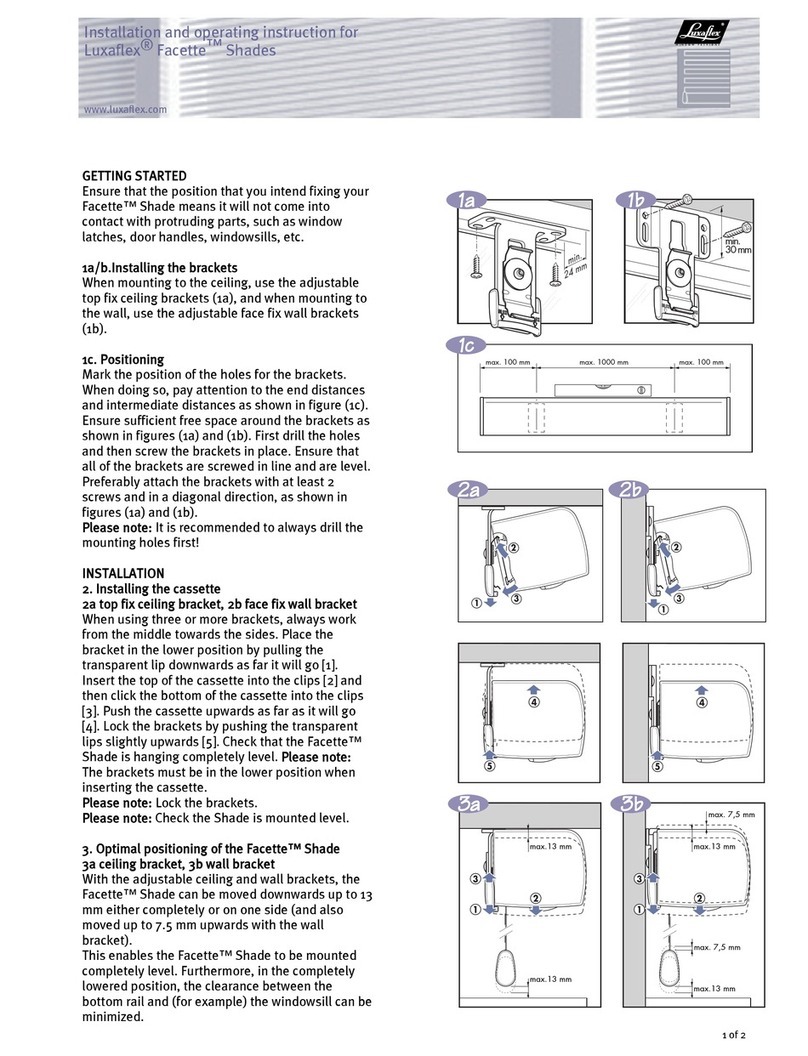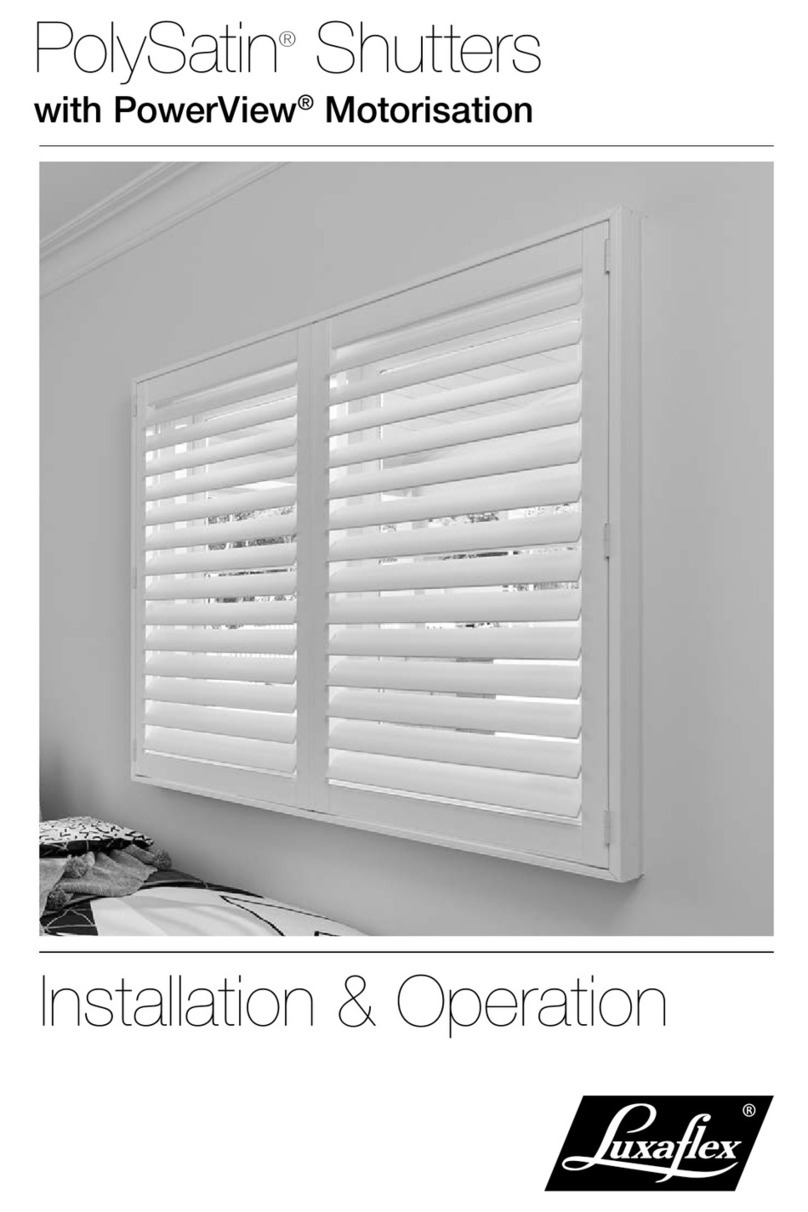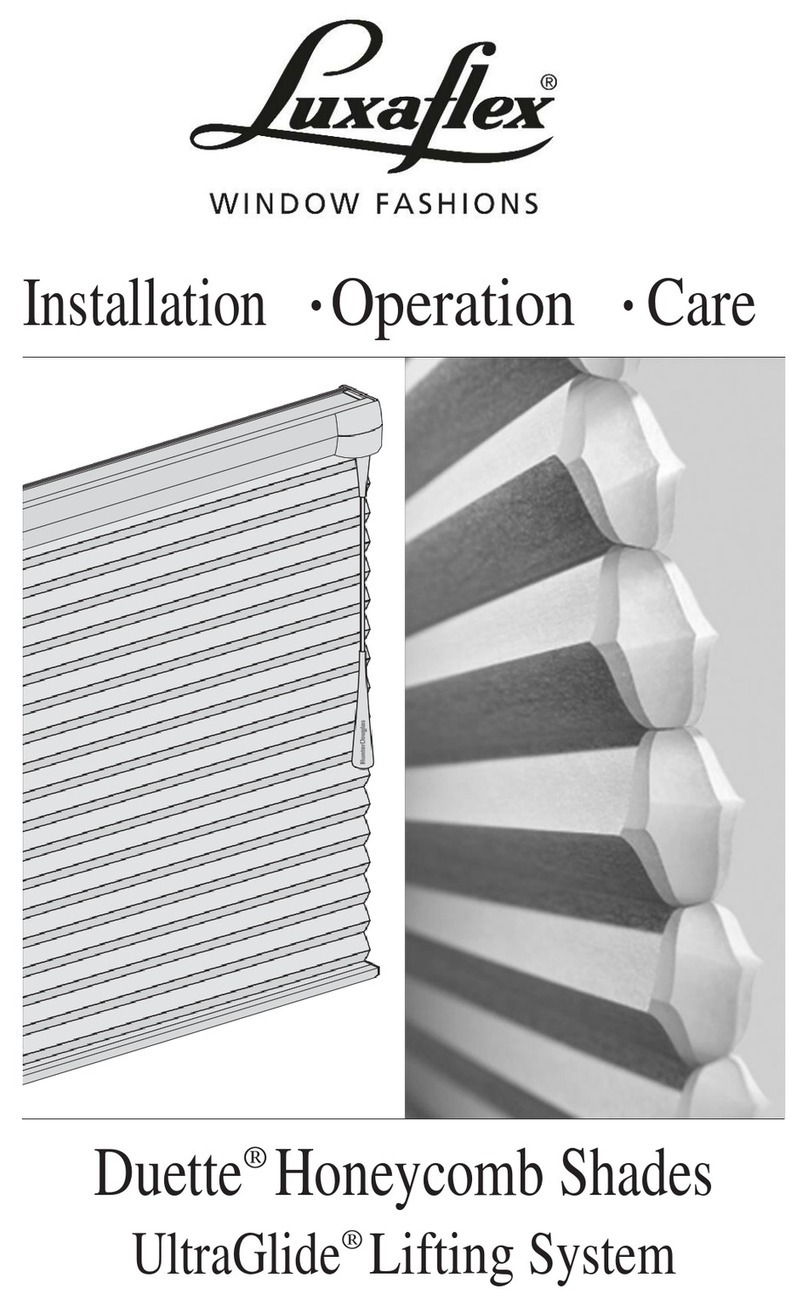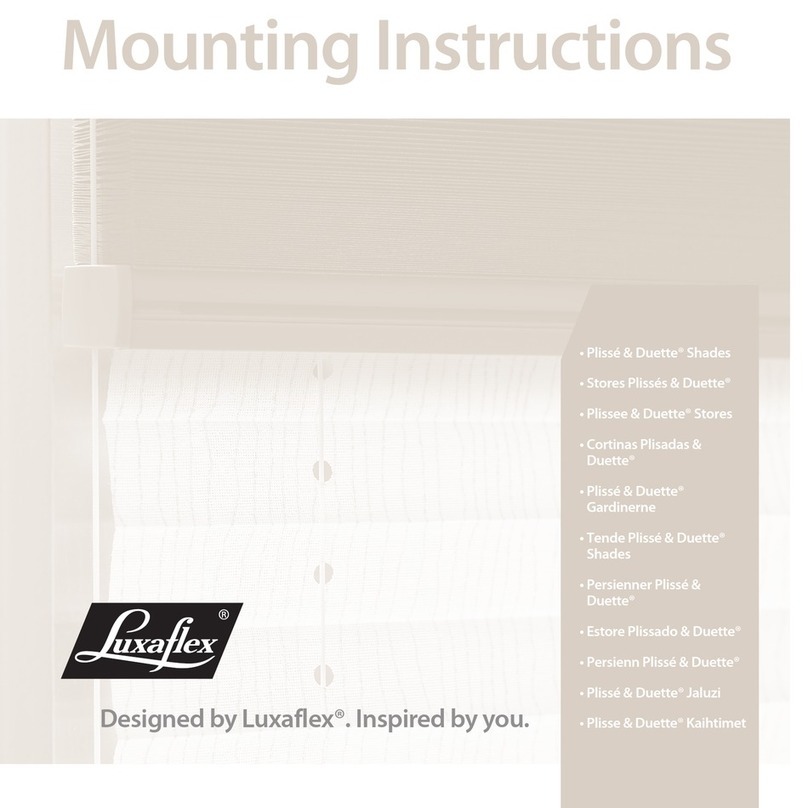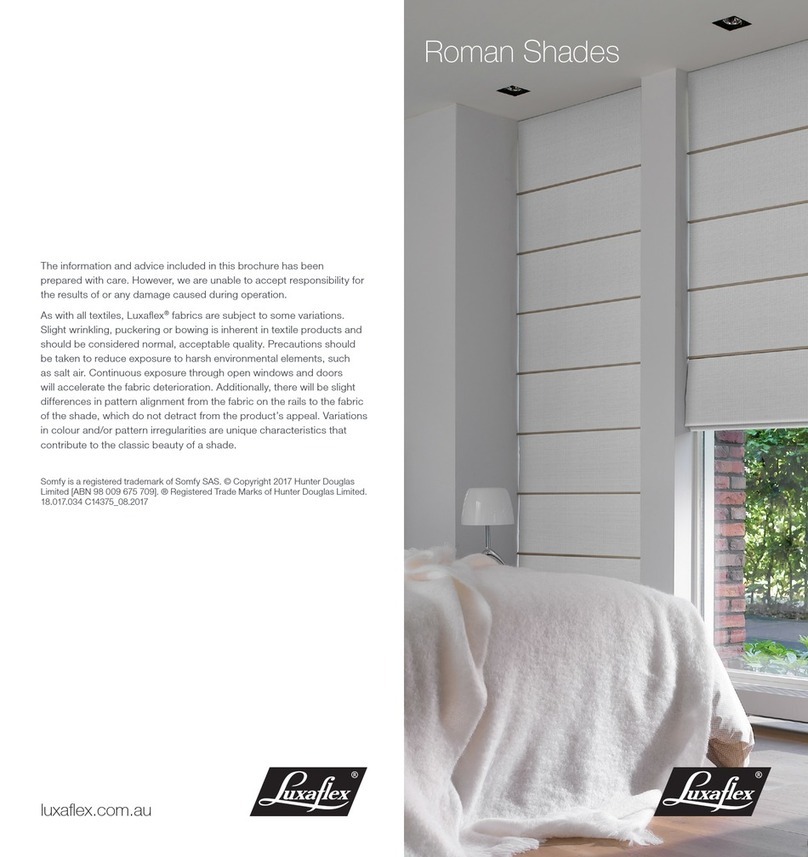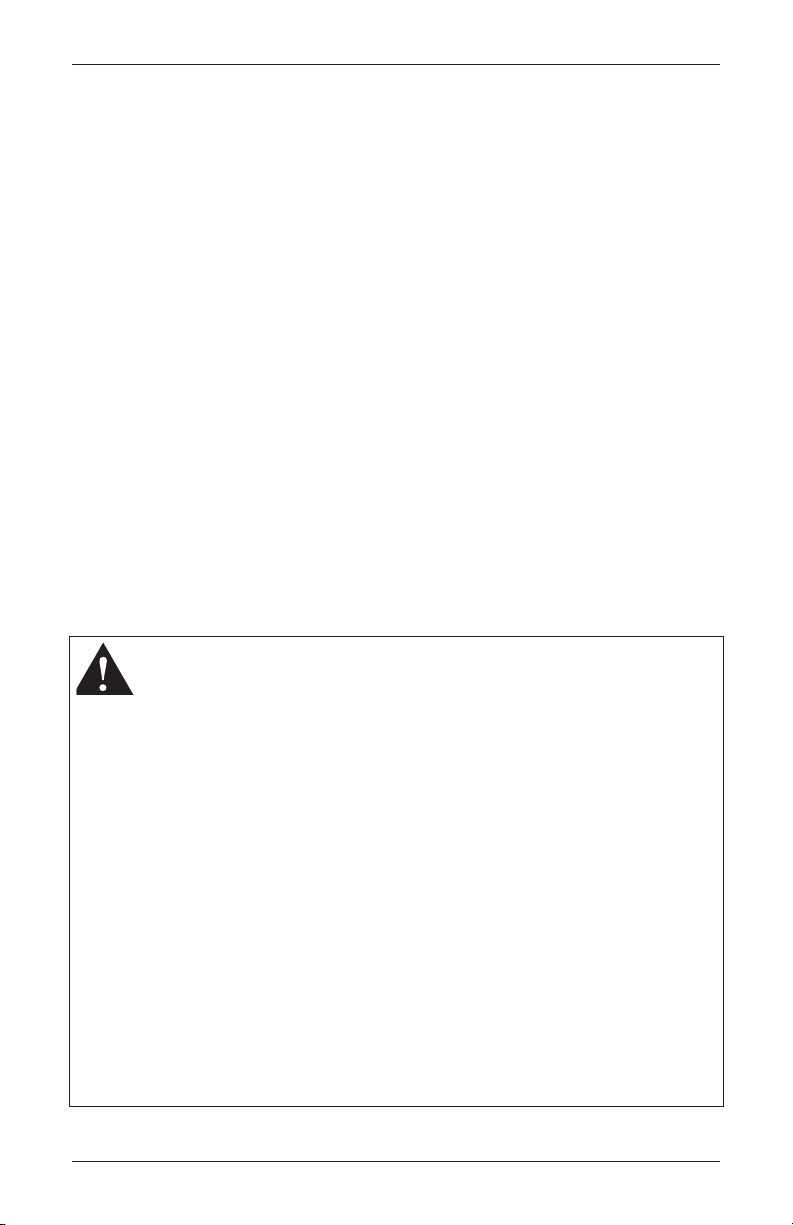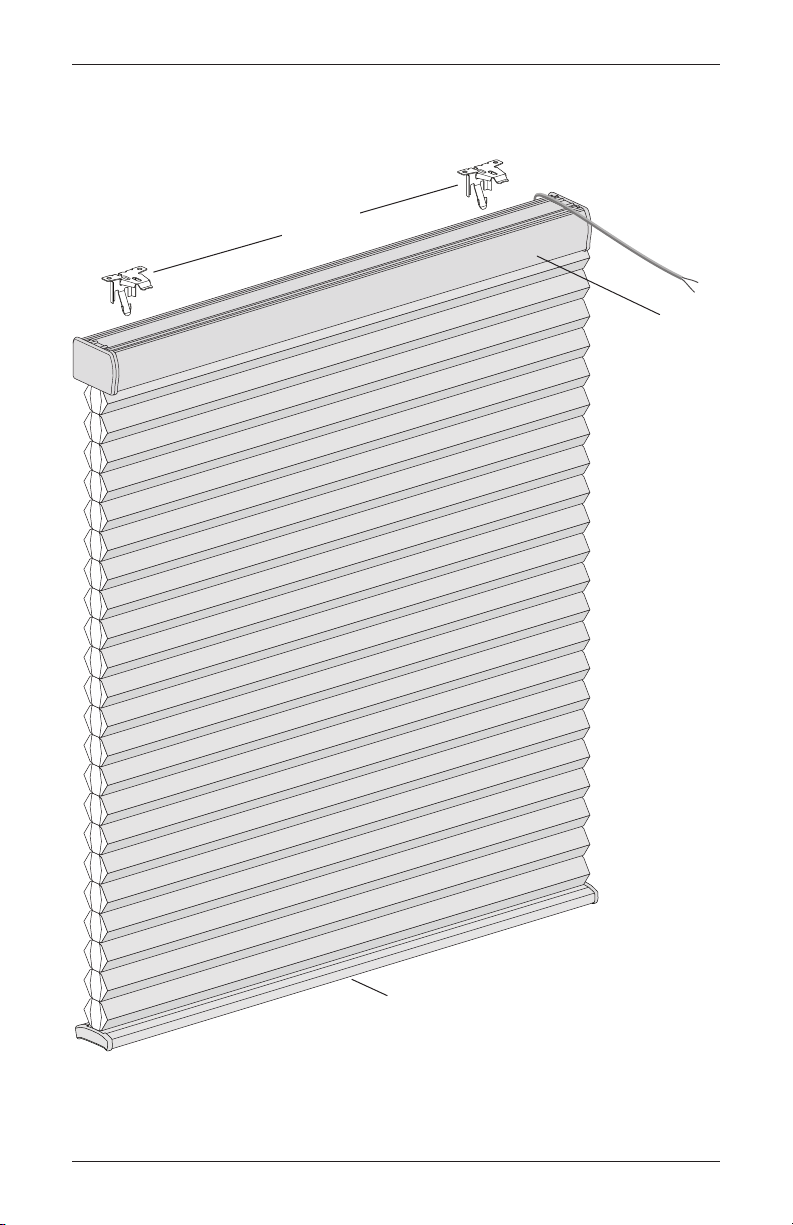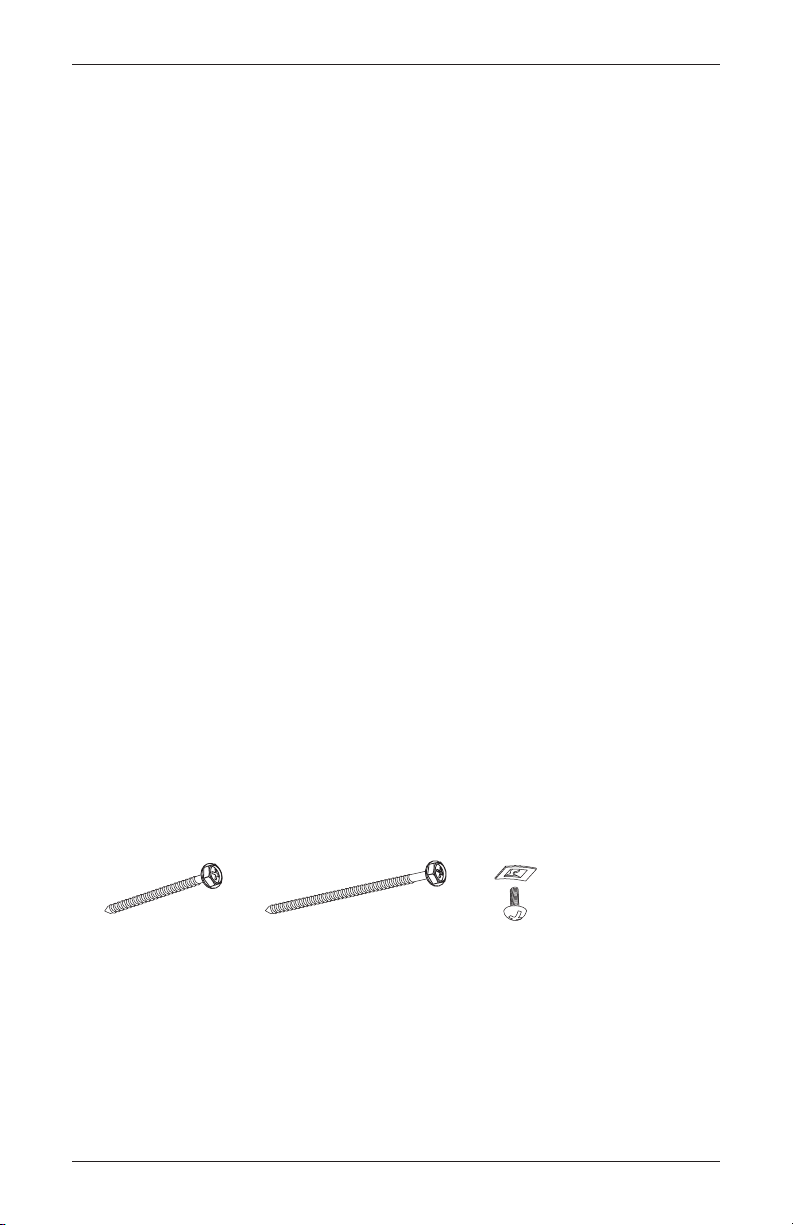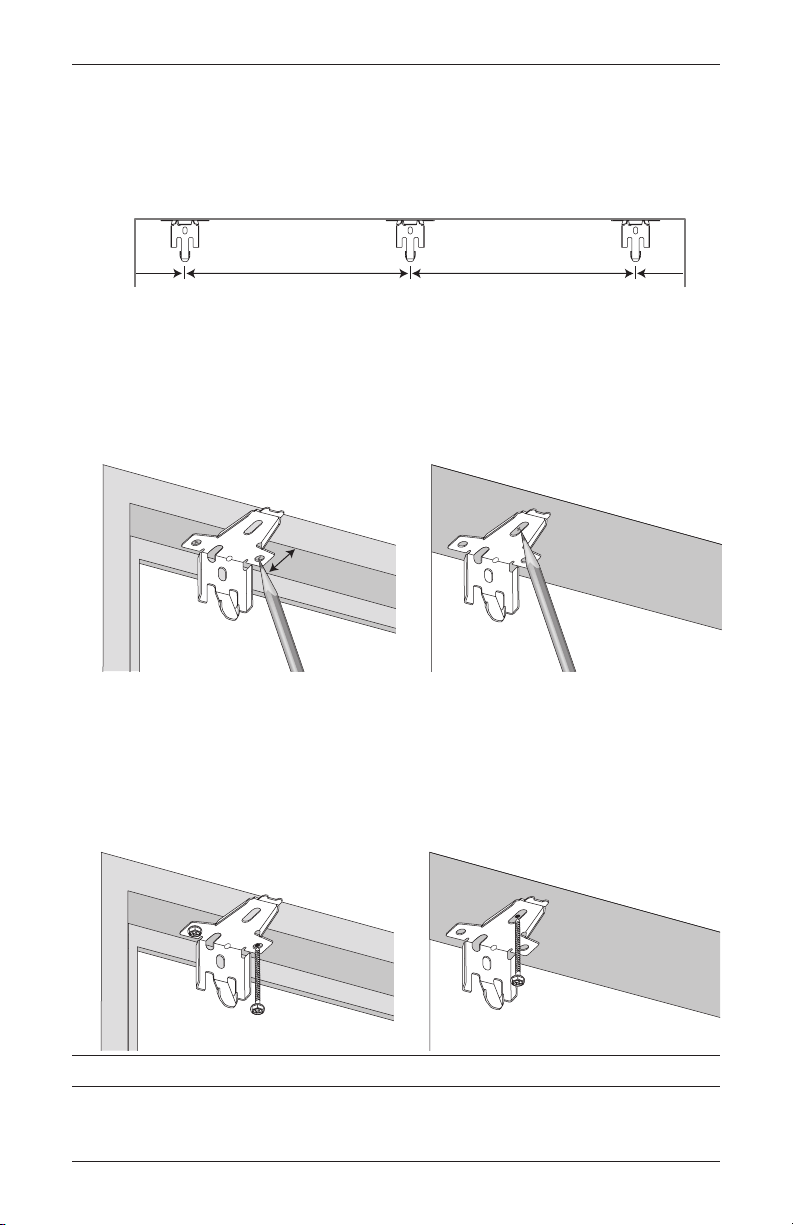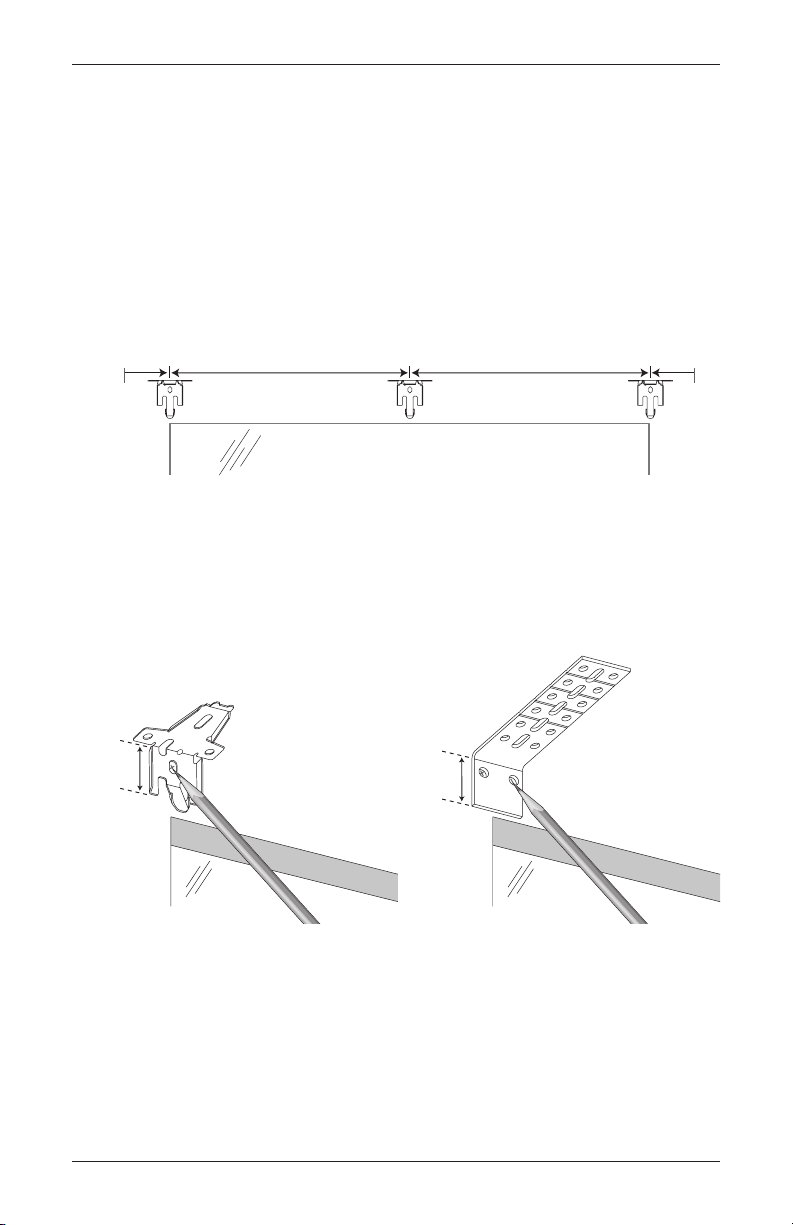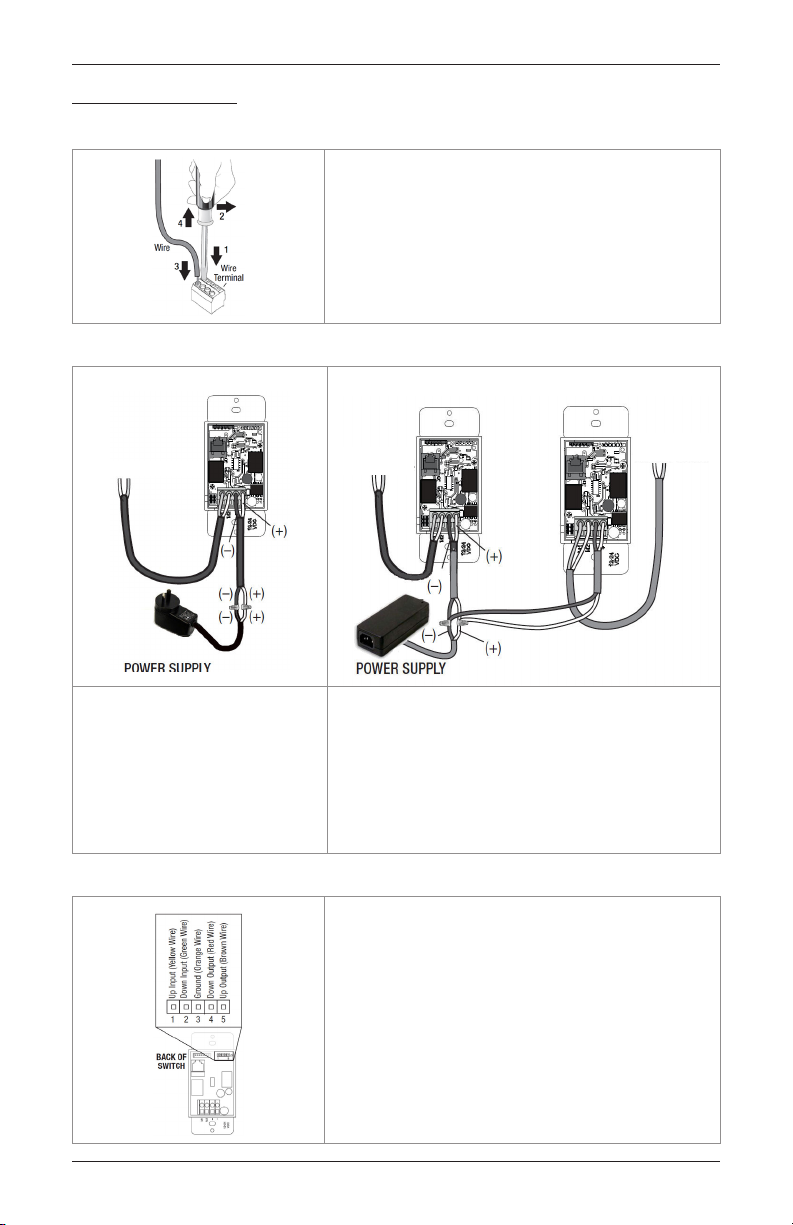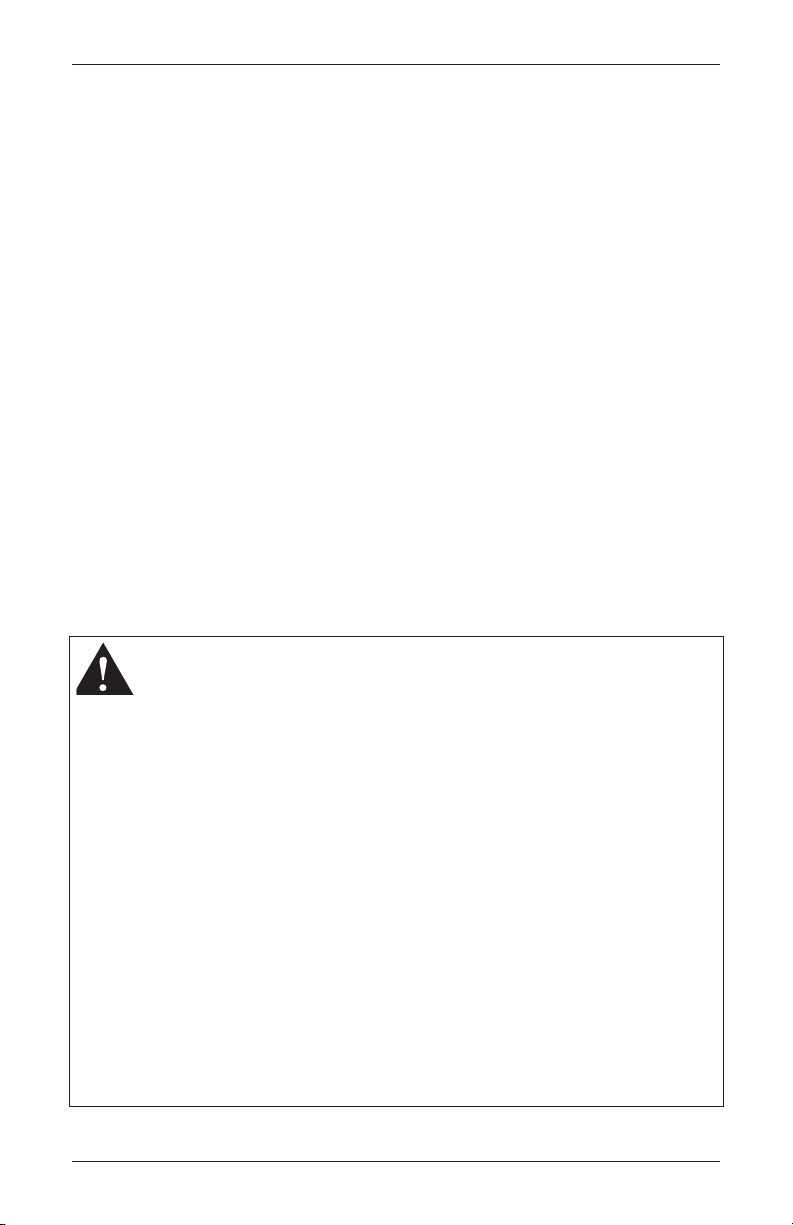
CONTENTSCONTENTS
Getting Started:
Product View .................................................................... 1
Tools and Fasteners Needed ............................................. 2
Installation:
Installation Overview ......................................................... 3
Mount the Installation Brackets — Reveal Mount................ 4
Mount the Installation Brackets — Face Mount................... 5
Install the Shade ............................................................... 7
Operation:
Operate the Shade ............................................................ 9
References ....................................................................... 9
Troubleshooting .............................................................. 10
Care:
Removing the Shade ....................................................... 12
Cleaning Procedures ....................................................... 12
© Copyright 2013 Hunter Douglas Limited [ABN 98 009 675 709]
® Registered Trade Marks of Hunter Douglas Limited •18.013.021 •05/2013
PLEASE READ THESE INSTRUCTIONS ALL THE WAY THROUGH BEFORE COMMENCING INSTALLATION.
INSPECT ALL PARTS FOR DAMAGE OR MISSING COMPONENTS.
INSTALLATION WORK AND ELECTRICAL WIRING MUST BE DONE BY QUALIFIED PERSON (S) IN ACCORDANCE
WITH ALL APPLICABLE CODES AND STANDARDS.
IMPORTANT
WARNING -Never install this product with power connected. DISCONNECT FROM POWER SUPPLY before
installing or adding accessories to this device.
WARNING - Prior to installation inspect all parts for damage or missing components.
WARNING - To Reduce the Risk Of Fire, Electric Shock, Or Injury To Persons, Installation Work And Electrical
Wiring Must Be Done By Qualified Person(s) In Accordance With All Applicable Codes And Standards.
WARNING -
• Thisapplianceisnotintendedforusebypersons(includingchildren)withreducedphysical,sensoryor
mental capabilities, or lack of experience and knowledge, unless they have been given supervision or
instruction concerning use of the appliance by a person responsible for their safety.
• Youngchildrenshouldbesupervisedtoensurethattheydonotplaywiththeappliance