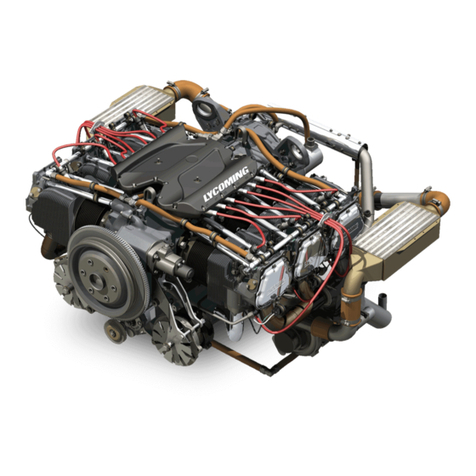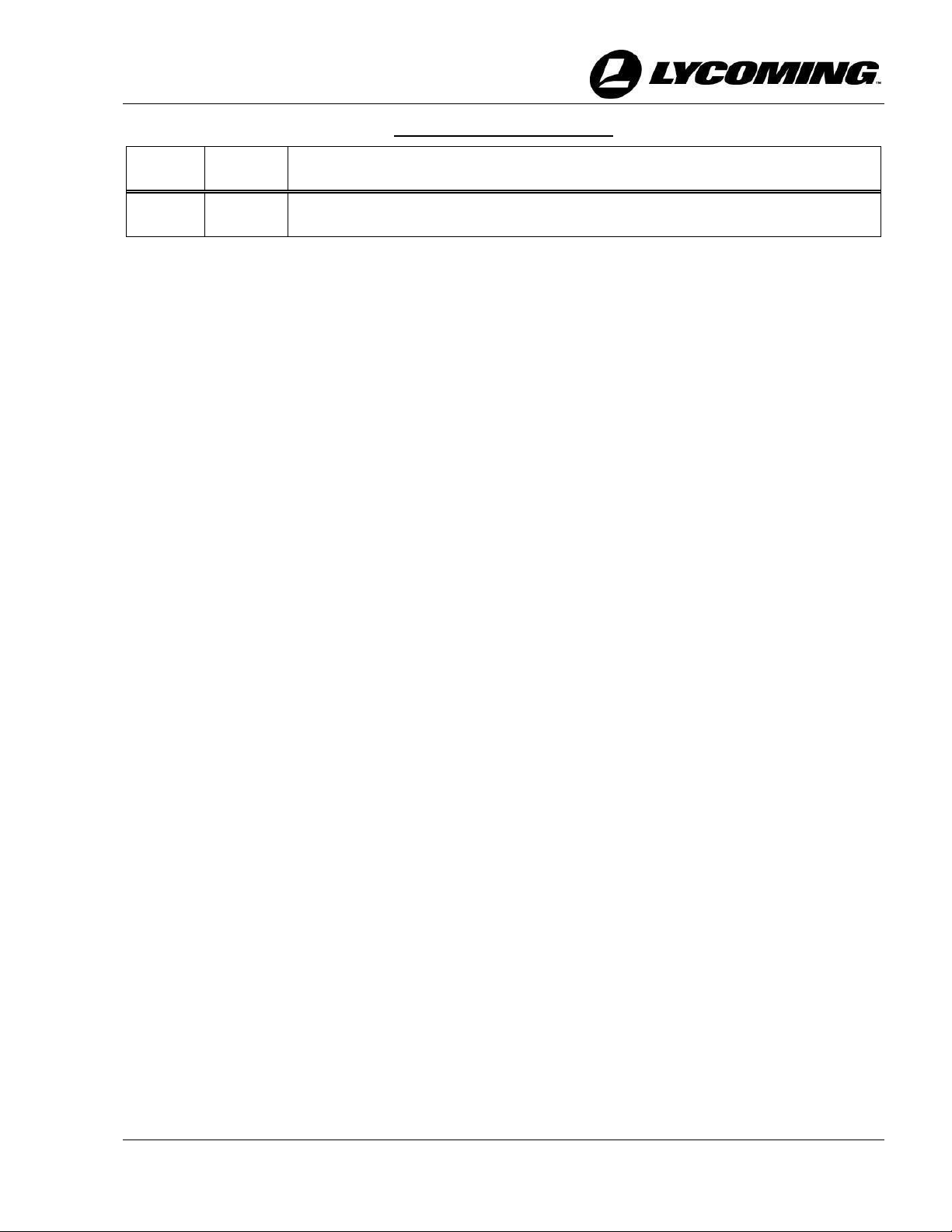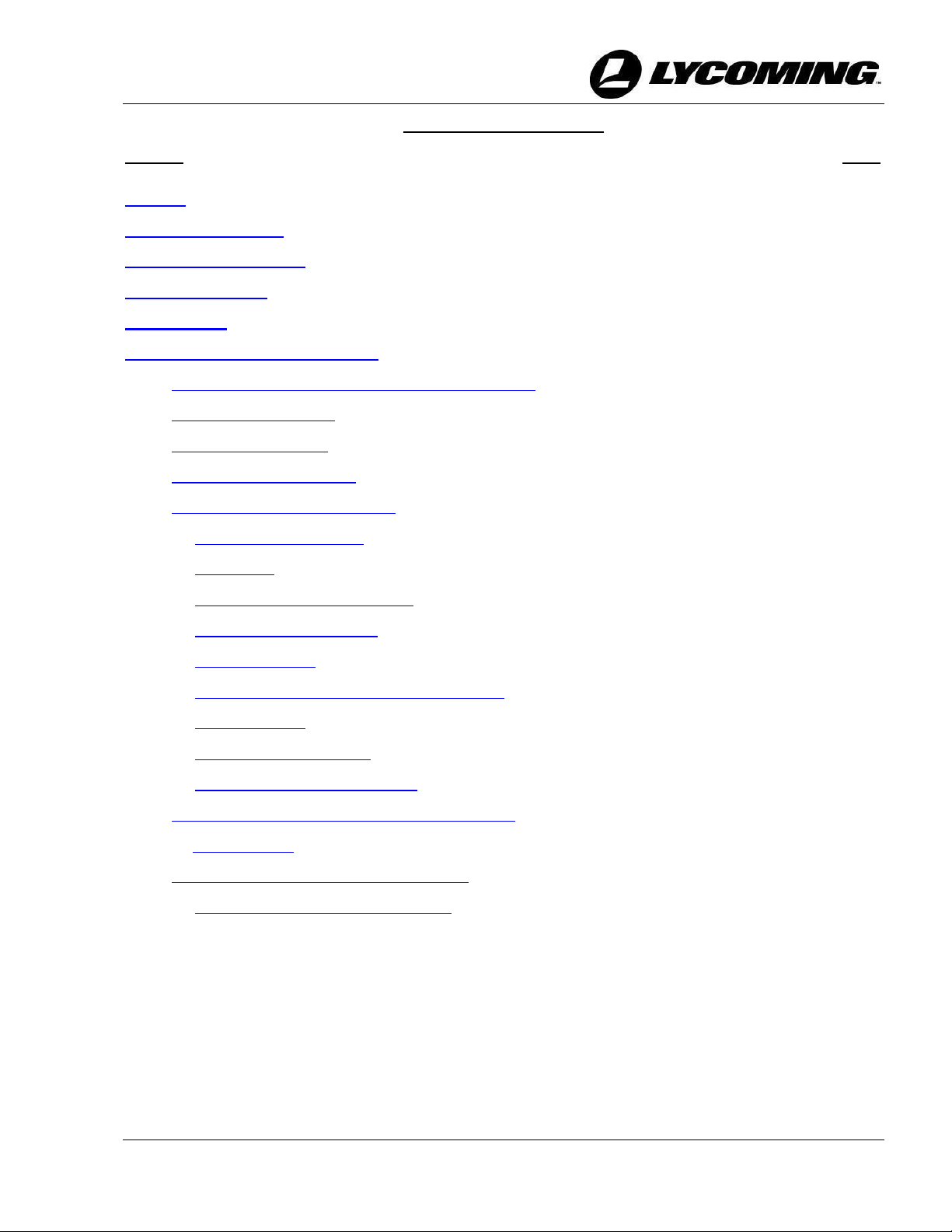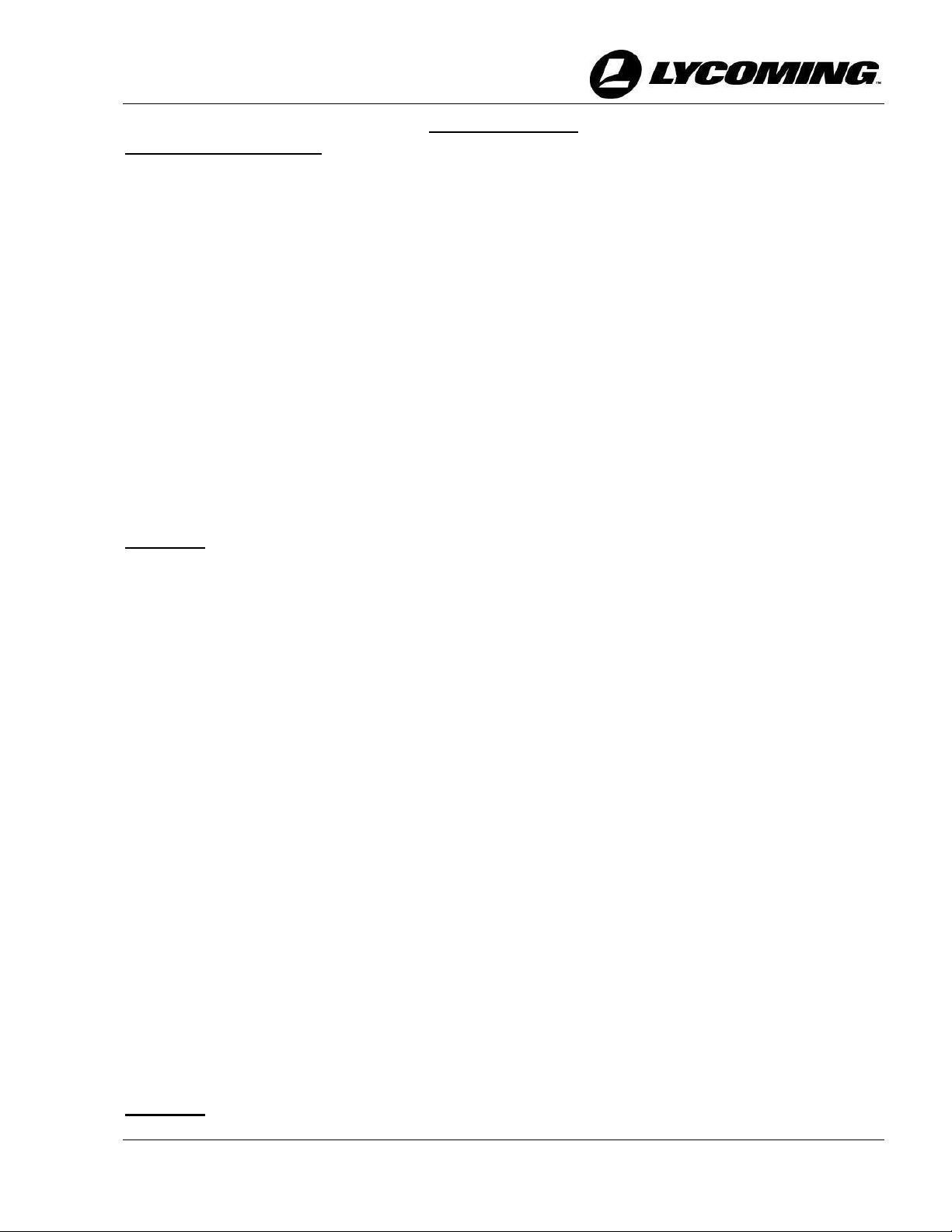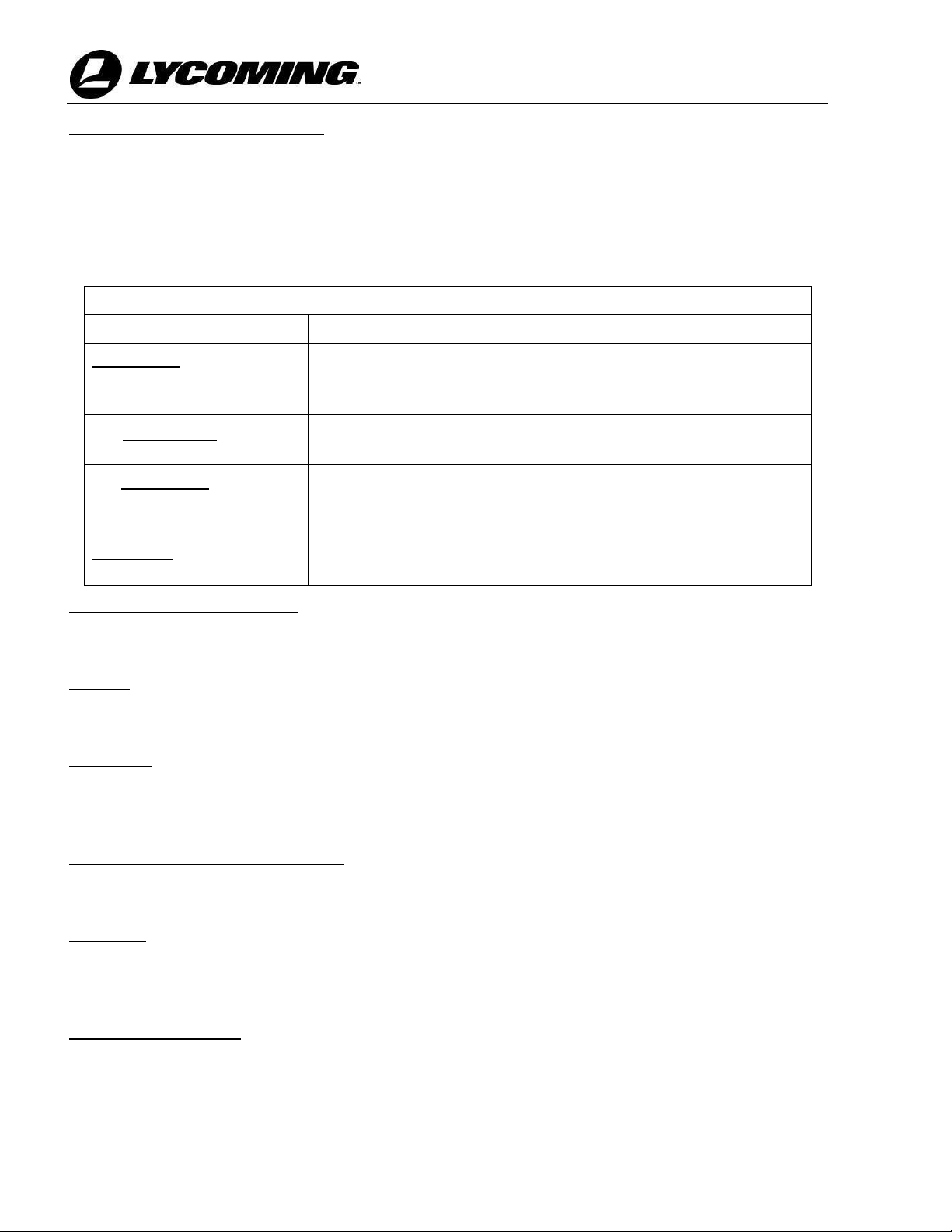TEO-540-C1A Engine Maintenance Manual
© 2022 Avco Corporation. All Rights Reserved List of Tables
August 2022 Page vii
Field Service Tool User Manual
INTRODUCTION
Scope of this Publication
The Field Service Tool (FST) is a diagnostic software loaded on a laptop which is connected by
Controller Area Network (CAN) bus interface to the engine’s Electronic Engine Control System
(EECS). The EECS connects engine hardware with electronic controls to continuously monitor and
automatically adjust operating conditions such as ignition timing, fuel injection timing, and fuel
mixture.
The EECS is made up of:
• Engine Control Unit (ECU) - a dual channel unit which contains system processors, input
signal conditioning, output actuator drive stages, and aircraft communication interfaces. The
ECU monitors and controls engine operation and sends this information to the FST. The ECU
has a unique part number for each engine.
• Power Box - a dual channel unit which supplies regulated primary and secondary power over
to the EECS.
• Data Logger Unit (DLU or ADL) - (optional) a single channel unit that continuously collects
and records engine operating data (data history) and fault codes received from the ECU via
the CAN. The fault codes are used for engine diagnostics. The data history can show trends to
further help with engine diagnostics.
NOTICE: The ECU configuration and part number (P/N) are unique for each engine.
The ECU and POWER BOX are connected by two wiring harnesses, the engine harness and airframe
supplied interface harness. Two channels on the ECU communicate with each other through the
CAN. Each channel has input processing, a microprocessor and output processing which control the
engine independently of each other. Sensors connected to the engine harness send inputs to the ECU
to control the engine through output to the actuators. The actuators also are connected to the ECU by
the same wiring harnesses.
The CAN is the means to transmit data input and output, including fault codes, to and from the ECU
and FST to monitor and control the engine as well as to download data from the optional Data
Logger.
This publication contains instructions to:
• Install the FST software on a computer or laptop (or other display device)
• Operate the FST and associated navigation conventions for using the FST
• Access and display engine data
• Access, display, read, export, and clear engine fault codes
• Reset Time Limited Operation (TLO) and No Take-Off (NTO) indicators in the cockpit
avionics
• Download run time data, trip data, and data history from the Data Logger
• Display runtime data and active data logged by the field service tool
The “Troubleshooting Guide” found in the maintenance manual for each specific engine model,
contains recommended corrective action for the fault codes to remove the root cause which will
ultimately enable the fault code to be cleared. In some instances, multiple related fault codes can
display if they have a common or associated root cause. In these cases, a logic fault tree is given to
help isolate the root cause.
NOTICE: The FST is to be used only during servicing and maintenance and NOT during flight.