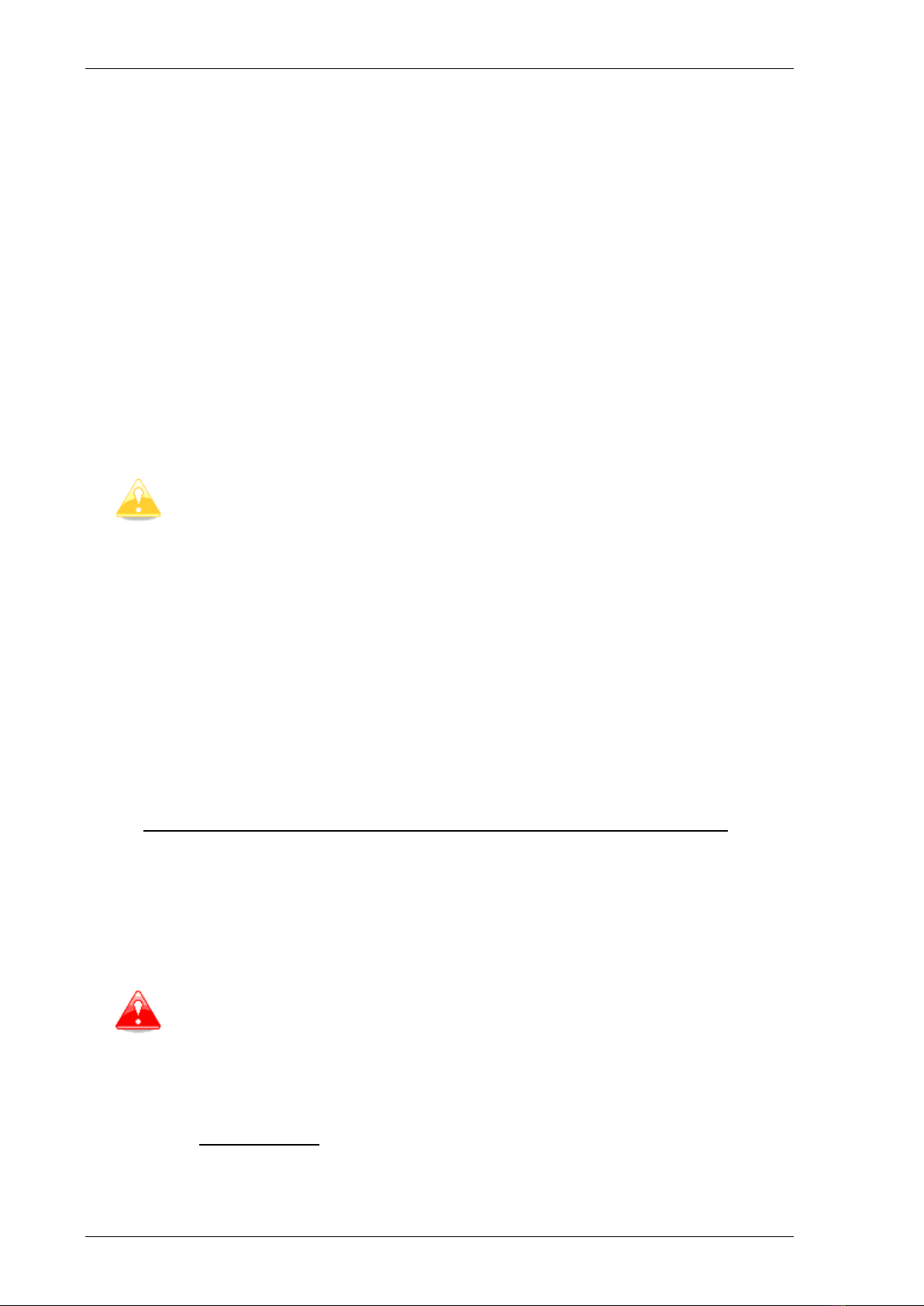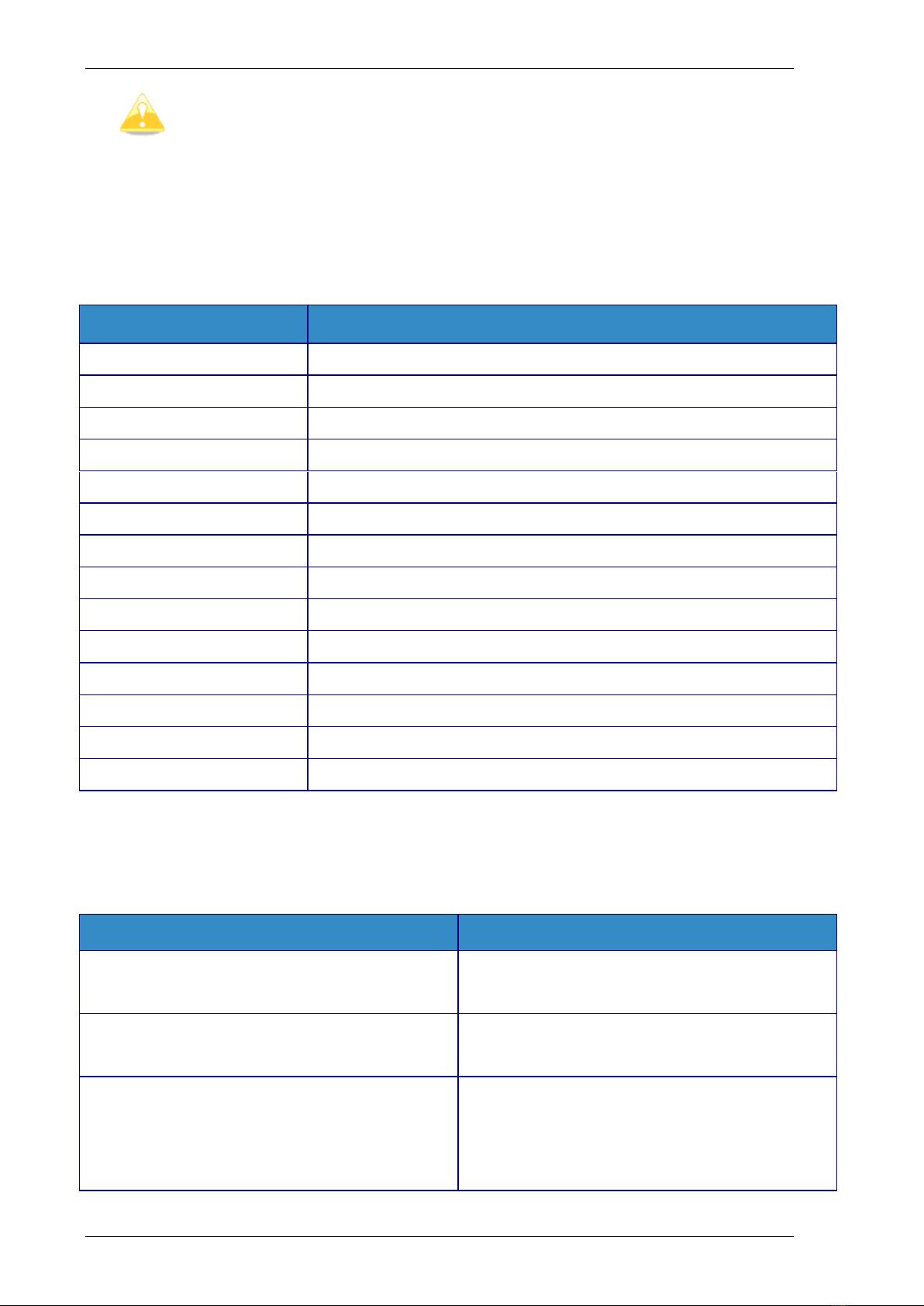FES KOP2300 High Power Charger, v1.0 August 2019
Page 9 of 11
6. In normal mode, the green »BMS Power« LED is flashing. This means that the BMS
is turned ON, but not necessary balancing. Balancing starts when one cell reaches a
pre-set balancing voltage value, usually 4.1 (this can be changed using BMS Control
Software). If any of 14 green LED cell balancing indicators is ON, this means that
the corresponding cell has a slightly higher voltage compared to the cell with the
lowest voltage.
−If one or more cells have higher voltage than the others, they will be
discharged and the BMS temperature rise will be minimal.
−In case that one cell has lower voltage than the others, all cells with higher
voltage will need to be discharged to reach a balanced stat. This leads to
higher BMS temperature rise, even if the voltage difference is only 0.010 V
(10 mV).
The cooling fans turn on when the BMS cooling plate reaches 50°C.
Caution: Cooling fans may not be able to cool down the BMS sufficiently in
hot conditions and the temperature of the BMS cooling plate can continue
rising. In this case, charging is interrupted automatically when the BMS
cooling plate reaches 55°C, until it drops to 45°C and charging resumes.
7. The red »Error LED« is ON only during the initial test procedure. After the test is
finished it turns OFF. If a system error is detected the LED blinks a certain number
of times followed by a pause. Number of blinks identifies the error.
8. When the first cell reaches 4.160 V, charging current is reduced. If there is a big
difference between the cells (more than 50 mV), it can take long for all of them to
reach 4,16 V, as charging current is reduced to 1 A.
9. When all cells reach 4.160 V (+/- 2mV), BMS sends a signal to the charger to
stop charging.
The Green “Power LED” stops flashing and starts glowing Green.
This indicates that the charging cycle was completed properly.
10. Switch OFF BMS on top of the Battery pack. Unplug charger from the outlet. Unplug
charging cables and signal cable from the battery pack.
11. Charge second FES GEN2 battery pack!
Warning:
Both battery packs must have approximately the same cell
voltage levels (close to 4.16 V per cell), before usage. Using two packs
with too much difference in voltage is not allowed!
Maximum 1V difference between total voltages of both packs is
acceptable.
For instance, Pack 1: 58,1V (average 4.150 per cell), Pack 2: 57,1V
(4,080V per cell), this is just acceptable! Bigger voltage difference is
not acceptable!