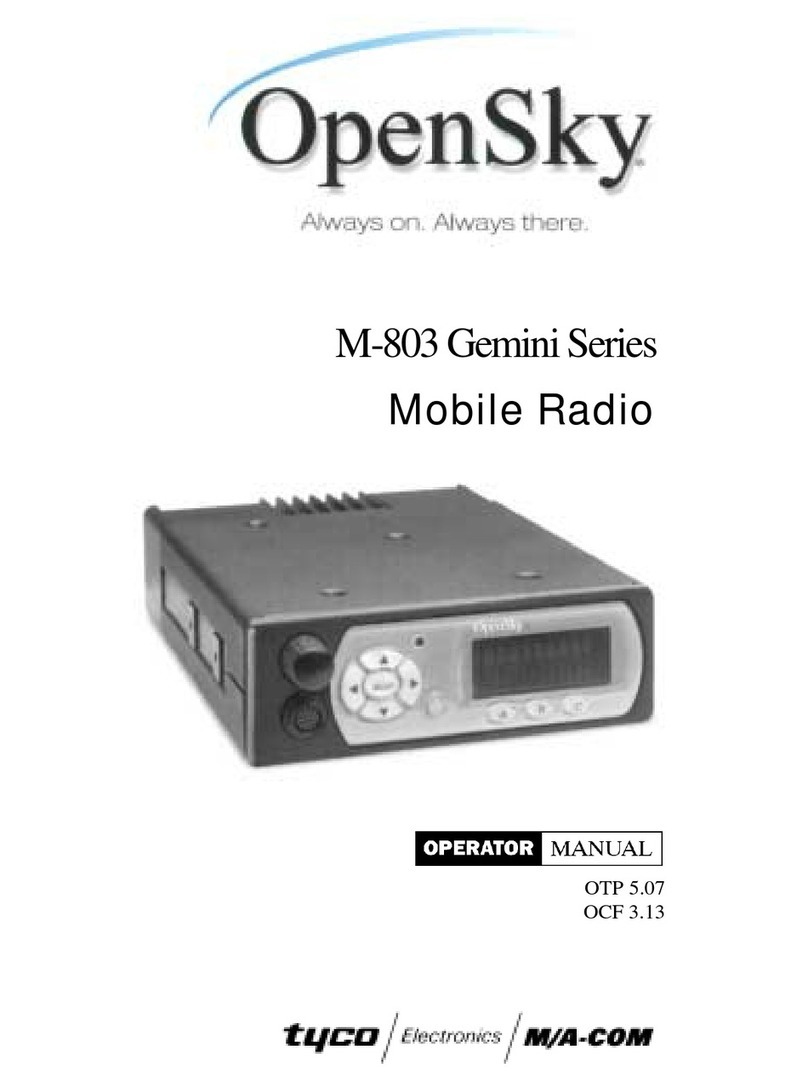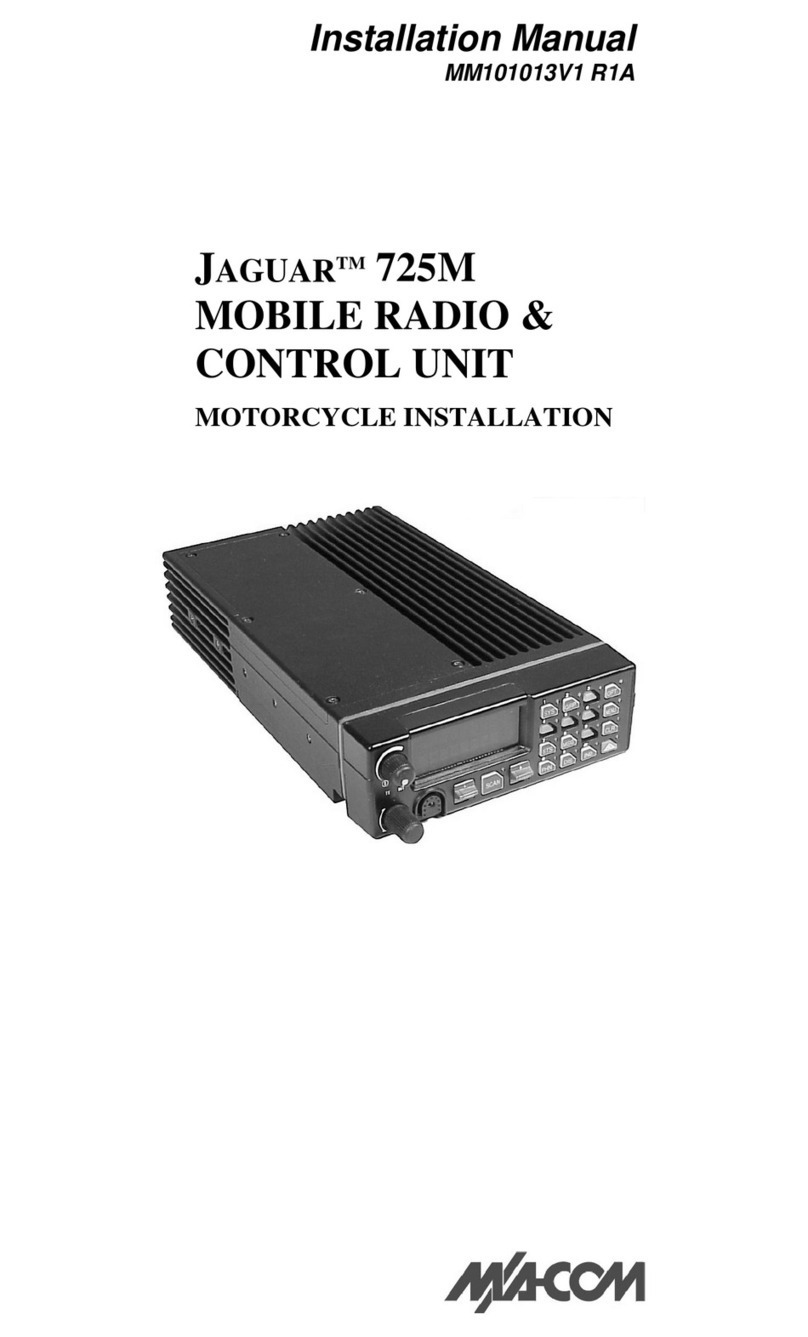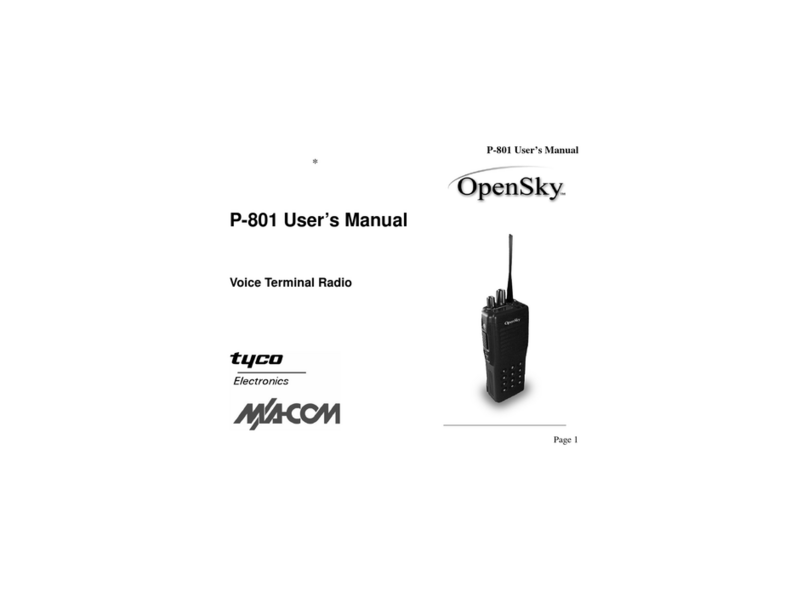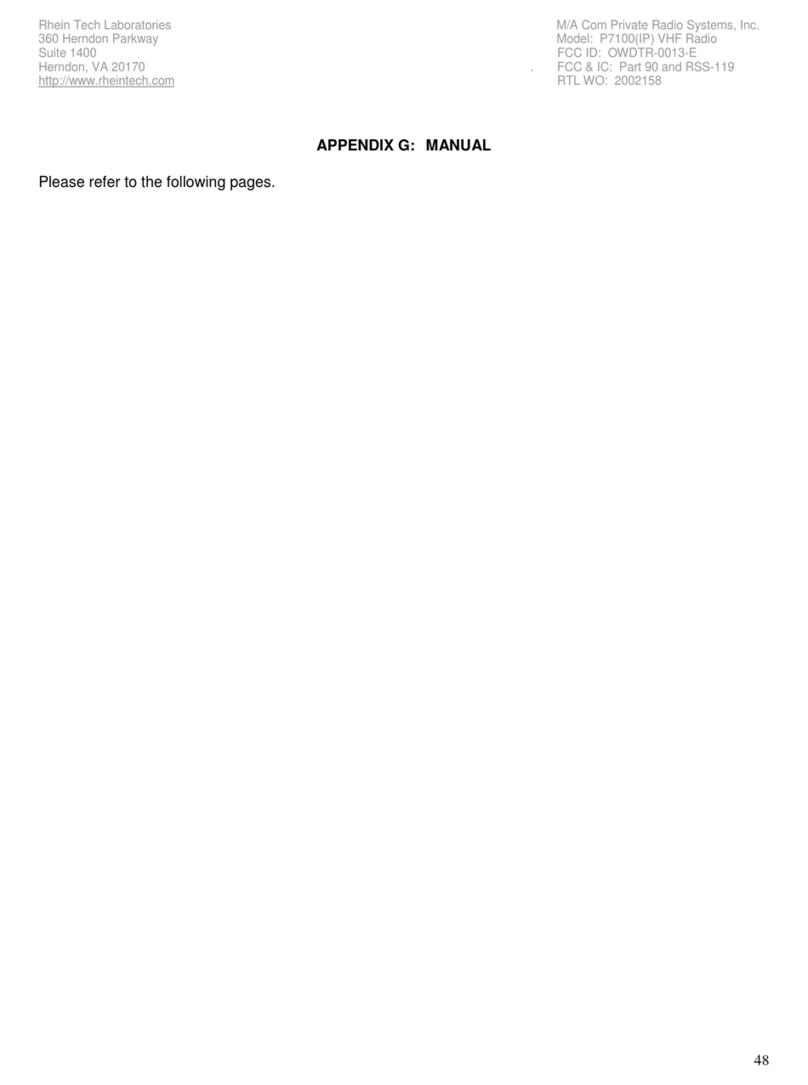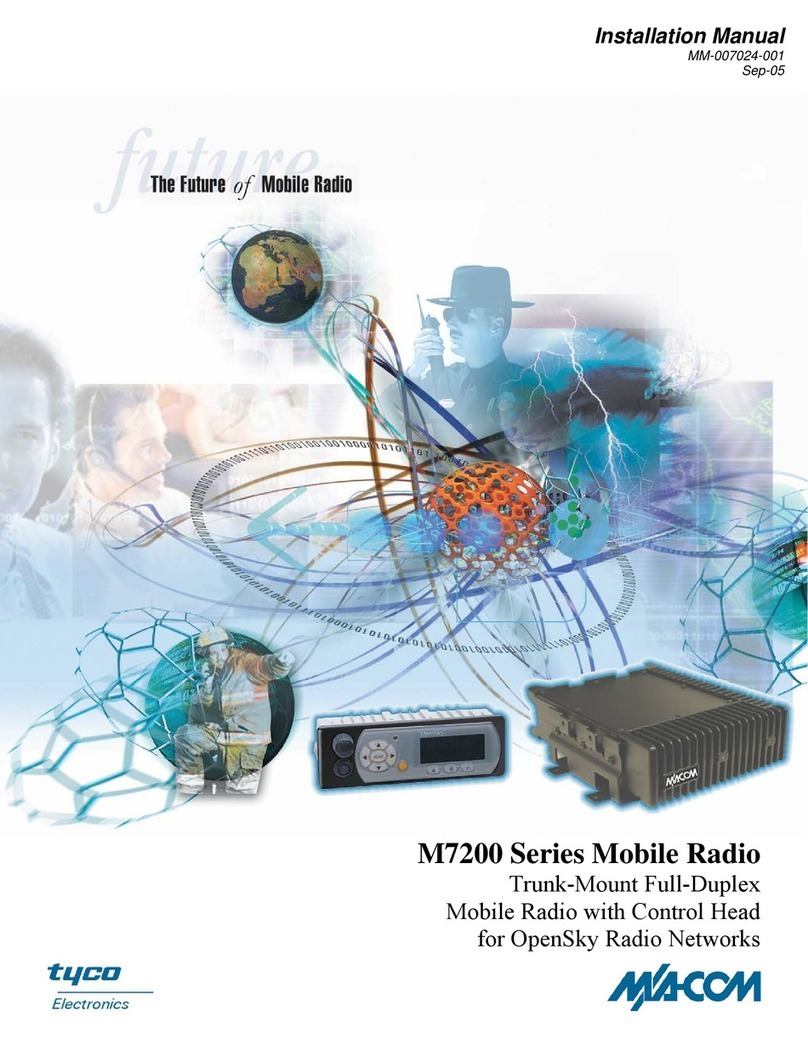REMOTE INTERCOM
2
This configuration offers interco
service only. Neither the Desktop no
the Remote Mics can key the radio
transmitter. The radio receiver's audio
can be heard on the Station speaker, bu
not on the Remote speaker.
A message from the Desktop Mic is heard on the Remote speaker.
An intercom message from the Remote Mic can be heard on the Desktop
speaker, but only if the Desktop Mic is not active. The Desktop Mic has
priority over the Remote Mic in the intercom connection.
REMOTE INTERCOM
3
This configuration is for remote control
of the radio, without an interco
connection. When the Desktop Mic is
keyed, the radio transmitter is keyed
and the Remote Controller is able to
monitor the transmission.
If only the Remote Mic is keyed, and not the Desktop Mic, then the Remote
Mic is connected to the radio transmitter. In addition, the Remote Mic is
connected to the Desktop speaker if the radio receiver is squelched and the
Desktop Mic is not keyed (so that the "Desktop Mic Audio to Line Path" is
inactive).
The radio receiver audio is connected to the Remote speaker if the receiver is
unsquelched. The PA output from the receiver is unconditionally connected
to the Desktop speaker, but is subject to the radio's internal squelch.
REMOTE INTERCOM
OFF
ON
M
OFF
ON
4
This configuration is used when
operating the Desktop Station as a
radio. If the Desktop Mic is keyed, it is
connected to the radio transmitter only.
The radio receiver's PA audio output is
connected to the Desktop speaker only.
A summary of these four combinations of Intercom and Remote switches is
given in Section 5: LOCAL/REMOTE CONTROLS SUMMARY.
10