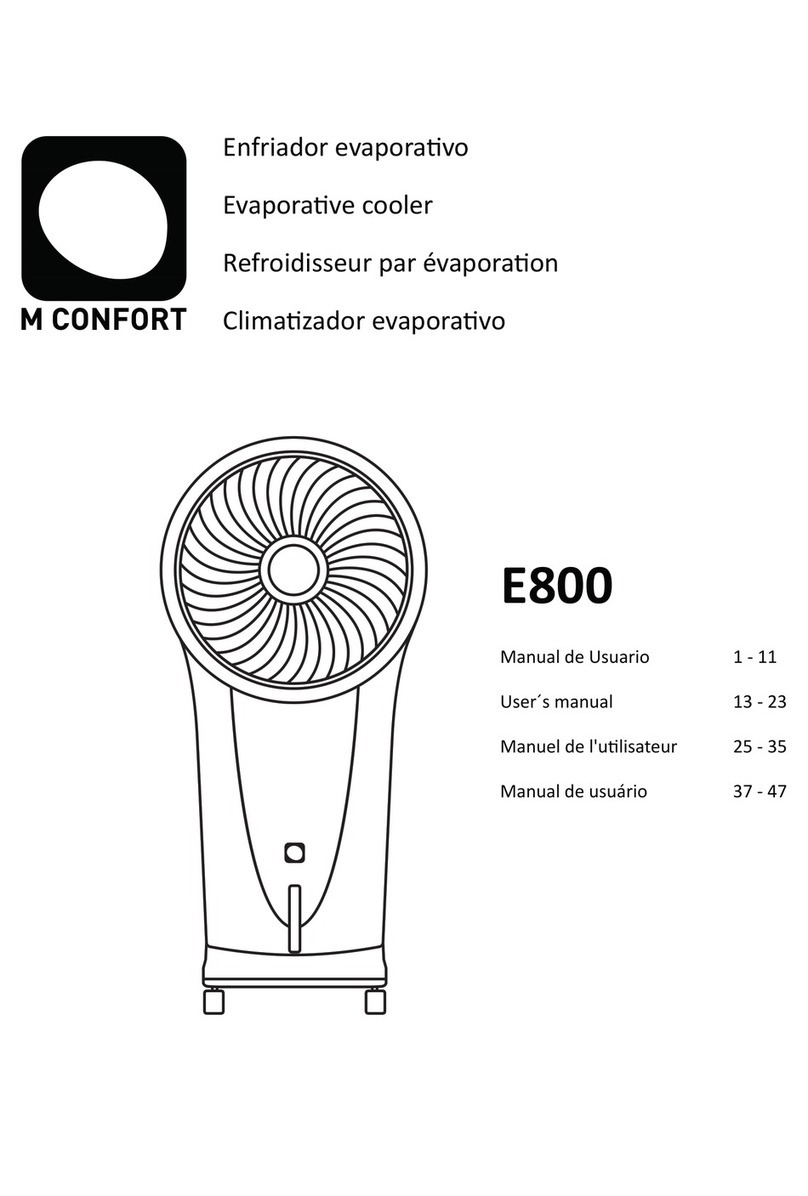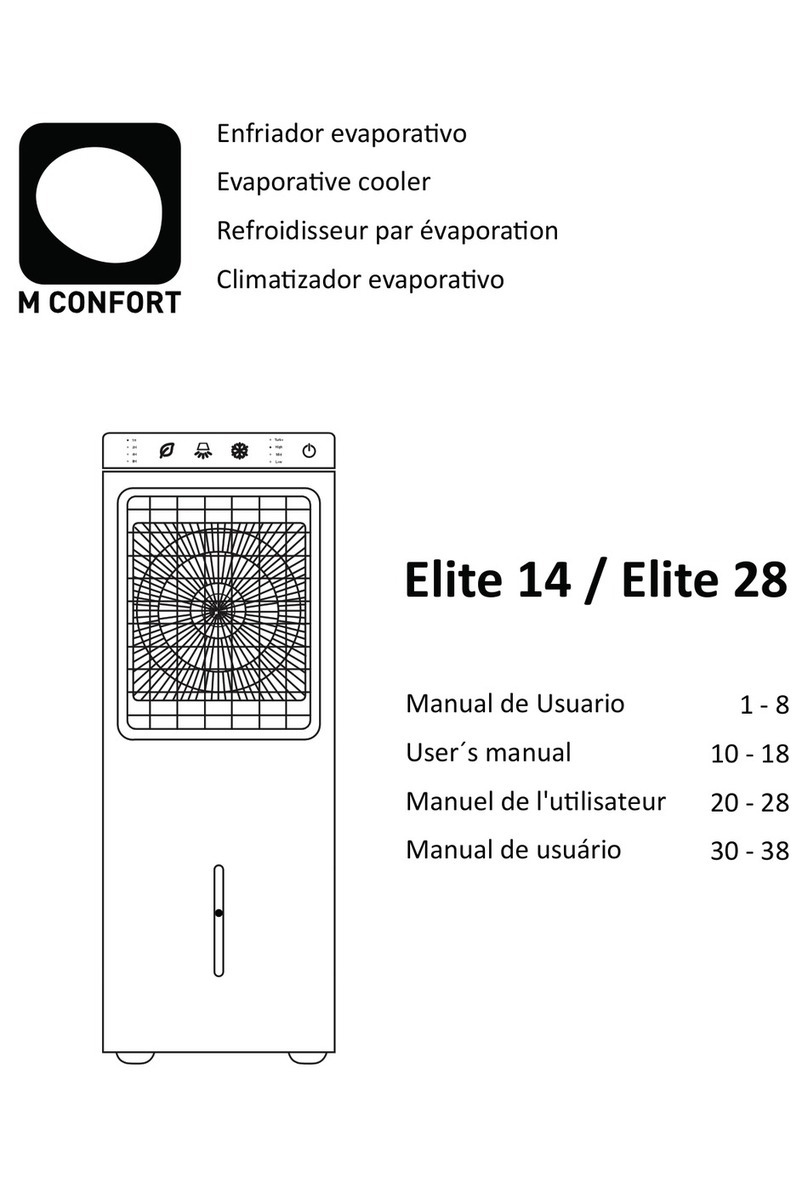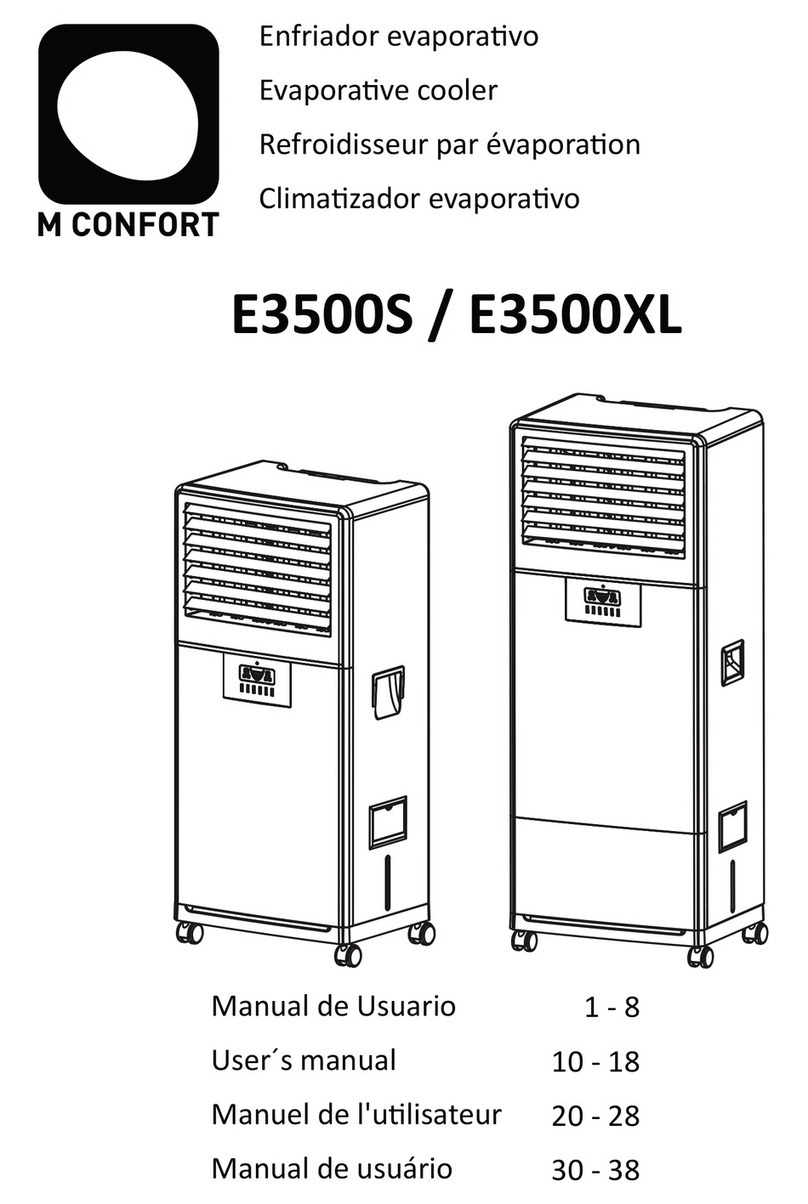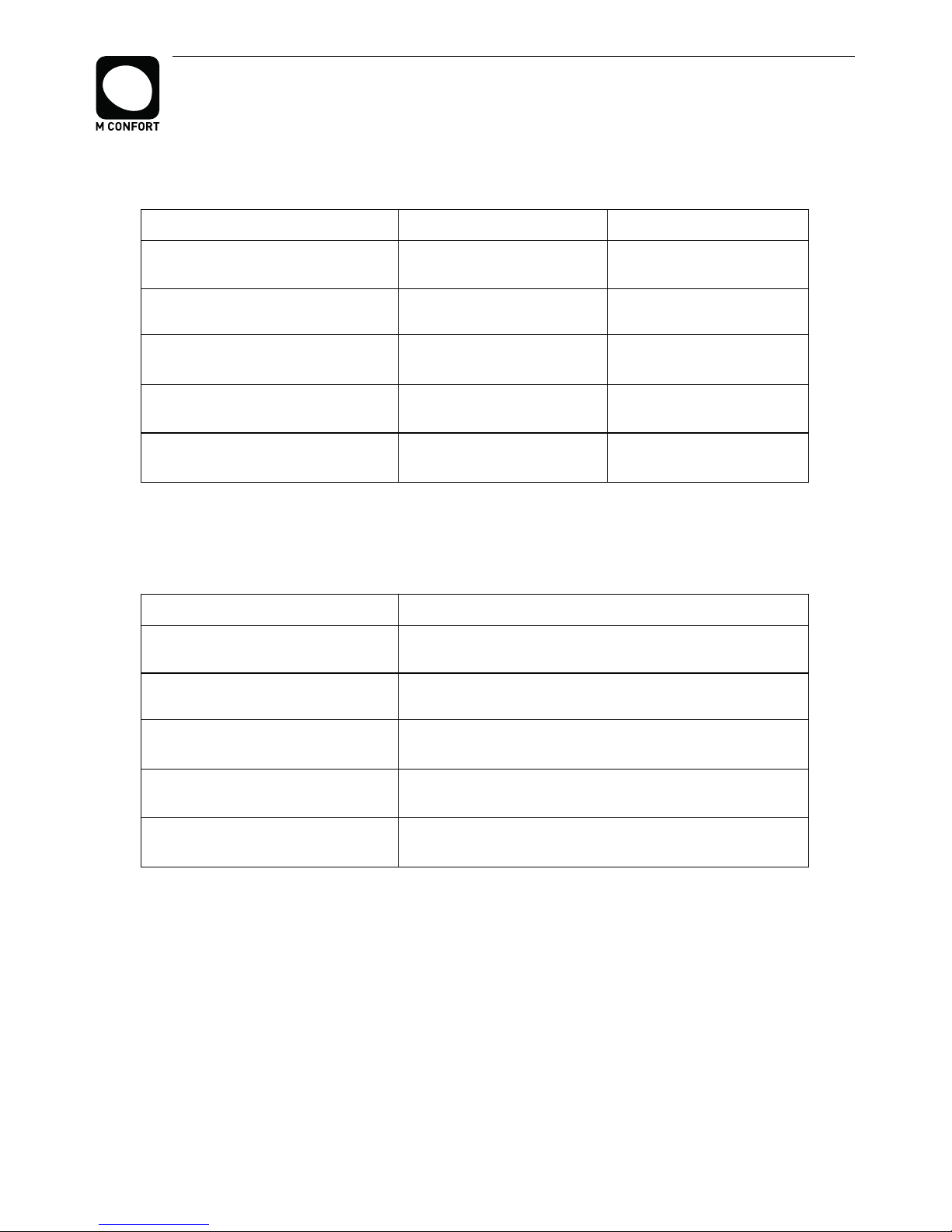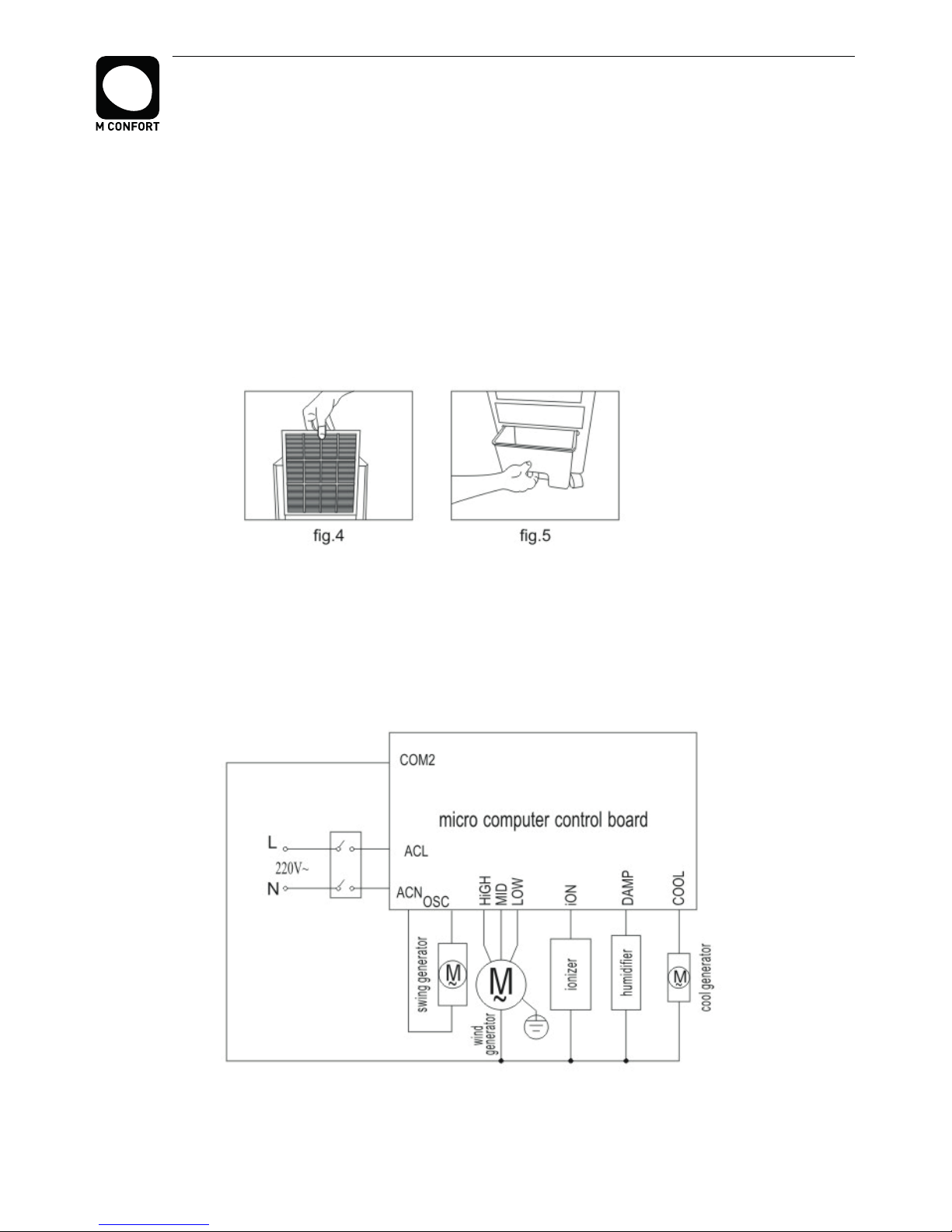16
1-. READ ALL INSTRUCTIONS BEFORE USING.
2-. Do NOT open and repair the unit by any unqualifield person.
3-. To protect against electric shock, keep the unit dry. Do not immerse in water or any other
liquid.
4-. Unplug from outlet while filling water, before cleaning, maintaincing or moving the unit.
5-. Unplug from outlet when not in use.
6-. Do not insert foreign objects into the grid of air vent (intake or outlet) during the
operaon.
7-. Do not cover the appliancewith paper, cardboard, plasc, metal foil or any other
flammable material. Otherwise, a fire may occur. Keep the appliance away from any hot
surfaces.
8-. Place the unit on a solid hot-proof horizontal surface.
9-. Do not use outdoors.
10-. Water level must be between the MIN and MAX line.
11-. Aer filling with water, do not lt the unit and avoid moving it, which may cause water
to overflow the sides of the tank and leak. If the unit needs to be moved a lile, push on the
side gently.
12-. Never turn the unit on its sides.
13-. Do not place any objects on the top of the unit. The air vent must not be obstructed
during the operaon.
14-. Do not use petrol, toluol, etc to clean the unit body. For slight dirt on the body, wipe it
off with a so damp cloth. For greasy dirt, squeeze a lile toothpaste or mild detergent on
a so damp cloth, and then wipe the dirt off.
15-. Keep the air vent (intake or outlet) away from obstacles.
16-. Do not strike or shake the unit body during operaon, otherwise, it will stop working
automacally. In this case, restart the unit.
17-. Aer some me operaon, dust and dirt may occur in water tank. It is recommended
to change water and clean water tank frequently. If select humidifier funcon while the
room temperature is below 0�C, be sure to add warm water in water tank.
18-. Do not put the unit under wall socket.
19-. Empty water tank to avoid odor occuring when not in use.
20-. Do not use after the unit malfunctions. Send to service center for repair.
21-. Do not use the unit for other than its intended use.
VII. IMPORTANT SAFEGUARDS
MCONFORT E1200