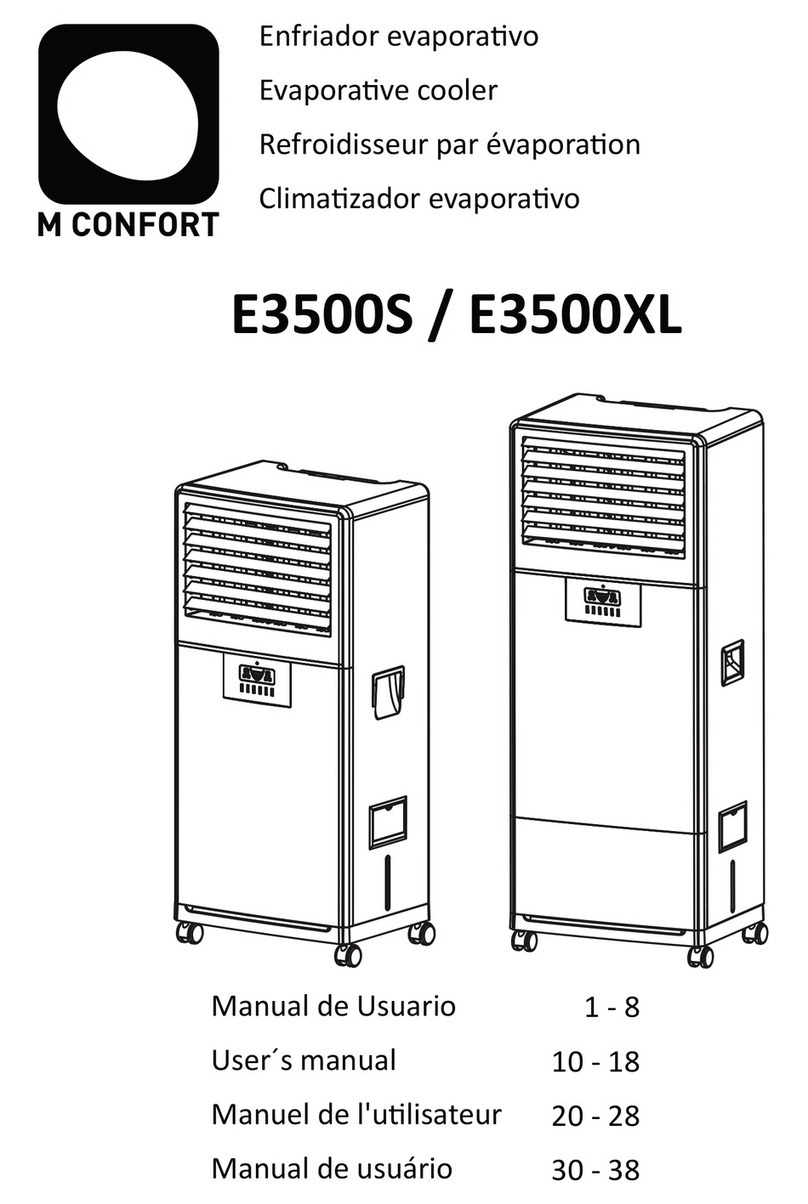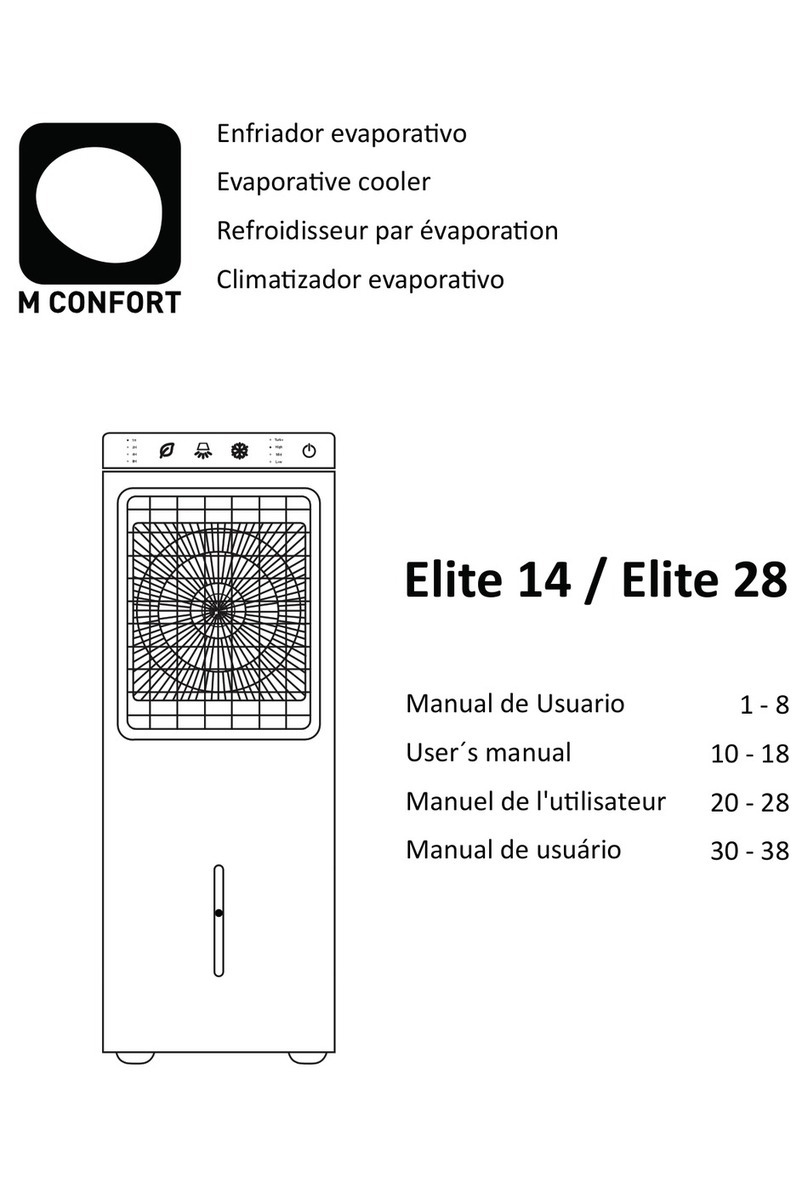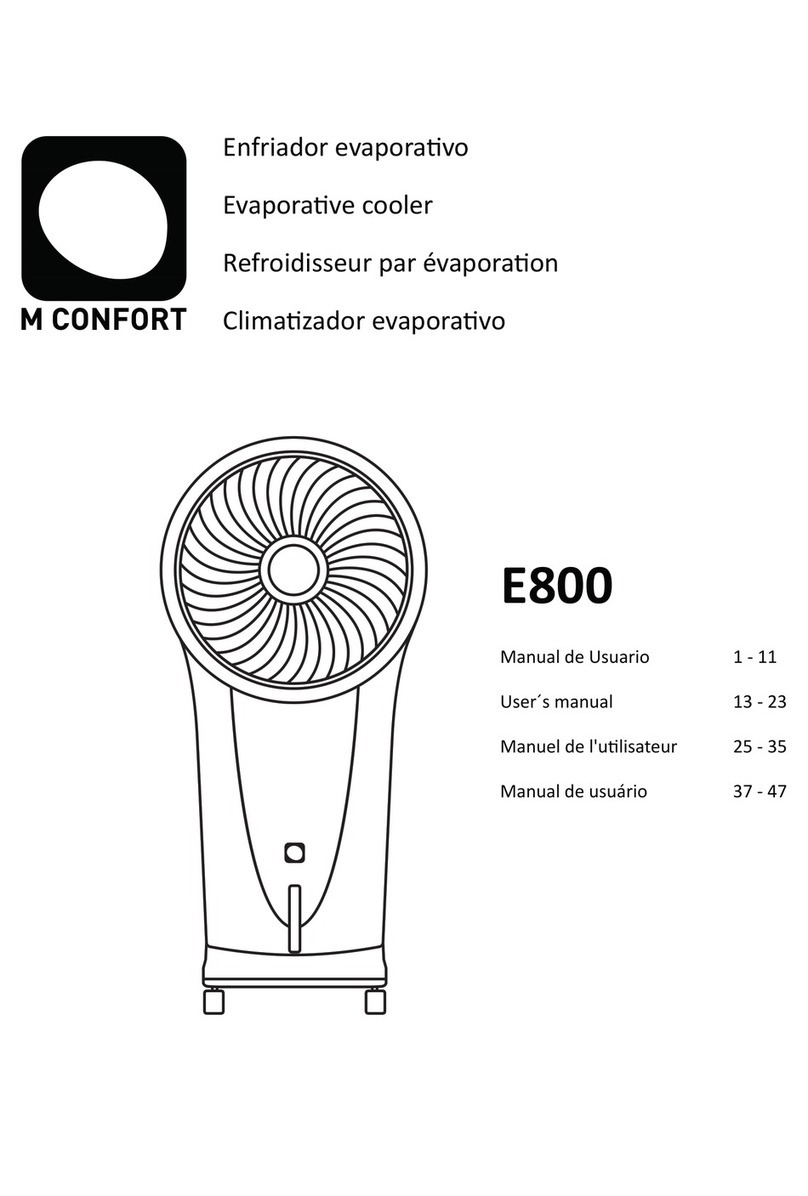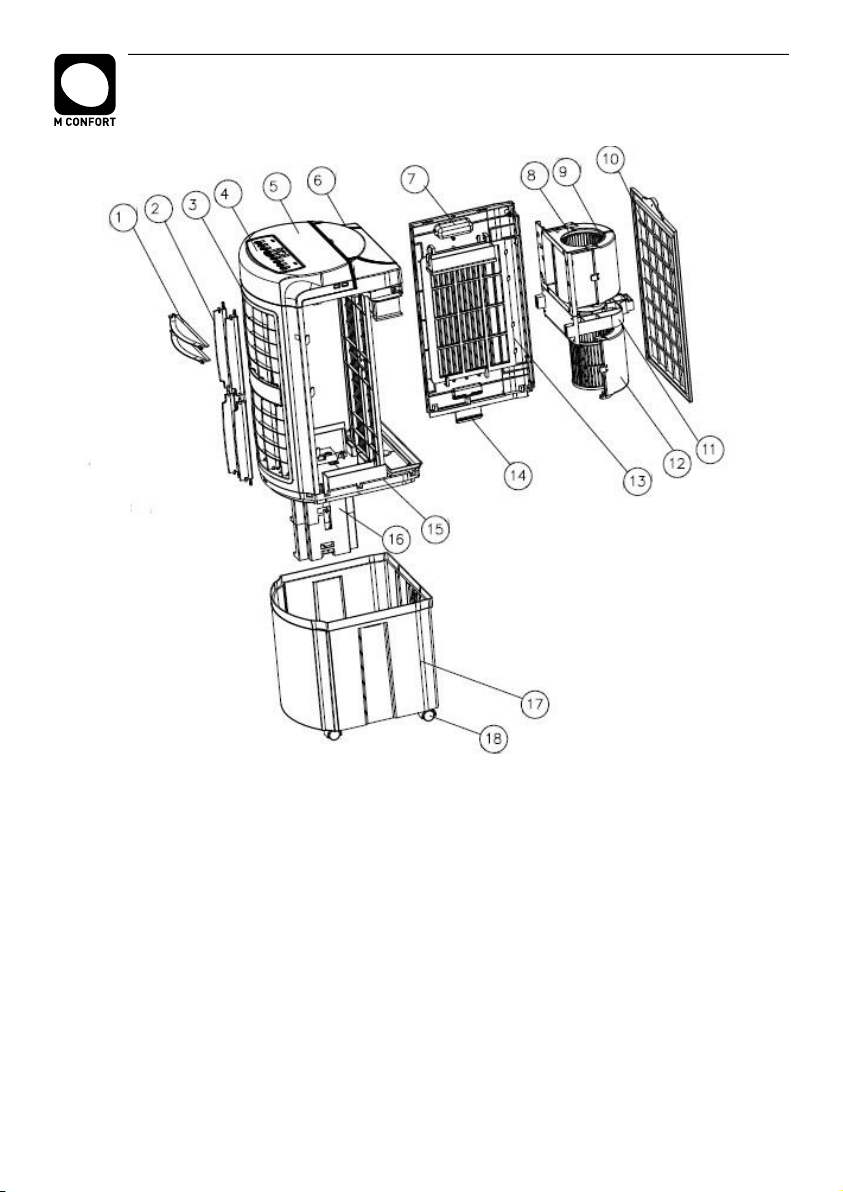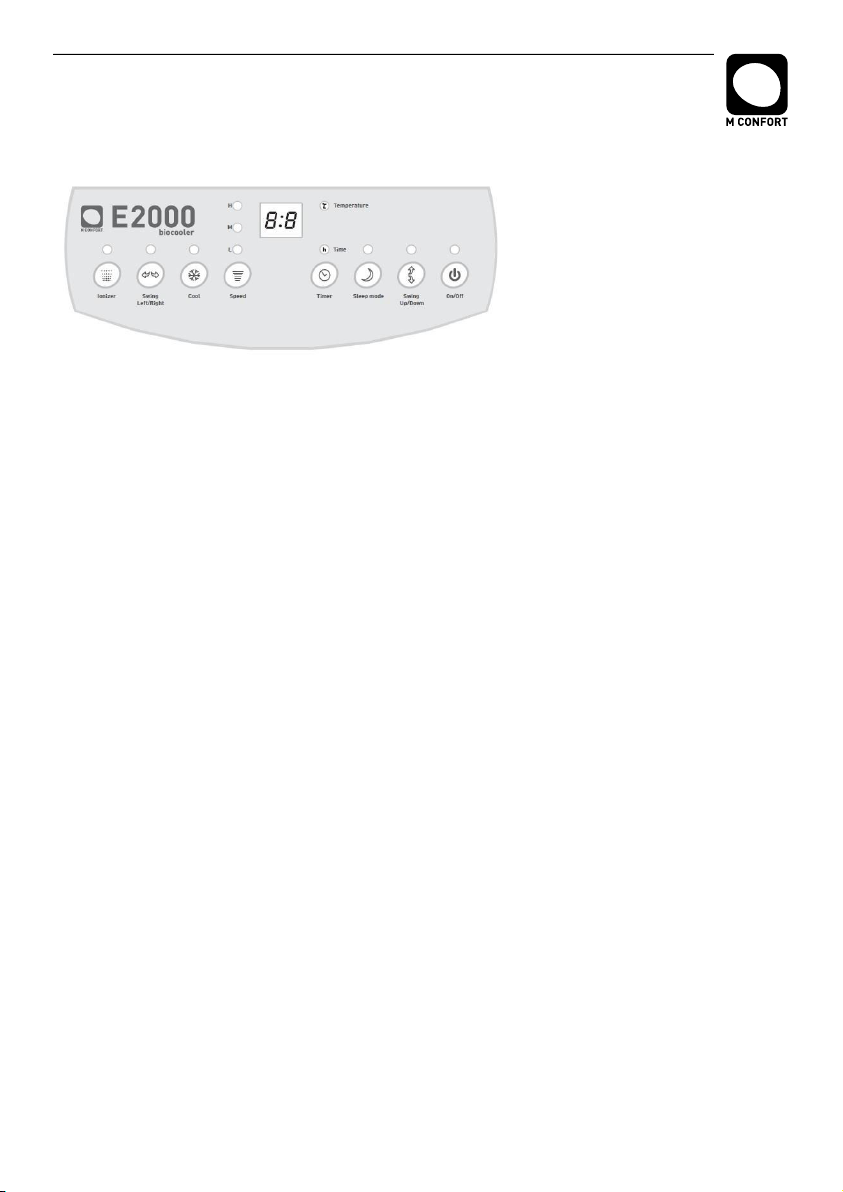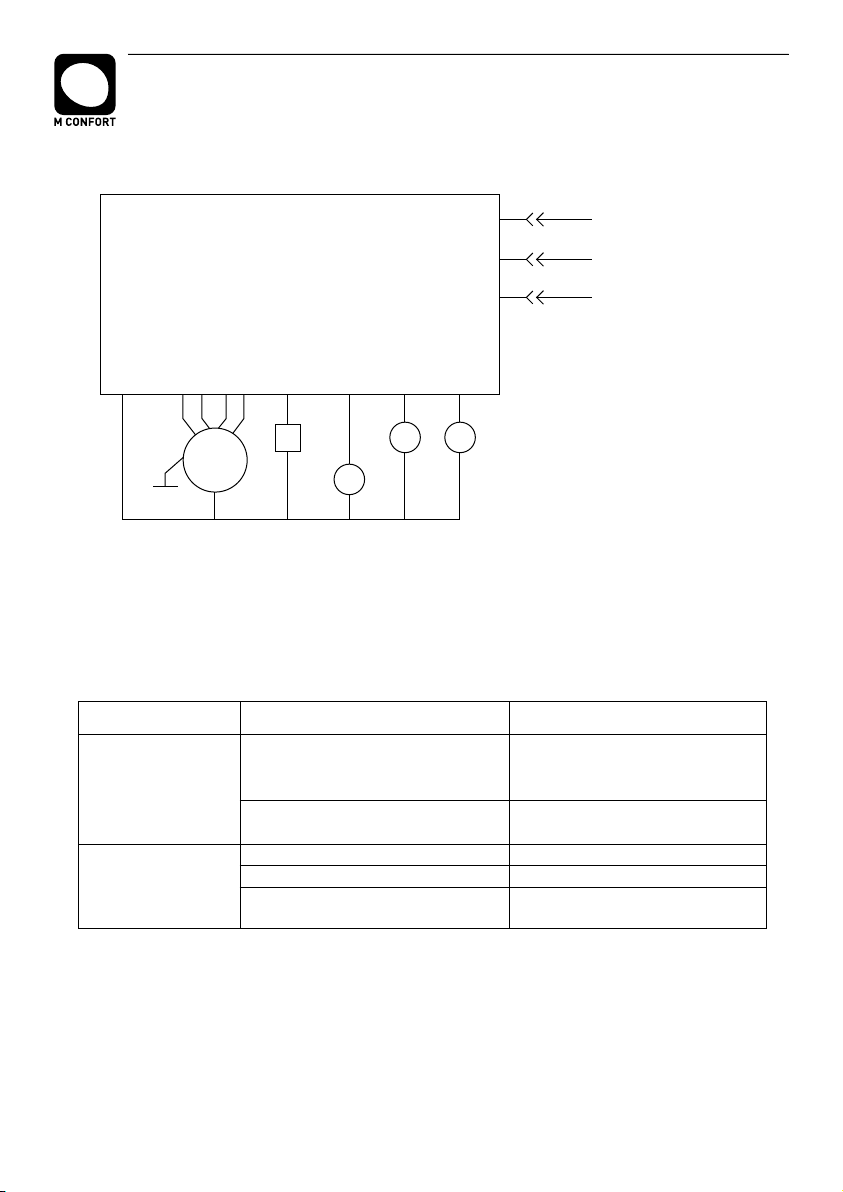6
1. No desmontar o intentar reparar el equipo sin los conocimientos adecuados.
2. Para evitar un cortocircuito mantenga el equipo seco.
3. Desconecte de la corriente para rellenar agua o limpiar el equipo.
4. Desconecte de la corriente cuando el equipo no esté en uso.
5. No introducir ningún objeto por la rejilla cuando el equipo esté en
funcionamiento.
6. No usar en entornos inflamables.
7. Colocar el quipo en un lugar plano.
8. Proteger el equipo de los rayos directos del sol.
9. Mantener el nivel de agua entre las marcas MIN y MAX.
10. Después de llenar el depósito, tratar de no mover el equipo para evitar que se
derrame el agua. Si necesita moverlo, hágalo con cuidado.
11. Nunca tumbe el equipo, especialmente si ene agua en su interior. Si
accidentalmente el equipo se vuelca, desconecta inmediatamente de la corriente
y seque completamente el equipo antes de volver a ulizarlo.
12. No coloque ningún objeto sobre el equipo ni cubra la salida de aire.
13. Desconecte el equipo para limpiarlo. No ulice productos corrosivos para la
limpieza. Un trapo humedecido en agua es suficiente para mantener el equipo
limpio.
14. Mantenga las entradas y salidas de aire alejadas de cornas o paredes.
15. No golpee o agite el equipo. Si esto ocurre se parará automácamente.
16. Después de algún empo de uso es posible que el agua del depósito esté sucia
y se recomienda vaciar este agua sucia y limpiar el depósito.
17. Despúes de ulizar el equipo en modo frío se recomienda tenerlo en
funcionamiento en modo venlación durante unos minutos ara secar los filtros de
agua. Con esta acción se garanza una vida úl mayor de los filtros y no se
generarán olores.
18. No ulice el equipo en caso de algún fallo de funcionamiento. Póngase en
contacto a la mayor brevedad posible con el servicio técnico.
VII. INSTRUCCIONES DE SEGURIDAD
MCONFORT E2000