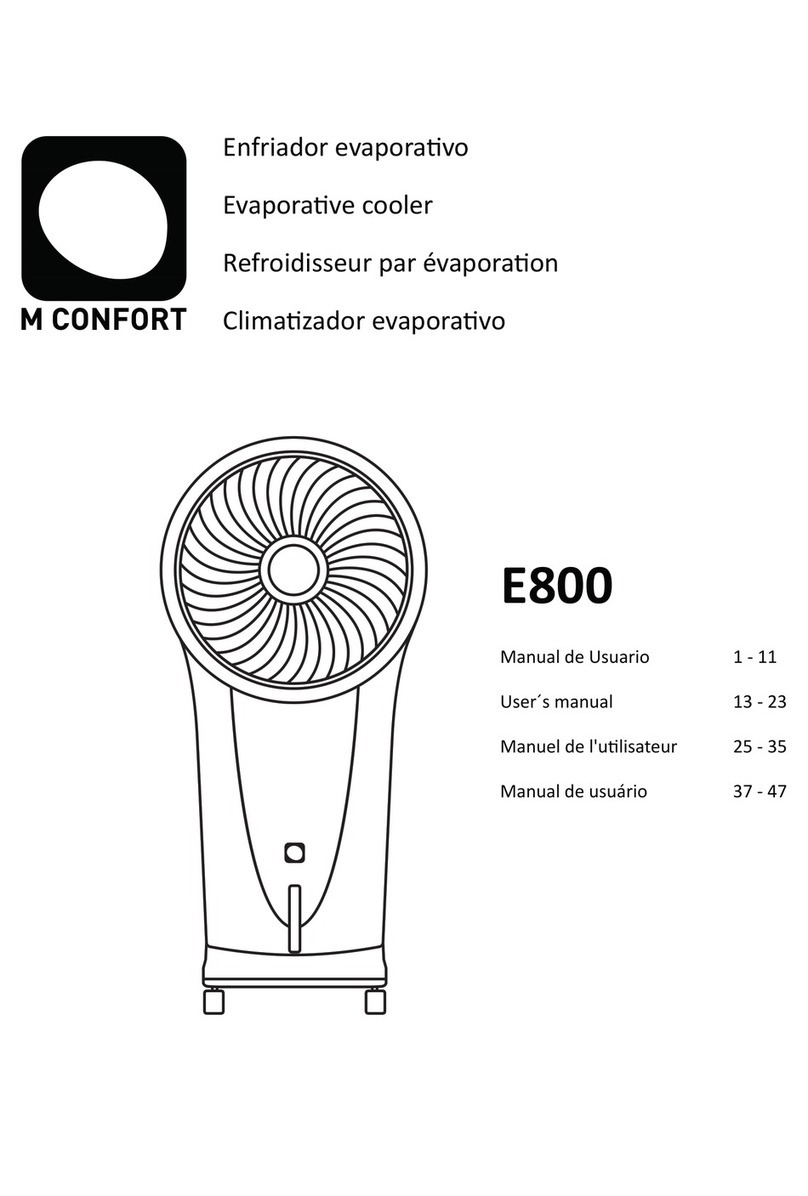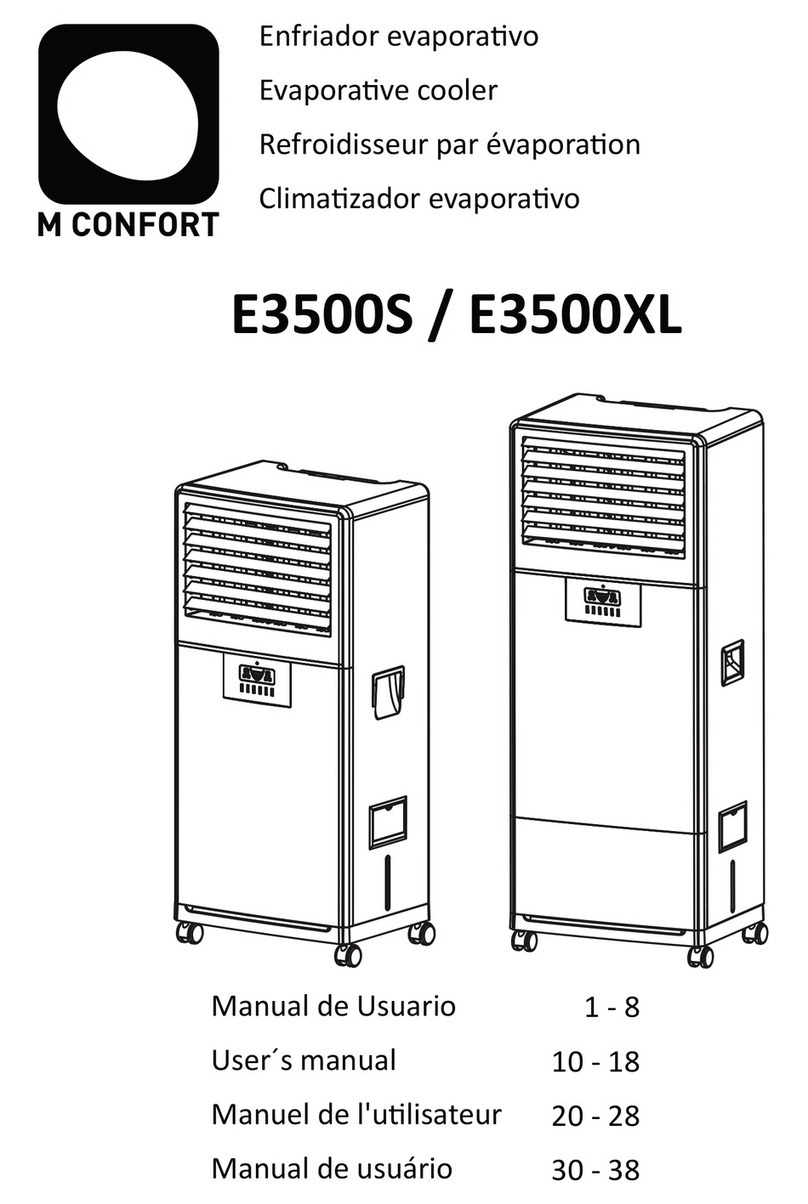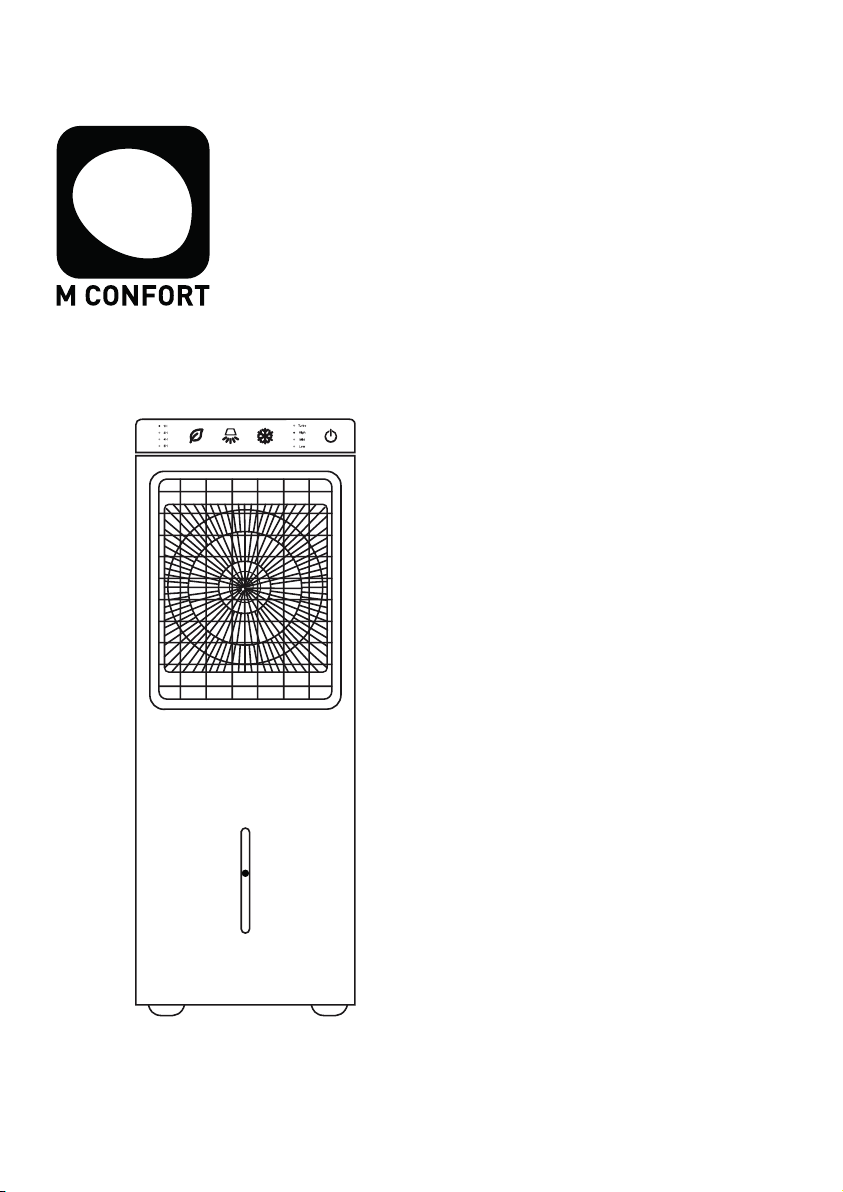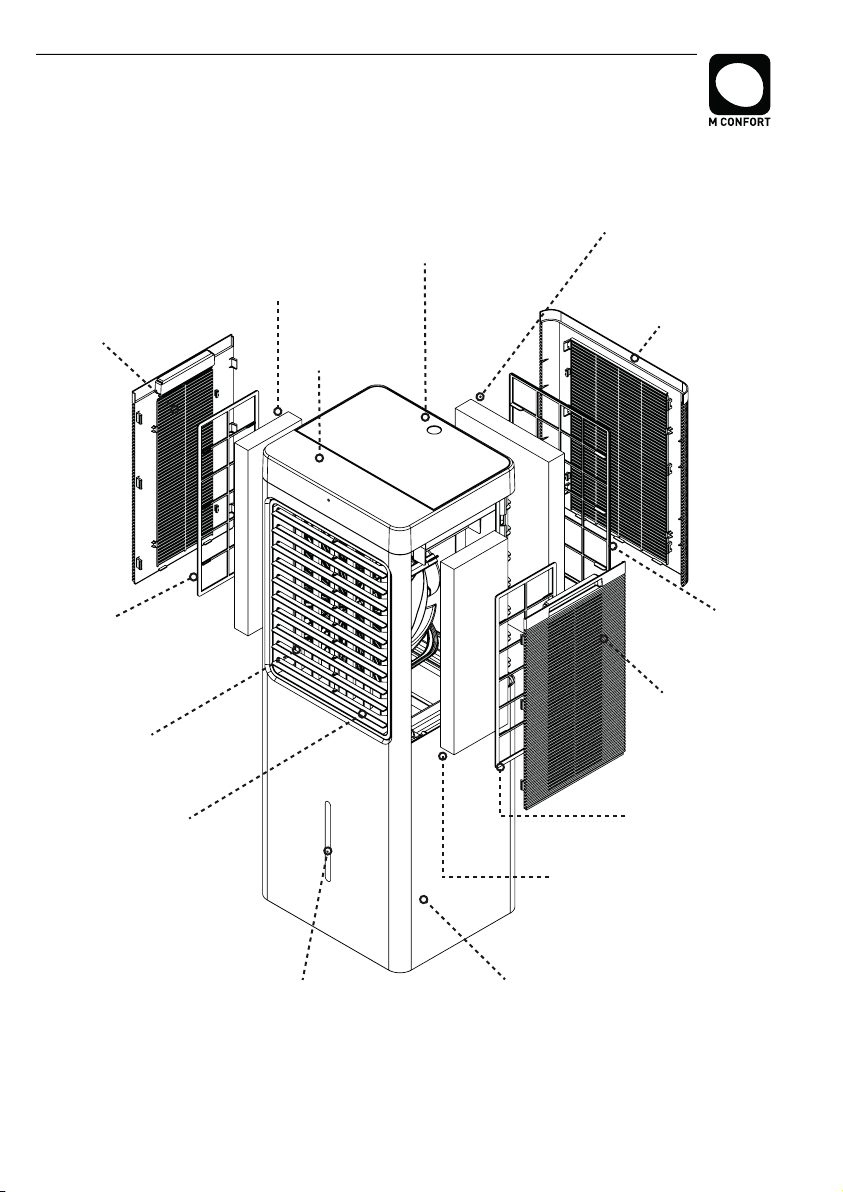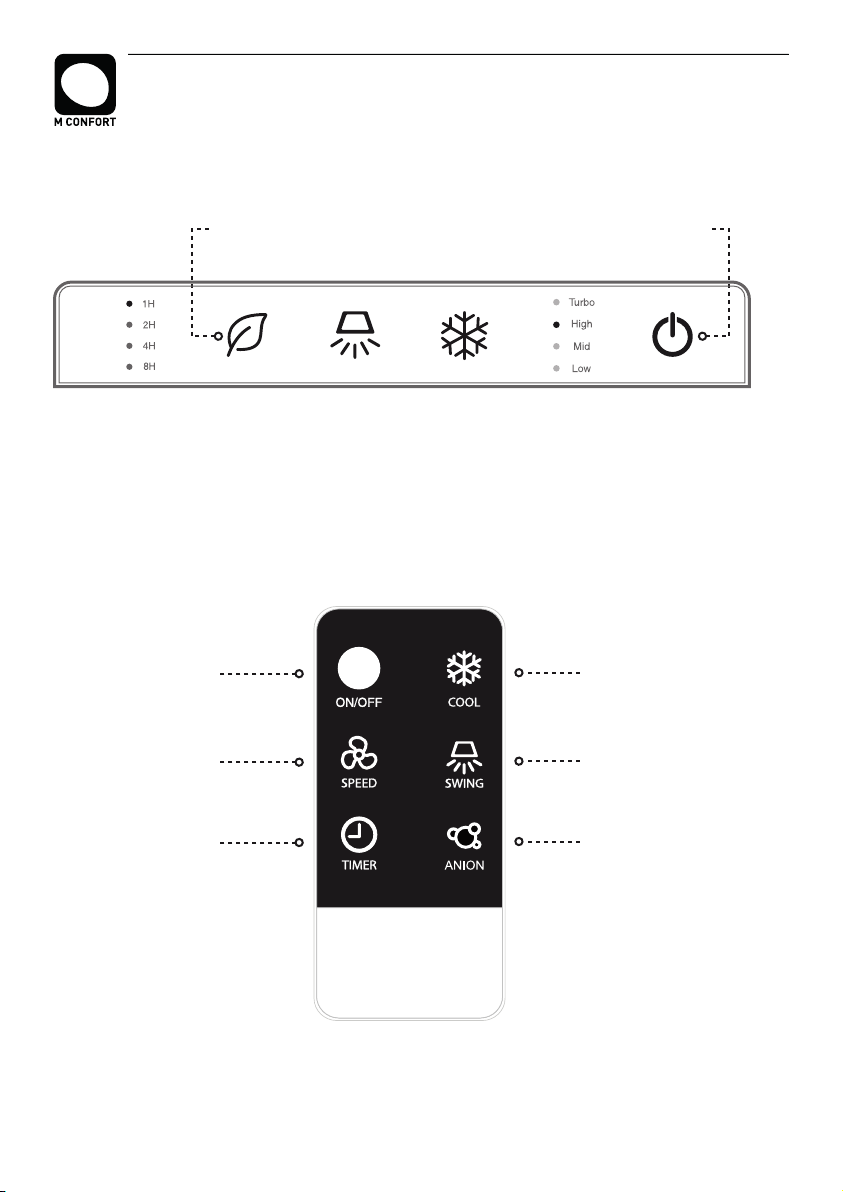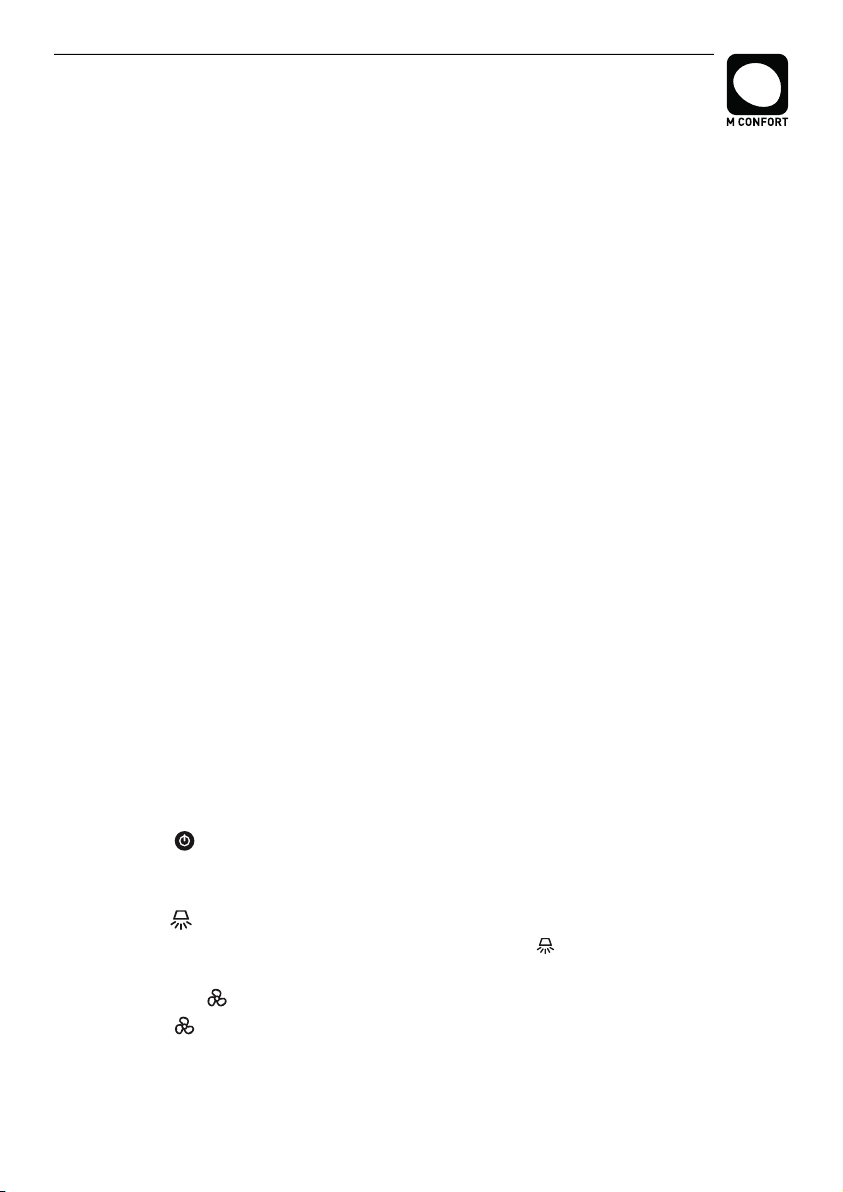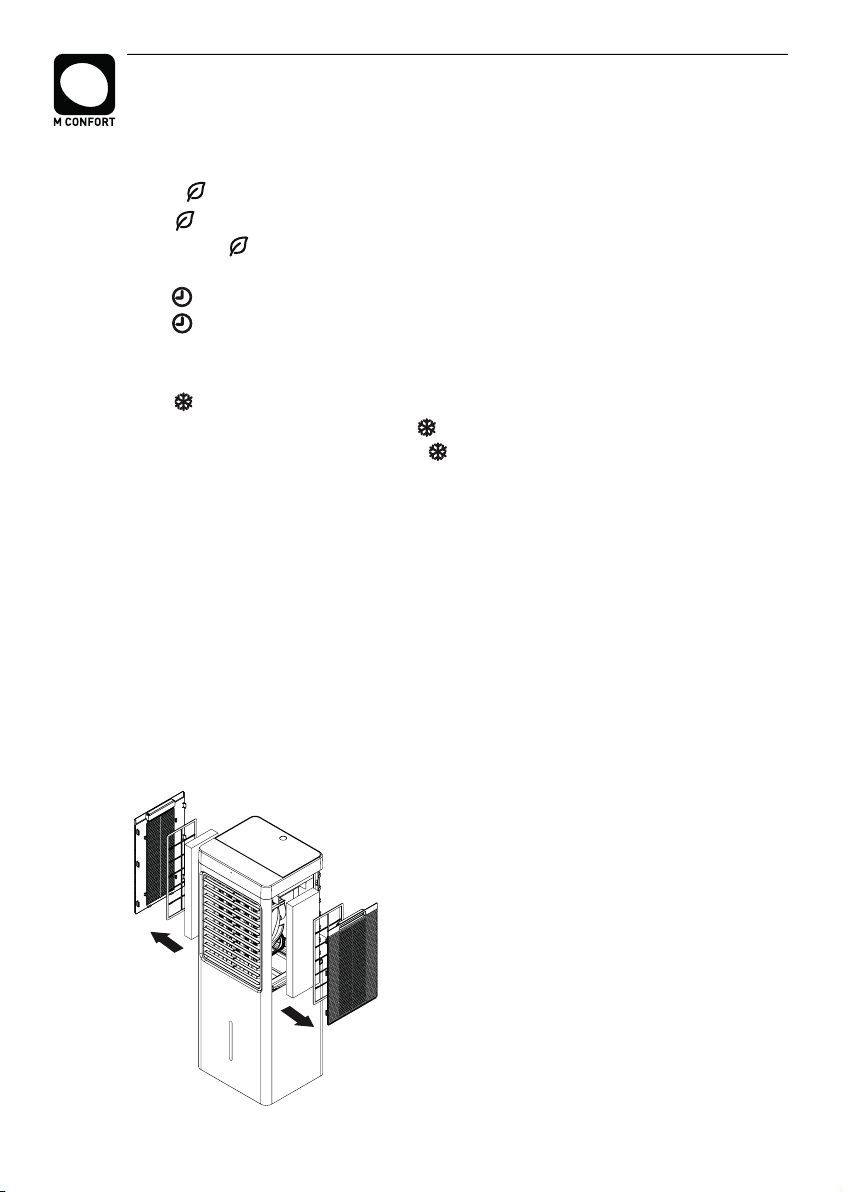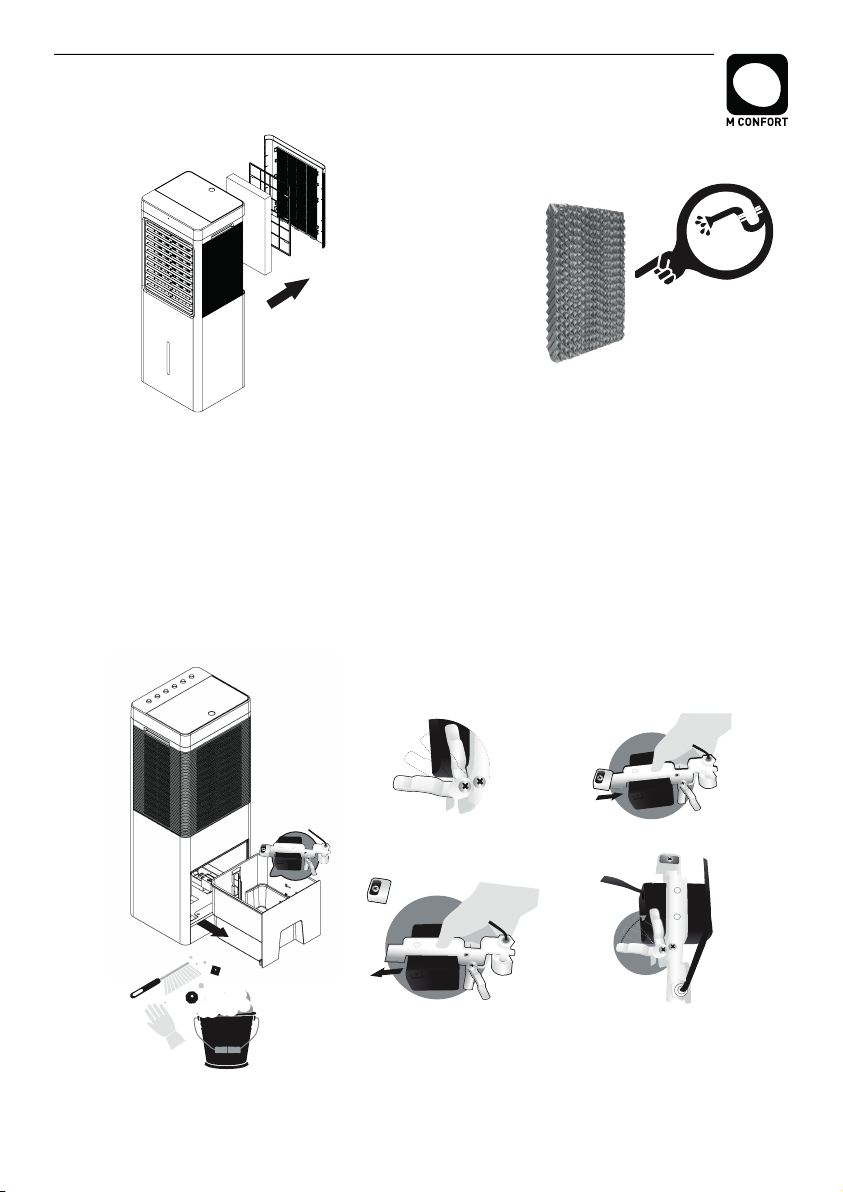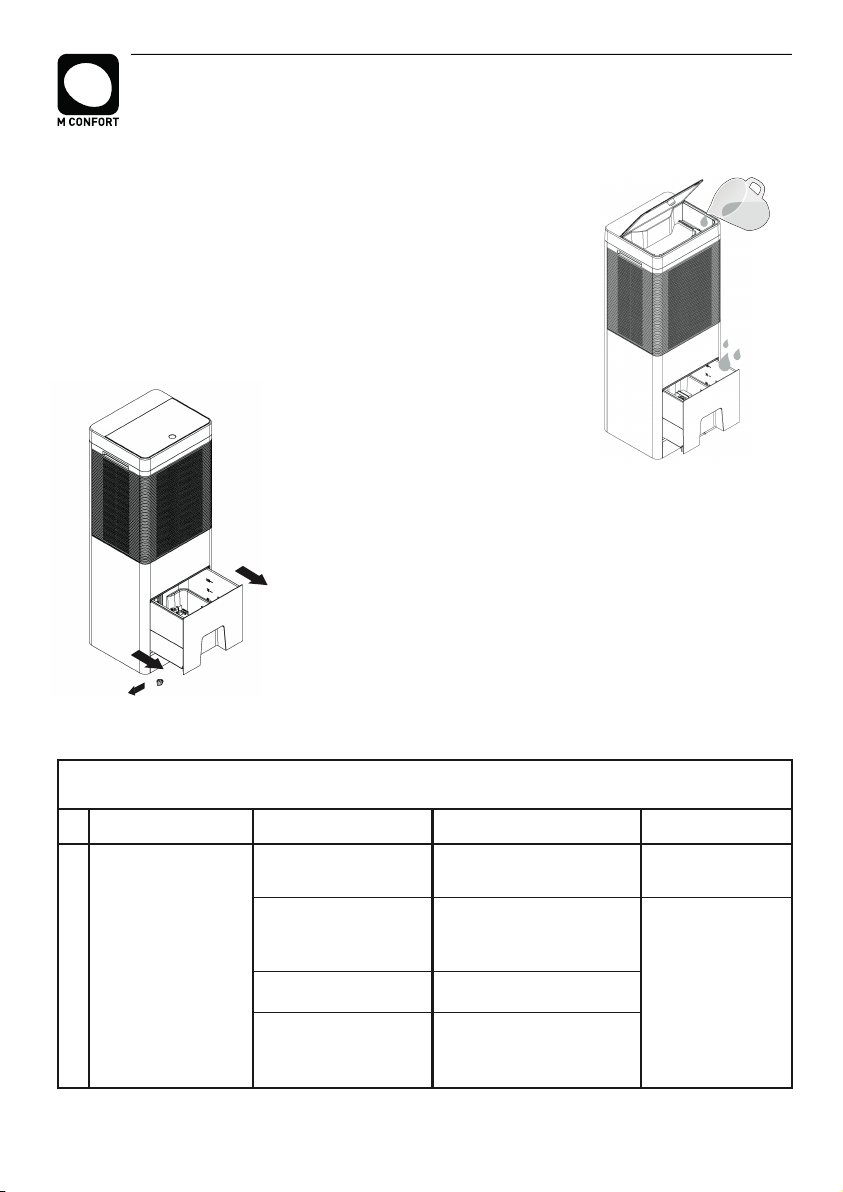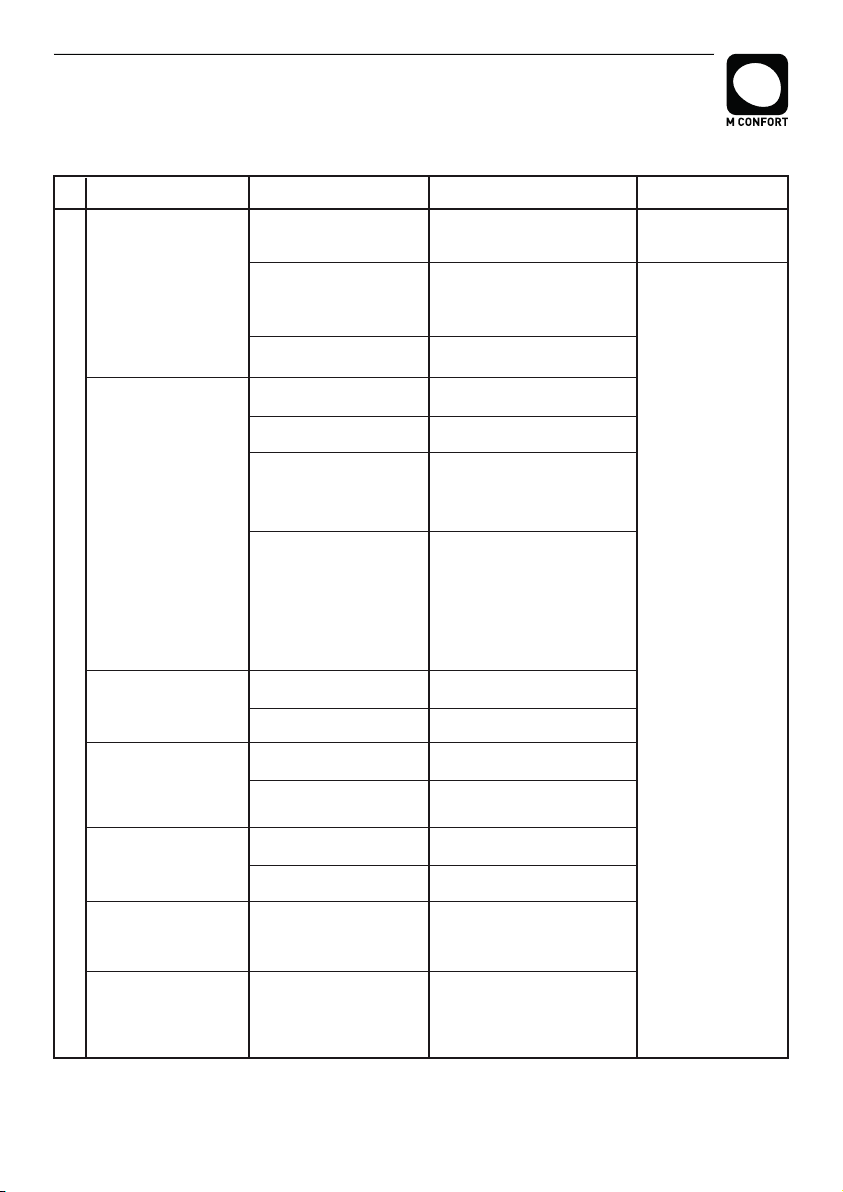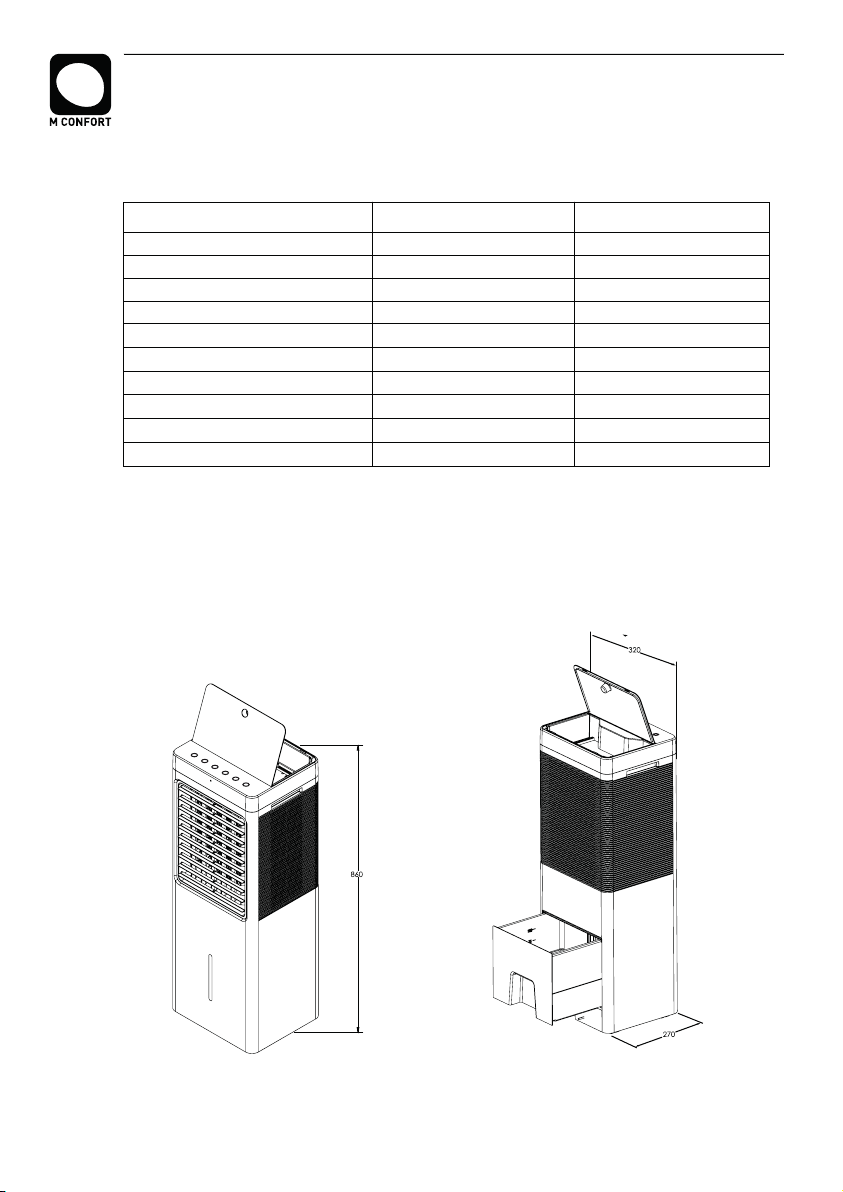I. STRUCTURE DIAGRAM
I.I. FUNCTIONS
II. OPERATION GUIDE
III. CAUTION
IV. INSTRUCTIONS FOR USE
IV.I. FILLING WATER
IV.II. USE OF FUNCTIONS
IV.I.I. POWER
IV.I.II. SWING
IV.I.III. FAN SPEED
IV.I.IV. ANION
IV.I.V. TIMER
IV.I.VI. COOL
V. CLEANING, FILLING AND DRAINING
V.I. CLEANING THE POWDER FILTER AND COOLING PAD
V.II. CLEANING THE WATER TANK
V.III. WATER FILLING
V.IV. DRAINING WATER
VI. TROUBLESHOOTING
VII. TECHNICAL INFORMATION
VIII. APPEARANCE OF THE PRODUCT
11
13
13
13
14
16
18
18
17
Nº Problem Possible cause Possible soluon Observaons
2
3
No air comes out of the unit
while the machine is running.
Damaged engine.
Incorrect motor connecon or
loose motor connecon.
The thermal protecon inside the
motor is working.
Repair or replace the motor with
another of the same model.
Determine if the motor with
connecons is in order or not.
Leave the unit turned off unl the fan motor is cool
enough to use as usual.
Contact the technical
service.
The pump works but it is not
cold enough.
Dust filters are dirty or clogged.
The cooling pads are clogged.
The cooling pads are dry or do
not contain enough water while
the evaporave air cooler is
running
Clean or repair the dust filters.
Clean or repair the cooling pads.
Leave the unit turned off unl the fan
motor is cool enough to use as usual.
Loose connecon of pump motor. Tighten the connecon
Relavely high relave humidity. When the evaporave air cooler is used
for a prolonged period of me, the
humidity in the room will be very high,
so the evaporave cooler can not lower
the temperature as much as when the
humidity in the room is lower. Turn Cool
mode on and it will be lower.
4The pump does not work and
provides cooling.
Damaged pump Repair or replace the pump with a
pump of the same model.
Clogged water supply hose or
pump filter.
Clean the water hose or remove the
clogged parcles in the pump filter.
5The pump works but does not
circulate the water, or the
cooling pads contain very lile
water.
Top water distribuon tray
covered.
Clean the upper water distribuon tray.
Upper water distribuon tray
covered.
Clean the upper water distribuon tray.
6Water sping from the unit. The cooling pad remains out of
posion.
Place the cooling pad in the correct
posion.
7
8
Undesirable smell The unit is placed in an area
where undesirable odors are
present, or algae are present in
the water tank.
Clean the water tank and the cooling
pads.
White sediments in the water
tank
The unit is in an area where
undesirable odors are present, or
algae are present in the water
tank.
Drain the tank and clean the cooling
plaorm more oen.