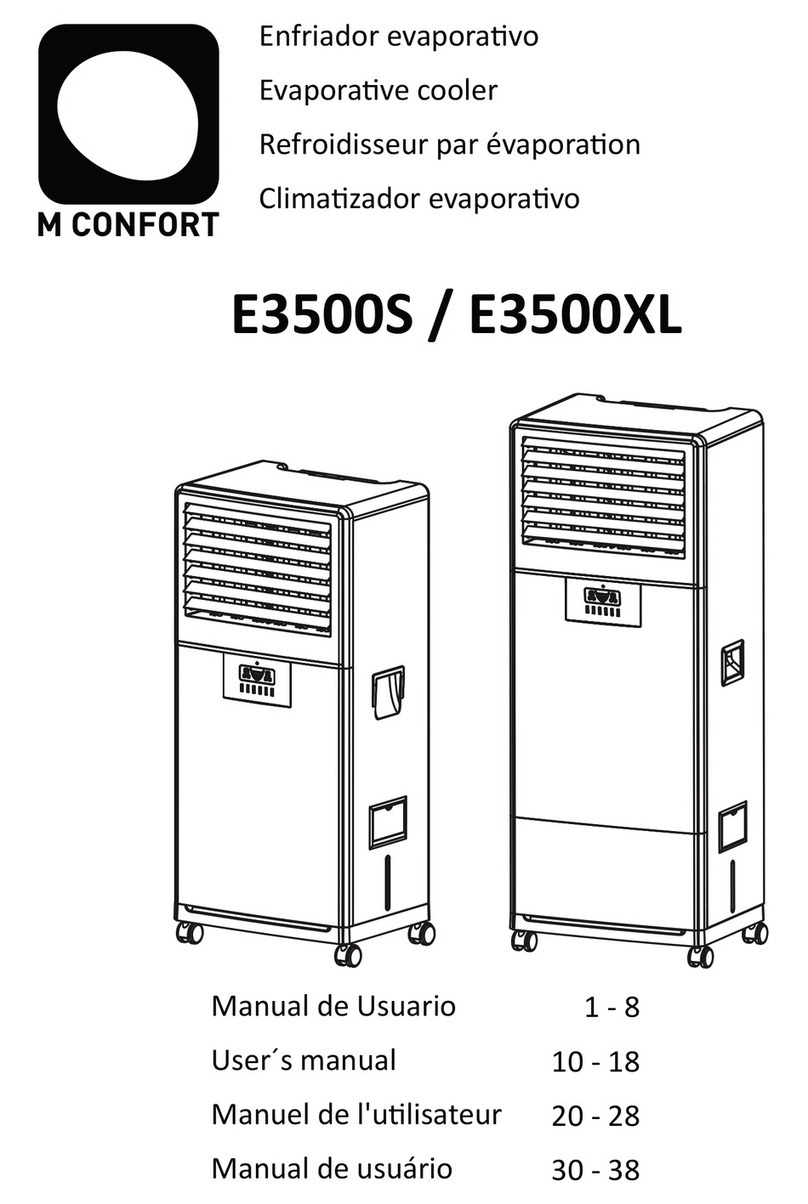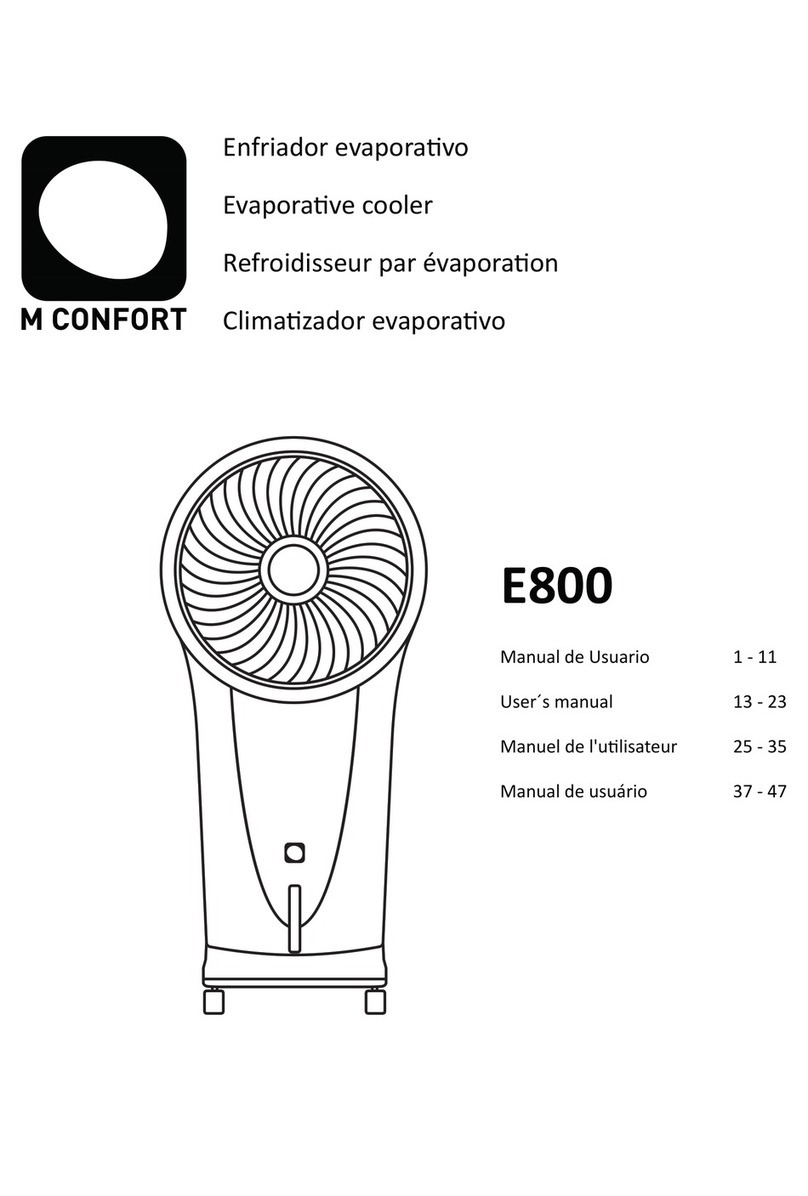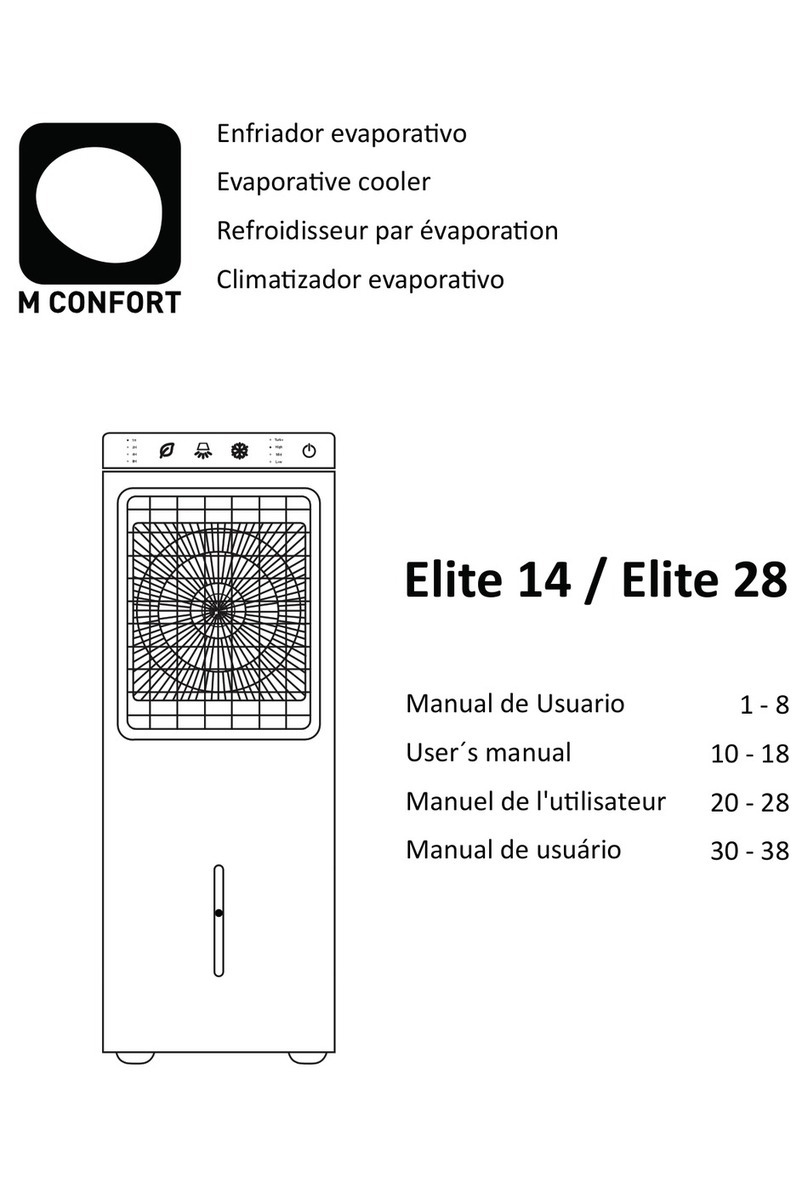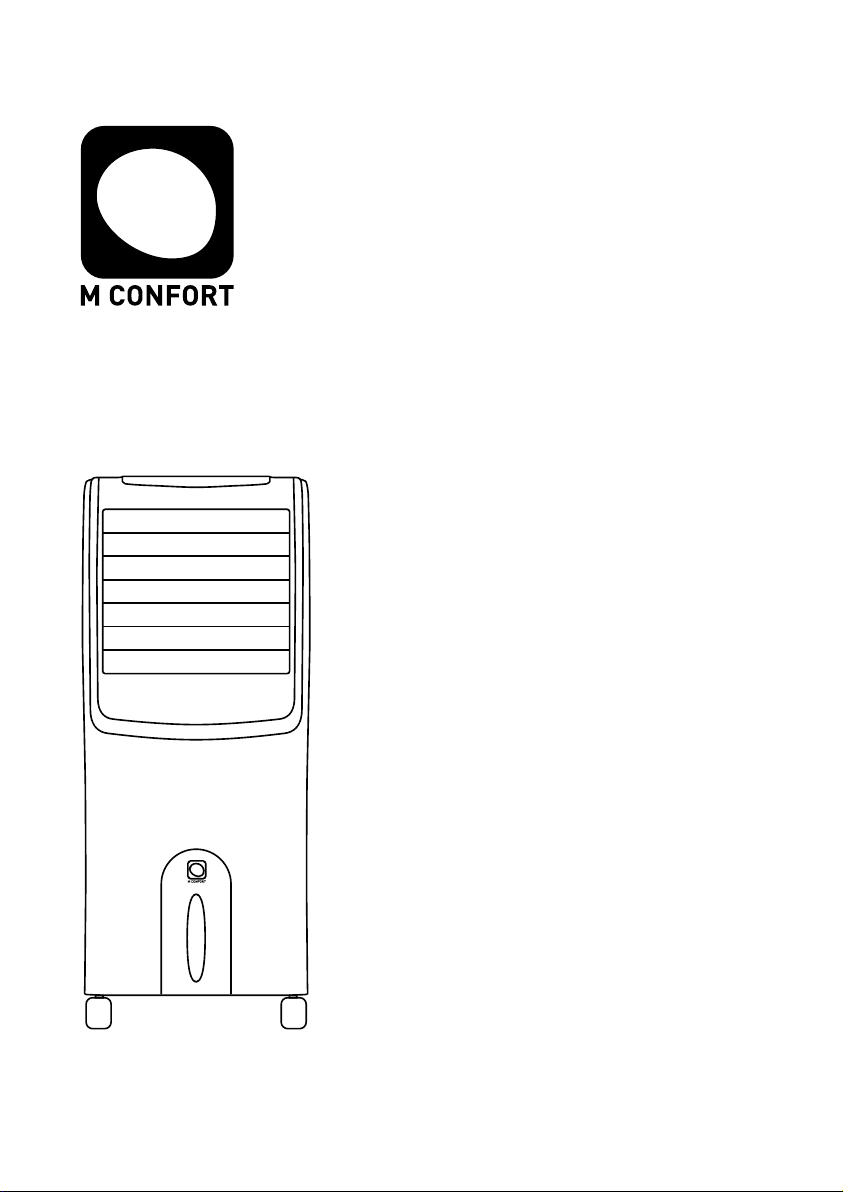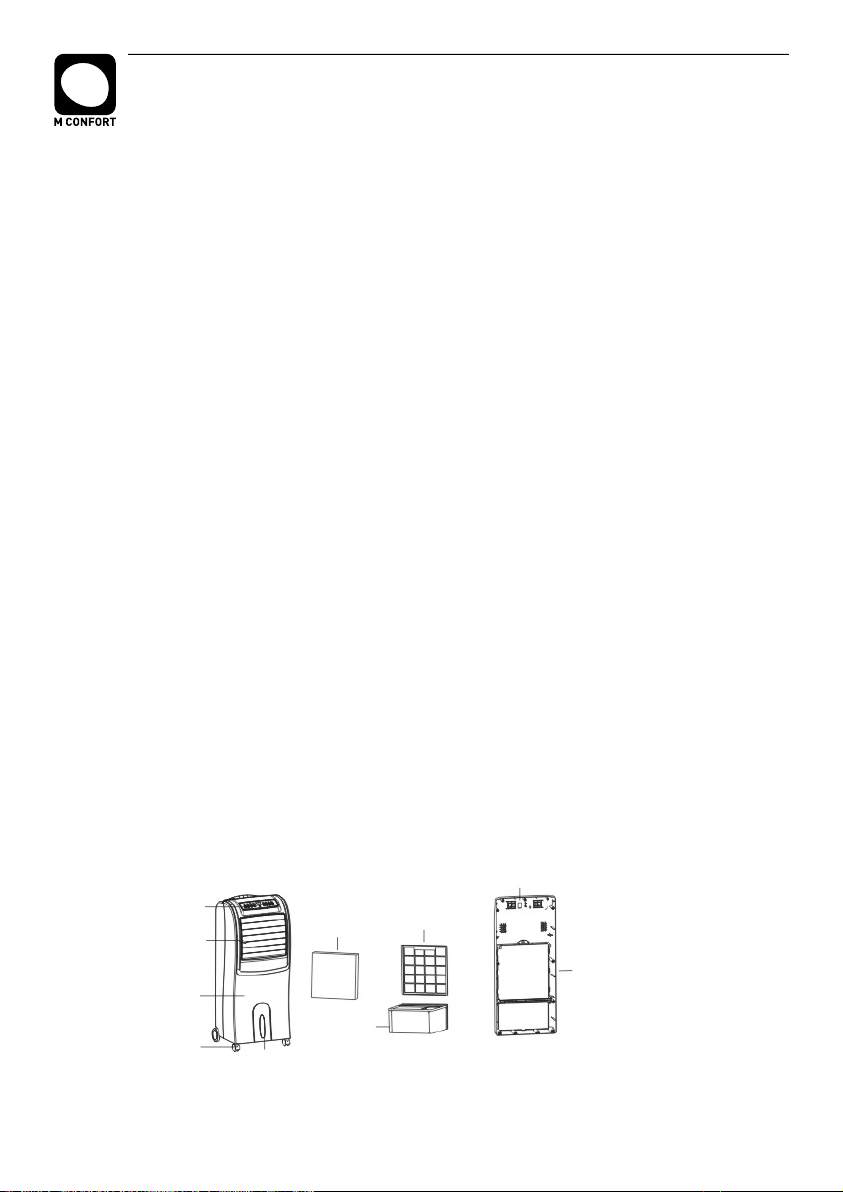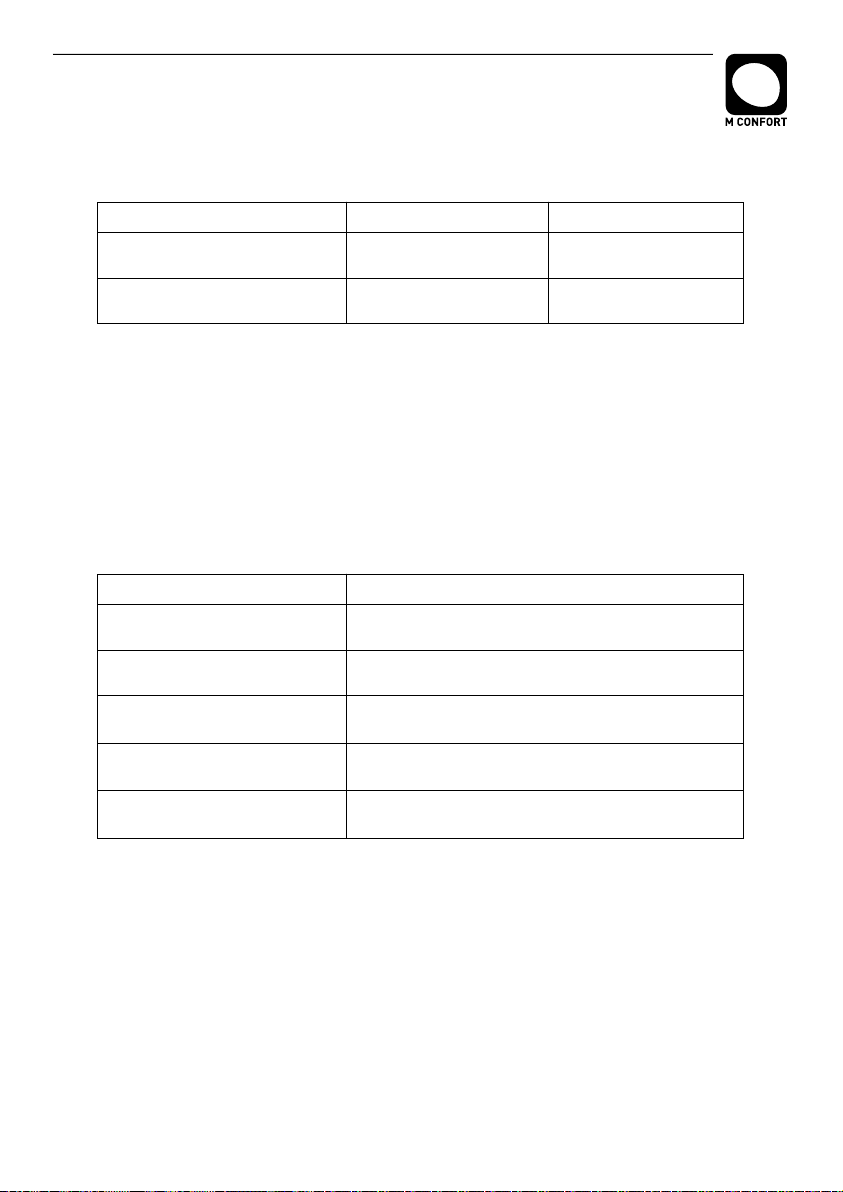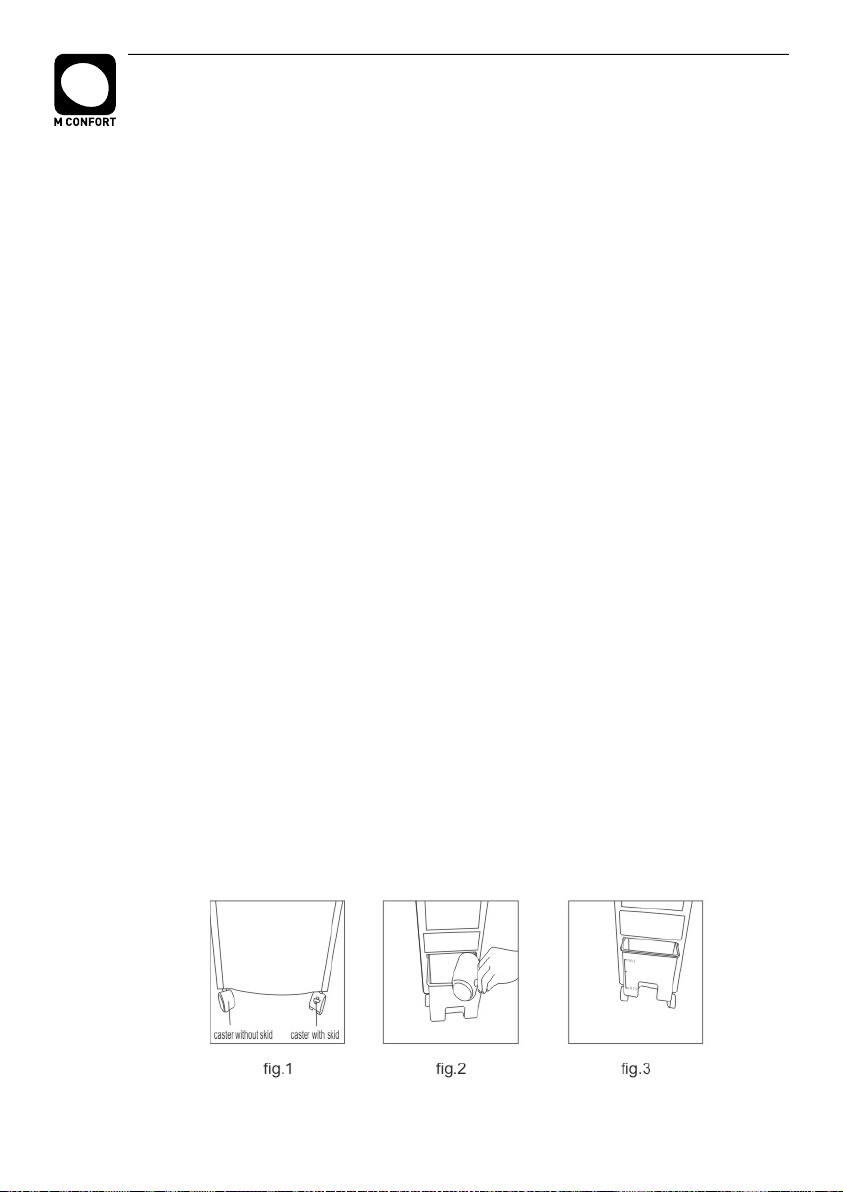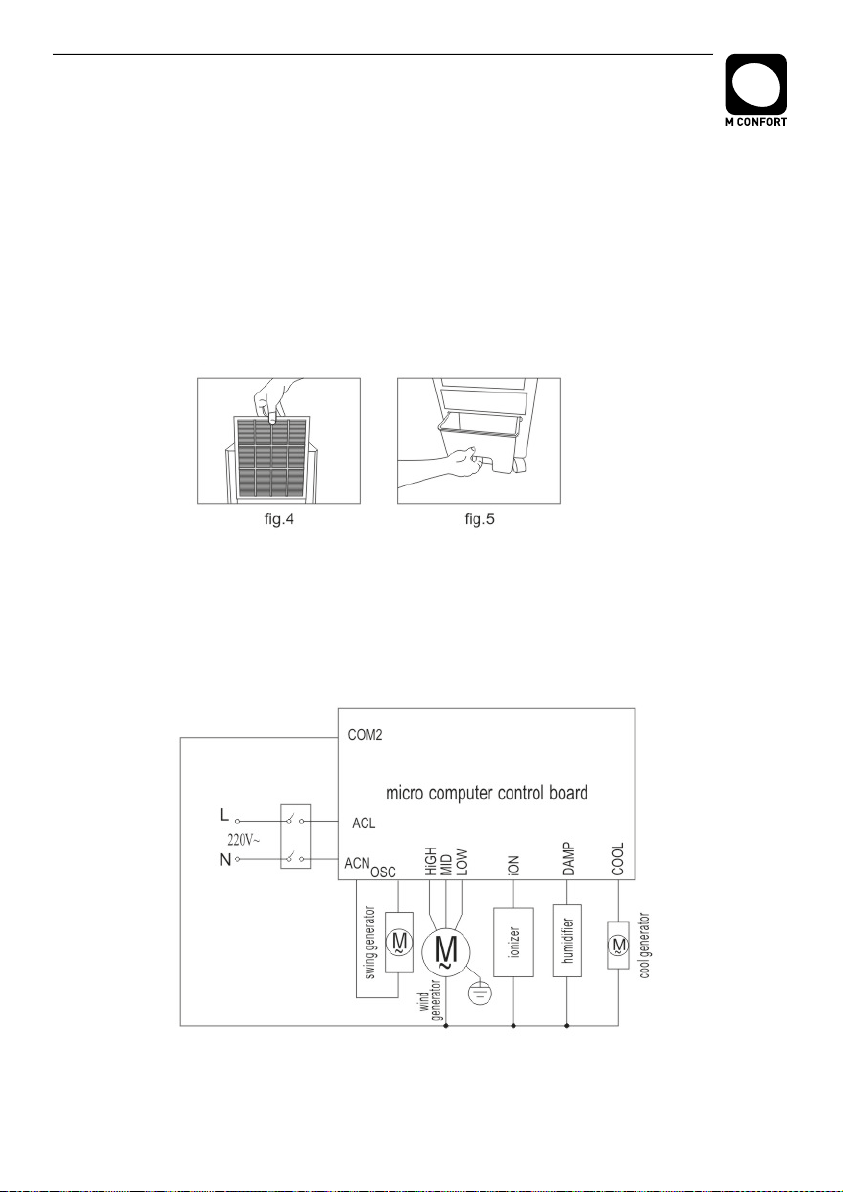1. LEER INSTRUCCIONES ANTES DE USAR.
2. NO abra ni repare la unidad con ninguna persona que no tenga la capacidad adecuada.
3. Para protegerse contra descargas eléctricas, mantenga la unidad seca. No sumergir en
agua o cualquier otro líquido.
4. Desconecte la unidad de la corriente antes de llenar el tanque de agua, realizar
operaciones de limpieza/mantenimiento o mover el equipo.
5. Desconecte la unidad de la corriente cuando no esté en uso.
6. No introduzca ningún objeto en la rejilla de ven lación (entrada o salida) mientras el
equipo esté en uso.
7. Mantenga el aparato alejado de cualquier superficie caliente. No lubra el aparato con
papel, cartón, plásco ni ningún material inflamable durante su funcionamiento.
8. Coloque el euipo en una suferficie horizontal y estable antes de ponerlo en
funcionamiento.
9. Para usar en el exterior, debe estar protegido siempre contra la lluvia y el agua.
10. El nivel de agua del depósito debe estar entre las marcas MIN y MAX.
11. Mueva la unidad antes de llenar el tanque de agua. Después de llenarla, no incline la
unidad y evite moverla. Si la unidad necesita moverse un poco, hágalo suavemente para
evitar que el agua del tanque se desborde y tenga fugas.
12. No coloque ningún objeto en la parte superior de la unidad. El orificio de venlación no
debe obstruirse durante su funcionamiento.
13. No ulice gasolina ni compuestos químicos inflamables para limpiar el equipo. Para la
suciedad leve, ulice un paño húmedo y suave. Para suciedad más fuerte, ulice un poco de
detergente/desengrasante en un paño húmedo y suave.
14. Mantenga la toma de aire y la salida de aire libres de obstáculos.
15. No golpee ni sacuda el equipo durante su funcionamiento, de lo contrario el equipo se
detendrá. Si esto sucede, reinicie el quipo.
16. Tras un empo en funcionamiento, puee acumularse polvo y suciedad en el tanque de
agua. Se recomienda cambiar el agua y limpiar el depósito con frecuencia.
17. No coloque el equipo debajo de una toma eléctrica.
18. Vaciar el depósito de agua cuando el quipo no vaya a usarse para evitar malor olores.
19. No use este equipo para otros usos que no sean los previstos.
20. Si detecta que el equipo funciona mal, no siga usándolo. Contacte con el servicio técnico
para su reparación.
VII. ADVERTENCIAS DE SEGURIDAD
6