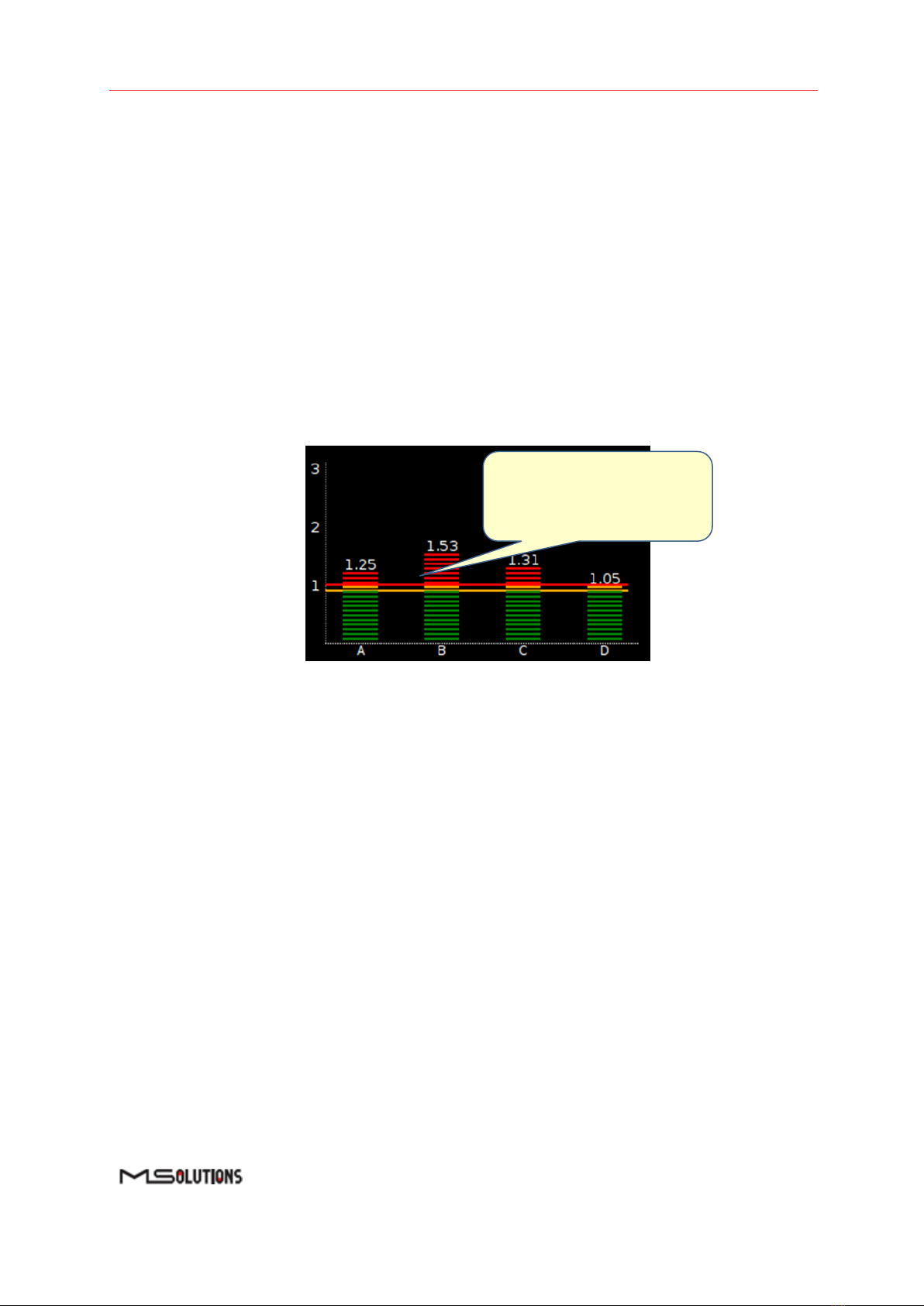Table of Contents
1. INTRODUCTION.......................................................................................................................................6
1.1 MS-TESTPRO MODELS..........................................................................................................................8
1.2 STANDARD MODULES............................................................................................................................8
1.3 OPTIONAL ADD-ON MODULES ................................................................................................................9
2. PRODUCT DESCRIPTION ........................................................................................................................10
2.1 OVERVIEW........................................................................................................................................10
2.2 MODELS ..........................................................................................................................................11
2.3 SUBSYSTEMS .....................................................................................................................................12
2.4 HDBASETSUPPORT............................................................................................................................13
3. INSTALLATION.......................................................................................................................................14
3.1 UNPACKING THE UNIT .........................................................................................................................14
4. OPERATING THE TOUCHSCREEN............................................................................................................16
4.1 TEST SETUP.......................................................................................................................................16
4.1.1 MS-TestPro Test Setup ..............................................................................................................16
4.1.2 Connection to System Under Test (SUT).....................................................................................18
4.2 PERFORMING THE TESTS ......................................................................................................................19
4.2.1 Main Screen ..............................................................................................................................19
4.2.2 Information Menu.....................................................................................................................20
4.2.3 HDBaseT Analyzer......................................................................................................................21
4.2.3.1 Basic Analysis...................................................................................................................................22
4.2.3.2 Performance Management ..............................................................................................................23
4.2.3.3 Configuration...................................................................................................................................25
4.2.4 Tools .........................................................................................................................................27
4.2.4.1 HDMI Generator..............................................................................................................................28
4.2.4.2 EDID Analyzer..................................................................................................................................30
4.2.4.3 Certification Report .........................................................................................................................31
4.2.4.4 Log Analyzer....................................................................................................................................37
4.2.4.5 HDBaseT Firmware Update ..............................................................................................................40
4.2.4.6 DCR - DC Resistance Testing.............................................................................................................42
4.2.4.7 HCT - HDMI Cable Testing ................................................................................................................46
4.3 SYSTEM SETUP...................................................................................................................................51
4.3.1 System Upgrade ........................................................................................................................52
4.3.2 System Reboot ..........................................................................................................................52
4.3.3 System Settings.........................................................................................................................53
4.3.3.1 Date/Clock Settings..........................................................................................................................54
4.4 SHUTDOWN ......................................................................................................................................55
5. OPERATING THE WI-FI CLIENT ...............................................................................................................56
5.1 CONNECTING THE WI-FI DEVICE ............................................................................................................56