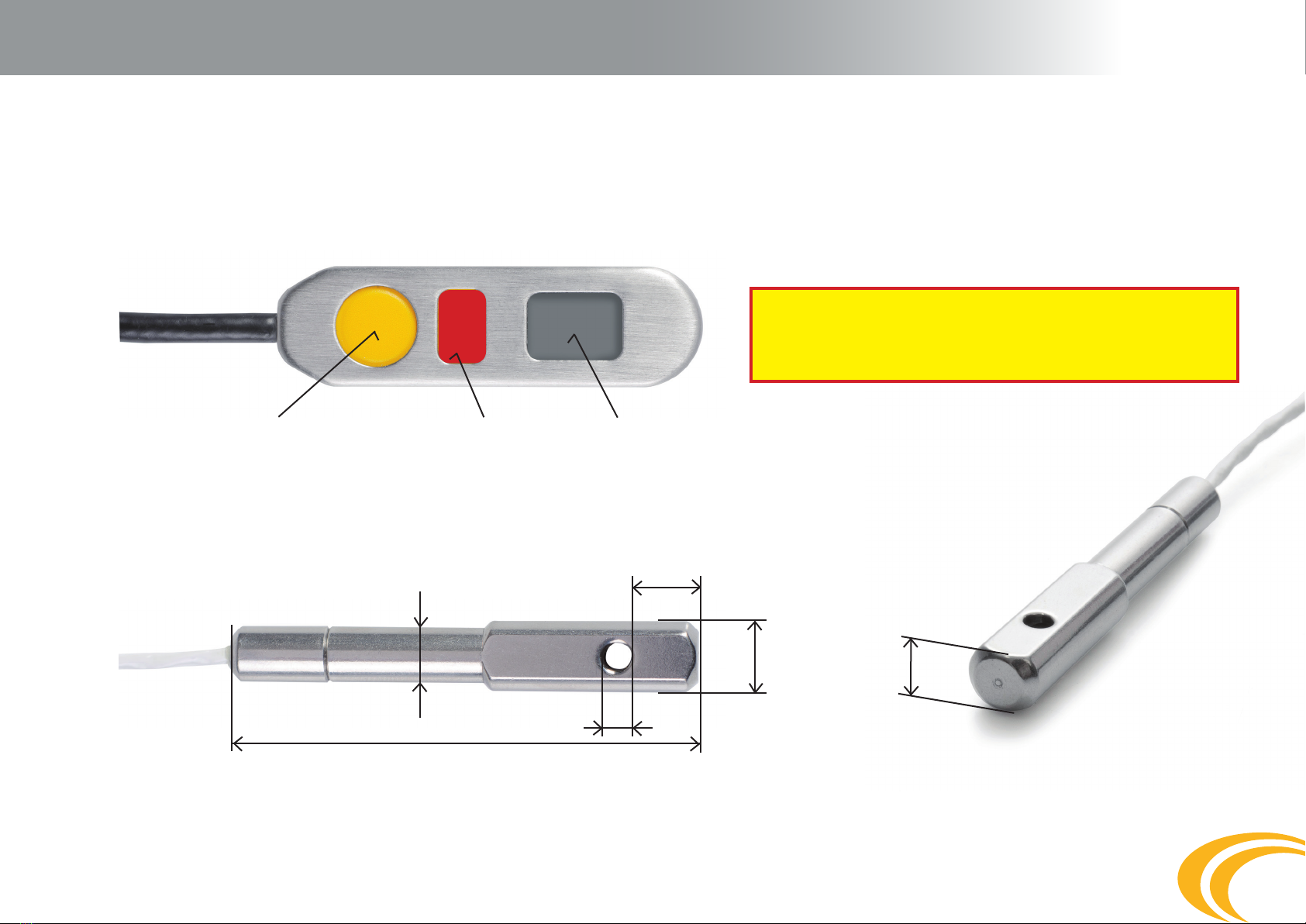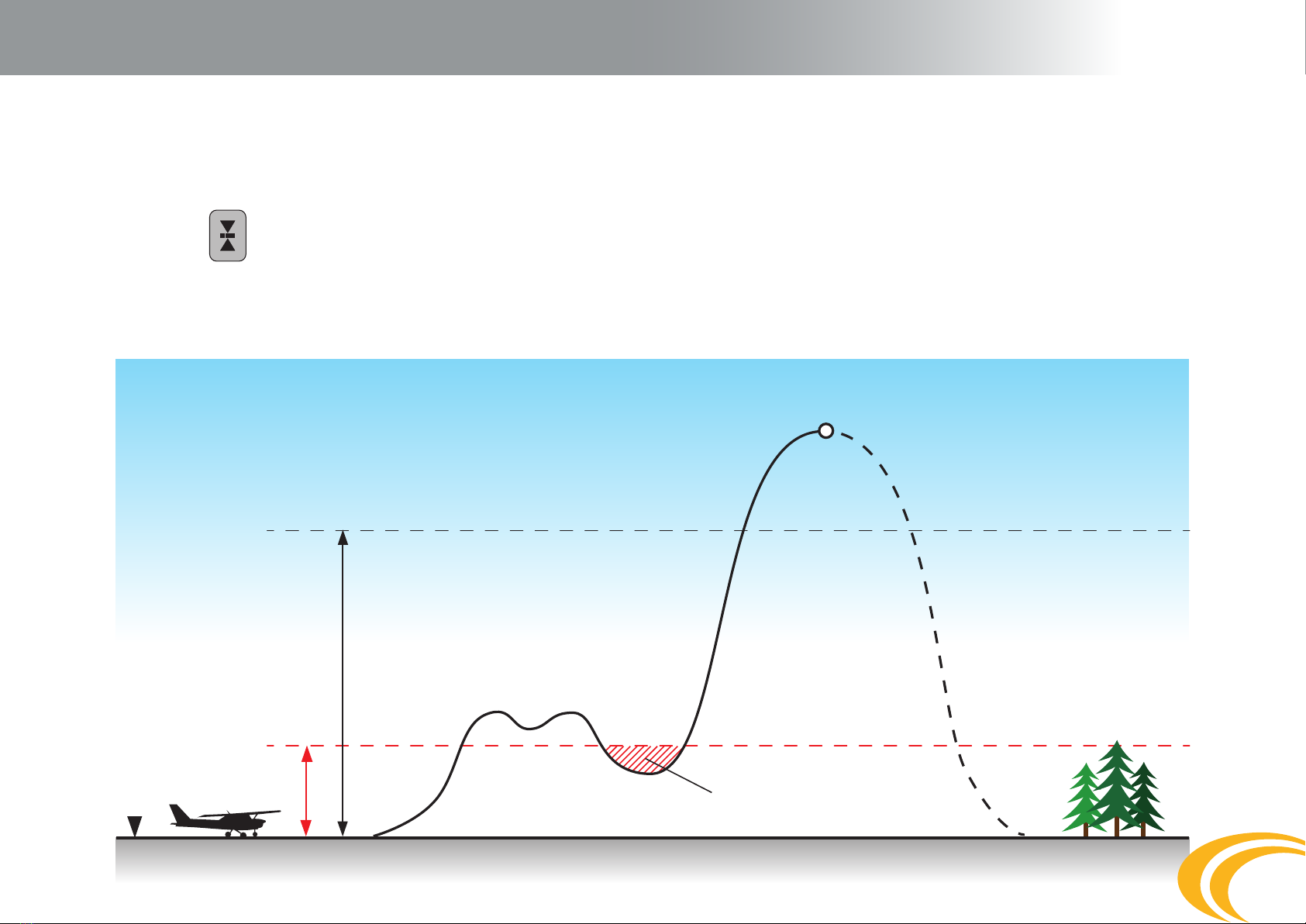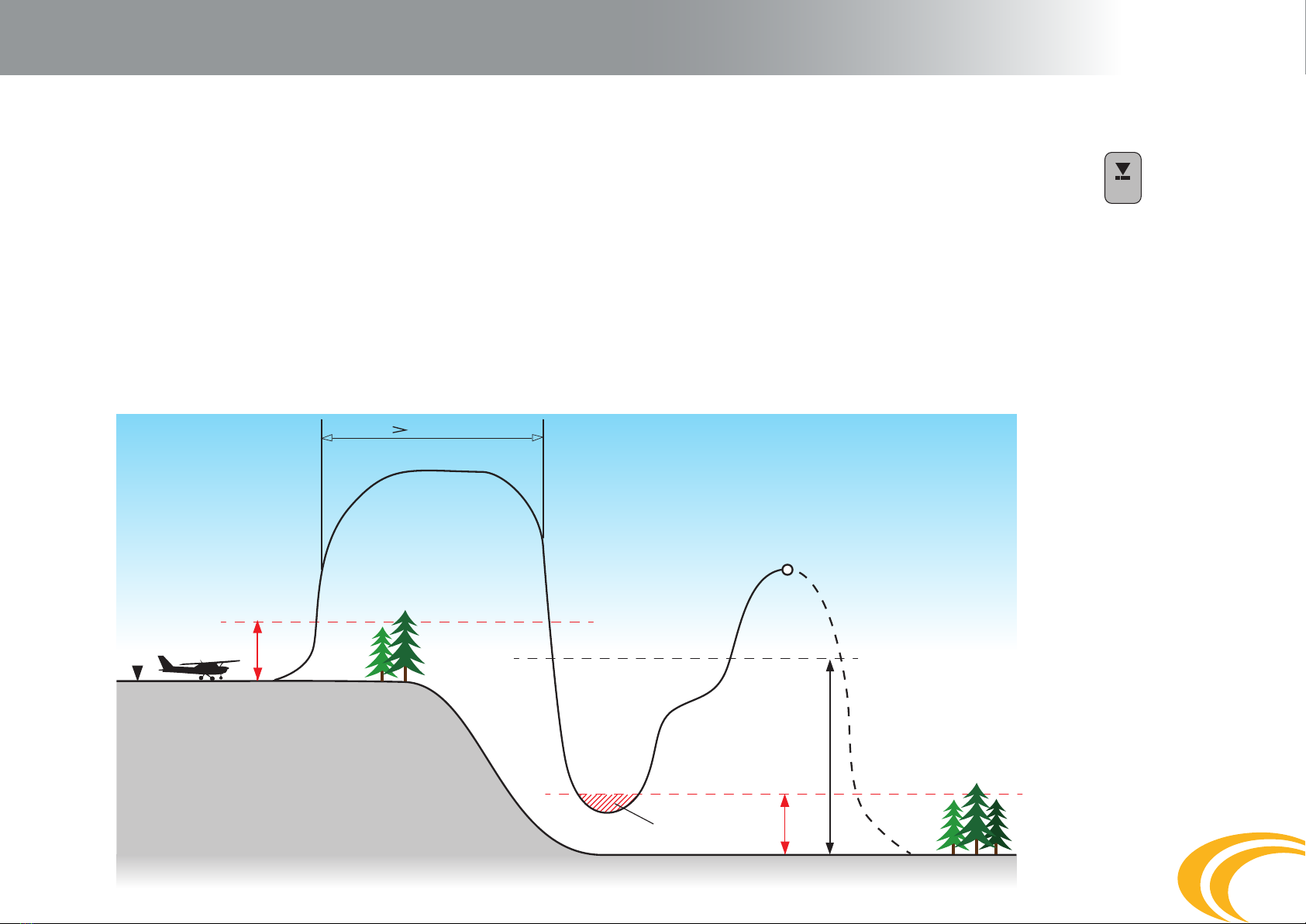2
CONTENT
Warning .................................................................................... 2
1. Introduction .................................................................................... 4
2. Construction .................................................................................... 5
2.1 Individual Device Parts .......................................................... 5
2.2.1 Processing Unit ........................................................... 5
2.2.2 Control Unit ................................................................ 6
2.2.3 Cutter .......................................................................... 6
3. Function .................................................................................... 7
3.1 Function Principal .................................................................. 7
3.2 Functional Modes .................................................................. 7
3.2.1 STANDARD-mode ....................................................... 8
3.2.2 UP-mode .................................................................... 9
3.2.3 DOWN-mode............................................................... 10
3.2.4 X-mode ....................................................................... 11
3.3 Altitude safety zone of the m2device ................................... 11
3.4 Function of m2at use in a pressurized aircraft ...................... 12
3.5 Altitude lock .......................................................................... 12
3.6 Landing in water ................................................................... 12
4. Safety Device Versions ...................................................................... 13
4.1 m2EXPERT ............................................................................ 13
4.2 m2STUDENT ......................................................................... 13
4.3 m2TANDEM .......................................................................... 14
4.4 m2SPEED .............................................................................. 14
5. Installation .................................................................................... 16
6. Control .................................................................................... 19
6.1 Control Principals ................................................................... 19
6.2 Switching device toSTANDARD-mode ................................... 19
6.3 Switching device o .............................................................. 20
6.4 Switching device toUP-mode ................................................ 20
6.5 Switching device toDOWN-mode .......................................... 21
6.6 Switching device toX-mode .................................................. 22
6.7 Information in the device memory - MENU ........................... 22
6.7.1 MENU display description ........................................... 22
6.7.2 Sequence to display MENU ......................................... 24
6.8 QuickCard switch-on sequence .............................................. 25
6.9 QuickCard switch-o sequence .............................................. 26
7. Maintenance .................................................................................... 27
7.1 Cutter Replacement ............................................................... 27
7.2 Filter Replacement ................................................................ 28
7.3 Battery .................................................................................. 28
7.4 Yearly Inspection ................................................................... 29
8. Securing closing loop in washer ....................................................... 30
9. Error Reports ................................................................................... 31
10. Technical Data .................................................................................. 32
10.1 Basic Technical Data ............................................................... 32
10.2 Total Lifetime of m2and Batteries ........................................ 32
10.3 Cutter Lifetime ...................................................................... 32
11. Important Principles ........................................................................ 33
12. Warranty .................................................................................... 34
13. X-ray Card .................................................................................... 35
14. Disclaimer ................................................................................... 36