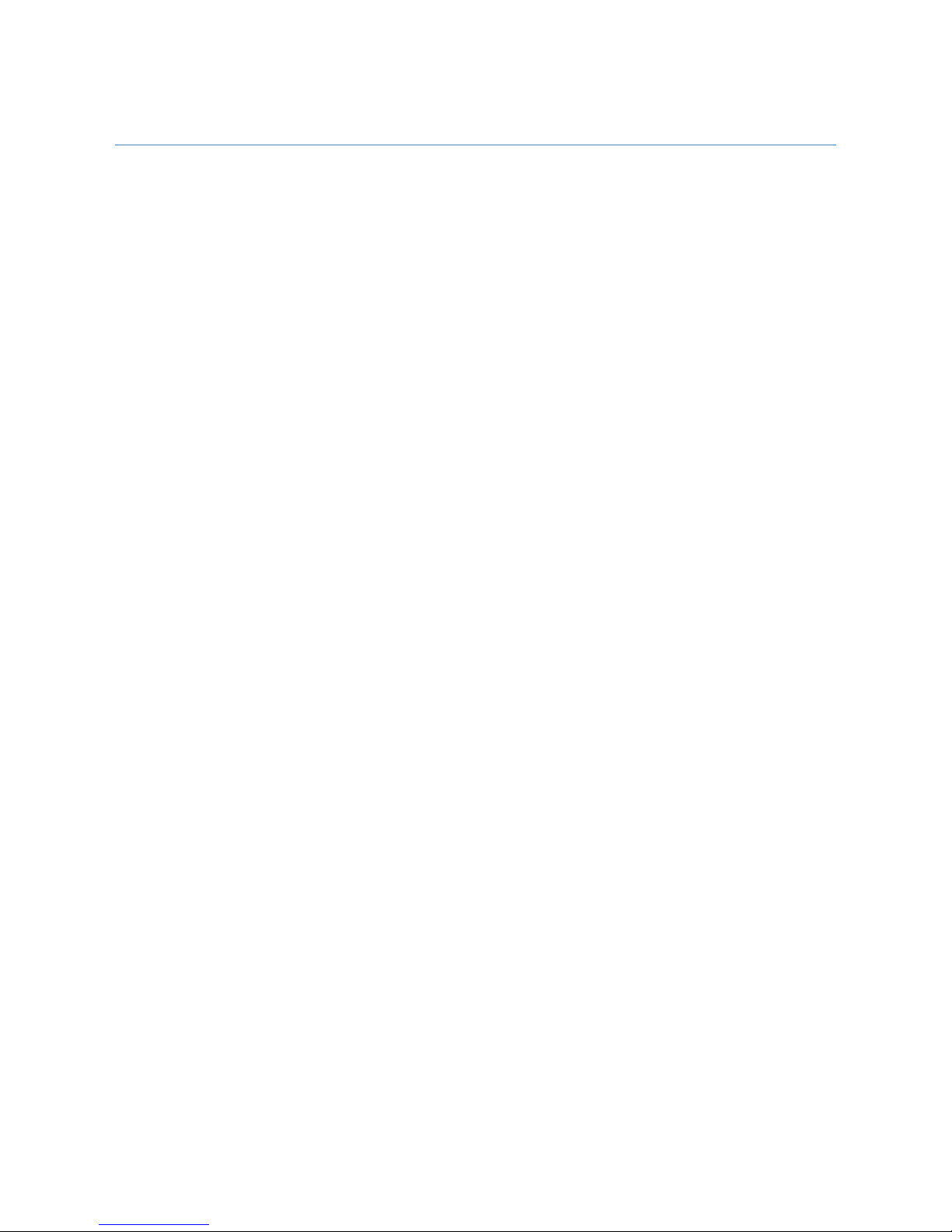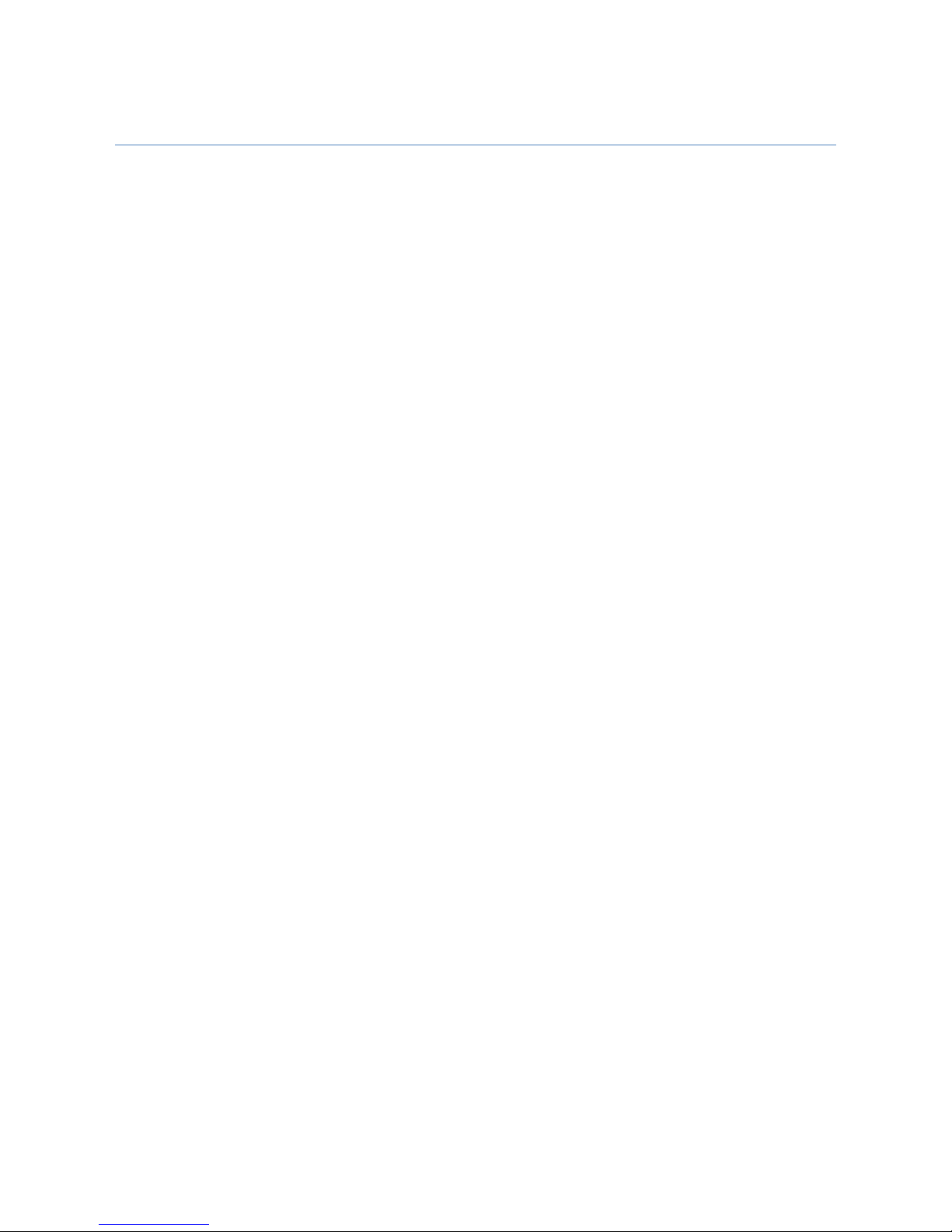M2MCellularGateway
Indexskippingisusedtoreserveslotsfornewfunctioninsertion,whenrequired.
4
5.1.hOptions...............................................................................................................................174
5.5VPN..................................................................................................................................................179
5.5.1Configuration....................................................................................................................179
5.5.3IPSec...................................................................................................................................181
5.5.5PPTP....................................................................................................................................202
5.5.7L2TP....................................................................................................................................215
5.5.9GRE......................................................................................................................................227
5.5.dOpenVPN...........................................................................................................................235
5.7Redundancy...................................................................................................................................251
5.7.1VRRP...................................................................................................................................251
5.9SystemManagement..................................................................................................................255
5.9.1TR‐069
................................................................................................................................255
5.9.3SNMP..................................................................................................................................259
5.9.5TelnetwithCLI.................................................................................................................270
5.9.7UPnP...................................................................................................................................274
5.bCertificate.......................................................................................................................................277
5.b.1Configuration....................................................................................................................277
5.b.3MyCertificates.................................................................................................................279
5.b.5TrustedCertificates.........................................................................................................286
5.b.7IssueCertificates..............................................................................................................292
5.dCommunicationBus....................................................................................................................297
5.d.1PortConfiguration...........................................................................................................297
5.d.3VirtualCOM......................................................................................................................299
Chapter7Applications................................................................................................................................311
7.1MobileApplication.......................................................................................................................311
7.1.1SMS.....................................................................................................................................311
7.1.3USSD...................................................................................................................................315
7.1.5NetworkScan...................................................................................................................319
7.1.7SMSManagement...........................................................................................................321
7.1.bSIMPIN..............................................................................................................................329