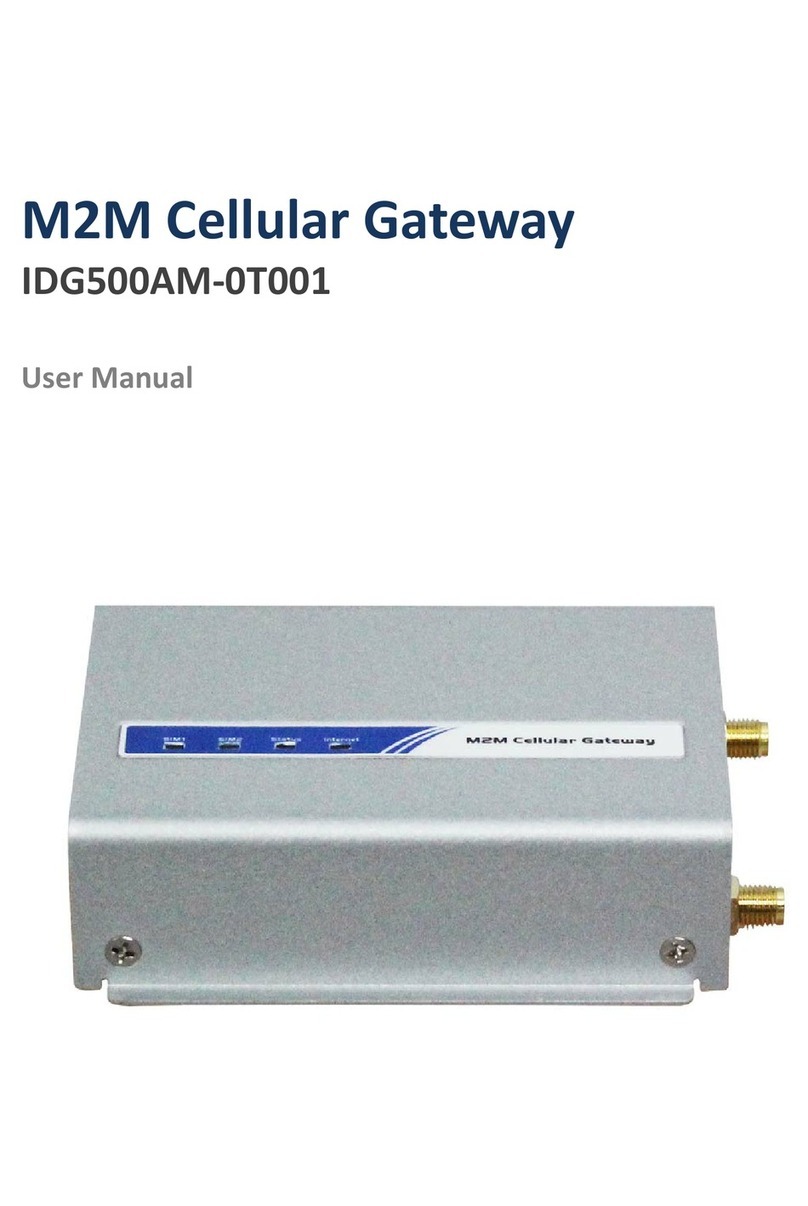M2MCellularGateway
Indexskippingisusedtoreserveslotsfornewfunctioninsertion,whenrequired.
4
5.5.1Configuration....................................................................................................................228
5.5.3IPSec...................................................................................................................................230
5.5.5PPTP....................................................................................................................................254
5.5.7L2TP....................................................................................................................................268
5.5.9GRE......................................................................................................................................281
5.5.dOpenVPN...........................................................................................................................289
5.7Redundancy...................................................................................................................................308
5.7.1VRRP...................................................................................................................................308
5.9SystemManagement..................................................................................................................312
5.9.1TR‐069................................................................................................................................312
5.9.3SNMP..................................................................................................................................316
5.9.5TelnetwithCLI.................................................................................................................328
5.9.7UPnP...................................................................................................................................332
5.bCertificate.......................................................................................................................................336
5.b.1Configuration....................................................................................................................336
5.b.3MyCertificates.................................................................................................................339
5.b.5TrustedCertificates.........................................................................................................347
5.b.7IssueCertificates..............................................................................................................354
Chapter7Applications................................................................................................................................359
7.1MobileApplication.......................................................................................................................359
7.1.1SMS.....................................................................................................................................359
7.1.3USSDUsage
......................................................................................................................363
7.1.5NetworkScan...................................................................................................................368
7.1.7SMSManagement...........................................................................................................370
7.5CaptivePortal...............................................................................................................................373
7.5.1Configuration....................................................................................................................373
Chapter9System........................................................................................................................................380
9.1SystemRelated.............................................................................................................................380
9.1.1SystemRelated.................................................................................................................380
9.1.3PacketAnalyzer................................................................................................................387