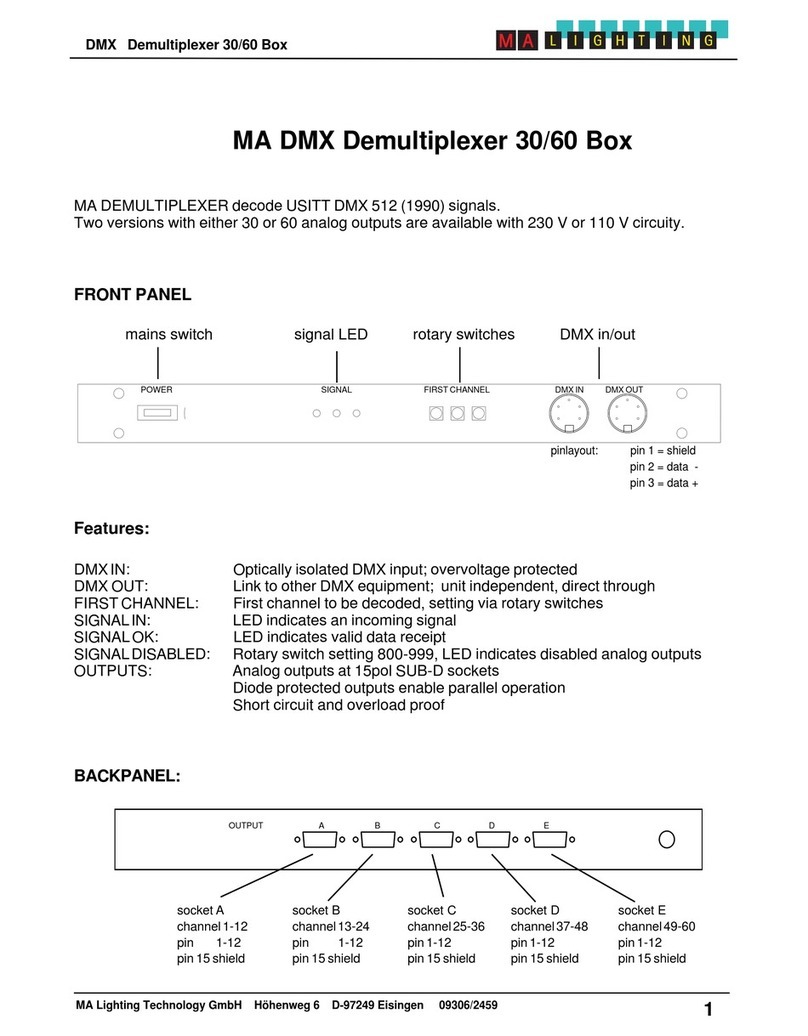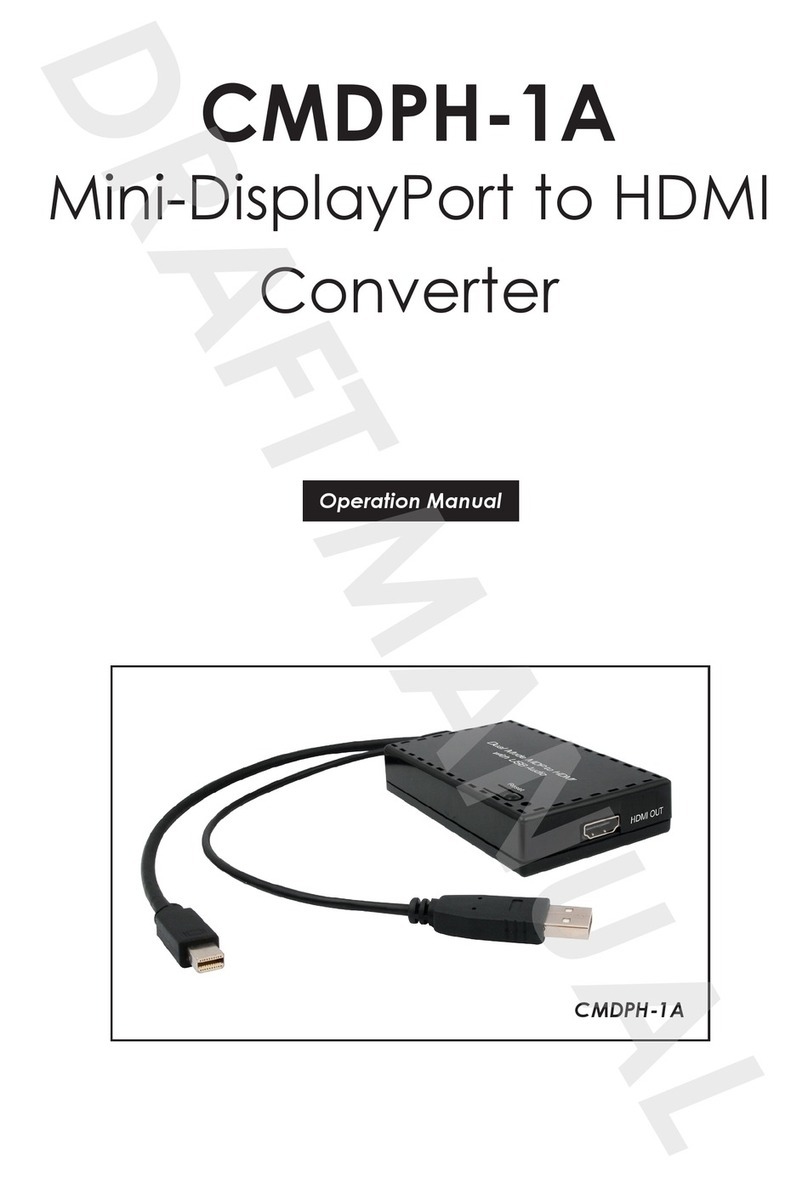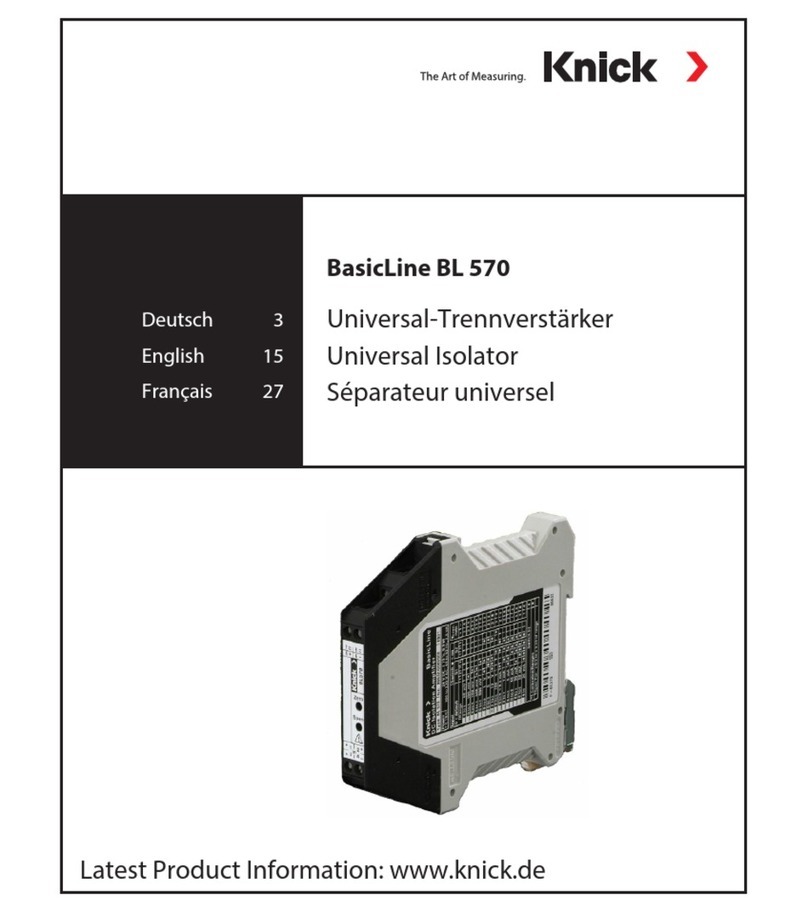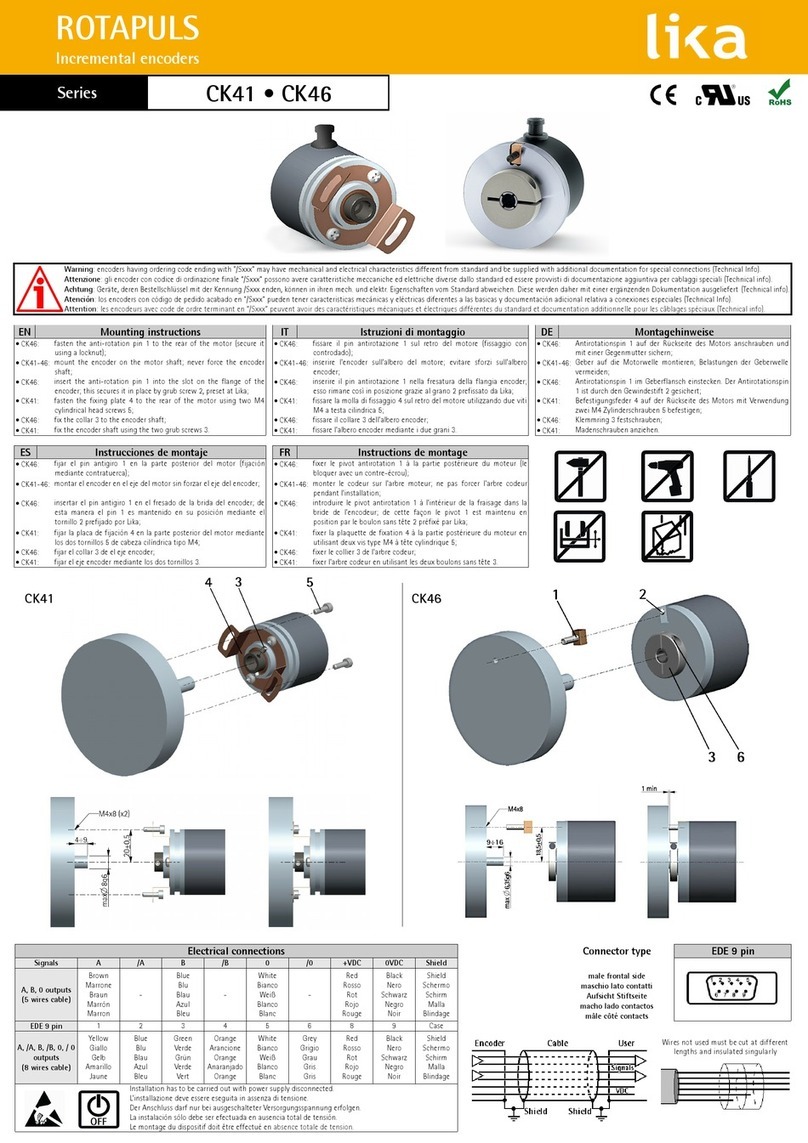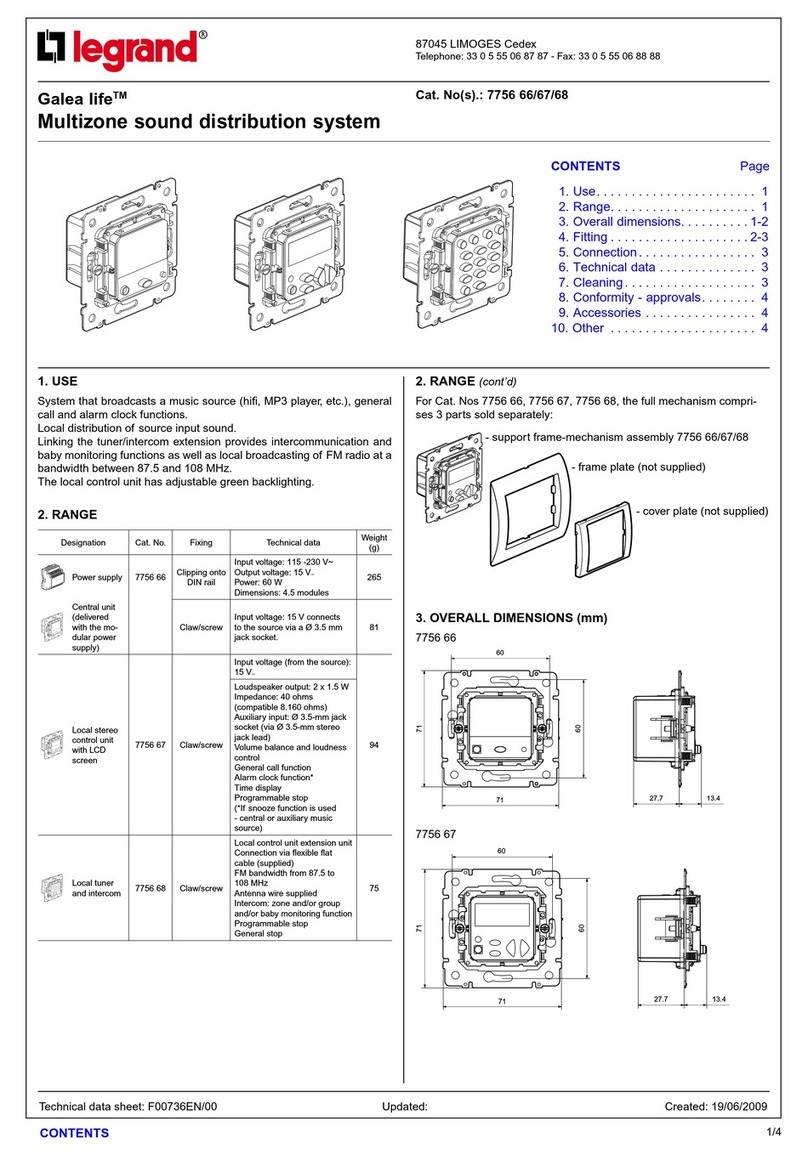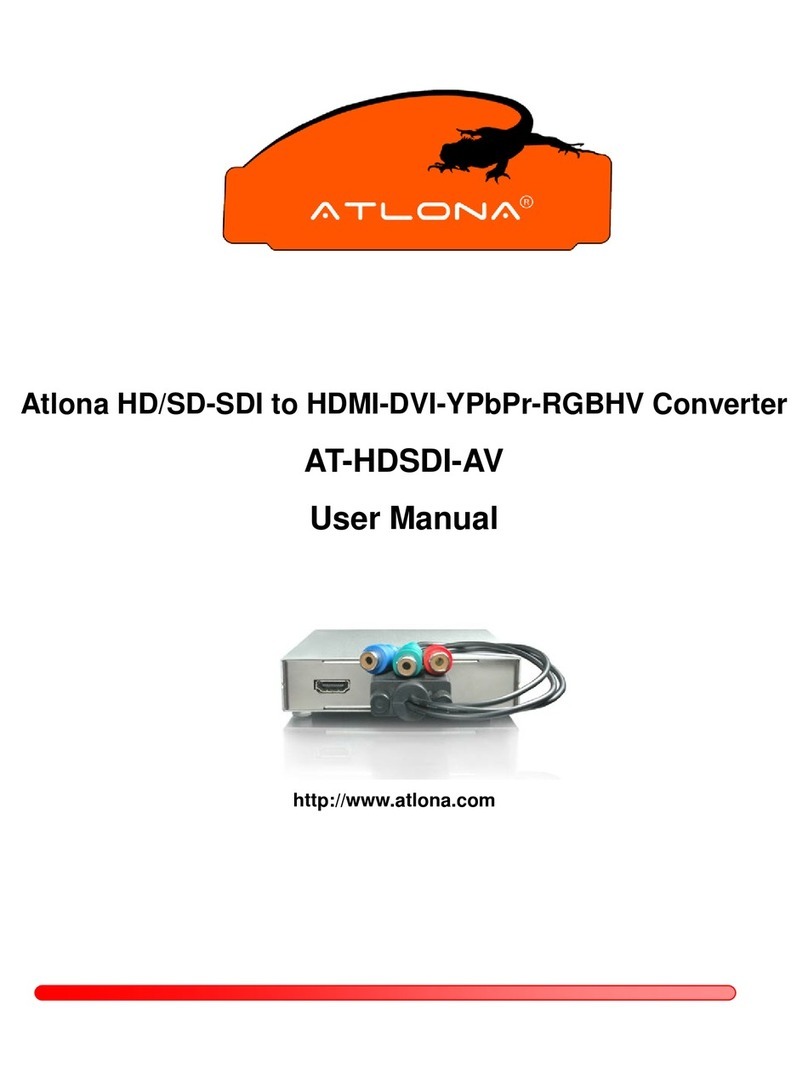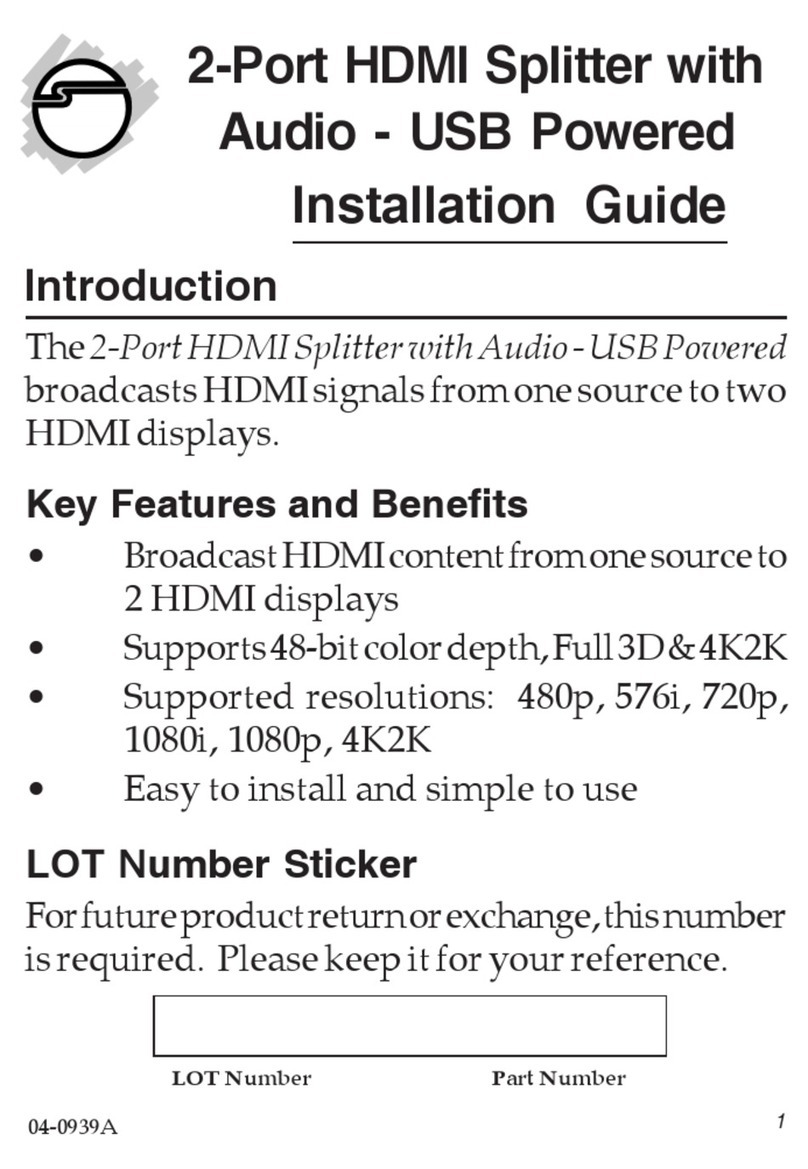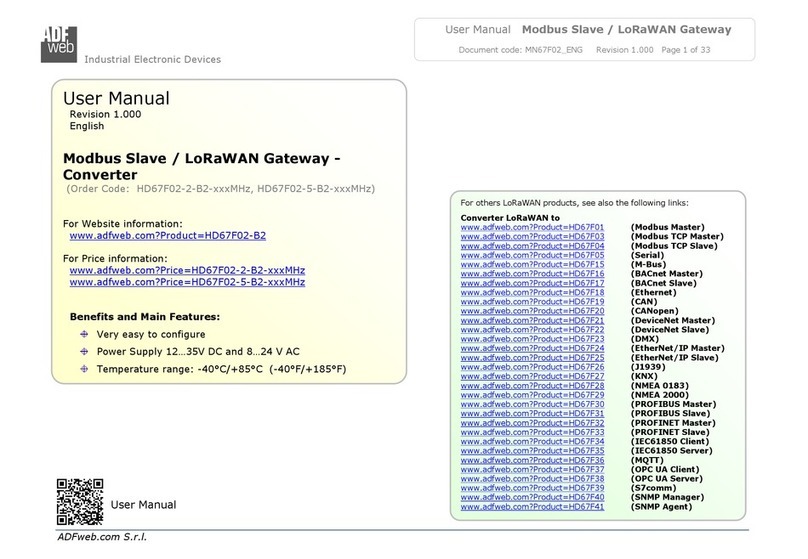MA lighting MA VPU User manual
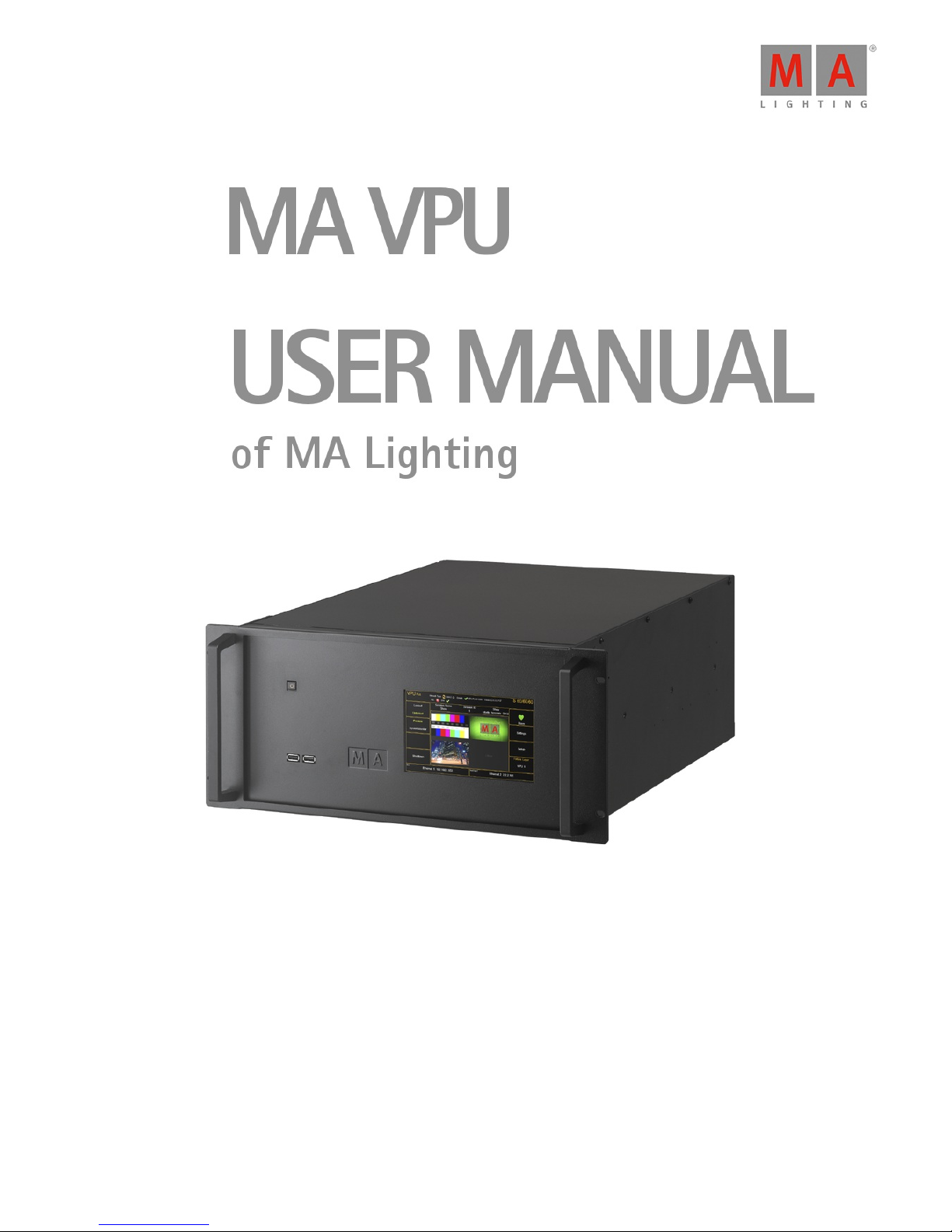
Version 3.4 | 2018-07-25 English
1 of 2

© 2018 MA Lighting Technology GmbH - Dachdeckerstr. 16 - 97297 Waldbüttelbrunn - Germany
Phone +49 5251 688865-30 - tech.support@malighting.com - www.malighting.com
1
1. 5
1.1. 6
1.2. 7
2. 8
3. 9
3.1. 10
3.2. 13
3.3. 14
4. 15
4.1. 16
4.1.1. 17
4.1.2. 18
4.1.3. 20
4.1.4. 23
4.1.5. 43
4.1.6. 44
4.1.7. 45
4.1.8. 48
4.1.9. 50
5. 53
5.1. 54
5.2. 55
5.3. 56
6. 58
6.1. 59
6.2. 60
6.3. 62
6.4. 66
6.5. 67
6.5.1. 68
Table of contents
Introduction
Help From MA Technical Support
System Requirements
For Your Safety
Functions and Features
Transition from grandMA video to MA VPU
Teaser Mode
Comparison VPU plus / VPU basic / VPU light
Main Features
Installation and Maintenance
Startup
Software update
Update of Fixture Types
Backup
Access VPU via Network
Version of grandMA desk or grandMA onPC (off-line)
IP Addresses
EDID Manager
CITP / MSEX Protocol
Communication with the grandMA Desk Series
Connection with the grandMA desk
Connection with the grandMA onPC (off-line) software
Connection States
Data Management
Master slave
Principle function diagram
Layer Properties
Layer Reference
Virtual Outputs
Virtual Output: Configuration of a TripleHead2Go Digital Port
2 of 218
grandMA2 User Manual
Version 3.4 – 2018-07-25
English
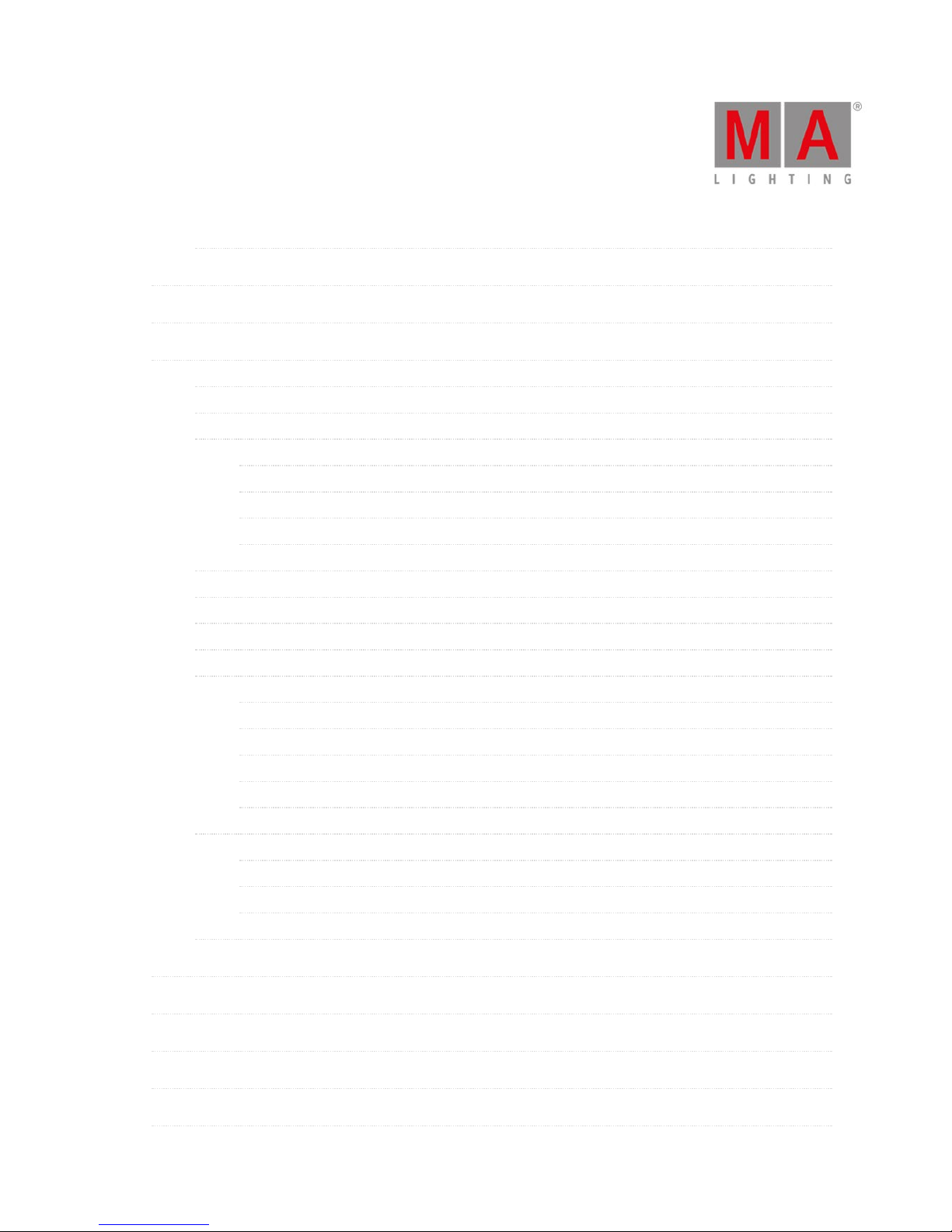
© 2018 MA Lighting Technology GmbH - Dachdeckerstr. 16 - 97297 Waldbüttelbrunn - Germany
Phone +49 5251 688865-30 - tech.support@malighting.com - www.malighting.com
1
6.6. 78
7. 79
8. 80
9. 85
9.1. 87
9.2. 90
9.3. 91
9.3.1. 92
9.3.2. 101
9.3.3. 103
9.3.4. 104
9.4. 105
9.5. 107
9.6. 108
9.7. 109
9.8. 111
9.8.1. 112
9.8.2. 119
9.8.3. 121
9.8.4. 123
9.8.5. 125
9.9. 129
9.9.1. 130
9.9.2. 131
9.9.3. 139
9.10. 143
10. 144
11. 152
12. 153
13. 155
14. 158
Predefined Constellation
Several MA VPU applications in one grandMA show
Quickstart with grandMA2
Program surface
Internal Touch-Screen VPU plus
Internal Screen VPU light
Menu Bar
File...
View...
Render...
Help...
Toolbar
Status Bar
Preview
Multi Preview
Content Editor
Content: Image Pool (I-Pool)
Content: Text Ticker
Content: Eff1 Type...Eff4 Type
Content: 3D Objects
Content: Mask
Warper
Warper Fullscreen View
Warper Basic Operation
Warping
File Browser
Features Attributes and Functions
Order of Effect Execution
Softedging
Keystoning
Pixel Mapper
3 of 218
grandMA2 User Manual
Version 3.4 – 2018-07-25
English
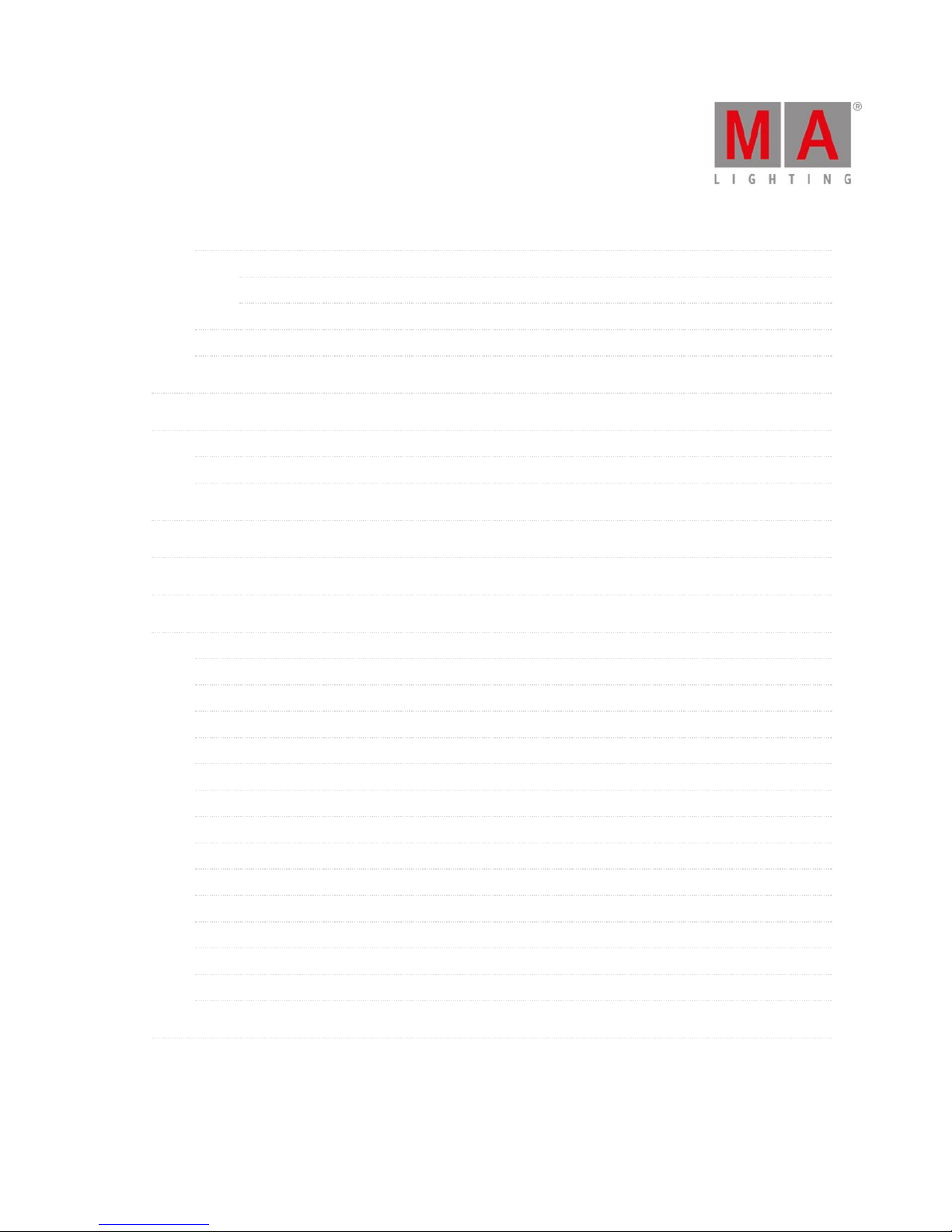
© 2018 MA Lighting Technology GmbH - Dachdeckerstr. 16 - 97297 Waldbüttelbrunn - Germany
Phone +49 5251 688865-30 - tech.support@malighting.com - www.malighting.com
1
14.1. 159
14.1.1. 160
14.1.2. 161
14.2. 166
14.3. 169
15. 171
16. 176
16.1. 181
16.2. 190
17. 194
18. 195
19. 196
20. 197
20.1. 198
20.2. 199
20.3. 201
20.4. 202
20.5. 203
20.6. 204
20.7. 206
20.8. 207
20.9. 208
20.10. 209
20.11. 210
20.12. 211
20.13. 213
20.14. 214
21. 215
VPU - Pixel Mapper Graphical View
Pixel Mapper Toolbar
Pixel Mapper Editor
VPU - Pixel Mapper Grid View
Console - VPU Pixel Mapper View
Creation of customized 3D Objects
Content Specifications
Rovi Total CodeStudio for converting your content into MPEG2
Hap Content Converter
Warnings
Keyboard Shortcuts
FAQ and Troubleshooting
Supplement MA Lighting
Intended use
Data
Symbols and warning labels
LIMITATIONS
Transport
General Safety Instructions
IMPORTANT SAFETY INSTRUCTIONS
Electric shock warning on the rear of the grandMA
Safety and Environment
Quickstart Connect VPU plus
Quickstart Connect VPU light
Switching the apparatus On/Off
Maintenance
Conformity
Index
4 of 218
grandMA2 User Manual
Version 3.4 – 2018-07-25
English

© 2018 MA Lighting Technology GmbH - Dachdeckerstr. 16 - 97297 Waldbüttelbrunn - Germany
Phone +49 5251 688865-30 - tech.support@malighting.com - www.malighting.com
1
1. Introduction
MA Lighting´s MA VPU – Video Processing Unit – is a dynamic range of solutions for the control, live access and
alteration of videos, still images and 3D objects in real time.
All videos, still images and 3D objects can be scaled, positioned, tiled, colored and managed directly from any
grandMA2 console. It is as simple as controlling any other fixture – just add the MA VPU to the network session.
The entire operation relies on the highly intuitive well- established MA philosophy. In other words, if you know
grandMA2, you will most definitely know the MA VPU.
Thanks to the efficacy of the MA VPU all videos can be displayed in a resolution higher than Full HD.
Furthermore, the internal output synchronization of the MA-Net2 ensures the highest frame
and DMX synchronicity.
Horizontal and vertical softedge blending as well as keystone correction help to scale videos to any size. And
there is more to it than that! The MA VPU offers a convenient functionality of 3D keystoning and enables the user
to fit content to any 3D objects, regardless of size and shape. Furthermore, playback speed can be adjusted with
the help of smooth speed control and the improvement of frame interpolation.
In addition, there is also a plethora of functions, features and effects such as frame blending, color boost,
dynamic color key, contrast, brightness, hue, saturation as well as blur, sepia, black / white, ocean and many
more.
The MA VPU can be programed via the grandMA2 console in blind and preview modes. This simplifies
programing considerably. Also, the VPU has a Single-Layer-Crossfade mode which allows the user to program all
content within the same layer.
The MA VPU has a pre-installed content library comprising more than 17 GB of professional content.
5 of 218
grandMA2 User Manual - Introduction
Version 3.4 – 2018-07-25
English

© 2018 MA Lighting Technology GmbH - Dachdeckerstr. 16 - 97297 Waldbüttelbrunn - Germany
Phone +49 5251 688865-30 - tech.support@malighting.com - www.malighting.com
1
1.1. Help From MA Technical Support
If the VPU is not working as described in the manual, you can take the following steps:
Error message: You cannot proceed with the next step of the description and you receive an error message:
Refer to Error Messages and repeat the procedure.
If the problem is still there, contact the technical support.
System is not working: If you cannot proceed with the next step of the description and you do not receive an
error message:
Contact the technical support and describe the last steps you took.
Technical Service and Support
MA Lighting and its extensive distributor network offer an unparalleled technical service.
Call on our expertise for help with any problem, no matter if it is regarding operation, software features, software
installations or trouble shooting.
Please send an email (in English or German) to the tech support with your contact details and the technical
question. See the email address of the technical support in the footer of this website.
This email service is monitored during MA Lighting's regular business hours in Germany from 8.30 a.m. until 5
p.m., Monday through Friday.
For emergency services please contact your local MA distributor or the MA Lighting Service Hotline.
Call: +49 5251 688865-99. Please note that this is a 24/7 hotline which is used for emergency cases only. Use this
hotline only if troubles occur shortly before an upcoming event.
6 of 218
grandMA2 User Manual - Introduction
Version 3.4 – 2018-07-25
English

© 2018 MA Lighting Technology GmbH - Dachdeckerstr. 16 - 97297 Waldbüttelbrunn - Germany
Phone +49 5251 688865-30 - tech.support@malighting.com - www.malighting.com
1
1.2. System Requirements
If you want to run MA VPU on your PC, here´s what it takes.
Minimum Recommended
Operation system Windows® 7
Windows® 8
Windows® 8.1
all with admin rights
Decoder Package Main Concept Decoder Pack MPEG2 8.2.0
Processor CPU Dual Core 2.4 GHz or faster Intel i7
with SSE2 support
RAM 2 GB 12 GB
Hard disk 32 GB available space type SSD
Graphic card
3D with hardware acceleration and 512 MB
Vertex Shader Version 3.0 or greater
Pixel Shader Version 3.0 or greater
3 GB graphic RAM
Resolution 1024 x 768 or higher 1920 x 1080
Network card 100BASE-TX, 1000BASE-T 1000BASE-T
IBM® compatible PC or notebook is necessary.
Additional requirements for the use of certain features:
To use the online help and to download the latest version of MA VPU, you need internet access.
To save to a USB stick, you need a USB 2.0 or 3.0 port.
We recommend that you visit your PC manufacturer´s website for information about updated drivers and
hardware compatibility.
7 of 218
grandMA2 User Manual - Introduction
Version 3.4 – 2018-07-25
English
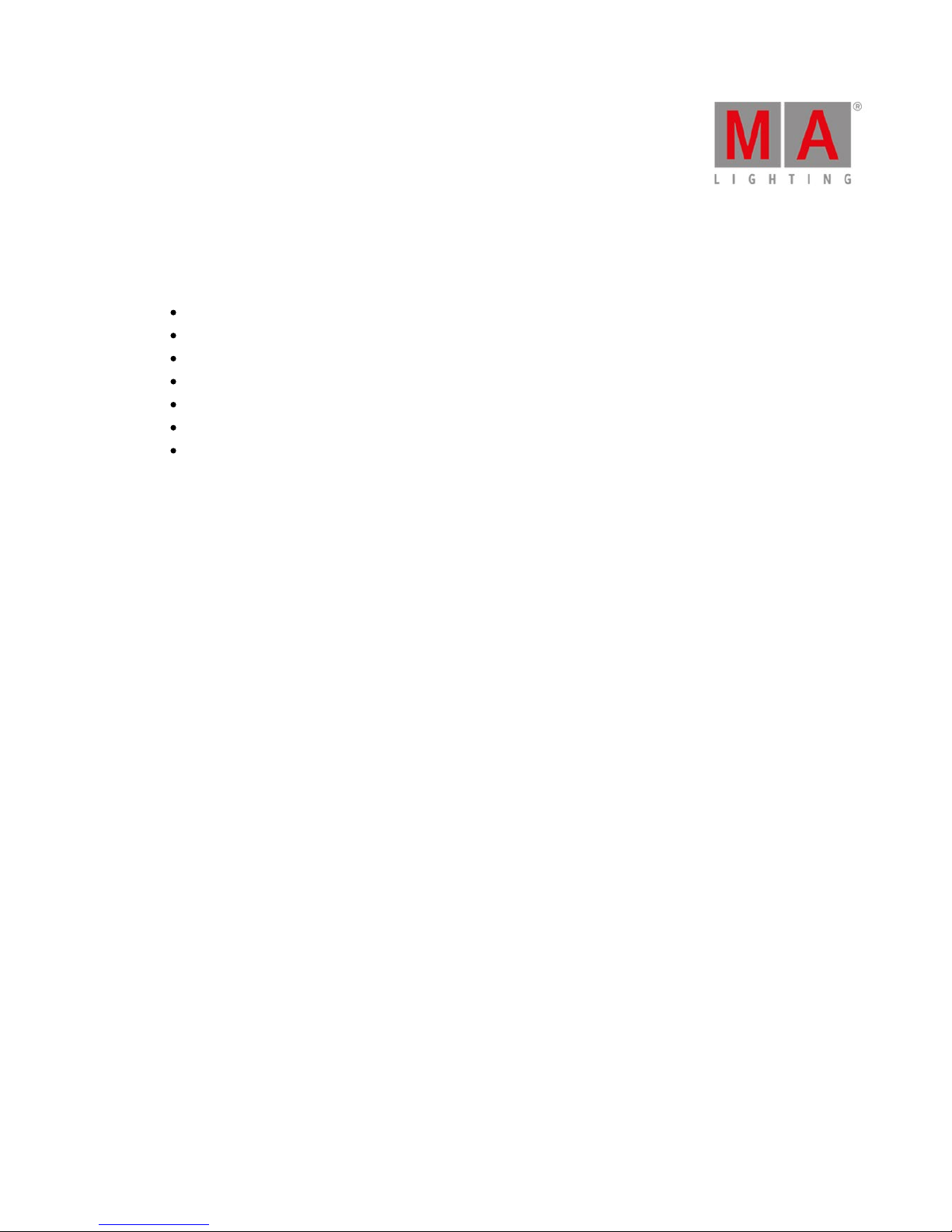
© 2018 MA Lighting Technology GmbH - Dachdeckerstr. 16 - 97297 Waldbüttelbrunn - Germany
Phone +49 5251 688865-30 - tech.support@malighting.com - www.malighting.com
1
2. For Your Safety
This device is conform to the following harmonized standards:
EN 60065 (Safety Requirements) ,
EN 60950-1 (Information Technology Equipment Safety)
EN 55103-1:2009 (Electromagnetic Compatibility)
EN 55103-2:2009 (Electromagnetic Compatibility)
2014/30/EG (Electromagnetic Compatibility)
2011/65/EU (RoHS II)
2014/35/EU (Low Voltage Directive)
This device is a state-of-the-art technology.
However, residual risks cannot be ruled out.
To avoid risks, follow the safety instructions.
MA Lighting does not cover damages which can be result of an inobservance of the safety instructions.
8 of 218
grandMA2 User Manual - For Your Safety
Version 3.4 – 2018-07-25
English

© 2018 MA Lighting Technology GmbH - Dachdeckerstr. 16 - 97297 Waldbüttelbrunn - Germany
Phone +49 5251 688865-30 - tech.support@malighting.com - www.malighting.com
1
3. Functions and Features
At its most basic level, MA VPU allows for the control of several moving images and high-resolution images
simultaneously. Videos and still images can be combined, mixed and controlled using any grandMA console like
a regular multi-parameter fixture. For this, several 3D video layers are available plus one master fixture (master
layer) for PC remote controlling, shaper, iris and scaling settings, camera fixtures (output layers) for Shaper, Iris,
Effects, Scaling, Camera Positions, Keystone and Softedge
In addition, MA VPU offers the possibility of choosing any three dimensional object as a surface for video or still
images. Cubes, cylinders, spheres, extruded logos or any other three-dimensional shape can be “textured” with
complimentary images or videos. The position and orientation of these three dimensional objects are fully
controllable from the grandMA console. You could start with a cube rotating and progress to a three-dimensional
logo flying around, but from then on, you are only limited by your imagination.
Each image or video that is used at the same time requires a layer. Since the opacity of each layer is controllable,
it is possible to cross fade from one video image to another by cross fading from one layer to another. By
controlling and mixing the output of the MA VPU, your grandMA2 console has become a video mixer.
9 of 218
grandMA2 User Manual - Functions and Features
Version 3.4 – 2018-07-25
English
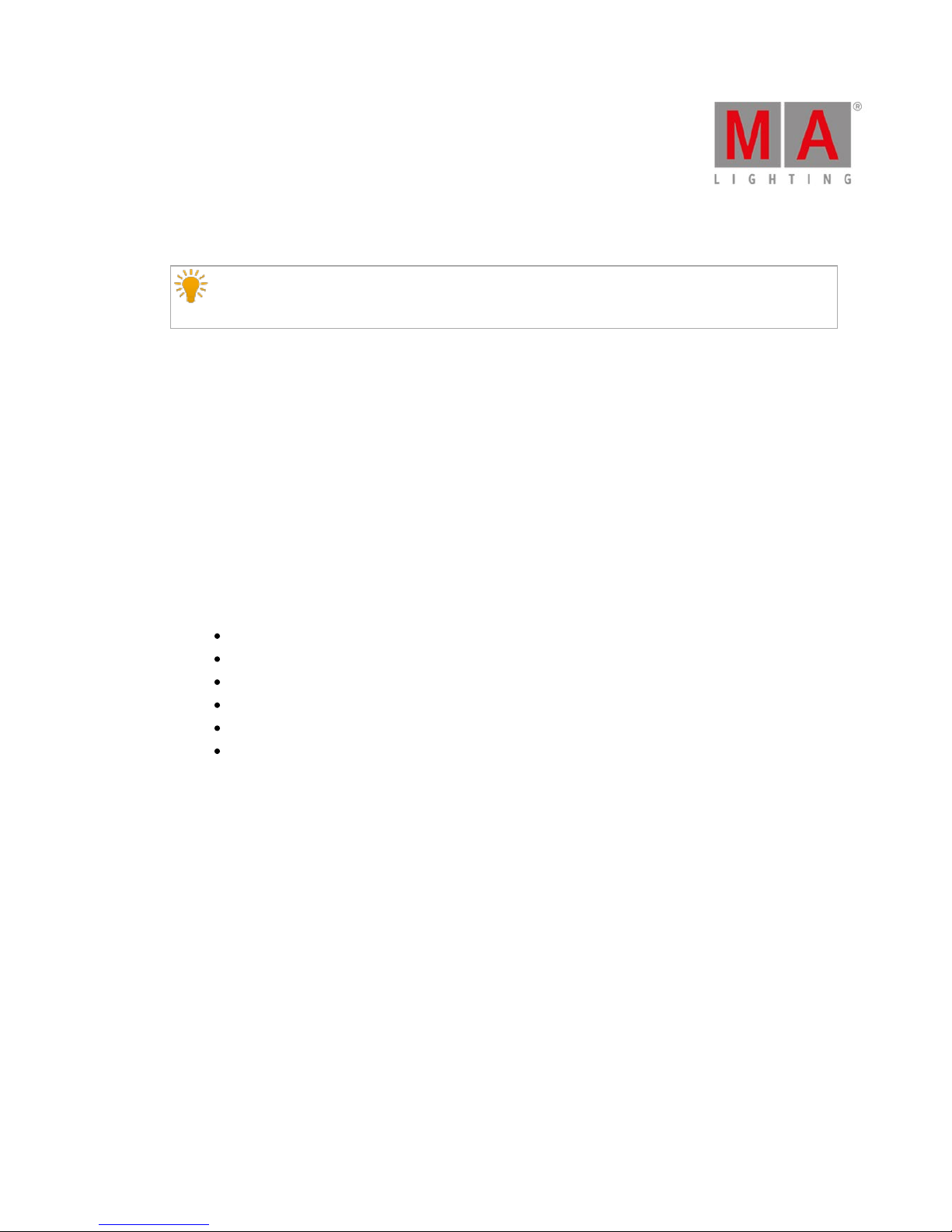
© 2018 MA Lighting Technology GmbH - Dachdeckerstr. 16 - 97297 Waldbüttelbrunn - Germany
Phone +49 5251 688865-30 - tech.support@malighting.com - www.malighting.com
1
3.1. Transition from grandMA video to MA VPU
Hint:
This information conforms to grandMA video users changing to MA VPU.
As a user of a grandMA video dongle version (either on MA mediaPC or self designed media server) you will
encounter most likely the following situation: grandMA video software is installed on a computer (self designed
or mediaPC) with some content likely the MA original content plus additional custom-made content. Mainly this
will be any QuickTime coded content. The grandMA video software might be also installed on additional
computers like laptops to use it as pre-visualization or control suite stations without any dongles in use.
Now, you can choose from one of the following options:
1. Leave everything as it is. You can stay with the grandMA video software and your known content. Please
be aware that the grandMA video software as known today will not be further developed nor be
implemented in future grandMA software releases. The grandMA video software will only work with
grandMA 'series 1’ software 6.121 or lower.
2. Update your MA mediaPC or media server to MA VPU software and benefit from the features of MA VPU
plus
Performance increased tremendously - at least 4+ layer of 1080p are possible with 60fps.
The VPU is more integrated into the network than grandMA video ever was
Effects are added per layer and per output - each of them can handle 4 effects at the same time.
Colorkeying is built in now - even with a tolerance value for smooth transitions.
3D keystone is possible by adding a 3D model on the output layer
Much easier Fixture handling by only 3 fixture types - the output fixture includes keystone, master,
softedge and so on…
The VPU is able to run either with grandMA 'series 1’ or grandMA2 - safe investment. The VPU software
comes with a new decoder to ensure best content results. That means - however - that new content is
needed and the new one is based on MPEG-2! Attention: All custom-made content needs to be rendered
into MPEG-2. All old show-files are obsolete due to the fact that the new fixture types are not equal to the
grandMA video fixture types!
Launching the MA Video Processing Units (VPU) there is no more split between software and hardware. The
dongles are discontinued - only the full package including dedicated hardware is available, the dongle is “built-in”.
For sure, everybody who invested into dongles will benefit of the new VPU functionality by installing the latest
VPU release software.
With the MA VPUs there is no “open” operating system with any kind of default driver - they are all improved to
serve the best result for the VPU. Also the decoder has changed for best performance results. That means -
however - that new content is needed and the new one is based on MPEG-2. With any MA VPU there is some
Gigabyte of content pre-installed.
10 of 218
grandMA2 User Manual - Functions and Features
Version 3.4 – 2018-07-25
English

© 2018 MA Lighting Technology GmbH - Dachdeckerstr. 16 - 97297 Waldbüttelbrunn - Germany
Phone +49 5251 688865-30 - tech.support@malighting.com - www.malighting.com
1
With the MA-Content-Package you'll get a discount compared to buying the clips individually. When ordering, you
will receive a voucher code that enables you to download your selection of Showfootage's clips and pics from
their website www.showfootage.com
From grandMA video to VPU. How to update your system:
After downloading the software from our webpage you just need to install it. The look & feel will be like the
grandMA2 software. Then you need to download a new MPEG-2 decoder from Main Concept and actually pay for
it.
Should not be about 50$€. Attention: Keep the key number!! From now on the software is fully functional. Please
be aware of the fact that old shows from grandMA video cannot be loaded anymore. Therefore the new showfile
is absolutely compatible to grandMA2. All custom-made content might need to be re-rendered into MPEG-2.
As a former user of grandMA video you will easily discover the new functionality of the MA VPU software. Some
functionality has changed as well as some naming. Please refer to the documentation like the online manual to
learn about it. If you use the VPU software with an external dongle (old grandMA video) you will have the same
performance like a MA VPU plus - in other words: there are no restrictions!
Major changes in a rough overview:
Decoder and codec has changed! From QuickTime to MPEG-2! You need to buy it (with the VPU it is included)
Old shows are obsolete
Old content needs to be re-rendered
New fixture types for VPU
We hope that this document provides what you need to know about the transition from grandMA video to the
VPU software. The grandMA video software ends with the first release of the MA VPU Software. For any further
information please get in contact with us - we are glad to assist you!
About MPEG-2:
MPEG is the name of the “Moving Pictures Expert Group” who created a couple of international standards. One
important one is the MPEG-1/2 (ISO/IEC 13818-part x) standard which will be used for the MA VPU. As MA uses
Microsoft’s DirectShow to render the textures (pictures) it will need a Codec1 to be able to read in these pictures.
This codec is the MPEG2 one from MainConcept. There are several formats that can contain MPEG2 videos,
below are some well known ones:
.mpg (MPEG-1 or MPEG-4 possible)
.mpeg (MPEG-1 or MPEG-4 possible)
.m2v (MPEG-2 Elementary Video Stream)
.m2a (MPEG-2 Elementary Audio Stream)
.m2s (MPEG-2 Elementary Data Stream)
.vob (DVD Video Object)
11 of 218
grandMA2 User Manual - Functions and Features
Version 3.4 – 2018-07-25
English

© 2018 MA Lighting Technology GmbH - Dachdeckerstr. 16 - 97297 Waldbüttelbrunn - Germany
Phone +49 5251 688865-30 - tech.support@malighting.com - www.malighting.com
1
The MPEG2 standard allows a couple of variation which are not so important to know but which will influence
the quality of the picture. They are defined to be able to run several resolutions like full HD for example. That
influences also the bitrate which can vary from approx. 3 to over 80 Mbit/s. As higher the bitrate as more
workload for the CPU, RAM & so on.
Codec is short for 'compressor-decompressor', a piece of software that is able to decode and encode a certain
format. By this definition, a DirectShow filter is not a codec.
12 of 218
grandMA2 User Manual - Functions and Features
Version 3.4 – 2018-07-25
English

© 2018 MA Lighting Technology GmbH - Dachdeckerstr. 16 - 97297 Waldbüttelbrunn - Germany
Phone +49 5251 688865-30 - tech.support@malighting.com - www.malighting.com
1
3.2. Teaser Mode
To try out the functionality of MA VPU on a PC without purchasing a VPU, use the Teaser Mode. With the Teaser
Mode, you can use the MA VPU software without a dongle for small applications without a water mark.
Limitations:
Maximum 2 patched VPU Layers
Maximum 1 VPU station in a session
Maximum 1 DVI output (assigned in Display Settings)
Maximum video content below 800x600 pixels (there is no limitation for pictures or sound files)
Restriction:
Since V3.1 the MA VPU Pixel Mapper works independent from VPU hardware.
The Pixel Mapper then only works within MA-Net (not with Art-Net or sACN) and can be mapped on the
parameters of the selected session.
If one of the above limitations is not met, a water mark is displayed. Teaser Mode status messages are displayed
in a docking frame dialog named "Teaser Status" that is displayed by default.
If the user disabled the docking frame or the Teaser Status window, this dialog appears automatically if a
violation of the teaser rules occurs. This will only happen once in a showfile.
Important:
You have to install the full Mainconcept MPEG2 Decoder to be able to playback videos without a water
mark. The VPU Teaser changes the water mark of the VPU software. For testing purposes, it is possible
to use the MPEG2 Demo Decoder.
13 of 218
grandMA2 User Manual - Functions and Features
Version 3.4 – 2018-07-25
English

© 2018 MA Lighting Technology GmbH - Dachdeckerstr. 16 - 97297 Waldbüttelbrunn - Germany
Phone +49 5251 688865-30 - tech.support@malighting.com - www.malighting.com
1
3.3. Comparison VPU plus / VPU basic / VPU light
MA VPU plus MK2 MA VPU basic MK2 MA VPU light
DVI-Output with switchable EDID
Manager (back panel)
3(1 x DVI-D dual link, 1 x
DVI-D single link,1 x DVI-
I dual link)
3(1 x DVI-D dual link, 1 x
DVI-D single link,1 x DVI-
I dual link)
3(1 x DVI-D dual link,
1 x DVI-D single link,
1 x VGA)
Full-HD resolution MPEG-2
(1080p/60Hz) 6* 4* 2*
Internal 7" Touch Screen(800 x
480 Pixel) x
2"-Color-TFT-Display providing
status information x
Power Up switch (front panel) xxx
SDI IN 2** 2**
powerCON IN (back panel) xxx
powerCON OUT (back panel) xx
Menu button (front panel) x
RJ45 etherCON Gigabit network
connector (back panel) 222
XLR-male balanced transformer
isolated audio outputs at studio
level (back panel)
222
S/PDIF-Cinch Connector -Digital
Audio OUT 1
USB-Ports (front panel) 2 x USB 2.0 2 x USB 2.0 2 x USB 2.0
USB-Ports (back panel) 2 x USB 3.0 1 x USB 2.0 2 x USB 3.0 1 x USB 2.0 2 x USB 3.0
Connection for external
harddrives,etc. (back panel) 1 x eSATA 6G 1 x eSATA 6G 1 x eSATA V3.0
Processor I5-Quad-Core-Processor Quad-Core-
Processor
Dual Channel RAM 8GB@2,4GHz 8GB@1,65GHz 8GB@2,1GHz
Fast SATA - Solid State Drive 240GB 120GB 120GB
*layers simultaneously **Option
14 of 218
grandMA2 User Manual - Functions and Features
Version 3.4 – 2018-07-25
English

© 2018 MA Lighting Technology GmbH - Dachdeckerstr. 16 - 97297 Waldbüttelbrunn - Germany
Phone +49 5251 688865-30 - tech.support@malighting.com - www.malighting.com
1
4. Main Features
MA VPU is the Video Processing Unit for the grandMA range of lighting control consoles. It uses a Windows®
operating system to facilitate the control of video and still images directly from any grandMA console and runs
on readily available PC hardware. As fully integrated part of the grandMA network system, MA VPU is not just
triggered via DMX. This has many advantages. On the one hand a minimum of setup and configuration is
required due to bi-directional communication between the console and the MA VPU. On the other hand the
grandMA console allows for direct access to the server and previews the content as thumbnails in the preset.
The MA VPU enables a console operator to control and alter videos, still images and three-dimensional objects in
real-time from a grandMA lighting console. Three-dimensional objects can be textured with video clips or
animated images. Videos, still images and three-dimensional objects can be manipulated in multiple ways and
in the same intuitive manner as a lighting fixture is manipulated from the grandMA console.
15 of 218
grandMA2 User Manual - Main Features
Version 3.4 – 2018-07-25
English

© 2018 MA Lighting Technology GmbH - Dachdeckerstr. 16 - 97297 Waldbüttelbrunn - Germany
Phone +49 5251 688865-30 - tech.support@malighting.com - www.malighting.com
1
4.1. Installation and Maintenance
The actual version of the video application can be downloaded from the MA Lighting support site:
www.malighting.de
You should have administration rights to install the program.
To work with grandMA VPU without administration rights you have to arrange the administration
rights by the administrator on the installation path e.g.:
C:\Program Files\MA Lighting Technologies\grandMA VPU Software
For Dongle Users only:
Please extract the downloaded file into a temporary folder and run the Setup (MAVPU_vn.n.n.n.exe)
program.
16 of 218
grandMA2 User Manual - Main Features
Version 3.4 – 2018-07-25
English
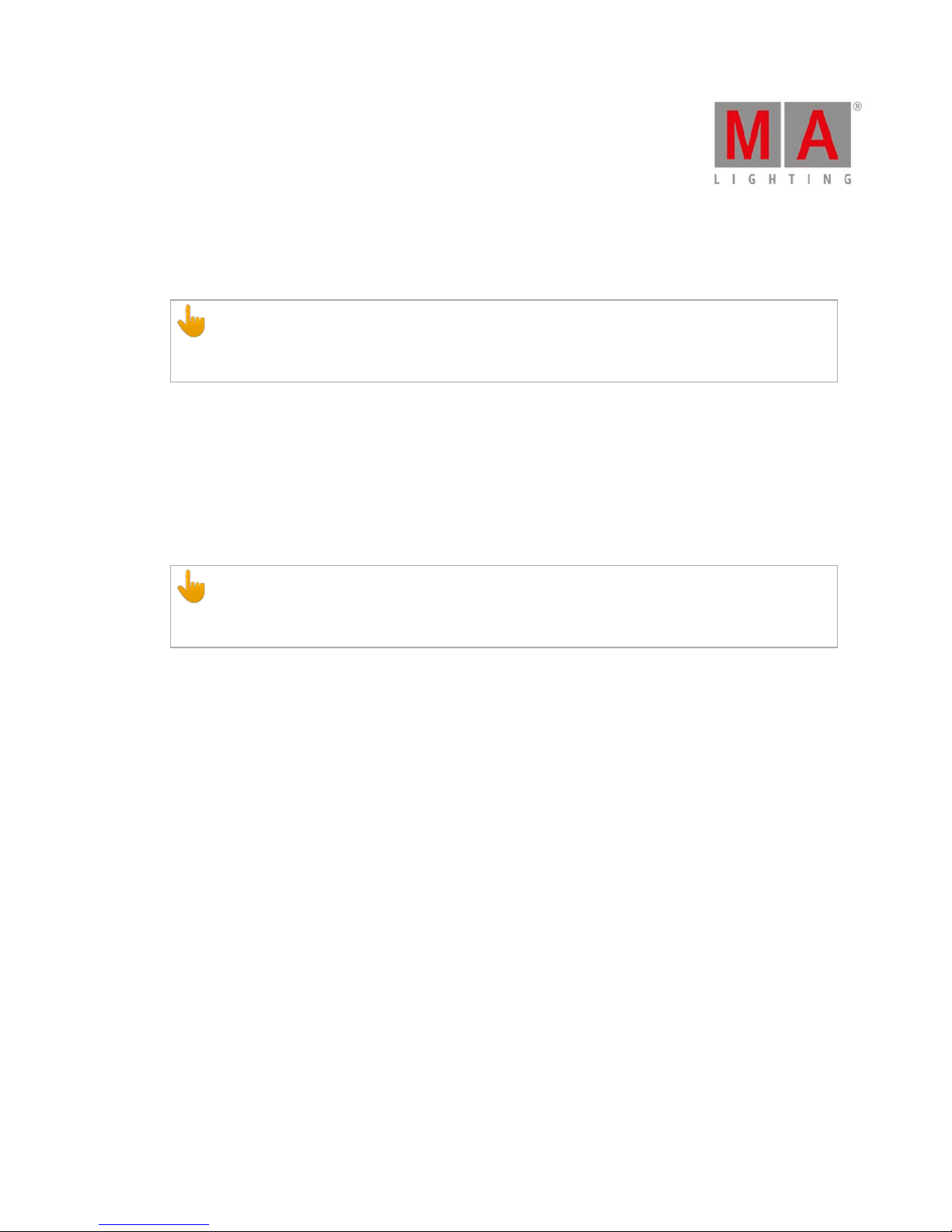
© 2018 MA Lighting Technology GmbH - Dachdeckerstr. 16 - 97297 Waldbüttelbrunn - Germany
Phone +49 5251 688865-30 - tech.support@malighting.com - www.malighting.com
1
4.1.1. Startup
This chapter describes the startup of the MA VPU application.
For Dongle Users only: To realize an auto start of the MA VPU application a startup software
'VPULoader.exe’ is installed on the target machine at:
C:\Program Files\MA Lighting Technologies\grandMA VPU Loader
This program is called by the operating system (e.g. Windows 7 or Windows 8.1) in startup of the MA VPU.
At the initial start after the installation or the update of the MA VPU application, the end user license agreement
is shown.
The MA VPU application will not start, until the end user license agreement is confirmed.
If you are using a MA VPU plus, the end user license agreement is shown at the internal touch display.
Important:
If you are using a MA VPU basic or MA VPU light, the end user license agreement is shown at the first
external DVI-output - so connect a display and a mouse to the MA VPU basic or MA VPU light.
At the end user license agreement the user has the choice to install additional third party codecs, which can be
used at the new Hap-Converter.
17 of 218
grandMA2 User Manual - Main Features – Installation and Maintenance
Version 3.4 – 2018-07-25
English

© 2018 MA Lighting Technology GmbH - Dachdeckerstr. 16 - 97297 Waldbüttelbrunn - Germany
Phone +49 5251 688865-30 - tech.support@malighting.com - www.malighting.com
1
4.1.2. Software update
To update the VPU software choose: File / Update Software or Setup / Update software in the touchscreen to
open a dialog to select the wanted update file.
Navigate to the wanted folder and select the file. Click OK to proceed.
After the installation is finished, the VPU software will restart and the new version is automatically starting
afterwards.
Check the version number in the VPU itself to make sure that the installation was successful.
18 of 218
grandMA2 User Manual - Main Features – Installation and Maintenance
Version 3.4 – 2018-07-25
English

© 2018 MA Lighting Technology GmbH - Dachdeckerstr. 16 - 97297 Waldbüttelbrunn - Germany
Phone +49 5251 688865-30 - tech.support@malighting.com - www.malighting.com
1
4.1.2.1.Service Packs
Images can be stored on Drive D of the internal hard disk or on any external USB storage device that holds
enough space to store your data. You should start Acronis from the Acronis Startup Recovery Manager. This
means that you should restart the machine and press F11 during boot.
19 of 218
grandMA2 User Manual - Main Features – Installation and Maintenance – Software update
Version 3.4 – 2018-07-25
English

© 2018 MA Lighting Technology GmbH - Dachdeckerstr. 16 - 97297 Waldbüttelbrunn - Germany
Phone +49 5251 688865-30 - tech.support@malighting.com - www.malighting.com
1
4.1.3. Update of Fixture Types
If you want to use the new functionality of the fixture types in existing VPU shows this new fixture types have to
be imported into the existing VPU show. Therefore you must perform the following steps:
Attention: Take care to select the right Layer types (VPU Camera, VPU Layer etc.). If the type doesn´t fit,
the show will be damaged!
Connect the VPU to the desk and start the session.
Do a backup of the Function Blocks on the VPU:
Select the 'Content Editor' and 'Export Function Blocks' for the 'VPU Layer' and the 'Camera Layer'
-------------------------- Desk ------------------------
Import the new Fixture Types:
On the desk (or onPC):
Select 'Setup’ - 'Patch and Fixture Schedule’:
Select ‚Fixture Types':
and click on 'Import’
20 of 218
grandMA2 User Manual - Main Features – Installation and Maintenance
Version 3.4 – 2018-07-25
English
Table of contents
Other MA lighting Media Converter manuals