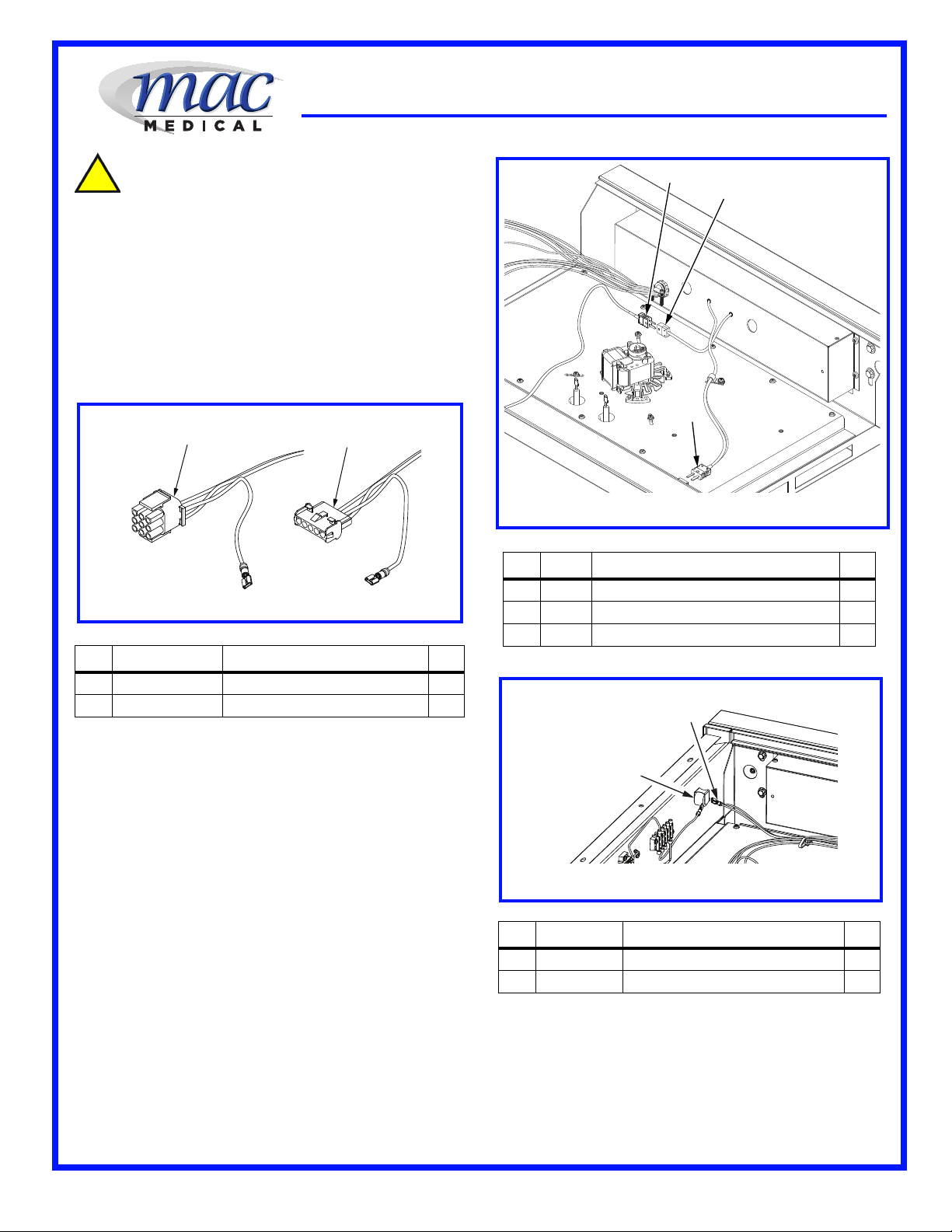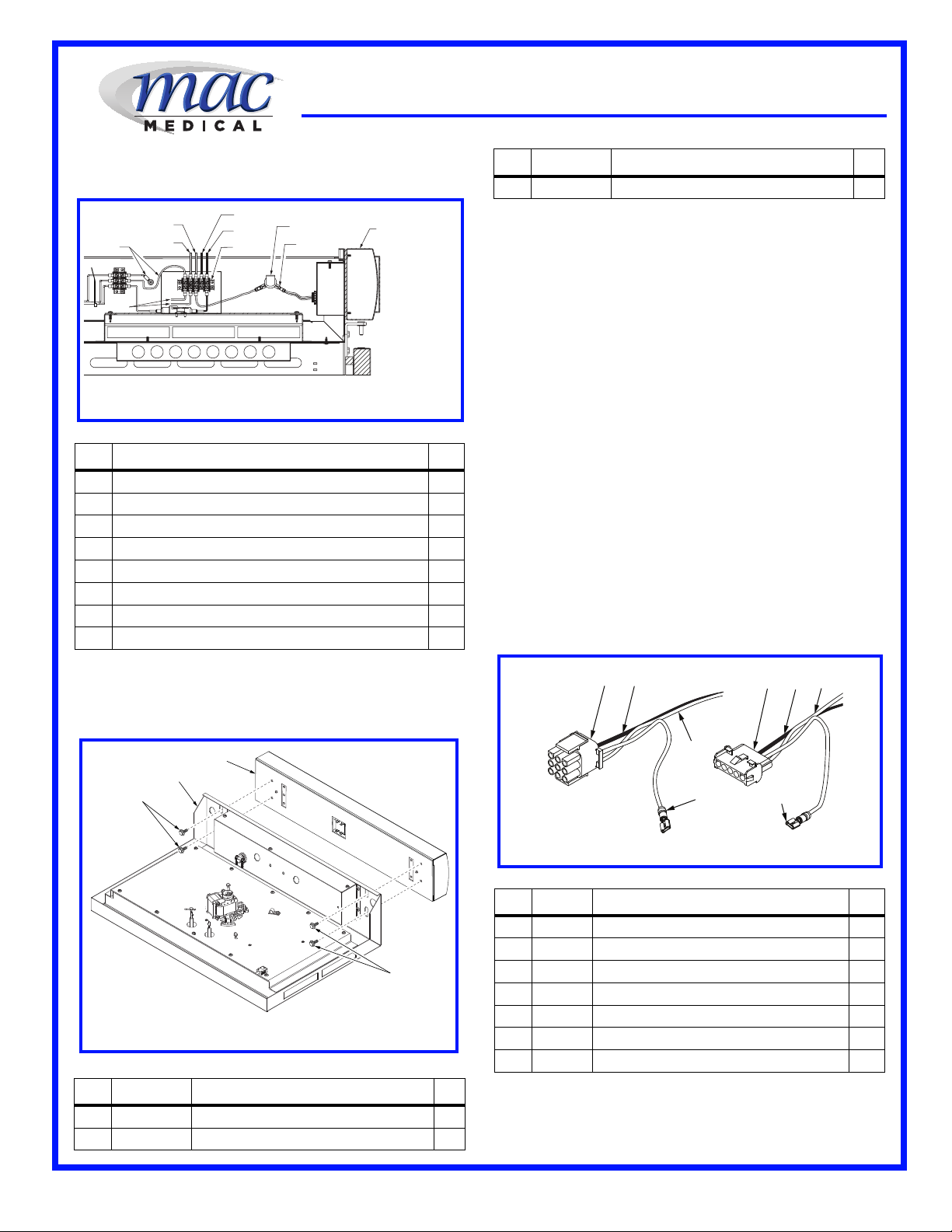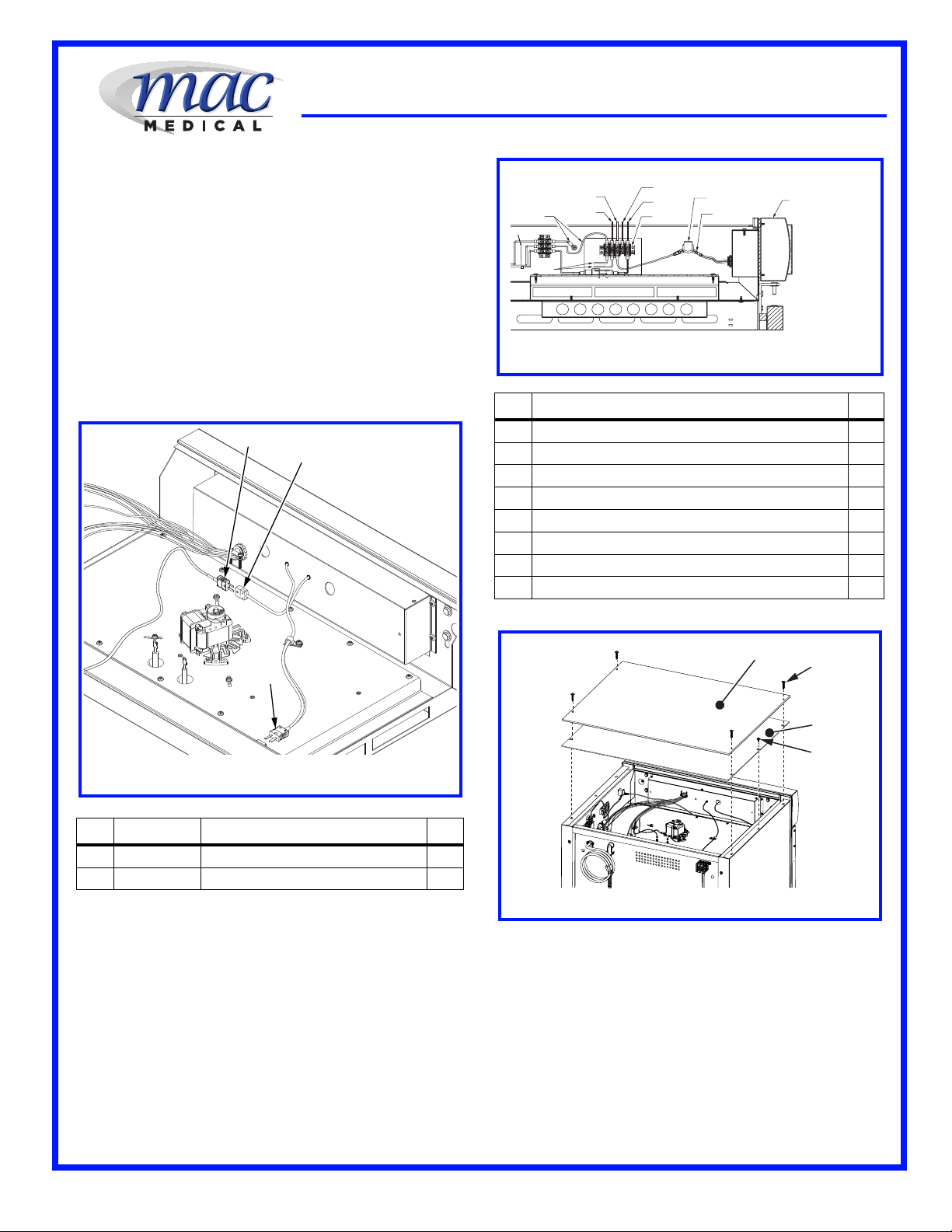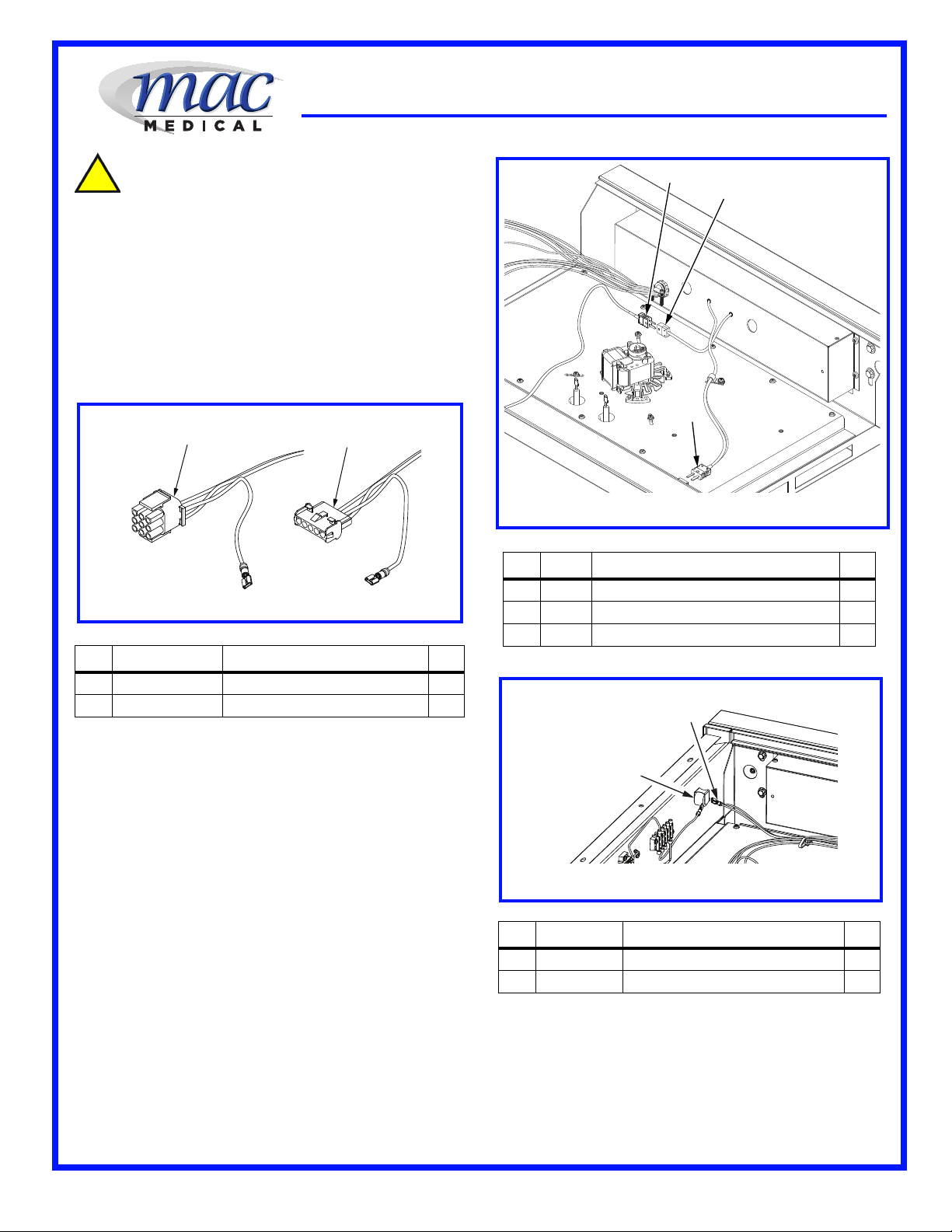
2
INSTALLATION INSTRUCTIONS: Replacing a Standard Warmer
Header (DWC24-TL) with a Data Log Header (DWC24-TL-D)
IFU - 033 Rev.A 02/23/2015
used. DO NOT attempt to push the
wire terminal out of the connector
with a small Phillips screwdriver or
similar tool. This method will
damage both the connector and
wire resulting in replacement.
4. There are two molded connectors used. A 9-
pin is used for the Lower Warmer connection
and a 5-pin is used for the Upper Warmer
connection. It is recommended that before
disconnecting the wires, each set should be
taped together and marked to prevent placing
the wrong wire in a connector. See Figure 4.
5. There are two (an upper and lower) Thermo-
couple connections that feeds data to the
header from the upper and lower warmer
units. These Thermocouple connectors are
located in the upper drawer of the Warming
Cabinet.
6. When exchanging the header, each Thermo-
couple connector must be disconnected. See
Figure 5, Items 1 through 2. Items 1 (p/n:
W0037) is a male connection and does not go
through the Header and does not need to be
taken apart. Item number 2, is a female
receptacle, (p/n: W0038) and must have the
wires removed before the header can be
removed.
7. Remove the two screws on one female
receptacle and one male receptacle and lift off
the cover. See Figure 5, Items 2 and 3. Place
the screws and cover in an area where they
will not be misplaced. Loosen the two screws
on the inside and pull the two wires away from
the receptacle.
8. The only remaining wires to disconnect are the
lead to the Over Temperature Alarm Buzzer
and the power leads to the 5-Position Terminal
block on the cabinet side wall. See Figure 7.
9. The Over Temperature Alarm Buzzer lead pulls
directly off the buzzer and out through the
Electrical Box behind the Header. The
connector will consist of two wires in the
REF P/N DESCRIPTION QTY
1 W0199 Connector, 9 Circuit Plug 1
2 W0198 Connector, 5 Circuit Plug 1
Figure 4: Molded Power Connectors
REF P/N DESCRIPTION QTY
1 W0037 Connector, Male, Upper Chamber 2
2 W0038 Connector, Female, Upper Chamber 1
3 W0037 Connector, Male Lower Chamber 1
REF P/N DESCRIPTION QTY
1 W0013 Buzzer, Over Temperature Alarm 1
2 W0118 Terminal, Over Temperature Alarm 1
Figure 5: Disconnecting Thermocouple Connectors
Figure 6: Over Temperature Alarm Buzzer