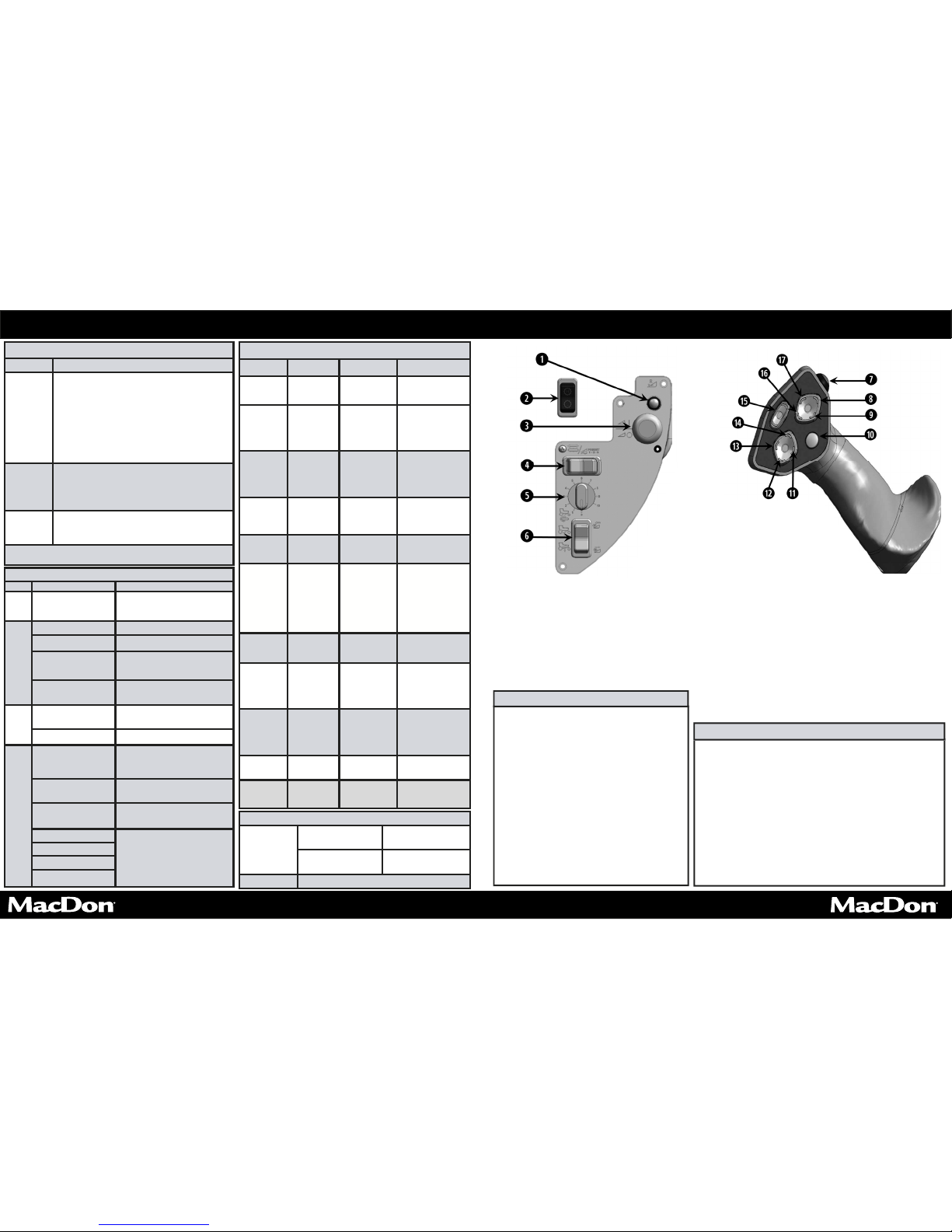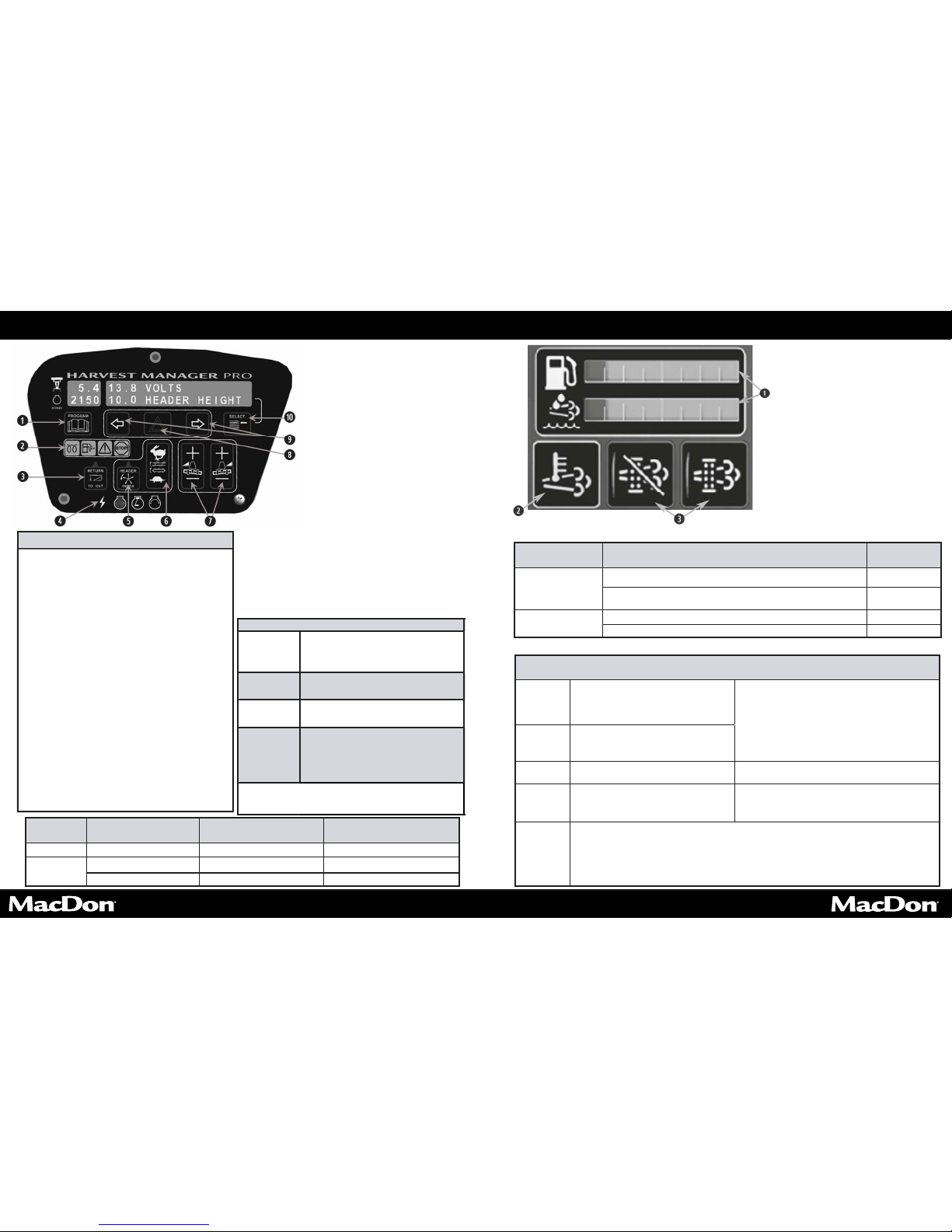Operation
SCR system
cleaning
INHIBIT
Should only be activated when the
environment is unsafe to allow high exhaust
temperatures (i.e., in a bldg.). To activate function, press and hold the icon for
three seconds. The fuel gauge display is replaced with
red text HOLD 3 SECONDS.
SCR system
cleaning
FORCED
Allows a manual (parked) exhaust system
cleaning. It is used infrequently for unusual
duty cycles. If required, it will illuminate
amber. Should NOT be performed indoors.
HEST lamp Do NOT park vehicle indoors when lamp
is on. Appears when the engine enters a SCR system clean-
ing. This will not hinder normal vehicle operation.
Overriding
engine
shutdown
This should only be done in an emergency
situation (e.g., clearing a railroad) as engine
damage may occur.
Press the PRESS HERE TO OVERRIDE message that
alternate with SHUTDOWN IN message. The countdown
timer for shutdown will reset to 30 seconds.
Tools menu
Accessible through the fuel icon and gauge. Press and hold the fuel icon and gauge display for
two seconds. Tools and brightness symbols come up.
Pressing the brightness symbol will display the backlighting control function. Adjust if necessary.
NOTE: Display will revert back to fuel icon and gauge if backlighting control function is not pressed for
five seconds or if the DEF icon and gauge are pressed.
Pressing the tools symbol brings up the languages menu and software version.
Tips and Shortcuts
Enter
Programming
Mode
Ignition ON.
Press and hold PROGRAM and SELECT at
the same time, until the CDM display enters
Programming mode.
Exit
Programming
Mode Press PROGRAM.
Change
Language to
English
Ignition OFF.
Press and hold HEADER INDEX and
PROGRAM and SELECT.
Clear
Sub-Acres
Cab-Forward position.
Ignition ON.
Press SELECT until SUB-ACRES is viewed
on the bottom line of the display.
Press and hold PROGRAM until
SUB-ACRES changes to "0.0".
NOTE: See M155E4 Operator’s Manual for complete
instructions and detailed information
Header Model Application / System Suggested Overload Warning
Setting psi (kPa) Windrower Pressure
Relief Setting psi (kPa)
R-Series Disc pressure 4000 (27,579) 4200 (28,958)
Reel / draper pressure 3000 (20,684) 3200 (22,063)
Knife / conditioner pressure 4000 (27,579) 4200 (28,958)
A-Series
D-Series
Enhanced reel/conveyor speed controls may be desirable in
variable crop and terrain conditions.
Allows the reel and conveyor to be driven by reference to
ground speed, so that header systems will speed up and
slow down as ground speed changes.
Operation of Header Index for REEL SPEED:
(A-Series and D-Series)
1. With all bystanders clear, start windrower, and engage
the header.
2. While stationary, with the GSL in PARK, use the REEL
SPEED control switch to set a ‘Minimum Reel Speed’.
3. When operating at ground speed faster than the Mini-
mum Reel Speed + Header Index value, REEL SPEED
display will change to REEL INDEX. Using the GSL
REEL SPEED switch, Header Index can be adjusted.
4. Reel speed will be equal to the greater of: ‘Ground
Speed + Index Value’ OR ‘Minimum Reel Speed’.
Operation of Header Index for DRAPER SPEED:
(D-Series Only)
Follow instructions above, using the CDM AUGER/DRAPER
speed control, rather than the GSL REEL SPEED switch.
Header Index Mode
M155E4 Windrower Quick Card - Form 147797 Rev. A
Supplement to M155E4 Windrower Operator’s Manual M155E4 Windrower Quick Card - Form 147797 Rev. A
Supplement to M155E4 Windrower Operator’s Manual
Programming the CDM Fuel and Diesel Exhaust Fluid (DEF) Display Module
Alarm Tone Reason Duration
When DEF or fuel level amber light first starts to blink (1/16th tank) 5 seconds
When the SCR system cleaning INHIBIT is active and system calls for a
passive SCR system cleaning 5 seconds, repeat
every 30 mins
Single moderate tone At the end of the delay for entering the brightness/tools menu
At the end of the delay when switch (icon) is activated
Ongoing intermittent
moderate tone until
the condition
is corrected
1 FUEL and DEF LEVEL - Amber light
blinks when tank level reached 1/16.
2 HIGH EXHAUST SYSTEM
TEMPERATURE (HEST) - When
warning is active, icon is black and
background amber. When inactive, icon
is not visible.
3 SCR SYSTEM CLEANING INHIBIT and
SCR SYSTEM CLEANING FORCED -
Icons are gray when functions are
inactive and turn black with amber
background when active.
Subject to change without notice
1 PROGRAM - Press to enter and exit set-up
modes and for key shortcuts.
2 ENGINE WARNING - Engine Pre-Heat,
Water In Fuel, Engine Malfunction,
Stop Engine.
3 RETURN TO CUT - When the green light is
“ON”, activates the RETURN TO
CUT function.
4 IGNITION - Accessory, Stop, Run, Start.
5 HEADER INDEX - When the green light is
“ON”, activates the reel/conveyor
speed features.
6 AUGER / DRAPER SPEED - Adjusts draper
or auger speed, depending on the header
that is attached.
7 FLOAT - Provides in-cab adjustments for
header floating system. Left and right
cylinders adjust independently.
8 HAZARD WARNING LIGHT - Flashing
amber lights operates in both cab-forward
and engine-forward positions.
9 TURN SIGNAL - Activates the turn indicators
and scrolls through the CDM set-up screens.
10 SELECT - Changes bottom line of the
display and works as the “enter” button in
Program mode.