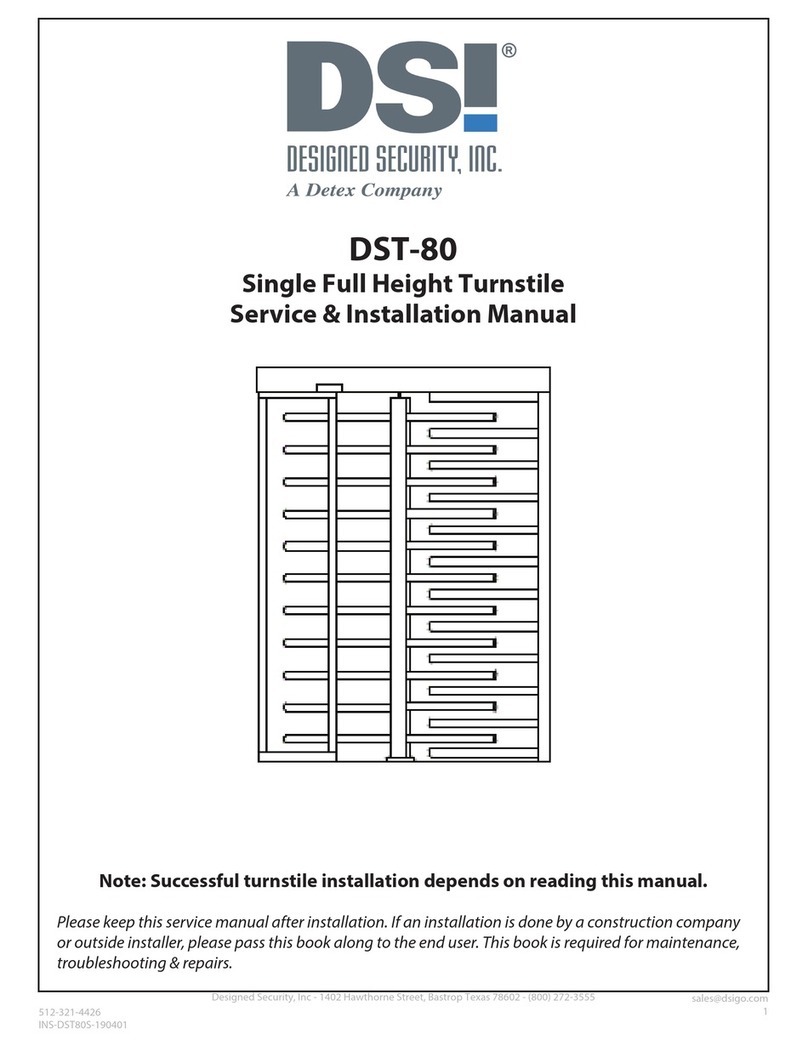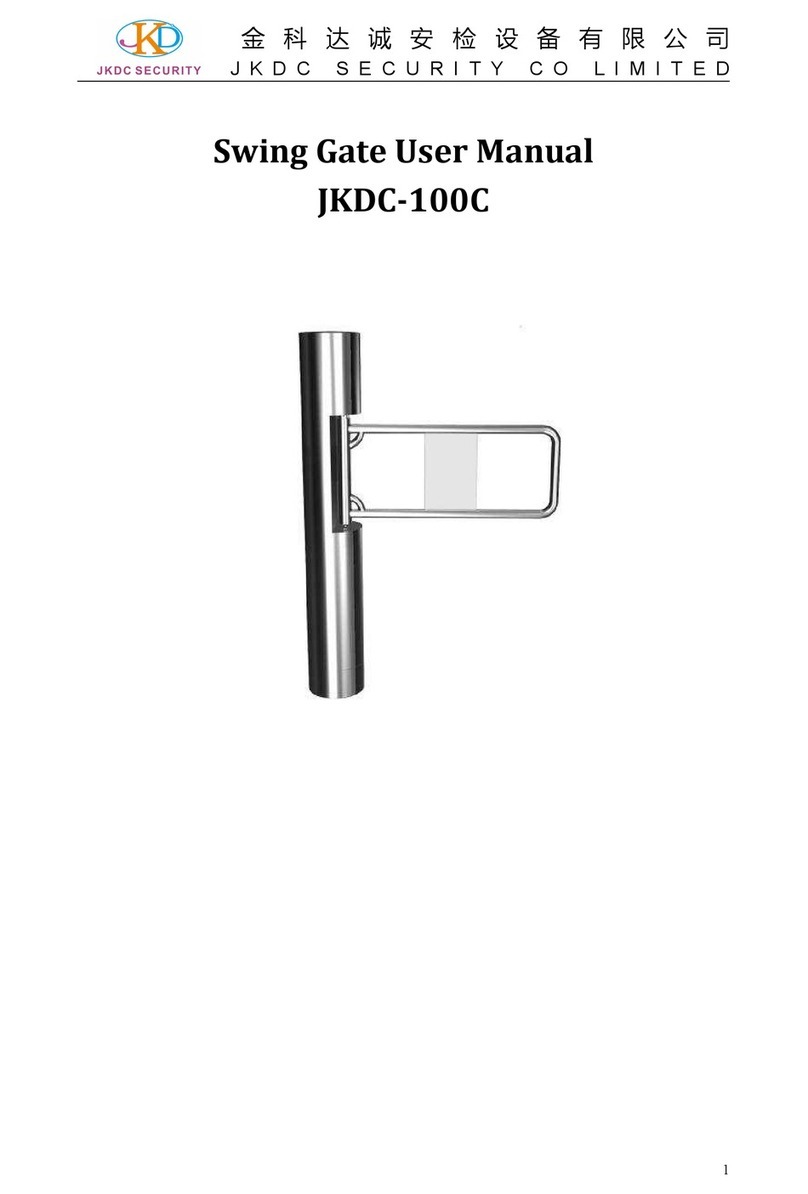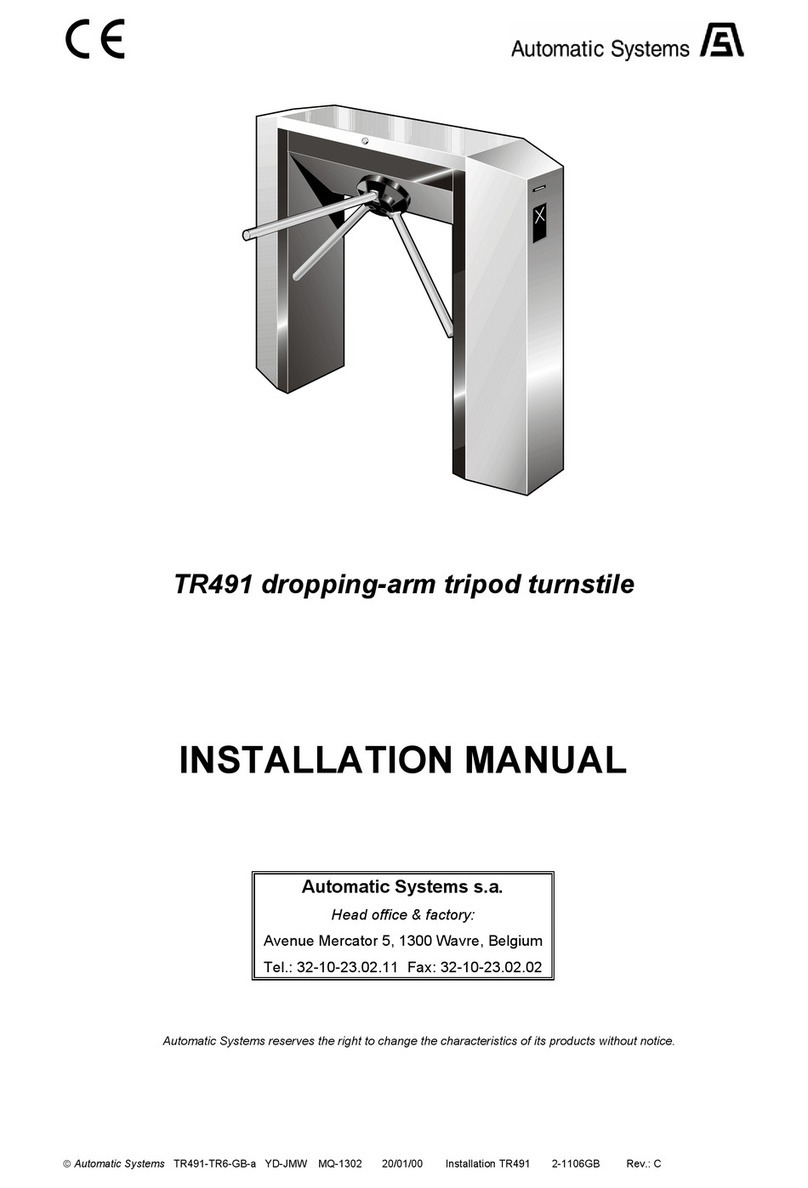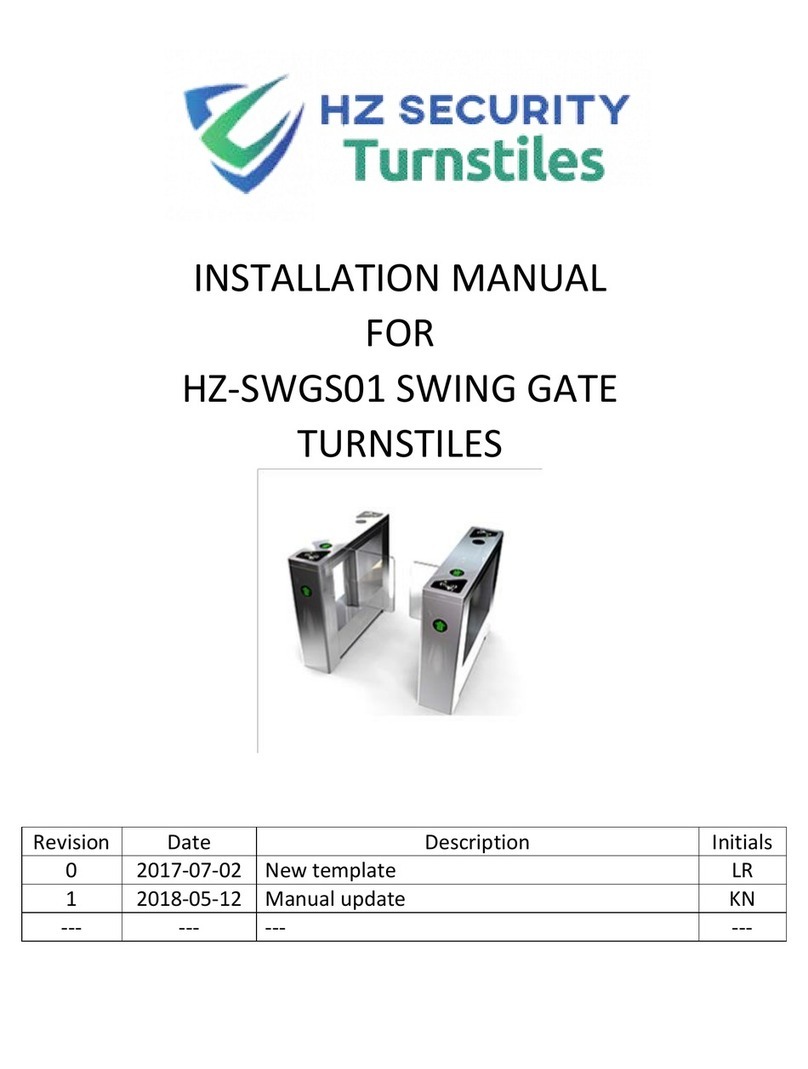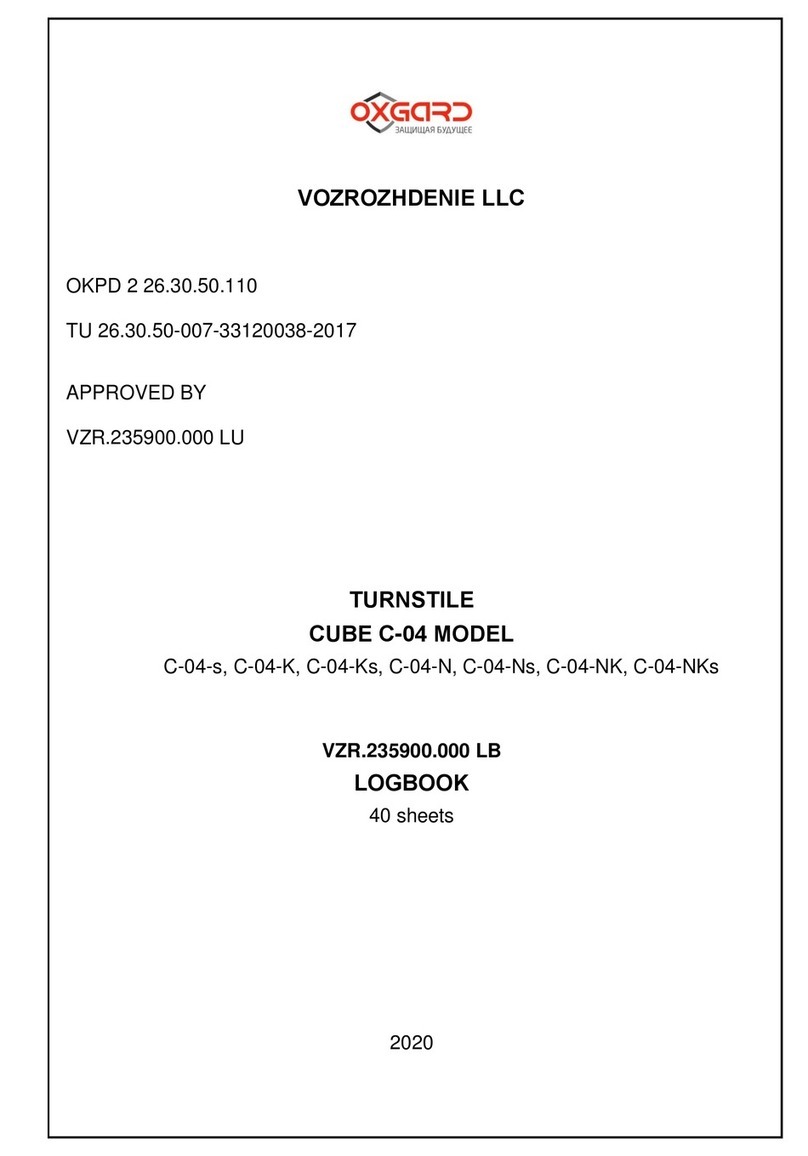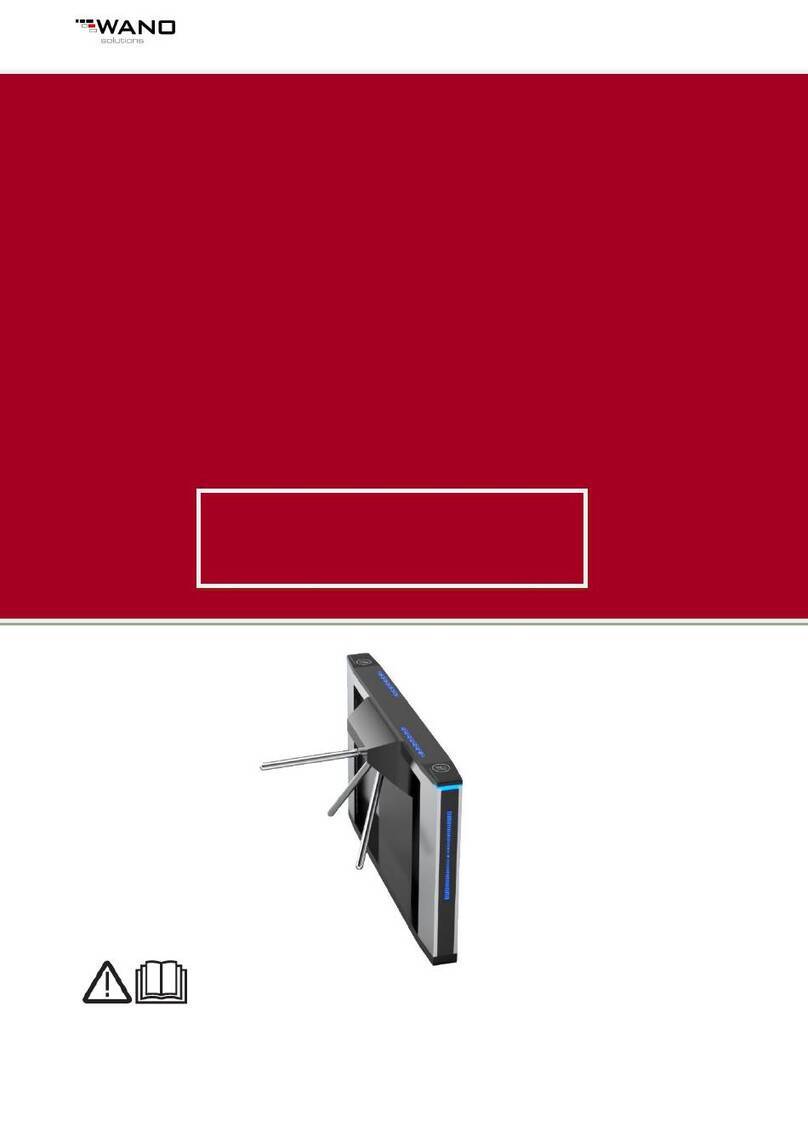10
conds, the access will be closed automatically and the counter not +1
• Left side with memory function: swipe card several times, several persons are al-
lowed to pass, but one person each time ,passing time is 10S ,If pedestrian has not
pass within 10 seconds, the access will be closed automatically and counter not +1
• Right side control: swipe authorized card,turnstile open,direction indicator turn
green,pedestrian push turnstile and enter, photoelectric switch works, the electro-
magnet lock the pole after people pass, direction indicator turn red, counter +1
• Right side with memory function: swipe card several times, several persons are
allowed to pass, but one person each time ,passing time is 10S ,If pedestrian has
not pass within 10 seconds, the access will be closed automatically and the coun-
ter not +1
• Pole drop function: cut off power ,pole drop automatically ,turnstile can leave
freely
• Manual function checking: Press button to drop the pole
• Communication function checking: Setting and checking according to the
software communication function of upper computer.
Attachment I
Menu Setup of Electric Tripod turnstile
1. General description
Screen refers to the three digit LED from left to right in the main board;
The three key is arranging in two lines. There is only one SET Key in the first
line, from left to right in the second line is INC Key,and DEC Key, SET Key is used
to Entry and Back Menu or for the function setting entry and back; INC key is used
to + 1 and DEC key is used to - 1 during parameter setup.
2. Entry and Exit Menu Setup
Enter menu: press set key, after hearing sound “du”, loosen SET ,“poo” is
displayed, INC key and DEC key can be used to choose function setup number:
Press INC key to +1 , and press DEC key to -1, there are 10 kinds of functions as be-
low:
P00: Enter or exit menu: when P00 appears, press SET to enter or exit,INC and
DEC are used to choose parameters
P01: Working mode (System default is 000)
• 000: bi-direction use(swipe card)