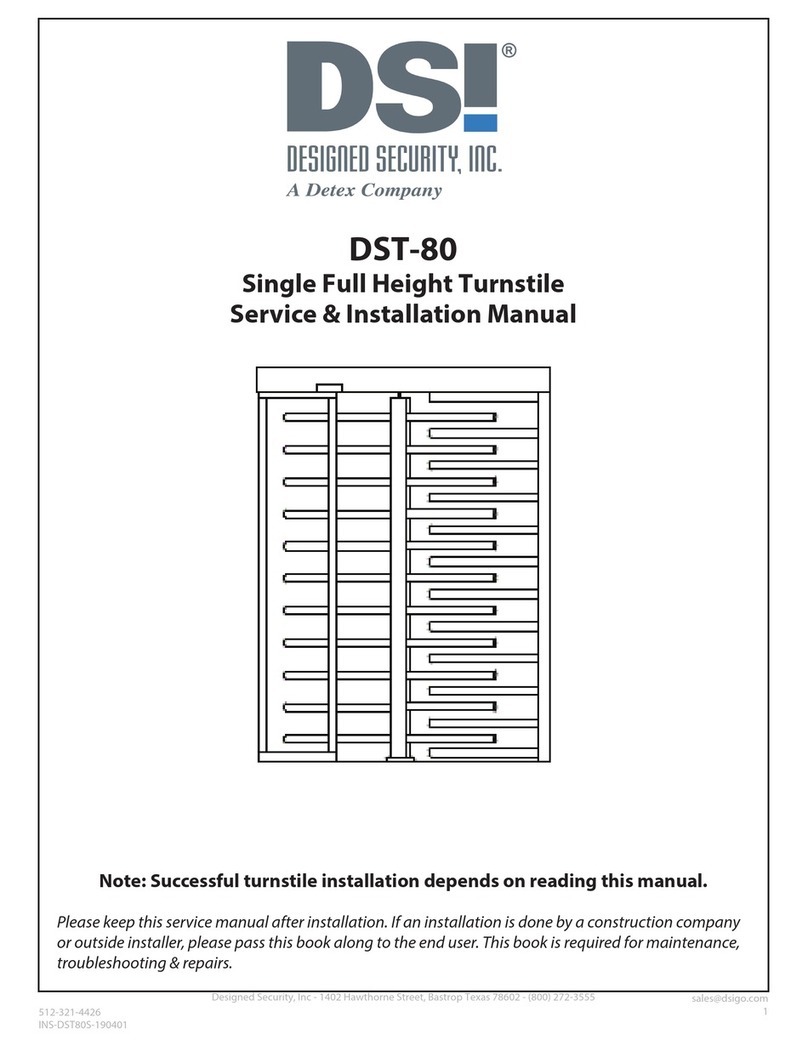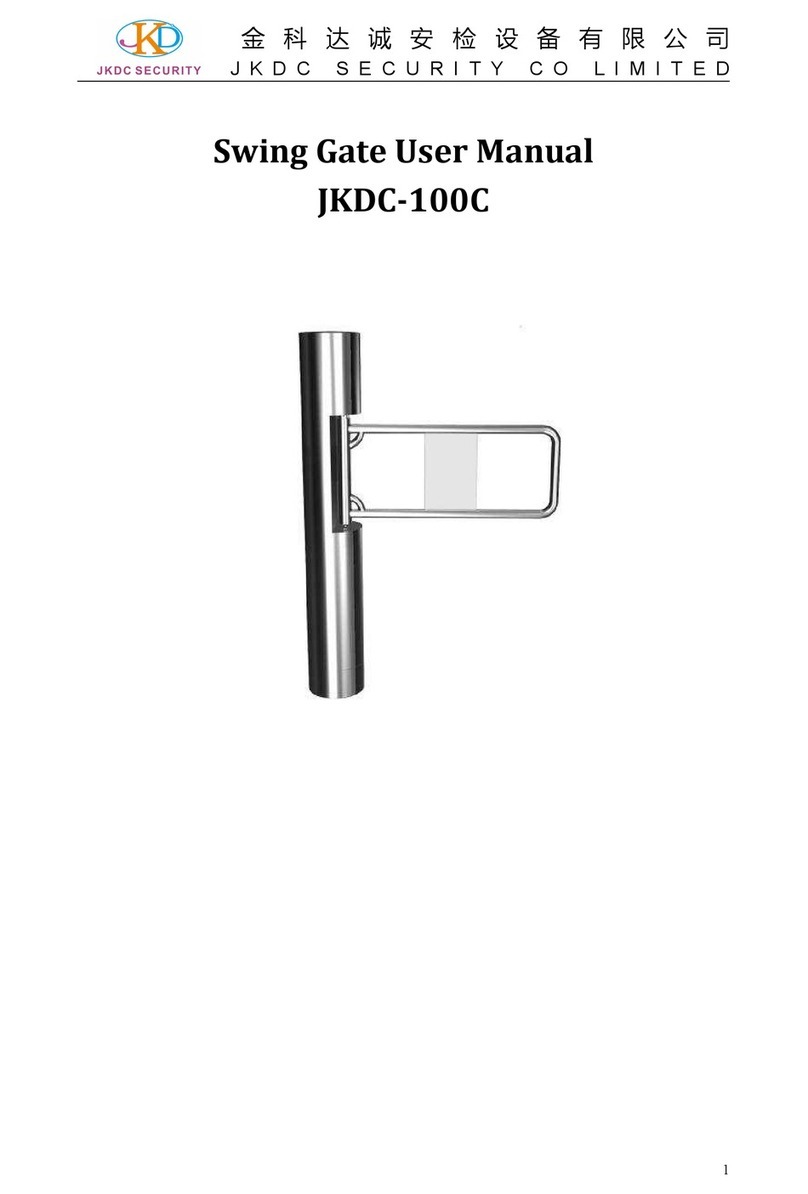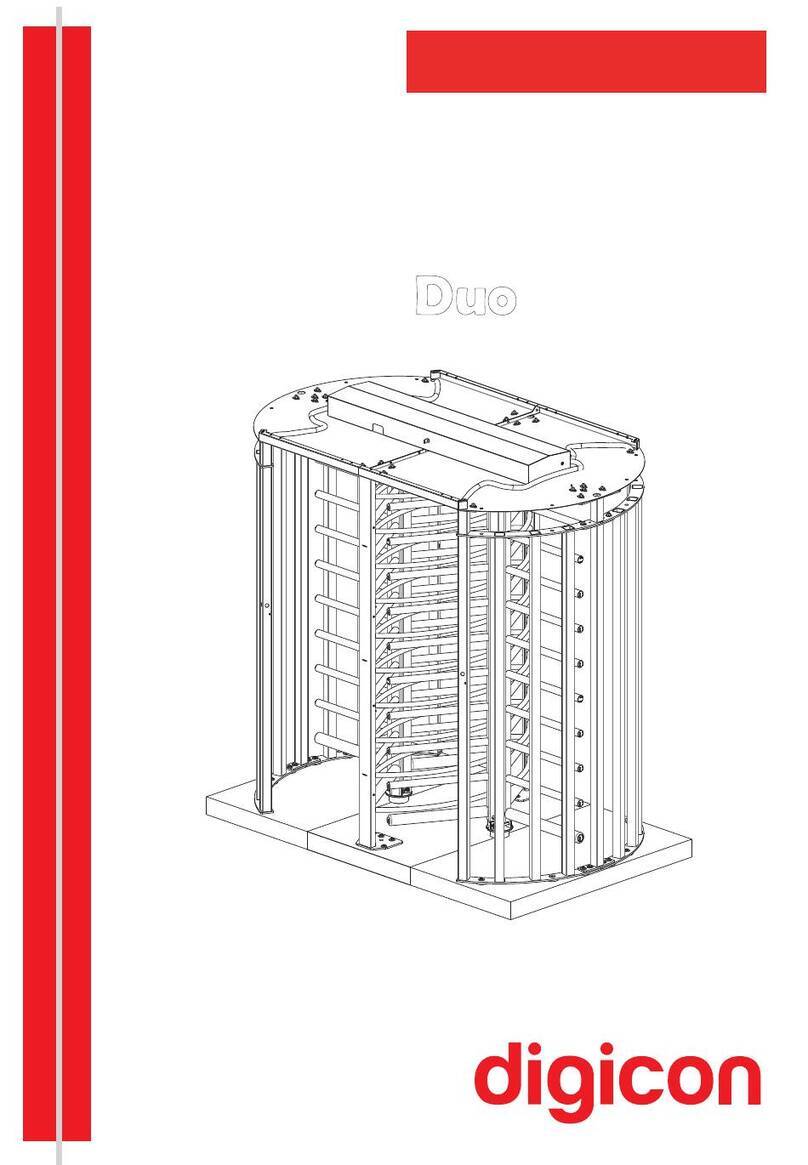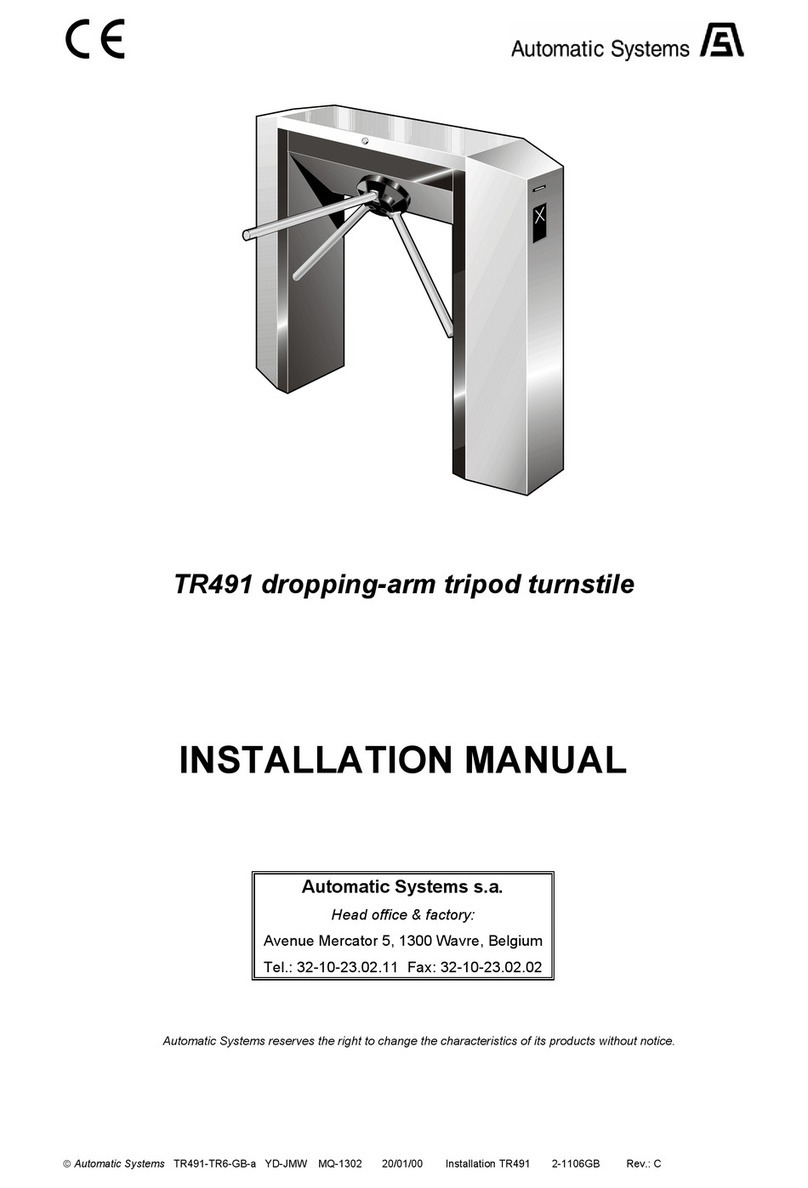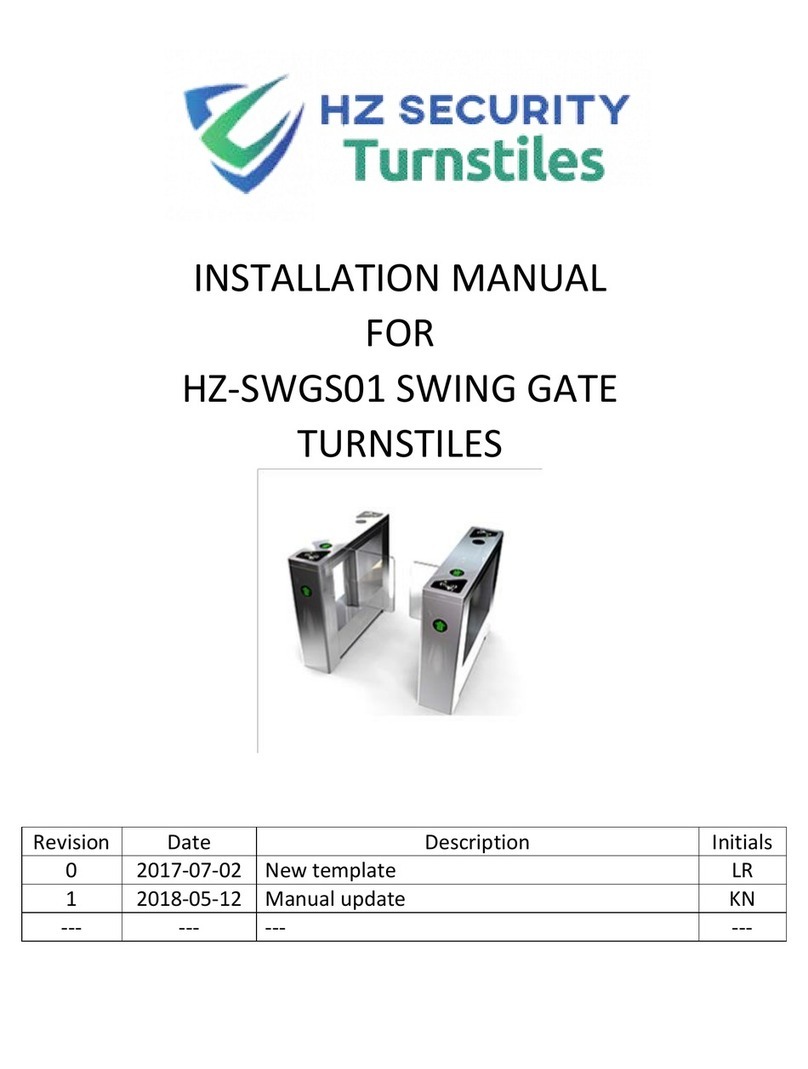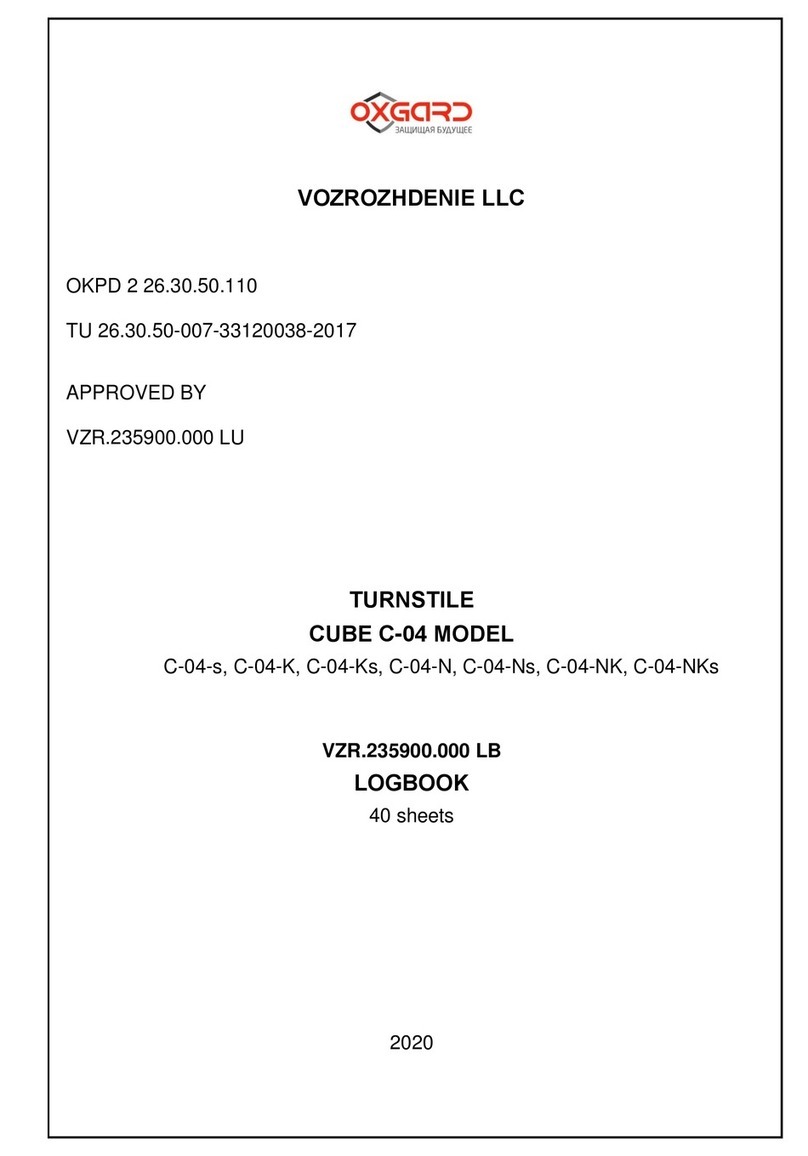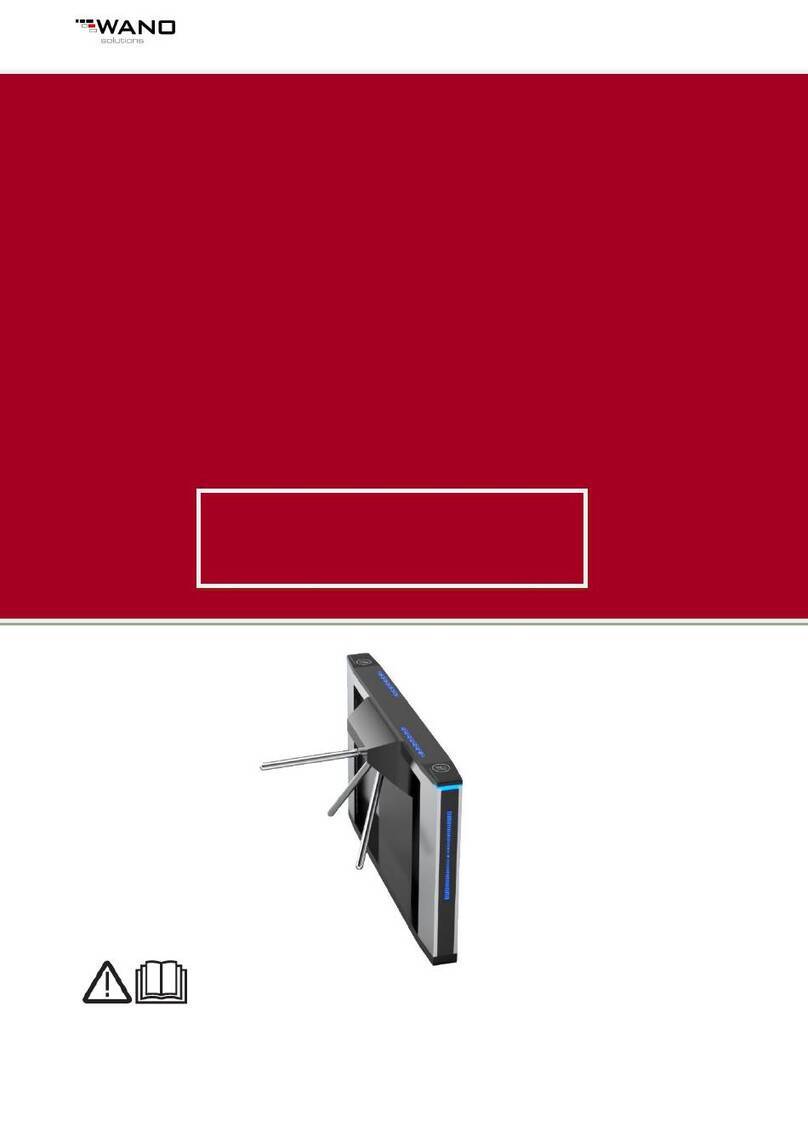dGate Product Manual - Version 11
5
5. Interconnections ..................................................................................................32
5.1 Basic cabling..............................................................................................34
5.3 Connection to power network ....................................................................39
5.2 Connection of control signals ....................................................................40
6. Identication of internal parts and features .........................................................43
6.1 MCP controller board .................................................................................43
6.2 Pictograms .................................................................................................44
6.3 Orientation pictogram (frontal): ..................................................................46
6.4 Anti-panic ..................................................................................................47
6.5 Features.....................................................................................................48
6.5.1. Passage control modes.................................................................48
6.5.1 Setting door speed ........................................................................49
6.5.2 Conguration of access control with doors open. ..........................50
6.5.3 Anti-crush protection system ..........................................................50
6.5.4 Passage timeout.............................................................................51
6.5.5 Detection of passage direction .......................................................52
6.5.6 Detection of user return..................................................................53
6.5.7 Detection of stationery users..........................................................53
6.5.8 Detection of gate invasion ..............................................................54
6.5.9 Detection of tailgating....................................................................55
6.5.10 Denition of asset safety zone .....................................................55
6.5.11 Accumulation of passage clearances ...........................................55
7. Optional items.......................................................................................................57
7.1 Kit Card collecting set ..............................................................................57
7.2 Digicon MCA board ....................................................................................58