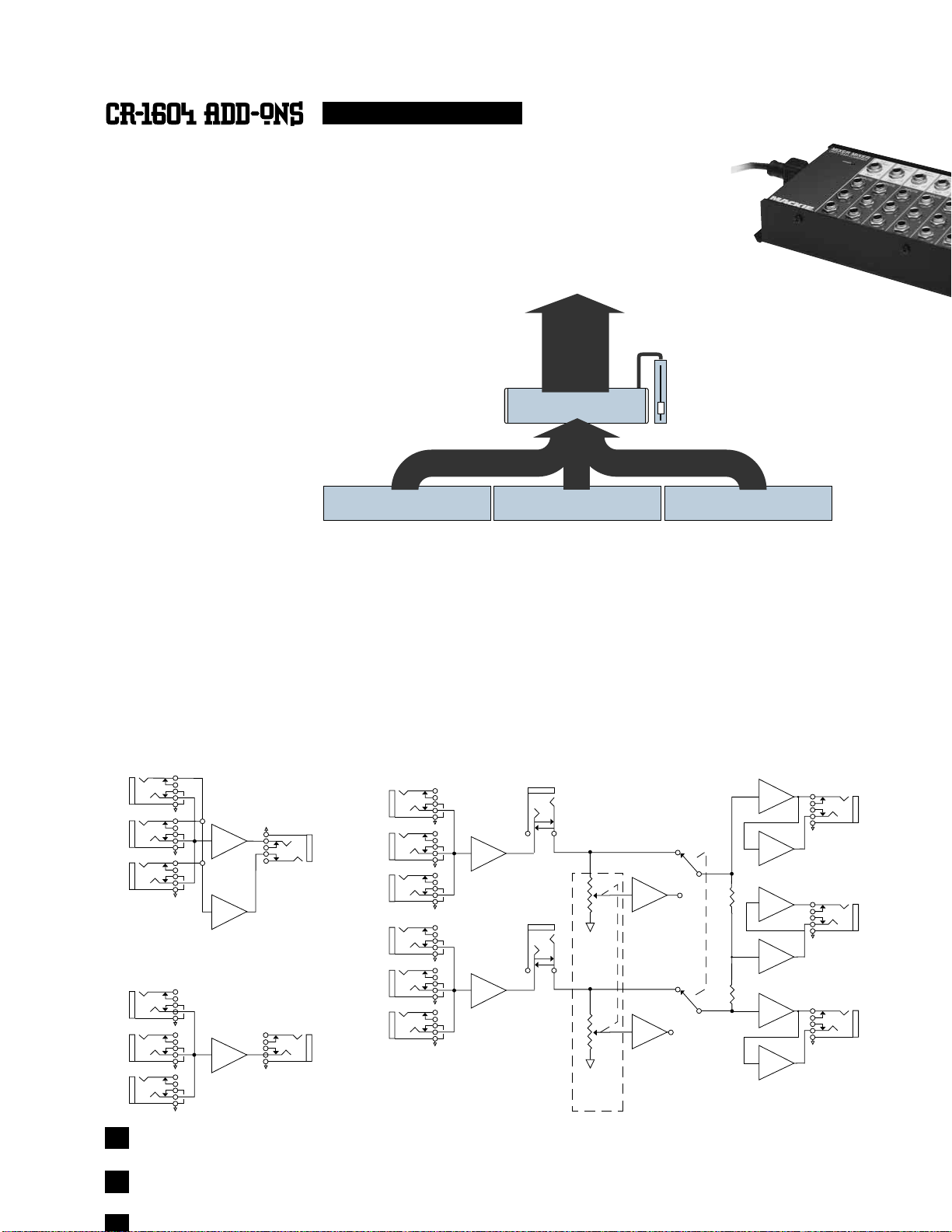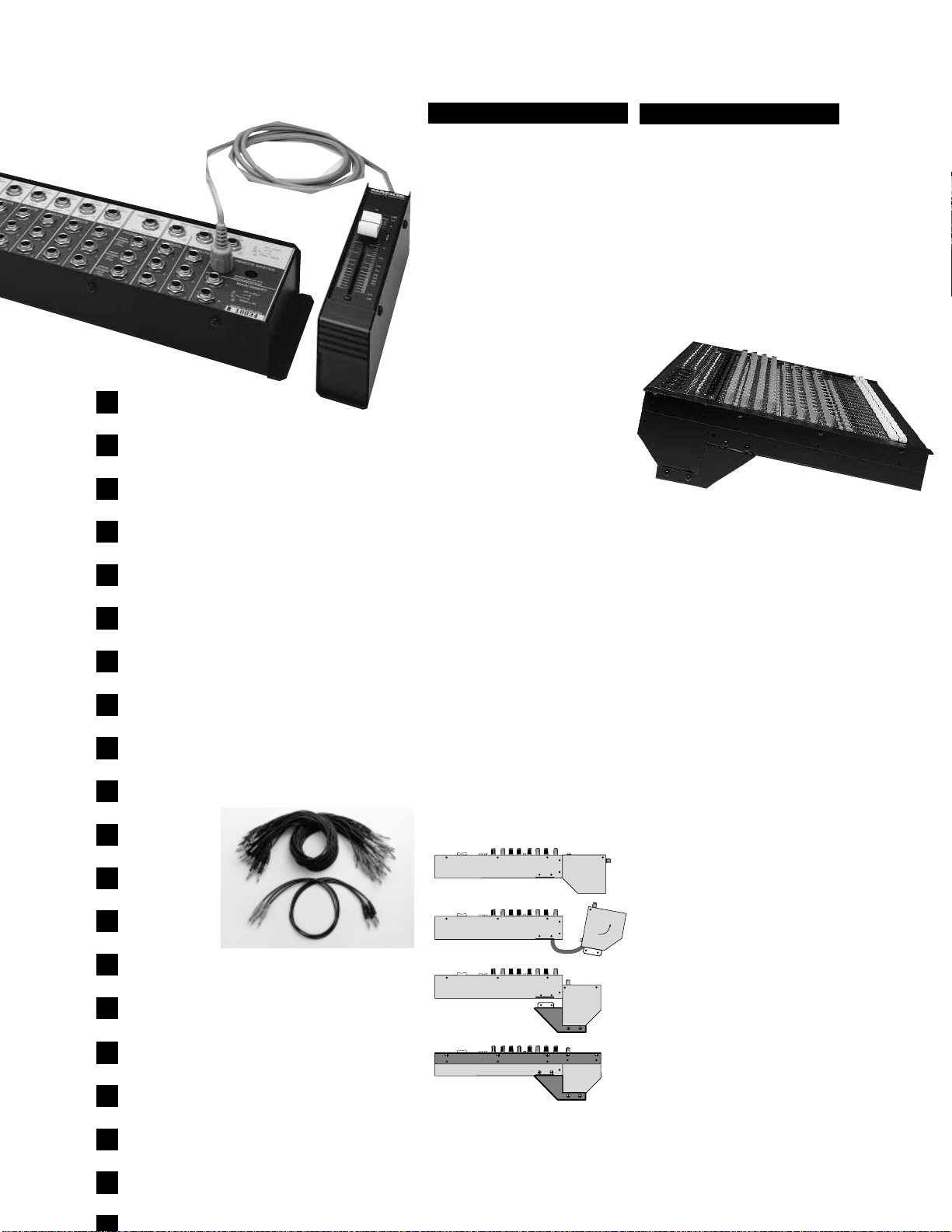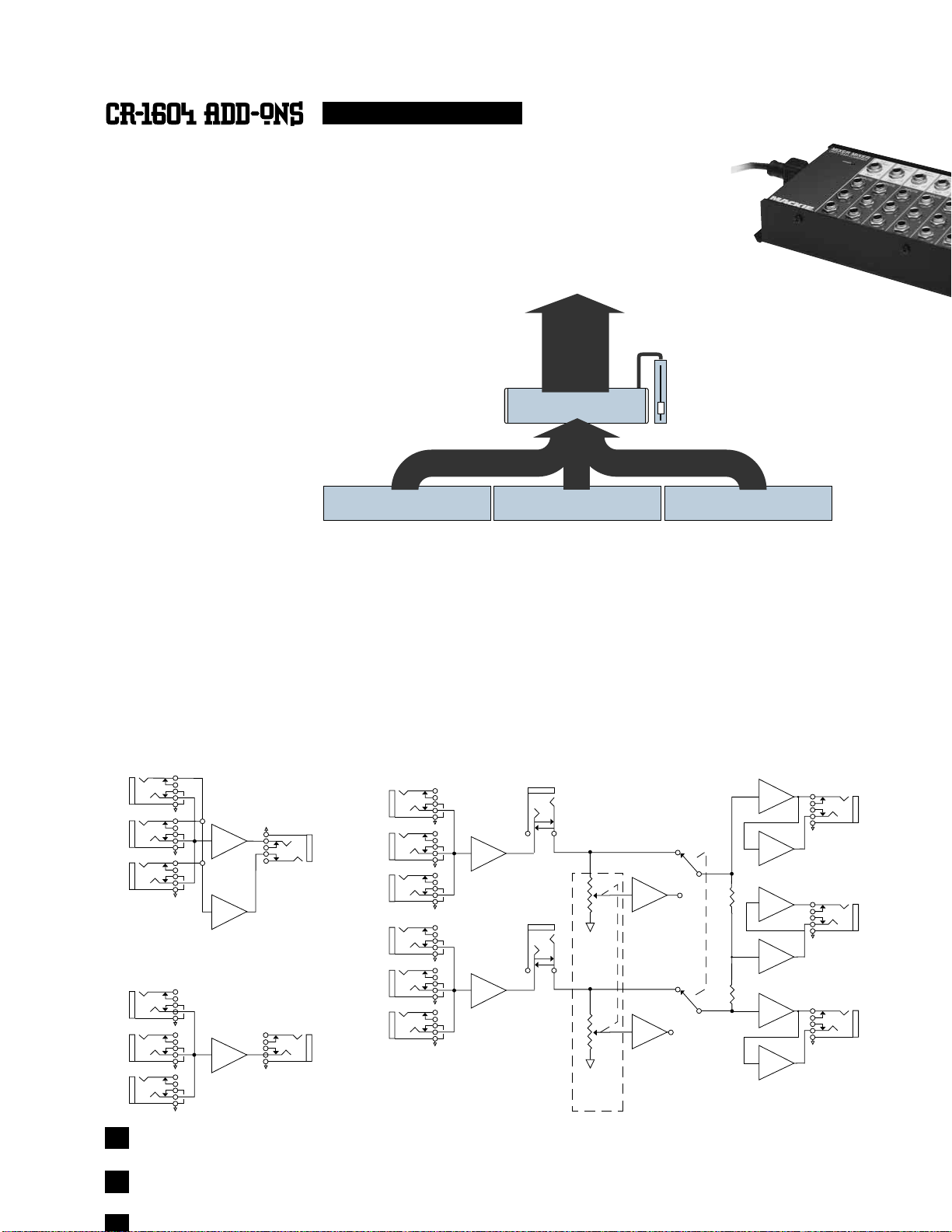
7/1/95
At any gain, both the XLR10
and CR-1604 mic preamps
deliver the additional head-
room and low noise floor
that set professional mixers
apart from semi-pro prod-
ucts: You can handle
acoustical as well as elec-
tronic events — from a
podium-pounding orator to
a timid choir hundreds of
feet away across a huge au-
ditorium — with sonic fidelity
and without input overload.
When the XLR10 is com-
bined with the CR-1604, the
added mic inputs can be used
by themselves or, if you’re
starved for inputs, both mic
and line inputs can be used
simultaneously, effectively
adding 16 more total inputs.
The XLR10’s mic preamps
have +48V phantom power
with switch. The XLR10 may
be added to the CR-1604 in
any of the mixer’s possible
configurations including jacks
to top, jacks to front (with
the RotoPod bracket set) or
jacks to back.
The MixerMixer is a com-
biner that mixes the outputs
from up to three mixers so
they can be used as if they
were one large mixer.
Previously, combining the
outputs of two or more mix-
ers has always been a
difficult task. At best, you
could combine main
outputs by “cascading”
which meant giving up two
inputs on one of the mix-
ers and totally losing
combined AUX sends or
headphone monitoring
functions on all mixers.
The MixerMixer solves this
problem, combining all out-
puts from up to three mixers
and providing a new set of
combined outputs. For ex-
ample, three Mackie Designs
CR-1604’s and a MixerMixer
provide 48 line inputs (or 30
line inputs and 18 mic
By adding Mackie’s
optional Remote Fader, the
user can control the main
output level of all mixers
that are plugged into the
MixerMixer. With the
Remote Fader, existing mas-
ter output sliders become
sub-masters. Pan controls
assign each channel to the
appropriate output sub-
master, then the Fader sets
overall output level.
The MixerMixer’s
optional Remote Fader
comes with its own 6-ft
DIN-plug-terminated con-
necting cable. The Fader
can be bolted to the side
of a CR-1604, handheld,
set on a flat surface or
semi-permanently
mounted with double-
backed or hook-and-loop
tape (not included).
The Remote Fader is acti-
vated by a switch set into
the MixerMixer’s front
panel, right alongside of the
DIN plug hole. It’s recessed
for security, so the user
must deliberately insert a
pencil (or non-conductive
pen) through the small
hole to depress the switch.
MixerMixers are shipped
from the factory with the
switch in the “remote-off”
position.
The Mackie Designs
RotoPod is a steel bracket/
rack combination that
supports the CR-1604
16-channel Mic/Line Mixer’s
jack panel so the connectors
can be on the same plane
as the main controls.
Adding the RotoPod
converts the CR-1604 from
a 7-rack-space mixer with
rear-facing jack panel to a
10-rack-space configuration
with front-facing jack panel.
Actually, the mixer in
this form is designed to
take up slightly less than
10 rack spaces, allowing
room for cables to pass
through to the back of the
rack (see Dimensions
diagrams on next page).
The rack ears provided
in the RotoPod kit are
designed to provide either
flush mounting, or recessed
mounting for protection of
controls and addition of a
security cover.
All necessary hardware
is provided. The conversion
takes a matter of minutes
and entails no electrical
connections.
The XLR10 Mic Preamp
Expander module may
also be attached when the
RotoPod conversion kit has
been installed.
CR-1604 in RotoPod configuration
1
2
3MIX
AMP
MAIN LEFT/RIGHT COMBINER
MAIN LEFT
BALANCED/
UNBALANCED
OUT
MAIN
LEFT
INSERT
1
2
3MIX
AMP
MAIN
RIGHT
INSERT
MAIN LEFT
BALANCED/
UNBALANCED
OUT
REMOTE
FADER
OPTION
MAIN MONO
BALANCED/
UNBALANCED
OUT
INPUTS
L
R
0dB
TO
+10dB
0dB
TO
+10dB
REMOTE
MASTER
FADER
SWITCH
(shown out) +
–
+
–
+
–
TIP=
SEND
RING=
RETURN
1
2
3
OUT
MIX
AMP
HEADPHONE COMBINER
MIX
AMP
INPUTS
1
2
3
OUT
MIX
AMP
AUX, ALT 3-4 & MON. COMBINERS
INPUTS
MIXERMIXER
REMOTE FADER
MixerMixer shown with
Remote Fader
CordPack for the
MixerMixer
Connecting all the outputs
and AUXes of three 16-chan-
nel mixers requires a lot of
patch cords. So we offer an
economical solution: A pack-
age of 36 mono and 3 stereo
cables, which provides all
patch cords needed to con-
nect up to three CR-1604’s to
a MixerMixer. These are
high quality, low-capaci-
tance cables with molded
construction, plated con-
tact surfaces, flexible
insulation and different-
colored ends to make
identifying inputs and out-
puts easy.
Contents of Mackie Cordpack
MixerMixer
CR-1604#2CR-1604#1 CR-1604#3
remote
fader
All
outputs
combined
including
AUX
&
headphone
mains, AUX and headphone outputs from THREE 16-ch. mixers
inputs, 12 stereo effects
returns, 24 direct outs and 3
stereo or 6 mono sub-mas-
ters! By adding Mackie’s
XLR10 Mic Input Expanders,
mic inputs can be added as
required in groups of ten.
Since all combining is at
unity gain, no level or head
room is lost — and no
additional noise
is introduced. In
fact, the Mixer-
Mixer’s noise level is so low
that it can be used for both
–10dB and +4dB levels.
The MixerMixer is de-
signed for tabletop use or,
because it’s just 1.65" thick,
can easily be bolted to the
inside surface of a rack.
RotoPod installation