MacroAir Technologies Diamond HVLS Series User manual
Other MacroAir Technologies Fan manuals

MacroAir Technologies
MacroAir Technologies AVD370 User manual

MacroAir Technologies
MacroAir Technologies AirStar User manual
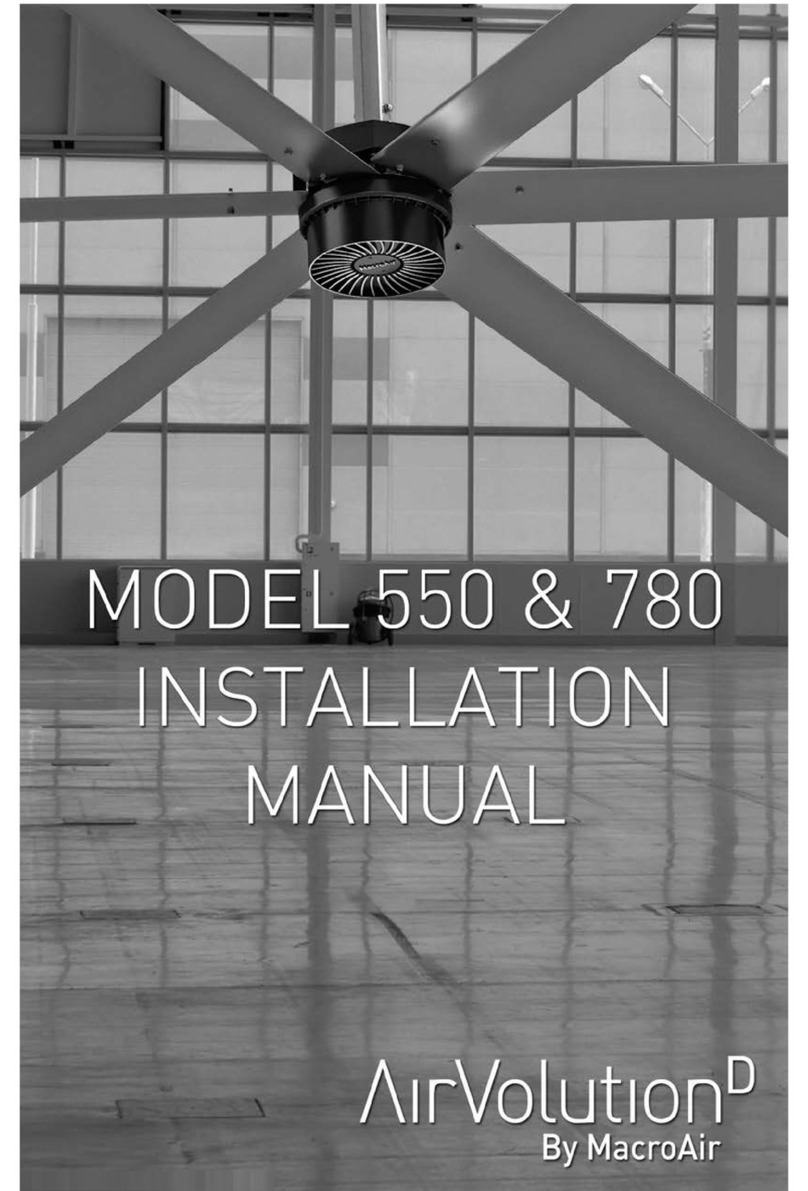
MacroAir Technologies
MacroAir Technologies AirVolution 550 User manual

MacroAir Technologies
MacroAir Technologies 370 Airvolution D User manual

MacroAir Technologies
MacroAir Technologies AirStar User manual

MacroAir Technologies
MacroAir Technologies AirEco User manual

MacroAir Technologies
MacroAir Technologies AirVolution-D 550 User manual

MacroAir Technologies
MacroAir Technologies airelite User manual
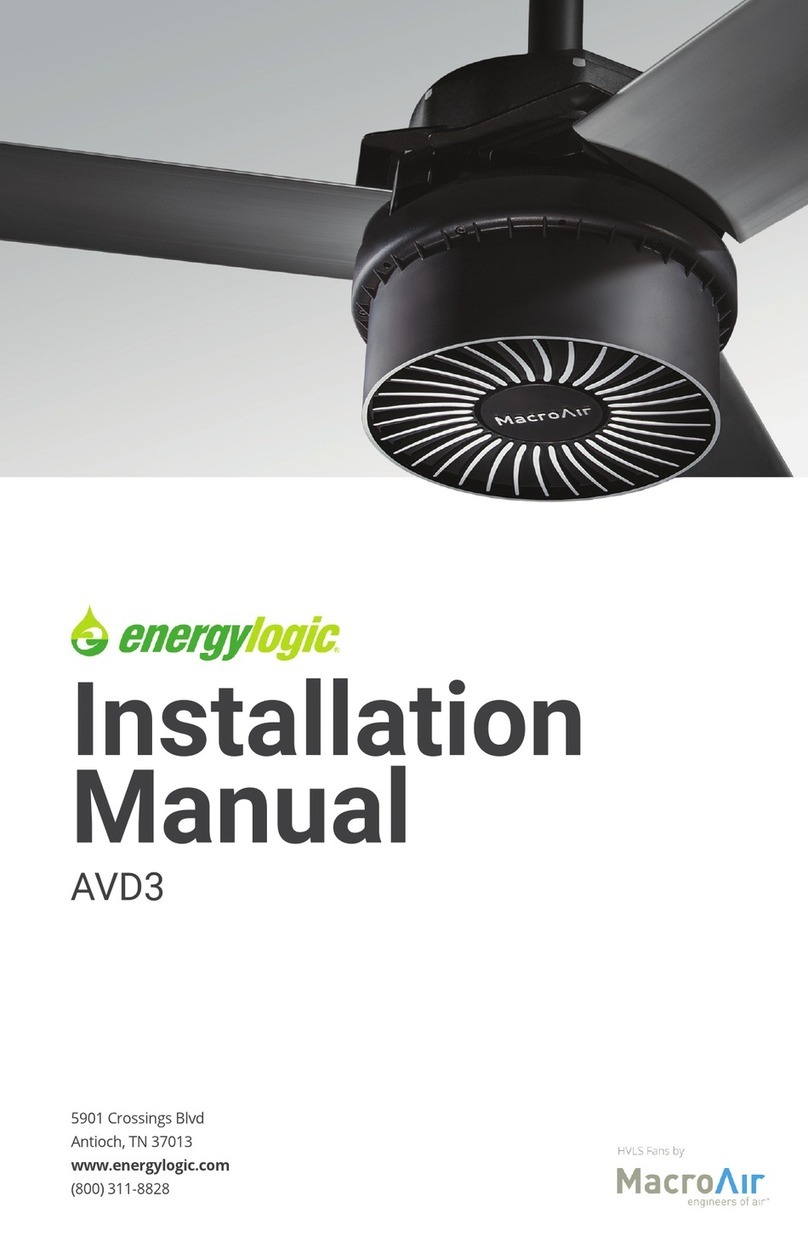
MacroAir Technologies
MacroAir Technologies EnergyLogic AVD3 User manual

MacroAir Technologies
MacroAir Technologies AirVolution-D 370 User manual

MacroAir Technologies
MacroAir Technologies airelite User manual
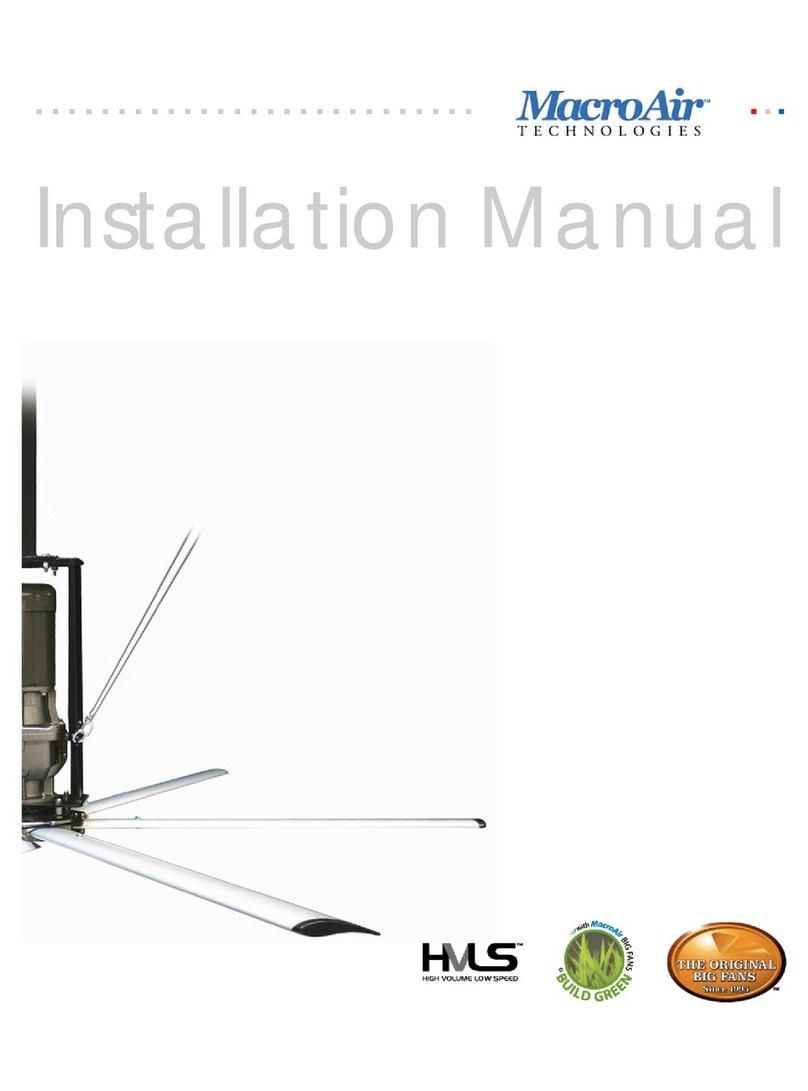
MacroAir Technologies
MacroAir Technologies WhisperFoil User manual

MacroAir Technologies
MacroAir Technologies AVD 370/2 User manual
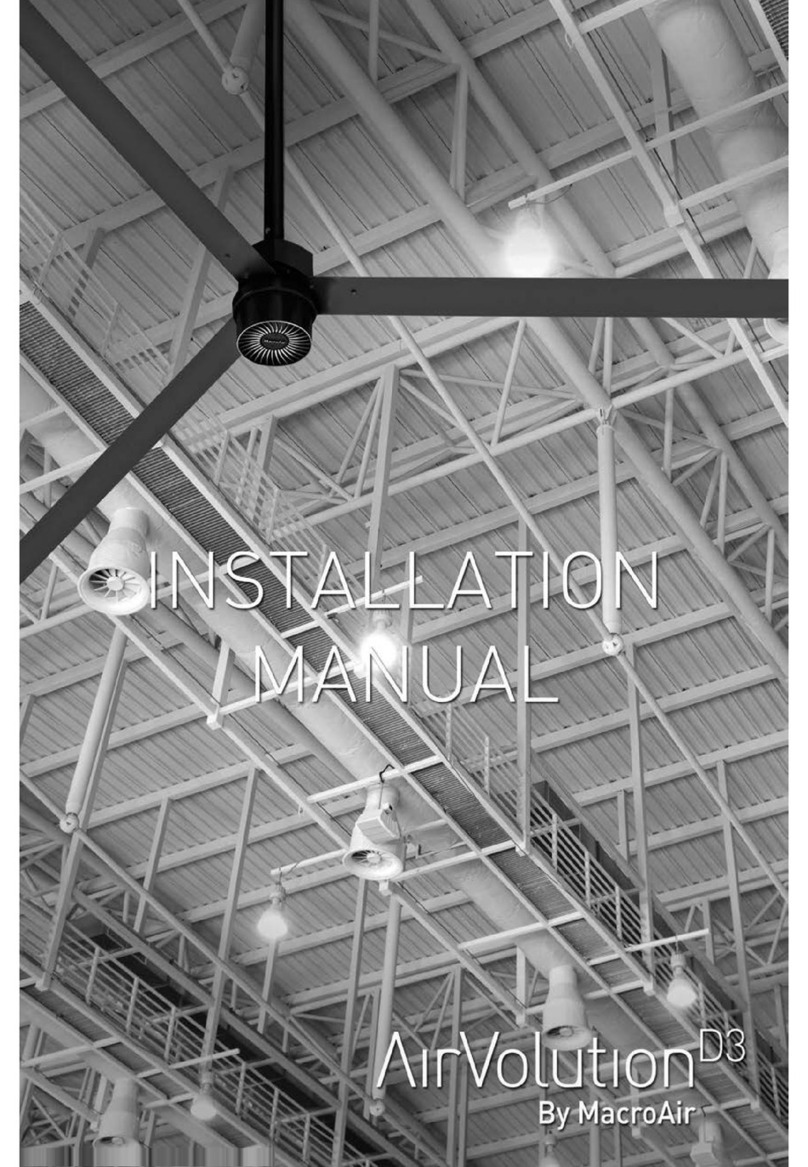
MacroAir Technologies
MacroAir Technologies AirVolution D3 User manual
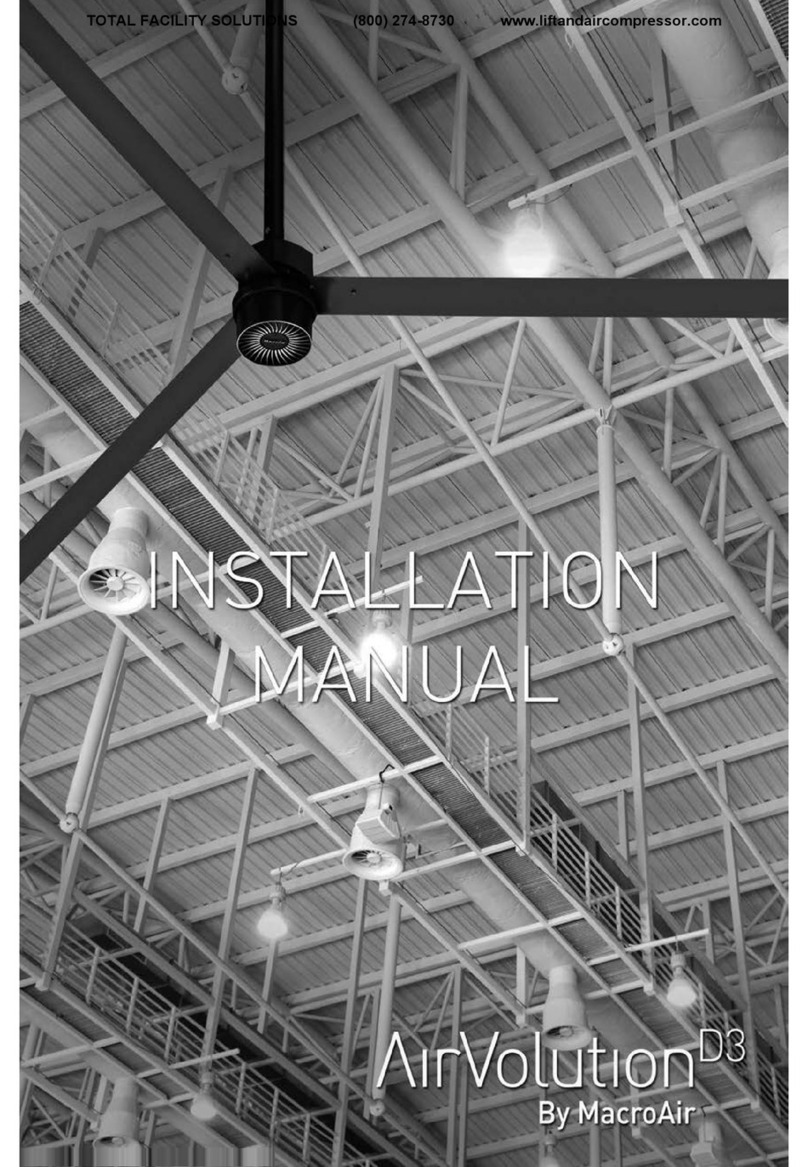
MacroAir Technologies
MacroAir Technologies AirVolution D3 User manual
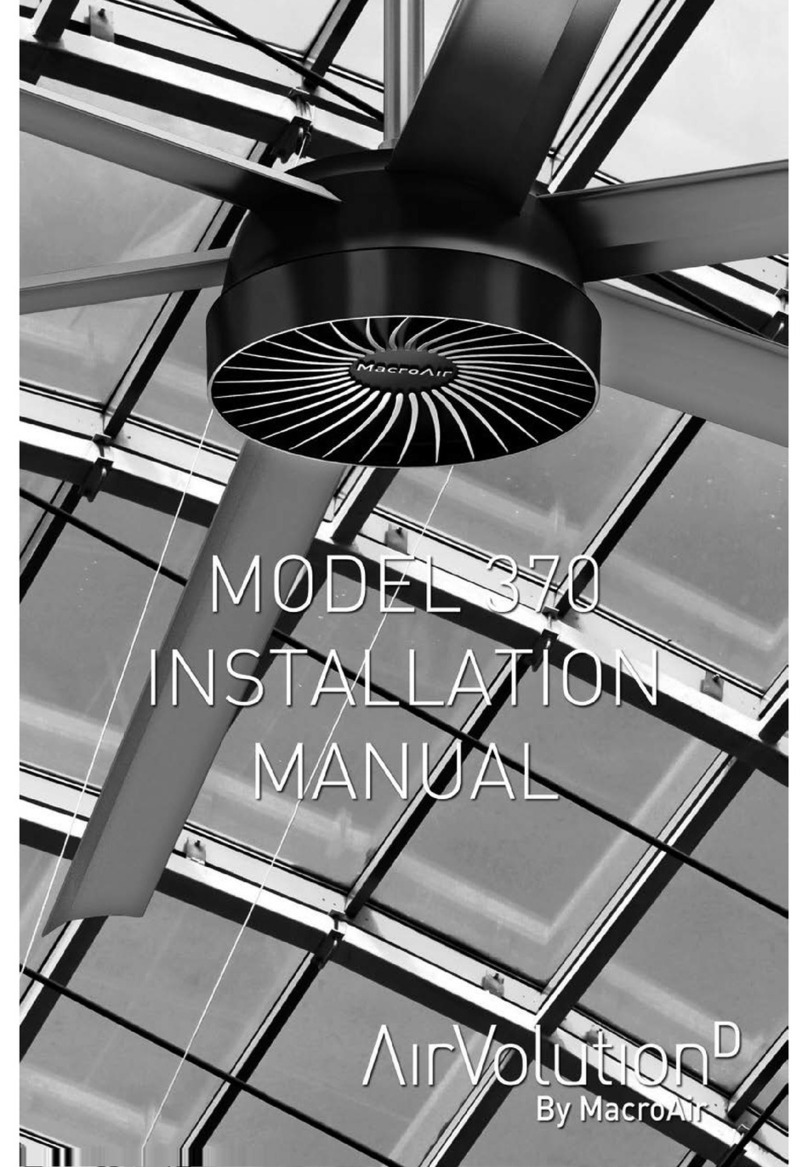
MacroAir Technologies
MacroAir Technologies 370 Airvolution D User manual

MacroAir Technologies
MacroAir Technologies X Series User manual
Popular Fan manuals by other brands

ELTA FANS
ELTA FANS H03VV-F installation guide

Hunter
Hunter 20714 Owner's guide and installation manual

Emerson
Emerson CARRERA VERANDA CF542ORB00 owner's manual

Hunter
Hunter Caraway Owner's guide and installation manual

Panasonic
Panasonic FV-15NLFS1 Service manual

Kompernass
Kompernass KH 1150 operating instructions





















