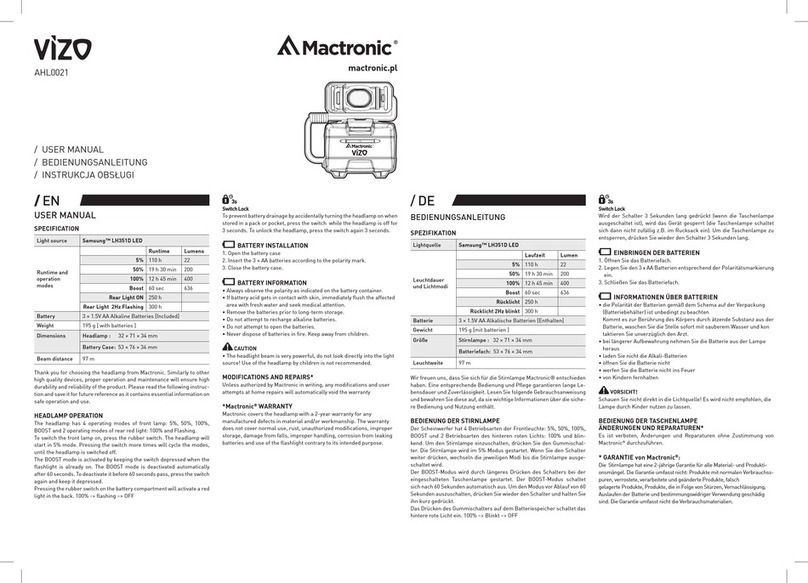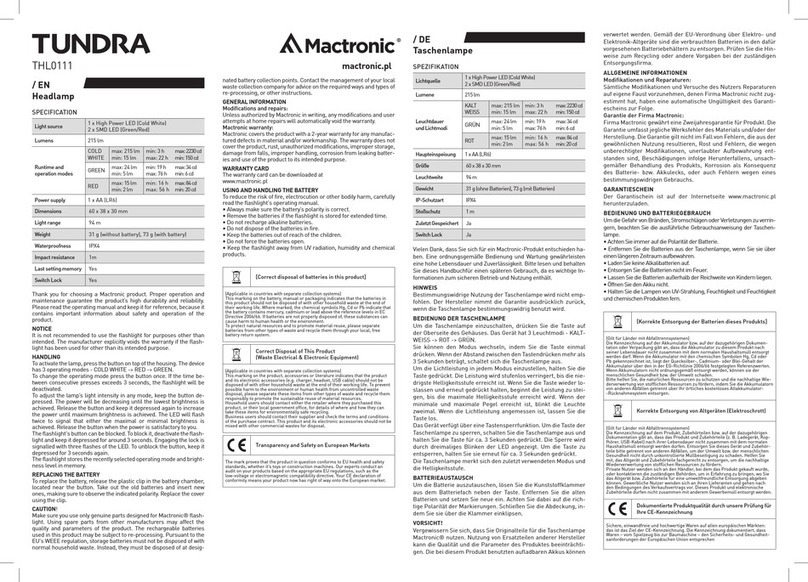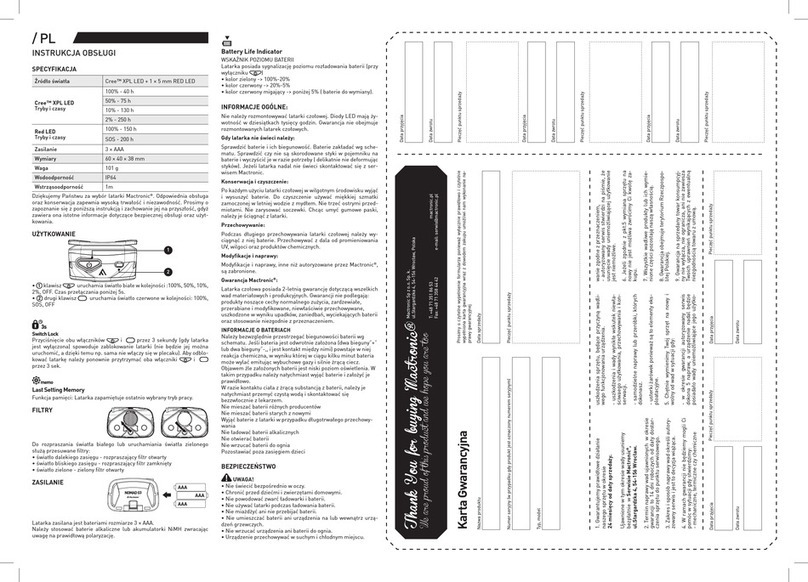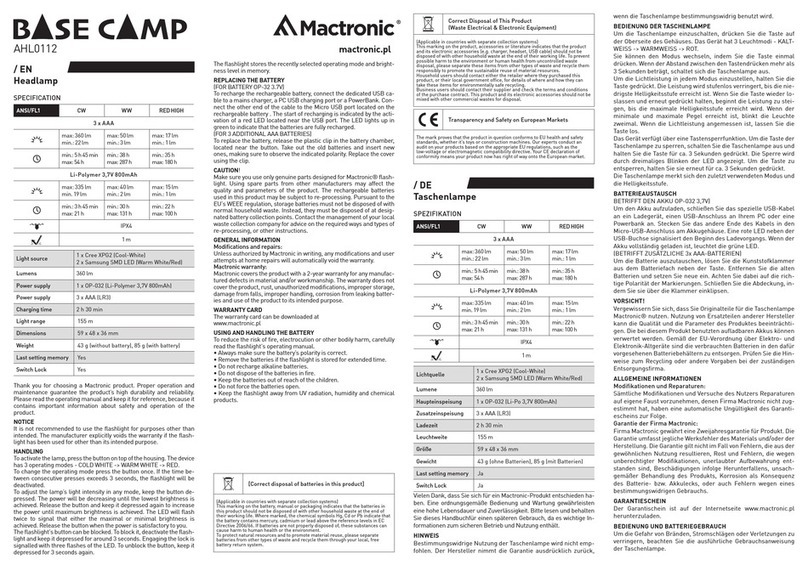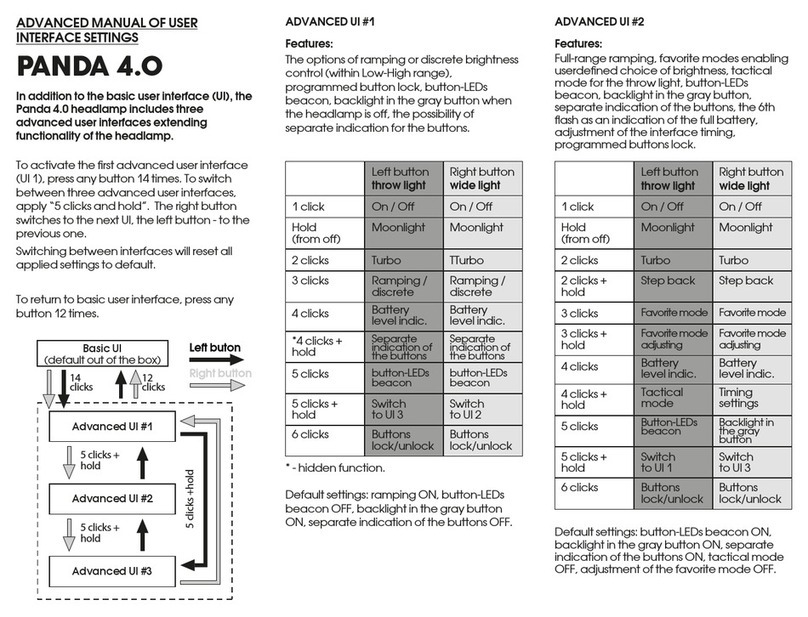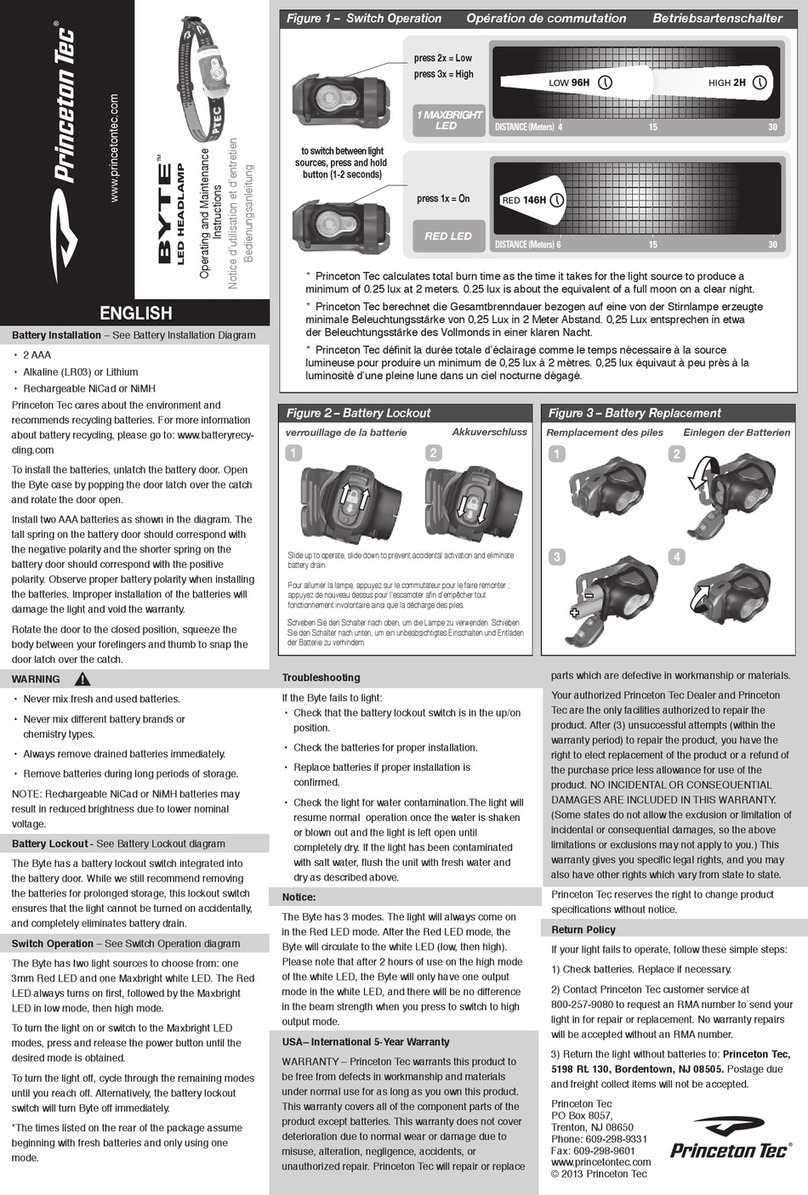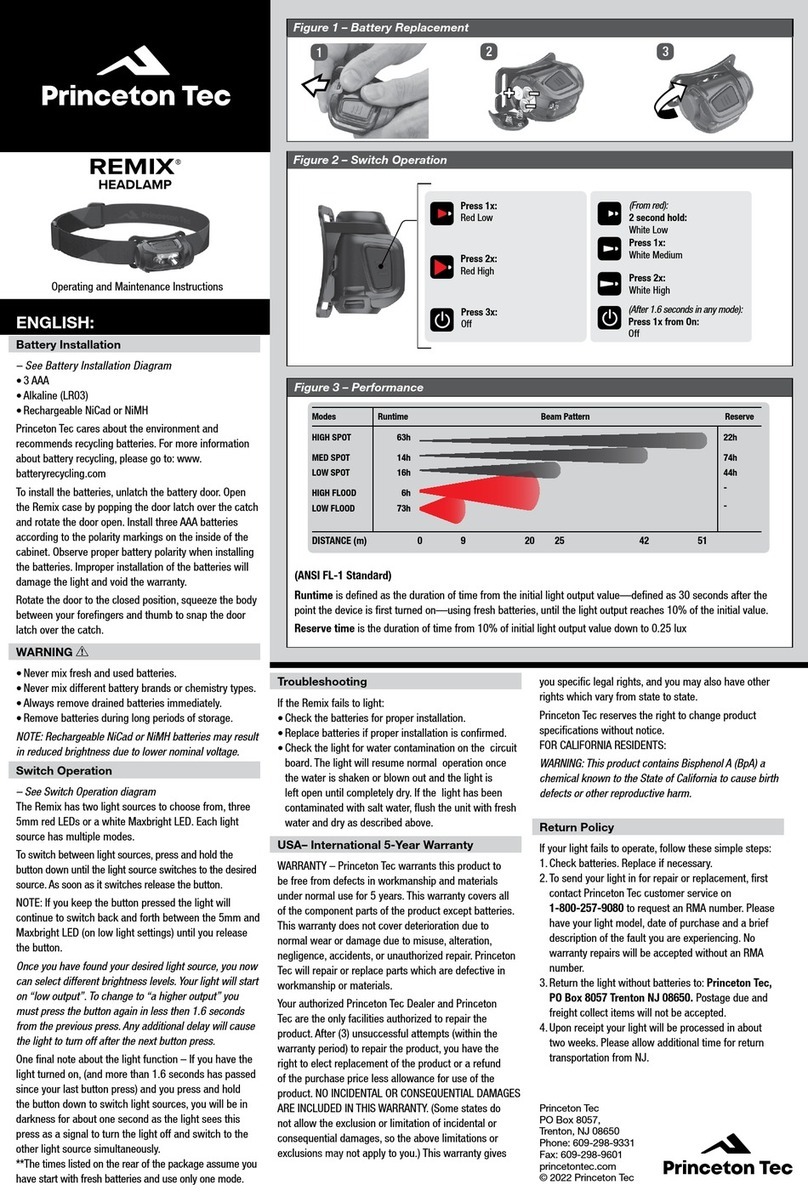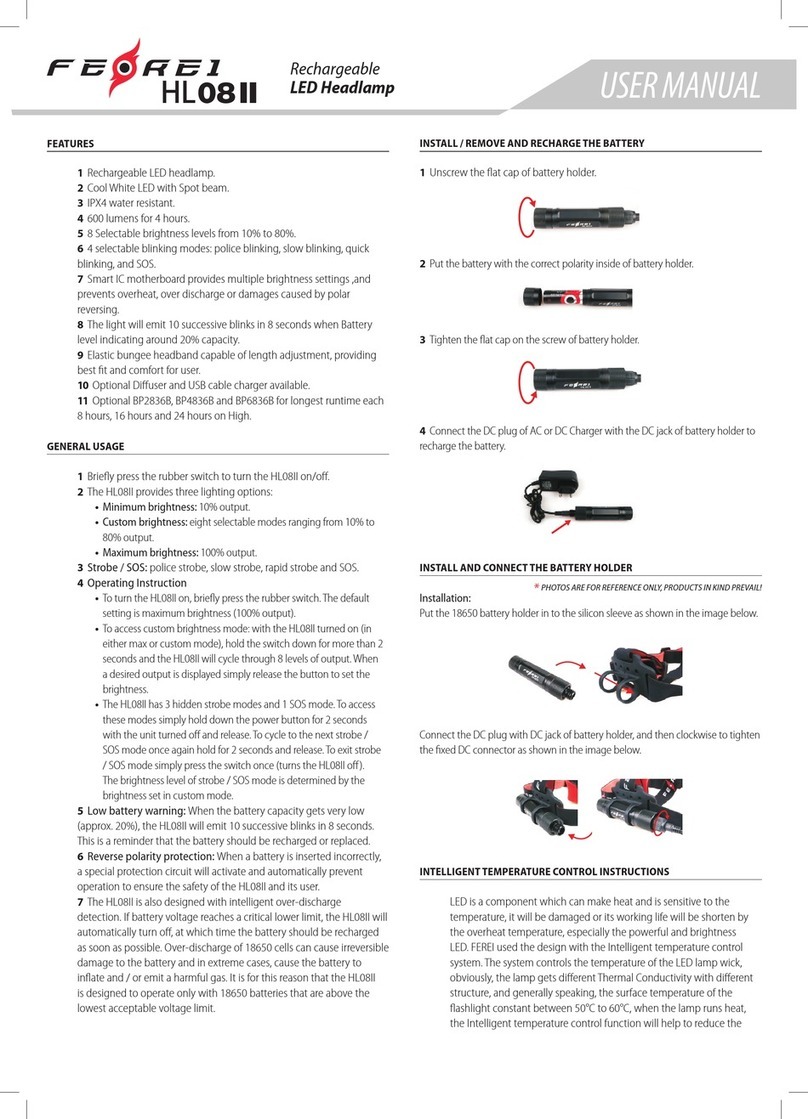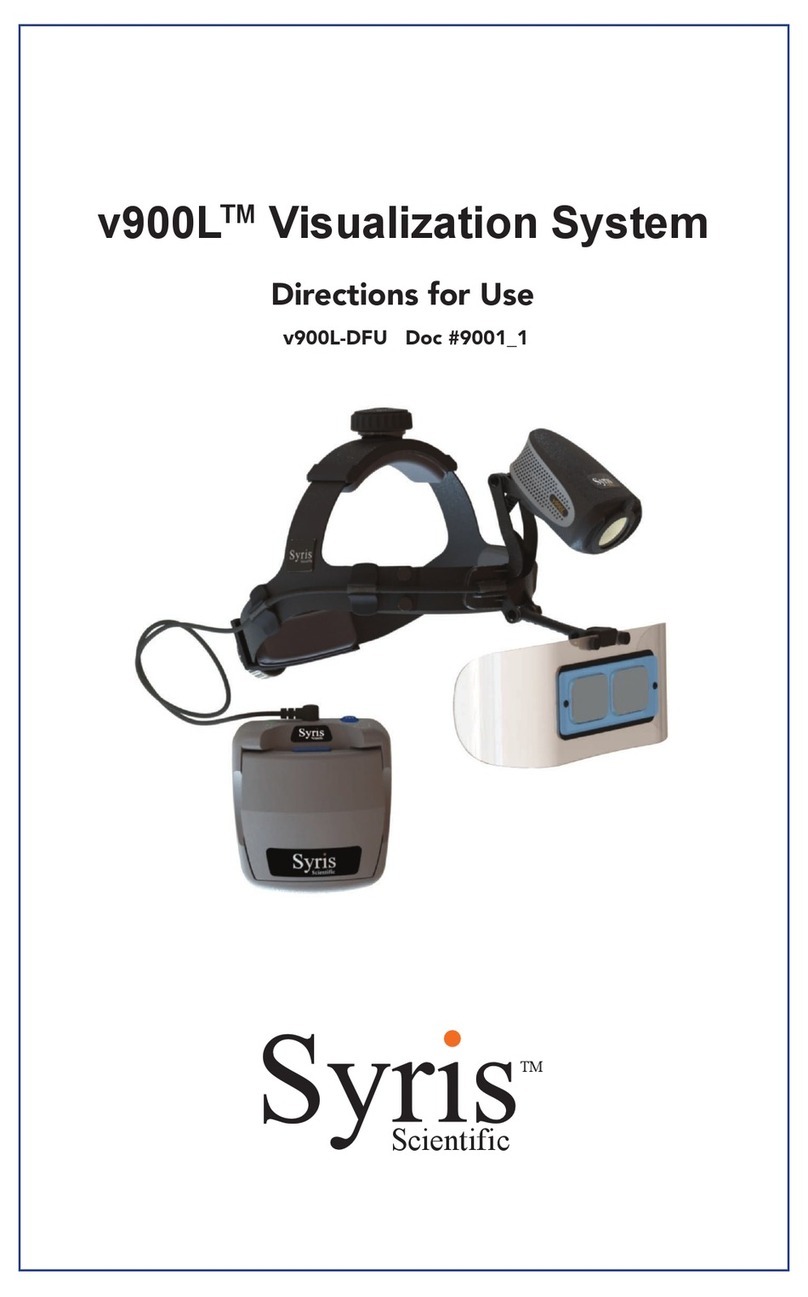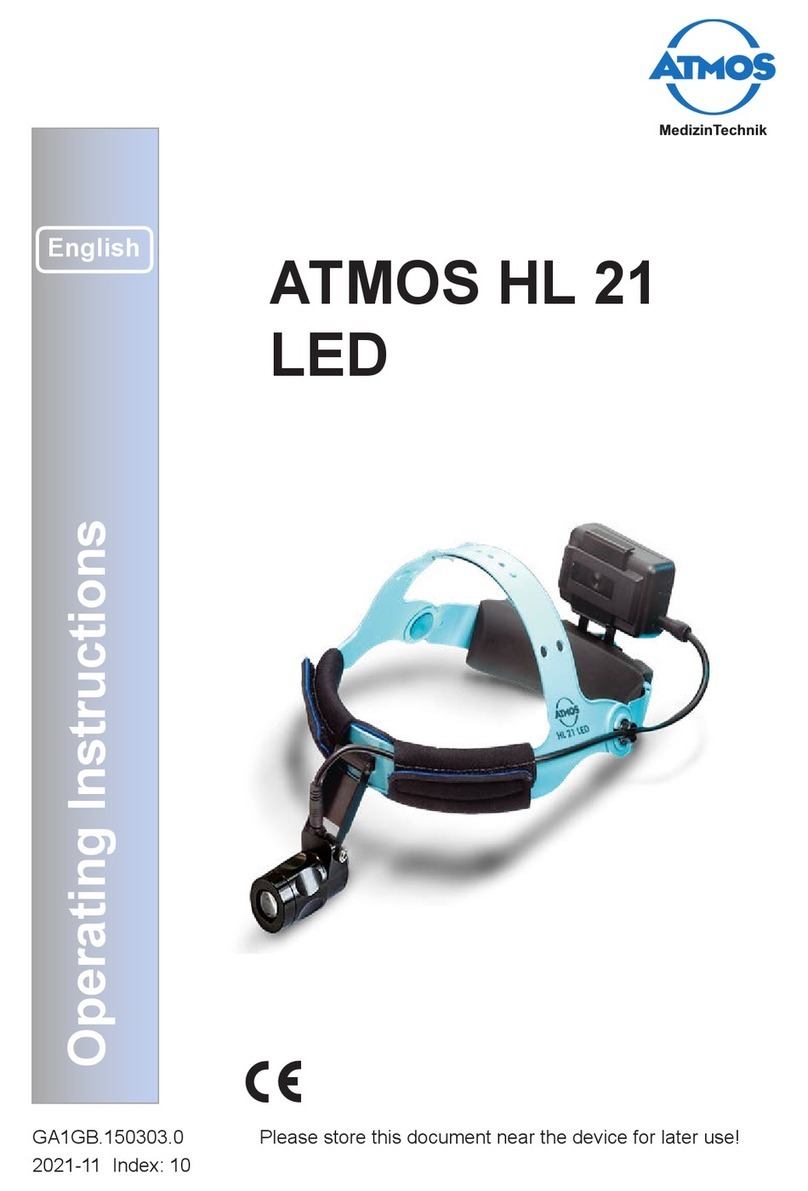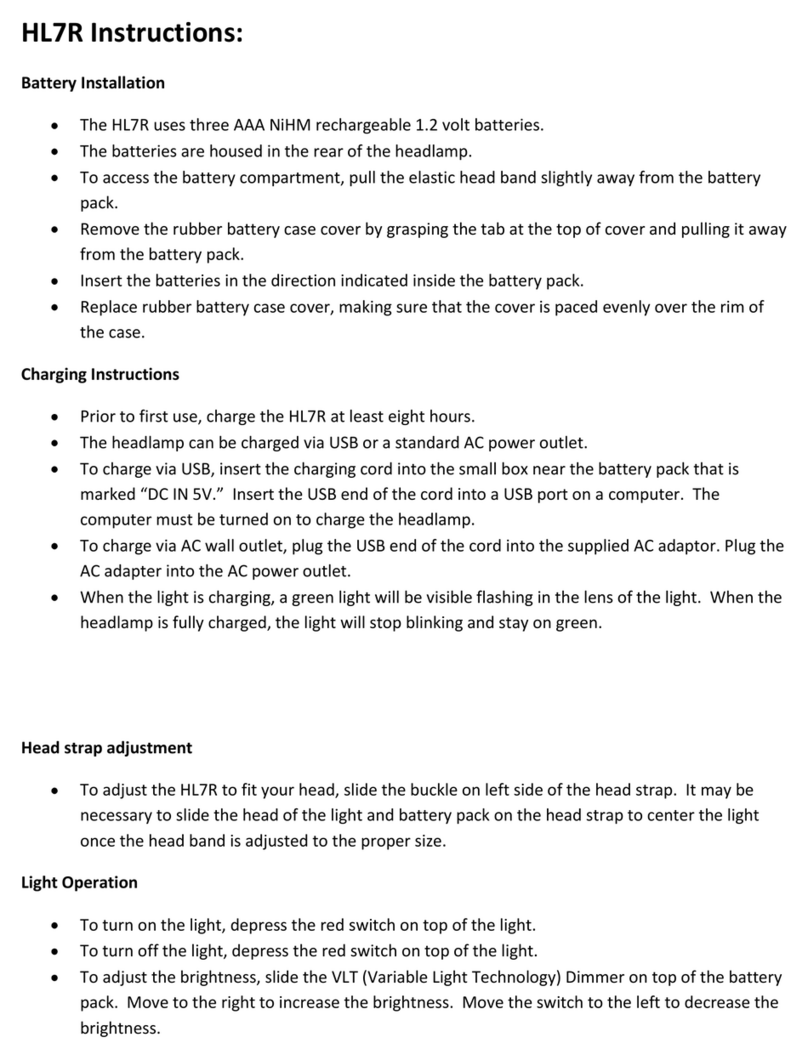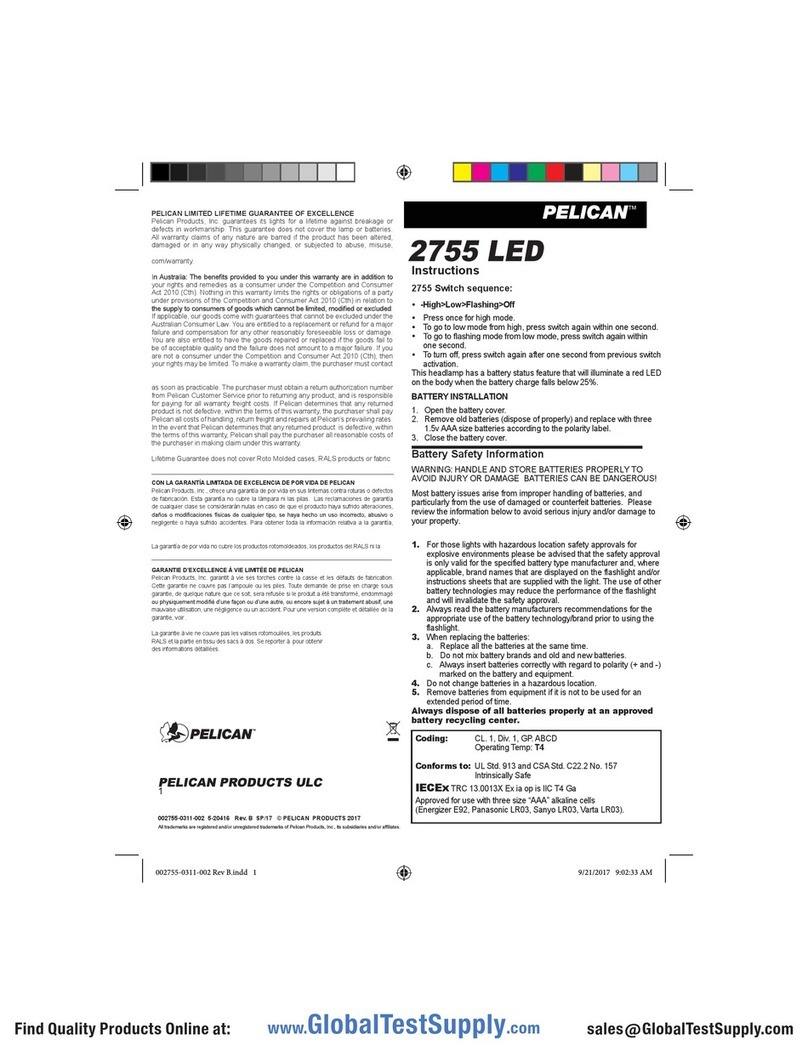/ EN
Headlamp
SPECIFICATION
Light source 1 x High Power (Cool-White)
2 x SMD LED (Warm White/Red)
Lumens 215 lm
Runtime and
operation modes
COLD
WHITE
max: 215 lm
min: 15 lm
min: 3 h
max: 22 h
max: 2230 cd
min: 150 cd
WARM
WHITE
max: 58 lm
min: 6 lm
min: 17 h
max: 51 h
max: 175 cd
min: 19 cd
RED max: 15 lm
min: 2 lm
min: 16 h
max: 56 h
max: 34 cd
min: 6 cd
Power supply 1 x AA (LR6)
Dimensions 60 x 38 x 30 mm
Light range 94 m
Weight 31 g (without battery), 73 g (with battery)
Waterproofness IPX4
Impact resistance 1m
Last setting memory Yes
Switch Lock Yes
Thank you for choosing a Mactronic product. Proper operation and
maintenance guarantee the product’s high durability and reliability.
Please read the operating manual and keep it for reference, because it
contains important information about safety and operation of the
product.
NOTICE
It is not recommended to use the flashlight for purposes other than
intended. The manufacturer explicitly voids the warranty if the flash-
light has been used for other than its intended purpose.
HANDLING
To activate the lamp, press the button on top of the housing. The device
has 3 operating modes - COLD WHITE -> WARM WHITE -> RED.
To change the operating mode press the button once. If the time be-
tween consecutive presses exceeds 3 seconds, the flashlight will be
deactivated.
To adjust the lamp’s light intensity in any mode, keep the button de-
pressed. The power will be decreasing until the lowest brightness is
achieved. Release the button and keep it depressed again to increase
the power until maximum brightness is achieved. The LED will flash
twice to signal that either the maximal or minimal brightness is
achieved. Release the button when the power is satisfactory to you.
The flashlight's button can be blocked. To block it, deactivate the flash-
light and keep it depressed for around 3 seconds. Engaging the lock is
signalled with three flashes of the LED. To unblock the button, keep it
depressed for 3 seconds again.
The flashlight stores the recently selected operating mode and bright-
ness level in memory.
REPLACING THE BATTERY
To replace the battery, release the plastic clip in the battery chamber,
located near the button. Take out the old batteries and insert new
ones, making sure to observe the indicated polarity. Replace the cover
using the clip.
CAUTION!
Make sure you use only genuine parts designed for Mactronic® flash-
light. Using spare parts from other manufacturers may affect the
quality and parameters of the product. The rechargeable batteries
used in this product may be subject to re-processing. Pursuant to the
EU's WEEE regulation, storage batteries must not be disposed of with
normal household waste. Instead, they must be disposed of at desig-
nated battery collection points. Contact the management of your local
waste collection company for advice on the required ways and types of
re-processing, or other instructions.
GENERAL INFORMATION
Modifications and repairs:
Unless authorized by Mactronic in writing, any modifications and user
attempts at home repairs will automatically void the warranty.
Mactronic warranty:
Mactronic covers the product with a 2-year warranty for any manufac-
tured defects in material and/or workmanship. The warranty does not
cover the product, rust, unauthorized modifications, improper storage,
damage from falls, improper handling, corrosion from leaking batter-
ies and use of the product to its intended purpose.
WARRANTY CARD
The warranty card can be downloaded at
www.mactronic.pl
USING AND HANDLING THE BATTERY
To reduce the risk of fire, electrocution or other bodily harm, carefully
read the flashlight's operating manual.
• Always make sure the battery’s polarity is correct.
• Remove the batteries if the flashlight is stored for extended time.
• Do not recharge alkaline batteries.
• Do not dispose of the batteries in fire.
• Keep the batteries out of reach of the children.
• Do not force the batteries open.
• Keep the flashlight away from UV radiation, humidity and chemical
products.
[Correct disposal of batteries in this product]
(Applicable in countries with separate collection systems)
This marking on the battery, manual or packaging indicates that the batteries in
this product should not be disposed of with other household waste at the end of
their working life. Where marked, the chemical symbols Hg, Cd or Pb indicate that
the battery contains mercury, cadmium or lead above the reference levels in EC
Directive 2006/66. If batteries are not properly disposed of, these substances can
cause harm to human health or the environment.
To protect natural resources and to promote material reuse, please separate
batteries from other types of waste and recycle them through your local, free
battery return system.
Correct Disposal of This Product
(Waste Electrical & Electronic Equipment)
(Applicable in countries with separate collection systems)
This marking on the product, accessories or literature indicates that the product
and its electronic accessories (e.g. charger, headset, USB cable) should not be
disposed of with other household waste at the end of their working life. To prevent
possible harm to the environment or human health from uncontrolled waste
disposal, please separate these items from other types of waste and recycle them
responsibly to promote the sustainable reuse of material resources.
Household users should contact either the retailer where they purchased this
product, or their local government office, for details of where and how they can
take these items for environmentally safe recycling.
Business users should contact their supplier and check the terms and conditions
of the purchase contract. This product and its electronic accessories should not be
mixed with other commercial wastes for disposal.
Transparency and Safety on European Markets
The mark proves that the product in question conforms to EU health and safety
standards, whether it’s toys or construction machines. Our experts conduct an
audit on your products based on the appropriate EU regulations, such as the
low-voltage or electromagnetic compatibility directive. Your CE declaration of
conformity means your product now has right of way onto the European market.
mactronic.pl
/ DE
Taschenlampe
SPEZIFIKATION
Lichtquelle 1 x High Power (Cool-White)
2 x SMD LED (Warm White/Red)
Lumene 215 lm
Leuchtdauer
und Lichtmodi
KALTWEISS max: 215 lm
min: 15 lm
min: 3 h
max: 22 h
max: 2230 cd
min: 150 cd
WARMWEISS max: 58 lm
min: 6 lm
min: 17 h
max: 51 h
max: 175 cd
min: 19 cd
ROT max: 15 lm
min: 2 lm
min: 16 h
max: 56 h
max: 34 cd
min: 6 cd
Haupteinspeisung 1 x AA (LR6)
Größe 60 x 38 x 30 mm
Leuchtweite 94 m
Gewicht 31 g (ohne Batterien), 73 g (mit Batterien)
IP-Schutzart IPX4
Stoßschutz 1 m
Zuletzt Gespeichert Ja
Switch Lock Ja
Vielen Dank, dass Sie sich für ein Mactronic-Produkt entschieden ha-
ben. Eine ordnungsgemäße Bedienung und Wartung gewährleisten
eine hohe Lebensdauer und Zuverlässigkeit. Bitte lesen und behalten
Sie dieses Handbuchfür einen späteren Gebrauch, da es wichtige In-
formationen zum sicheren Betrieb und Nutzung enthält.
HINWEIS
Bestimmungswidrige Nutzung der Taschenlampe wird nicht emp-
fohlen. Der Hersteller nimmt die Garantie ausdrücklich zurück,
wenn die Taschenlampe bestimmungswidrig benutzt wird.
BEDIENUNG DER TASCHENLAMPE
Um die Taschenlampe einzuschalten, drücken Sie die Taste auf
der Oberseite des Gehäuses. Das Gerät hat 3 Leuchtmodi - KALT-
WEISS -> WARMWEISS -> ROT.
Sie können den Modus wechseln, indem Sie die Taste einmal
drücken. Wenn der Abstand zwischen den Tastendrücken mehr als
3 Sekunden beträgt, schaltet sich die Taschenlampe aus.
Um die Lichtleistung in jedem Modus einzustellen, halten Sie die
Taste gedrückt. Die Leistung wird stufenlos verringert, bis die nie-
drigste Helligkeitsstufe erreicht ist. Wenn Sie die Taste wieder lo-
slassen und erneut gedrückt halten, beginnt die Leistung zu stei-
gen, bis die maximale Helligkeitsstufe erreicht wird. Wenn der
minimale und maximale Pegel erreicht ist, blinkt die Leuchte
zweimal. Wenn die Lichtleistung angemessen ist, lassen Sie die
Taste los.
Das Gerät verfügt über eine Tastensperrfunktion. Um die Taste der
Taschenlampe zu sperren, schalten Sie die Taschenlampe aus und
halten Sie die Taste für ca. 3 Sekunden gedrückt. Die Sperre wird
durch dreimaliges Blinken der LED angezeigt. Um die Taste zu
entsperren, halten Sie sie erneut für ca. 3 Sekunden gedrückt.
Die Taschenlampe merkt sich den zuletzt verwendeten Modus und
die Helligkeitsstufe.
BATTERIEAUSTAUSCH
Um die Batterie auszutauschen, lösen Sie die Kunststoffklammer
aus dem Batteriefach neben der Taste. Entfernen Sie die alten
Batterien und setzen Sie neue ein. Achten Sie dabei auf die rich-
tige Polarität der Markierungen. Schließen Sie die Abdeckung, in-
dem Sie sie über die Klammer einklipsen.
VORSICHT!
Vergewissern Sie sich, dass Sie Originalteile für die Taschenlampe
Mactronic® nutzen. Nutzung von Ersatzteilen anderer Hersteller
kann die Qualität und die Parameter des Produktes beeinträchti-
gen. Die bei diesem Produkt benutzten aufladbaren Akkus können
verwertet werden. Gemäß der EU-Verordnung über Elektro- und
Elektronik-Altgeräte sind die verbrauchten Batterien in den dafür
vorgesehenen Batteriebehältern zu entsorgen. Prüfen Sie die Hin-
weise zum Recycling oder andere Vorgaben bei der zuständigen
Entsorgungsfirma.
ALLGEMEINE INFORMATIONEN
Modifikationen und Reparaturen:
Sämtliche Modifikationen und Versuche des Nutzers Reparaturen
auf eigene Faust vorzunehmen, denen Firma Mactronic nicht zug-
estimmt hat, haben eine automatische Ungültigkeit des Garanti-
escheins zur Folge.
Garantie der Firma Mactronic:
Firma Mactronic gewährt eine Zweijahresgarantie für Produkt. Die
Garantie umfasst jegliche Werksfehler des Materials und/oder der
Herstellung. Die Garantie gilt nicht im Fall von Fehlern, die aus der
gewöhnlichen Nutzung resultieren, Rost und Fehlern, die wegen
unberechtigter Modifikationen, unerlaubter Aufbewahrung ent-
standen sind, Beschädigungen infolge Herunterfallens, unsach-
gemäßer Behandlung des Produkts, Korrosion als Konsequenz
des Batterie- bzw. Akkulecks, oder auch Fehlern wegen eines
bestimmungswidrigen Gebrauchs.
GARANTIESCHEIN
Der Garantischein ist auf der Internetseite www.mactronic.pl
herunterzuladen.
BEDIENUNG UND BATTERIEGEBRAUCH
Um die Gefahr von Bränden, Stromschlägen oder Verletzungen zu verrin-
gern, beachten Sie die ausführliche Gebrauchsanweisung der Taschen-
lampe.
•Achten Sie immer auf die Polarität der Batterie.
•Entfernen Sie die Batterien aus der Taschenlampe, wenn Sie sie über
einen längeren Zeitraum aufbewahren.
•Laden Sie keine Alkalibatterien auf.
•Entsorgen Sie die Batterien nicht im Feuer.
•Lassen Sie die Batterien außerhalb der Reichweite von Kindern liegen.
•Öffnen Sie den Akku nicht.
•Halten Sie die Lampen von UV-Strahlung, Feuchtigkeit und Feuchtigkeit
und chemischen Produkten fern.
[Korrekte Entsorgung der Batterien dieses Produkts]
(Gilt für Länder mit Abfalltrennsystemen)
Die Kennzeichnung auf der Akkumulator bzw. auf der dazugehörigen Dokumen-
tation oder Verpackung gibt an, dass die Akkumulator zu diesem Produkt nach
seiner Lebensdauer nicht zusammen mit dem normalen Haushaltsmüll entsorgt
werden darf. Wenn die Akkumulator mit den chemischen Symbolen Hg, Cd oder
Pb gekennzeichnet ist, liegt der Quecksilber-, Cadmium- oder Blei-Gehalt der
Akkumulator über den in der EG-Richtlinie 2006/66 festgelegten Referenzwerten.
Wenn Akkumulatorn nicht ordnungsgemäß entsorgt werden, können sie der
menschlichen Gesundheit bzw. der Umwelt schaden.
Bitte helfen Sie, die natürlichen Ressourcen zu schützen und die nachhaltige Wie-
derverwertung von stofflichen Ressourcen zu fördern, indem Sie die Akkumulatorn
von anderen Abfällen getrennt über Ihr örtliches kostenloses Altakkumulator-
-Rücknahmesystem entsorgen.
Korrekte Entsorgung von Altgeräten (Elektroschrott)
(Gilt für Länder mit Abfalltrennsystemen)
Die Kennzeichnung auf dem Produkt, Zubehörteilen bzw. auf der dazugehörigen
Dokumentation gibt an, dass das Produkt und Zubehörteile (z. B. Ladegerät, Kop-
fhörer, USB-Kabel) nach ihrer Lebensdauer nicht zusammen mit dem normalen
Haushaltsmüll entsorgt werden dürfen. Entsorgen Sie dieses Gerät und Zubehör-
teile bitte getrennt von anderen Abfällen, um der Umwelt bzw. der menschlichen
Gesundheit nicht durch unkontrollierte Müllbeseitigung zu schaden. Helfen Sie
mit, das Altgerät und Zubehörteile fachgerecht zu entsorgen, um die nachhaltige
Wiederverwertung von stofflichen Ressourcen zu fördern.
Private Nutzer wenden sich an den Händler, bei dem das Produkt gekauft wurde,
oder kontaktieren die zuständigen Behörden, um in Erfahrung zu bringen, wo Sie
das Altgerät bzw. Zubehörteile für eine umweltfreundliche Entsorgung abgeben
können. Gewerbliche Nutzer wenden sich an ihren Lieferanten und gehen nach
den Bedingungen des Verkaufsvertrags vor. Dieses Produkt und elektronische
Zubehörteile dürfen nicht zusammen mit anderem Gewerbemüll entsorgt werden.
Dokumentierte Produktqualität durch unsere Prüfung für
Ihre CE-Kennzeichnung
Sichere, einwandfreie und hochwertige Waren auf allen europäischen Märkten:
das ist das Ziel der CE-Kennzeichnung. Die Kennzeichnung dokumentiert, dass
Waren – vom Spielzeug bis zur Baumaschine – den Sicherheits- und Gesundheit-
sanforderungen der Europäischen Union entsprechen
AHL0111