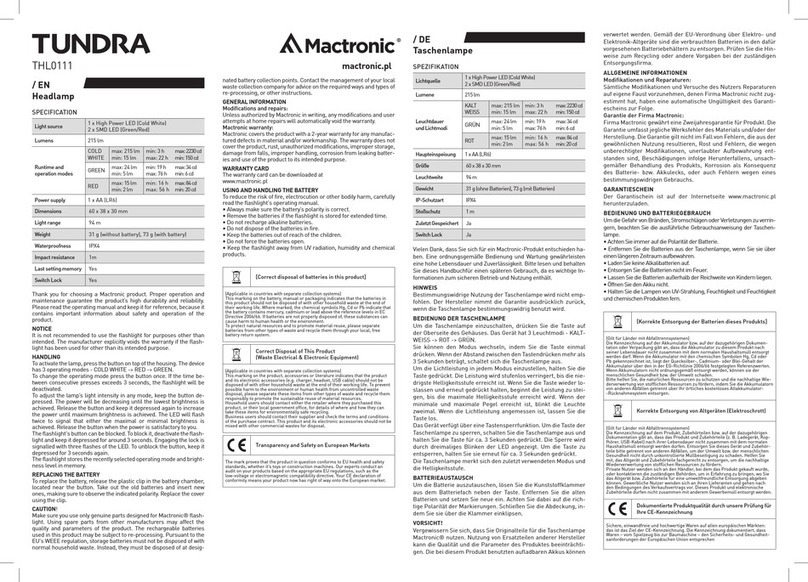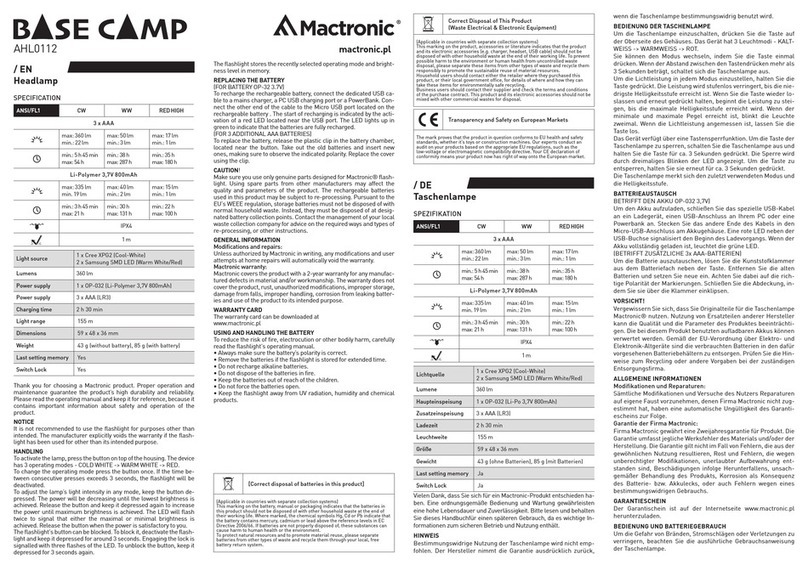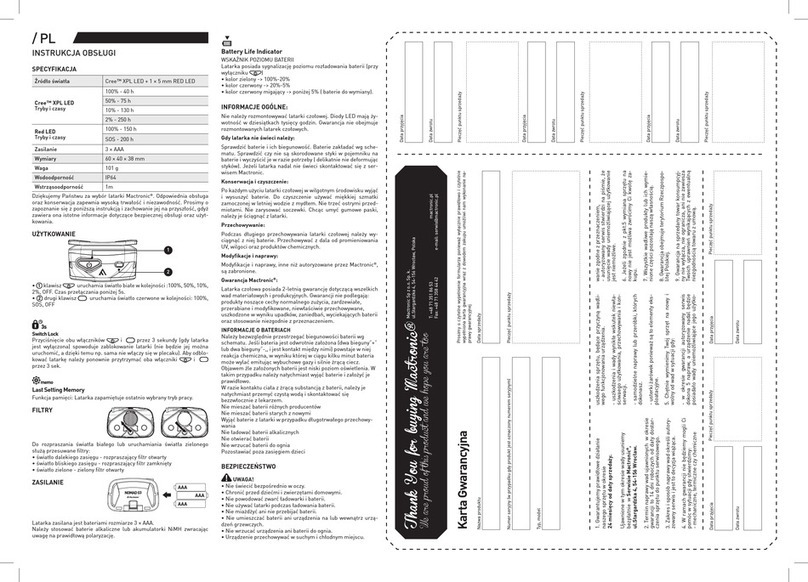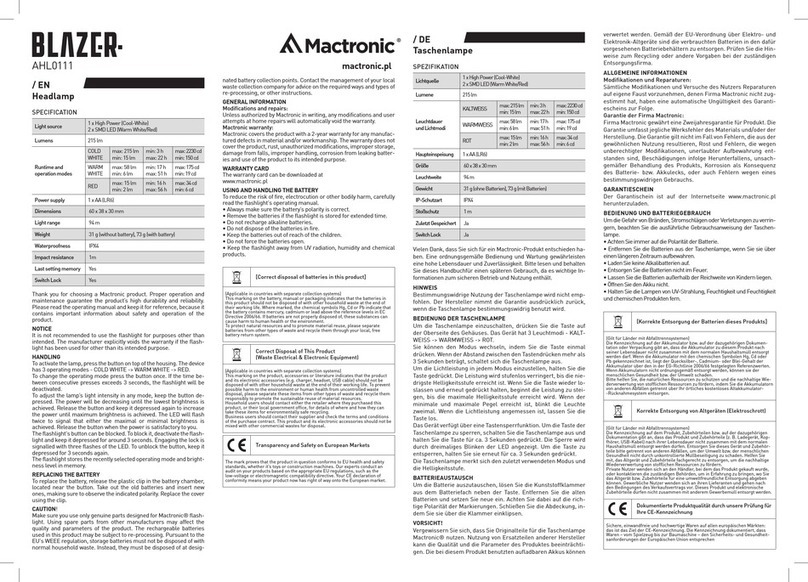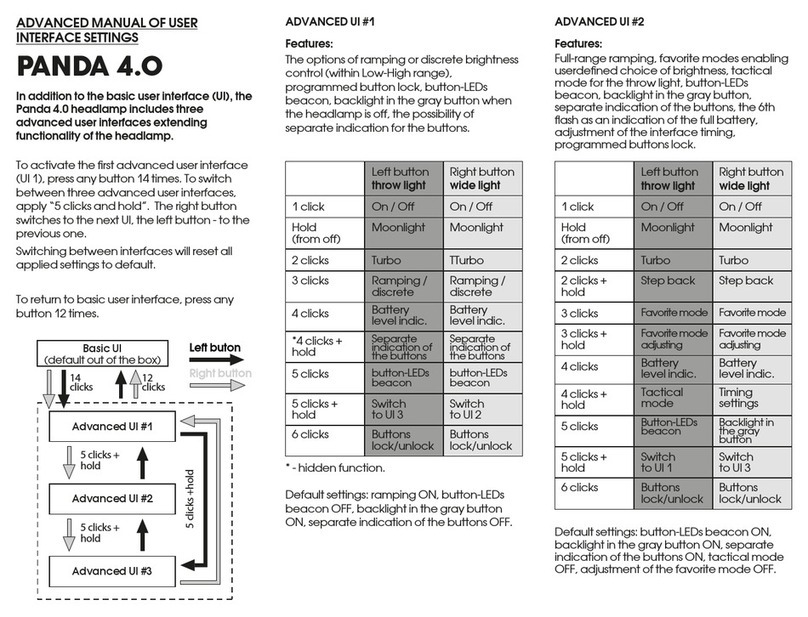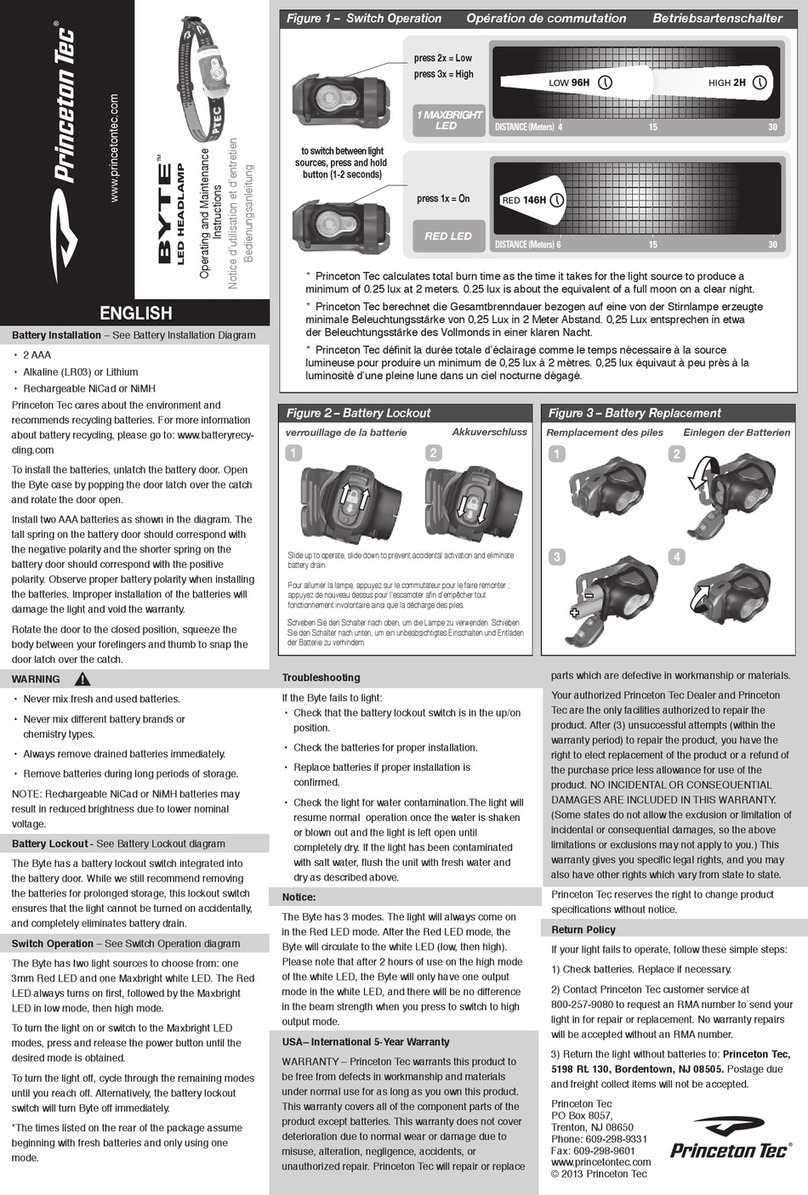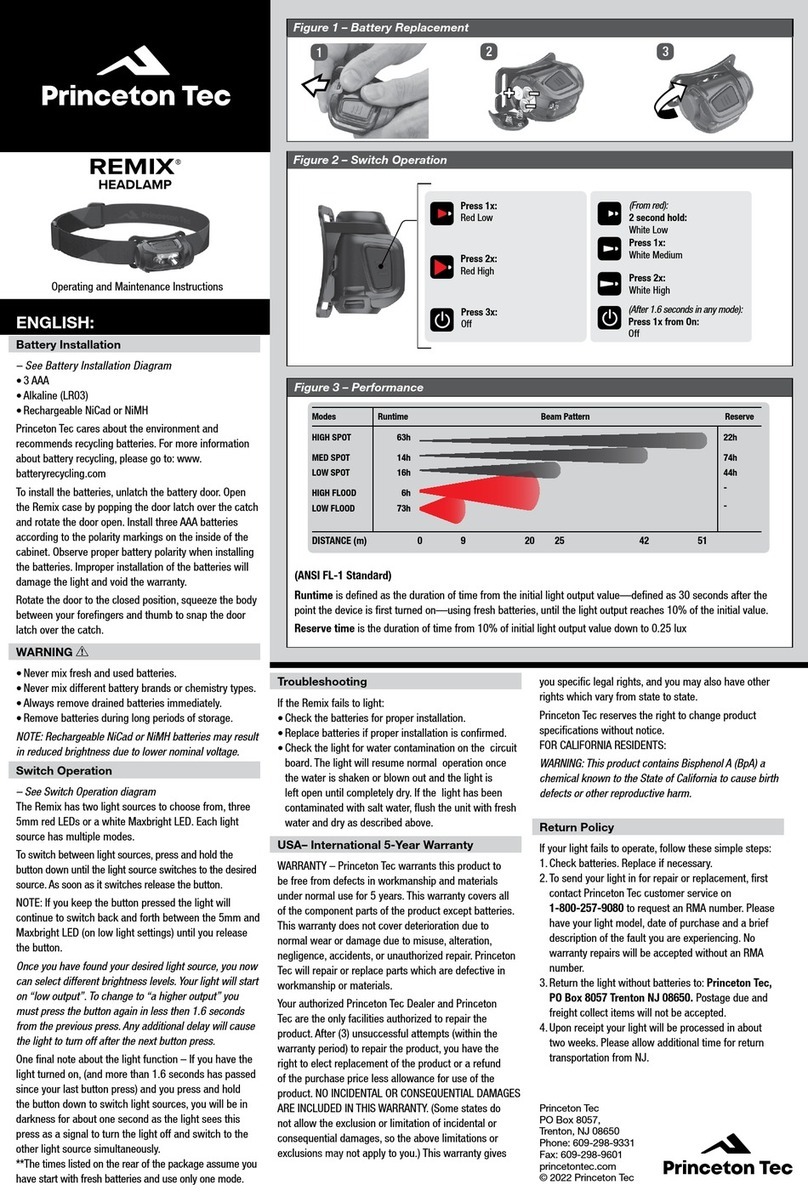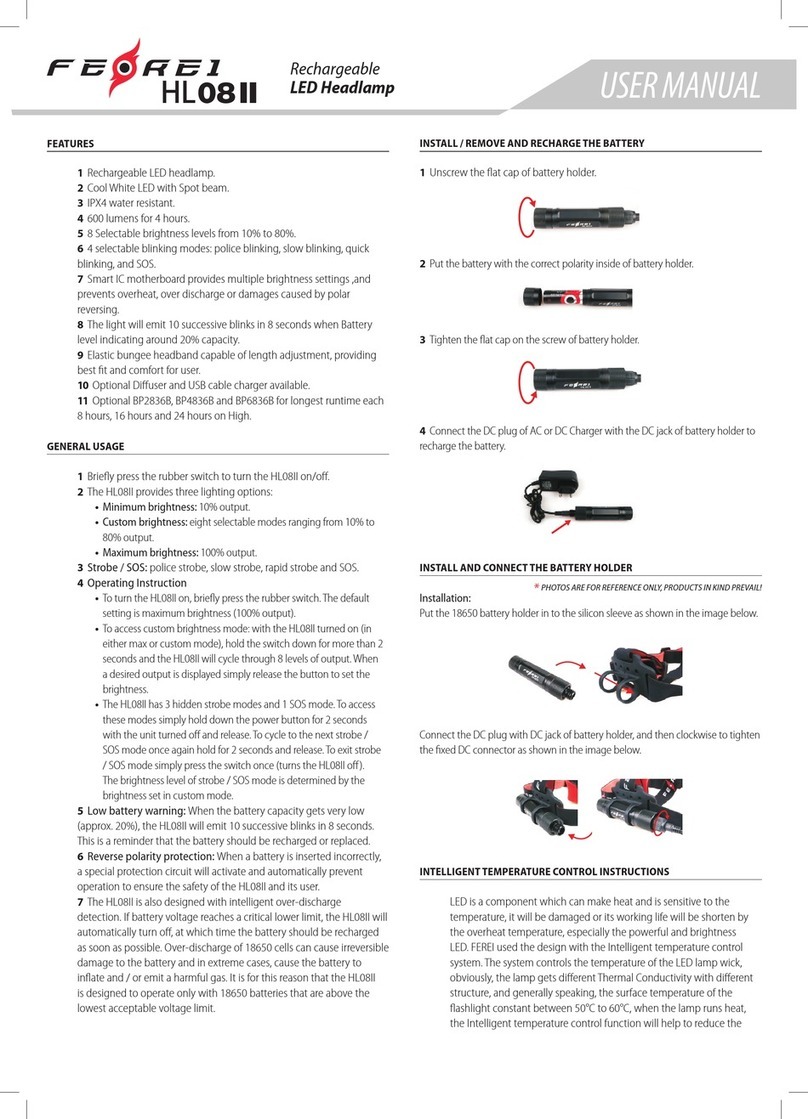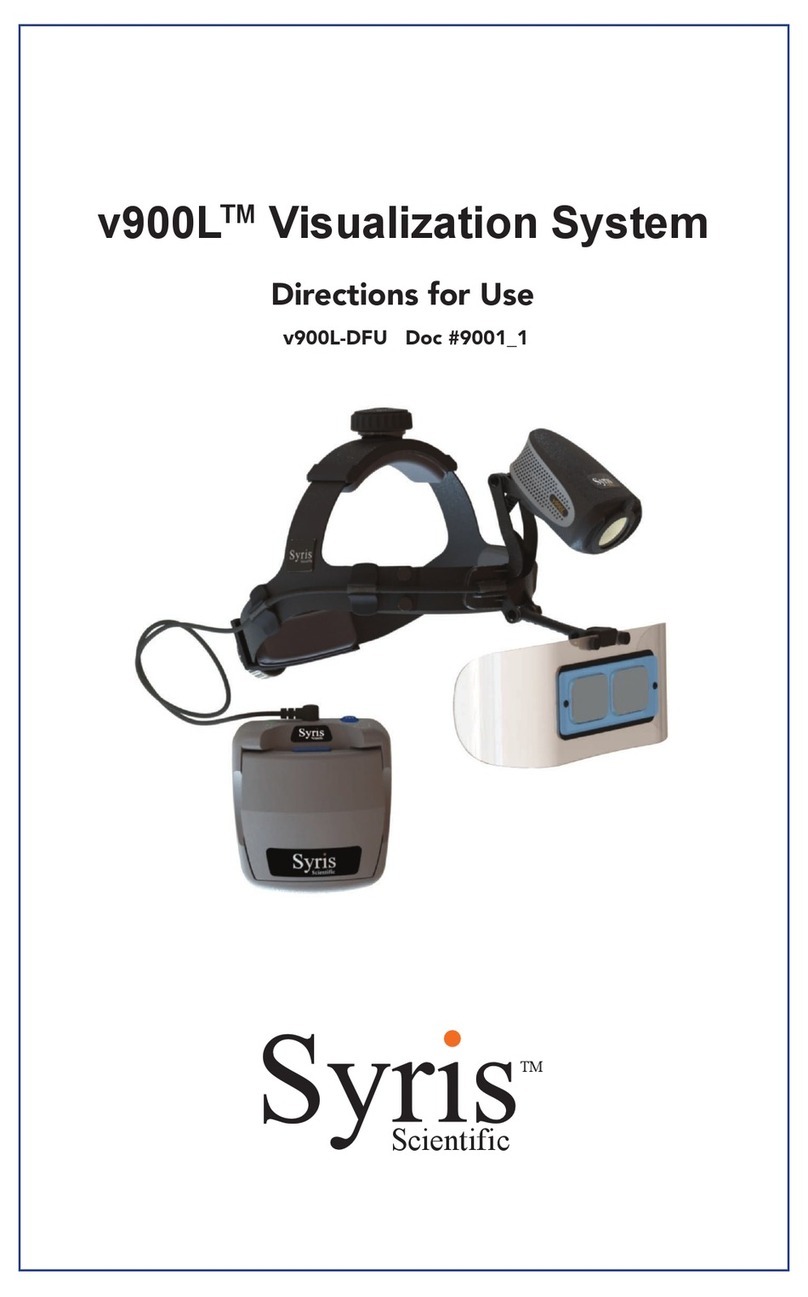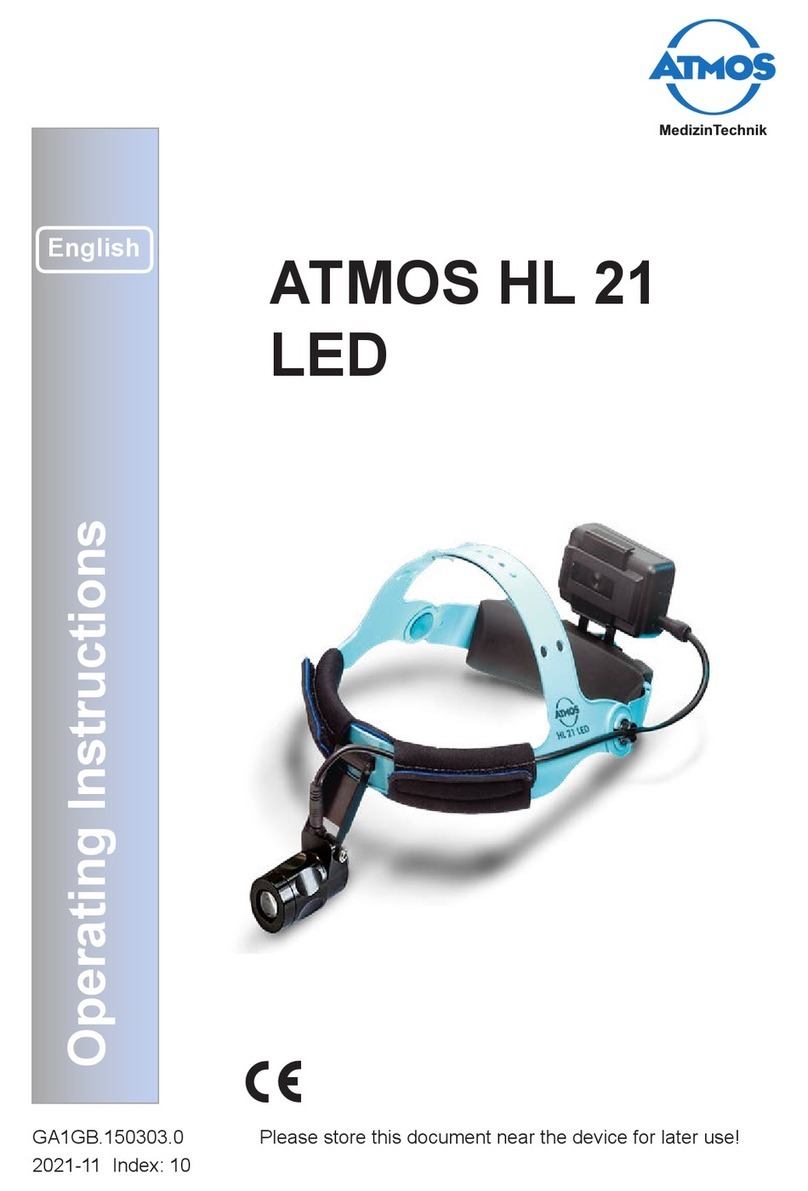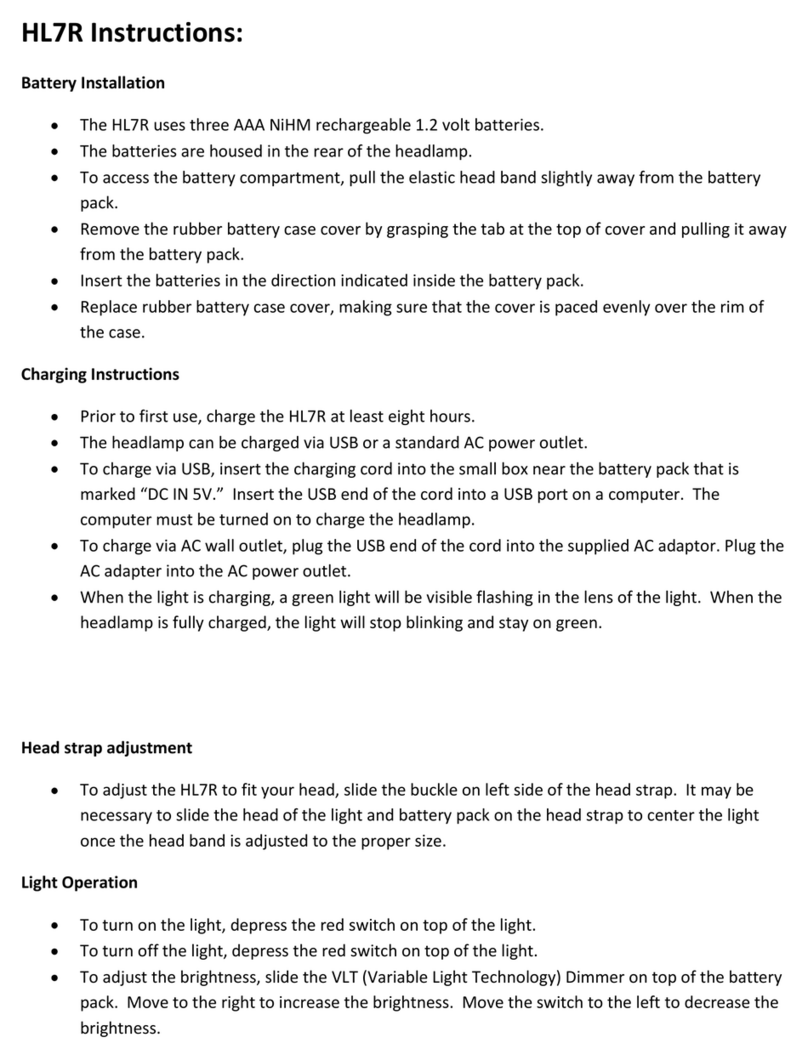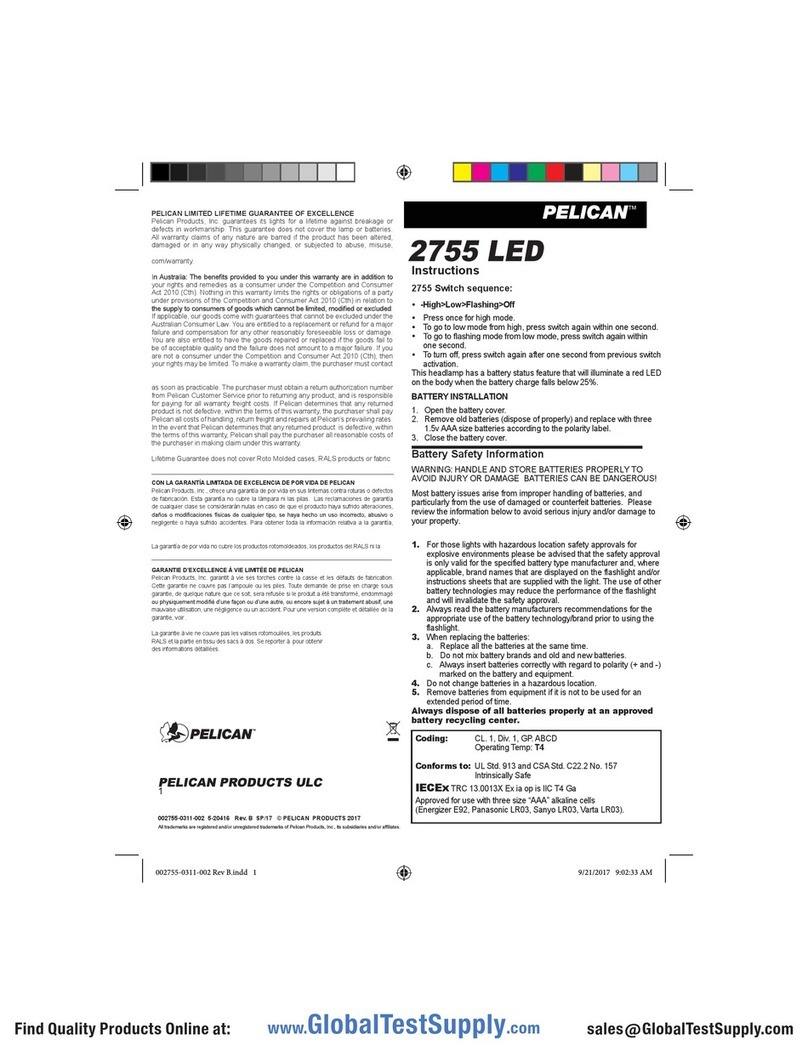/EN
USER MANUAL
SPECIFICATION
Light source Samsung™ LH351D LED
Runtime and
operation
modes
Runtime Lumens
5% 110 h 22
50% 19 h 30 min 200
100% 12 h 45 min 400
Boost 60 sec 636
Rear Light ON 250 h
Rear Light 2Hz Flashing 300 h
Battery 3 × 1.5V AA Alkaline Batteries [Included]
Weight 195 g [ with batteries ]
Dimensions Headlamp : 32 × 71 × 34 mm
Battery Case: 53 × 76 × 34 mm
Beam distance 97 m
Thank you for choosing the headlamp from Mactronic. Similarly to other
high quality devices, proper operation and maintenance will ensure high
durability and reliability of the product. Please read the following instruc-
tion and save it for future reference as it contains essential information on
safe operation and use.
HEADLAMP OPERATION
The headlamp has 4 operating modes of front lamp: 5%, 50%, 100%,
BOOST and 2 operating modes of rear red light: 100% and Flashing.
To switch the front lamp on, press the rubber switch. The headlamp will
start in 5% mode. Pressing the switch more times will cycle the modes,
until the headlamp is switched off.
The BOOST mode is activated by keeping the switch depressed when the
flashlight is already on. The BOOST mode is deactivated automatically
after 60 seconds. To deactivate it before 60 seconds pass, press the switch
again and keep it depressed.
Pressing the rubber switch on the battery compartment will activate a red
light in the back. 100% -> flashing –> OFF
To prevent battery drainage by accidentally turning the headlamp on when
stored in a pack or pocket, press the switch while the headlamp is off for
3 seconds. To unlock the headlamp, press the switch again 3 seconds.
BATTERY INSTALLATION
1. Open the battery case
2. Insert the 3 × AA batteries according to the polarity mark.
3. Close the battery case.
BATTERY INFORMATION
• Always observe the polarity as indicated on the battery container.
• If battery acid gets in contact with skin, immediately flush the affected
area with fresh water and seek medical attention.
• Remove the batteries prior to long-term storage.
• Do not attempt to recharge alkaline batteries.
• Do not attempt to open the batteries.
• Never dispose of batteries in fire. Keep away from children.
CAUTION
• The headlight beam is very powerful, do not look directly into the light
source! Use of the headlamp by children is not recommended.
MODIFICATIONS AND REPAIRS*
Unless authorized by Mactronic in writing, any modifications and user
attempts at home repairs will automatically void the warranty
*Mactronic®WARRANTY
Mactronic covers the headlamp with a 2-year warranty for any
manufactured defects in material and/or workmanship. The warranty
does not cover normal use, rust, unauthorized modifications, improper
storage, damage from falls, improper handling, corrosion from leaking
batteries and use of the flashlight contrary to its intended purpose.
/ DE
BEDIENUNGSANLEITUNG
SPEZIFIKATION
Lightquelle Samsung™ LH351D LED
Leuchtdauer
und Lichtmodi
Laufzeit Lumen
5% 110 h 22
50% 19 h 30 min 200
100% 12 h 45 min 400
Boost 60 sec 636
Rücklicht 250 h
Rücklicht 2Hz blinkt 300 h
Batterie 3 × 1.5V AA Alkalische Batterien [Enthalten]
Gewicht 195 g [mit batterien ]
Größe Stirnlampe : 32 × 71 × 34 mm
Batteriefach: 53 × 76 × 34 mm
Leuchtweite 97 m
Wir freuen uns, dass Sie sich für die Stirnlampe Mactronic® entschieden
haben. Eine entsprechende Bedienung und Pflege garantieren lange Le-
bensdauer und Zuverlässigkeit. Lesen Sie folgende Gebrauchsanweisung
und bewahren Sie diese auf, da sie wichtige Informationen über die siche-
re Bedienung und Nutzung enthält.
BEDIENUNG DER STIRNLAMPE
Der Scheinwerfer hat 4 Betriebsarten der Frontleuchte: 5%, 50%, 100%,
BOOST und 2 Betriebsarten des hinteren roten Lichts: 100% und blin-
kend. Um den Stirnlampe einzuschalten, drücken Sie den Gummischal-
ter. Die Stirnlampe wird im 5% Modus gestartet. Wenn Sie den Schalter
weiter drücken, wechseln die jeweiligen Modi bis die Stirnlampe ausge-
schaltet wird.
Der BOOST-Modus wird durch längeres Drücken des Schalters bei der
eingeschalteten Taschenlampe gestartet. Der BOOST-Modus schaltet
sich nach 60 Sekunden automatisch aus. Um den Modus vor Ablauf von 60
Sekunden auszuschalten, drücken Sie wieder den Schalter und halten Sie
ihn kurz gedrückt.
Das Drücken des Gummischalters auf dem Batteriespeicher schaltet das
hintere rote Licht ein. 100% –> Blinkt –> OFF
Wird der Schalter 3 Sekunden lang gedrückt (wenn die Taschenlampe
ausgeschaltet ist), wird das Gerät gesperrt (die Taschenlampe schaltet
sich dann nicht zufällig z.B. im Rucksack ein). Um die Taschenlampe zu
entsperren, drücken Sie wieder den Schalter 3 Sekunden lang.
EINBRINGEN DER BATTERIEN
1. Öffnen Sie das Batteriefach.
2. Legen Sie den 3 x AA Batterien entsprechend der Polaritätsmarkierung
ein.
3. Schließen Sie das Batteriefach.
INFORMATIONEN ÜBER BATTERIEN
• die Polarität der Batterien gemäß dem Schema auf der Verpackung
(Batteriebehälter) ist unbedingt zu beachten
Kommt es zur Berührung des Körpers durch ätzende Substanz aus der
Batterie, waschen Sie die Stelle sofort mit sauberem Wasser und kon
taktieren Sie unverzüglich den Arzt.
• bei längerer Aufbewahrung nehmen Sie die Batterie aus der Lampe
heraus
• laden Sie nicht die Alkali-Batterien
• öffnen Sie die Batterie nicht
• werfen Sie die Batterie nicht ins Feuer
• von Kindern fernhalten
VORSICHT!
Schauen Sie nicht direkt in die Lichtquelle! Es wird nicht empfohlen, die
Lampe durch Kinder nutzen zu lassen.
BEDIENUNG DER TASCHENLAMPE
ÄNDERUNGEN UND REPARATUREN*
Es ist verboten, Änderungen und Reparaturen ohne Zustimmung von
Mactronic®durchzuführen.
* GARANTIE von Mactronic®:
Die Stirnlampe hat eine 2-jährige Garantie für alle Material- und Produkti-
onsmängel. Die Garantie umfasst nicht: Produkte mit normalen Verbrauchss-
puren, verrostete, verarbeitete und geänderte Produkte, falsch
gelagerte Produkte, Produkte, die in Folge von Stürzen, Vernachlässigung,
Auslaufen der Batterie und bestimmungswidriger Verwendung geschädig
sind. Die Garantie umfasst nicht die Verbrauchsmaterialien.
AHL0021 mactronic.pl
/ USER MANUAL
/ BEDIENUNGSANLEITUNG
/ INSTRUKCJA OBSŁUGI