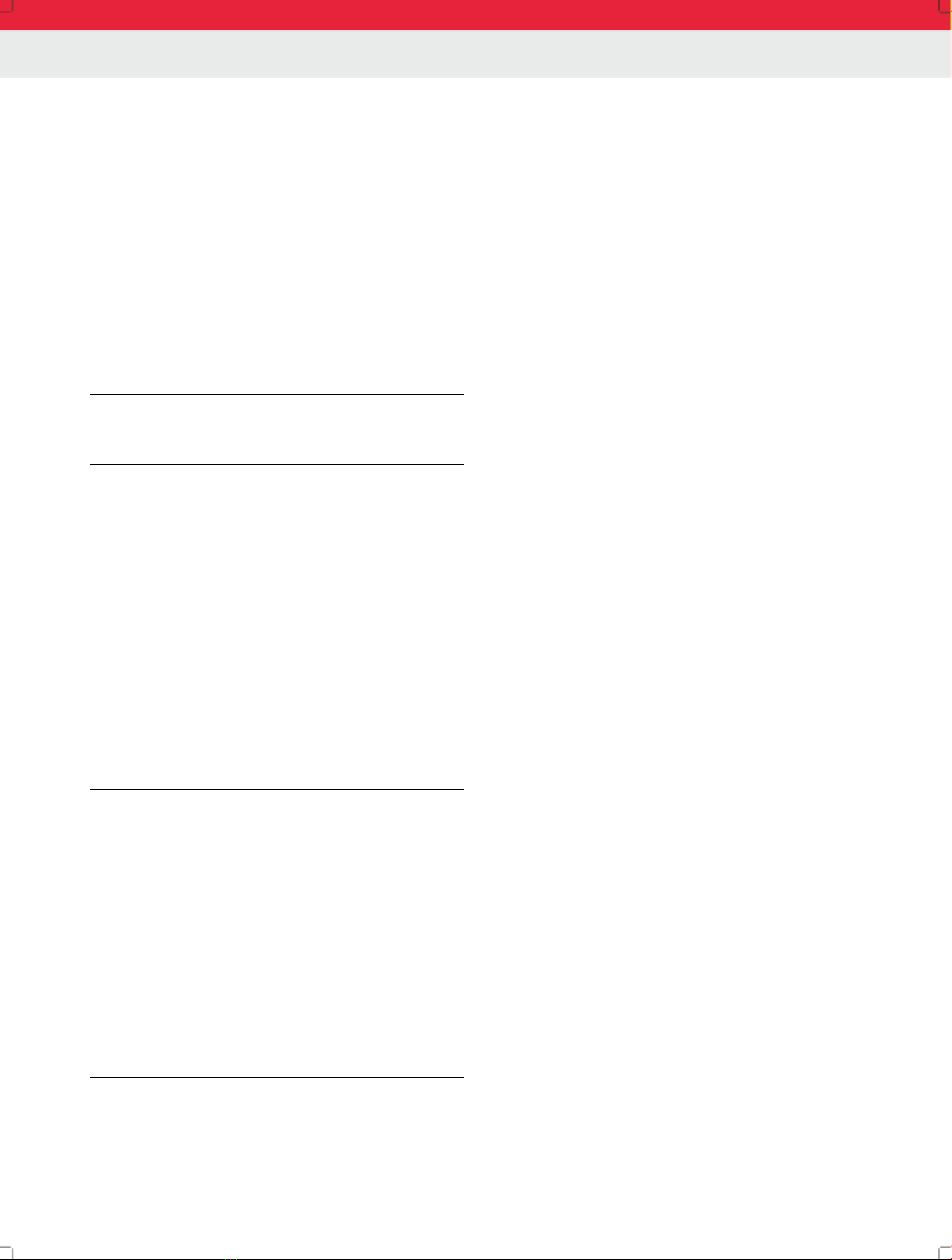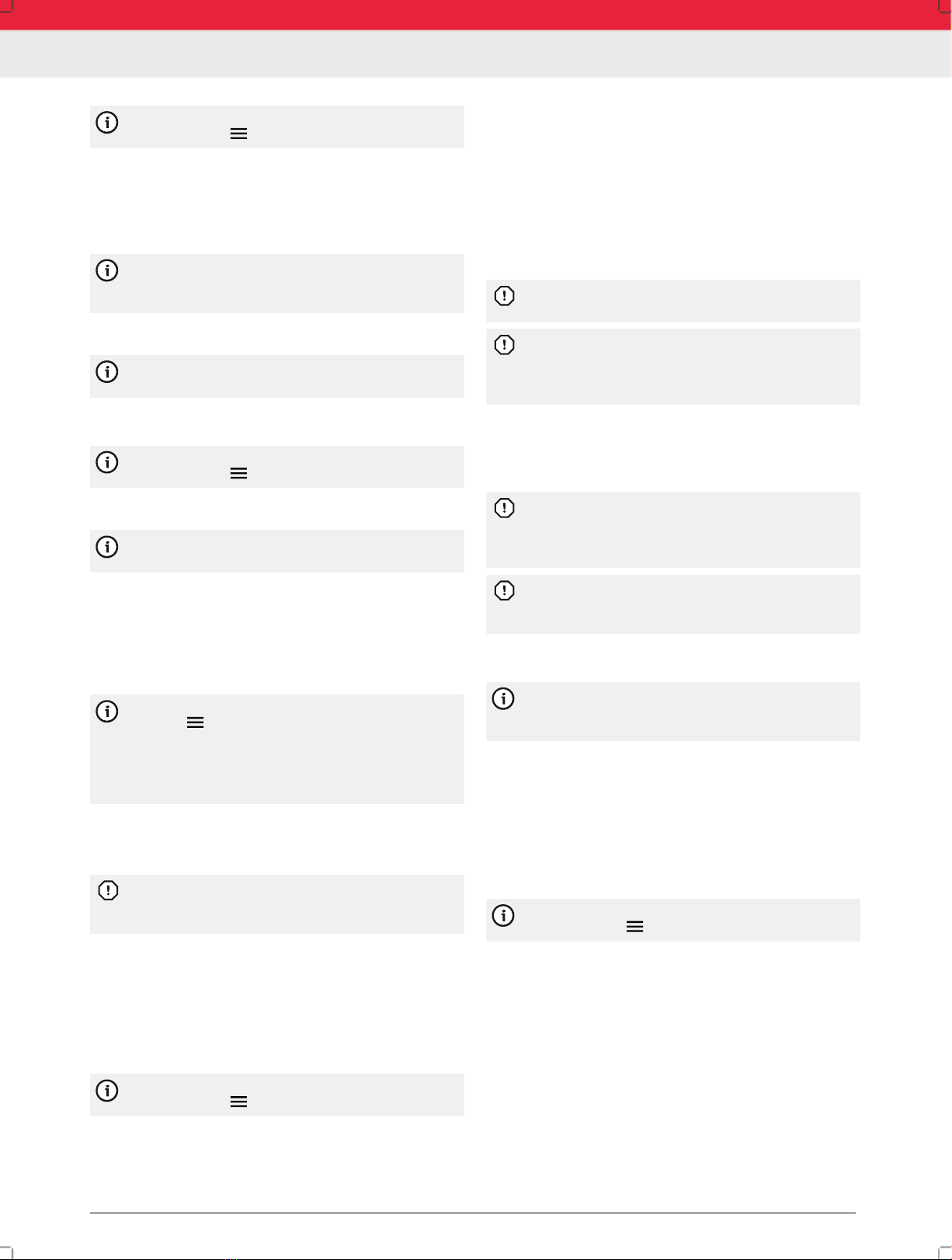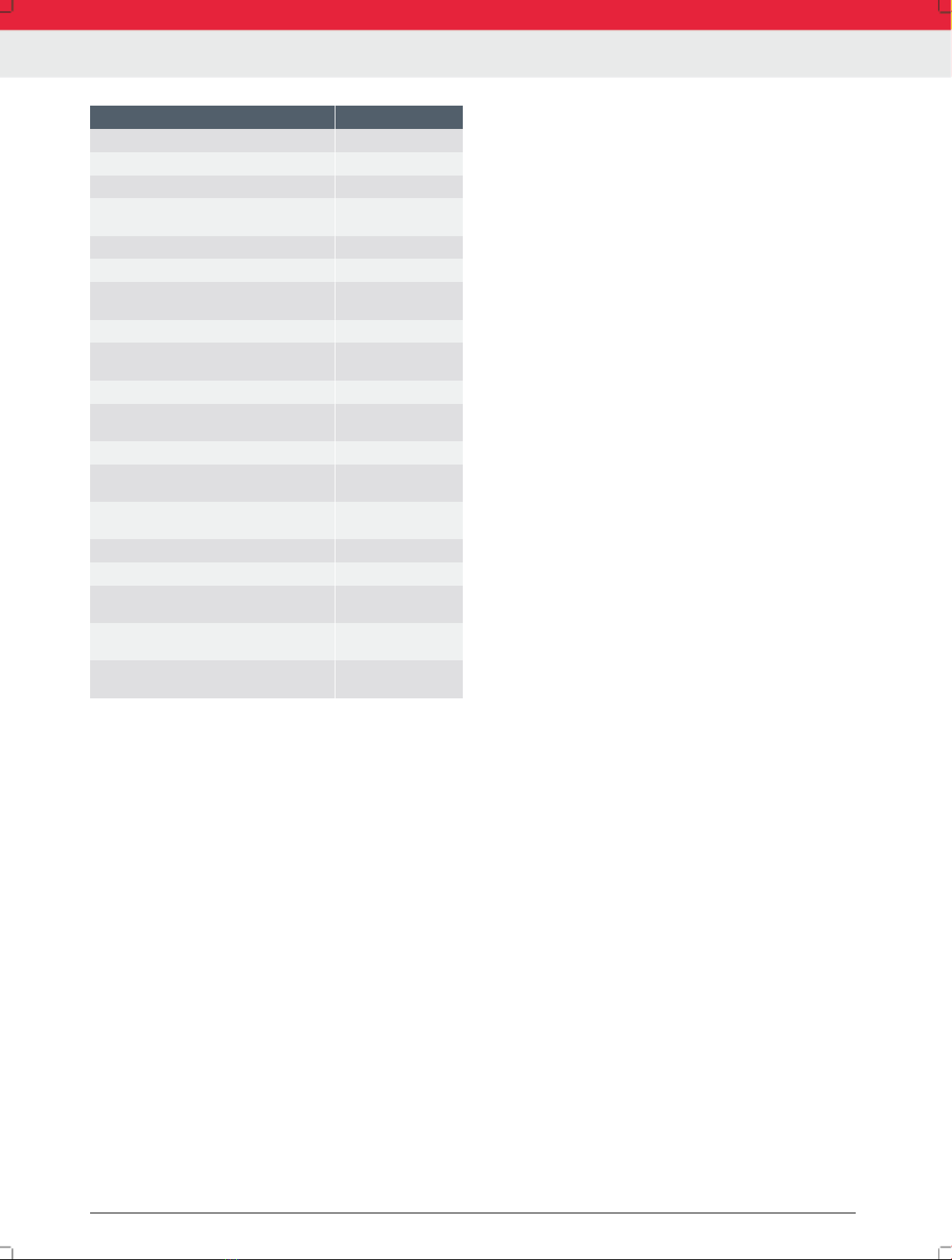1 689 989 380 | 2018-08-01 Robert Bosch GmbH
1.6.1 Risk of electric shocks
---Separator---
1.6.1.1 Low voltages, high voltages
WARNING
Hazardous voltages occur in both the lighting
system and the electrical system of a motor ve-
hicle. If contact is made with live parts (e.g.
with the ignition coil), there is a risk of electric
shock from flashover voltages caused by dam-
aged insulation (e.g. ignition cables which have
been attacked by martens). These apply to the
secondary and primary sides of the ignition
system, the wiring harness with connectors,
lighting system (Litronic) as well as connection
to the vehicle.
Only connect to a properly grounded outlet.
Only the enclosed or a tested power supply ca-
ble is to be used.
All extension cables must be fitted with shock-
proof contacts.
Do not exceed the voltage limits as specified on
the connection cables.
Any cables with damaged insulation must be re-
placed.
Check the electrical equipment every two years
and immediately deal with any problems.
Only use fuses with specified current ratings.
Before connecting it to the vehicle, first con-
nect the product to the lighting mains and
switch on.
Before switching on the ignition connect the
(B-) cable to engine ground or the battery (B–)
terminal.
Always switch off the ignition before perform-
ing any work on the electrical system of the ve-
hicle.
Intervention includes, for instance, connection
to the vehicle, replacement of ignition system
components, removal of equipment (e. g. alter-
nators), connection of equipment to a test
bench.
Wherever possible, tests and settings should al-
ways be caried out with the ignition switched
off and the engine stationary.
If tests or settings are carried out with the igni-
tion switched on or the engine running, care
must be taken not to touch any live parts. This
applies to all connection cables and leads as
well as to connections of equipment to test
benches.
Test connections must always be made using
suitable connectors (e.g. Bosch testing cable
set or vehicle-specific adapter cables).
Make sure that all test connections are properly
plugged in and secure.
Before disconnecting the (B-) cable from the
engine ground or battery (B–), switch off the ig-
nition.
Never open the enclosures.
---Separator---
1.6.1.2 High voltages in hybrid vehicles and electric-
vehicles as well as their high-voltagecomponents
WARNING
If high-voltage components or high-voltage
wires are inexpertly handled, there is a risk of
fatal injury from high voltages and the possible
transmission of current through the body.
Deenergization is only to be performed by a
qualified electrician, a qualified electrician for
specific tasks (hybrid) or a power systems engi-
neer.
Work on vehicles with high-voltage components
is only ever to be performed in a safe, deener-
gized condition by persons with the minimum
qualification "Trained to perform electrical
work".
Even after deactivating the high-voltage vehicle
electrical system, the high-voltage battery may
still be live.
Operating condition cannot be established
from any running noise, as the electric machine
is silent when stationary.
In gear positions "P" and "N" the engine or elec-
tric motor may start spontaneously depending
on the charge of the high-voltage battery.
Never open or damage high-voltage batteries.
On accident vehicles, never touch high-voltage
components or exposed high-voltage wires be-
fore deactivating the high-voltage vehicle elec-
trical system.
Avoid contact with any high-voltage compo-
nents and high-voltage wires (orange sheath-
ing) when in operation.
Secure against unauthorized renewed start-up
(e.g. by means of a padlock).
After each switch off of the high-voltage system,
observe a waiting time of 5 minutes (depending
on the manufacturer's instructions). Subse-
quently ascertain the absence of voltage using
a suitable testing device.
Visually inspect the high-voltage components
and high-voltage wires for damage. The power
systems engineer responsible should always be
immediately notified of any irregularities,
doubts or defects found.
High-voltage components must never exhibit
signs of external damage.
The insulation of the high-voltage wiring must
be intact and undamaged.
Watch out for any abnormal deformation of the
high-voltage wiring.
---Separator---
en | 4 | ET250 | User instructions