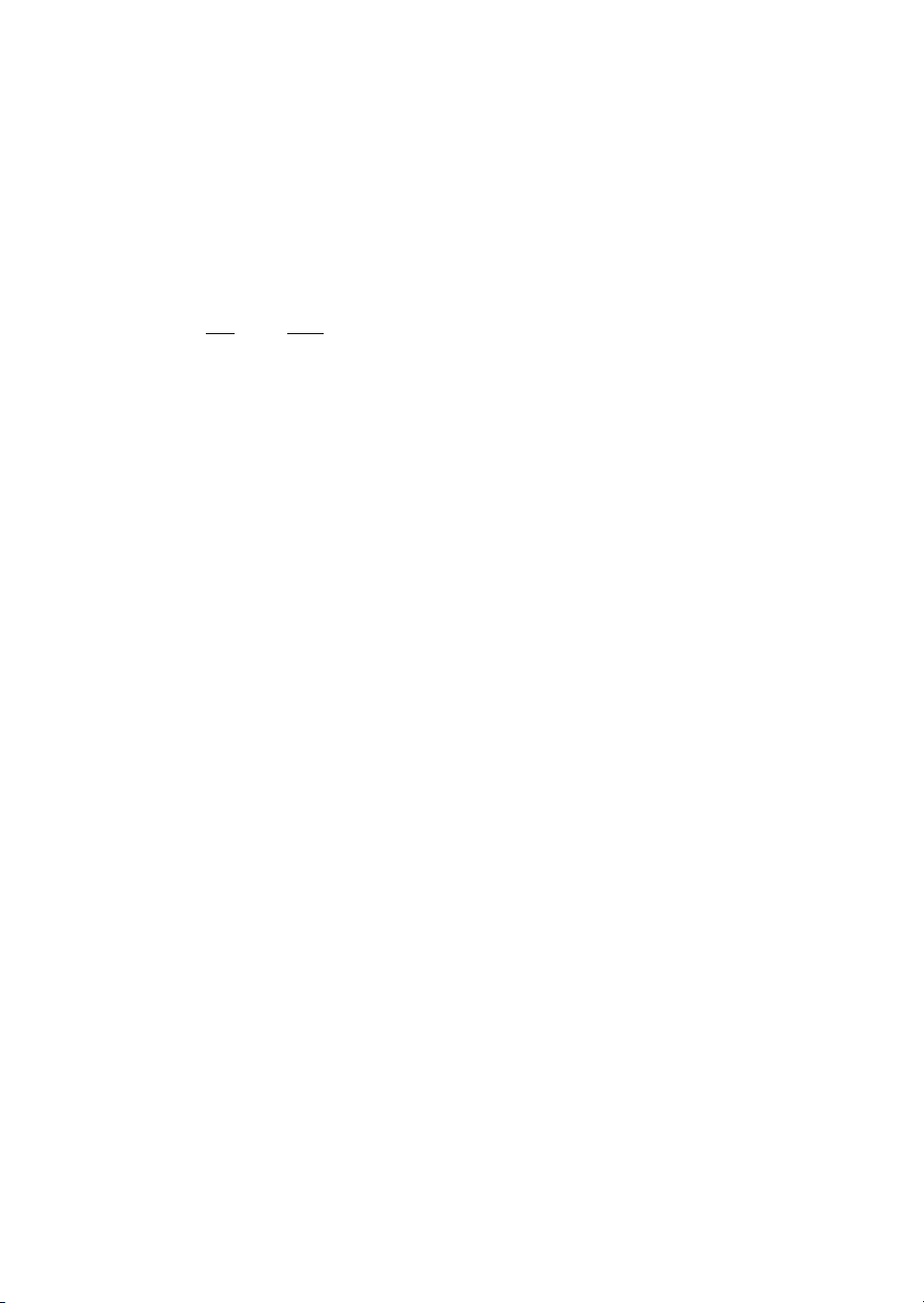Contents
6Portable Ultrasound Diagnostic Scanner User Manual
7.7.2 ECG Controls............................................................................................... 176
7.7.3 Display the ECG curve .............................................................................. 176
7.7.4 Adjust the display of the ECG curve ...................................................... 176
7.8 Measurement.................................................................................................... 177
7.8.1 Measurement Overview .......................................................................... 177
7.8.2 General Measurement ............................................................................. 180
7.8.3 Special Measurement............................................................................... 188
7.8.4 Measurement Errors ................................................................................. 199
7.8.5 Measurement Result Table ..................................................................... 201
7.8.6 Measurement Units .................................................................................. 201
7.9 Worksheet.......................................................................................................... 202
7.10 Text...................................................................................................................... 204
7.10.1 Text Overview............................................................................................. 204
7.10.2 Insert a text ................................................................................................. 205
7.10.3 Move a text ................................................................................................. 205
7.10.4 Modify a text............................................................................................... 206
7.10.5 Delete a text................................................................................................ 206
7.11 Arrow .................................................................................................................. 207
7.11.1 Arrow Overview ......................................................................................... 207
7.11.2 Insert an arrow........................................................................................... 207
7.11.3 Move an arrow........................................................................................... 207
7.11.4 Delete an arrow ......................................................................................... 208
7.11.5 Rotate an arrow......................................................................................... 208
7.12 Body Mark.......................................................................................................... 208
7.12.1 Body Mark Overview ................................................................................ 209
7.12.2 Insert a body mark .................................................................................... 209
7.12.3 Modify a body mark.................................................................................. 210
7.12.4 Delete a body mark................................................................................... 210
7.12.5 Rotate the probe mark............................................................................. 210
7.13 Puncture Guide Line ........................................................................................ 211
7.14 Preset................................................................................................................... 211
7.14.1 System.......................................................................................................... 215
7.14.2 Exam............................................................................................................. 219
7.14.3 Meas/Text.................................................................................................... 223
7.14.4 Patient.......................................................................................................... 233
7.14.5 Network ....................................................................................................... 243
7.14.6 Peripheral.................................................................................................... 246
7.14.7 Service.......................................................................................................... 250
7.15 DICOM ................................................................................................................ 251
7.15.1 Dataflow...................................................................................................... 251
7.15.2 Stand-alone ultrasound unit scenario................................................. 257
7.15.3 A ultrasound unit and a DICOM server in a network........................ 258
7.15.4 DICOM JOB SPOOLER............................................................................... 266
Chapter 8 - User Maintenance .................................................... 269
8.1 System Care and Maintenance..................................................................... 271
8.1.1 Planned Maintenance.............................................................................. 271