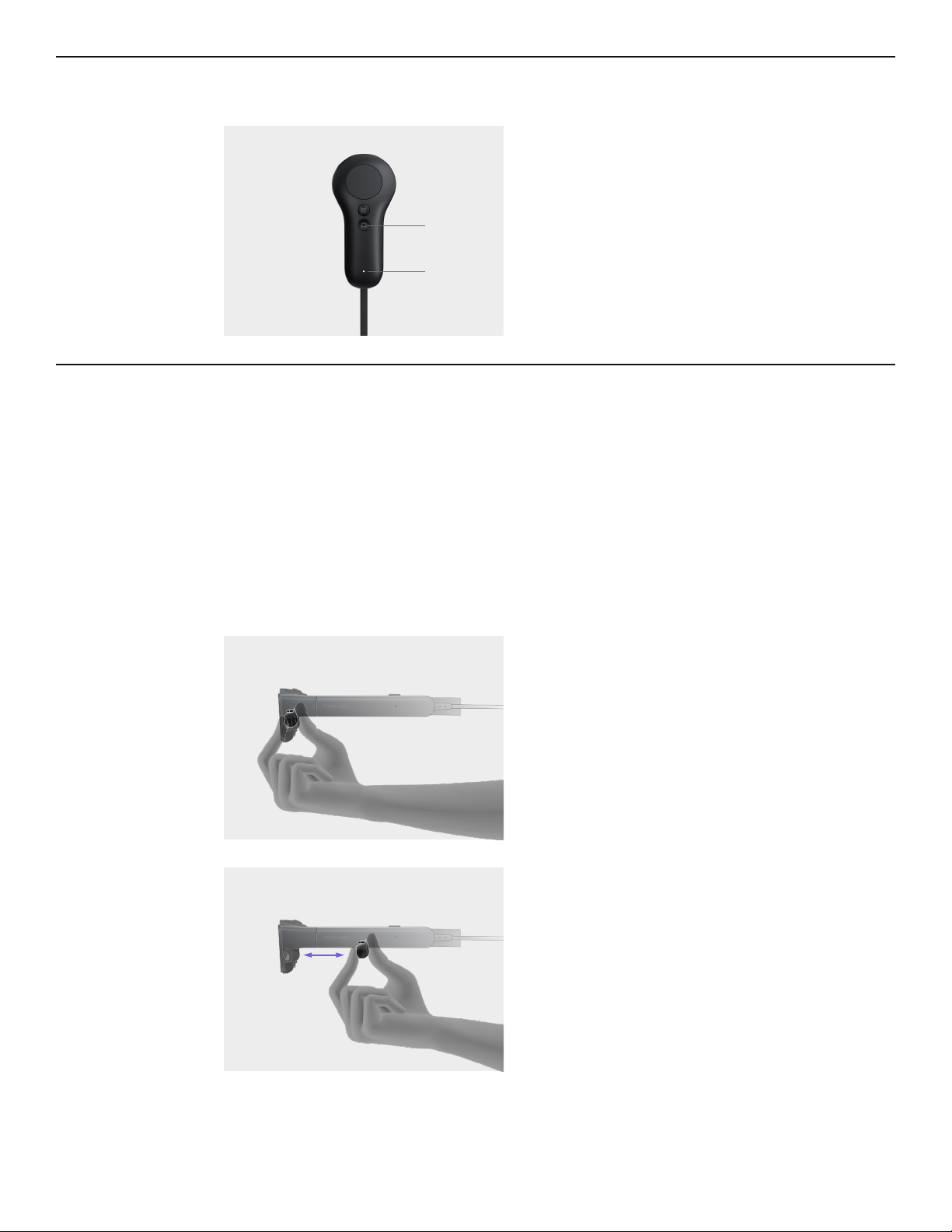07
To power on, press and hold the Home button until
you hear the tone and see the LED light.
If the LED light is blue, it isn’t paired. To x this,
directly connect the Controller to the Compute
Pack by using the USB-C to USB-C cable included
in the box.
CAUTION: Do not disconnect the Controller until
you’ve fully updated and paired it with your device.
Connect the ControllerStep 4
Home button
LED light
Make sure you’re wearing your Headset and the device is powered on. From the home menu,
open the Custom Fit application and follow the steps to ensure:
−Comfortable wear over longer periods of time
− Largest eld of view
−Clearest content
−Most accurate dimming
Note: Have your Fit Kit ready. Based on your customization needs, the app may recommend
dierent Nose Pads and Forehead Pads.
Custom Fit ApplicationStep 5
CAUTION: To replace Nose Pad, grip between
ngers and pull straight out of headset, not down.