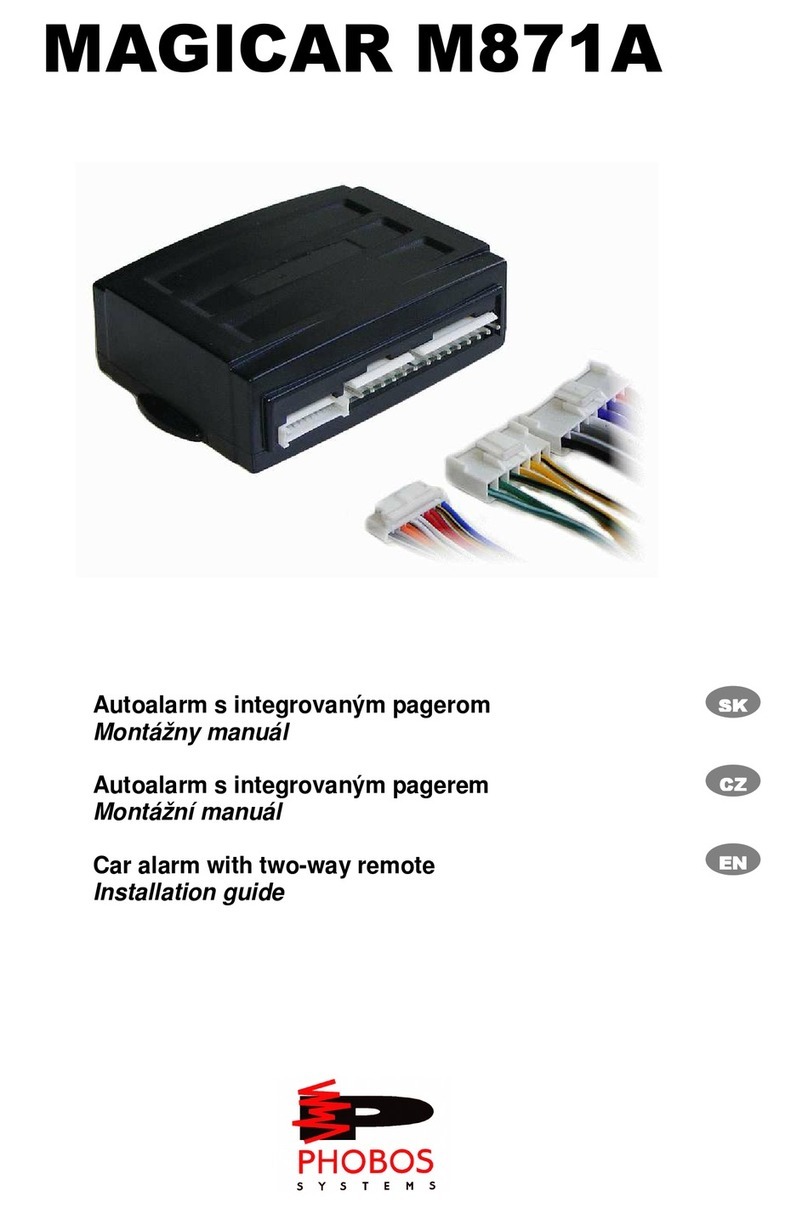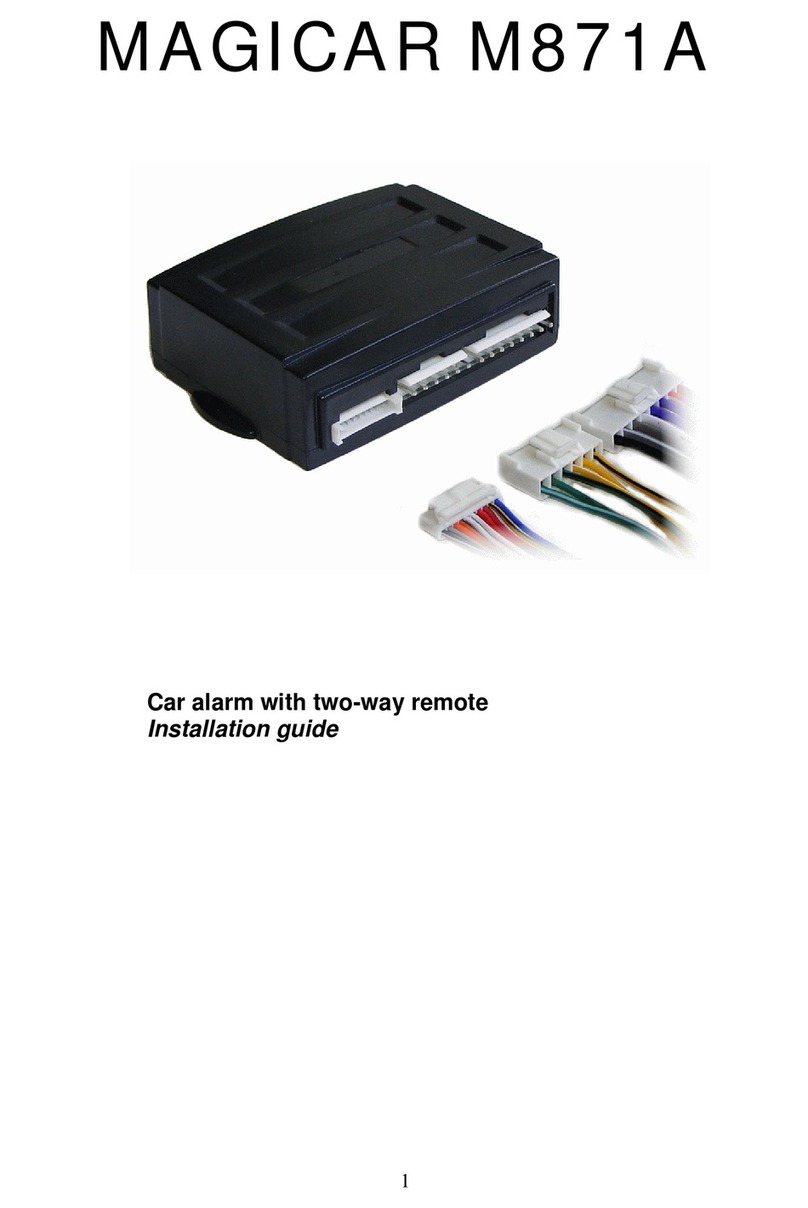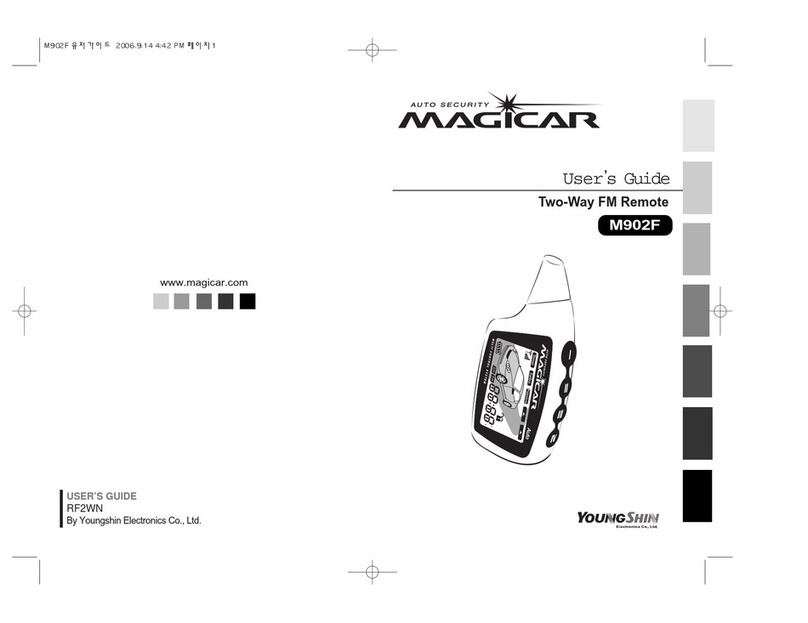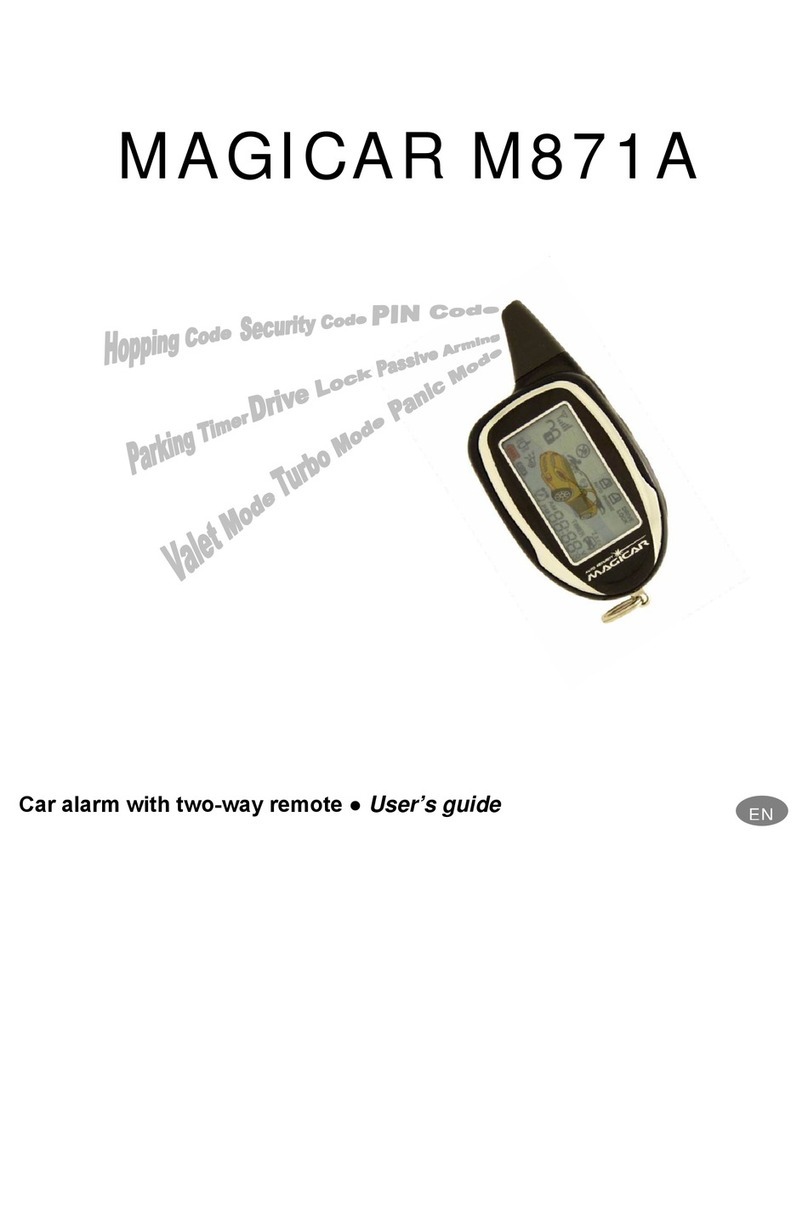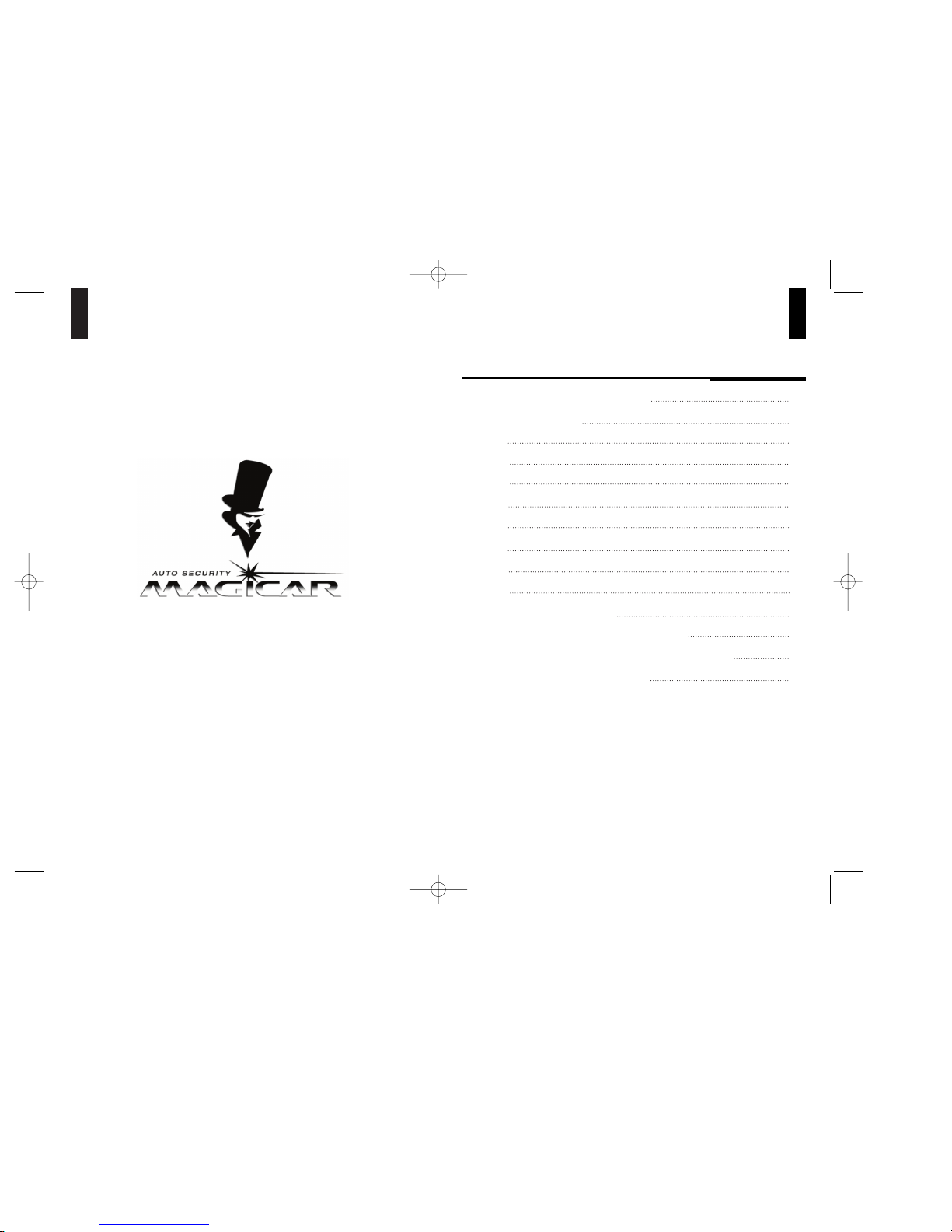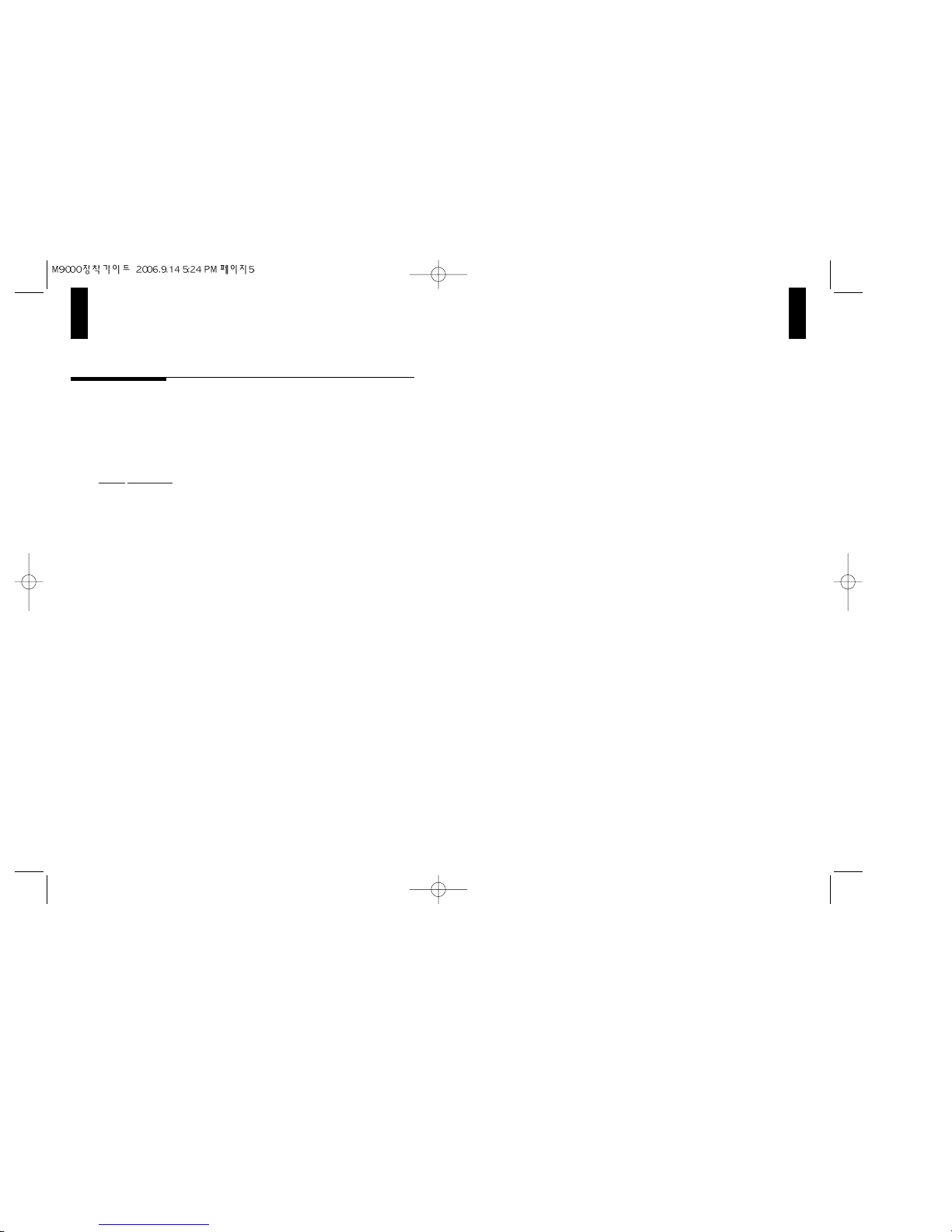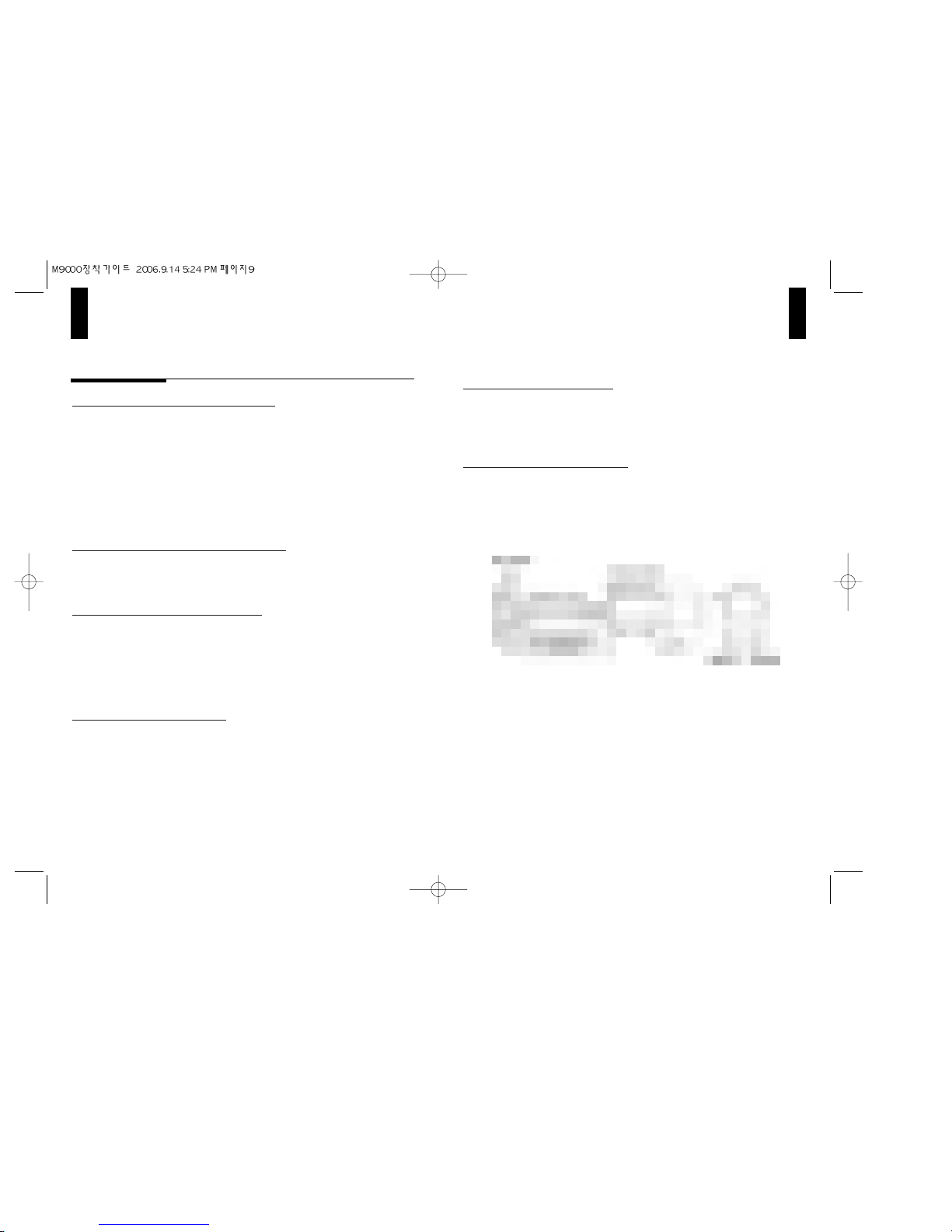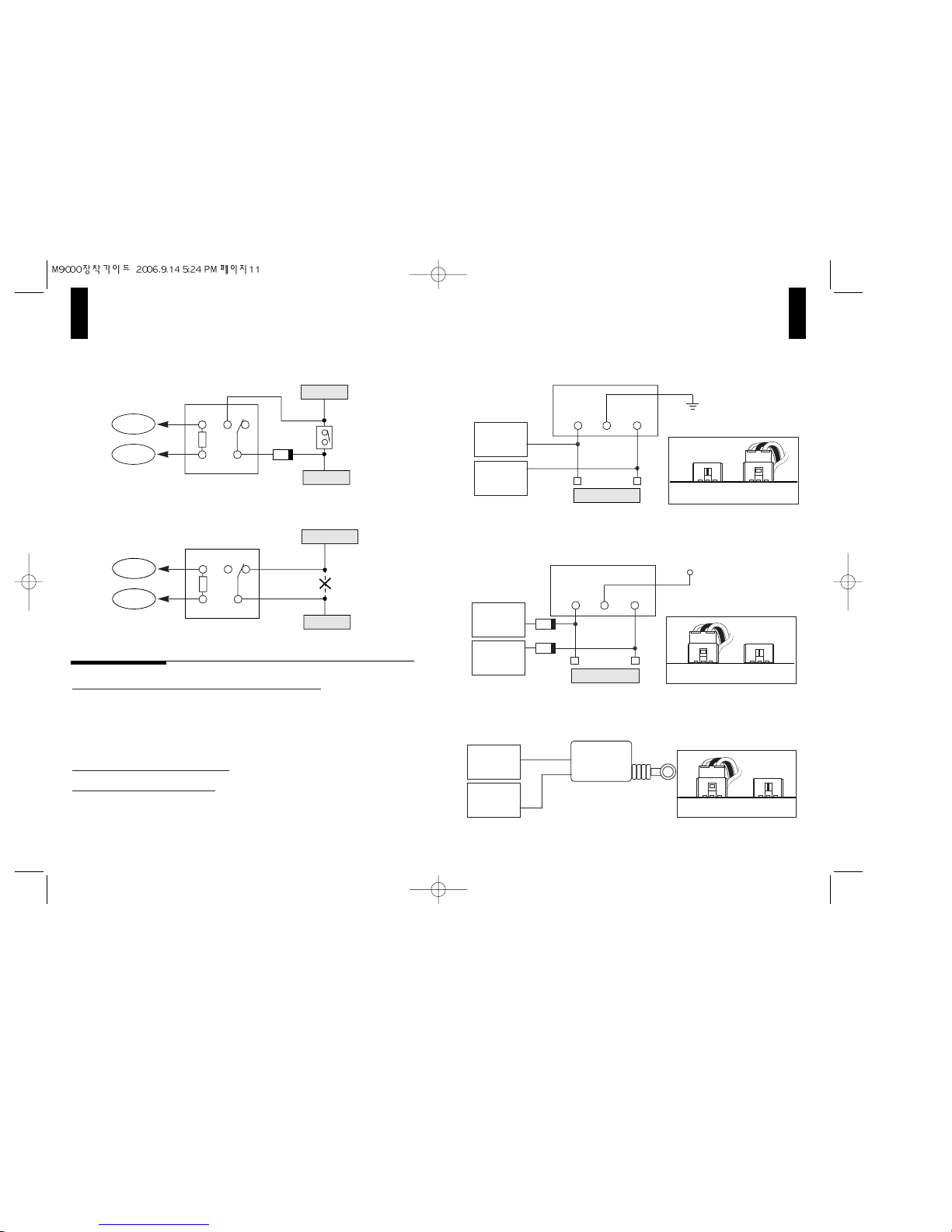14
13
No 3 (Red/Black) : Negative Trigger Door Open Sense
No 4 (Red) : Positive Trigger Door Open Sense
Please make sure you have found a correct door sensing wire that monitors all
doors.
+12V
CN3-3(-) Door Trigger
Dome Light
Door
Trigger SW Door
Trigger SW
+12V
C N 3 -4(+) Door Trigger
Dome Light
B. Potential Problem with Noisy Sensing
Everyvehicle generatesdifferentlevelof electricalnoisy and a samevehicle
maygeneratesdifferentlevelofelectricalnoisyunderdifferentcircumstances.
Insomecases,therefore,itwillbepossiblethatMagicarthinkstheengineis
running even though only heaterfan isrunning.
C. Dip Switch Setting
●●Dip Switch #1
ON:Foravehiclethatgenerateshighlevelofelectricalnoisy.
ThissettingwillreducethesensitivityofMagicar.
OFF: For a vehicle thatgenerates low levelofelectricalnoisywhenengine
isrunning–FactorySetting.
●●Dip Switch #2
O N : Noisy Sensing –FactorySetting
OFF: AlternatorSensing
D. Noisy Sensing LED
Please find the LED inside of the cover. The LED will come on when it senses
electricalnoisybeyondpresetlevel.
E. Verifying Noisy Sensing
IfyouareselectingNoisySensing,pleaseverifyifitworksproperlyasfollows
●●Step1.Disconnect thesirenwire.
●●Step 2. Maximize the heater fan volume. Also, turn on radio and wind shield
wipers
●●Step 3. Leave the switch #1 Off, and #2 On.
●●Step4.Tryremotestarting.
a. The LED should stay off until the starter cranks and come on steady when
engine is running. Wait 2-3 minutes. If the LED stays on steady without any
blinking,youaredone.
b. If the LEDcomes on beforethe engineisrunning, shutoff theremote
starting,turnonheswitch #1and try remotestarting again.The LED should
stayoffuntilthe starter cranksandcome onsteady for the next2-3minutes
when engine is running. However, if the LED comes on again before the engine
isrunning,ortheLEDdoesnotcomeonatall,ortheLEDlightblinkstimeto
time while the engine is running, elect Alternator Sensing. Noisy Sensing does
notworkforthisvehicle.
Note 1 : For any diesel vehicles, we recommend you using Alternator
Sensing. In case you are using Noisy Sensing for a diesel vehicle, please
make sure you connect the glow plug wire.
Note 2 : Noisy Sensingwillnotworkforavehiclethathasan
alternatorproblem.