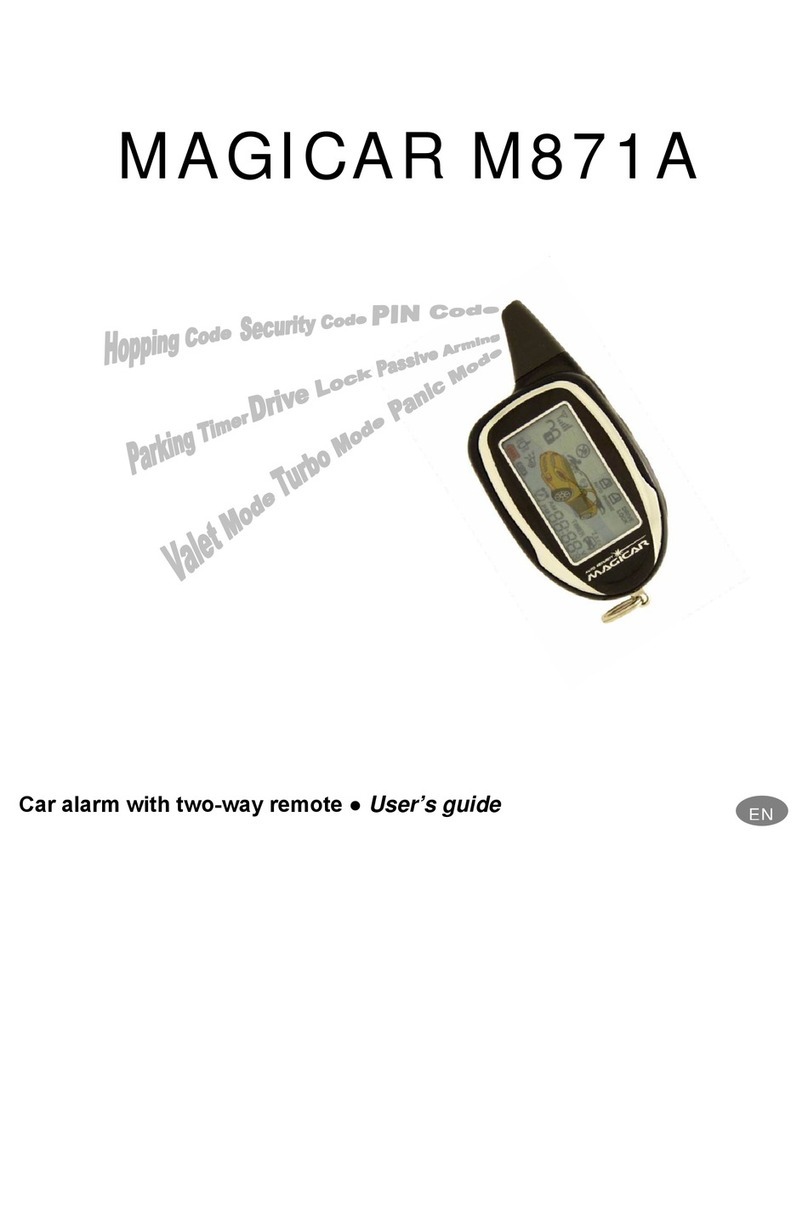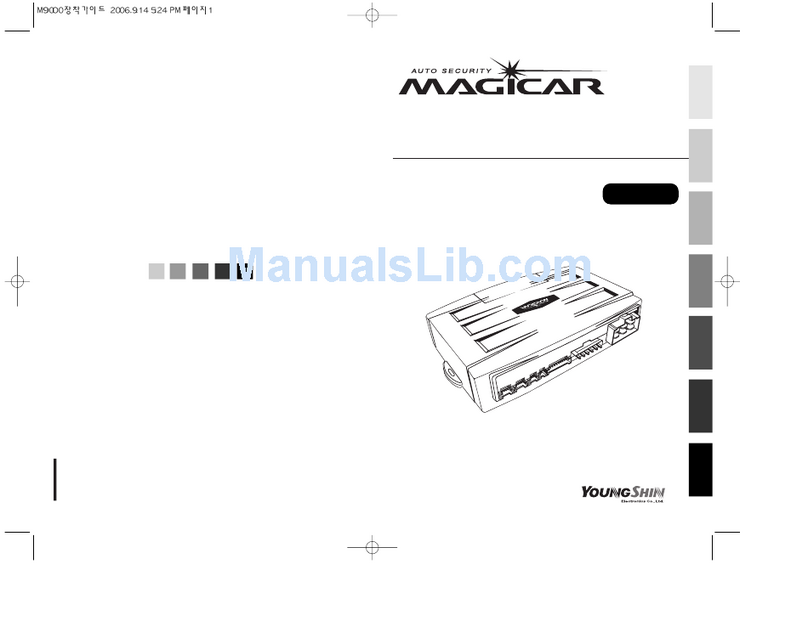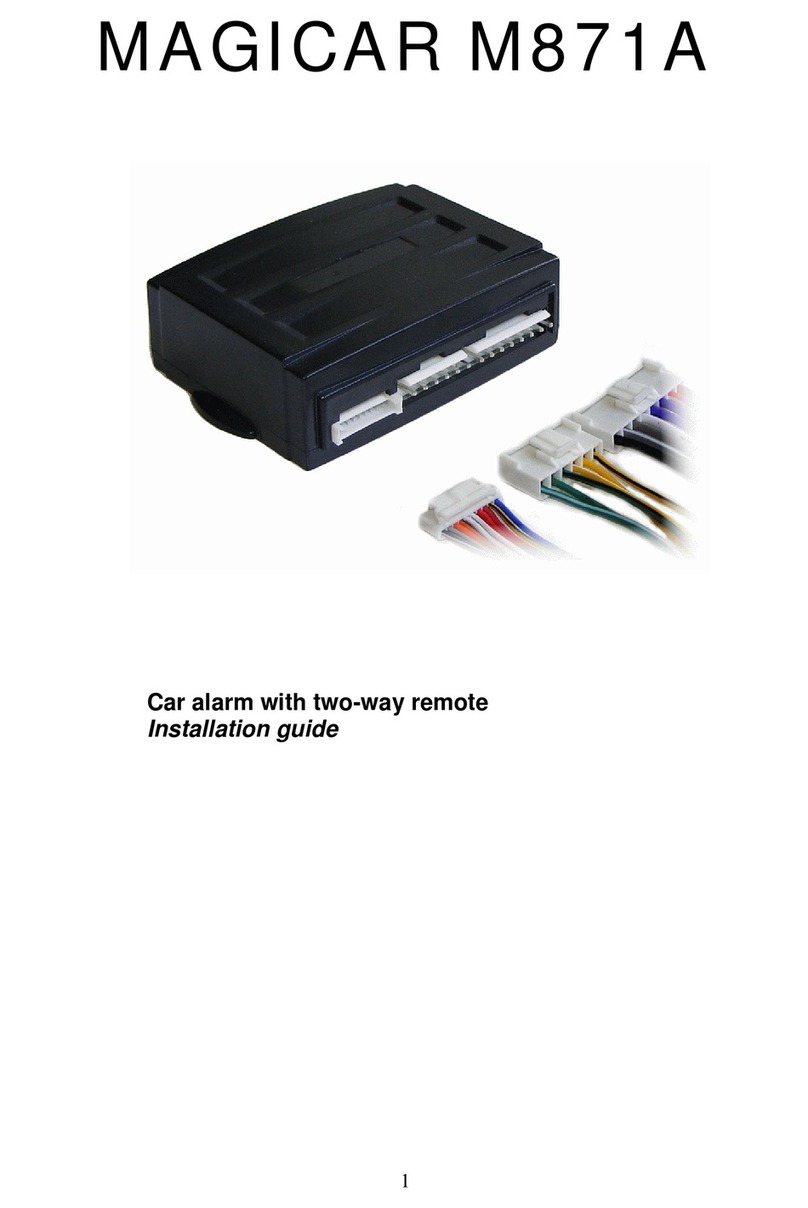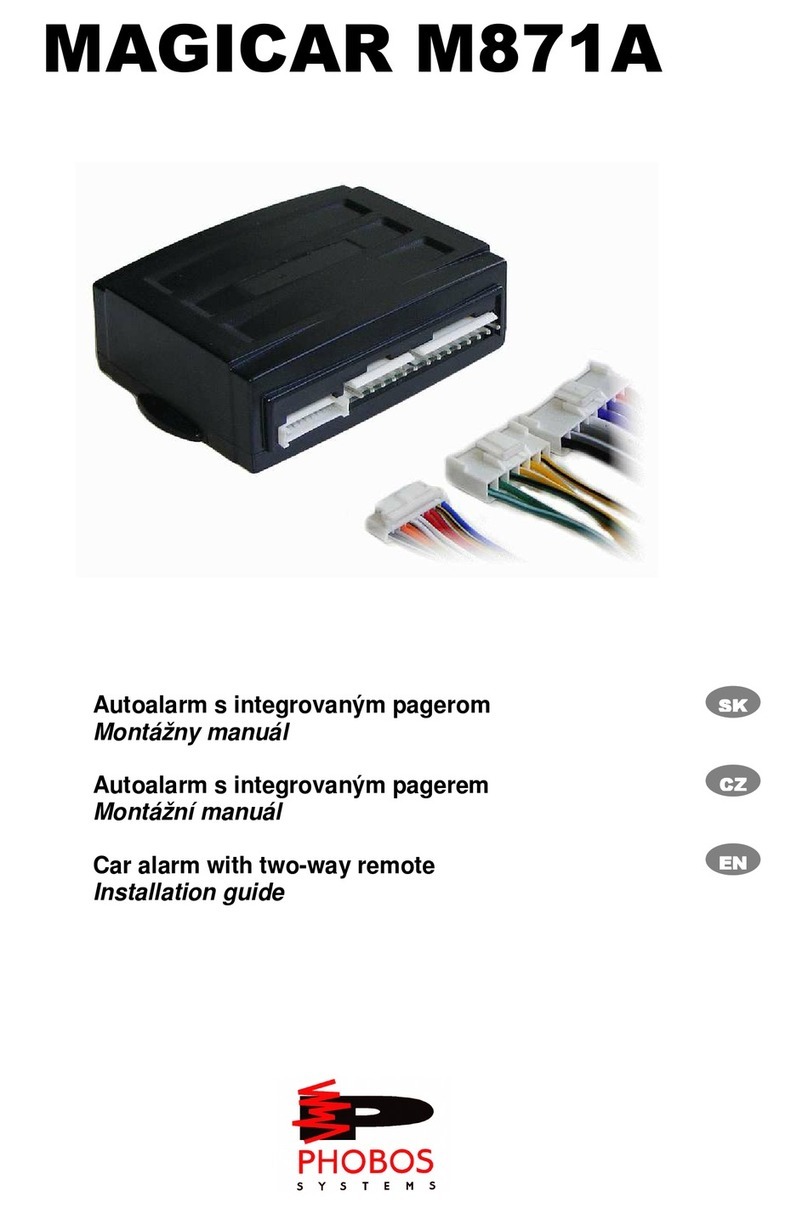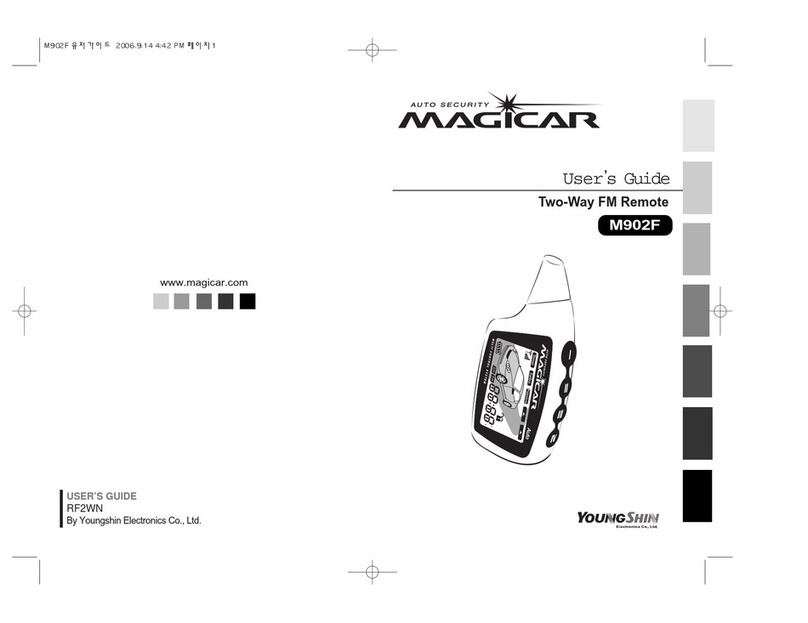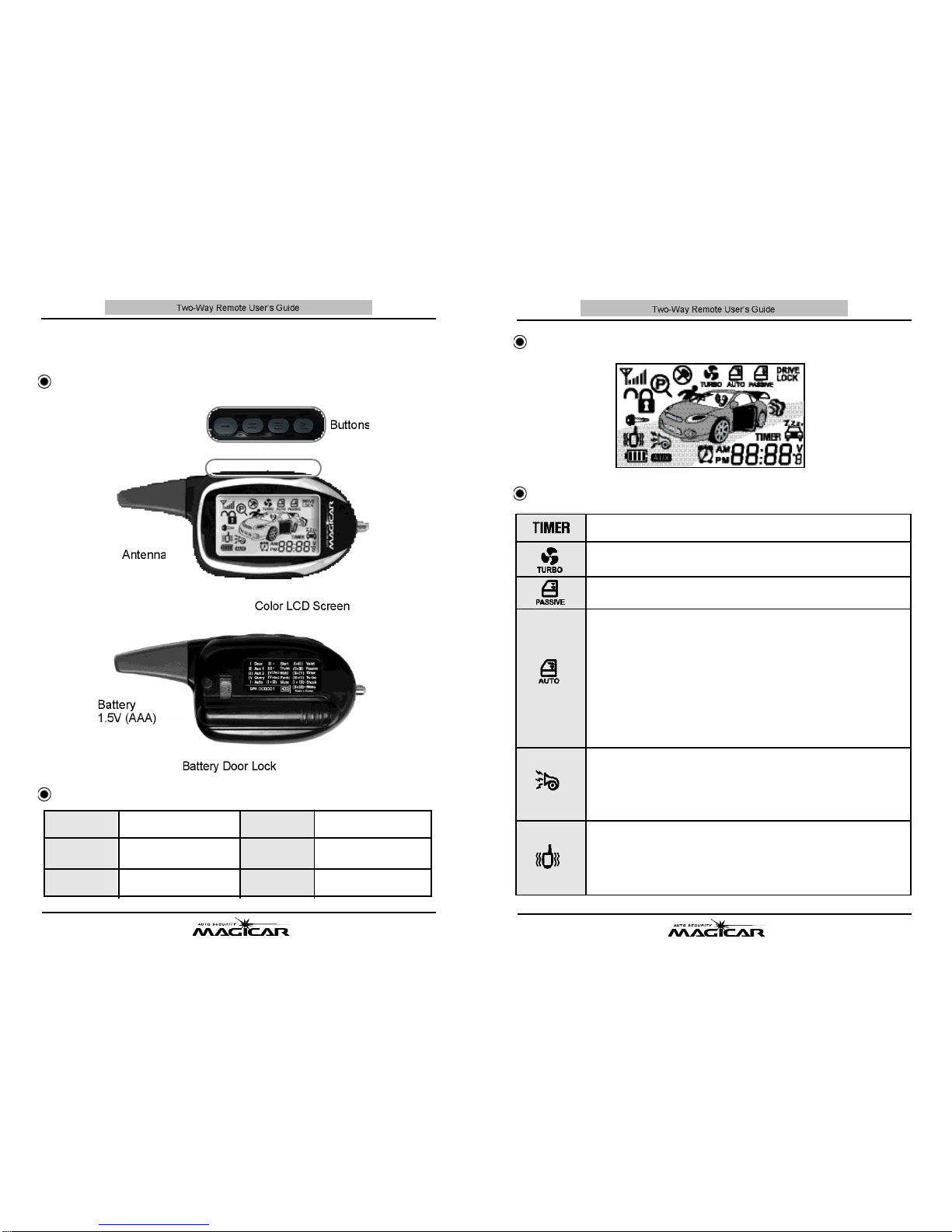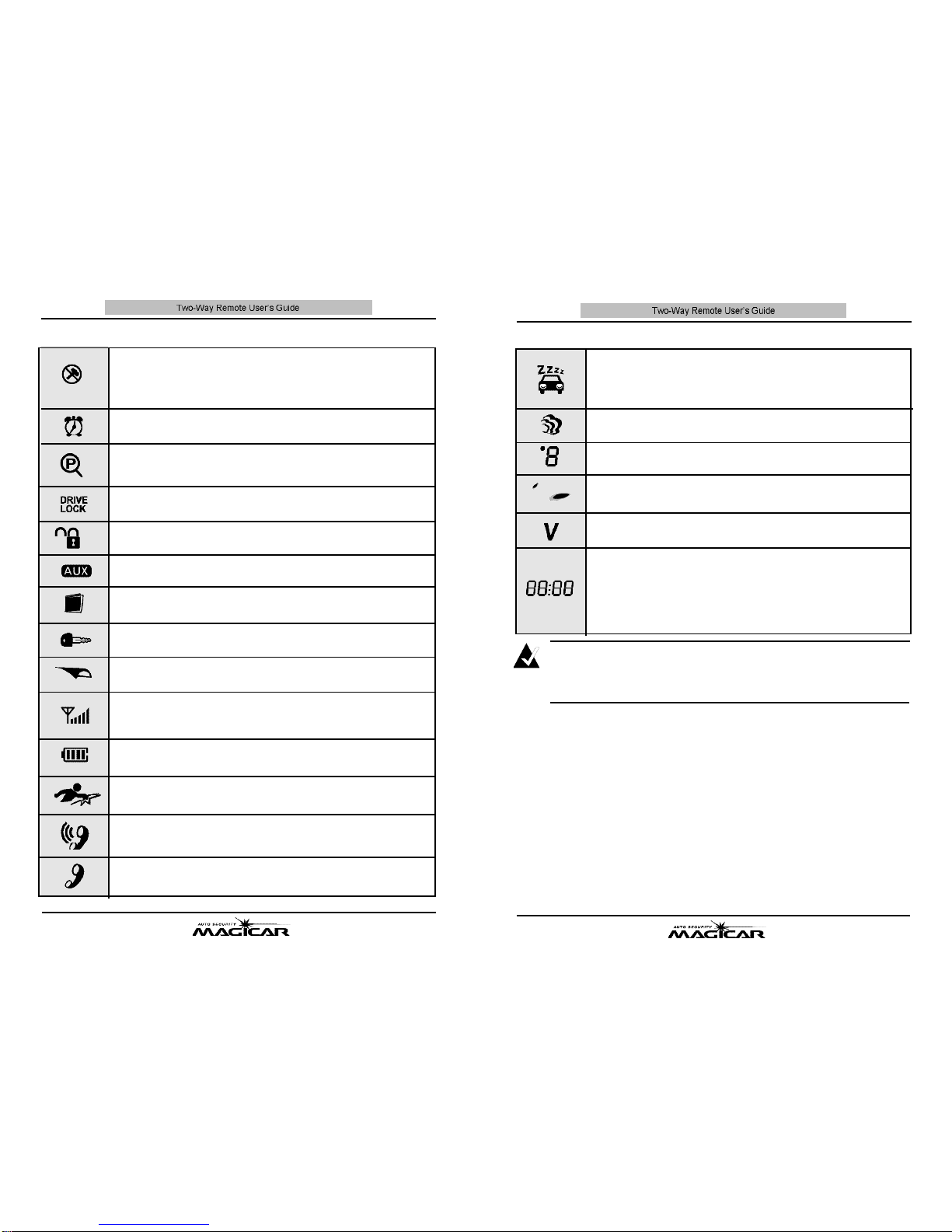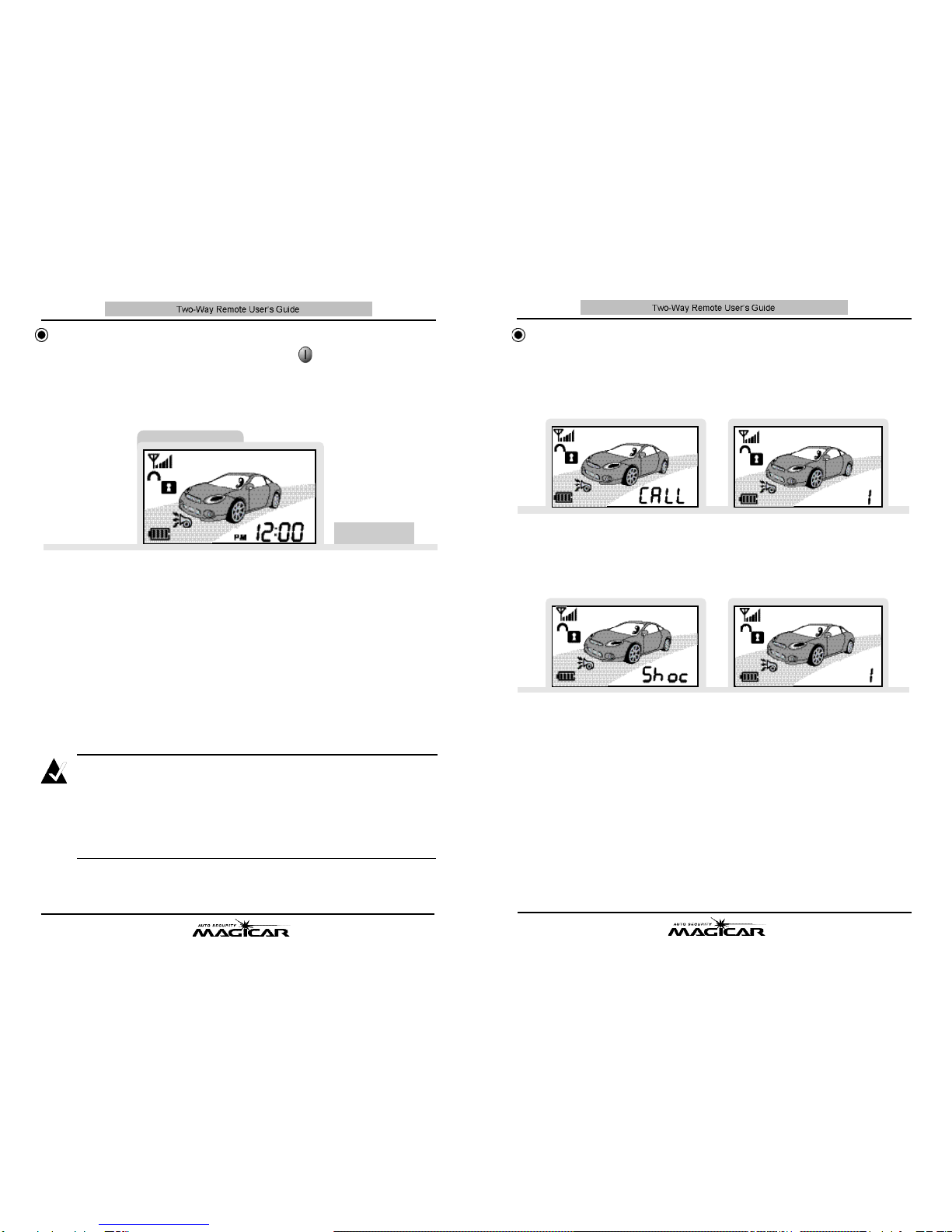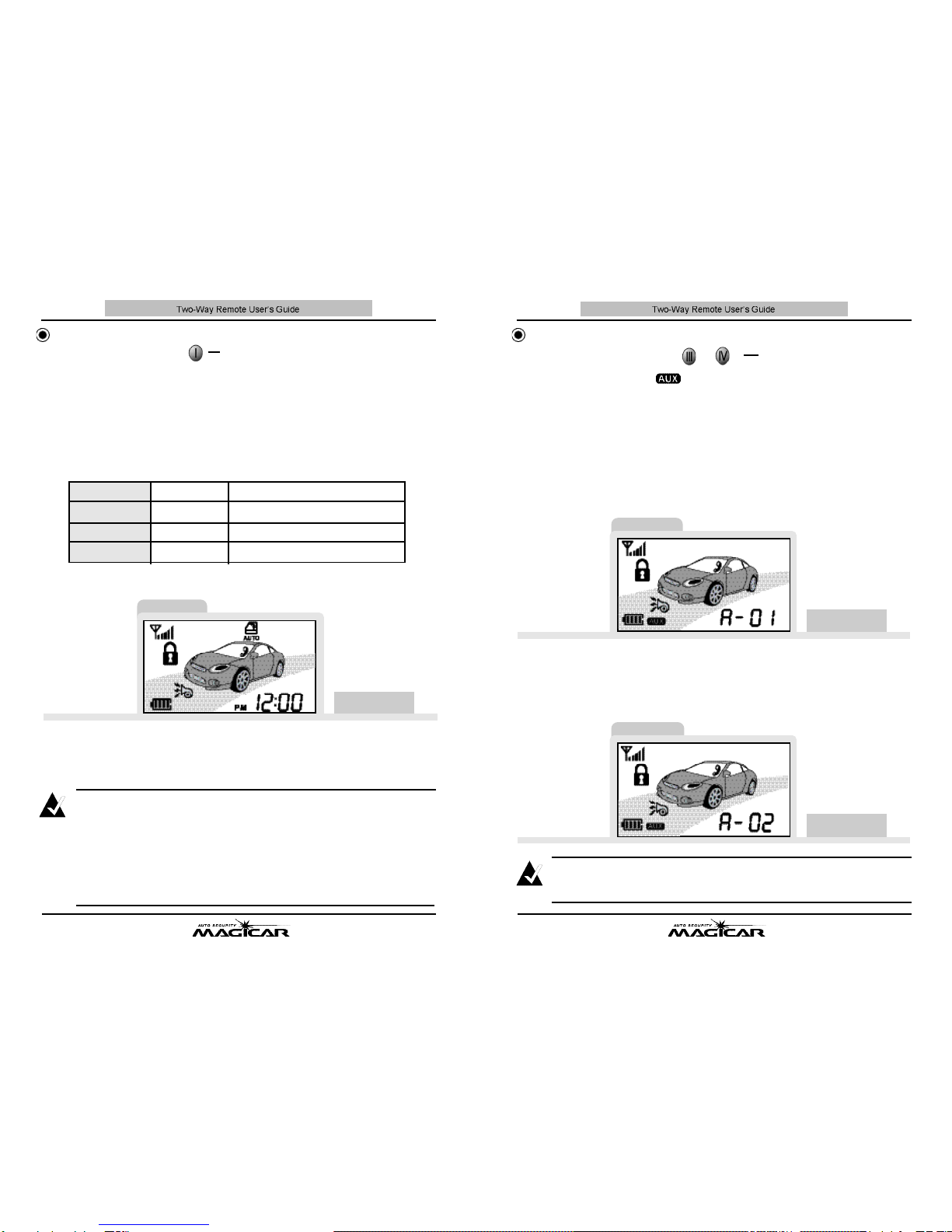B
u
tt
o
n
F
un
c
t
i
o
n
s
Locking/Arming the vehicle and alarm.
If the system is unlocked/disarmed, pressing button I for a half second will lock the
doors and arm the alarm. This function will still operate even while the vehicle is
remote started. The remote and vehicle will beep once.
♬♪~
Beeps once
1. Arming
●
Red LED of Car Call sensor flashes, and the doors, shock sensor and Car
Call are monitored.
2. Door Trigger
●
If the alarm is armed and a door is opened, the alarm will be triggered, playing
the siren and flashing the parking lights for 30 seconds. (Even if the Siren Chirp
is turned off.)
3. Shock Sensor
●
If theshock sensor detects a heavy impact to thevehicle after30 seconds of the
alarm being armed, the alarm will be triggered, playing the siren and flashing
theparking lights for 9 seconds. The remote will be notified of theimpact and
will beep rapidly while displaying theimpact icon; a person hittingthe wind
shield.The siren will not play at this time if theSiren Chirp has been turnedoff.
●
In the case of a light impact, the siren will chirp fourtimes, and the remote will
displaythe impact icon.
4. RPS (Remote Paging Sensor)
●
If the RPS sensor is triggered while the alarm is armed, the remote will be
paged and will display the RPS icon.
Flashes 5 times
●
Siren may go off if you arm the vehicle while the hazard
lights are on.
Caution!
10
9
F
un
c
t
i
o
n
s o
f
B
u
tt
o
n
s
①
[ I+II]
[ I+II]
[I+III]
[I+III]
[ I+IV]
[II+III]
[II+IV]
[II+IV]
[III+IV]
[II+III]
[III+IV]
Buttons Functions
0.5sec
0.5sec
1
2
3
4
5
7
8
9
10
11
12
13
14
15
16
17
18
19
0.5sec
Arming(Lock) / Disarming (Unlock)
Activates AUX 1 output.
Activates AUX 2 output.
Remote backlight is turned on for 10 seconds.
Car Check function;
1st tap: Vehicle temperature.
2nd tap: Voltage of vehicle battery.
3rd tap: Voltage of remote battery.
In valet mode, it shows valet.
I
I
①
IV ②
IV
II
III
②
I
II
III
IV
Tap
Twice
0.5sec
Tap Twice
2sec
2sec
2sec
2sec
2sec
4sec
0.5sec
2sec
0.5sec
2sec
0.5sec
0.5sec
0.5sec
2sec
0.5sec
2sec
2sec
Activates Car Finder function.
AUTO lock/unlock function, ON/OFF.
If the vehicle is remote started: the remote start
runtime will be extended.
If the turbo timer is currently operating, the turbo
timer runtime will be extended.
If the remote start availability icon is on, this
will start or stop the remote start process.
Trunk release.
Button hold function ON/OFF
Panic Mode (90 sec.)
Siren Chirp ON/OFF
User’s options set-up
Valet Mode ON/OFF
Shock Sensor ON/OFF
Drive Lock (Ignition Door Lock) ON/OFF
Passive Arming ON/OFF
Timer Starting Reservation ON/OFF
Parking Timer ON/OFF
Turbo Mode ON/OFF
Entering into Remote Option Programming
AUX mode ON/OFF
-AUX mode ON-
AUX #1 ON: Press button II for 0.5 sec.
AUX #2 ON: Press button III for 0.5 sec.
▶
0.5 sec: press shortly (between 0.5 and 1.0 sec.)
▶
: press until a car responds (longer than 2 sec.)
▶
+: Press two buttons at the same time.
▶
Performing the same button functions again will
toggle the various modes between on and off.
No
t
e
6