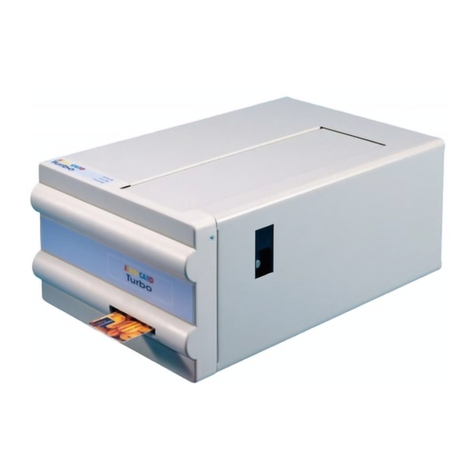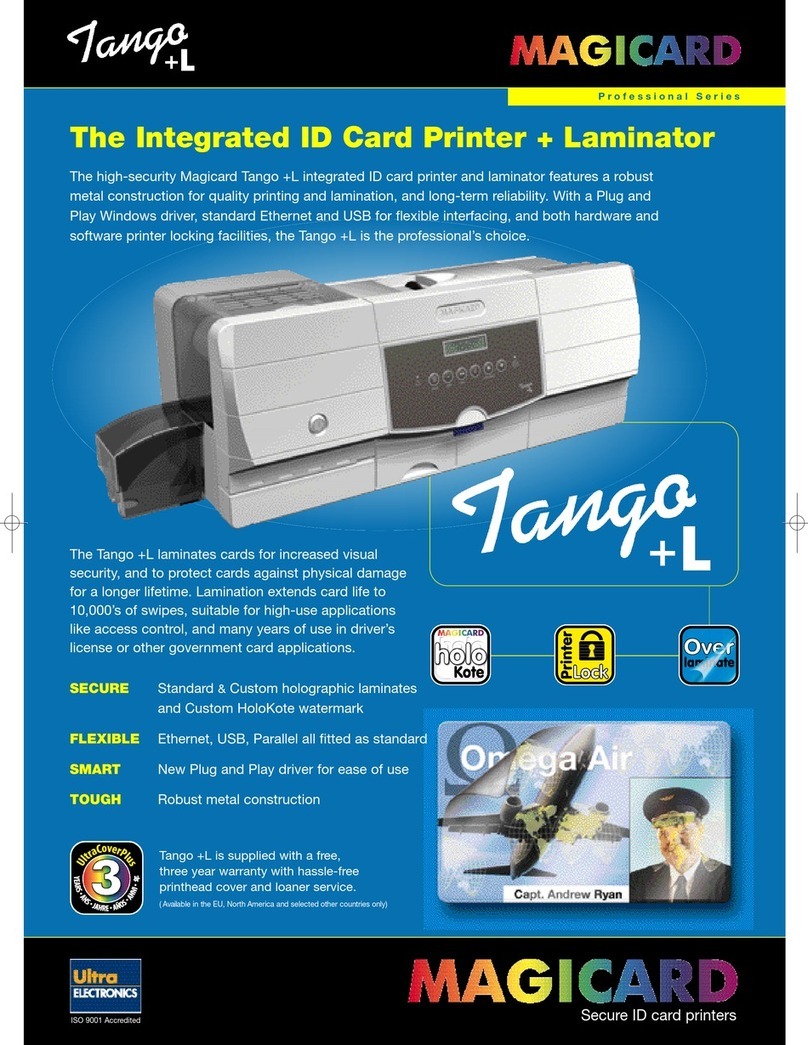laminate
Over
Reverse transfer ID card printer
The highest print quality
The reverse-transfer Prima is ideal for producing
top quality, durable cards.
The image quality of the printed card is comparable
to mass produced offset litho printed cards, but with
the advantage that each card can be personalised.
The Prima is ideal for:
• Driving Licenses
• Airport Cards
• National ID
• Banking/Financial Cards
• Bureau Services
The Prima is supplied with a free, 3 year warranty and support
including loaner service, plus life-time printhead cover*.
(
Available in the EU, North America and other selected territories)
Magicard is a trademark of Ultra Electronics Limited.
Windows 2000, XP and Vista are trademarks of Microsoft
Corporation.
The information contained in this document reflects the
current state of design and we reserve the right to
change the specification without notice or obligation.
Prima4A44PPUK issue 1.12
Edge to edge Highest photo-quality images, printed right over the edge of the card.
Encoding Magstripe - Encoder for access control, time and attendance.
Chip Contact - Programming facility for smart cards.
Contactless - Philips: MIFARE®, DESFire®. HID: iCLASS®. Legic®options available.
Duplex Prints on both sides (Prima 4 Duo).
Lamination For added durability and holograms, an inline card laminator is available.
ID CARD PRINTER SPECIFICATIONS
Warranty* 3 years UltraCoverPlus warranty and support which includes full printhead coverage and free loaner service –
North America, EU and other selected territories. Elsewhere 12 months limited warranty.
Print Speed YMCK with transfer to card: up to 80 cards per hour single-sided.
Card Capacity 100 card input and output hoppers.
Printhead Simple field replaceable unit.
PC interfaces USB (Ver2.0) Full-Speed (12Mbps) and Hi-Speed (480Mbps) 10BASE-T/100BASE-TX Ethernet,
both included as standard.
Printer Drivers Windows 2000 Professional (SP4), XP (SP2, SP3), Vista (SP1), Windows Server 2003 R2 SP2, Server 2008.
Security Features Holographic laminates (requires lamination module) and UV film options.
Cleaning Removable cleaning roller cassette.
Dimensions 343mm width x 320mm height x 330mm length (13.5" width x 12.6" height x 13" length).
Weight 15.5kg (34.1lbs).
Operating Conditions 15 to 30ºC (59 to 86ºF) ; 35% to 70% non-condensing.
Dye Film Set of 1 YMCK dye film + 1 retransfer film - 1000 prints - Part No Prima 431.
YMCKK 750 prints (Full-colour printing on one side and black on reverse side) - Part No Prima 433.
YMCK-UV 750 prints (Full-colour and UV panel) - Part No Prima 434.
Retransfer Film Retransfer film 1000 prints. (Retransfer film must be paired with dye film for printing) - Part No Prima 436.
Laminates Thin, 0.5 mil and 1 mil laminates available. Clear and holographic laminates.
Card Thickness/Stock 0.25mm to 1.0mm (10mil to 40mil) / PVC, ABS, PET, PVH, and Polycarbonate ISO Standard CR80 sized cards.
Prima 4 Uno Single-sided - Part No Prima 401.
Prima 4 Duo Double-sided - Part No Prima 402.
Inline Laminator Compact, single-sided or double-sided - Part No Prima 451/Prima 452.
Magstripe Encoder Prima with HiCo/LoCo Magstripe encoder - Part No Prima 421.
Contactless Card Encoder
Contactless cards supported : Philips: MIFARE®, DESFire®, HID: iCLASS®, Legic®.
Smart Card Encoder Optional chip contact programming facility for smart cards - Part No Prima 422.
Specifications
Options Models
Consumables
YOUR ID CARD PRINTER
OPTIONS
OPTION
OPTION
PROFESSIONAL SERIES
www.magicard.com
Secure ID card printers
Secure ID card printers
STANDARD STANDARD OPTION OPTIONS OPTION
Features and options Free 3 year warranty and support
NEW
Ultra Electronics Card Systems Inc.
North American Sales & Support Center
6711 - 176th Avenue NE Redmond WA 98052
Toll Free: 877 236 0933 Tel: (425) 556 9708
Fax: (425) 556 3962
Email: americas@magicard.com
Ultra Electronics Card Systems
Hampshire Road, Weymouth,
Dorset DT4 9XD, United Kingdom
Tel: +44 (0) 1305 767 100
Fax: +44 (0) 1305 777 904
Email: info@magicard.com
Ultra Electronics Card Systems
*Warranty subject to the
observance of specific
conditions of use and maintenance,
as well as the use of certified
‘Original Magicard’ dye films.
Prima4 4pp A4 UK - 10:Prima4A44PPUK issue 1.12 21/6/10 13:39 Page 1