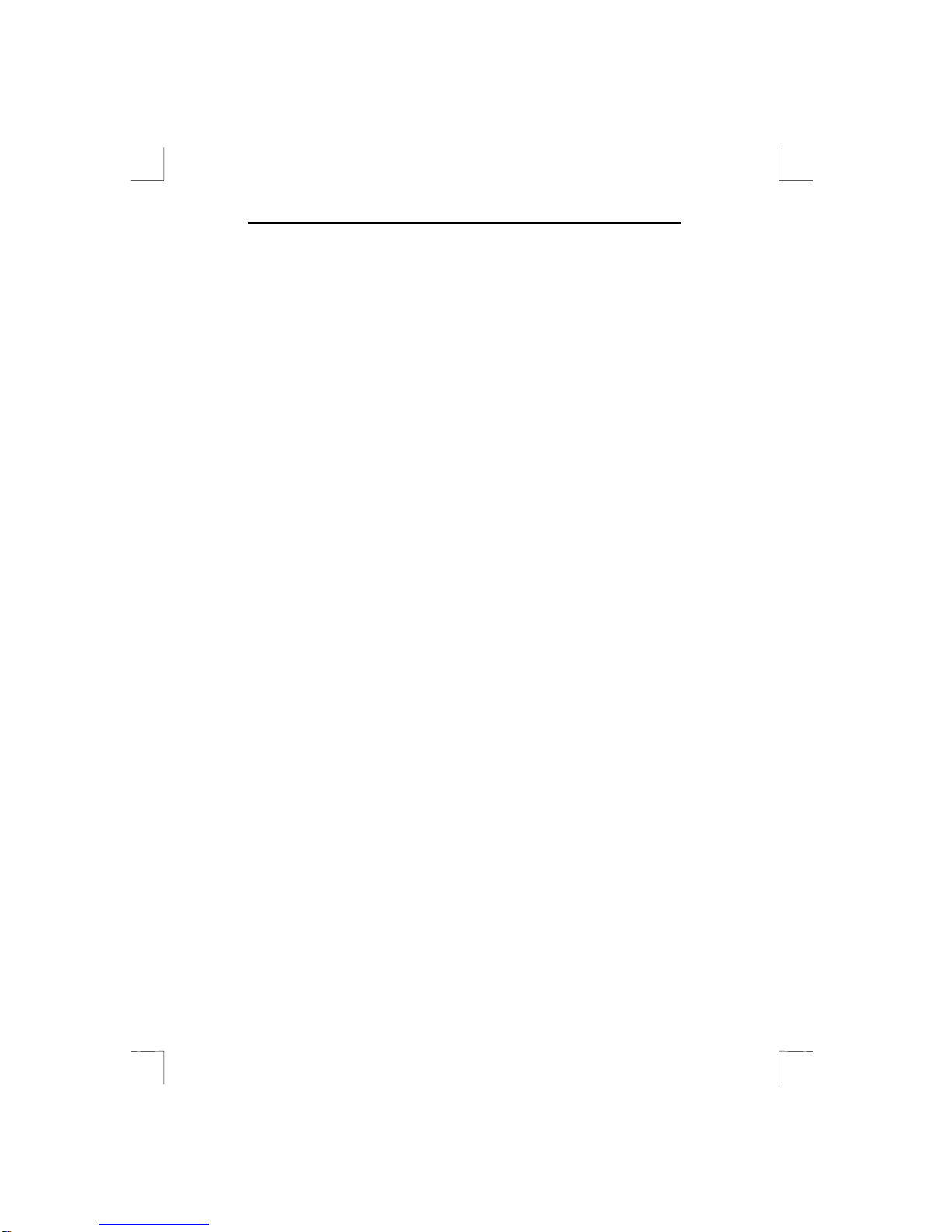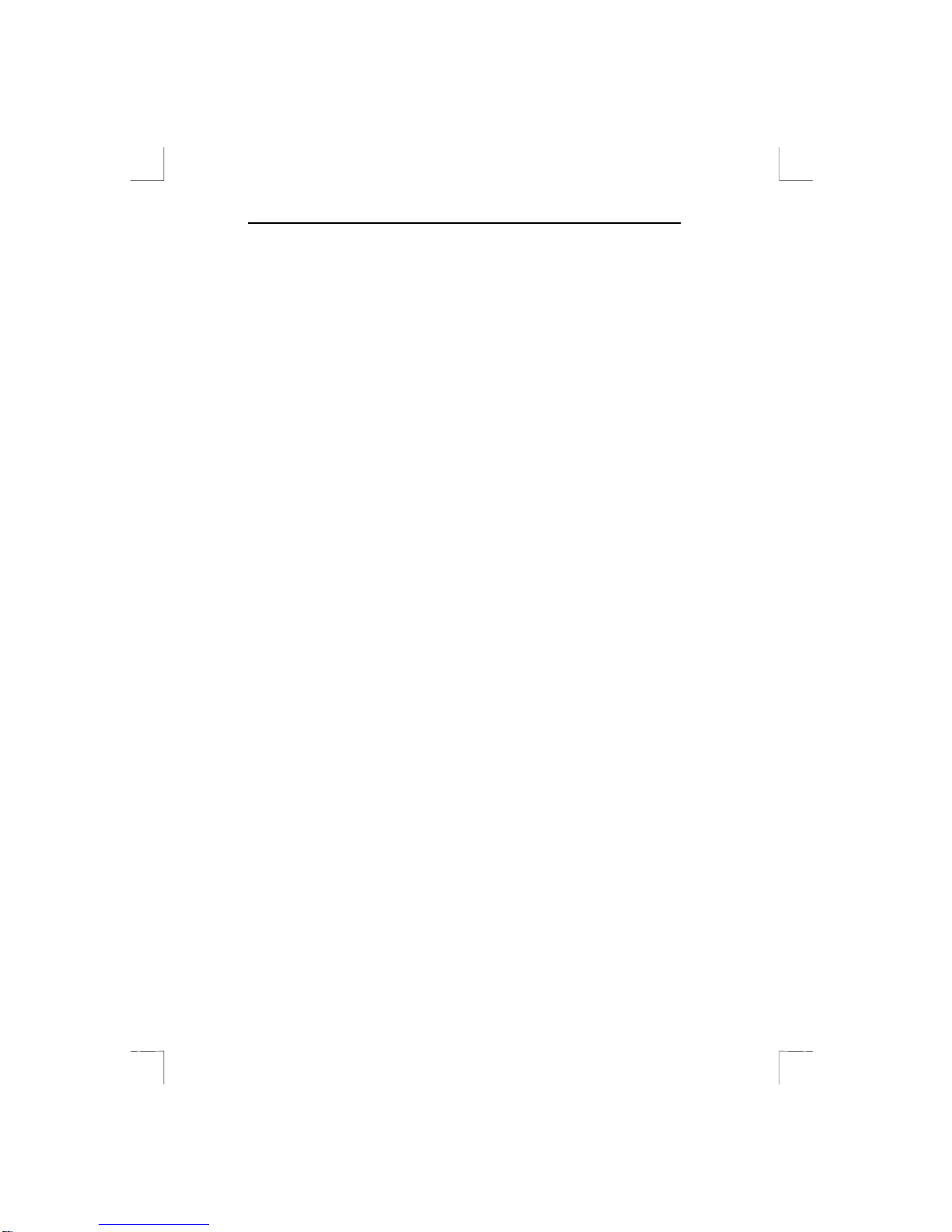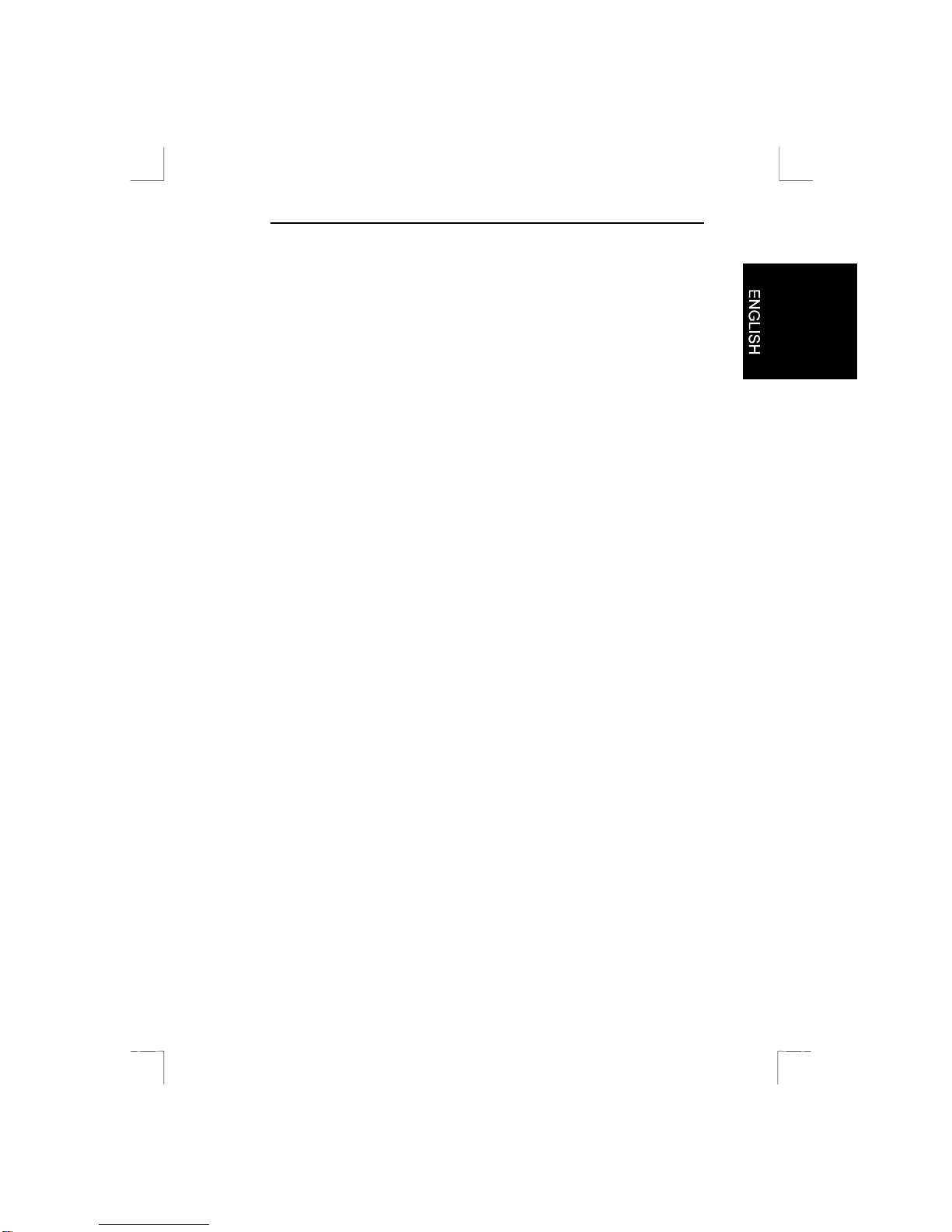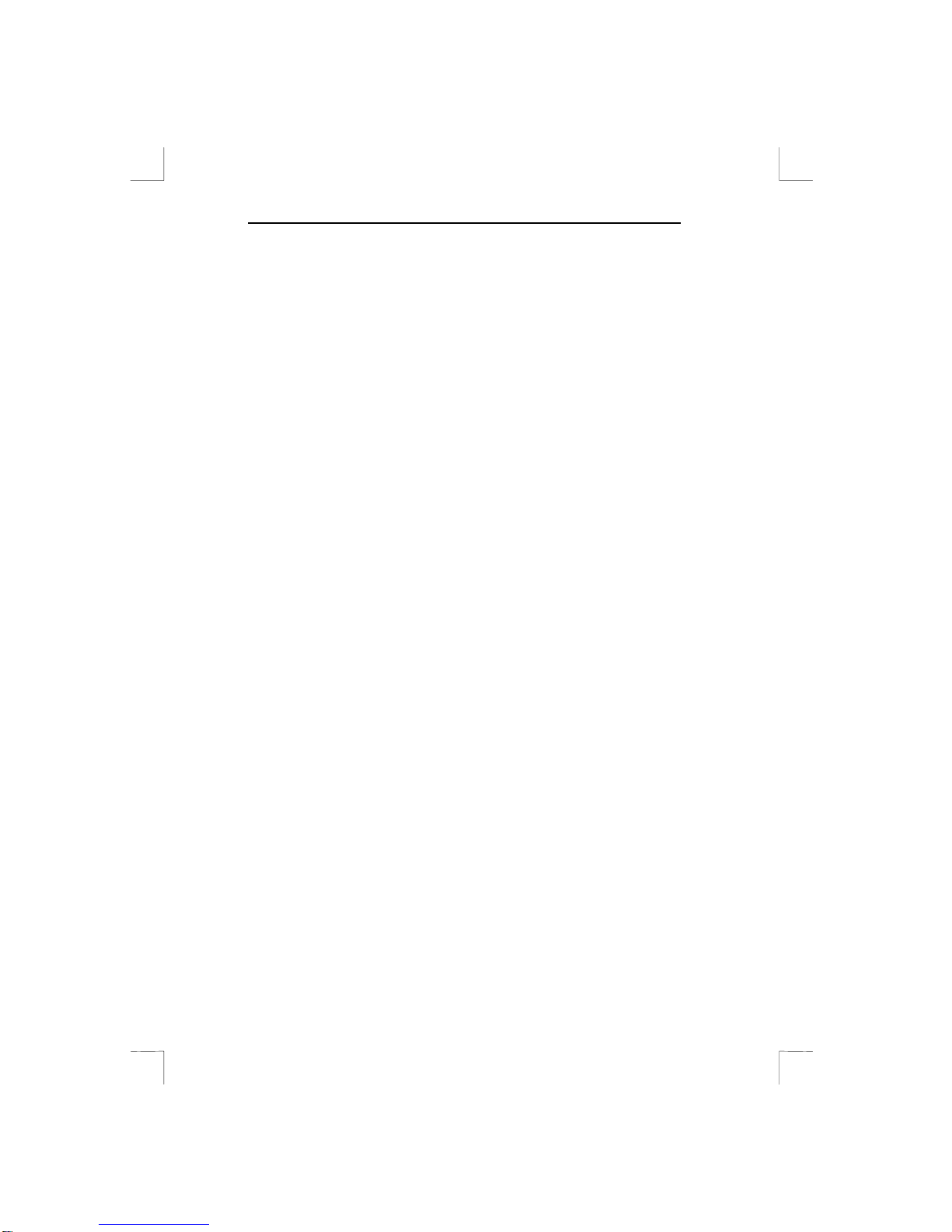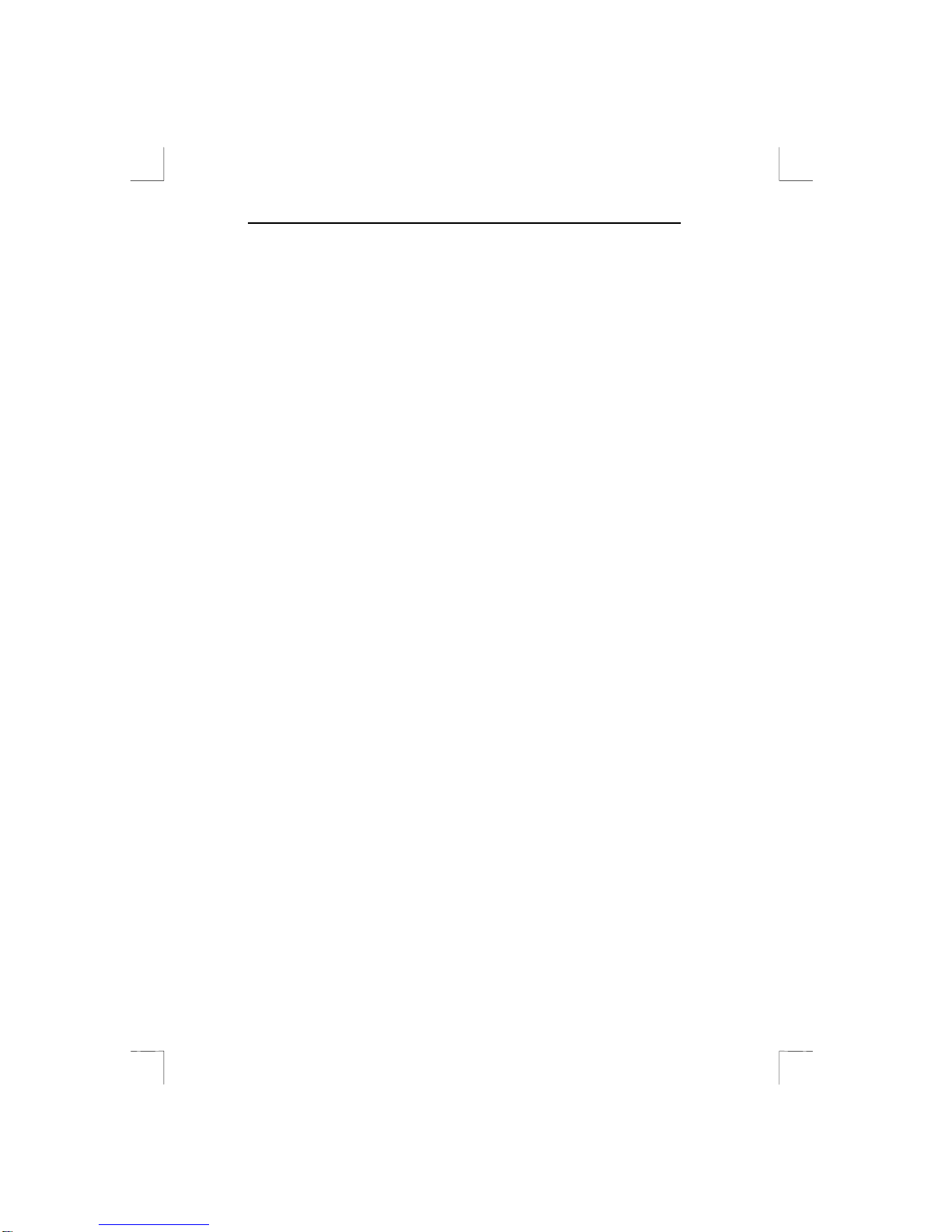Soundforce 1200
2
2. Safety First
Please read the following instructions carefully:
1. Remove the plugs from the sockets before cleaning the
speakers. Do not use liquid cleaning agents or spray cans. Wipe
off the speakers with a damp cloth.
2. Do not use the speakers near water, for example, near a bathtub,
washbowl, a kitchen sink or wash basin, in a damp cellar, at a
swimming pool etc.
3. Make sure there is nothing on the power cable. Do not place the
speakers in a place where the cable can be subject to wear or
can be damaged by persons treading on it.
4. Never insert any object into one of the slots in the housing of the
speaker as this object may touch dangerous live components or
parts, which could result in a fire or an electric shock.
5. Never attempt to repair the speakers yourself. If you open or
remove the housing, you may come into contact with high-voltage
components or face other hazards. The speakers should only be
serviced by specially trained personnel.
6. Remove the plug from the socket under the following conditions,
and have the speakers repaired by specially trained personnel:
a) the cable or the plug has been damaged or worn;
b) liquid has been spilled into the speakers;
c) the speakers have been exposed to rain or water;
d) the speakers are not operating normally;
e) the speakers have been dropped or the housing is damaged;
f) the speakers are clearly performing poorly.