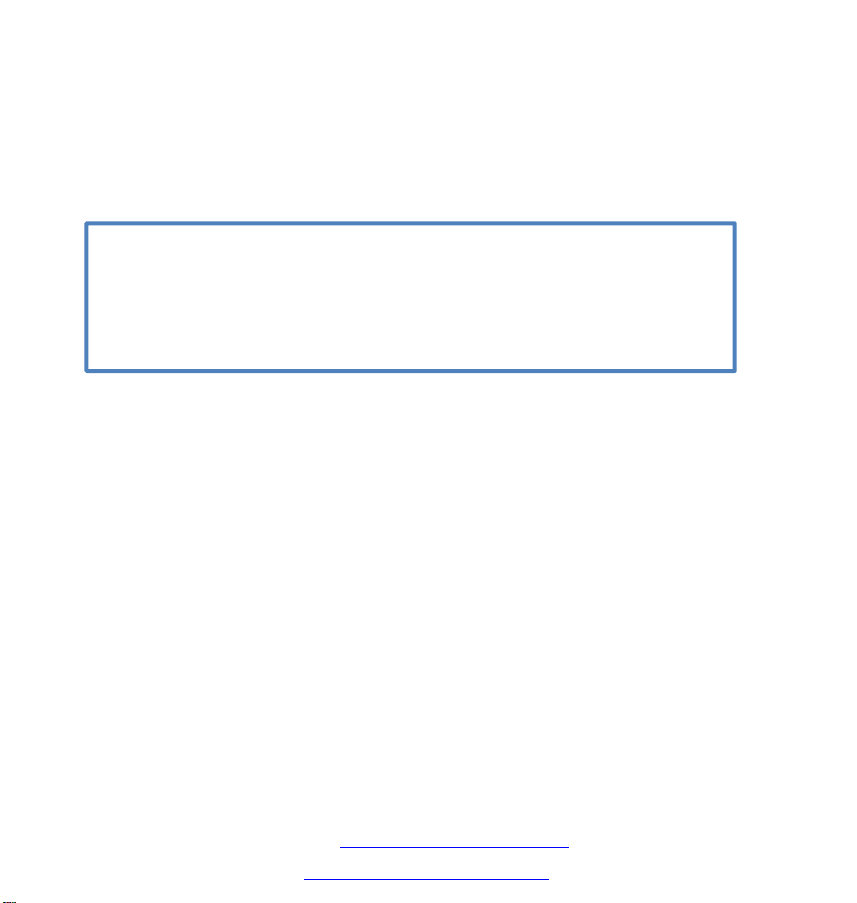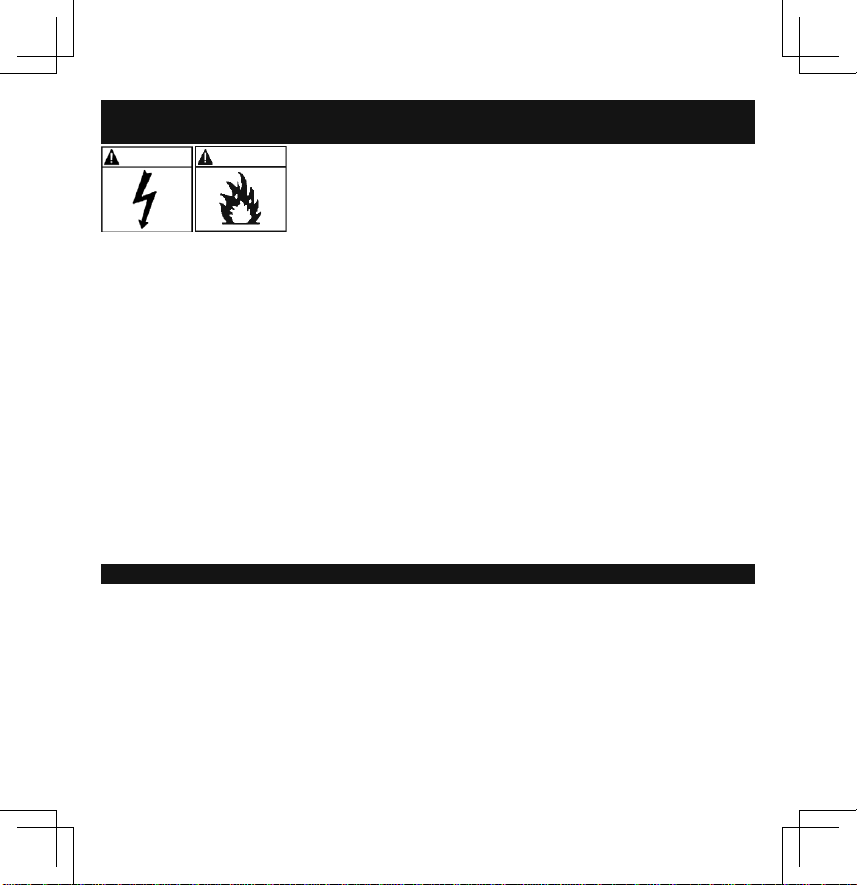2.4 Consider having someone nearby to
come to your aid when you work near a
lead-acid battery.
2.5 Have plenty of fresh water and soap
nearby in case battery acid contacts
your skin, clothing or eyes.
2.6 Wear complete eye and body
protection, including safety goggles and
protective clothing. Avoid touching your
eyes while working near the battery.
2.7 If battery acid contacts your skin or
clothing, immediatelywash thearea
with soap and water. If acid enters
your eye, immediately flood the
eye
with cold running water for at least
10 minutes and get medical
right away.
2.8 If battery acid is accidentally
swallowed, drink milk, the whites of
eggs or water. DO NOT induce
vomiting. Seek medical attention
immediately.
2.9 WARNING:Thisproductcontains
or more chemicals known to the
ofCaliforniatocausecancerand
defectsorotherreproductiveharm.
3. PREPARING THE BATTERY
RISK OF
CONTACT WITH
BATTERY ACID.
BATTERY ACID
IS A HIGHLY
CORROSIVE SULFURIC ACID.
3.1 Be sure the area around the battery is
well ventilated while the battery is
beingtested.
3.2 Clean the battery terminals. Be careful
to keep corrosion from coming in
contact with your eyes, nose and mouth.
3.3 Inspect the battery for a cracked or
broken case or cover. If the batteryis
damaged, do not use thetester.
3.4 If the battery is not a
maintenance-free battery,
level of each cell and if necessary,
distilled water until the battery
reaches the level specified by
manufacturer. This
excessive gas from the cells. Do
overfill.
3.5 If it is necessary to remove the
from the vehicle to test it,
remove the ground terminal from
battery first. Make sure all
in the vehicle are off to ensure you
not cause any arcing.
4