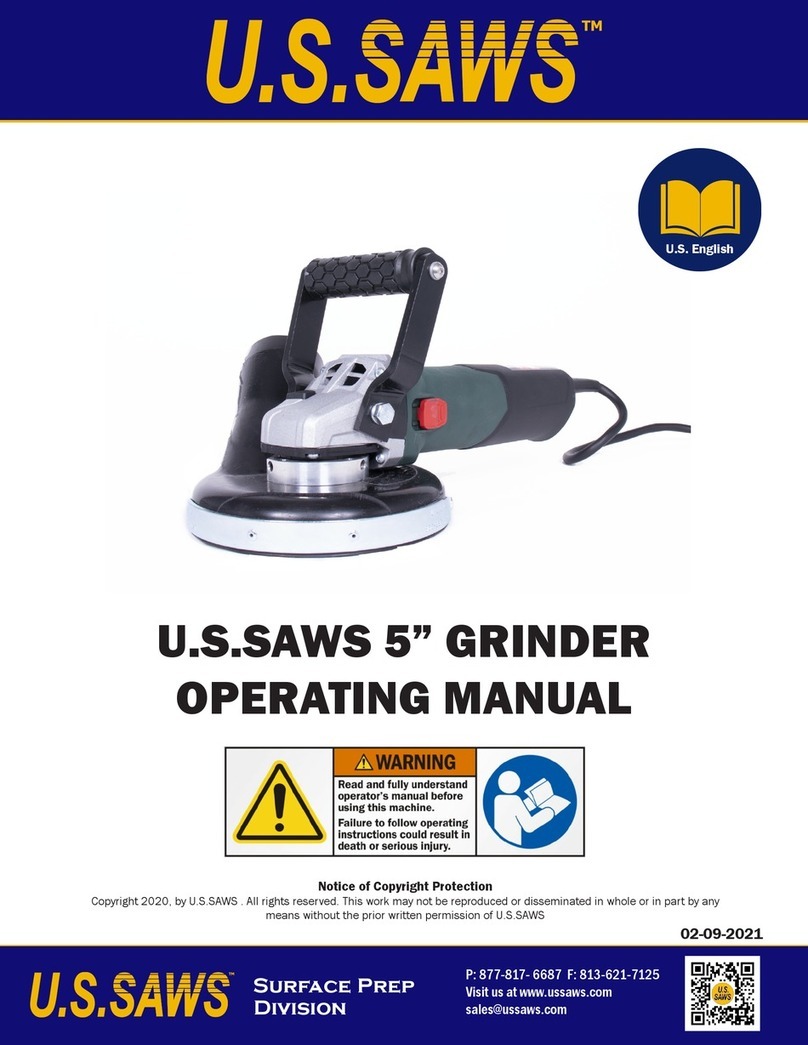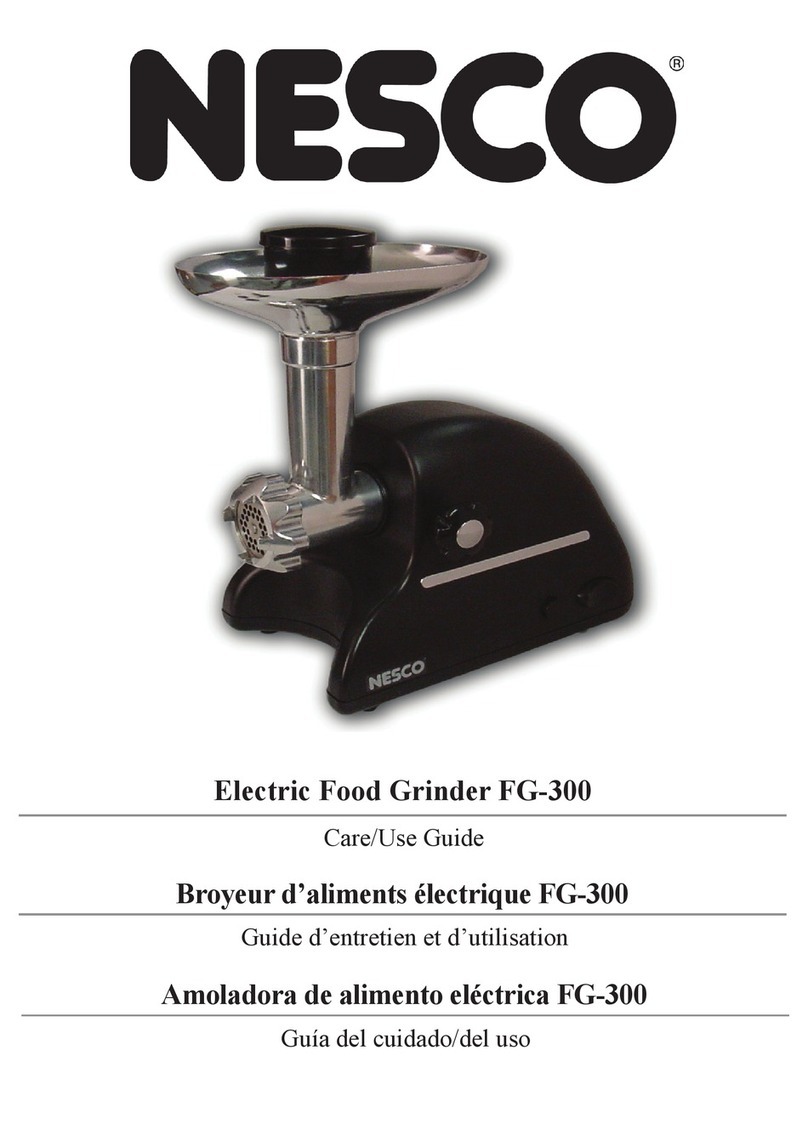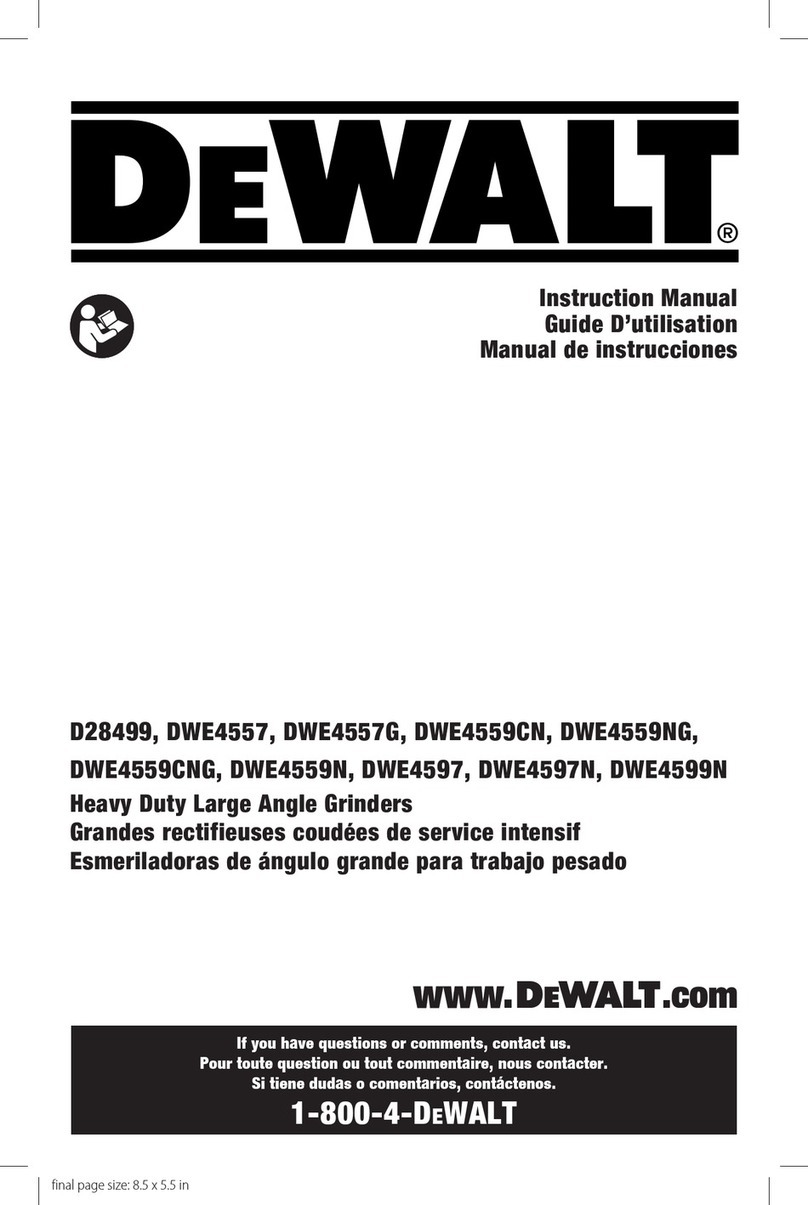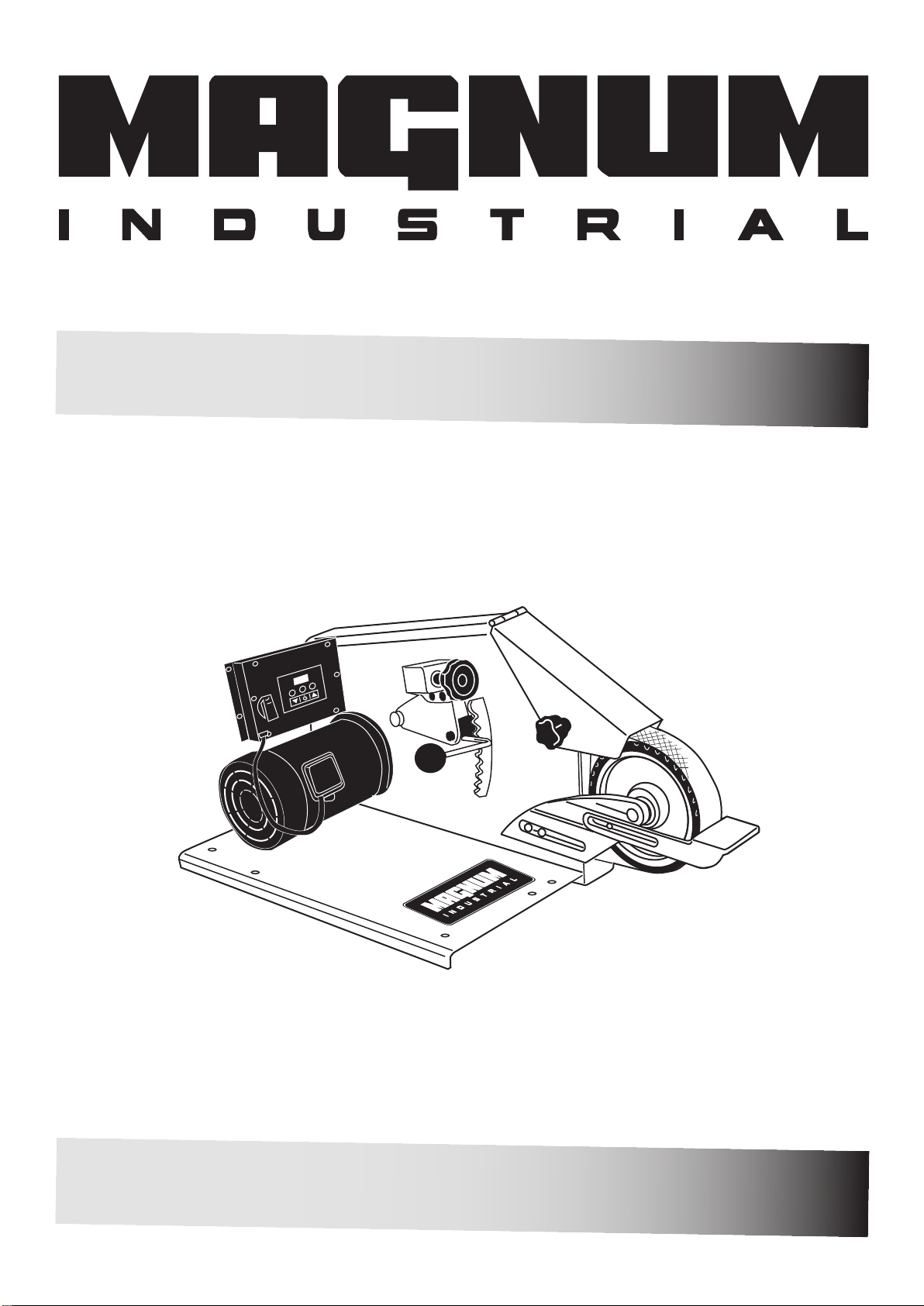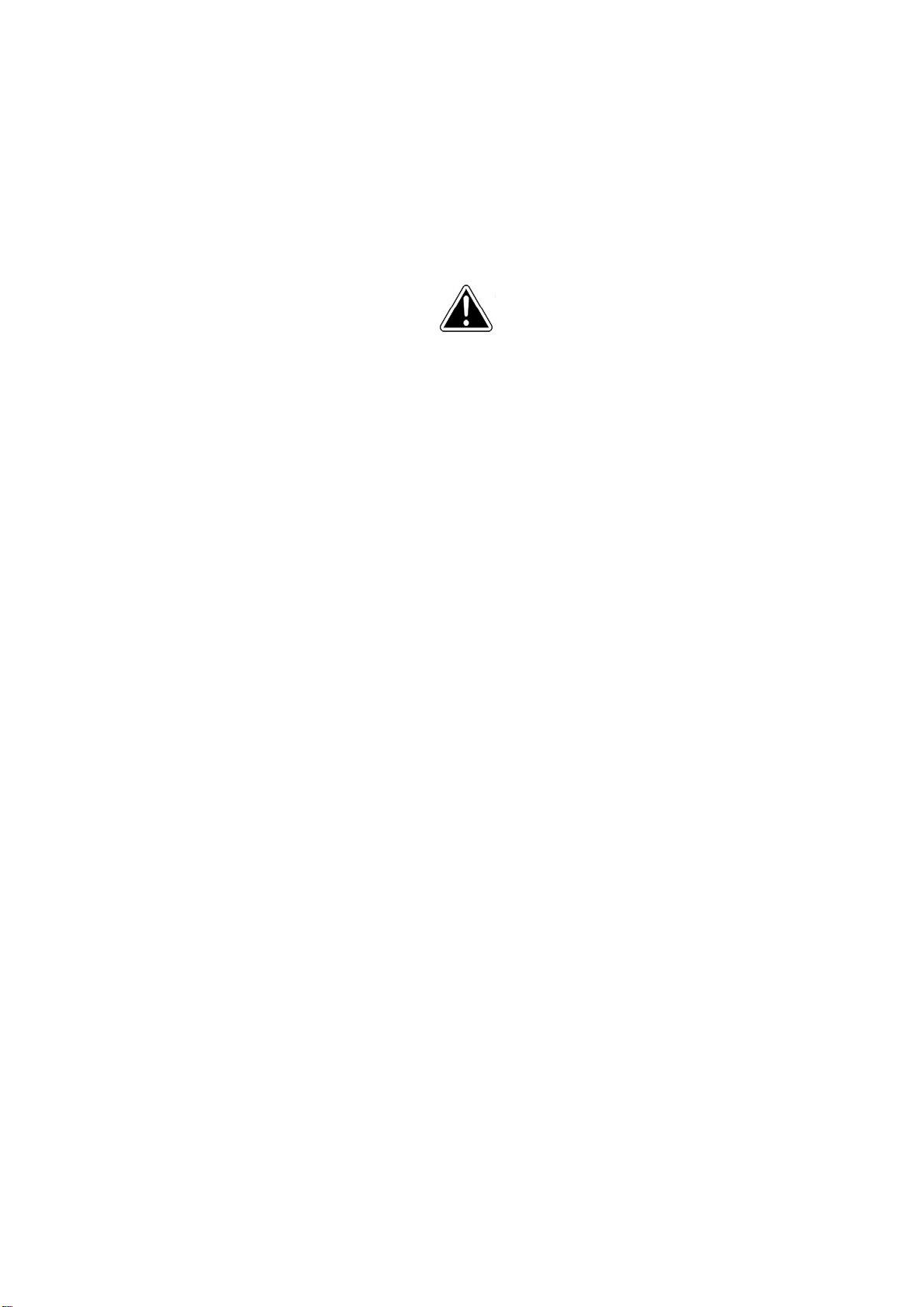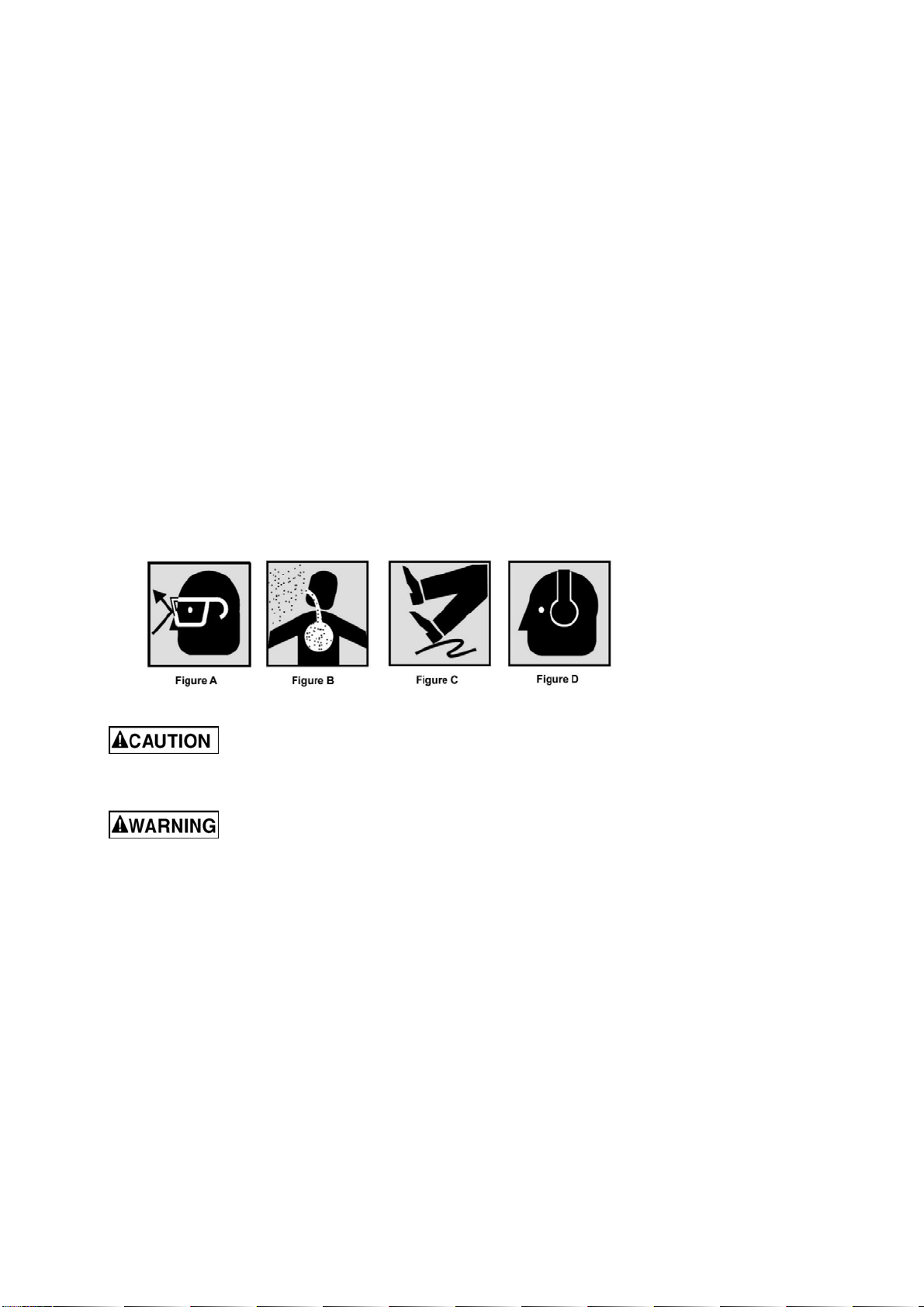8
Before connecting to power source, be sure the
switch is in off position.
Check with a
qualified electrician or service personnel if the
grounding instructions are not completely
understood, or if in doubt as to whether the tool
is properly grounded. Failure to comply may
cause serious or fatal injury.
Use only 3-wire extension cords that have 3-prong
grounding plugs and 3-pole receptacles that accept
the tool's plug.
Repair or replace damaged or worn cord
immediately.
2. Grounded, cord-connected tools intended for
use on a supply circuit having a nominal rating less
than 150 volts:
This tool is intended for use on a circuit that has an
outlet that looks like the one illustrated in A, Figure
6-1. An adapter, shown in B and C, may be used to
connect this plug to a 2-pole receptacle as shown
in B if a properly grounded outlet is not available.
The temporary adapter should be used only until a
properly grounded. The green-colored rigid ear,
lug, and the like, extending from the adapter must
be connected to a permanent ground such as a
properly grounded outlet box.
In Canada, the use of a temporary adaptor is not
permitted by the Canadian Electrical Code, C22.1.
3. Grounded, cord-connected tools intended for
use on a supply circuit having a nominal rating
between 150 - 250 volts, inclusive:
This tool is intended for use on a circuit that has an
outlet that looks like the one illustrated in D, Figure
6-1. The tool is intended to be used with a
grounding plug that looks like the plug illustrated in
D. Make sure the tool is connected to an outlet
having the same configuration as the plug. No
adapter is available or should be used with this
tool. If the tool must be reconnected for use on a
different type of electric circuit, the reconnection
should be made by qualified service personnel;
and after reconnection, the tool should comply with
all local codes and ordinances.
Figure 6-1
Voltage conversion
The grinder is prewired for 115 volt input power, but
can be converted to 230 volt input, as follows.
Single speed model
1. Open motor junction box cover, and reconnect
the leads according to diagram inside cover.
See sect. 14.0 for similar diagram. (Note: In
case of discrepancy, diagram on junction
cover takes precedence.)
2. Remove existing plug from power cable and
attach a UL/CSA listed plug designed for 230V
power; or “hardwire” the machine directly to a
panel. If hardwiring make sure a disconnect is
6.3 Extension cords
The use of extension cords is discouraged; try to
position your machine within reach of the power
supply. If an extension cord becomes necessary,
make sure the cord rating is suitable for the
amperage listed on the machine’s motor plate. An
undersized cord will cause a drop in line voltage
resulting in loss of power and overheating.
Use the chart in Table 2 as a general guide in
choosing the correct size cord. If in doubt, use the
next heavier gauge. The smaller the gauge number,
the heavier the cord.
Recommended Gauges (AWG) of Extension Cords
Amp Rating Volts Total length of cord in feet
More
Than
Not
More
Than
120
240
25
50
50
100
100
200
150
300
AWG
0 6
18
16
16
14
6 10
18
16
14
12
10 12
16
16
14
12
12 16
14
12
Not
Recommended
Table 2
Adjustments
Platen or Wheel installation
Move switch to OFF to avoid
personal injury.
To install either the platen or the 8-inch serrated
wheel:
1. Pull out on tension lever (shown in Figure 7-3)
and lower it, to release tension on the belt.