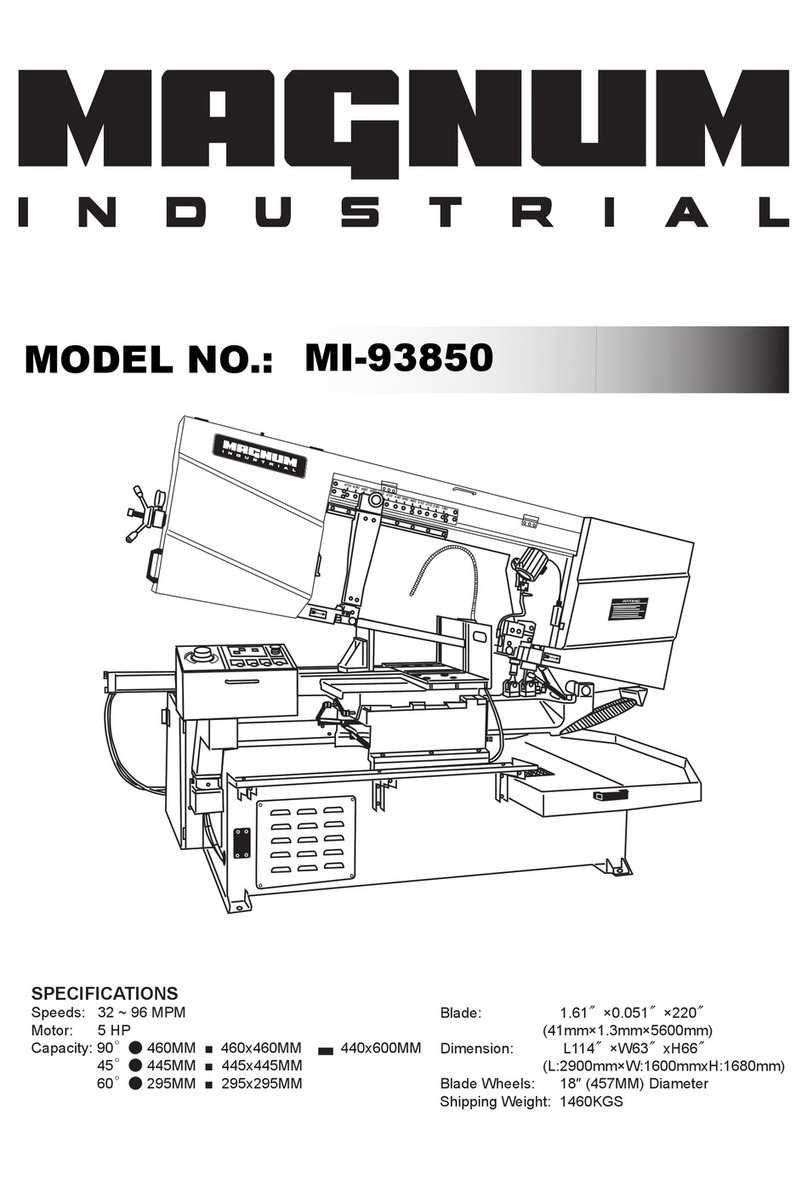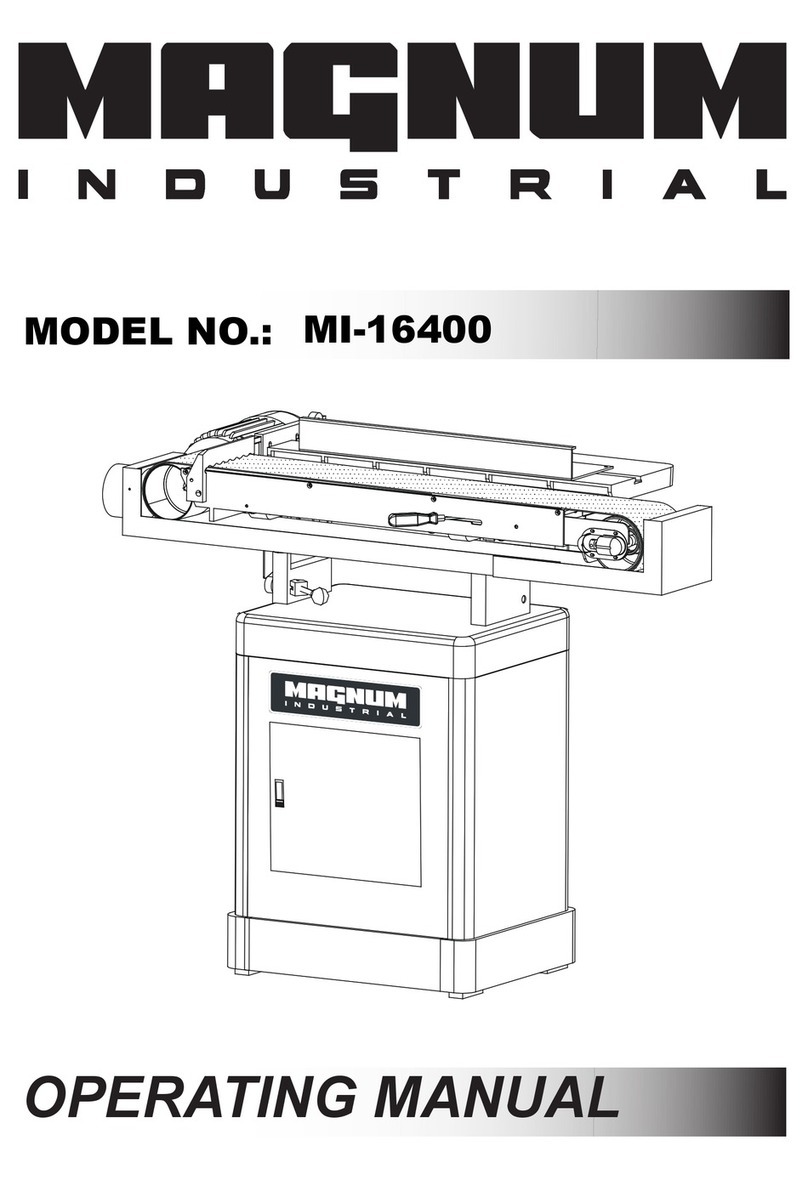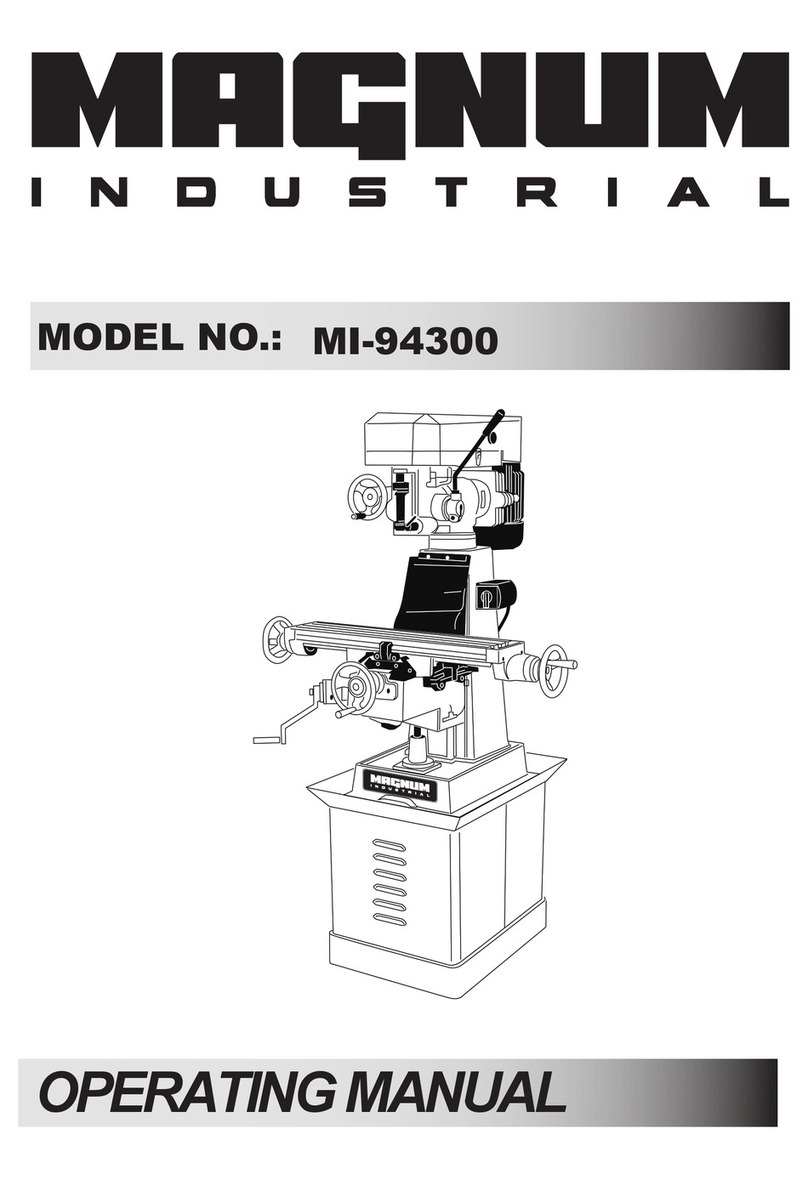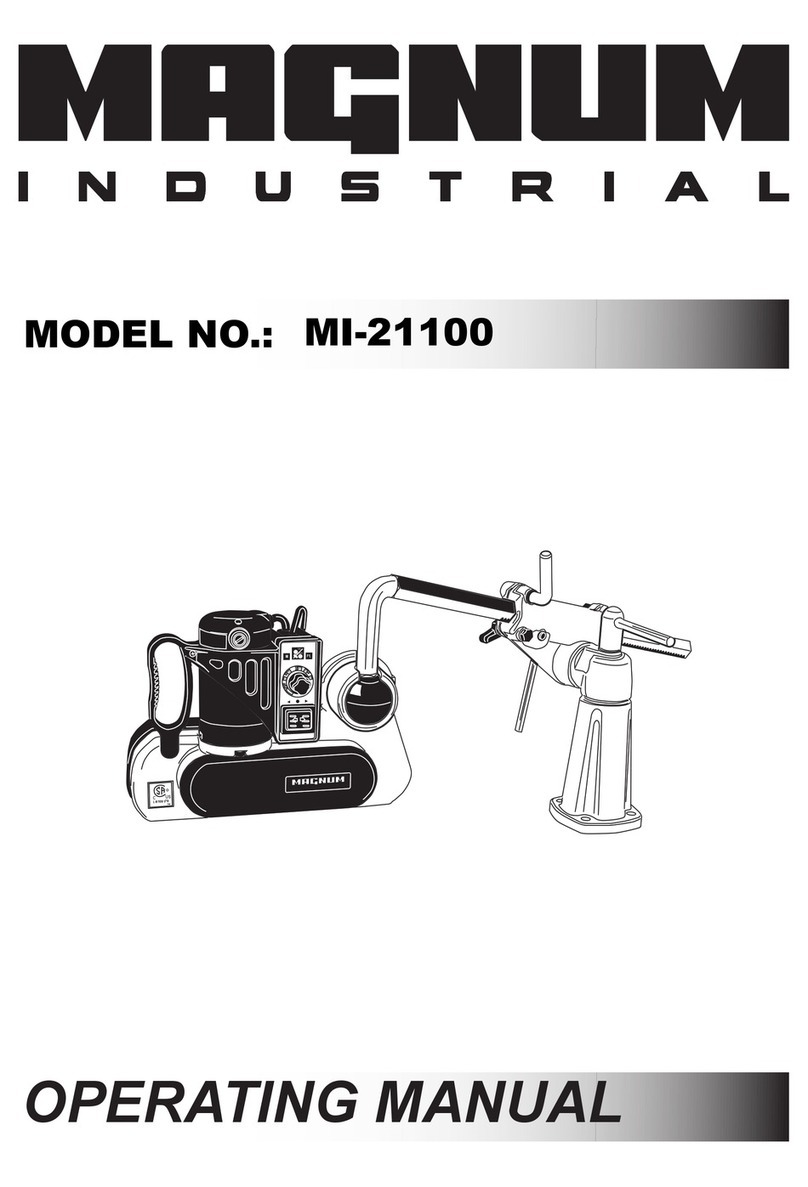SAFETY RULES
Learn the machine’s applicaons and limitaon-
s, as well as the specic potenl hazard
pular to this machine. Follow available
safety instrucons and safety rules carefully.
2. Keep working area clean and be sure adequat
lighng is available.
3. Do not wear loose clothing, gloves, bracelets
neck– laces, or ornaments. Wear face, eye, ear,
respiratory and body proteon devices, as
indicated for the operaon or environment.
4. Keep hands well away from cuerhead and all
moving parts. Do not clear chips and sawdust
away with hands. Use a brush.
5. Make sure the cuers are moving at operaon
speed before planning.
6. Do not push the cuerhead too hard. The
planer will perform ber and be safer working
at the rate for which it was deigned.
7. Whenever possible use a dust collector with
shaving hood to minimize health hazards.
8. Never leave the machine with the power on.
9. Never use a power feeder with the planer.
10. Keep children away. Make sure that visitors are
kept at a safe distance from the work area.
11. Use recommended speed cuers accessory, and
workpiece material.
12. Never stand on tool. Serious injury could occur
if the tool is pped or if the cuers are
unintenonally contacted.
Be sure planer blades are seriously locked in
the machine.
14. Use suitable support if stock is too long.
15. Do not force the machine. It will do the job
beer and be safer at a rate for which it was
designed.
16. Keep guards in place and in working order. If
a guard must be removed for maintenance or
cleaning make sure it is properly aached
before using the tool again.
17. Be sure that key and adjusng wrenches have
been removed before turning power on.
18. Use only accessories designed for the machi-
ne.
19. Make sure tool is properly grounded. If tool is
equipped with three-prong plug, it should be
plugged into a three-pole electrical recepta-
cle. Never remove the third prong.
20. Always disconnect tool before servicing and
when changing accessories such as planer
blades.
21. Make sure that switch is in “OFF” poon
before plug–ging in cord.
22. Place material rmly against the table.
23.
24.
READ CAREFULLY BEFORE OPERATING THE MACHINE
Do not use this planer for other than it’s
intended use. If used for other purposes,
KMS-TOOLS EQUIPMENT disclaims
any real or implied warranty and holds
itself harmless for any injury, which may
result from that use.
Use ONLY recommended accessories. Use of
accessories NOT recommended by
KMS-TOOLS EQUIPMENT may result in a
risk of injury.