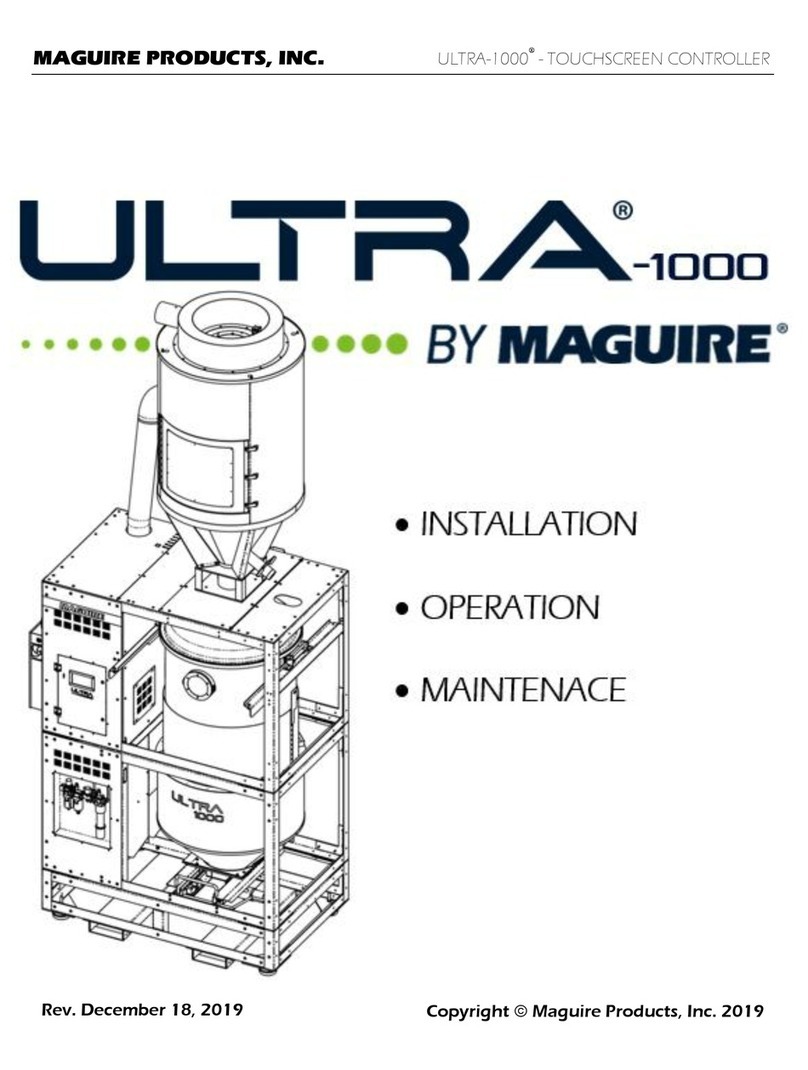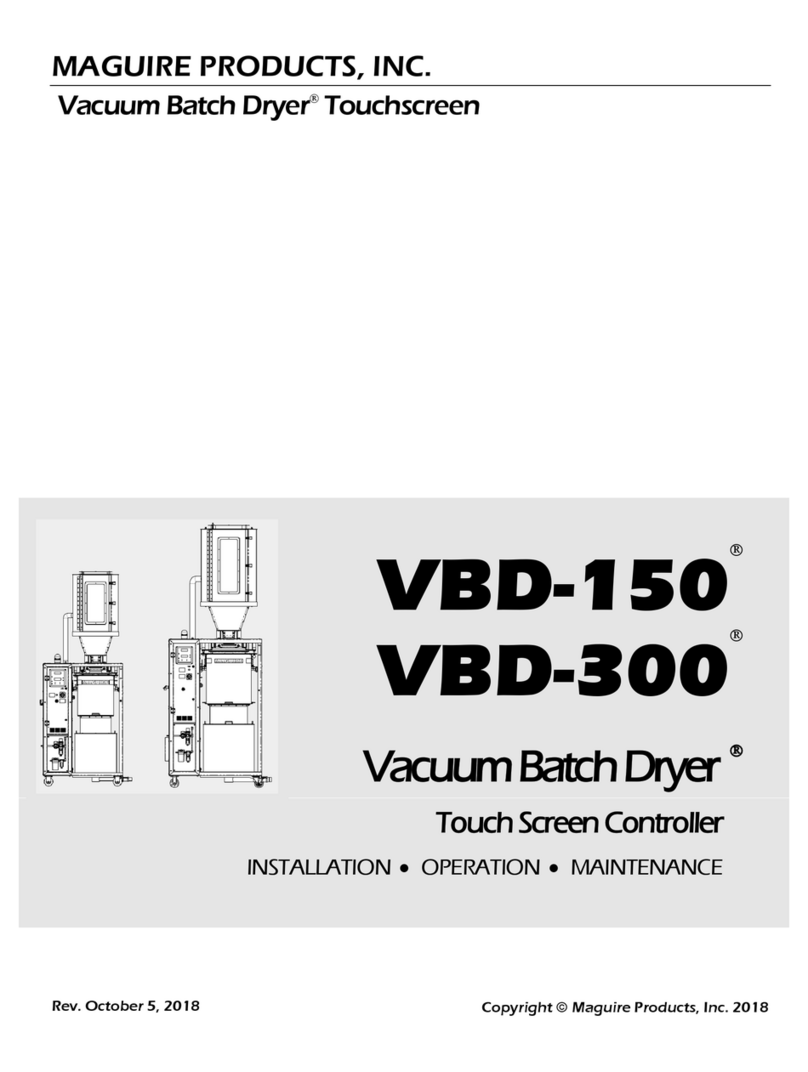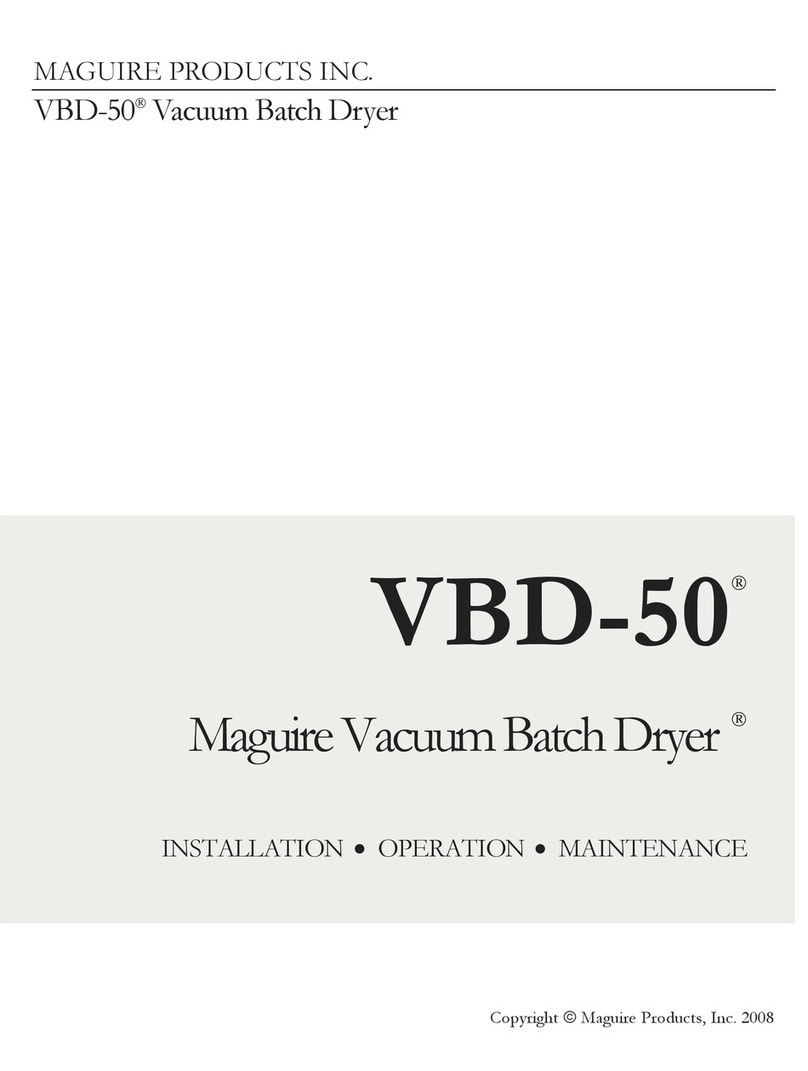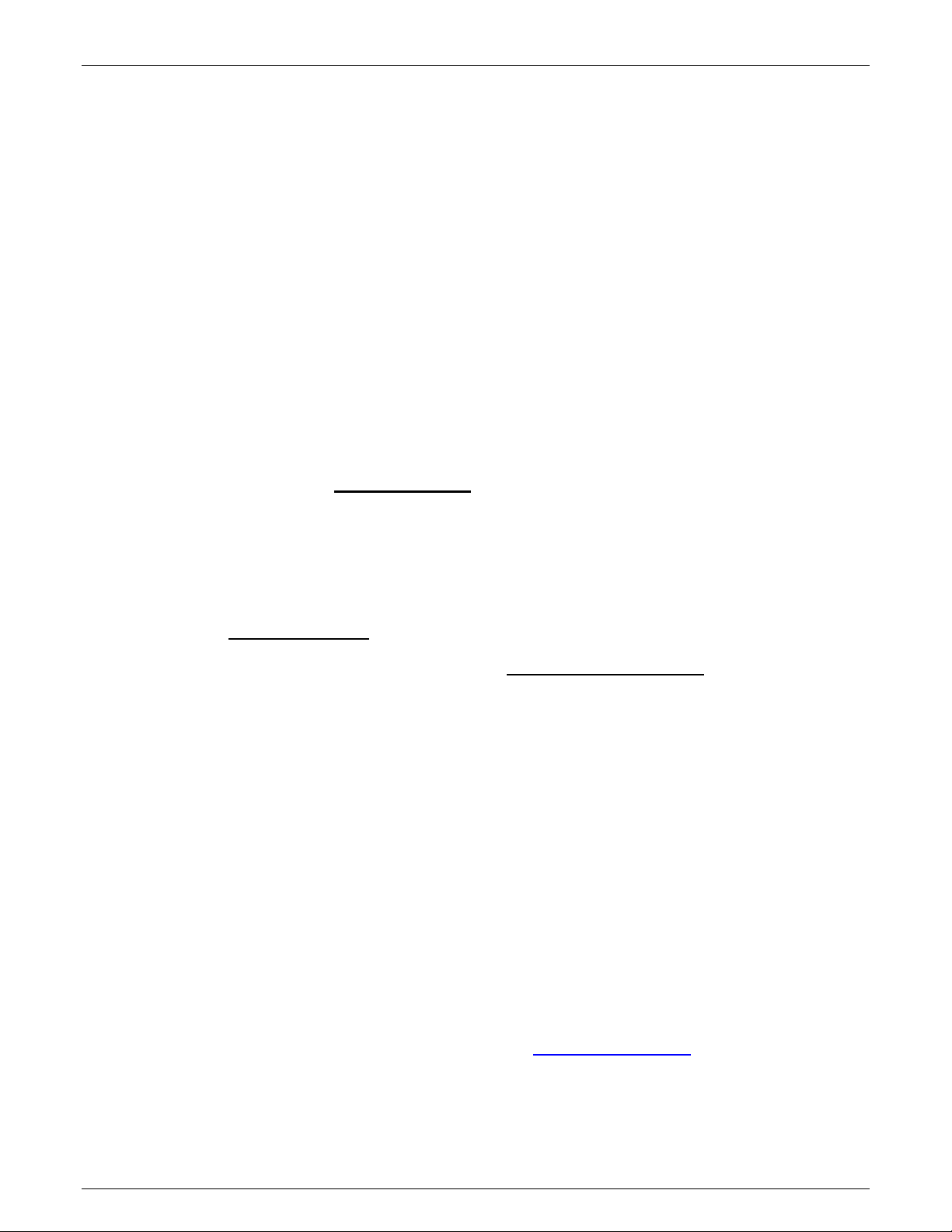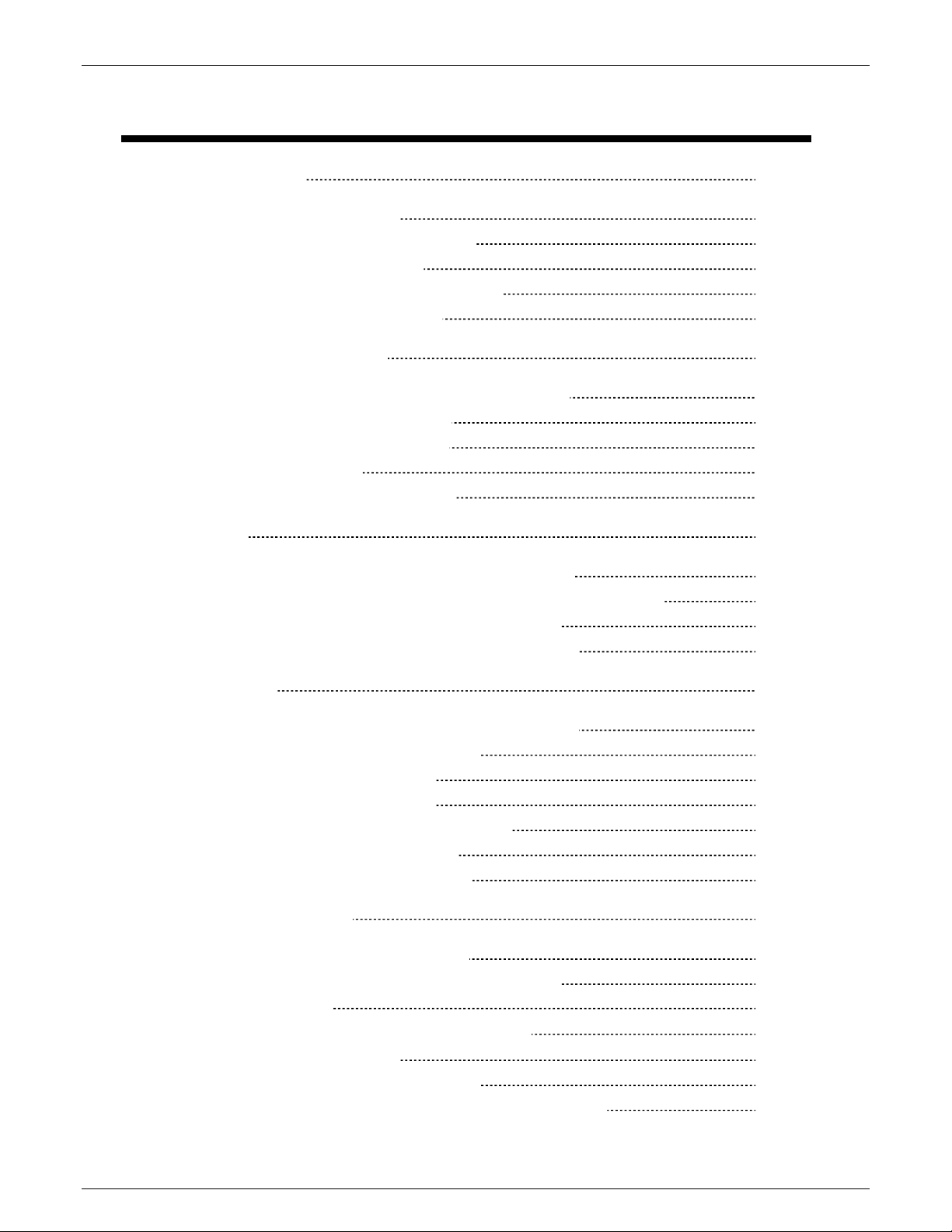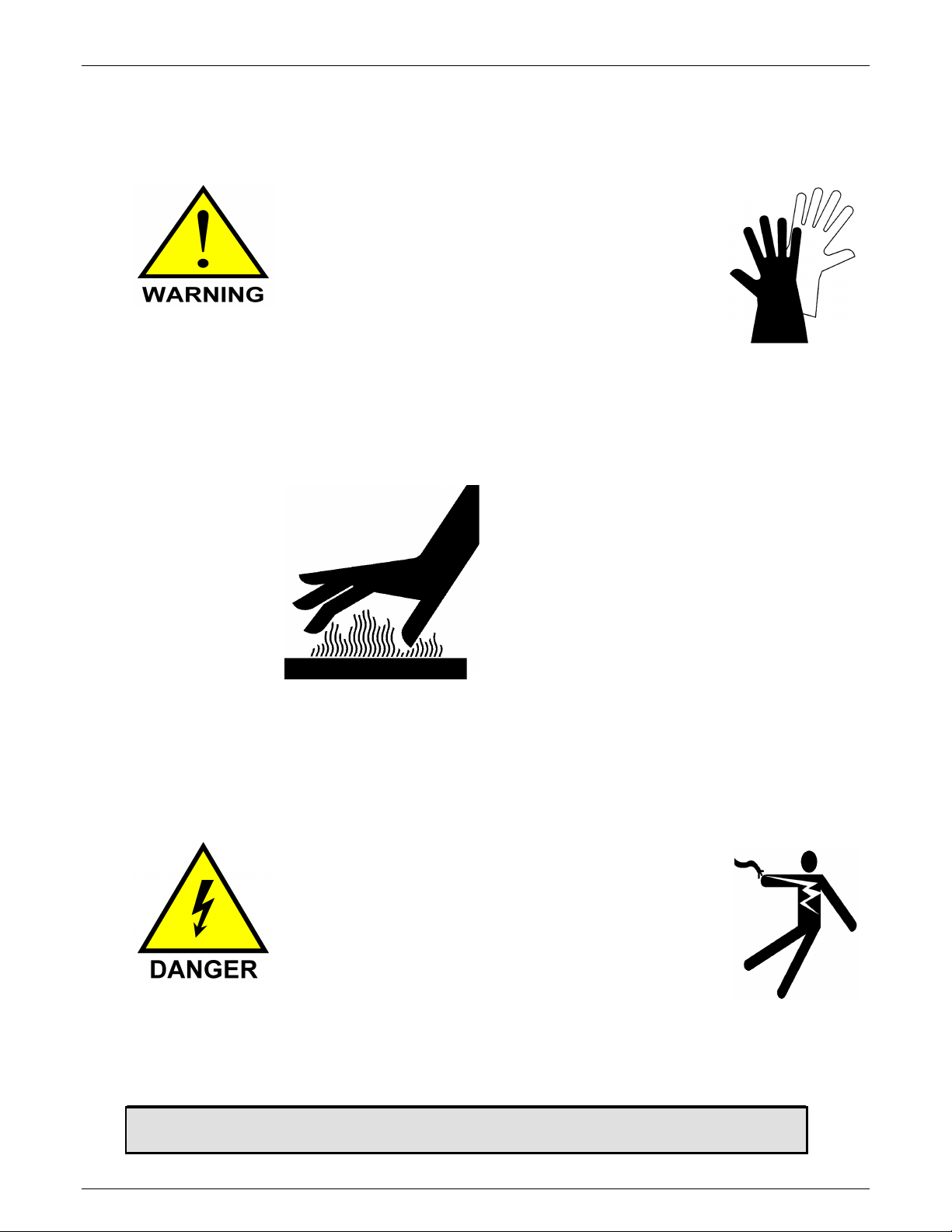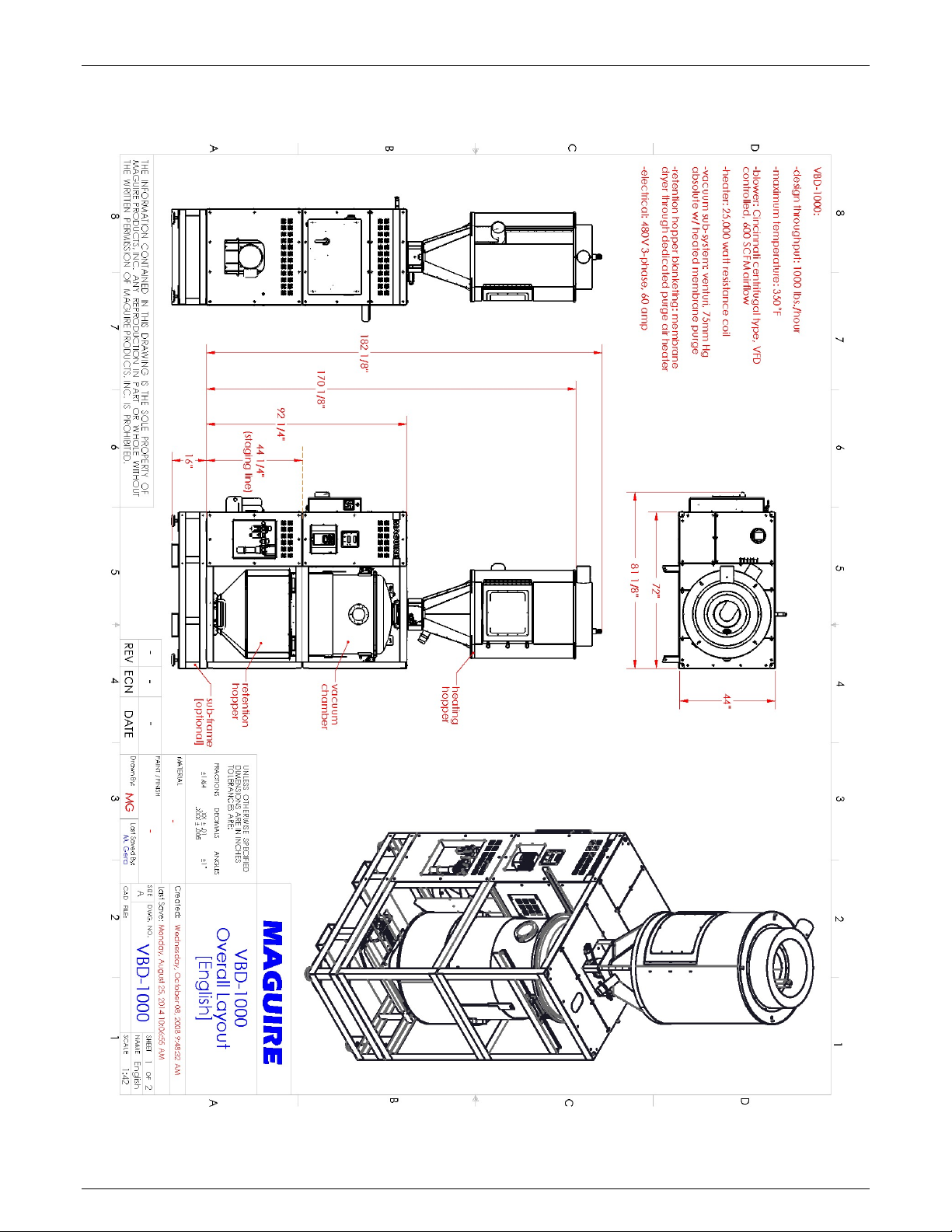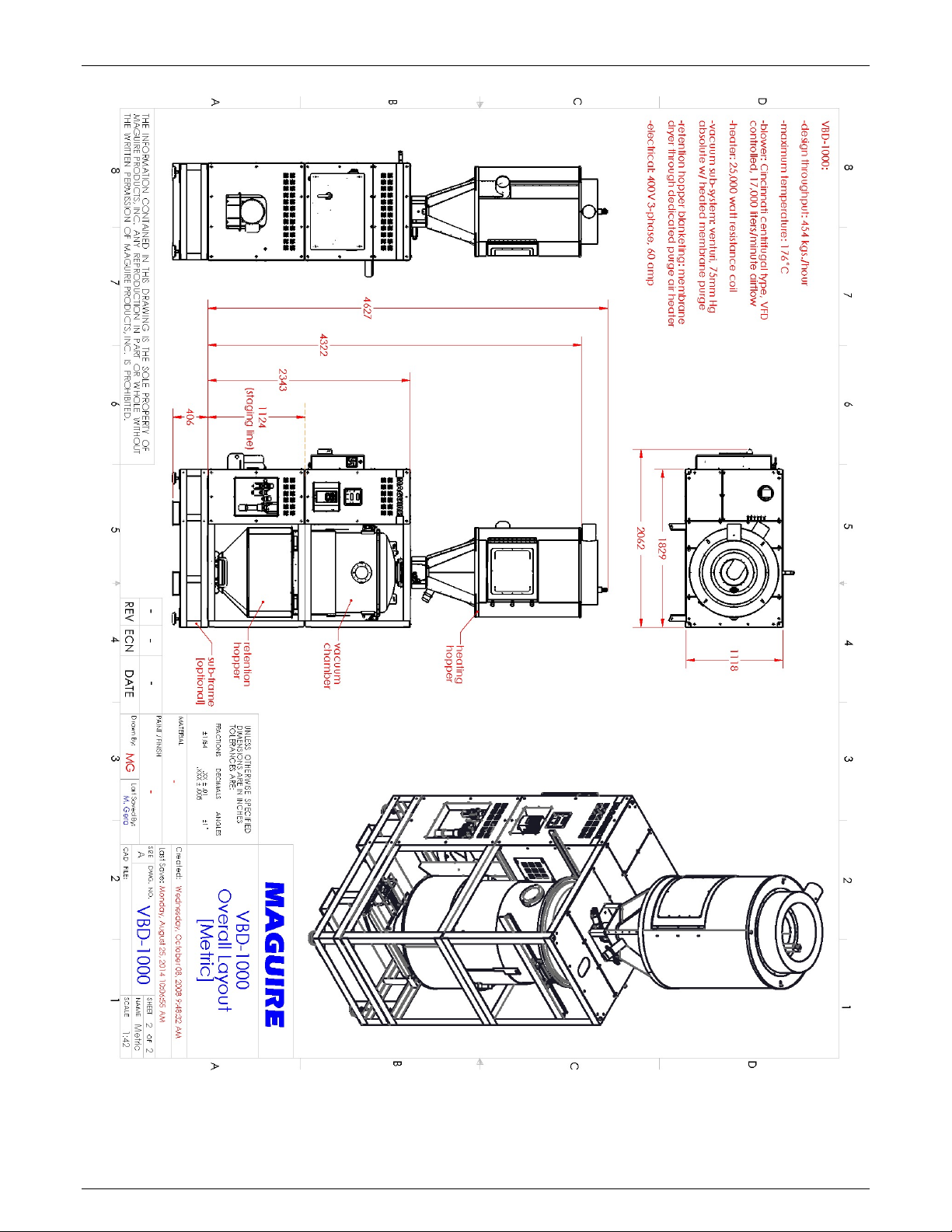Maguire Products, Inc.
Rev. March 5, 2018 – VBD-1000 Touchscreen
6
- Vacuum Dryer
Warranty – Exclusive 5-Year
MAGUIRE PRODUCTS OFFERS THE MOST
COMPREHENSIVE WARRANTY in the plastics
auxiliary equipment industry. We warrant each
MAGUIRE VBD Vacuum Dryer manufactured by us to
be free from defects in material and workmanship under
normal use and service; excluding only those items
listed below as 'excluded items'; our obligation under
this warranty being limited to making good at our
factory any Dryer which shall, within FIVE (5) YEARS
after delivery to the original purchaser, be RETURNED
intact to us, transportation charges PREPAID, and
which our examination shall disclose to our satisfaction
to have been thus defective; this warranty being expressly in lieu of all other warranties
expressed or implied and of all other obligations or liabilities on our part, and MAGUIRE
PRODUCTS neither assumes nor authorizes any other persons to assume for it any
other liability in connection with the sale of its Dryers.
This warranty shall not apply to equipment repaired or altered outside MAGUIRE
PRODUCTS INC. factory, unless such repair or alteration was, in our judgment, not
responsible for the failure; nor which has been subject to misuse, negligence or
accident, incorrect wiring by others,
or installation or use not in accord with instructions furnished by
Maguire Products, Inc.
Our liability under this warranty will extend only to equipment that is returned to our
factory in Aston, Pennsylvania, PREPAID.
Please note that we always strive to satisfy our customers in whatever manner is
deemed most expedient to overcome any problems they may have in connection with
our equipment.
GETTING STARTED:
PROCEED TO: SAFETY WARNINGS NEXT PAGE