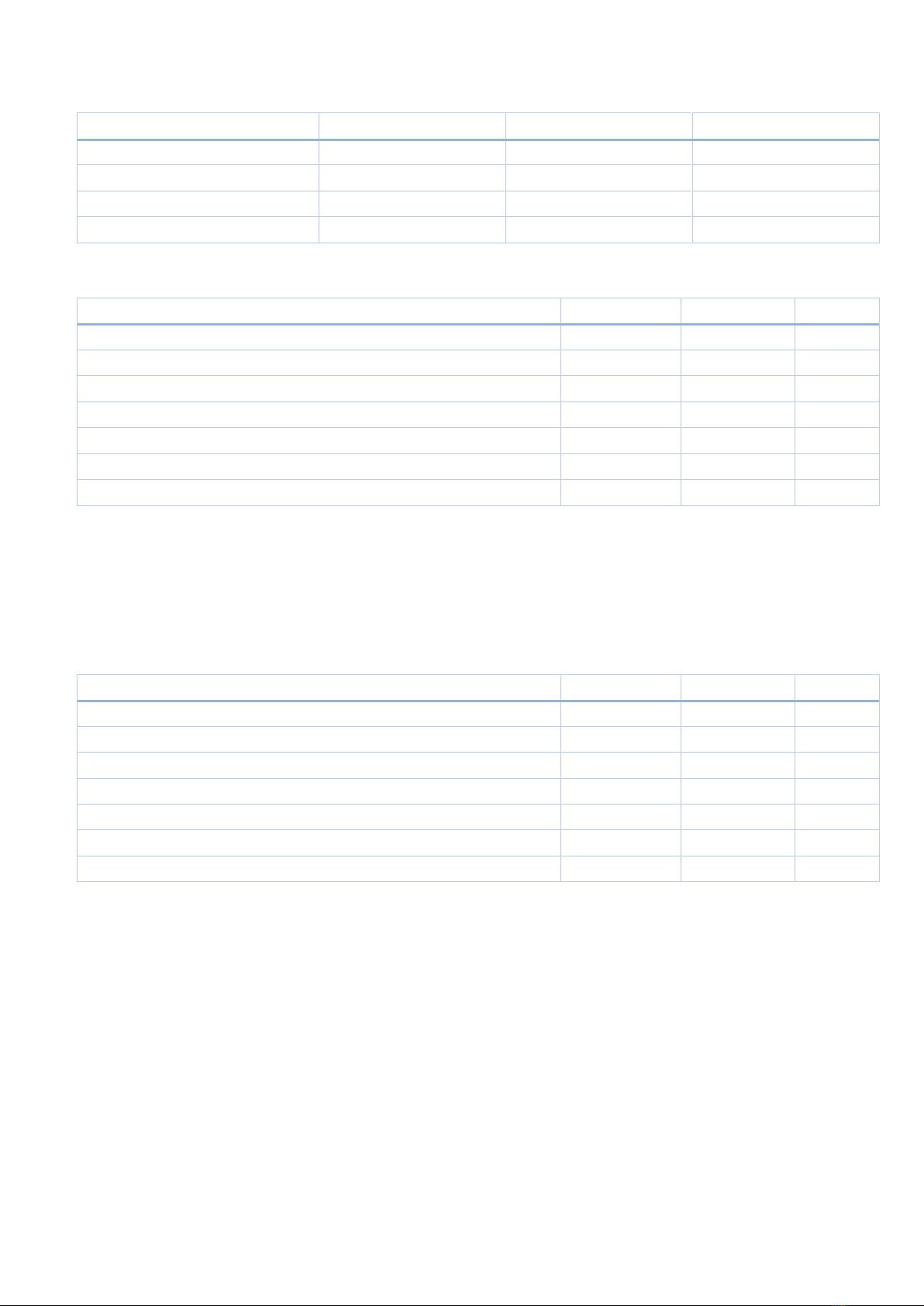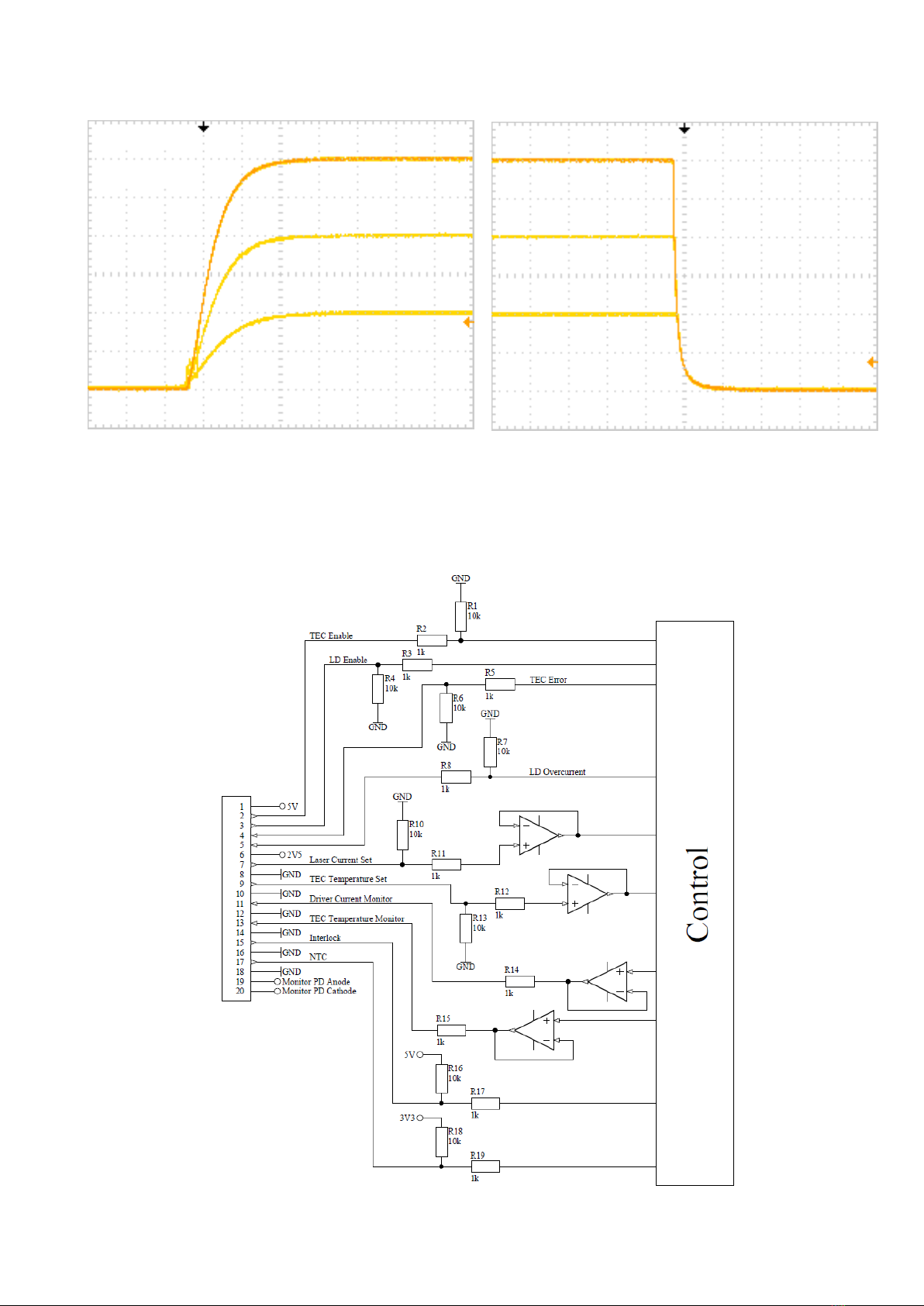Maiman Electronics LLC SF8300
2
Table of content
1. Laser diode driver features.................................................................................................................. 3
2. Applications ......................................................................................................................................... 3
3. TEC controller features ........................................................................................................................ 3
4. Controls................................................................................................................................................ 3
5. Description...........................................................................................................................................3
6. Package set ..........................................................................................................................................3
7. Overall dimensions and weight ...........................................................................................................3
8. Versions ............................................................................................................................................... 4
9. Absolute maximum ratings..................................................................................................................4
10. Recommended operating conditions .................................................................................................. 4
11. Power supply requirements ................................................................................................................ 4
12. Electrical characteristics ...................................................................................................................... 5
13. Typical Performance Characteristics ...................................................................................................6
14. Functional scheme............................................................................................................................... 6
15. Pin and terminal functions ..................................................................................................................7
16. Analogue control description ............................................................................................................ 10
17. Current / Temperature setting variants ............................................................................................ 11
18. How to get started.............................................................................................................................12
19. Cooling ............................................................................................................................................... 13
20. Internal protections ...........................................................................................................................13
21. Software............................................................................................................................................. 14
22. Digital control description .................................................................................................................14
23. Digital control description (extended)............................................................................................... 20
24. Troubleshooting guide.......................................................................................................................23
25. Mechanical dimensions .....................................................................................................................24
26. Warranty............................................................................................................................................ 26