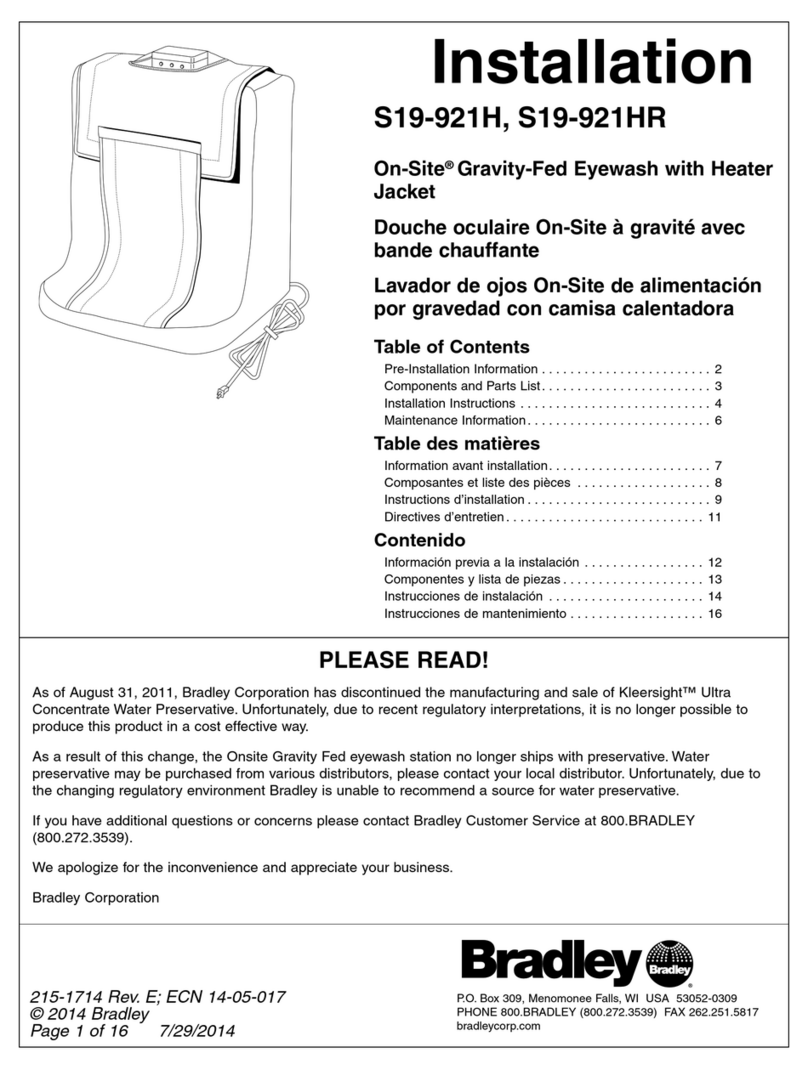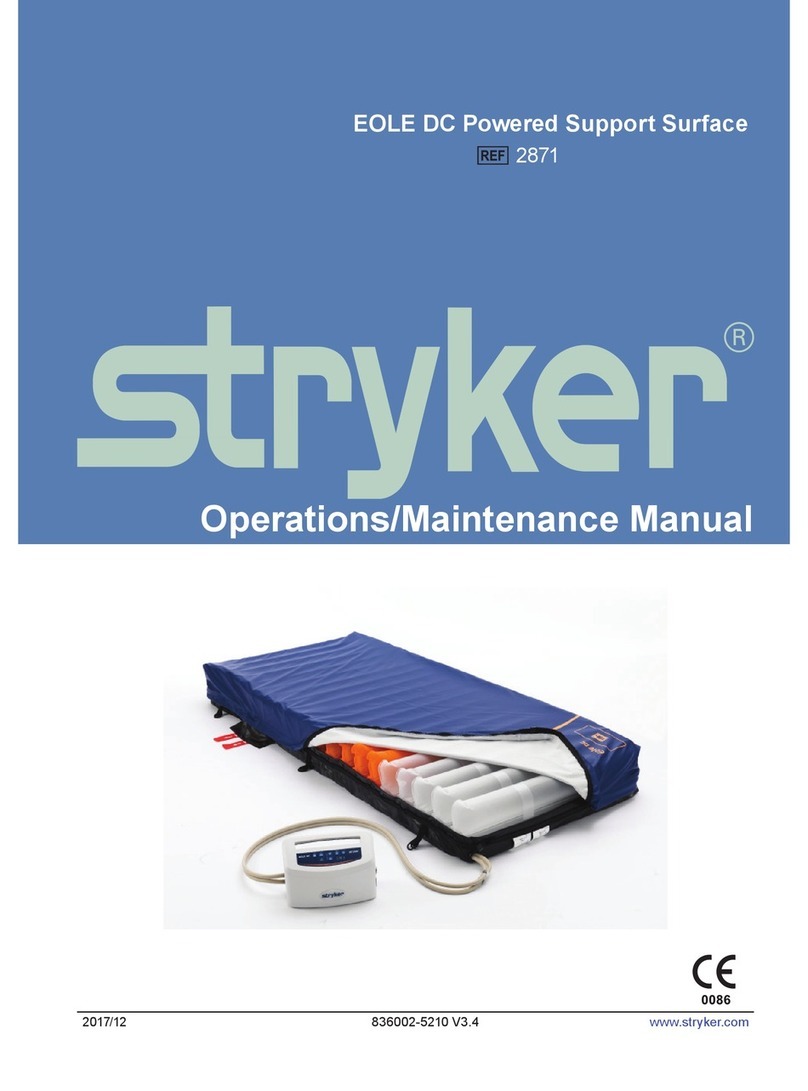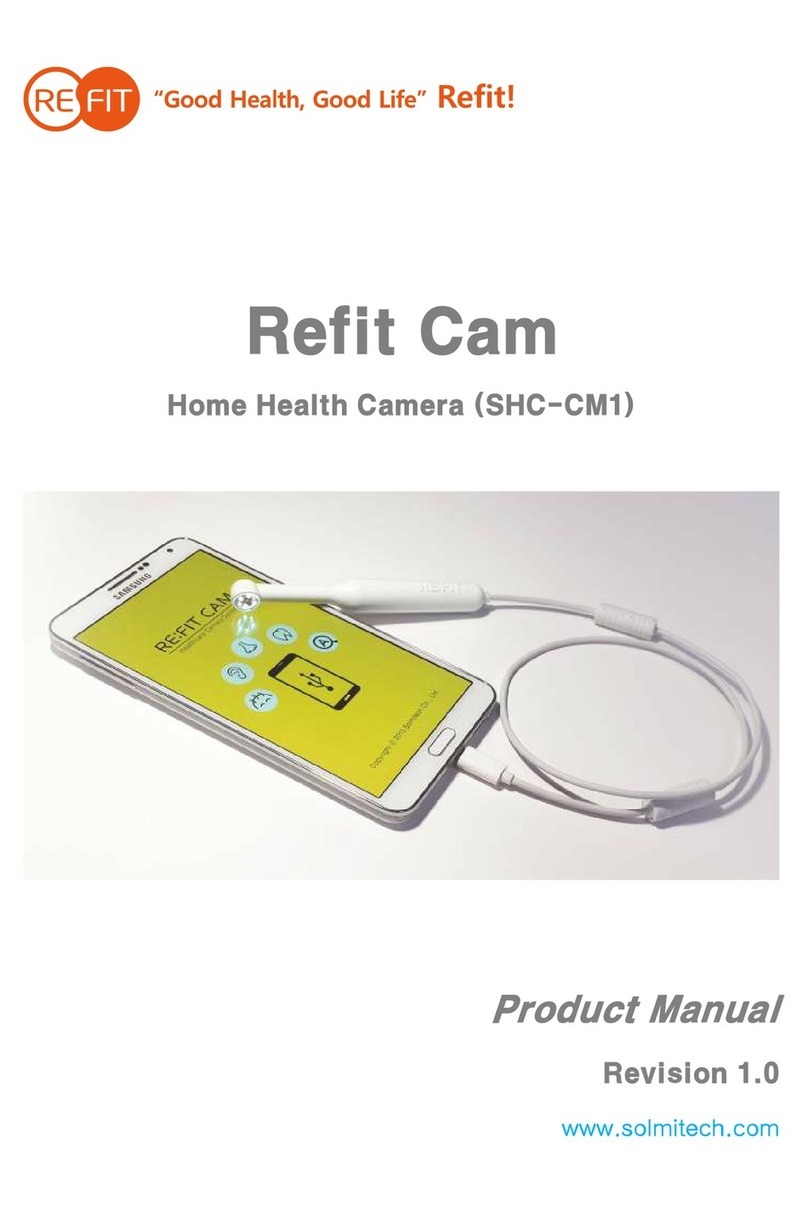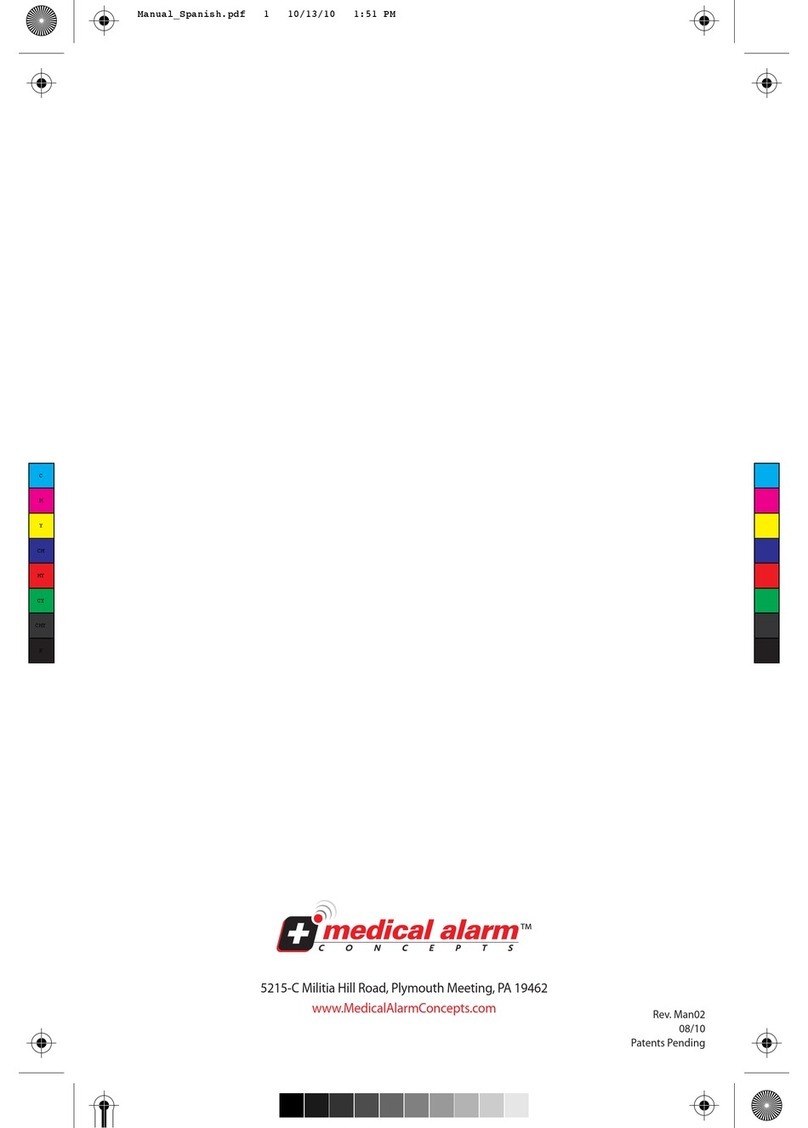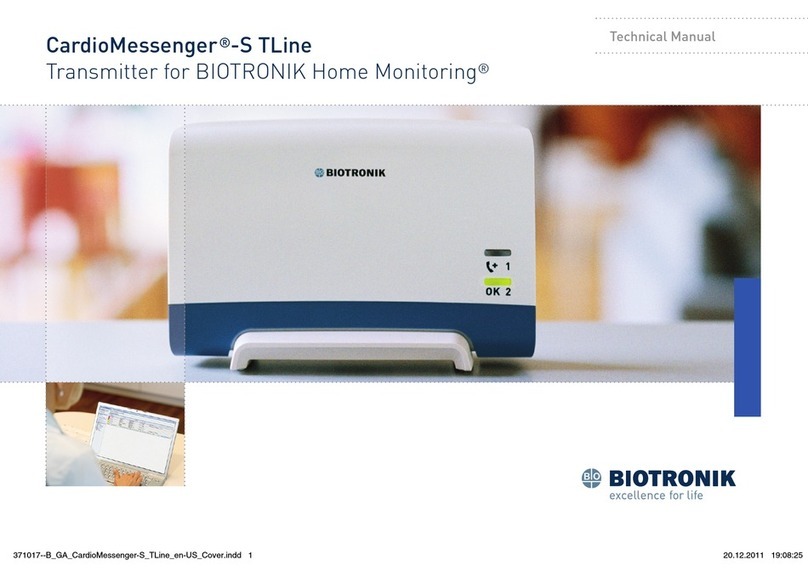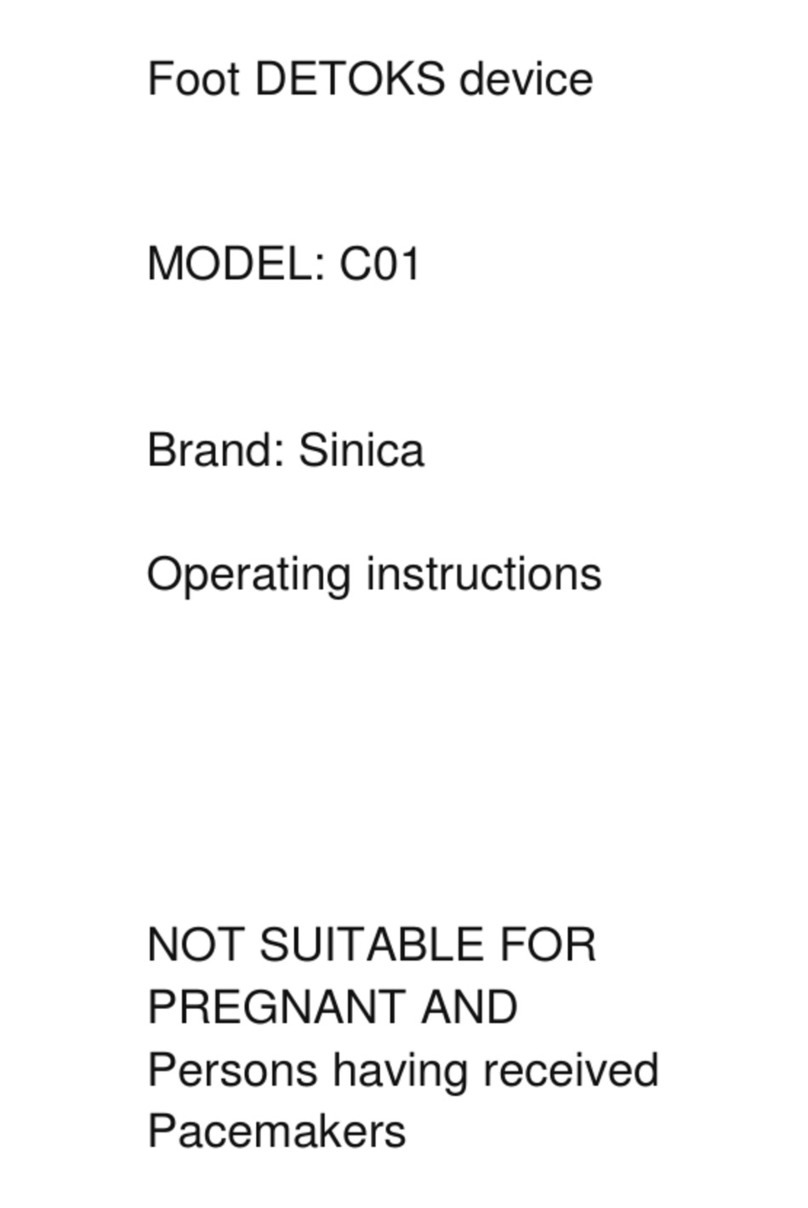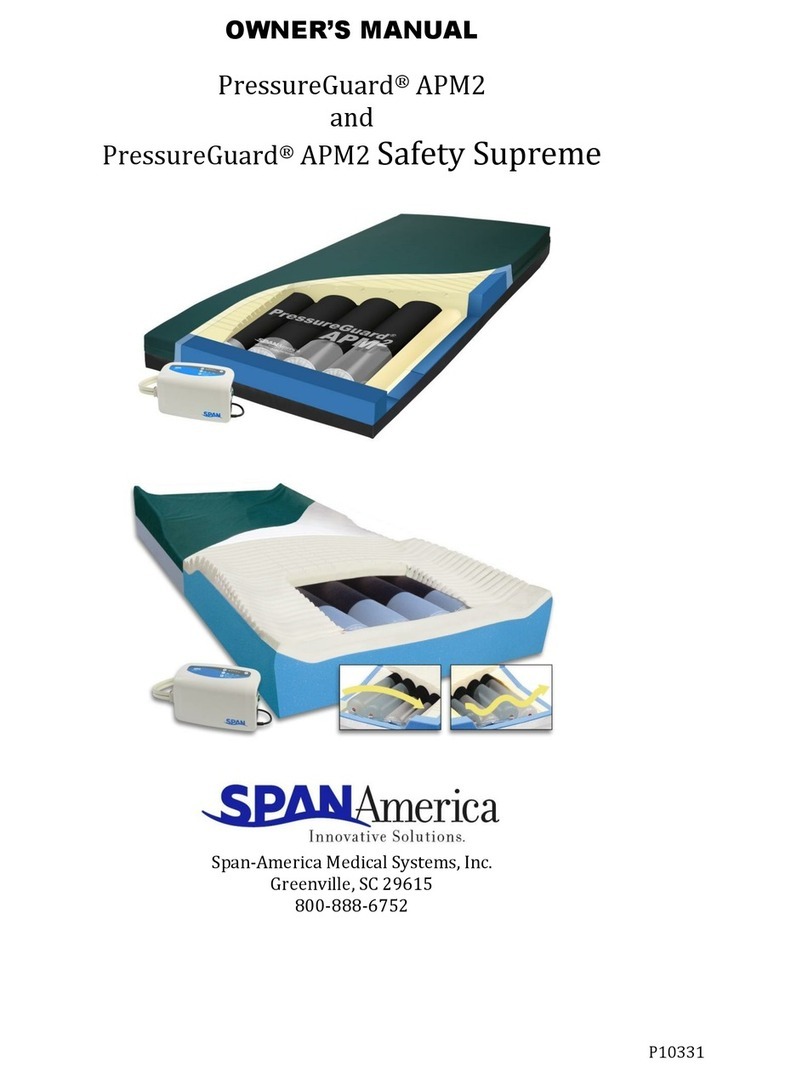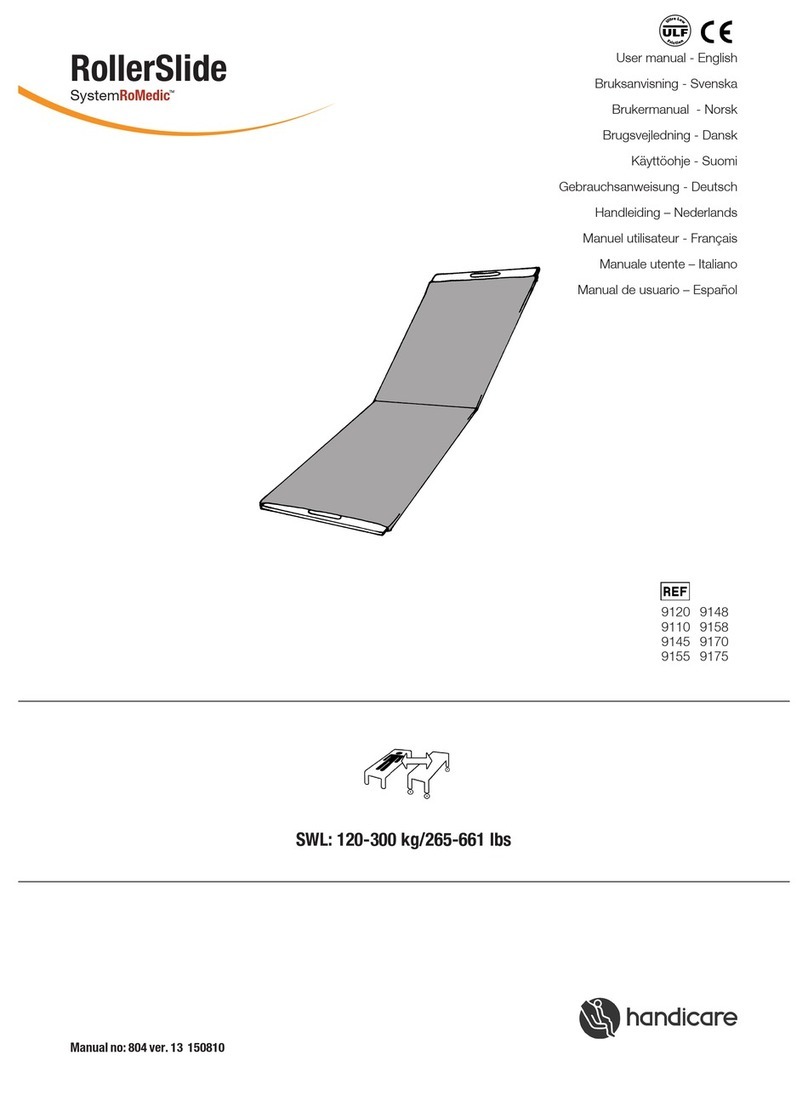RISK OF ELECTRIC SHOCK DO NOT OPEN
UNIT!
ATTENTION
For your own safety, read all instructions and
information in this manual before using the
speakers. Keep this manual for future reference.
All information and instructions in this manual
must be observed completely and in detail. The
manufactuer is not responsible for any direct or
consequential damage that results from disre-
garding any information in this manual. Remove
mains power cord if the unit is not used for a
prolonged time.
DANGER
The interior of the Powermixer holds hazar-
dous voltages. The unit must only be opened
by qualified service personnel. To prevent elec-
tric shock, use only mains sockets with hidden,
touch-proof contacts. Do not operate the
Powermixer near water, e.g. swimming pools,
bathtubs, washbasins etc.
WARNING
Servicing of these productunits must only be
performed by qualified personnel. The unit
should be serviced by qualified personnel
when:
•objects have fallen or liquid has been spilled
into the unit
•the unit has been exposed to rain
•the unit does not appear to operate normally
or exhibits a
•marked change in performance
•the unit has been dropped or has a damage
case
Do not operate the system in a humid environ-
ment. Do Not expose the unit to rain or snow.
Do not operate the unit near heat sources, e.g.
radiators.
Always run the mains power cord in a way
that it cannot be pinched by objects and that
nobody can stumble over it. Avoid sharp bends
or excessive tension on the mains cord, parti-
cularly at the cable exits.
Protect the Powermixer against object or liquid
entry.
Safety instructions