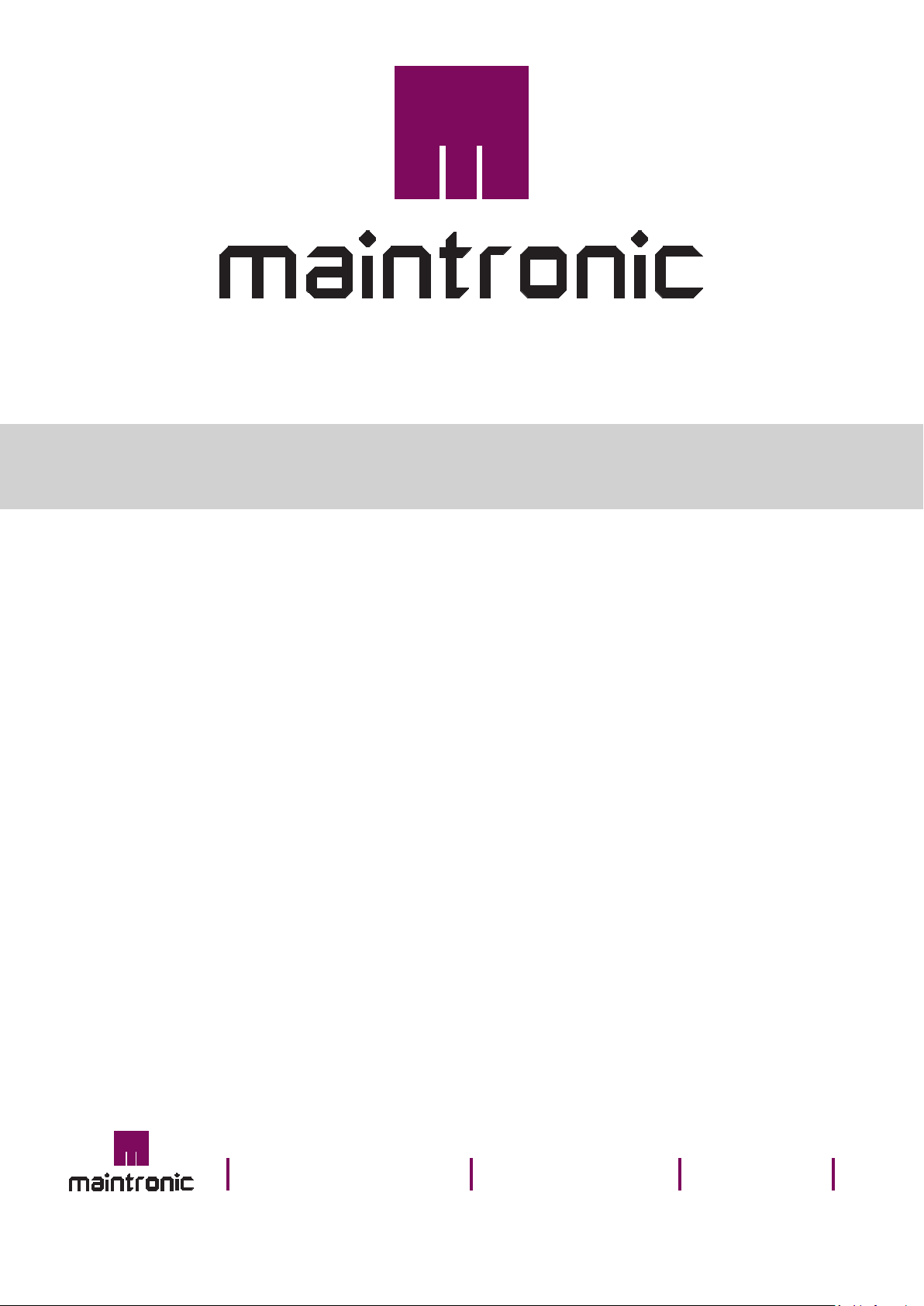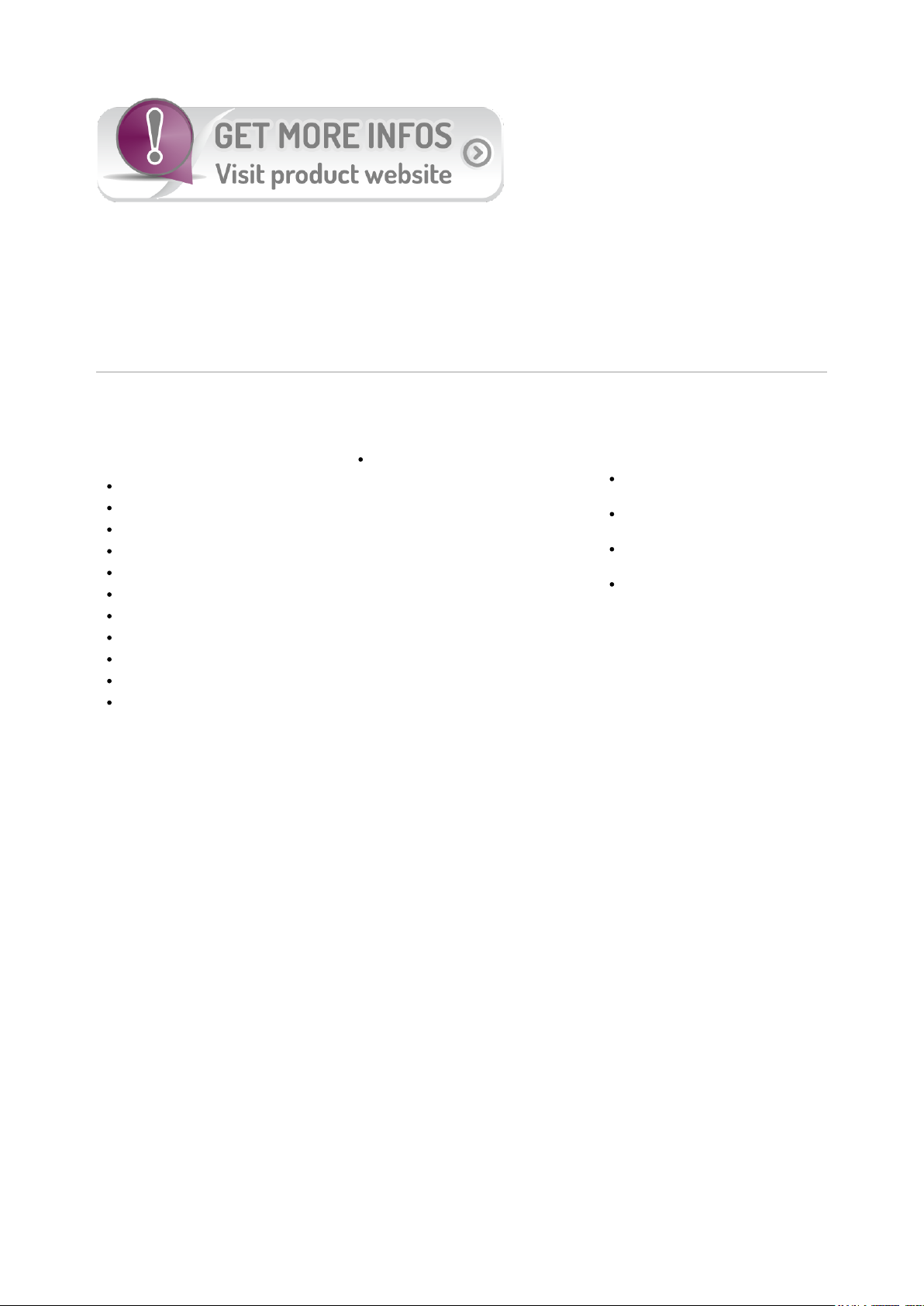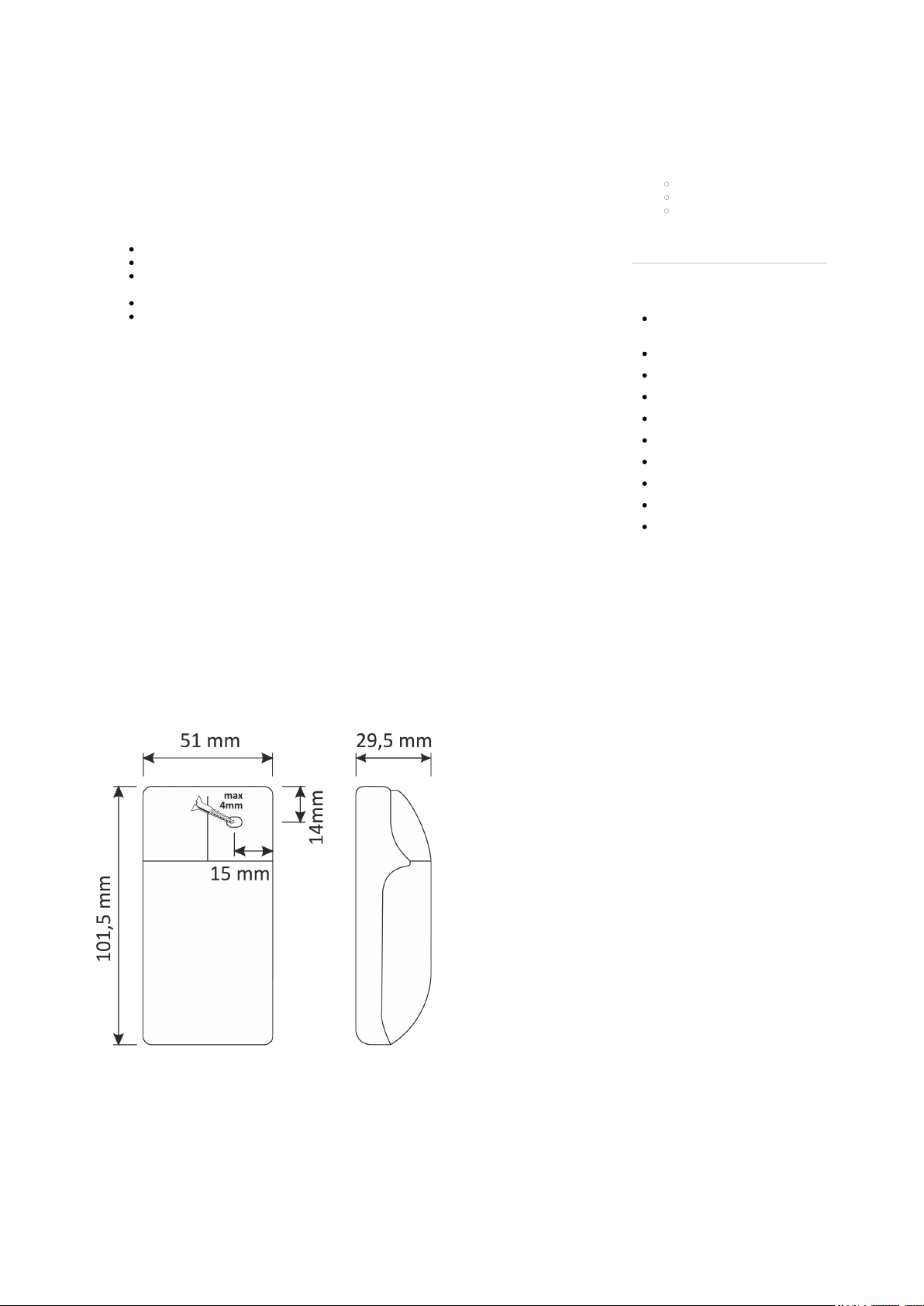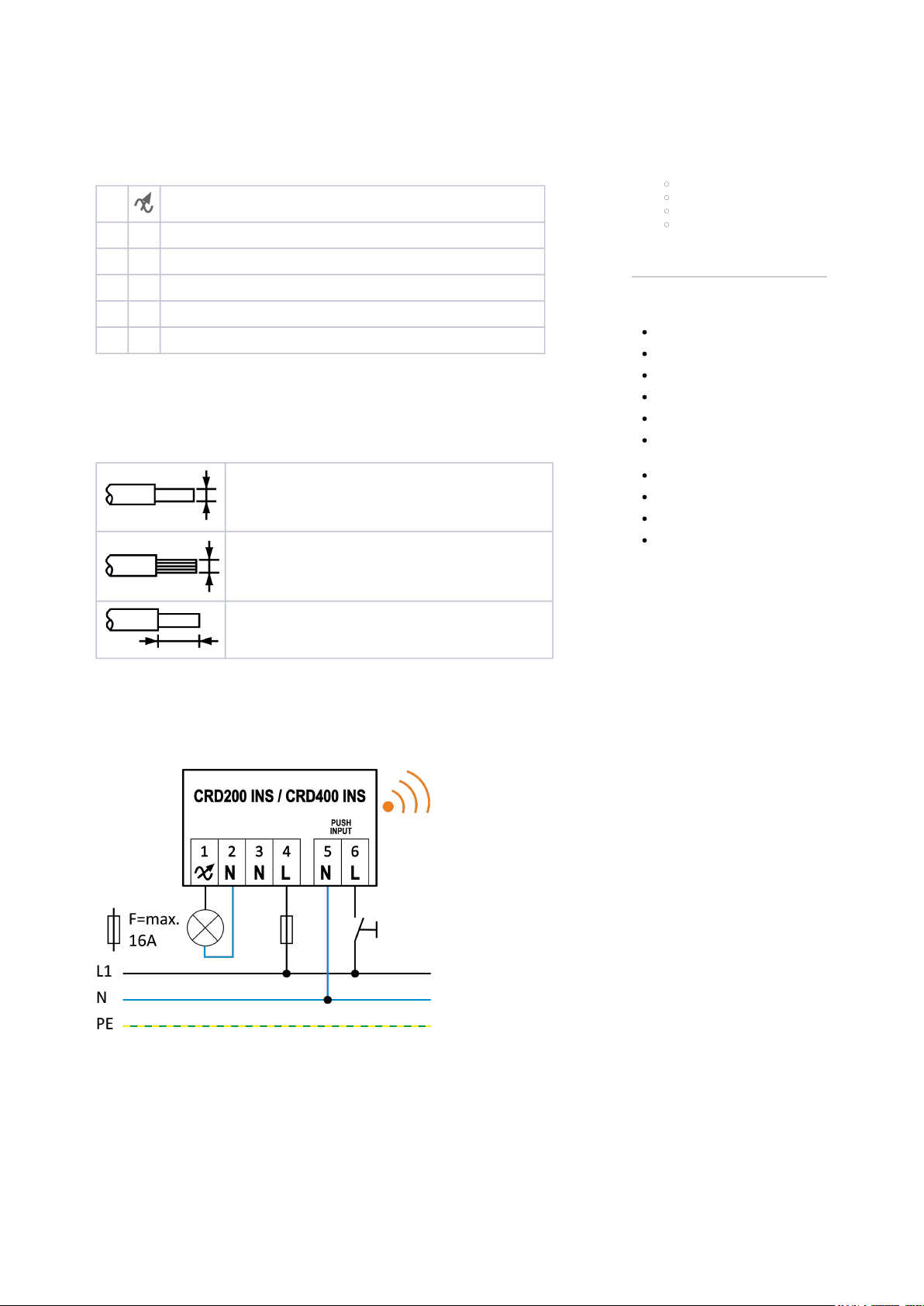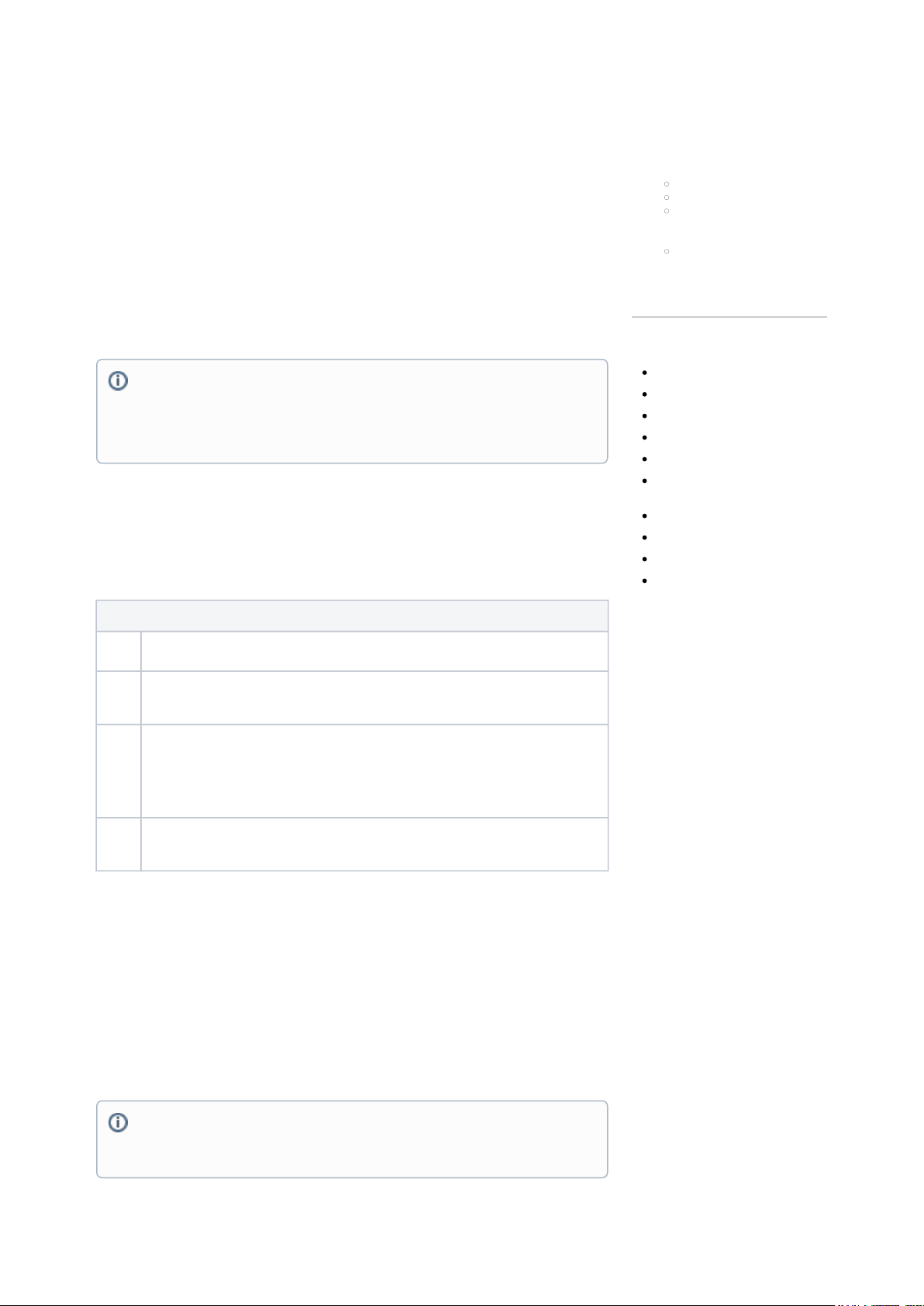Calibration procedure
Measuring (AdaptivDIM)
When commissioning for the first time, the dimmer will calibrate accordingly to the connected load
(duration max. 60 sec.).
In factory default state or after a reset, the calibration starts with the Automatic mode, which
means AdaptiveDIM automatically determines the stable lowest brightness, the ideal characteristic
curve and the cutting method during the initial setup.
After changing the type or number of luminaires, the device must be recalibrated.
On Casambi enabled devices the measurement process can be done on the fly via the APP.
Meassure mode
Um die Lastart zu ermitteln muß ein Messmodus gewählt werden.
Ein einmessen erfolgt bei der erstmaligen Inbetriebnahme und kann bei Bedarf manuell über die
Casambi App angestoßen werden.
Meassure mode
Auto
matic Messung Automatik - die Lastart wird automatisch ermittelt Dimm Parameter werden
automatisch festgelegt um ein Bestmögliches Dimmergebnis zu erzielen
Trailin
g
Edge
In diesem Modus wird der Lampentyp automatisch auf LED oder Glühlampe eingestellt,
je nach Last. Wenn eine nicht-induktive Last erkannt wird, dann wird nur der
Phasenanschnittmodus "Trailing Edge" verwendet.
Leadi
ng
Edge
Wenn eine nicht-induktive Last erkannt wird, dann wird nur der
Phasenanschnittmodusverwendet und die Messung für die Parameter der LED-
Lastkurve angewendet.
Wenn die Last mit Phasenanschnitt nicht dimmbar ist, dann wird der Modus Zero Cross
Switch angewendet.
Zero
Cross
Switch
Nulldurchgangsschalter - In diesem Modus wird das Netz nur im
Spannungsnulldurchgang ein- und ausgeschaltet.
Load numbers - max. number of luminaires of the same type
In order to optimally use the dimmer and to see how many luminaires of the same type can be
used, it is possible to determine the load number of the luminaire. To do this, measure with a
single luminaire.
The determined load number can be found in the Casambi APP under Parameters, it shows the
quantity of possible luminaires of the same type.
Content of this page
Measuring (AdaptivDIM)
Meassure mode
Load numbers - max.
number of luminaires of the
same type
Lamp type - currently used
dimming mode
Related content
Commissioning
Operation
Configure push-button input
Dimming characteristics
Dimming curve
Casambi Sensors and
Parameters
Reset to factory default settings
Product description
Quick set-up
Connections and elements
NOTE
During the meassurement the connected luminaires may flicker. This is system-
conditioned and not a defect of the device. The calibration must be completed and shall
not be interrupted by switching off the device, otherwise the procedure must be
repeated.
NOTE
A load number is only available for lamp type LED. The integrated load number display
is a recommendation and helps to determine the maximum number of luminaires.