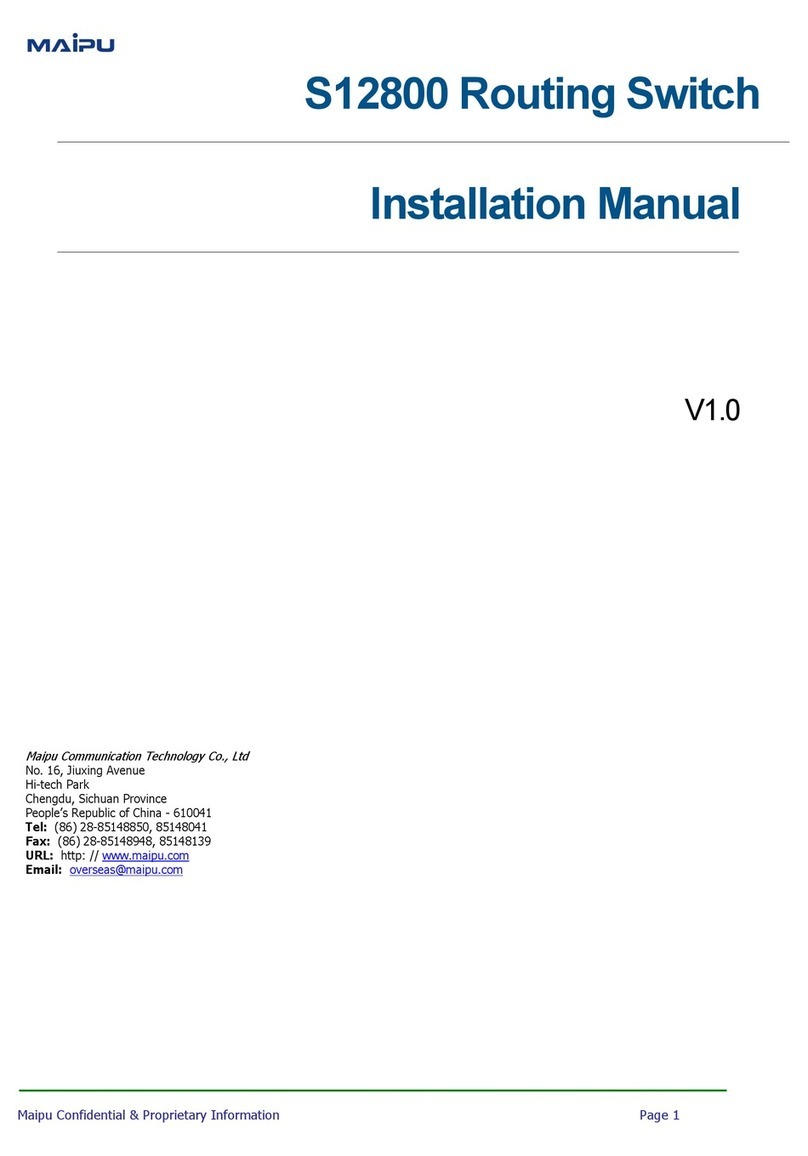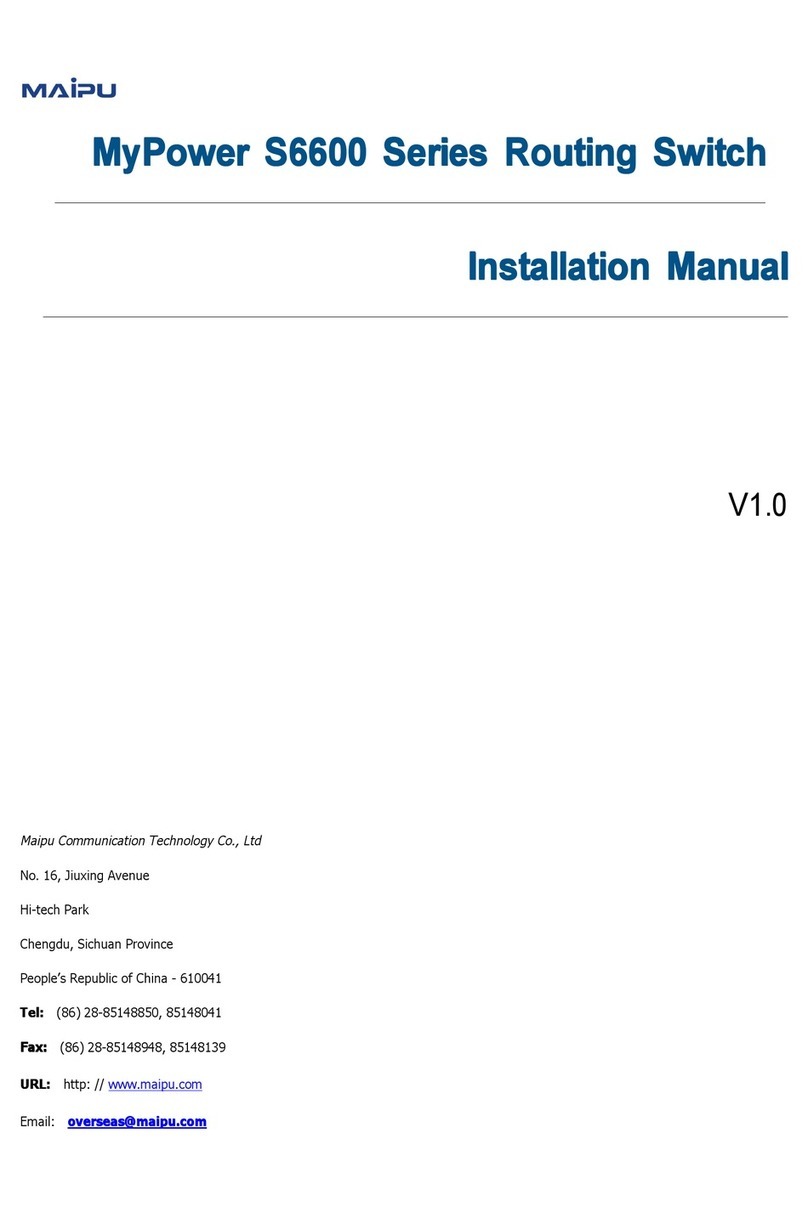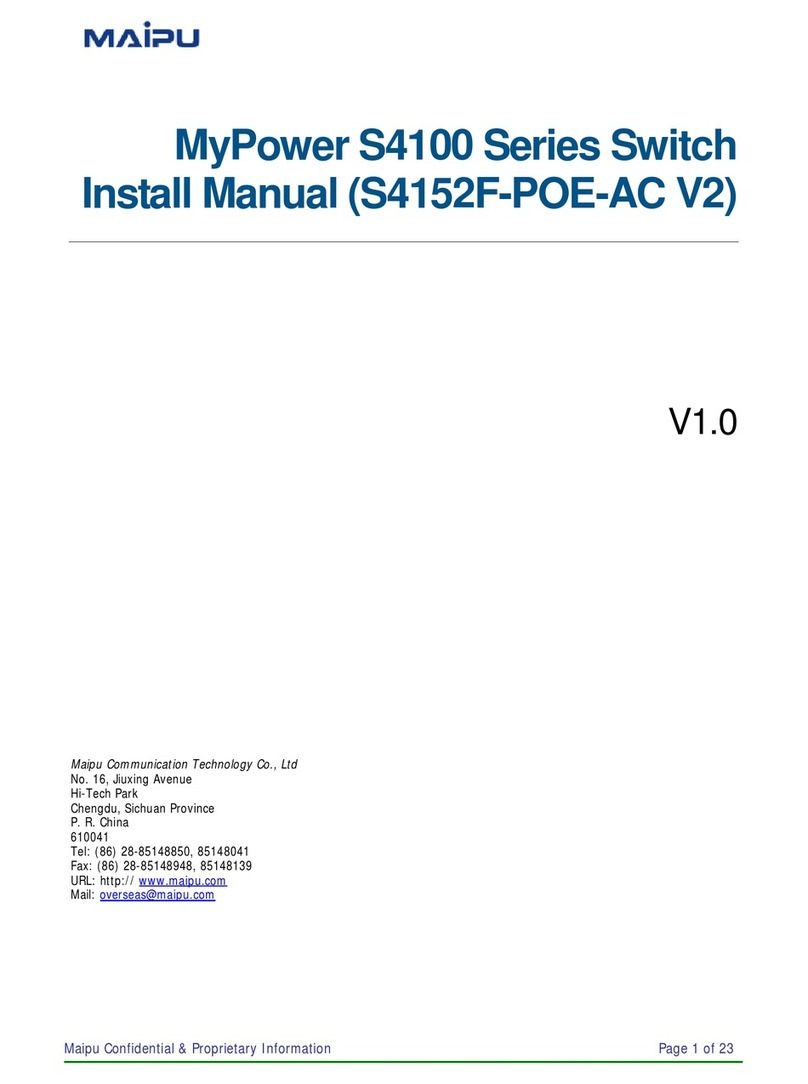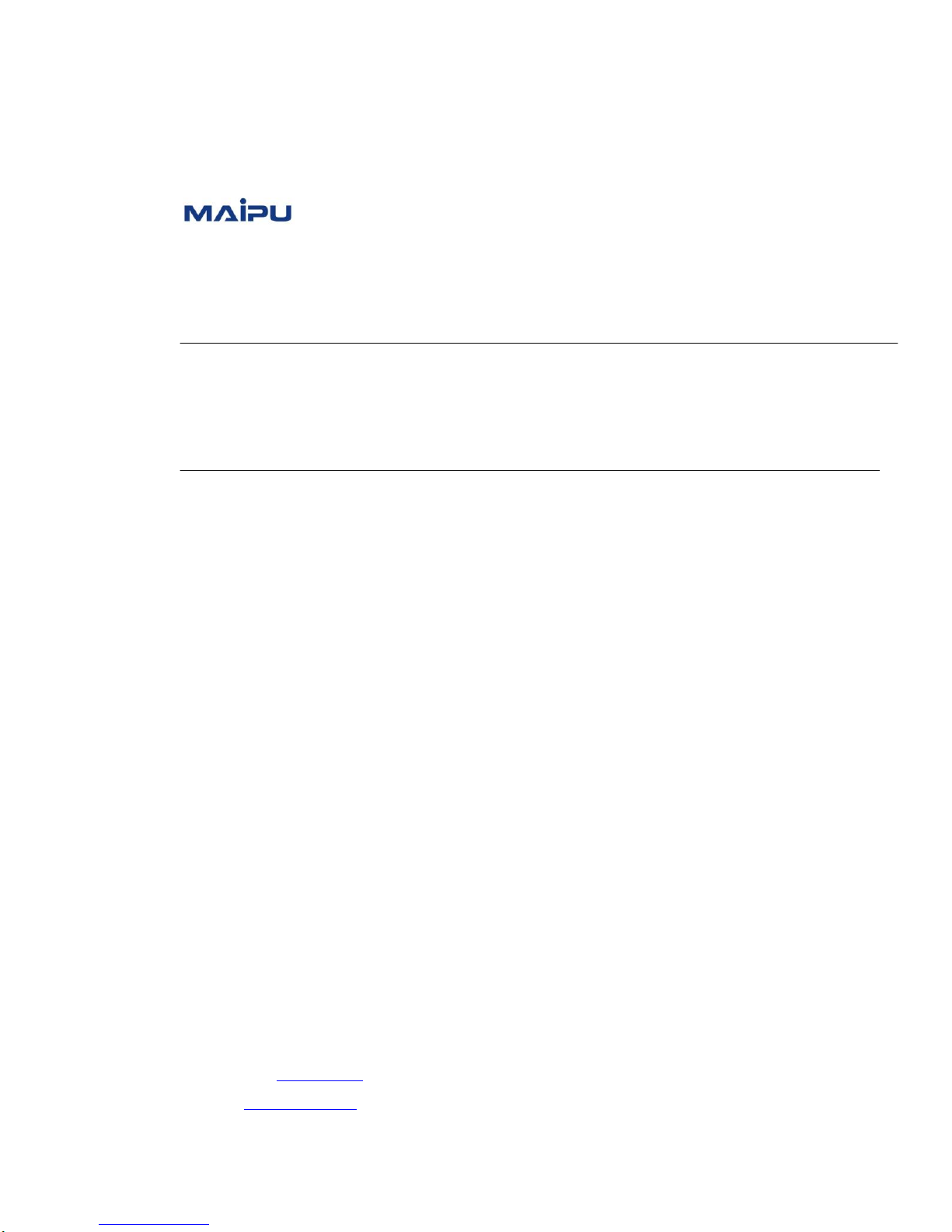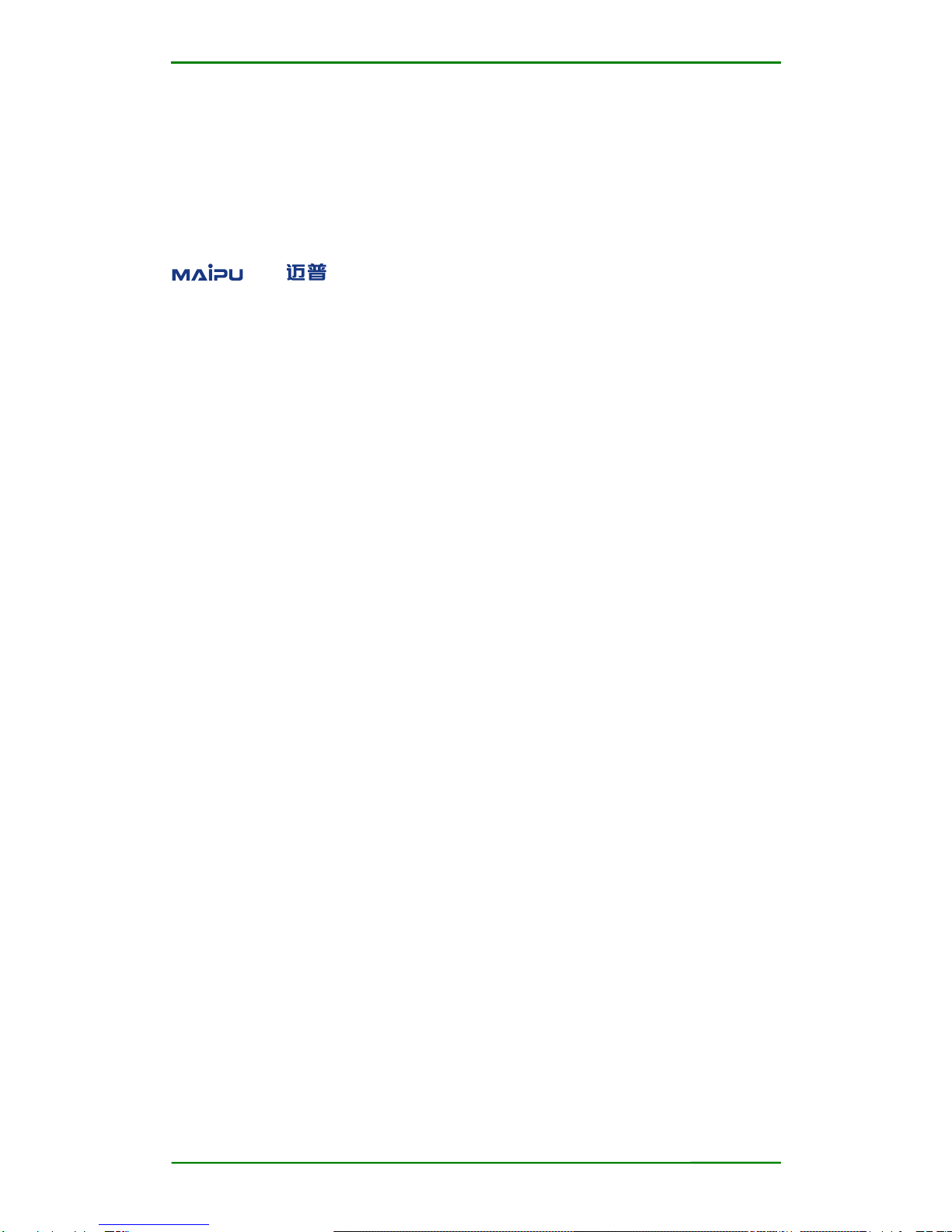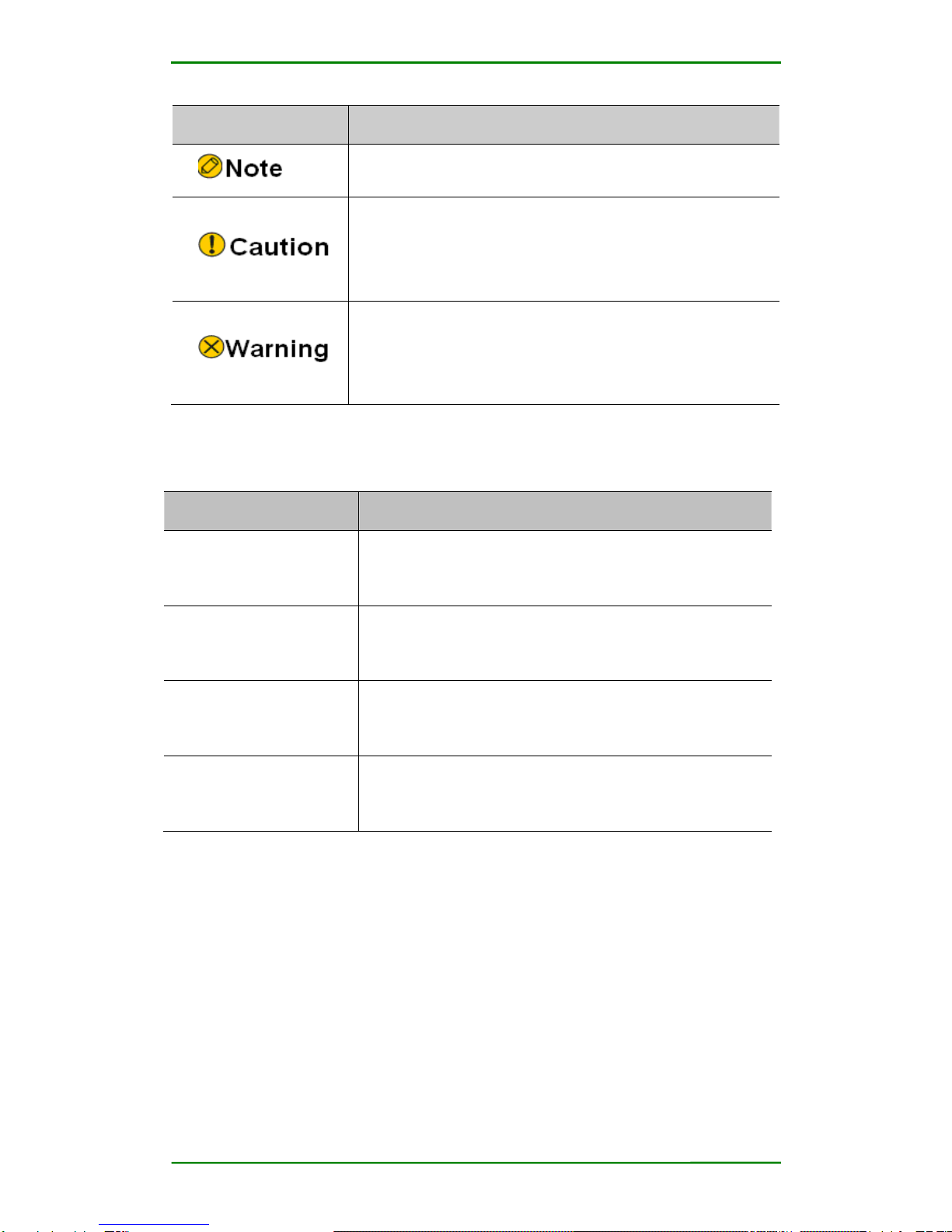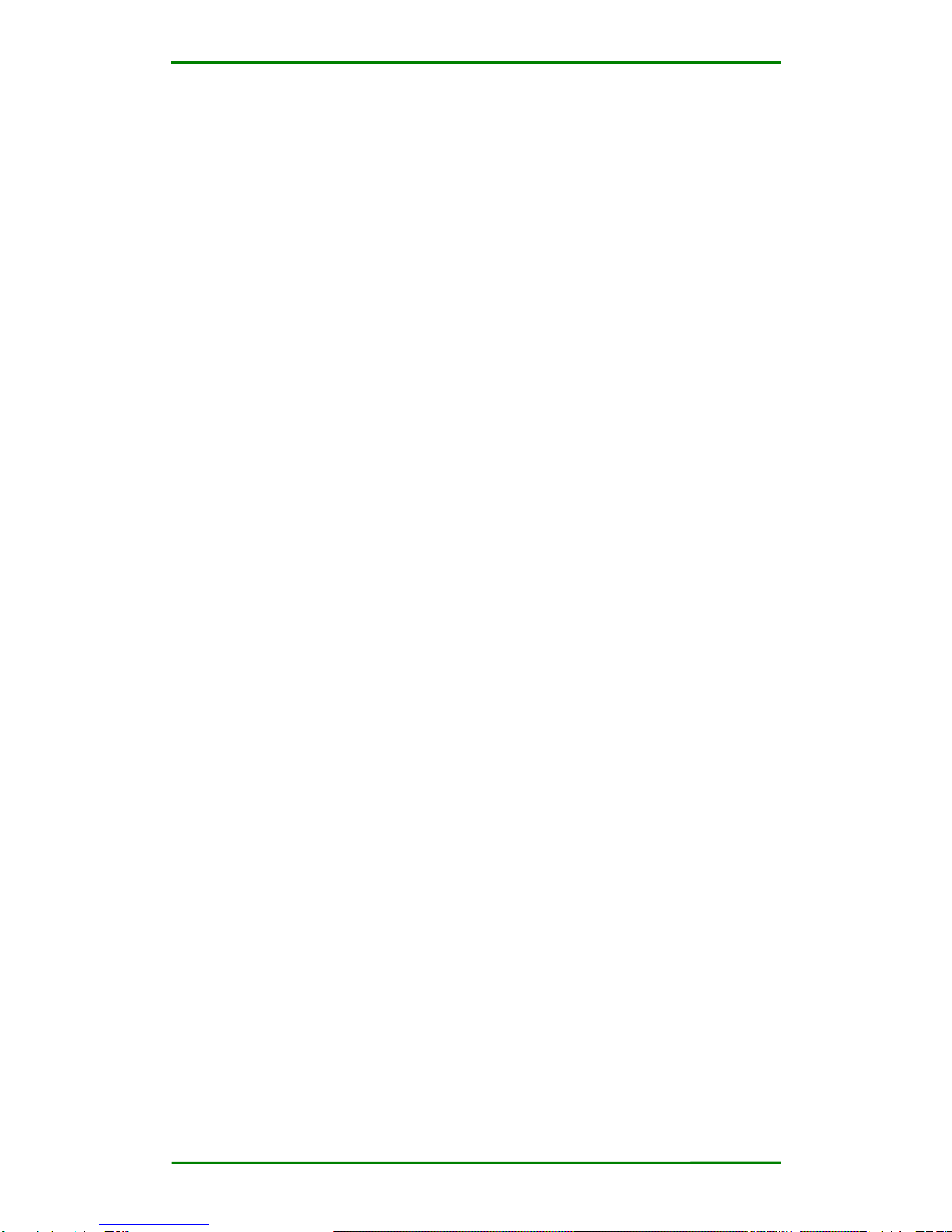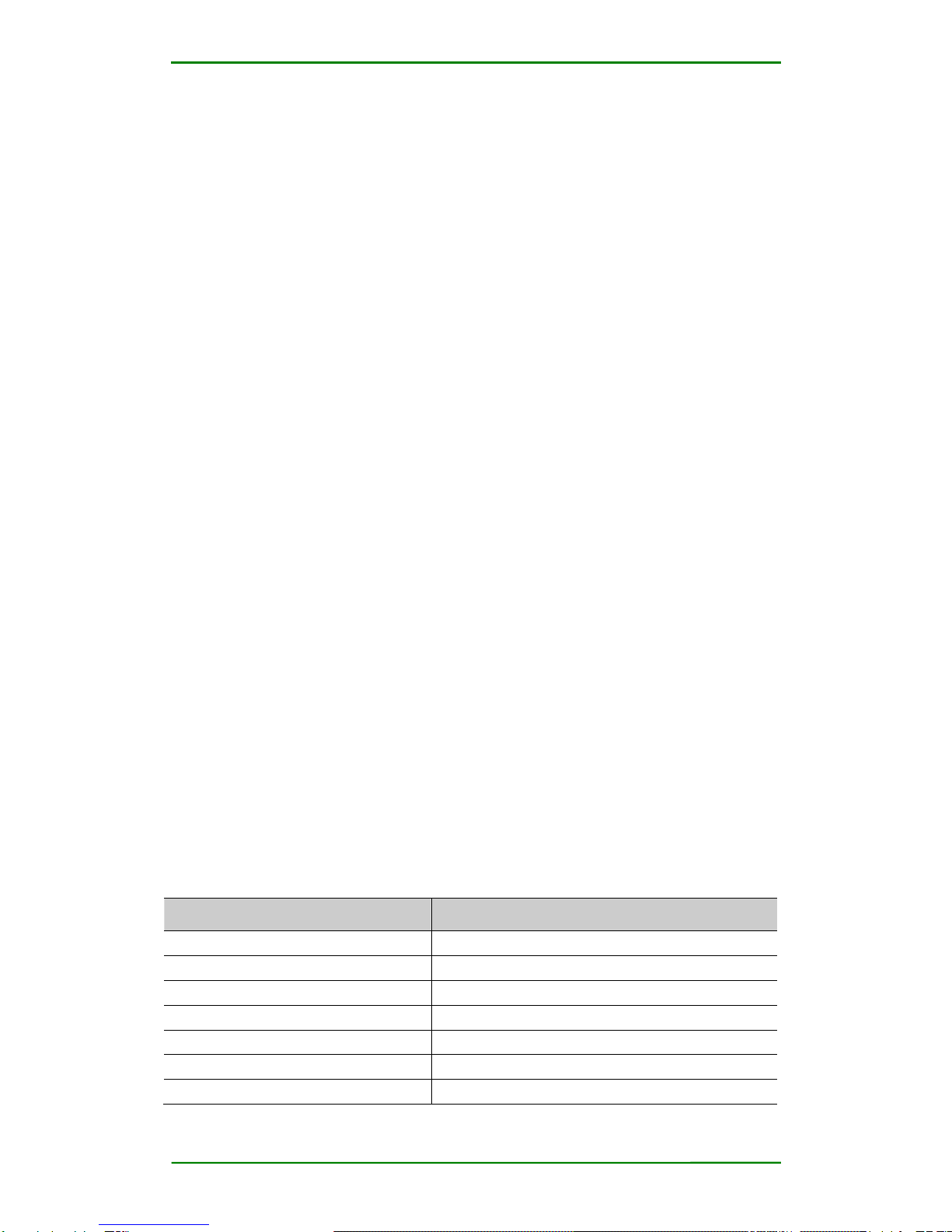Contents
1 Product Introduction.......................................................................................................................6
1.1 Overview..........................................................................................................................................6
1.2 Physical Features........................................................................................................................7
1.3 Product Appearance ..................................................................................................................8
1.3.1 Front Panel of SM2300-28TC-AC .......................................................................................8
1.3.2 Back Panel of SM2300-28TC-AC ........................................................................................8
1.3.3 LED Indicators ..........................................................................................................................9
1.3.4 Port on Front Panel ...............................................................................................................10
1.4 Product Features.......................................................................................................................11
2 Installation Preparations .............................................................................................................14
2.1 Security Suggestions ..............................................................................................................14
2.2 Environment Requirement ..................................................................................................15
2.2.1 Temperature/Humidity Requirement .............................................................................15
2.2.2 Cleanliness Requirement ....................................................................................................16
2.2.3 ESD Requirement........................................................................................................................17
2.2.4 Electromagnetic Requirement...........................................................................................18
2.2.5 Anti-lightning...........................................................................................................................18
2.3 Check Device and Accessories ..........................................................................................19
2.4 Tools and Devices for Installation ..................................................................................19
3 System Installation..........................................................................................................................20
3.1 Preparation before Installation........................................................................................20
3.1.1 Prepare Tools ......................................................................................................................20
3.1.2 Check Cabinet .........................................................................................................................20
3.1.2 Check Device and Accessories......................................................................................22
3.2 Installation Procedure ...........................................................................................................22