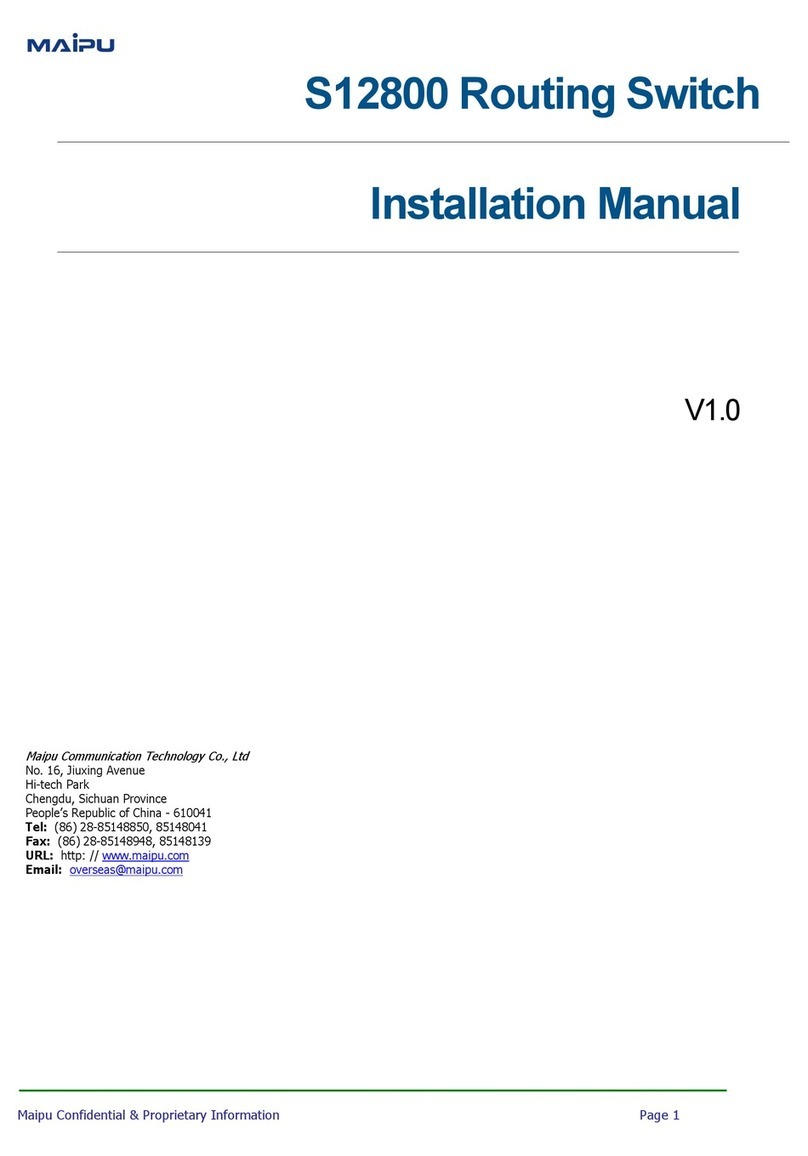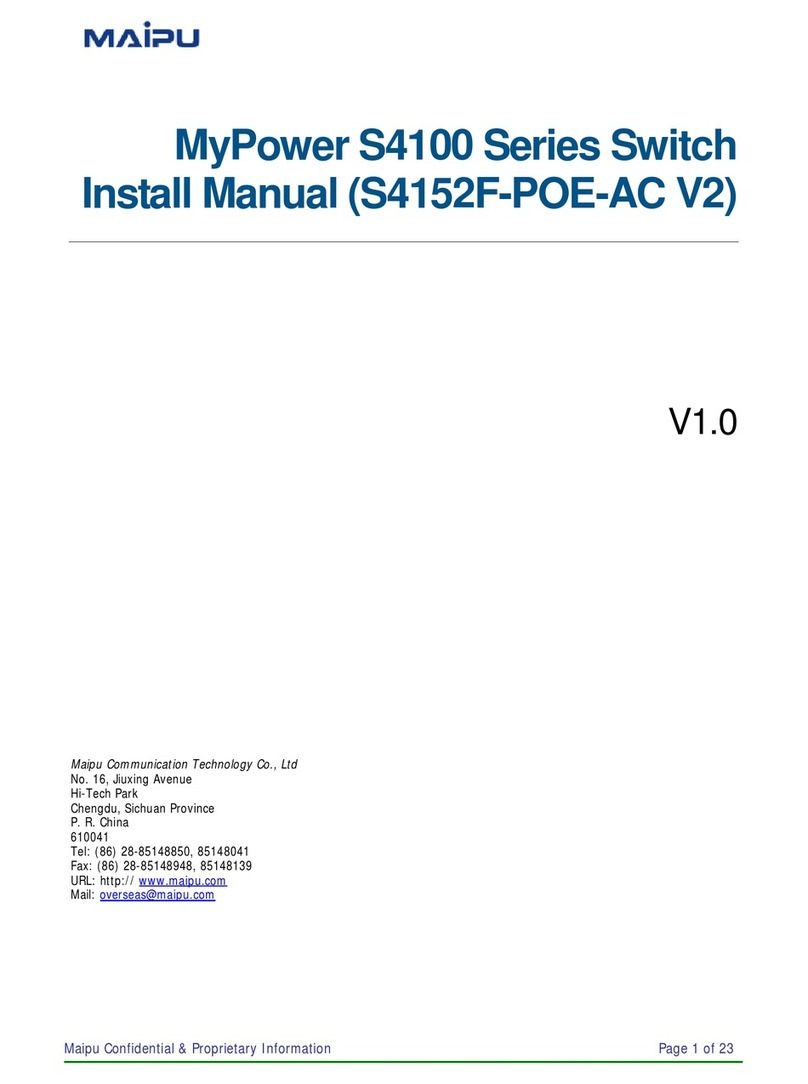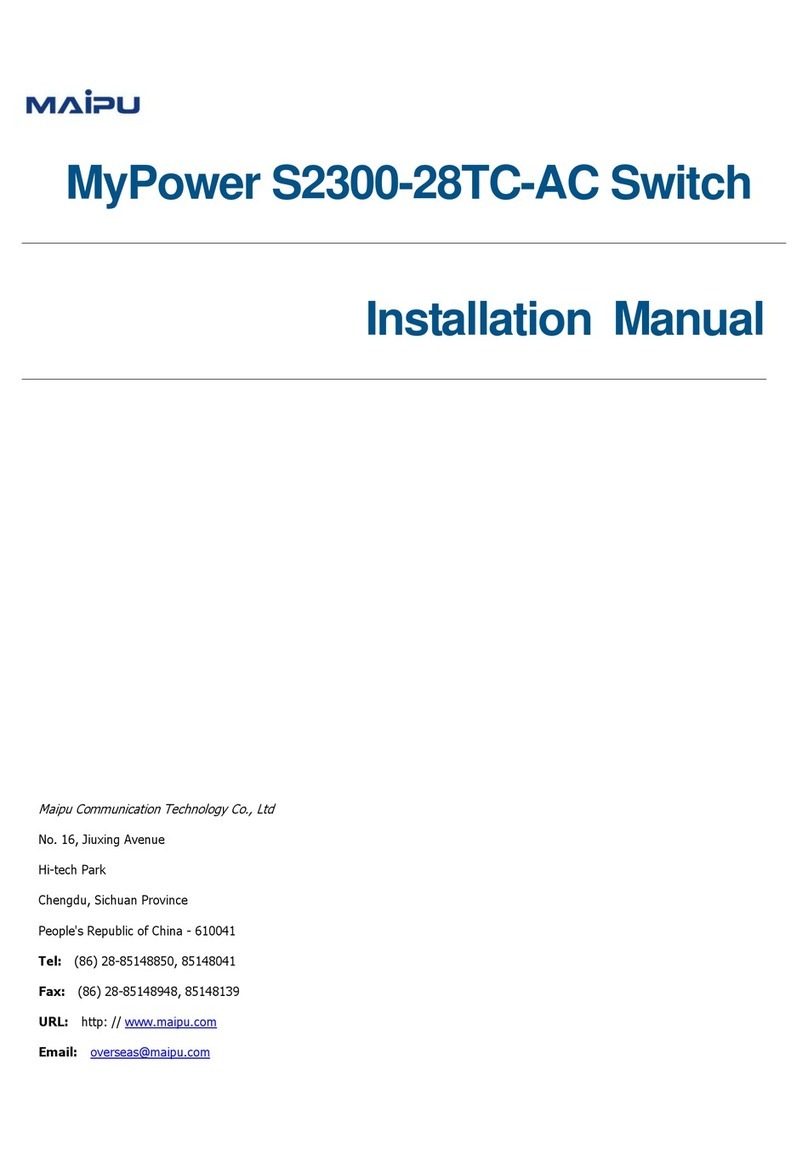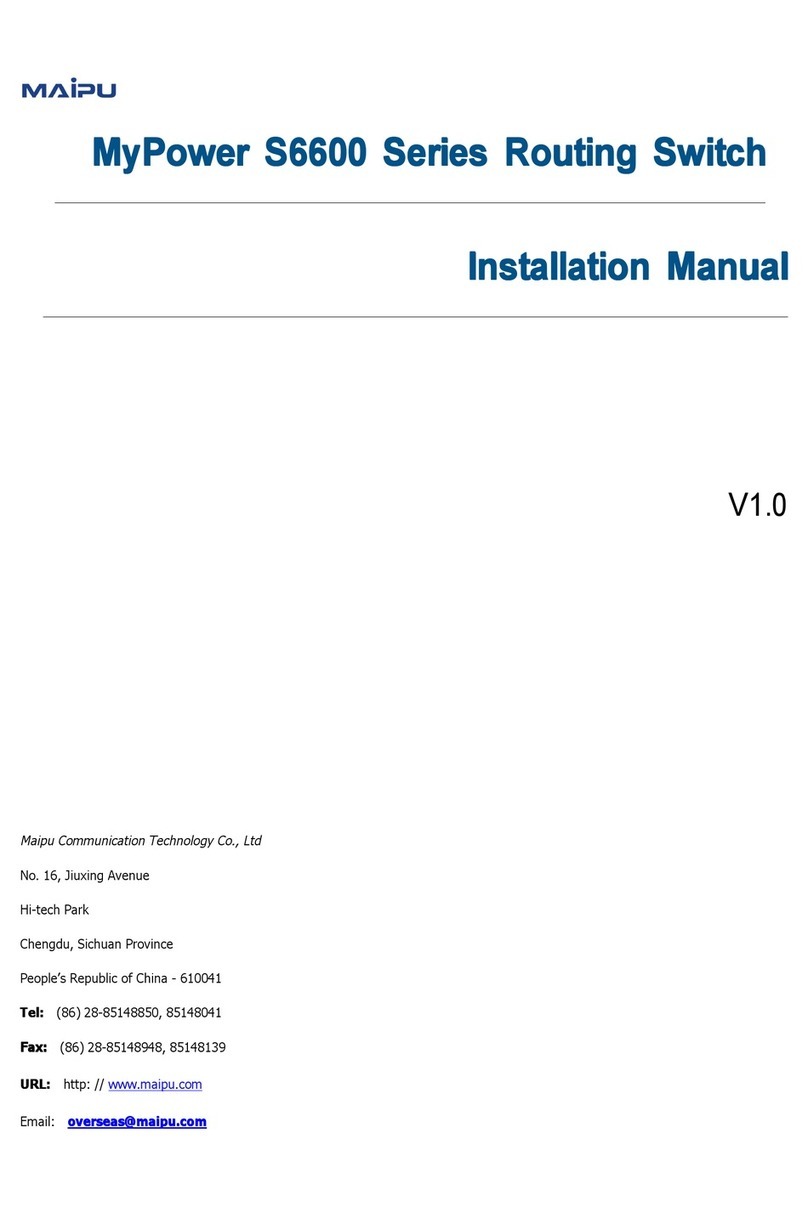Installation Manual
©
2011 Maipu Commnunication Technology Co., Ltd, All Rights Reserved
3
Content
Content
Content
Content
Chapter
Chapter
Chapter
Chapter 1
1
1
1 Product
Product
Product
Product Introduction
Introduction
Introduction
Introduction ...................................................................................................................
...................................................................................................................
...................................................................................................................
................................................................................................................... 5
5
5
5
1.1
1.1
1.1
1.1 Product
Product
Product
Product Features
Features
Features
Features and
and
and
and Advantages
Advantages
Advantages
Advantages .................................................................................................
.................................................................................................
.................................................................................................
................................................................................................. 5
5
5
5
1.2
1.2
1.2
1.2 Hardware
Hardware
Hardware
Hardware Features
Features
Features
Features ...............................................................................................................................
...............................................................................................................................
...............................................................................................................................
............................................................................................................................... 6
6
6
6
1.2.1 Front Board of Switch .......................................................................................................................... 6
1.2.3 Switch System Features ..................................................................................................................... 8
1.3
1.3
1.3
1.3 Service
Service
Service
Service Features
Features
Features
Features ...................................................................................................................................
...................................................................................................................................
...................................................................................................................................
................................................................................................................................... 8
8
8
8
Chapter
Chapter
Chapter
Chapter 2
2
2
2 Preparations
Preparations
Preparations
Preparations for
for
for
for Installation
Installation
Installation
Installation ...................................................................................................
...................................................................................................
...................................................................................................
................................................................................................... 11
11
11
11
2.1
2.1
2.1
2.1 Security
Security
Security
Security Notice
Notice
Notice
Notice ....................................................................................................................................
....................................................................................................................................
....................................................................................................................................
.................................................................................................................................... 11
11
11
11
2.2
2.2
2.2
2.2 Examine
Examine
Examine
Examine Installation
Installation
Installation
Installation Location
Location
Location
Location .......................................................................................................
.......................................................................................................
.......................................................................................................
....................................................................................................... 11
11
11
11
2.2.1 Temperature/Humidity ....................................................................................................................... 11
2.2.2 Neatness ............................................................................................................................................... 12
2.2.3 Static Free ............................................................................................................................................ 13
2.2.4 Anti-Jamming ....................................................................................................................................... 13
2.2.5 Anti-Lightning ....................................................................................................................................... 14
2.3
2.3
2.3
2.3 Check
Check
Check
Check Device
Device
Device
Device and
and
and
and Accessories
Accessories
Accessories
Accessories .....................................................................................................
.....................................................................................................
.....................................................................................................
..................................................................................................... 14
14
14
14
2.4
2.4
2.4
2.4 Tools
Tools
Tools
Tools for
for
for
for Installation
Installation
Installation
Installation .........................................................................................................................
.........................................................................................................................
.........................................................................................................................
......................................................................................................................... 14
14
14
14
Chapter
Chapter
Chapter
Chapter 3
3
3
3 Installation
Installation
Installation
Installation ....................................................................................................................................
....................................................................................................................................
....................................................................................................................................
.................................................................................................................................... 15
15
15
15
3.1
3.1
3.1
3.1 Preparing
Preparing
Preparing
Preparing for
for
for
for Installation
Installation
Installation
Installation .................................................................................................................
.................................................................................................................
.................................................................................................................
................................................................................................................. 15
15
15
15
3.1.1 Preparation Tool ................................................................................................................................. 15
3.1.2 Check Cabinet ..................................................................................................................................... 15
3.2
3.2
3.2
3.2 Installation
Installation
Installation
Installation Steps
Steps
Steps
Steps ................................................................................................................................
................................................................................................................................
................................................................................................................................
................................................................................................................................ 15
15
15
15
3.3
3.3
3.3
3.3 Cable
Cable
Cable
Cable .......................................................................................................................................................
.......................................................................................................................................................
.......................................................................................................................................................
....................................................................................................................................................... 16
16
16
16
3.3.1 Connect to Switch Console Port ..................................................................................................... 16
3.4
3.4
3.4
3.4 Connect
Connect
Connect
Connect to
to
to
to Ground
Ground
Ground
Ground ............................................................................................................................
............................................................................................................................
............................................................................................................................
............................................................................................................................ 16
16
16
16
3.5
3.5
3.5
3.5 Connect
Connect
Connect
Connect to
to
to
to Power
Power
Power
Power ...............................................................................................................................
...............................................................................................................................
...............................................................................................................................
............................................................................................................................... 17
17
17
17
Chapter
Chapter
Chapter
Chapter 4
4
4
4 Cable
Cable
Cable
Cable Description
Description
Description
Description .......................................................................................................................
.......................................................................................................................
.......................................................................................................................
....................................................................................................................... 18
18
18
18
4.1
4.1
4.1
4.1 Ethernet
Ethernet
Ethernet
Ethernet Interface
Interface
Interface
Interface Cable
Cable
Cable
Cable ..................................................................................................................
..................................................................................................................
..................................................................................................................
.................................................................................................................. 18
18
18
18
4.2
4.2
4.2
4.2 Ethernet
Ethernet
Ethernet
Ethernet Optical
Optical
Optical
Optical Interface
Interface
Interface
Interface Cable
Cable
Cable
Cable ...................................................................................................
...................................................................................................
...................................................................................................
................................................................................................... 18
18
18
18