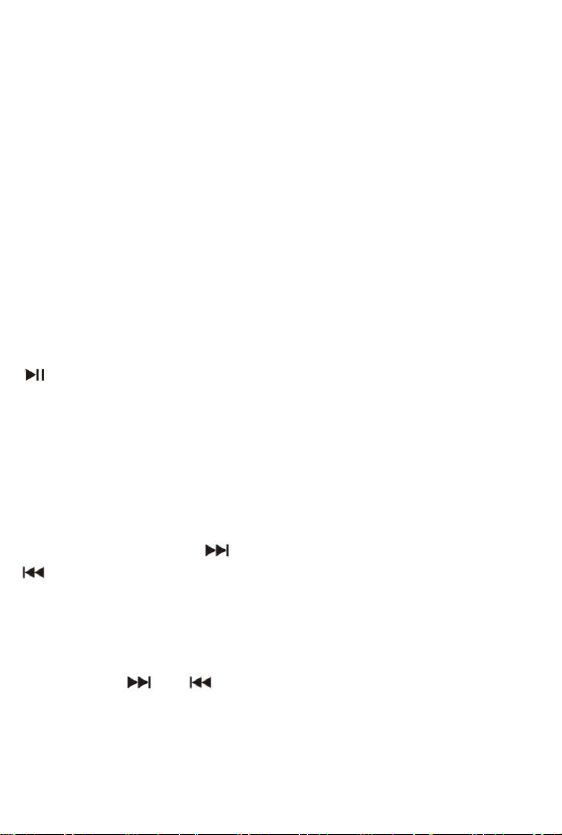Thank you very much for pushing the Multi Media player .For the best
possible performance from your unit .This unit lets you enjoy a variety of
features using the remote commander accessories.Please read this manual
carefully before using ,this manual made particular instruction for
installation and using ,please keep it in as safe place for future reference
In order to prevent injuries and
fires ,please pay attention the
following instruction:
In order to prevent short circuits, d
not drop metal objects in the
device .
If there is smoke or a peculiar
smell in the device ,please turn off
the power immediately.
Please do not install the device in
an area with direct sunlight,high
temperature,high humidity or dust.
When replacing the fuse use one
that is the same as specificationIf
you are using the different
specification of the fuse ,it may
cause failure of the device
In order to prevent short
circuits ,ensure you pull out the
power wire when you replace the
fuse
In order to be able to deal with
road and changes in traffic
conditions lower the volume while
driving .
1.This device ‘s DC voltage is 12
V .Please check the DC voltage
on your car before you install the
device .
1.In order to avoid electrical
short-circuit ,please connect
ground wire with battery negative.
2.Always ensure when installing
wire connection is done
properly .After the wire
connection is finished,then you
connect negative wire on the unit
with the negative on your battery.
3.In order to avoid electrical
short-circuit,please maintain the
wire insulation.
4.In order to avoid knock down
other object,please affix all of the
wires.
5.When the fuse is blown,please
replace with a fuse which is the
same specification.
7.Please use high quality
loudspeakers of 4~8Ω